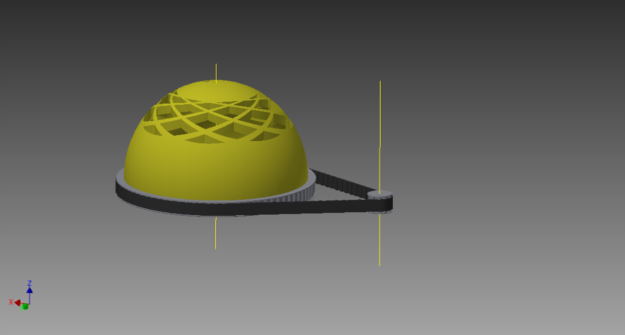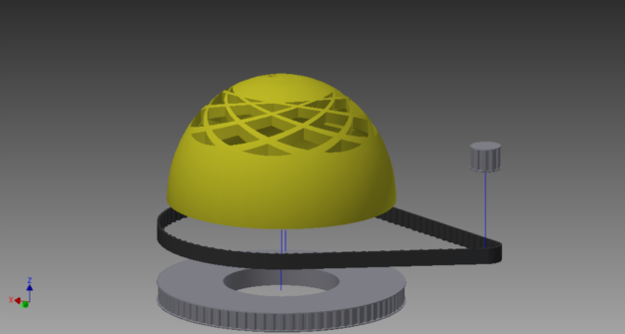During this past week, we have been introduced to several software tools that can aid in digital design. Neil Gershenfeld said, during his weekly lecture, that we will most probably not use one software, but instead we would use a package of software that will aid us in our design. Seems logical when you think of different software tools, literally as tools. You certainly need a lot of those.
My goal this week was to use a couple of CAD tools to enhance the ugly drawing I did for last week. I downloaded the trial version of Rhino 5, Grasshopper and the student version of Inventor Professional, and familiarized myself with those programs by following some short tutorials. Our classmate Arian Hakimi helped us all a lot by giving us introductions into Rhino and Grasshopper.
I first wanted to create a nice pattern using an arrange of Grasshopper blocks that we implemented in the class given by Arian. You can see the blocks and the pattern below.
After creating the pattern I liked, I used several Rhino functions to create a surface. I extruded such surface into a semi-sphere or dome, and created interesting holes that I think will create nice-looking shapes once I print this dome and light it from inside, thus creating a lamp.
The next step was to export the Rhino file into Inventor Professional. I used Inventor because of its capabilities of easily generating mechanical parts and its easy to use assembly functions. In this case I generated a synchronous belt mechanism that will rotate the lamp. After generating such mechanism, I imported the Rhino file of the lamp and applied the constraints that would make my final assembly.
The final view of such assembly, and an exploded view can be seen below.