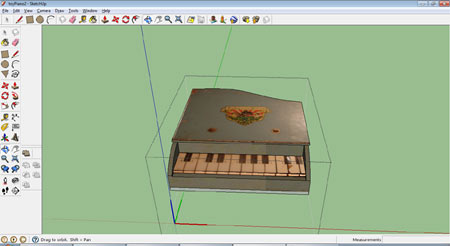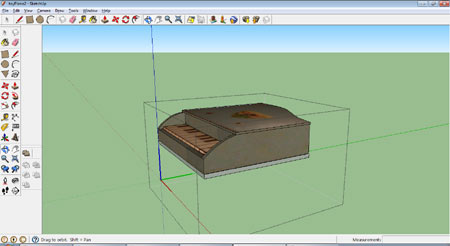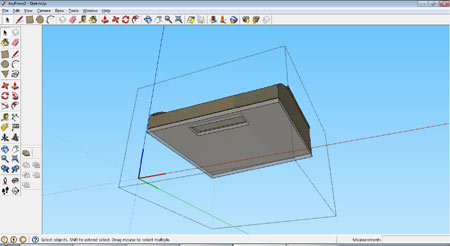Week 3: Computer-Aided Modeling
The course lecture covered a large array of both open source and
commercial CAM packages; however, without further instruction on which
programs were preferable for specific types of design, choosing one was
puzzling.The majoirty of this week was spent watching online tutorials for a number of different programs, hoping to find one that would allow me to create the object I needed for this weeks' assignment.
Eventually, I settled on Google SketchUp, based simply on the general familiarity of the program within our class.
At this point, time was short, so I grabbed an existing object from Google's 3D warehouse and modified it: often, editing an existing object is easier than creating from scratch, and the exercise still required learning basic concepts, terminology, functions, and ephemera of computer-aided 3D modeling.
The model incorporates a modified acrylic bottom to a toy piano, and includes a 3/16" inset for placement of the circuit board.