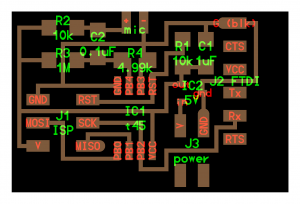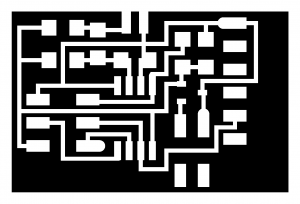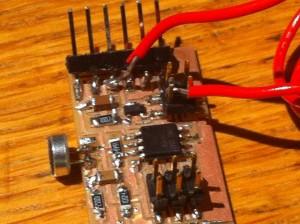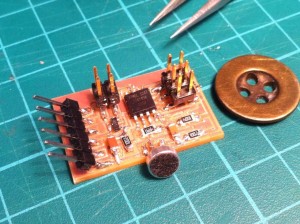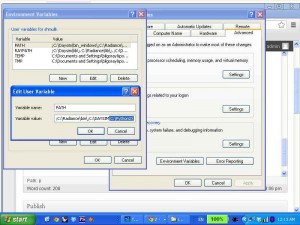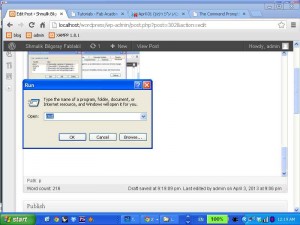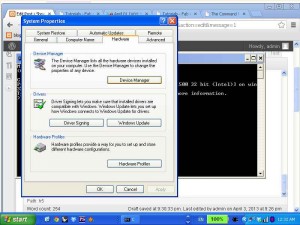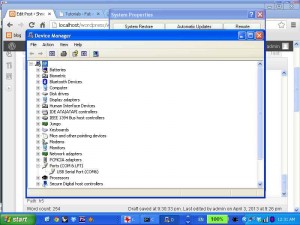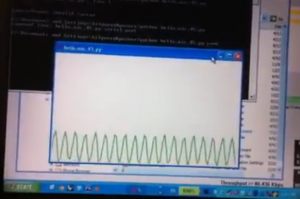this weeks assignment was to measure something.
I made the hello mic 45 board, designed by neil Gershenfeld.I used the .png file to mill the board.
After soldering the parts i understood that i am not going to use an external power source (like 9v battery), so i hade to solder another wire to close the circuit.
First i programmed the board on mac. I used AVRISPmkii proggramer to upload the hello.mic.45.make file.
in the terminal type- cd Desktop .this will direct the terminal to the desk top.
then type- sudo make -f hello.mic.45.make program-avrisp2. this will use the .make file to generate a hex code from the .c file and program the board.
then type-ls /dev/tty.usb*. this will give you the name of the serial port in use. ( /dev/tty.usbserial-FTG6MXIT)
python is already installed on this computer. if not, you have to download python 2.7.3 and install it and then do the sane with python serial
type- python hello.mic.45.py /dev/tty.usbserial-FTG6MXIT. this will upload the python code using the output from the mic to generate a graphic display.
Then i tried to do the same in windows xp. i installed python 2.7.3.
then i added python to my path:
- right click on my computer and choose properties and then choose environment variables.
- edit the path and add ;c\python27.
-restart the computer and open the command line.
-then type in the command line python
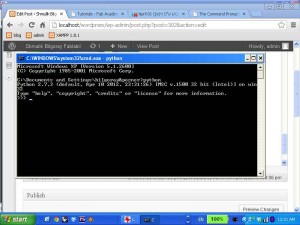 if everything went well you should get this.
if everything went well you should get this.
- then download and install PySerial and TKinter
- connect the FDTI cabel and check the port number. right click on my computer,select properties ‘ select devices manager and see the number of the serial port- com6
- By Anna’s tutorial i typed in the command line python hello.mic.45.py com6 ( i moved the .py file to the directory that the command line go)