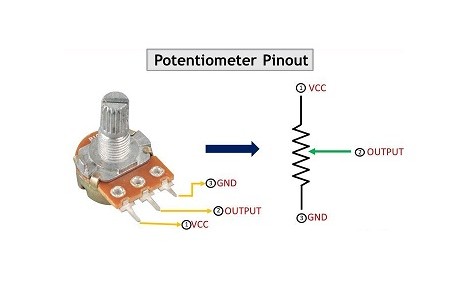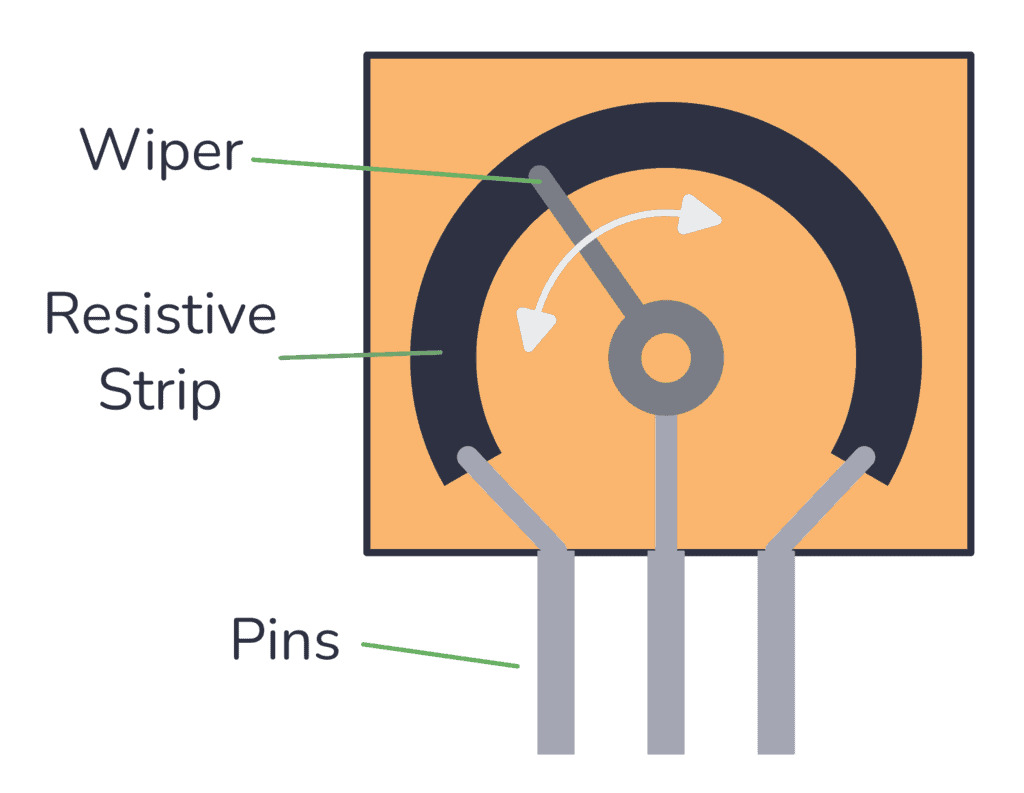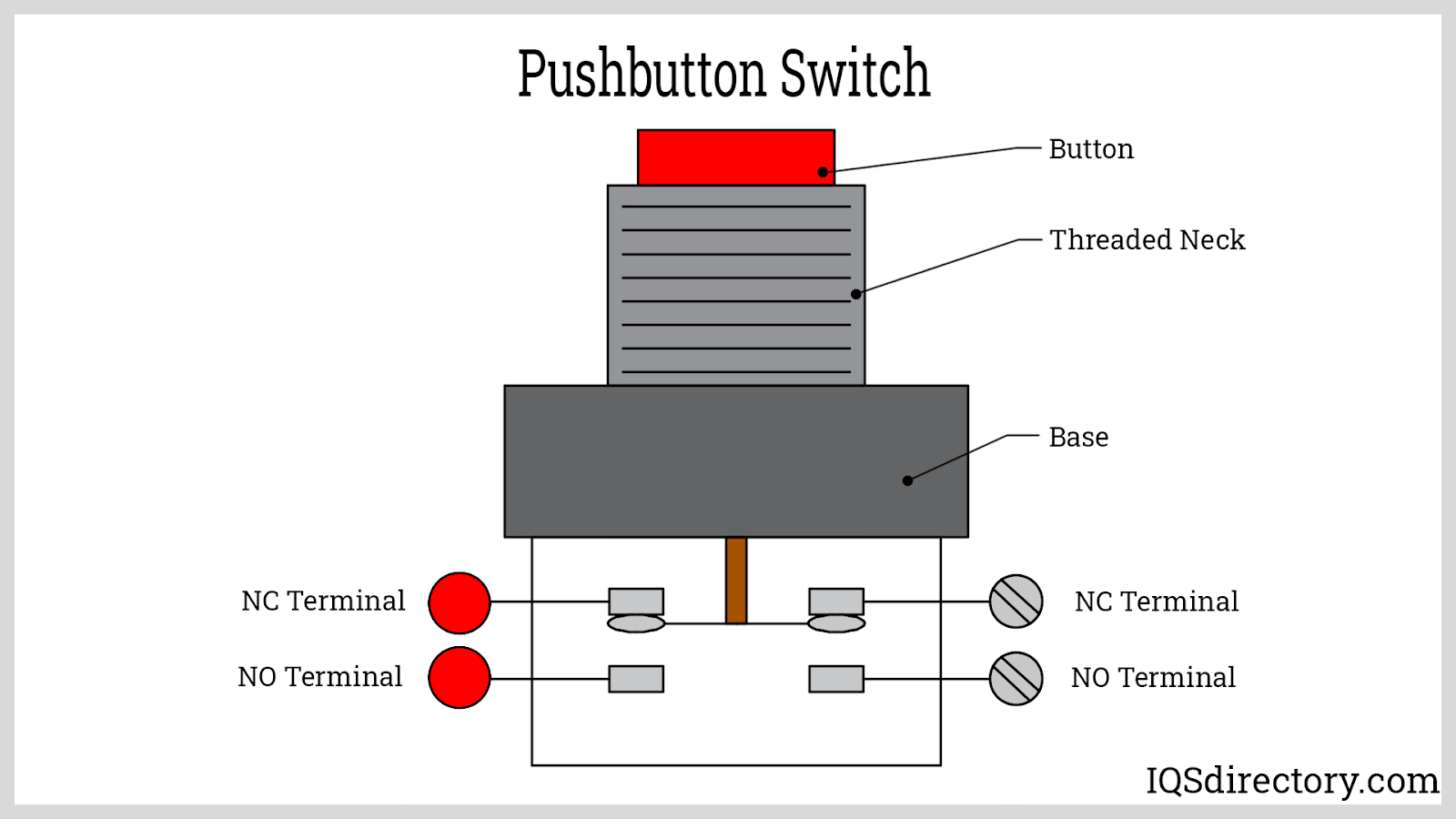Input devices
Home ← →
Objective of this Week
- Probe an input device(s)'s analog levels and digital signals
Oscilloscope
An oscilloscope is an electronic test instrument that displays and analyzes the waveform of electronic signals. It shows how signals change over time on a screen, with the horizontal axis (X) representing time and the vertical axis (Y) representing voltage.
- By using the Oscilloscope we can measure signal’s amplitude, frequency, and noise.
- We can diagnose circuit issues like voltage drops, signal distortion and timing errors.
- To View analog or digital waveforms in real-time Oscilloscope is really useful.
In our lab we have Mixed Signal Oscilloscope Tektronix - MSO-22

Specification
| Parameter | Details |
| Analog Bandwidth | 70 MHz (upgradeable to 100/200/350/500 MHz via license) |
| Analog Channels | 2 |
| Digital Channels | 16 (optional, with logic probe) |
| Max Sample Rate | 2.5 GSa/s (1 channel), 1.25 GSa/s (2 channels) |
| Record Length | 10 million points per channel |
| Vertical Resolution | 8-bit (standard), up to 16-bit (high-res mode) |
| Waveform Capture Rate | > 4,000,000 wfms/s |
| Display | 10.1” capacitive touchscreen (1280 × 800 resolution) |
| Trigger Types | Edge, pulse width, runt, timeout, logic, setup/hold, rise/fall, parallel bus |
| Math Functions | Add, subtract, multiply, divide, FFT, custom equations |
| Protocol Decoding (Optional) | I²C, SPI, UART, CAN, LIN, SENT, 10Base-T1S |
| Optional Features | AFG (50 MHz), Digital Pattern Generator (4-bit), DVM |
| Connectivity | USB 2.0 (host & device), Ethernet (LAN), VNC remote control |
| Power Supply | External AC adapter, Optional battery (up to 8 hrs use) |
| Included Accessories | TPP0200 probes (1 per analog channel), power adapter, manuals |
| Approximate Price | ~$2,130 USD |
Types of Oscilloscopes
| Type | Purpose |
| Analog Oscilloscope | Uses CRT; older but good for visualizing simple analog waveforms |
| Digital Storage Oscilloscope (DSO) | Converts signals to digital for storage and advanced analysis |
| Mixed Signal Oscilloscope (MSO) | Combines analog and digital signal analysis |
| Handheld Oscilloscope | Portable and battery-powered for field work |
| PC-Based Oscilloscope | Uses computer display and processing for signal analysis |
Components for Assignment
- XIAO ESP32S3 board
- Potentiometer
- Push Button
- Resistor
Programming
int analogValue;
int buttonState;
void setup() {
delay(1000); // Give USB time to initialize
Serial.begin(9600);
pinMode(A0, INPUT);
pinMode(D1, INPUT);
Serial.println("Ready");
}
void loop() {
analogValue = analogRead(A0); // Potentiometer
buttonState = digitalRead(D1); // Pushbutton (0 or 1)
Serial.print("Potentiometer: ");
Serial.println(analogValue);
Serial.print("Button: ");
Serial.println(buttonState);
delay(500);
}
Testing with Oscilloscope
At first check with the Serial monitor
Then connecting it with Oscilloscope and see the signal function
Conclusion
Learning outcomes
- By using the Oscilloscope we check the pushbutton and potentiometer as input
- We monitor it first by serial monitor then check with oscilloscope
- We detect the input signal and check that function