Output Devices
Group assignment:
measure the power consumption of an output device.
Group_Assignment
Individual assignment:
add an output device to a micro-controller board you've designed,
and program it to do something
This section focuses on the integration and testing of output devices used in the project. Output devices are essential for communicating real-time system states or sensor data to the user. For this test, we used a 16x2 LCD display to visually output data from a moisture sensor.
Component Used:- 16x2 I2C LCD Display – Used to display the real-time moisture level readings.
The 16x2 LCD was programmed to continuously display the moisture sensor readings, updating every second. This provides an immediate visual indication of the soil moisture level, which is critical in applications like agricultural automation systems or smart garden setups.
The LCD uses the I2C communication protocol, which simplifies wiring and allows for easier integration with micro-controllers by reducing the number of pins required.
Serial Monitor Output:
The following image shows the raw serial output of the moisture sensor readings. These values are also sent to the LCD screen for real-time display as the output device.
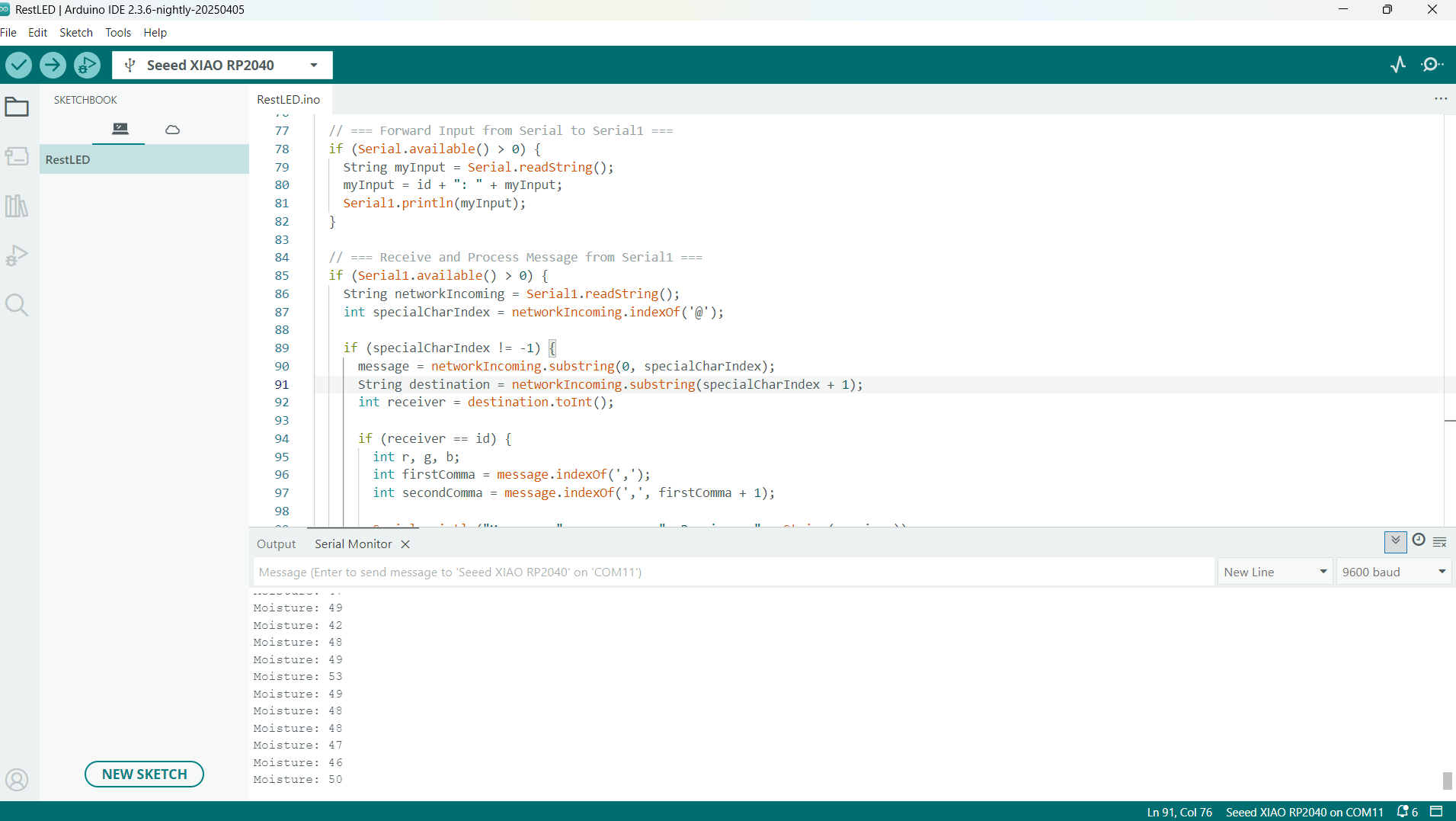
LCD Display Output:
This image shows the LCD screen in operation, clearly displaying the value of moisture as captured by the sensor. The value refreshes automatically once every second to ensure up-to-date readings.
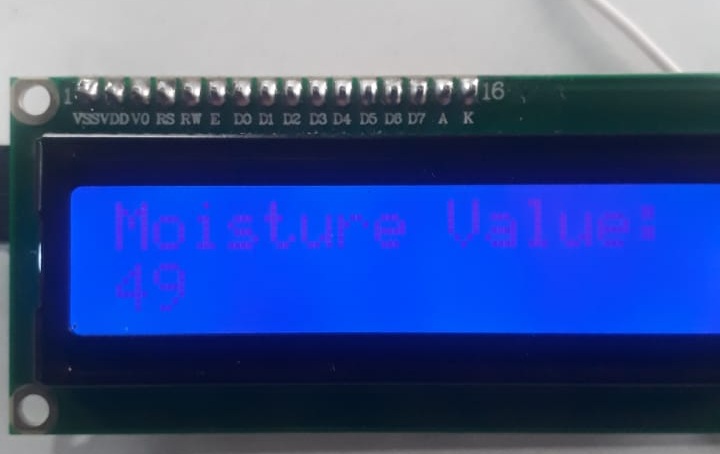
Design Files: