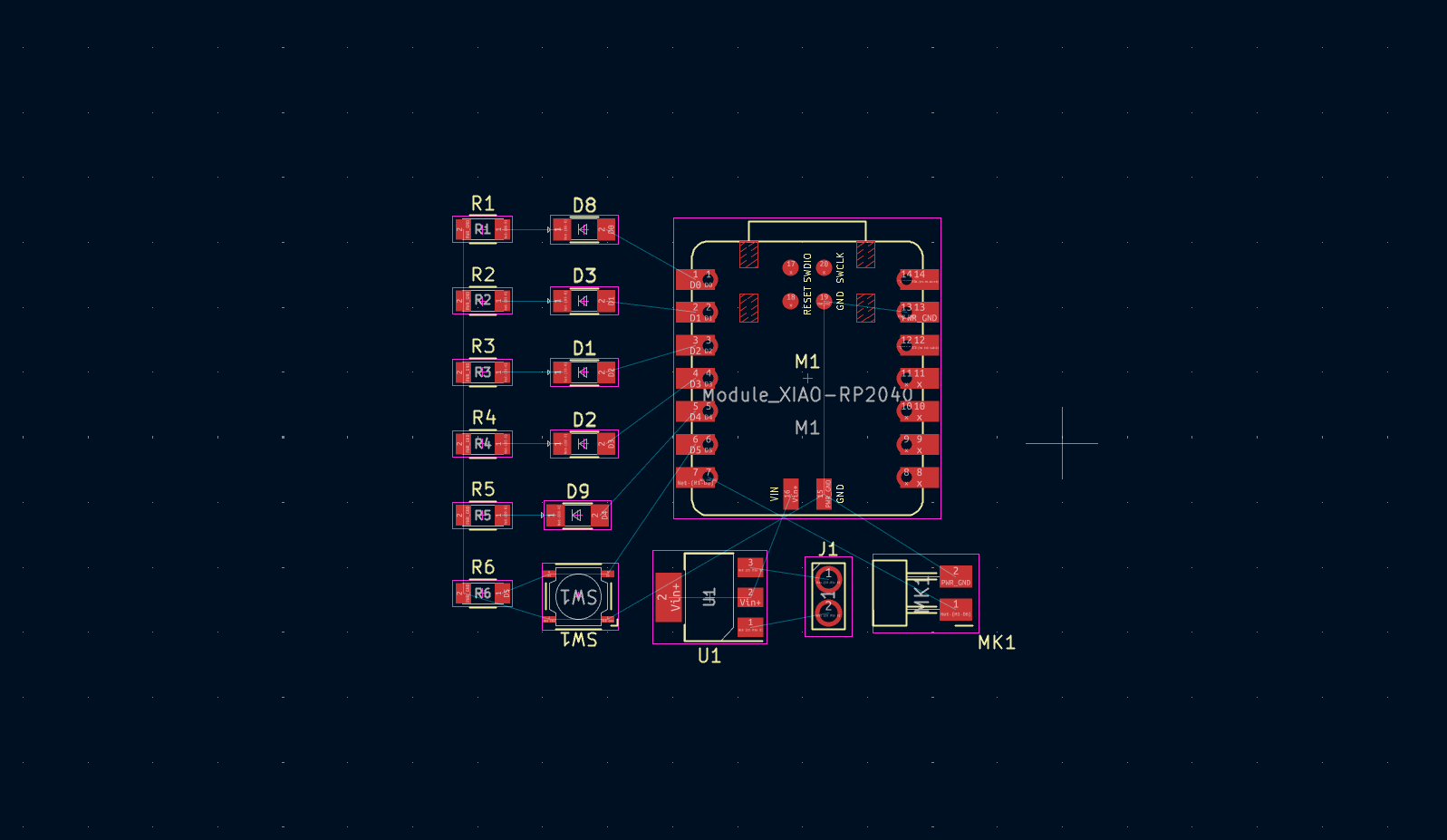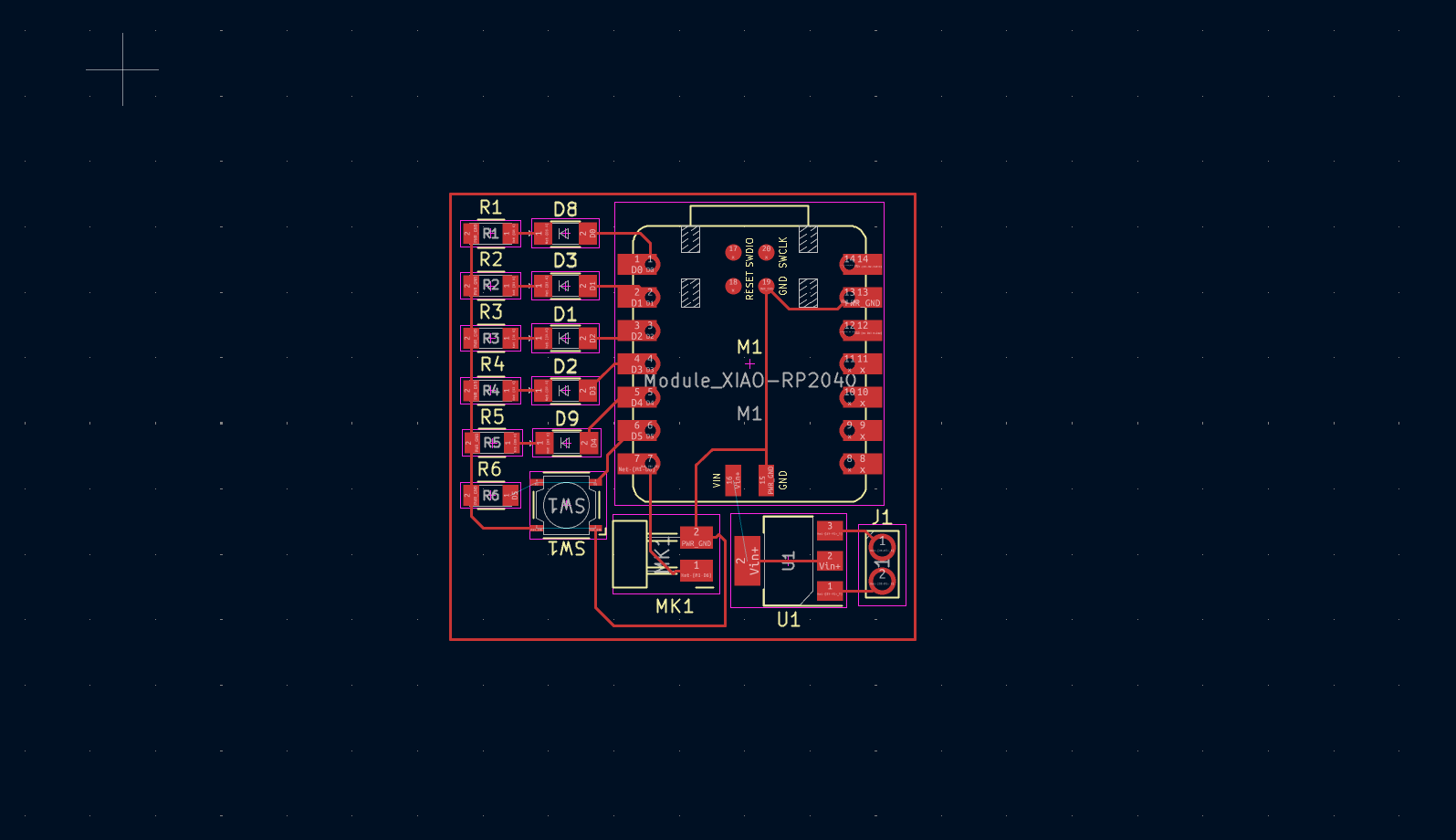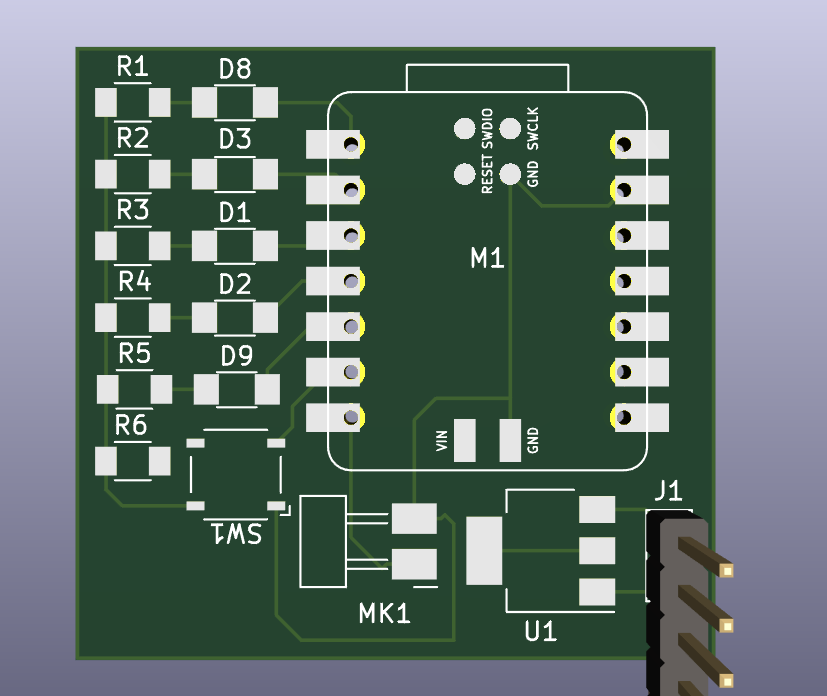6. Electronics design
Sixth week with out first PCB design
PCB design
For this week, we were assigned to design a PCB. We are only going to design and model it; we are not going to manufacture it yet, that will happen in the following weeks.
The procedure is as follows: We will be using the KiCad software. Once installed, we were given some libraries containing various electronic components with their 3D models and schematics. After downloading the file provided by our coordinator, we will extract the ZIP file and save it in our preferred location. We will then "activate" it in KiCad as shown in these pictures. It must be done exactly as demonstrated to ensure we have both the 3D viewer and the schematic available.
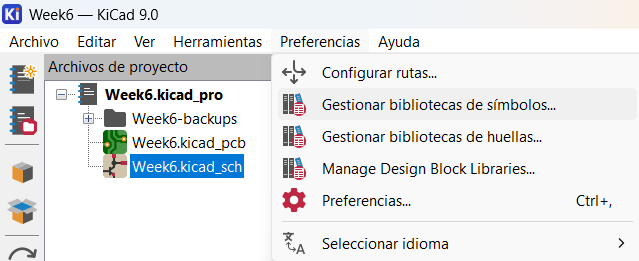
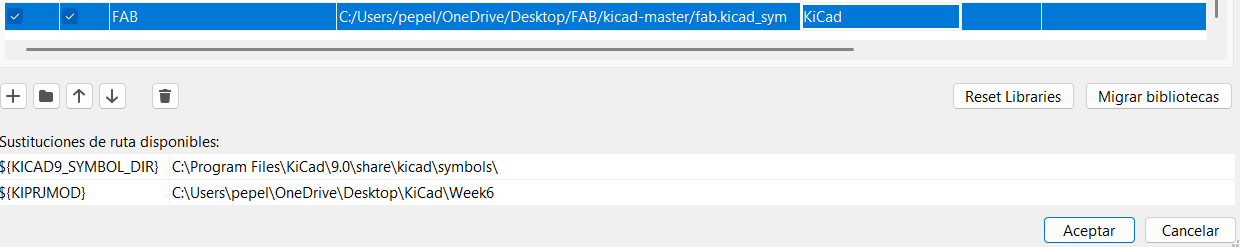
Once this step is completed, we will open the application and start a new project. We will begin with the schematic design, where we can add the components, we will use. In my case, these components include a Xiao 2040, LEDs, resistors, buttons, and a microphone.
In this part we can add the components, click the 'opamp'simbol and this window will appear in which you can search and add almost any component.
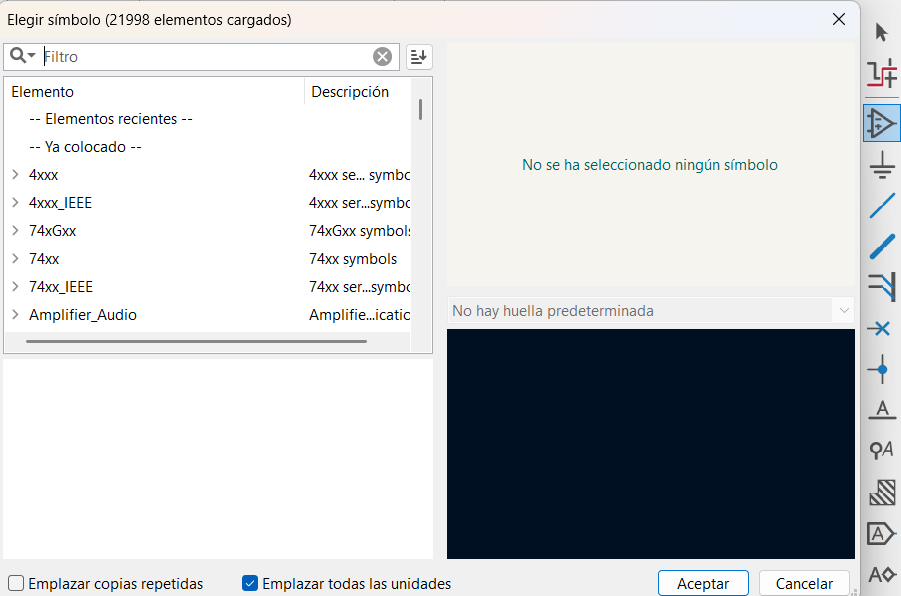
To add simbols like ground or power we have to click the GND simbol below the add component
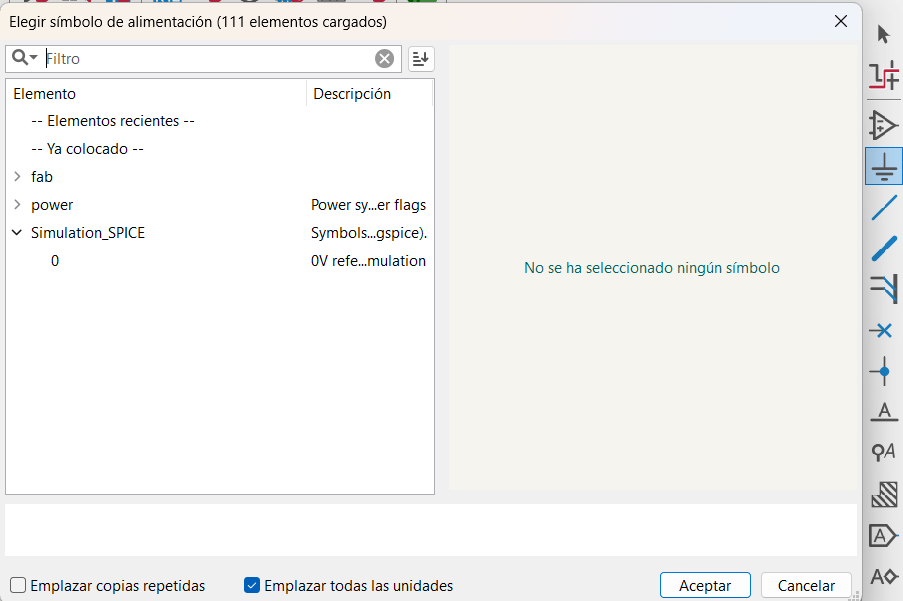
We can also add labels that will made the connections without manually wire them. We can add the this way
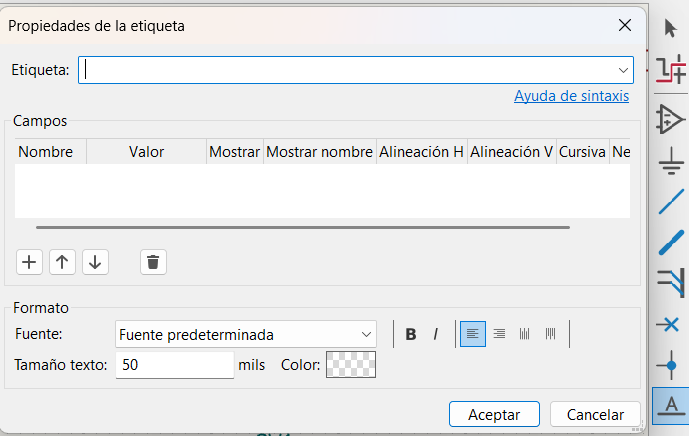
I started to wire all the components once in the schematic page.
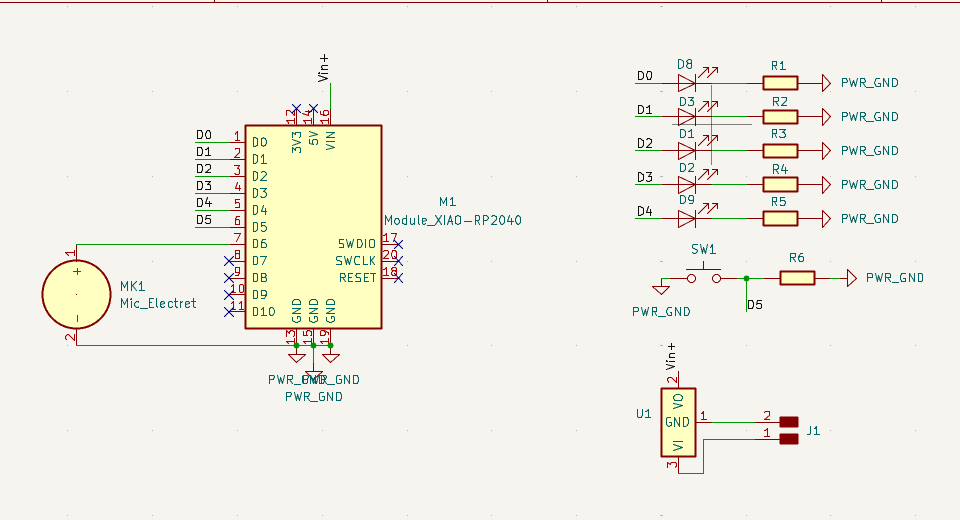
Once all components are added and the connections are completed, we will use this tool to ensure that there are no misconnected components or design errors.
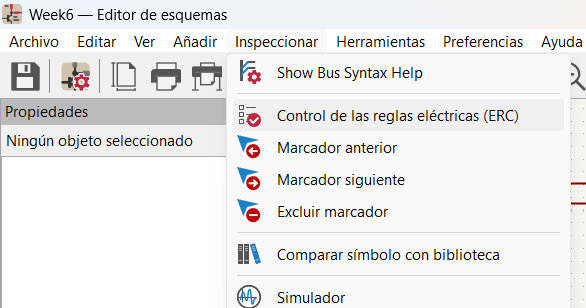
In this part we can see which error we have in the design, some errors are just warnings o we can discard them
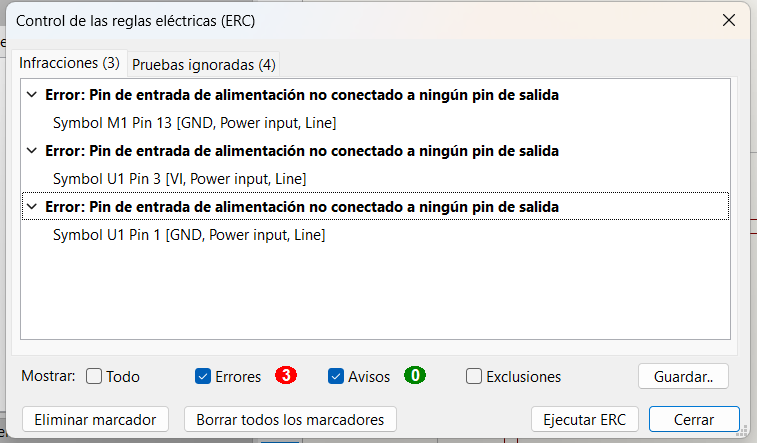
Once the schematic is finished we have to move to the pcb editor.
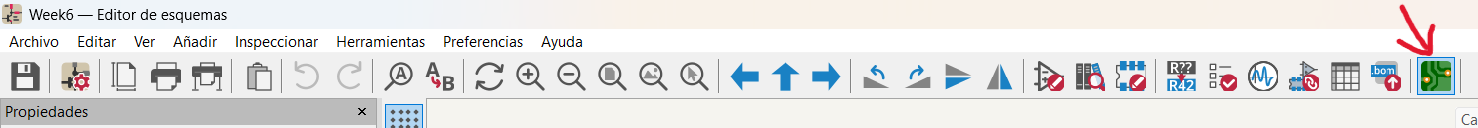
Once inside it we have to import the schematics, we'll use the next tool.
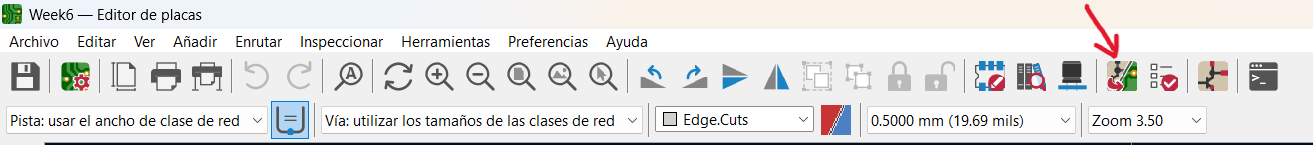
This will import all the components incluiding the conections that must being made.
I started by Rearranging the components so it will use less space and be allign with the contact pads
also we have to manually made the conections between components