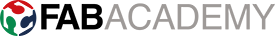FINAL PROJECT
The Story Behind My Project
The Problem:
Picture this: It’s lunchtime at the super fab lab building, and you’re hungry. You head to the canteen, place your order, and receive a paper bill. Now, you join a queue to hand over the bill to a staff member, wait for your food, and then stand around until your order is ready. Meanwhile, the cleaning staff is constantly on the move, collecting plates, glasses, and trash left behind by diners. It’s a chaotic, time-consuming process that leaves everyone frustrated—customers, staff, and management alike.
This was the everyday reality at our canteen. The inefficiencies were glaring:
- Long wait times for ordering and receiving food.
- Manual coordination between customers and staff.
- Cleaning staff overburdened with collecting waste and dirty dishes.
- A lack of seamless interaction between customers and the cafeteria system.
It was clear that the traditional cafeteria model needed a modern, tech-driven solution. And that’s how the idea for the Cafeteria Utility Robot was born.
The Vision: A Smarter Cafeteria
The goal was simple yet ambitious: to create a system that would eliminate the pain points of the current cafeteria experience. We envisioned a future where:
- Customers could order food and request services without standing in long queues.
- Cleaning tasks were automated, reducing the workload on staff.
- The entire process was seamless, efficient, and user-friendly.
With this vision in mind, we set out to design a robot that could not only deliver food but also handle trash collection, interact with customers, and streamline operations. The result? The Cafeteria Utility Robot—a game-changer for modern dining environments.
How It Works: A Futuristic Dining Experience 1. Web-Connected Tabletop Devices
Gone are the days of standing in line to place an order. Each table in the cafeteria is now equipped with a sleek, interactive tabletop device. Customers can browse the menu, place orders, and even pay directly from their seats. No more paper bills, no more queues—just a few taps on the screen, and your order is on its way.
2. Autonomous Food Delivery
Once an order is placed, the Cafeteria Utility Robot springs into action. Equipped with an inertial navigation system, the robot can navigate the bustling cafeteria with ease, even recovering itself if it accidentally goes off track. It delivers food right to your table, eliminating the need to wait at the counter.
3. Automatic Waste Disposal
After you’ve finished your meal, simply place your empty plates and glasses in the designated area on the robot. It will transport the waste to a disposal area, unload it automatically, and even alert staff when the trash can is full. No more waiting for cleaning staff to clear your table!
4. Real-Time Monitoring for Staff
Behind the scenes, a central web interface allows staff to monitor the robot’s activities in real-time. They can see which tables need cleaning, track the robot’s location, and assign tasks with just a few clicks. This level of control ensures that the cafeteria runs smoothly and efficiently.
5. Interactive Display for Clear Communication
The robot isn’t just a delivery machine—it’s a communicator. A small display screen on the robot keeps customers informed with messages like “Delivering to Table 3” or “Please place trash here.” This ensures everyone knows what the robot is doing and how they can interact with it.
The Impact: A Win-Win for Everyone
The Cafeteria Utility Robot has transformed the dining experience in our building. Here’s how:
- For Customers: No more long queues or waiting around. Ordering food and getting your table cleaned is as easy as tapping a screen.
- For Staff: The robot handles repetitive tasks like food delivery and trash collection, freeing up staff to focus on more important responsibilities.
- For Management: The system streamlines operations, reduces wait times, and improves overall customer satisfaction.
Future Enhancements: Taking It to the Next Level
While the Cafeteria Utility Robot is already a game-changer, we’re constantly thinking about how to make it even better. Here are some exciting enhancements we’re exploring:
The Story Continues: A Vision for the Future
The Cafeteria Utility Robot isn’t just a solution to a problem—it’s a glimpse into the future of dining. By automating routine tasks and enhancing customer interaction, we’re creating a dining experience that’s efficient, enjoyable, and truly futuristic.
So the next time you’re in the cafeteria, take a moment to appreciate the little robot zipping around, delivering food and collecting trash. It’s not just a machine—it’s a symbol of innovation, efficiency, and the endless possibilities of technology.
Components
| Function | Components |
|---|---|
| Microcontroller | ESP32 |
| Tabletop Device | ESP8266/ESP32,Touchscreen Display, QR Code Generator(optional) |
| Motion Control | DC Motors, Motor Driver, Wheels, Chassis |
| Inertial Navigation | IMU Sensor, Magnetometer (Optional) |
| Line-Following | TCRT5000 IR Sensors, LED Indicators |
| Obstacle Avoidance | Ultrasonic Sensor, Buzzer/Speaker |
| Voice Interaction | Microphone, Speaker |
| Power Supply | LiPo/Li-ion Battery, Voltage Regulator, Charging Dock |
| Additional Components | LCD/OLED Display, Servo Motors, Weight Sensor (Optional) |
Scope for improvement
1. Tabletop Device for Ordering and Paying
The tabletop device at each table can be upgraded to allow customers to order food and pay directly from their seats. Customers can browse the menu, select their meals, and complete the payment using a QR code displayed on the device. This eliminates the need to wait in line or interact with staff, making the process faster and more convenient. Orders are sent directly to the kitchen and the robot, ensuring quick preparation and delivery. This feature not only saves time but also enhances the overall dining experience by making it more interactive and user-friendly.
2. Advanced Navigation System
The robot’s navigation system can be upgraded from a simple line-following method to a more advanced system. Instead of relying on lines marked on the floor, the robot can use sensors and mapping technology to move around freely. This allows it to avoid obstacles, find the best path, and navigate complex cafeteria layouts with ease. With this improvement, the robot becomes more flexible and reliable, even in busy or crowded environments. It can handle unexpected challenges, such as people standing in its way or changes in the cafeteria layout, ensuring it always reaches its destination.
3. Voice Interaction
Adding voice interaction to the robot makes it more engaging and user-friendly. Customers can give voice commands, such as “Robot, clean Table 5” or “Bring my order to Table 3,” and the robot can respond with voice feedback like “Your food is on its way!” or “Please place your trash here.” This feature makes the robot feel more personal and approachable, enhancing the overall dining experience. Voice interaction also makes the robot accessible to everyone, including those who may not be comfortable using touchscreens or buttons.
Flow Chart
Bill of Materials
| Item | Quantity | |
|---|---|---|
| 1 | Stepper motor | 4 |
| 2 | ESP32 | 1 |
| 3 | Servo | 2 |
| 4 | NeoPixel LED | 1 strip |
| 5 | Horn | 1 |
| 6 | Foam Box | 1 |
| 7 | UWB | 1 |