9. Output Devices
Individual assignment
1. Buzzer
I've been contemplating the idea of using a buzzer to generate the musical notes of a melody. By programming the buzzer, I can create a series of tones that correspond to the notes of a specific tune. This method can be a fun and educational way to explore basic concepts in electronics and music.
I decided to use a 5V buzzer and connected it to my board with wires. The process involved carefully selecting the appropriate pins on the board and ensuring a secure connection. By doing this, I aimed to create a setup where the buzzer could be easily controlled through the board's programming
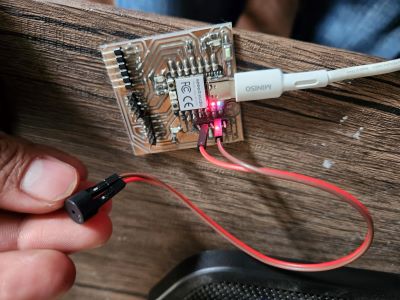
I connected the ground pin of the RP2040 to the ground of the buzzer, and I connected pin D10 of the RP2040 to the buzzer's voltage input. This setup established the necessary electrical connections for the buzzer to function correctly. The next step was to use the Arduino IDE to write and upload the code that would control the buzzer.
I discovered a GitHub repository by the user robsoncouto that contains a collection of songs specifically designed for buzzers. This repository proved to be an invaluable resource, as it provided pre-written code for various melodies. I decided to use the code for one of my favorite classic tunes: The Legend of Zelda for the NES.
After finalizing the connections and ensuring everything was set up correctly, I uploaded the code to the RP2040, making a slight modification to specify that the output should be through pin D10. This adjustment ensured that the buzzer would receive the correct signals to play the melody. Once the code was successfully uploaded, I was delighted to hear the buzzer emit the familiar and nostalgic sounds of The Legend of Zelda for the NES.
Video of the final product.
