Invention, Intellectual Property and Income
Smart Paw
Logo

Invention
Smart Paw is an advanced pet monitoring system designed to provide peace of mind and security to pet owners, especially in emergencies or when they need to be away for an extended period. The system includes integrated ESP cameras for real-time monitoring, automatic food and water dispensers, a dog collar that monitors the dog's temperature, and a comprehensive web application for efficient pet care.
Intellectual Property
Legal rights granted to protect creations. Types:
- Patents: Would protect technological innovations in Smart Paw, such as the automatic dispensing systems and the integration of ESP cameras.
- Trademarks: Would protect the name and logo of Smart Paw.
- Copyrights: Would protect the software and user interface developed for the Smart Paw web application.
- Trade Secrets: Would protect any confidential business information, such as control algorithms and system resource optimization.
Income
Generating income through IP:
- Licensing: Allowing others to use Smart Paw technology for a fee.
- Sales: Selling the complete technology or product of Smart Paw.
- Commercialization: Developing and selling products based on Smart Paw technology.
- Enforcement: Taking legal action against unauthorized use of the technologies developed in Smart Paw.
Dissemination Plan
The Smart Paw project is designed for use in emergency situations or during prolonged absences of pet owners. Plan to:
- Create a dissemination plan that includes presentations at technology conferences and pet fairs.
- Contact shelters and veterinarians to test and promote Smart Paw. I have already had talks and approaches with veterinary clinics.
- Develop marketing materials and a social media campaign to raise awareness and attract early users.
- Offer beta versions to selected users to obtain feedback and make improvements.
Future Possibilities
In the future, the project can be expanded to include more functionalities and improve the user experience.
- Integrate additional sensors to monitor pets' health, such as heart rate sensors.
- Implement artificial intelligence to analyze pets' behavior and send proactive alerts.
- Develop an online community where Smart Paw users can share experiences and tips.
- Explore partnerships with pet food and toy manufacturers to integrate additional products.
- Expand multilingual support and compatibility with different operating systems and devices.
Creating a Creative Commons license for your work is a simple process that allows you to define how you want to share and protect your creations. Here's a step-by-step tutorial, based on my own experience, on how to do it.
Step 1: Visit the Creative Commons Website
Open your browser and visit the official Creative Commons website: creativecommons.org.
Step 2: Choose the License Selection Tool
On the homepage, select "Get Started" or "Choose a License."
Step 3: Configure Your License
- Answer the questions:
- Will you allow commercial uses of your work? Select "Yes" or "No".
- Will you allow modifications of your work? Select "Yes", "Yes, as long as others share alike", or "No".
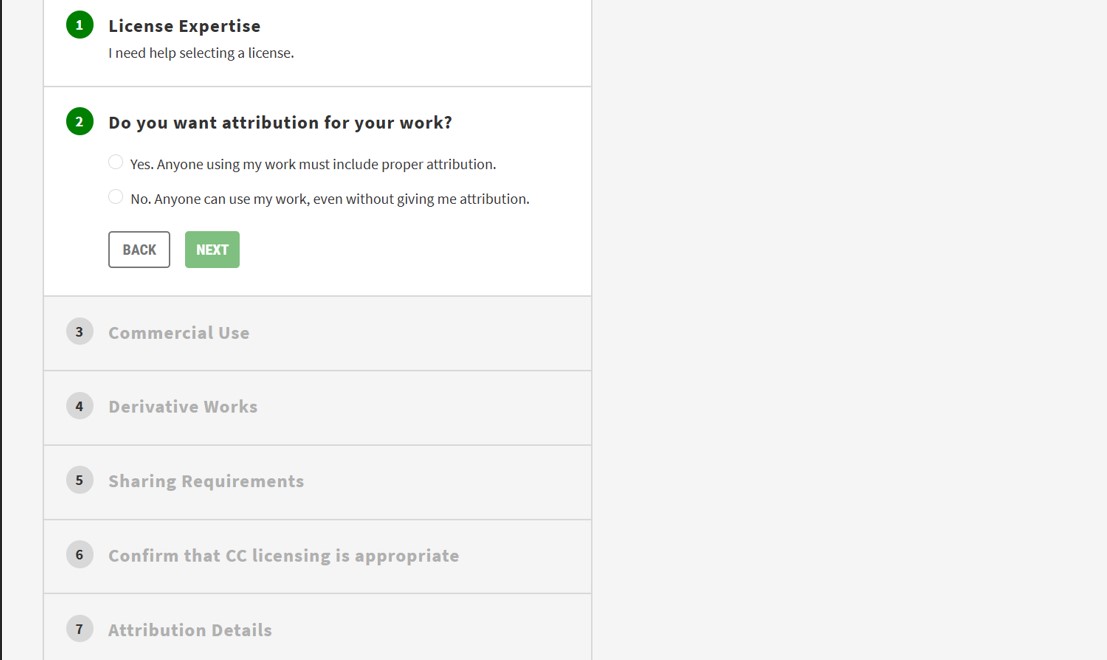
- Additional information: You can include extra information like:
- Title of the work.
- Attribution (how you want to be recognized).
- URL of the work (if available online).
Step 4: Generate and Apply the License
- Generate the license: Click the button to generate your license.
- Get the HTML code: If your work is online, copy the provided HTML code and include it on your website to display the license.
- Download the icons: You can also download the Creative Commons icons and add them to your printed or digital work.
Step 5: Publish Your Work
Apply the license to your work: Make sure to include a reference to the license in your work. This can be in the credits section, the footer, or at the end of a document.
My Personal Experience
In my case, I chose the following options for my project "SMART PAW":
- Allow commercial use of my work: No.
- Allow modifications of my work: No.
With these options, the generated license was "Creative Commons Attribution-NonCommercial-NoDerivs (CC BY-NC-ND)".
SMART PAW by Cristobal Lopez Apango is licensed under CC BY-NC 4.0
