Week3. Computer-Controlled Cutting
Assignments
- Group assignment:
- Characterize your lasercutter's focus, power, speed, rate,kerf, joint clearance and types.
- Individual assignment:
- Cut something on the vinylcutter.
- Design, lasercut, and document a parametric construction kit, accounting for the lasercutter kerf, which can be assembled in multiple ways, and for extra credit include elements that aren't flat.
Group Assignments
THUNDER:雷宇激光
雷小宇:Lei xiao yuIs my main brand of laser cutting machine. In China or at least Guangdong Province, it is a very long-term product, the machine runs stably and the supporting drawing software is very common in primary and secondary schools and maker laboratories. Specific features are as follows:

- Multiple safety protection design: with emergency stop switch, open cover protection, temperature alarm, body seal and other multiple protection.
- High-performance configuration: equipped with high-speed servo motor, 60×40cm large processing platform, 40w high-power laser tube, intelligent motherboard and other high-performance accessories.
- Efficient precision machining: can achieve a carving speed of 1000mm/s and a maximum cutting thickness of 10mm, cutting a side length of 120mm hollow pen container only 7.7 minutes.
- Laser modeling software:LaserMaker software is specially developed for laser creation. It is easy to operate and integrates drawing, processing parameter setting and laser processing.
Laser cutting machine can cut and carve two kinds of work, through the movement speed and laser power size, to achieve cutting different thickness of wood and engraving depth pattern. Therefore, I designed a processing file that can visually represent the processing results formed under different parameter settings of the laser cutting machine. The main contents of my file are: 1, the same power and speed, engraving different text size show the actual effect, and cutting different size shape formation effect;2, laser cutting machine cutting effect is mainly affected by power, speed, blowing (strong, weak), by changing one of the factors, check its cutting effect;3, laser cutting machine engraving effect, at the same speed, different power caused by engraving effect.This is a file,about the laser cutter.
In the design file, the arrow pattern is mainly used to express the cutting effect, and the color box is mainly used to express the carving effect. Here, the software that comes with the laser cutting machine is very convenient for the design of the file, by selecting different shapes and regions, and setting them to different colors, each color corresponds to different cutting power and speed. After the setup is complete, you can connect the laser cutting machine directly through the data line, upload the file and start working.
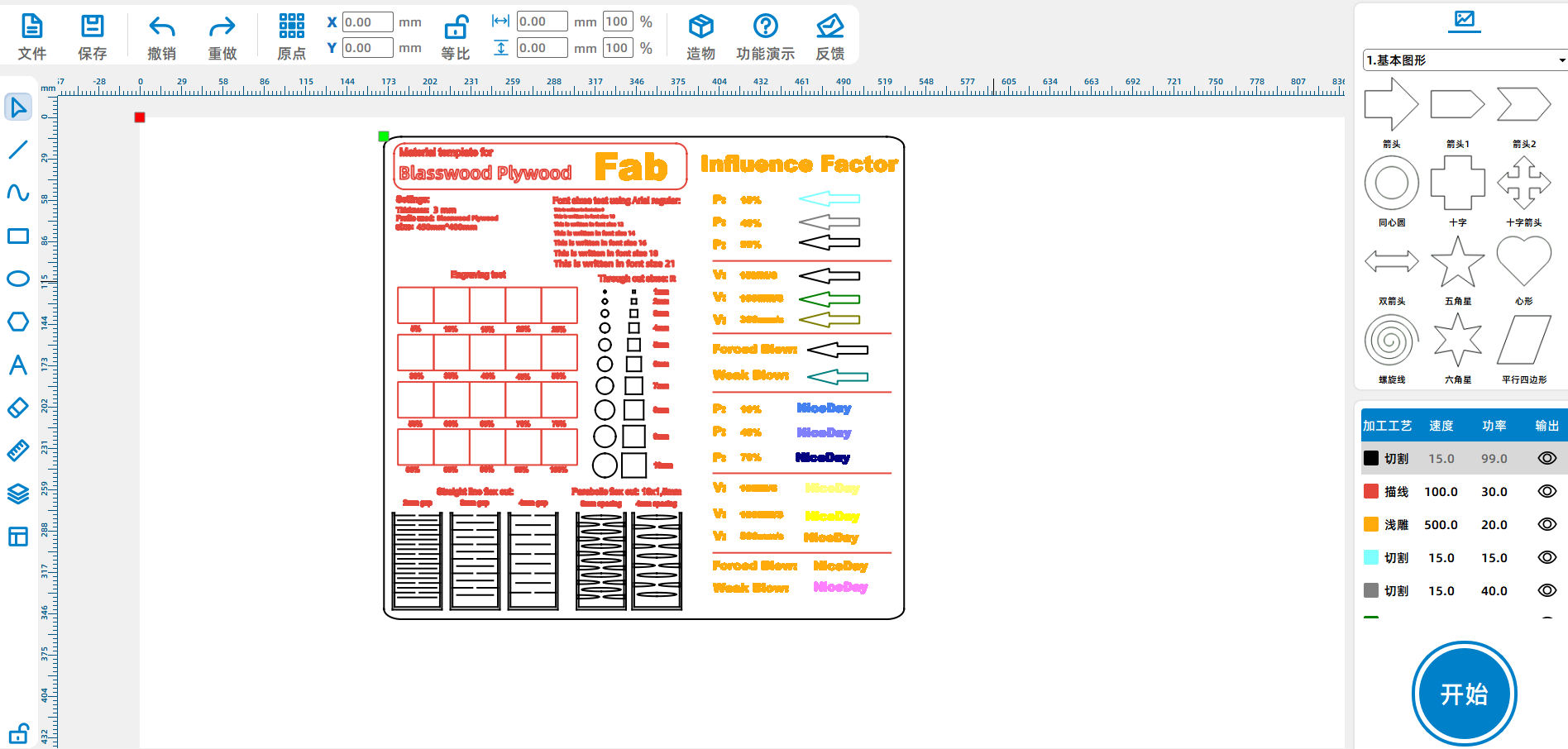
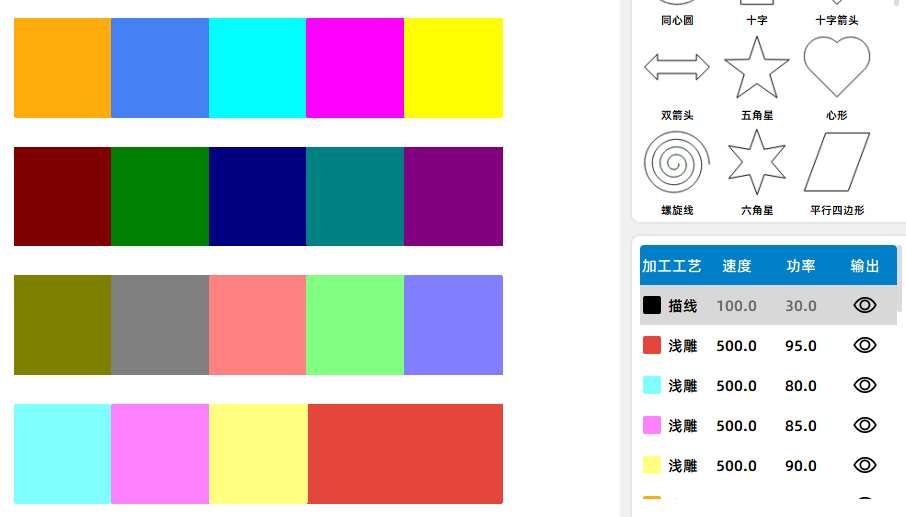

- Cutting parameters:Speed and gas flow unchanged, power (15%, 40%, 99%)
- Gas flow and power unchanged, speed (15mm/s, 100mm/s, 300mm/s)
- Speed and power unchanged, gas flow (strong, weak)
- Engraving parameters: speed 500mm/s, power from 5% to 100%, increasing by 5% each time
- Cutting shapes: sizes from 1mm to 10mm; Engraving text: font size gradually increasing from size 5 to size 21
After uploading the image to the machine, we can see the file preview effect in the display window of the machine, then select the correct file, click Start and the machine starts working. It should be noted that according to the cutting principle of the laser cutting machine, the laser is used to produce a focus after refraction through the convex lens, and the high-energy characteristics of the focus are used to cut the material. In this machine, we need to keep the distance between the laser head and the board material at 6mm(manufacturer specification) to form the correct result.
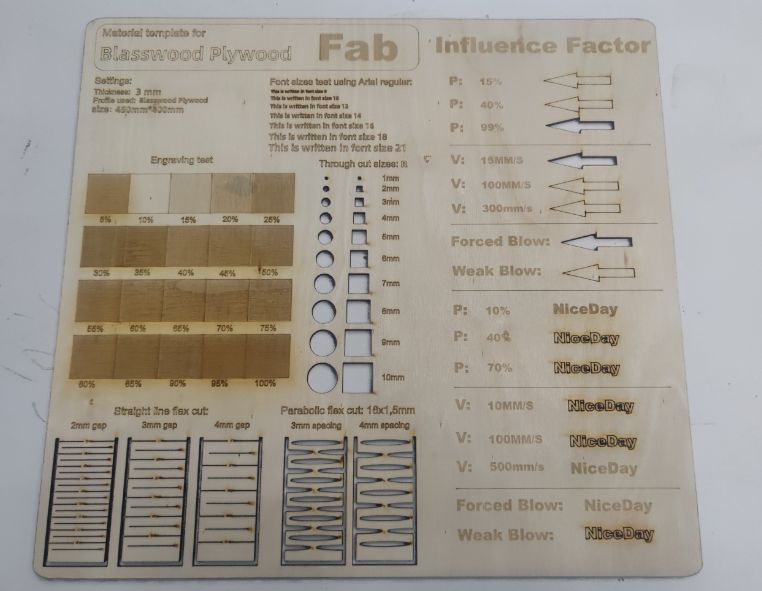
Vinyl cutter
1_about logo file
I used inkscape to design a logo file, practiced using rectangle, ellipse, text and other tools, as well as centering and other commands, and finally adjusted the logo color, generated logo file save.

2_about vinylcuuter
Setting location points. The Vinyl cutter I use uses a metal cutter to cut patterns. After designing the pattern, first, install the matching plug-in of the machine in Coraldraw software; secondly, import the pattern into software, and after using the plug-in to process the pattern, generate positioning points around the pattern as marks (black dots around the pattern); then save it as a file in a specific format and send it to the machine by computer; finally, the machine display screen will display a cross pattern, and the machine will automatically identify the positioning point. At this time, the machine will automatically identify the black dots through the camera, and the automatic cutting will begin after the positioning is completed.
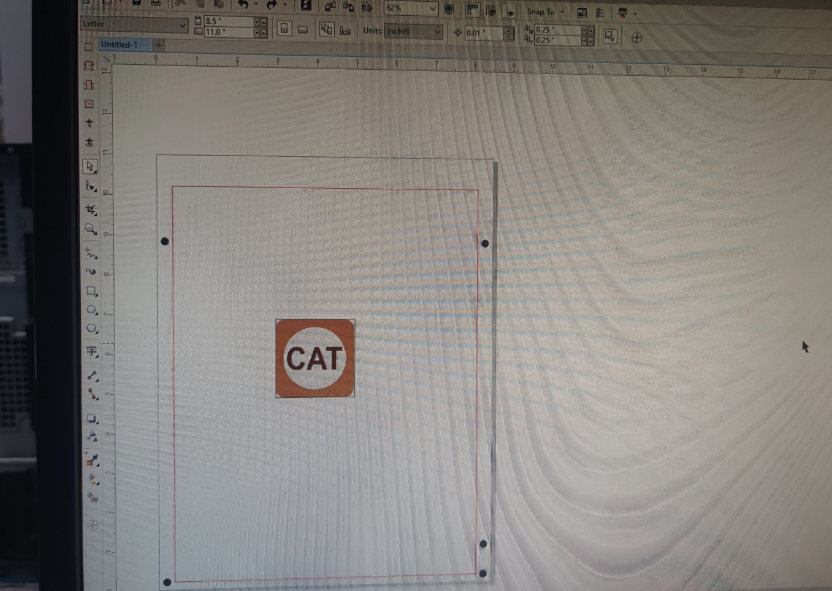

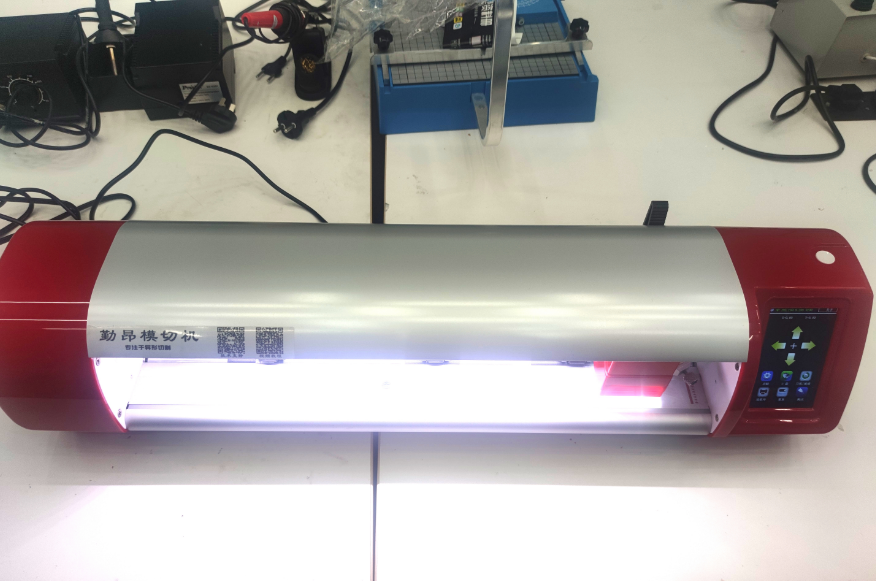
3_Cutting File
Cut it out with a machine.This refers to a process where heat is used to transfer an image, design, or graphic onto a substrate (such as fabric, paper, or metal). It typically involves the use of heat, pressure, and a transfer medium (like heat transfer paper or vinyl) to achieve the desired result.
- The design file is prepared first, and then a laser printer is used to print the image on special paper-thermal transfer paper, a material compatible with laser printers printing images and printing images on cotton.
- Operate the machine to print. Set parameters according to different materials, e.g. temperature 180℃, time 15 seconds

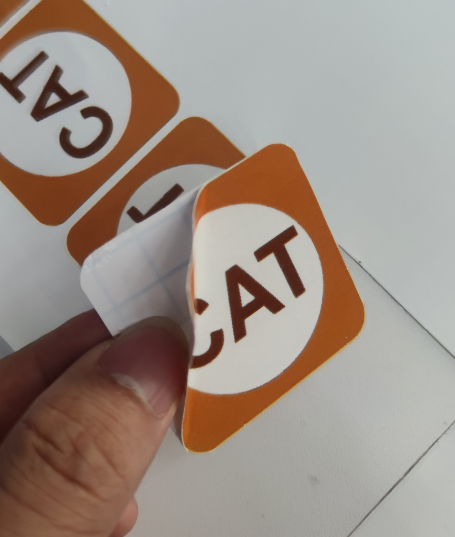

Laser Cutter
Kerf & Clearance
Results vary from different machines and material, the following result are for current case refference only. Kerf : Amount of material removed by the cut of the blade. Fit and Assembly Clearance: The intentional gap designed into the parts to ensure that they fit together properly without being too tight. This clearance accounts for variations in material thickness, laser kerf, and potential warping or thermal expansion of materials.
In the machine I use, the machine manufacturer itself provides a direct way to determine the right cuts and gaps, and in the software's creation function, laser compensation can be set according to the material not passed. When the machine uses 3mm plywood board, the default laser supplement is 0.1 mm, combined with daily use experience, this correction value can meet the current machine model.
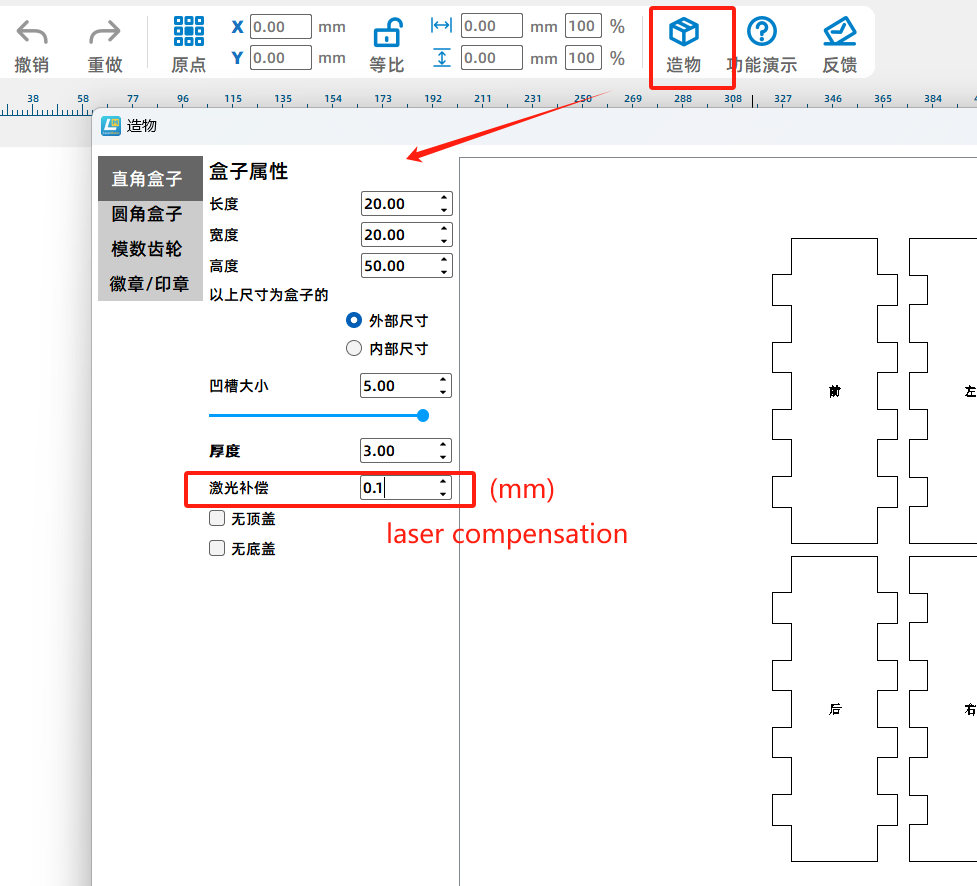
1_Design
When you design a pattern and need parametric for future modification, go to ‘Modify’ in Fusion 360, select ‘Change Parameters’, click + sign and add User Parameter, notice that if you don’t need units, select ‘No Units’.
I designed a construction kit unit by Fusion 360
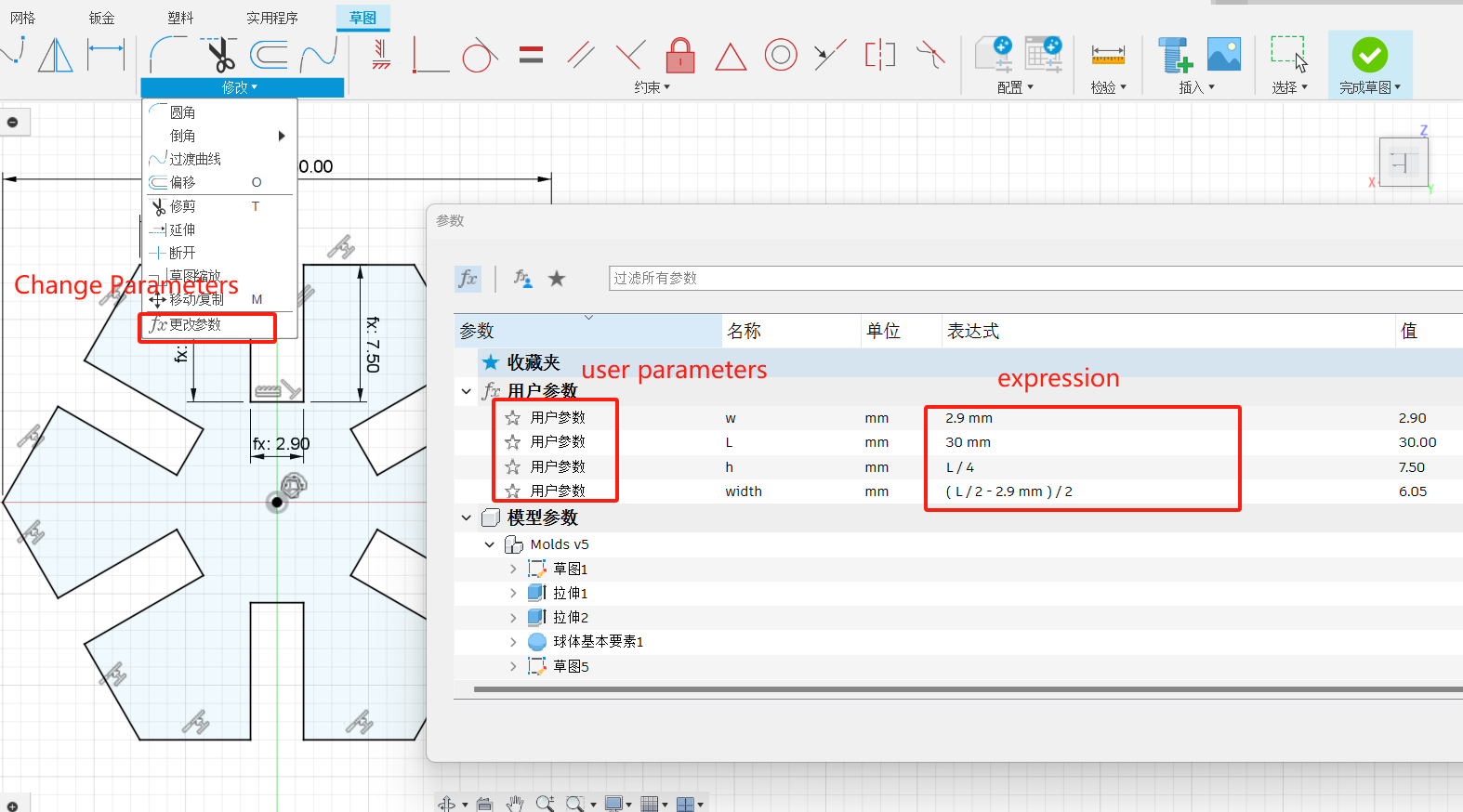
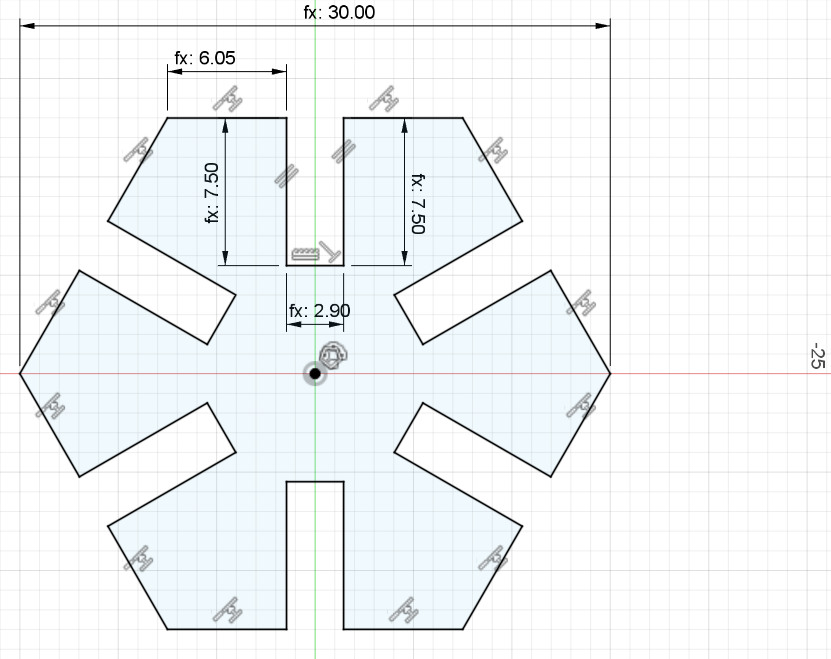
2_Cut
Laser cutting machine
I designed the module using the design software that comes with the laser cutting machine.The cutting material I use is a 3mm wood board, so when designing the hexagonal pattern, the design slot size is 2.9 mm, taking into account the error caused by the laser cutting machine. The parameters of the laser cutting machine are set at a speed of 15mm/s and a power of 99%.
3_Complete
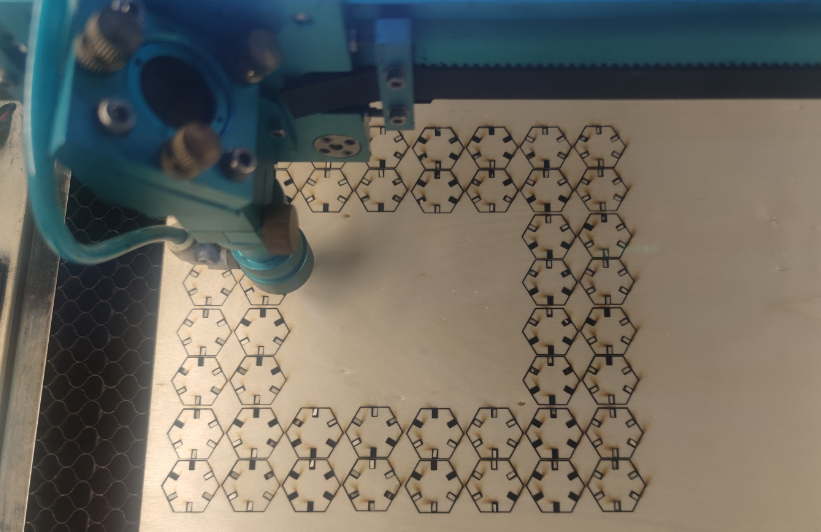
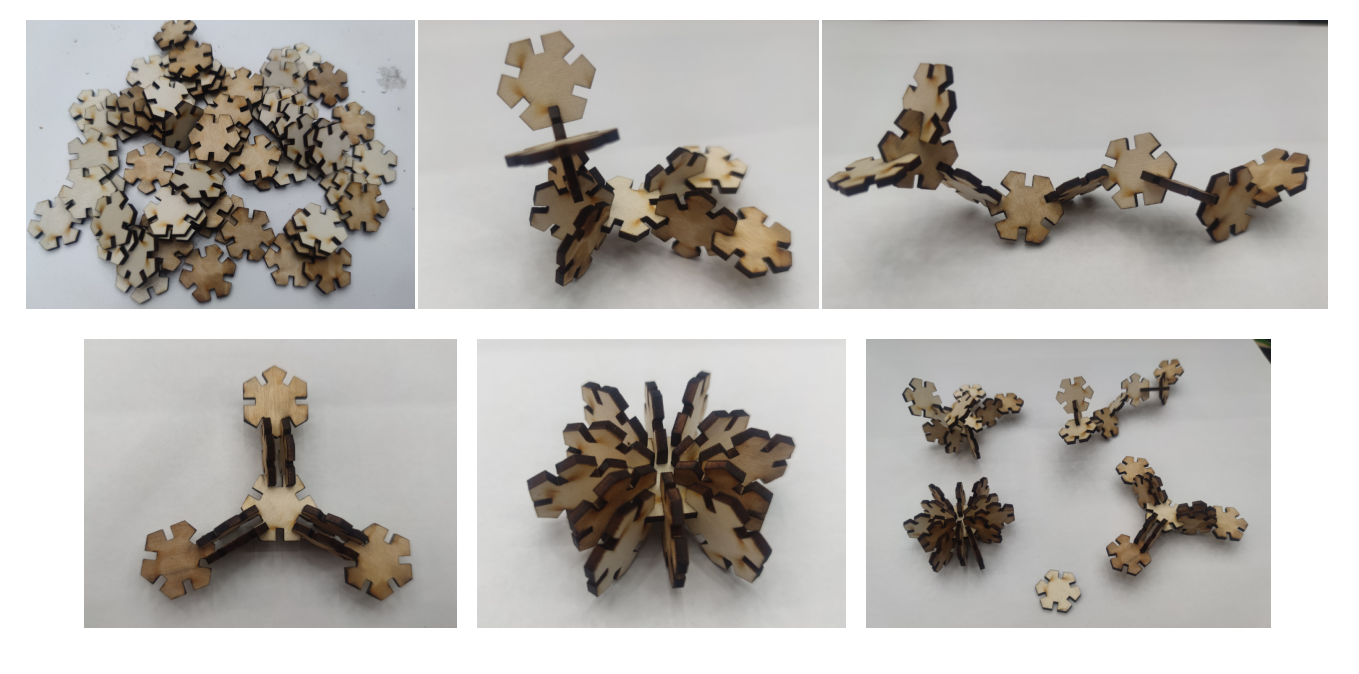
***Security***
1.Before using equipment operating at the working voltage (220V), thoroughly inspect the device's condition and the integrity of circuit connections. Only after confirming that everything is in order, power can be supplied and the device started as required.
2.When operating digital manufacturing equipment such as laser cutting machines, 3D printers, etc., strictly follow the equipment's usage instructions. For laser cutting machines, ensure the operational status of safety locks, main switches, laser switches, water tanks, and exhaust fans. Select material and processing parameters according to the indicated material processing parameters signboard. When using a 3D printer, confirm the status of the print platform, material extruder, and processing materials. Adjust print parameters and initiate printing after proper setup.
3.When operating equipment like die-cutting machines, heat transfer machines, printers, and household irons, adhere to the provided operating instructions. Properly configure machine parameters and operating states, and follow safety protocols rigorously.
4. operating powered auxiliary tools such as heat guns, hot-melt glue guns, soldering irons, electric saws, and electric drills, ensure that safety locks are engaged and follow operational protocols for safe usage. Equipment not in immediate use should be promptly powered off, stored securely, and care should be taken to reduce material waste.
5.In the event of equipment malfunctions during operation, including but not limited to material jams, component damage, machine operation failures, power outages, alarms, etc., promptly initiate safety shutdown procedures and contact a teacher or supervisor immediately.
6.After completing equipment usage, all devices should be turned off as per the usage instructions and the main power source should be disconnected. Clean up any waste generated during equipment operation and maintain equipment cleanliness.