Week 2: Computer Aided Design
This week we are testing CAD softwares and what works best for our specific projects. I have had some contact
with Rhino, Inkscape and Fusion 360 coming into the program, so I want to dive deeper into each sof these
softwares. This week however, I've been focusing mostly on learning Fusion 360 since I want to take advantage of
our student licenses and it feels more well-rounded/compatible
with my capabilities and work. The Autodesk
tutorials happen to be my current preferred resource:
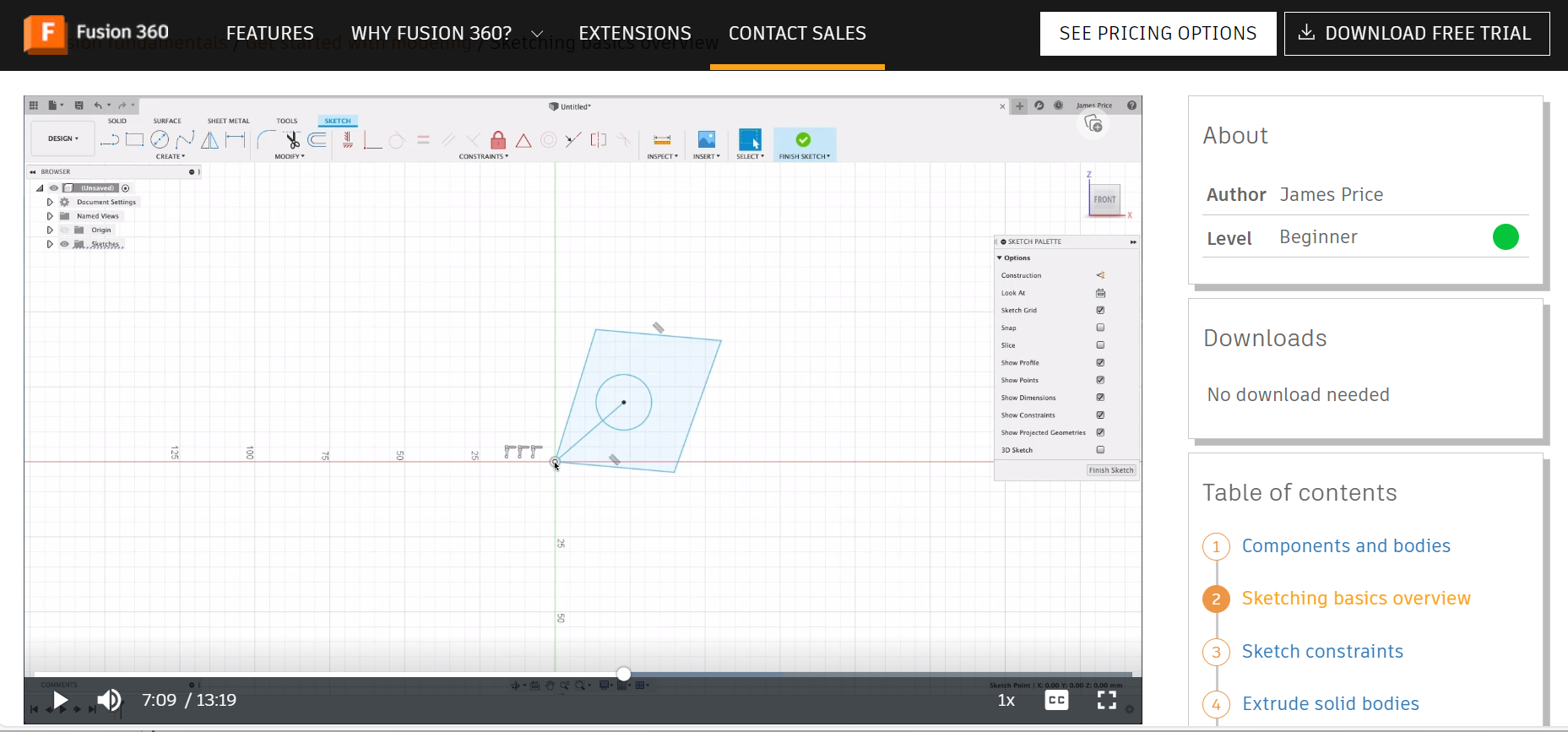
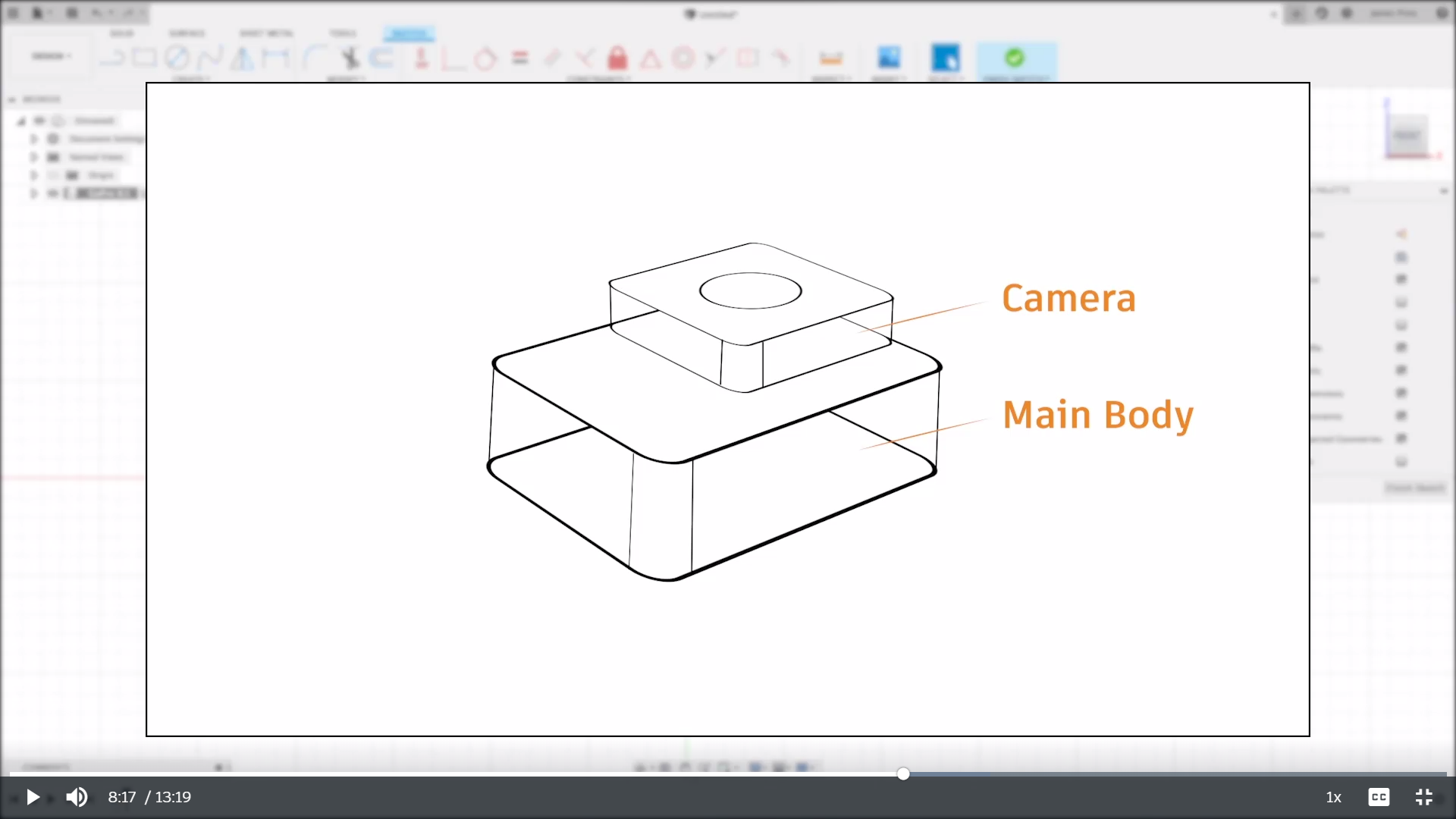
For example, this is a playback of my timeline following along to a lesson on applying fillets to solid bodies in Fusion 360:
Quick note: As per last week, I am chipping away at some HTML tutorials via the W3 Schools website. It doesn't take much time to do a few lessons and they are pretty straightforward as well. I'm trying to establish the practice of just learning more HTML throughout the course, even if it takes 1 hour out of my week to do so. Good job, nerd!
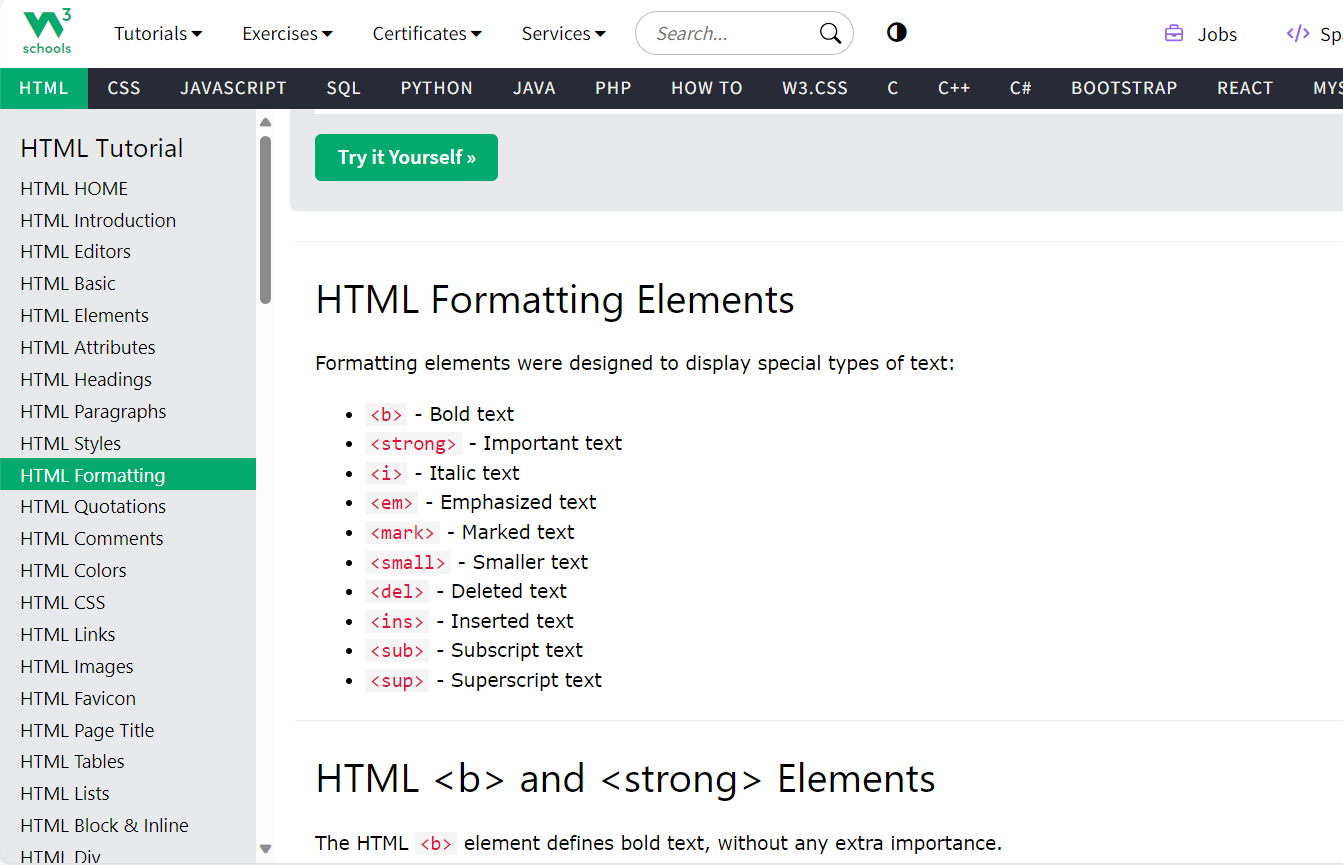
Sketches
I prefer to always start with sketches, working out ideas via paper pad/notes chaos before anything else. Luckily, my chosen CAD software encourages and facilitates building models from 2D sketches. I'm trying to explore this feature as much as possible so that I can also get used to composing in 2D on design softwares. Also, I feel that working with sketch constraints will be good practice as my project design progresses.
A sketch is the backbone of any subsequent parametric modelling. The idea is to create a robust sketch profile.
So here are some sketches I did while researching Spanish abanicos and Post Modernist Italian furniture:
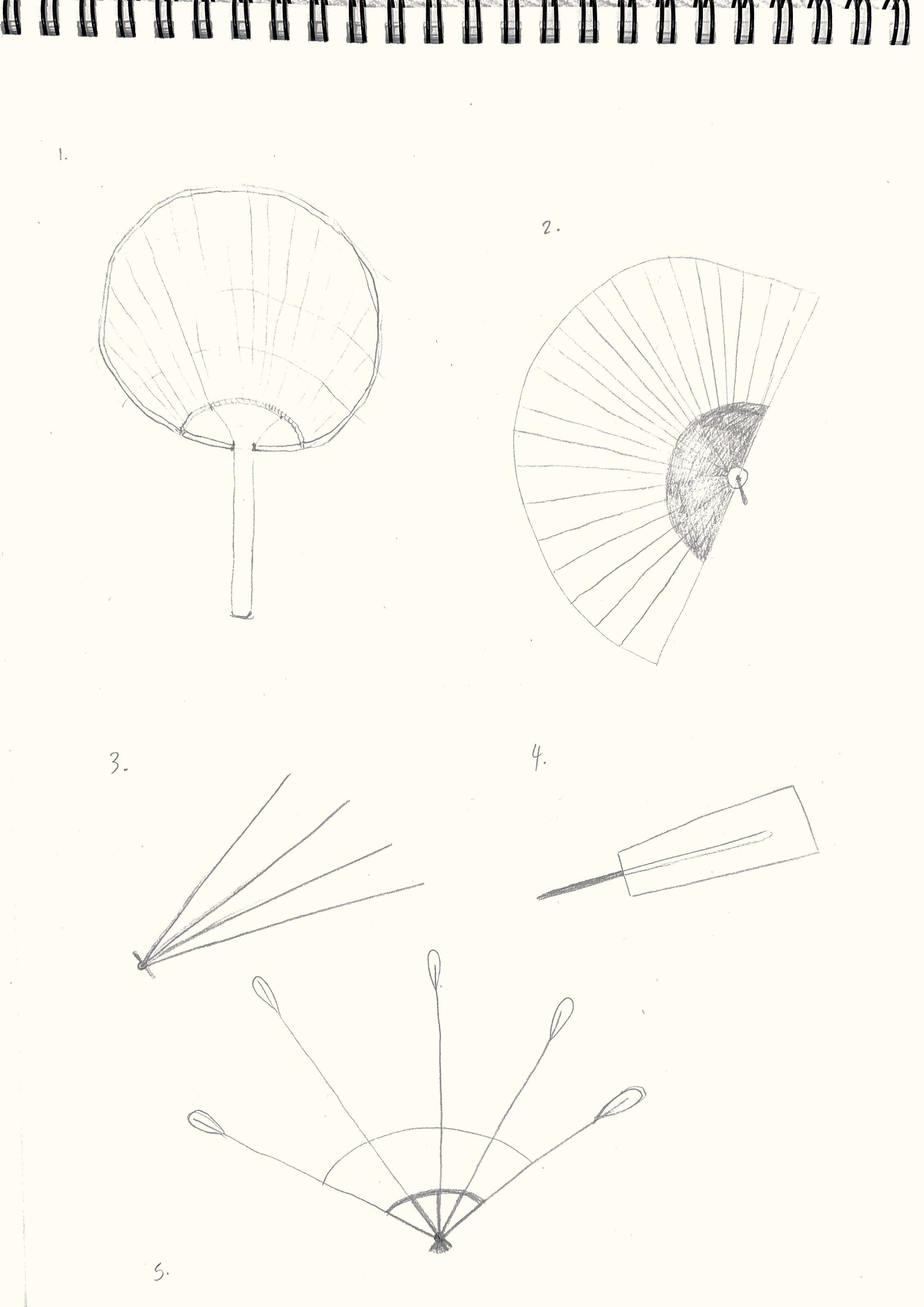
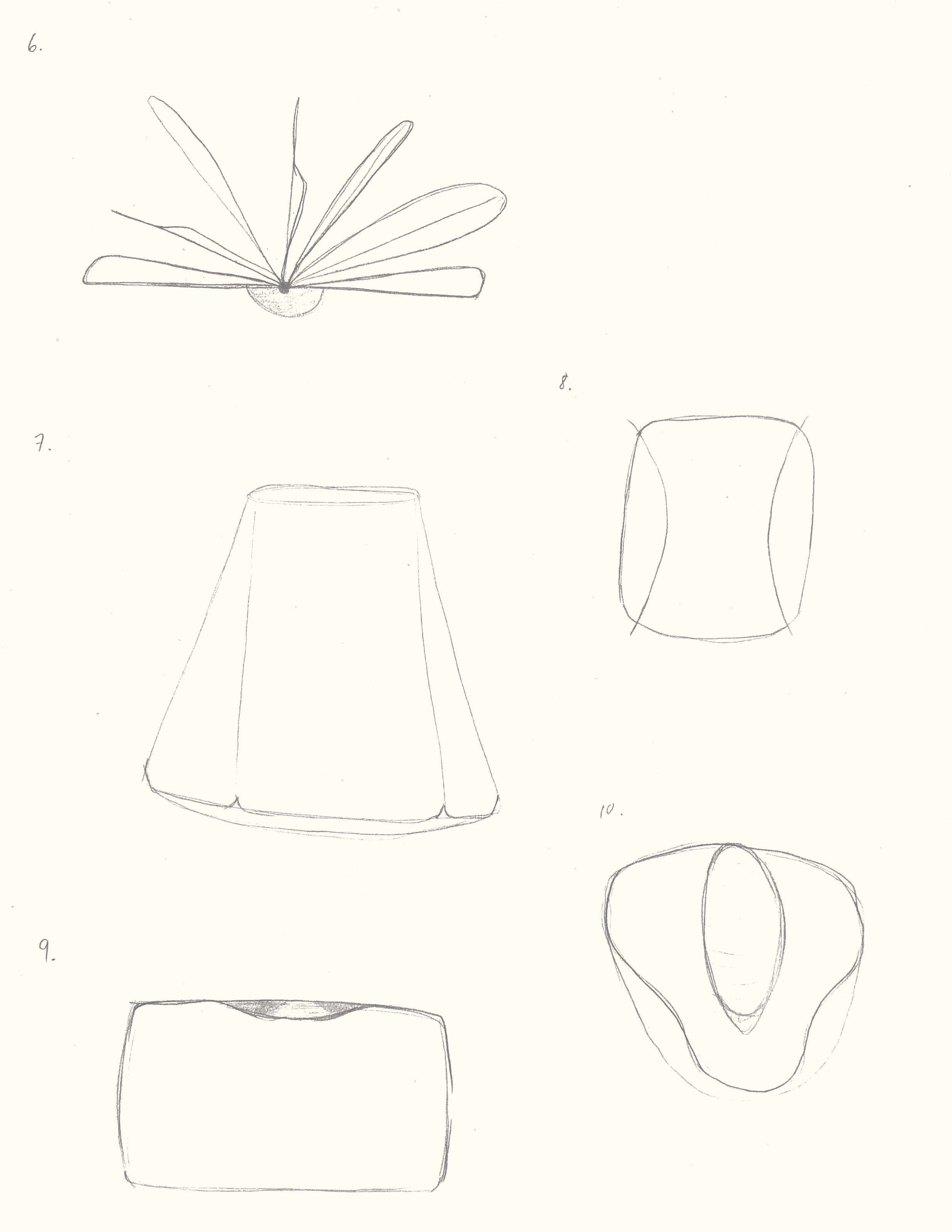
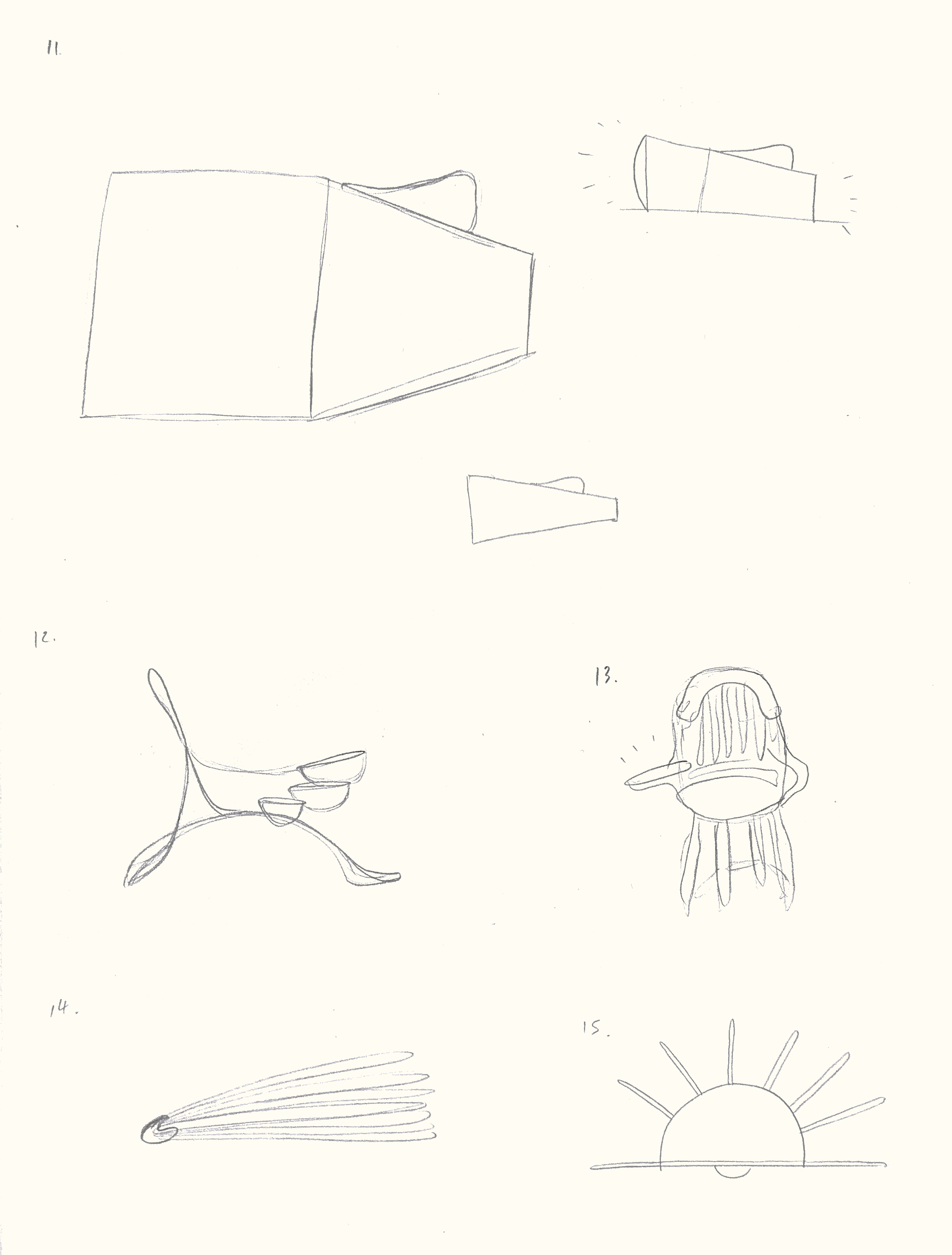
And here are some form-finding exercises I decided to simply do on Inkscape as a digital gateway. I remembered that a while ago, my friend Ronen Goldstein had sent me some .SVG files of these spaceships he was laser cutting as pieces for his board game. I decided to apply them in my Inkscape sketching exercise. They are composed by a number of shapes, I'm not sure what his thought process was, but it lent itself for learning some of the software commands. Playing is fundamental.
Start by importing your files:
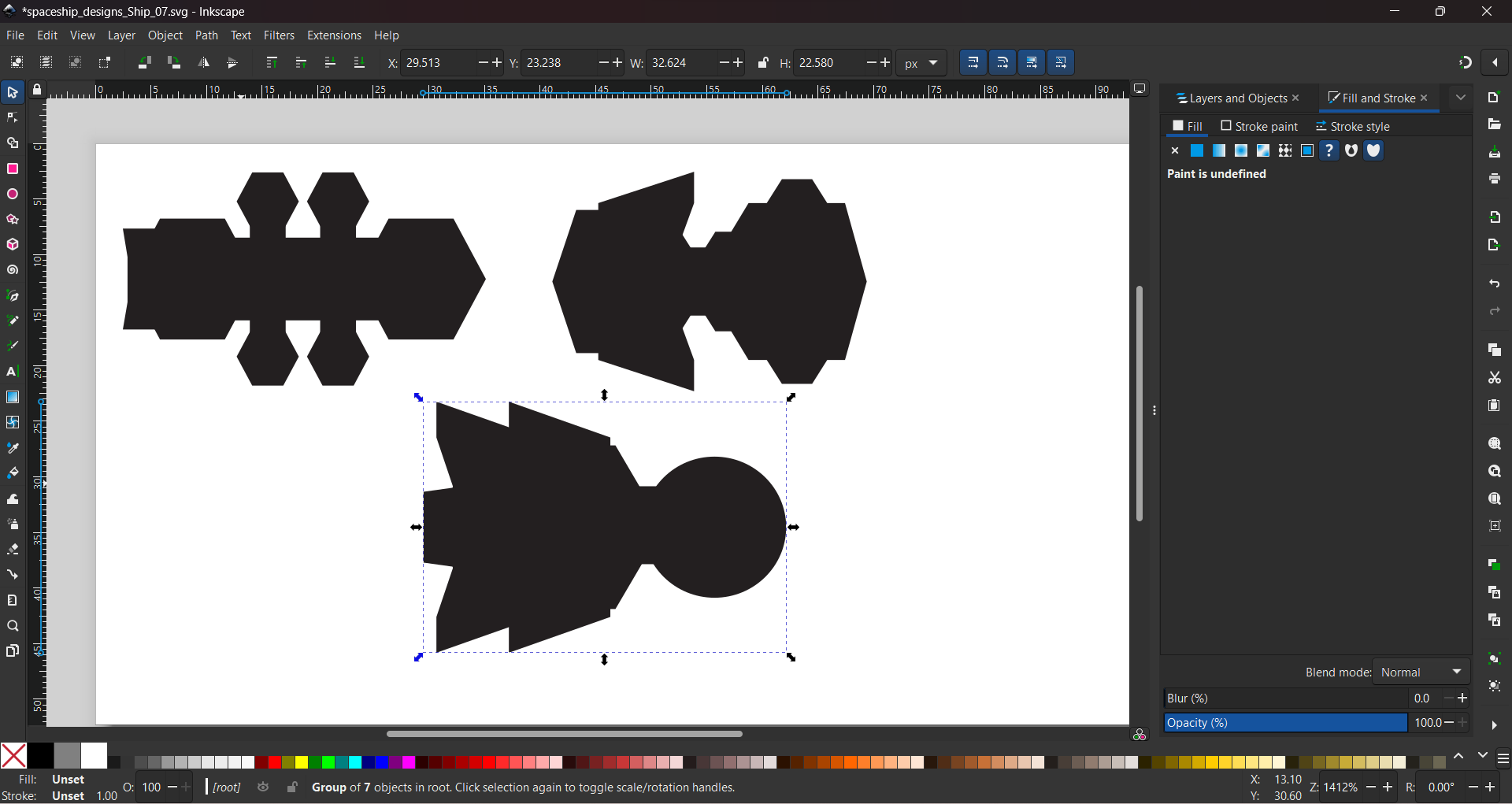
Quick color and transparency changes. Must summon Van Gogh:
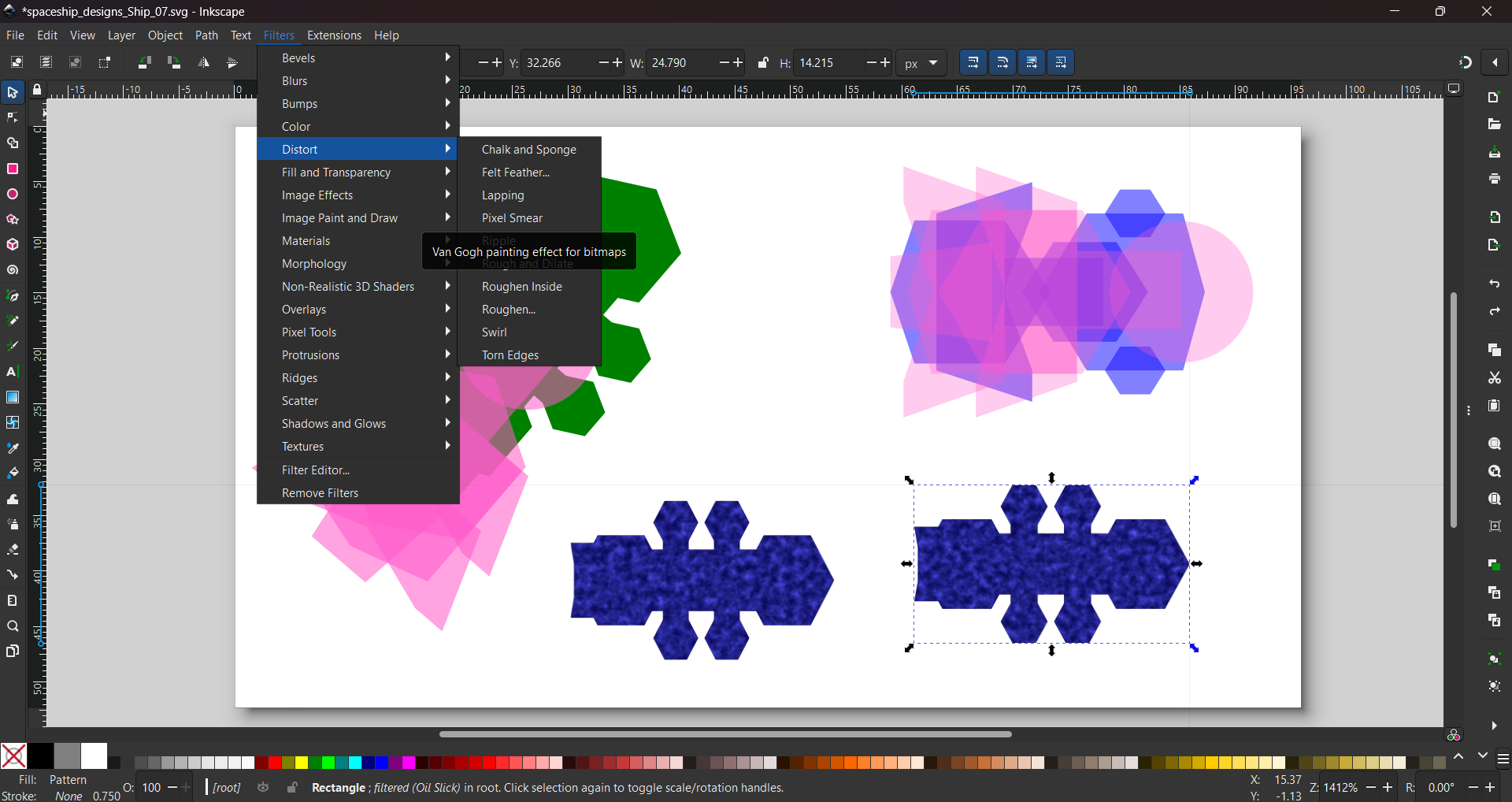
Smudge achieved!
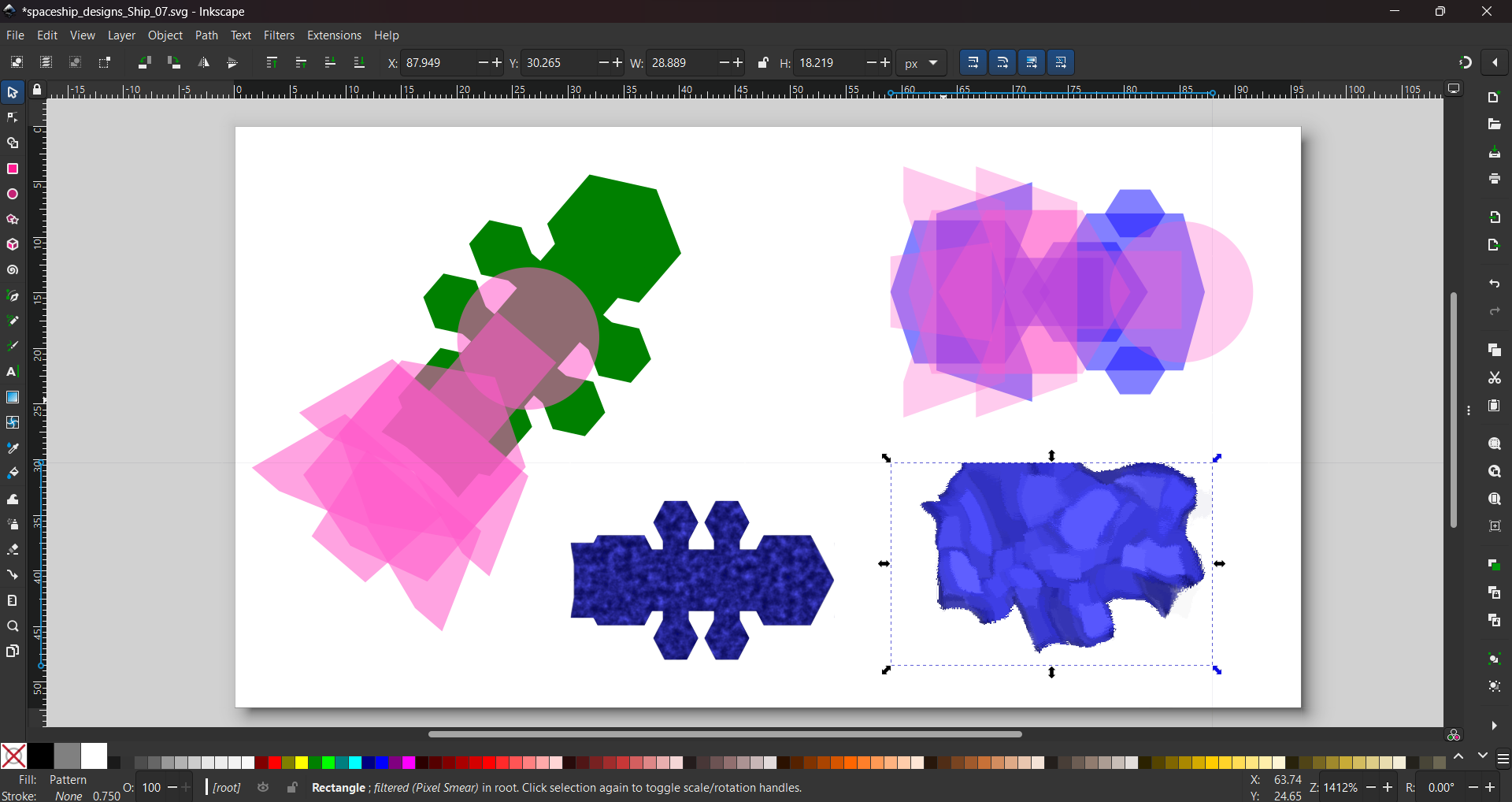
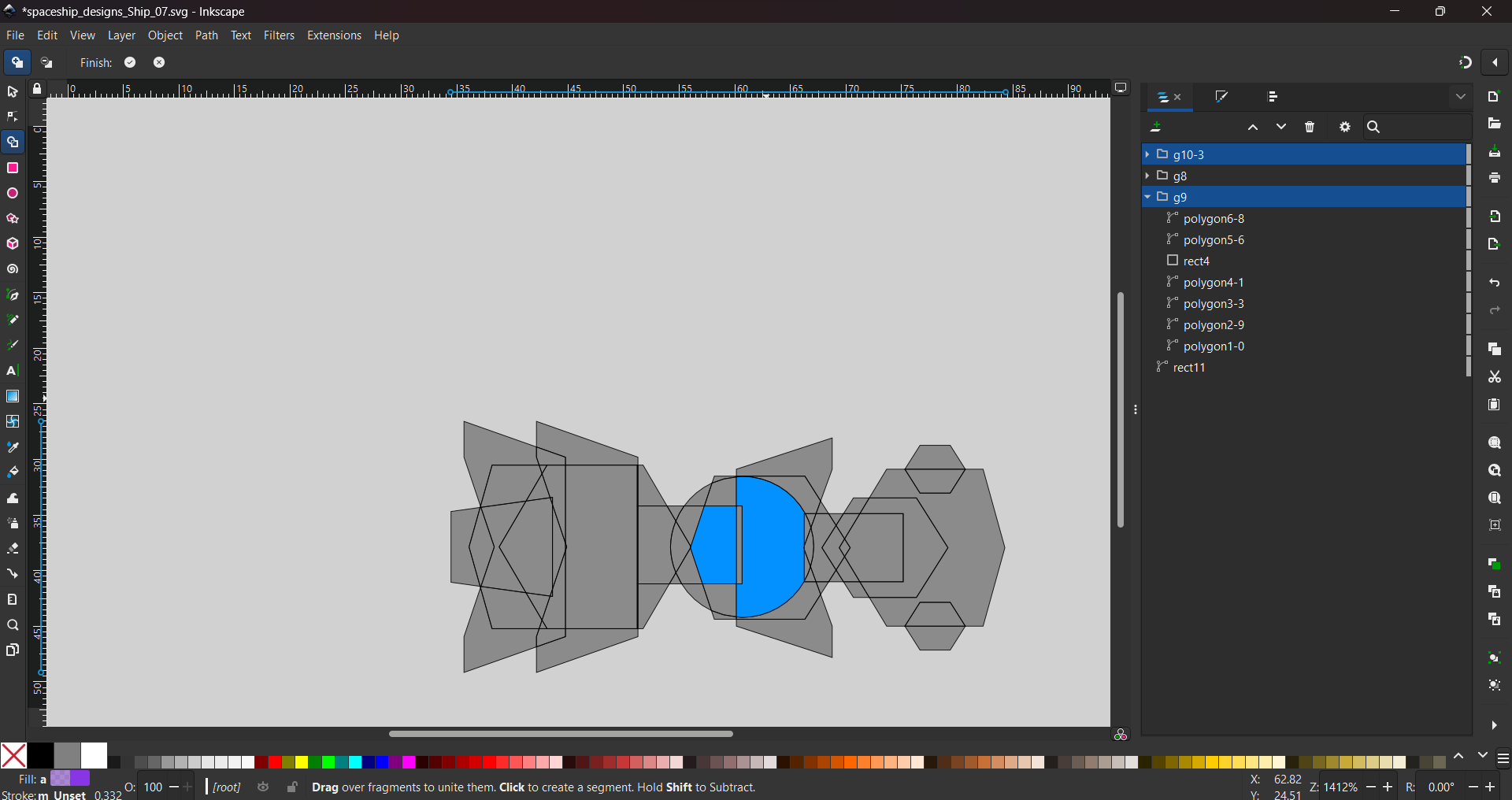
Make some Boolean subtractions:
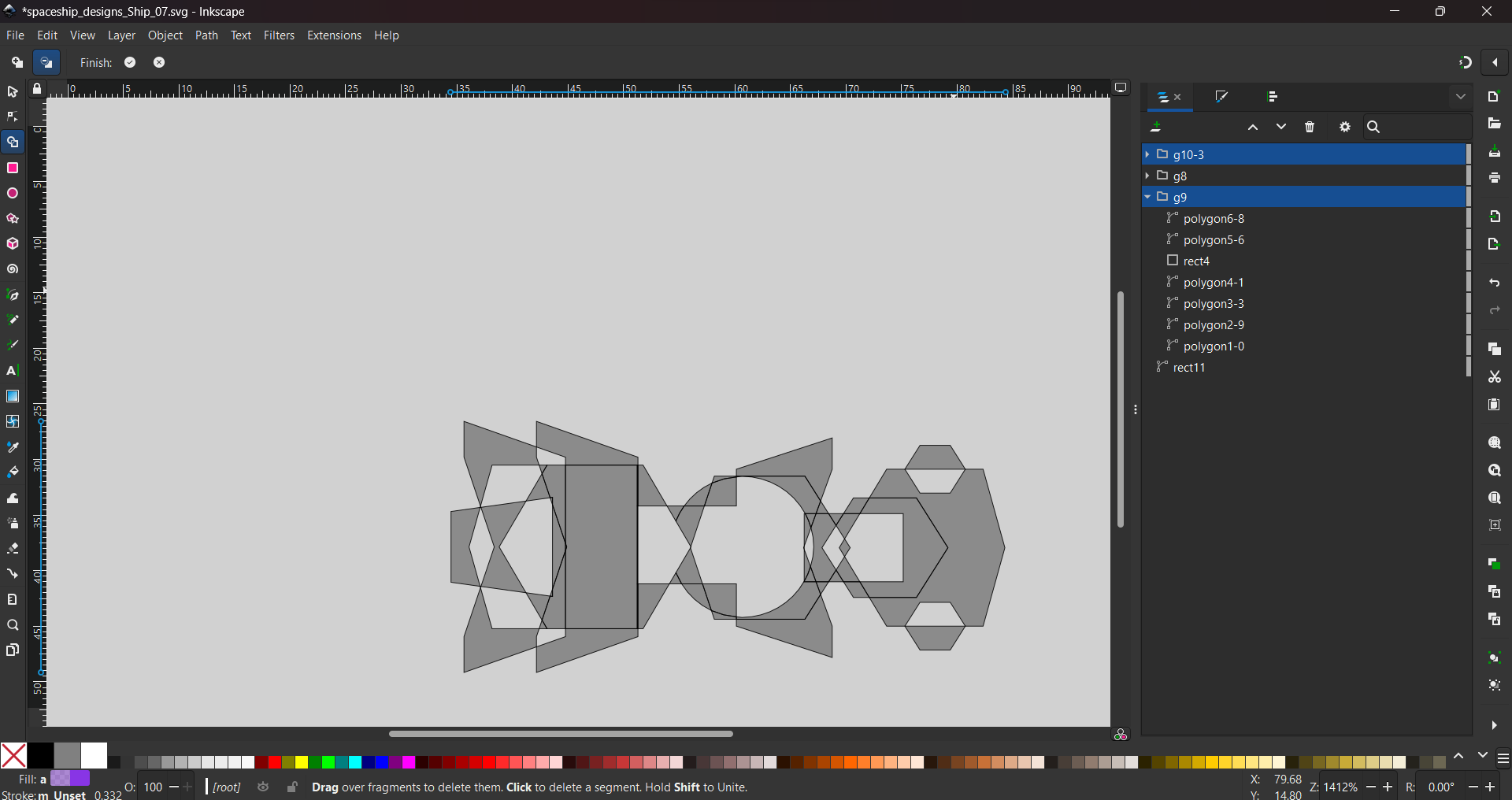
And then unions:
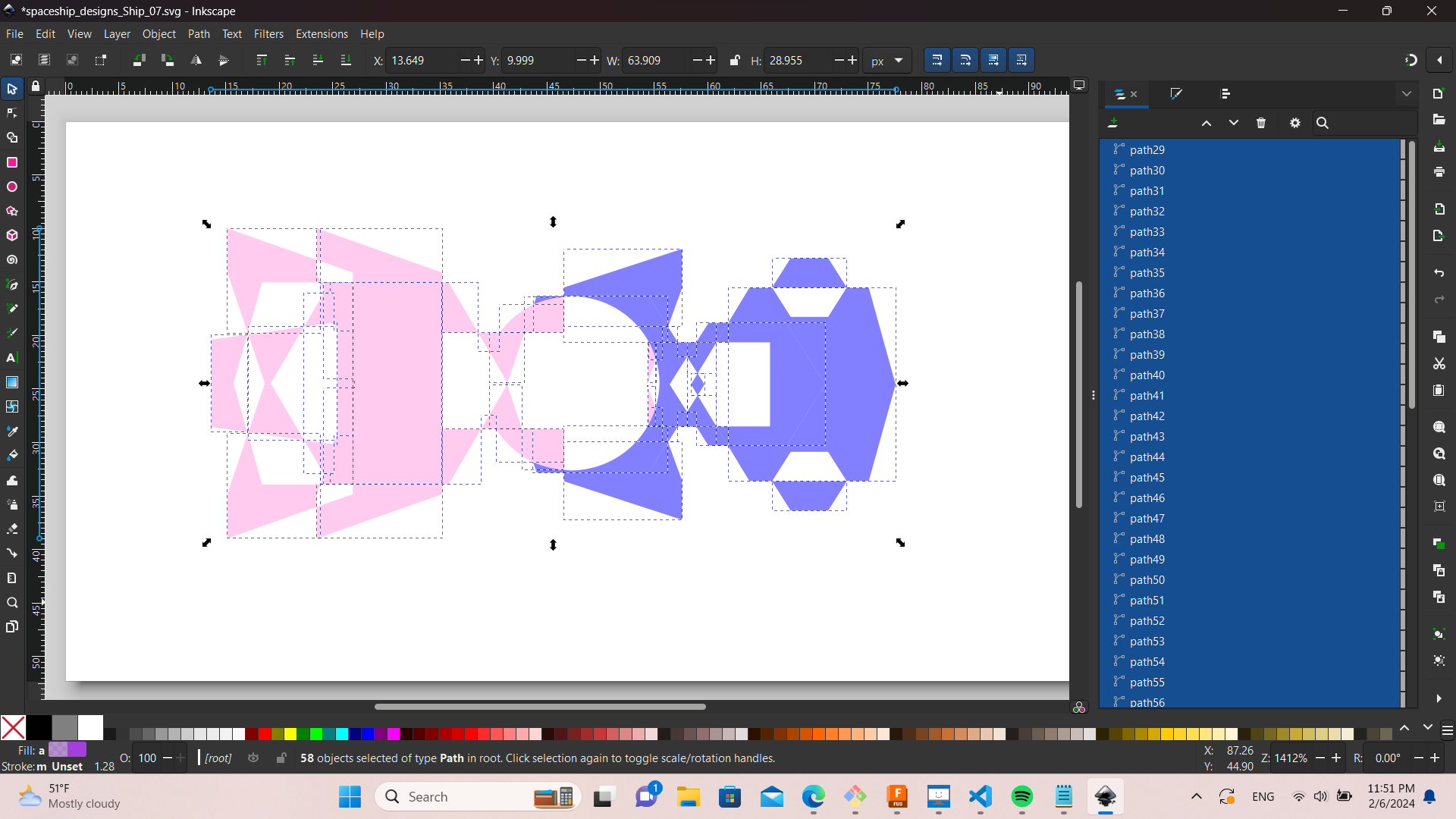
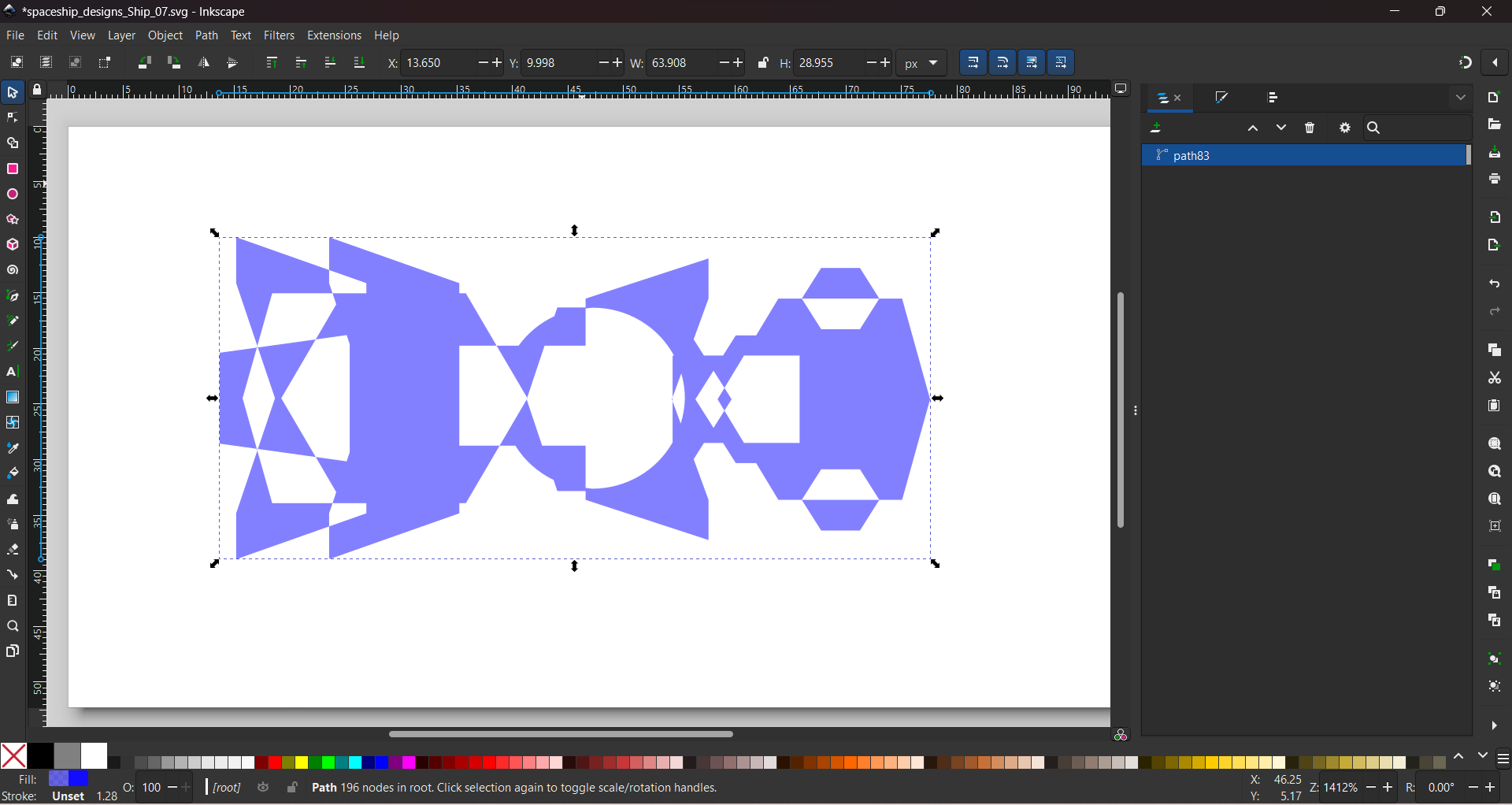
Here's the file: Download Document
One takeaway of playing around with these .SVG files is how it made me want to explore freeform 3D modelling in the future. There are so many possibilities on just two planes as it is. This give me an idea to use Blender's freeform modeling features as they blew my mind during class demos. I am being a bit more rigorous with the Fusion educational resources because I want to invest more time on that program for the next few months.
Onto Fusion 360 for final project sketch
This week, I applied what I learned from some of Autodesk's beginner tutorials. I wanted to create sketches
and bodies with the basic tools and shortcuts I had just learned, to see what I would come up with. The result
was basic but I pretty much applied most of the new skills.
Test 1 abanicos
I've been thinking of hand fans, so I wanted to model a proto fan blade and see what would happen:
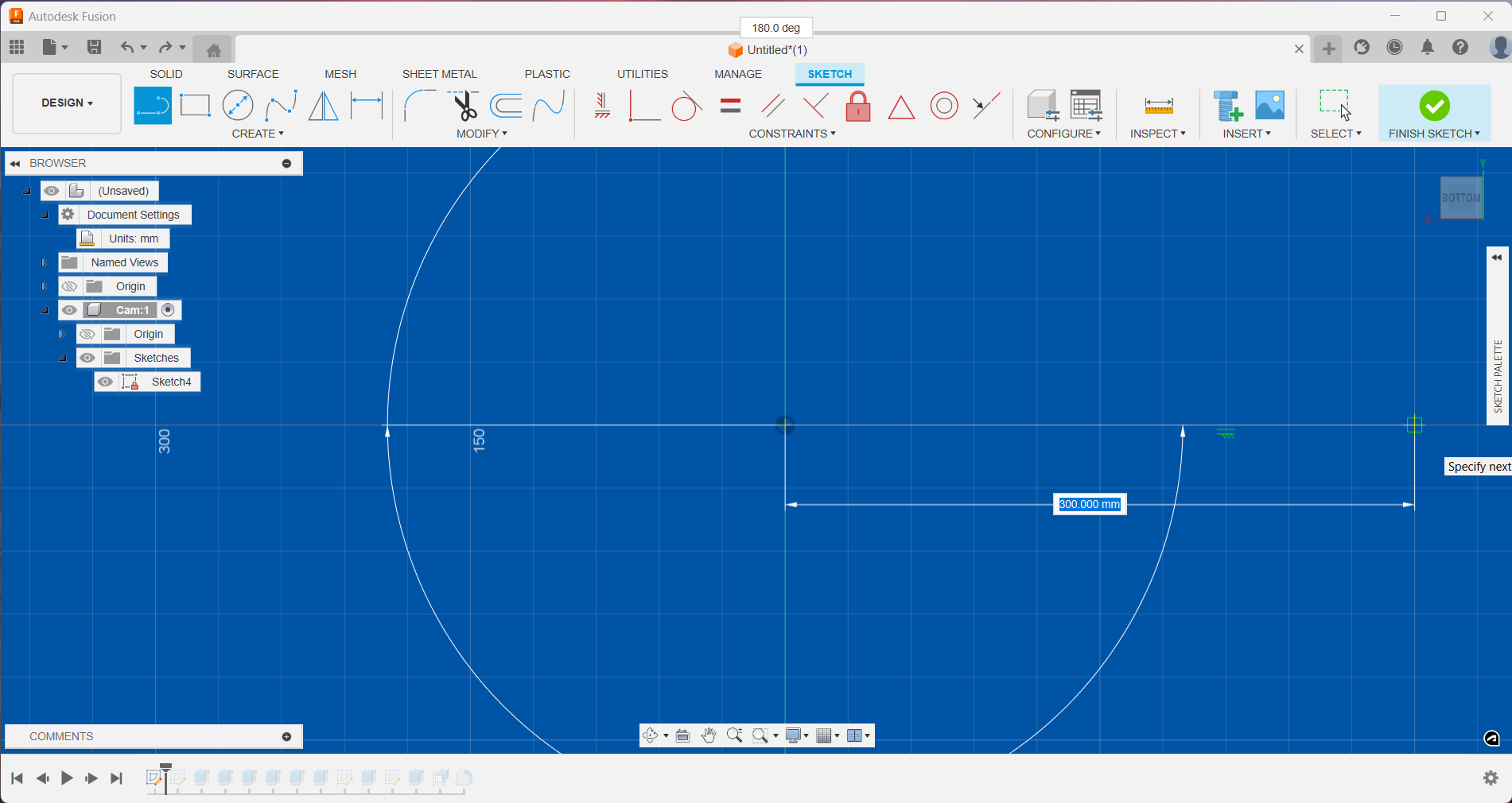
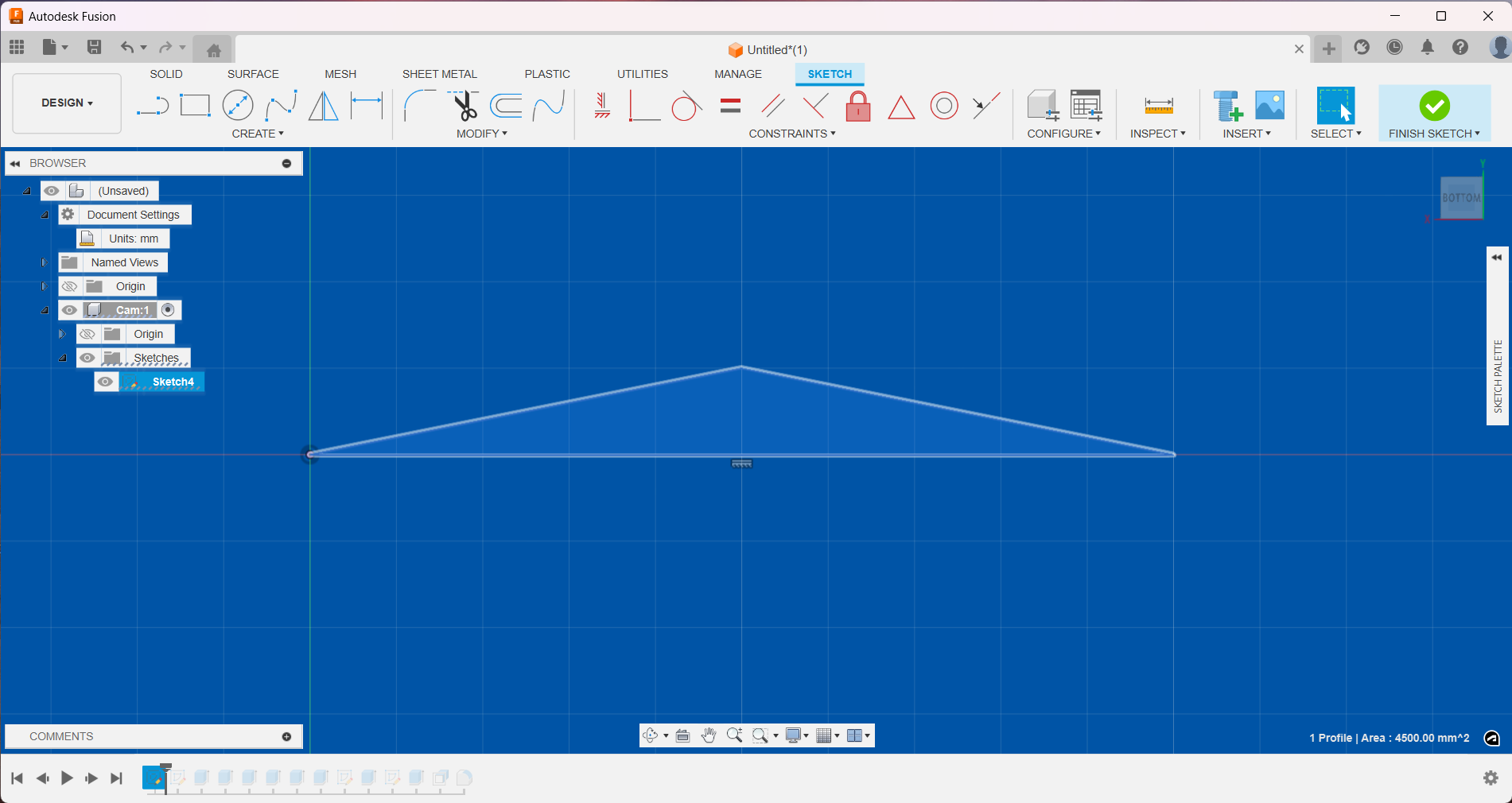
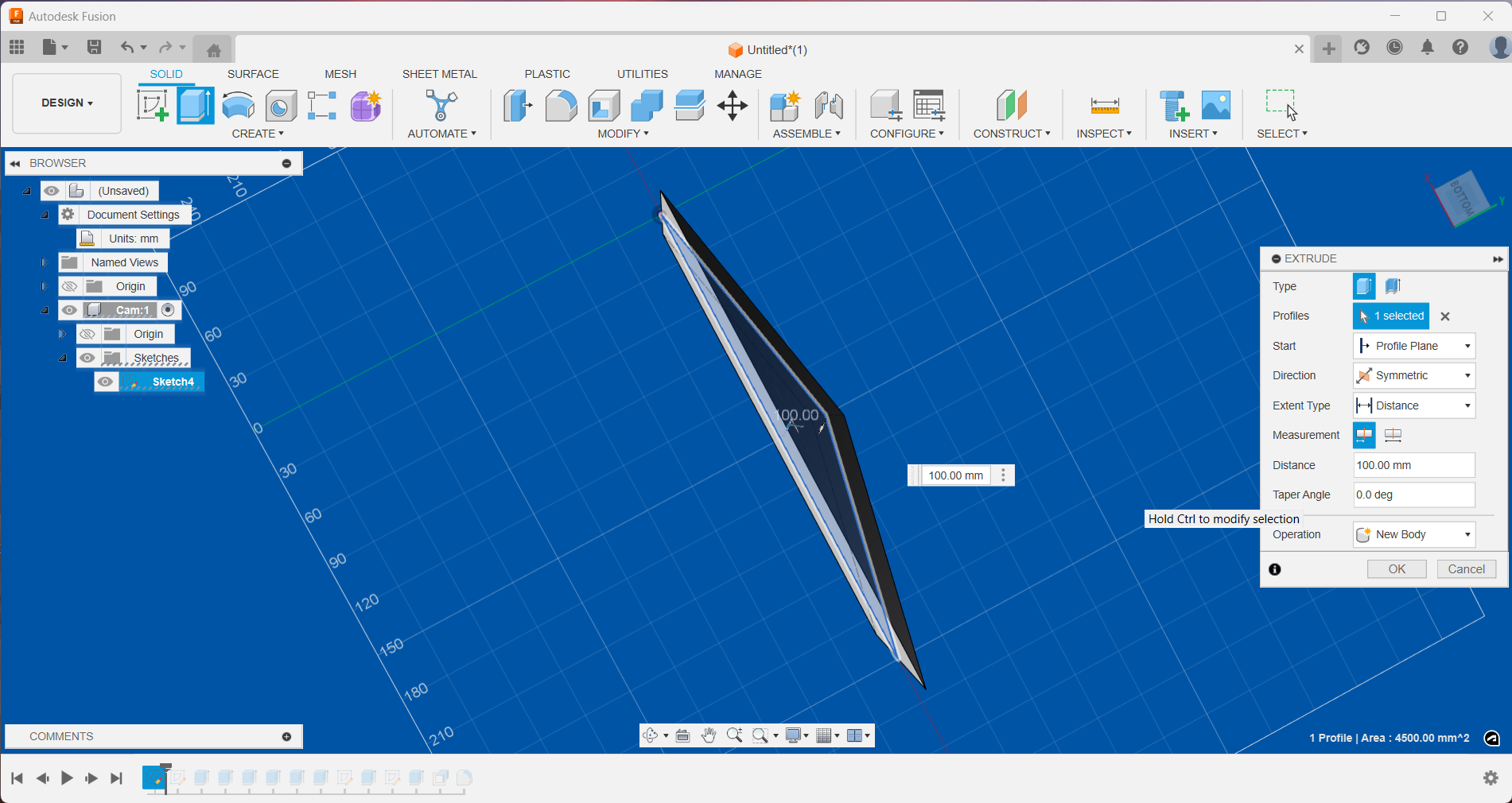
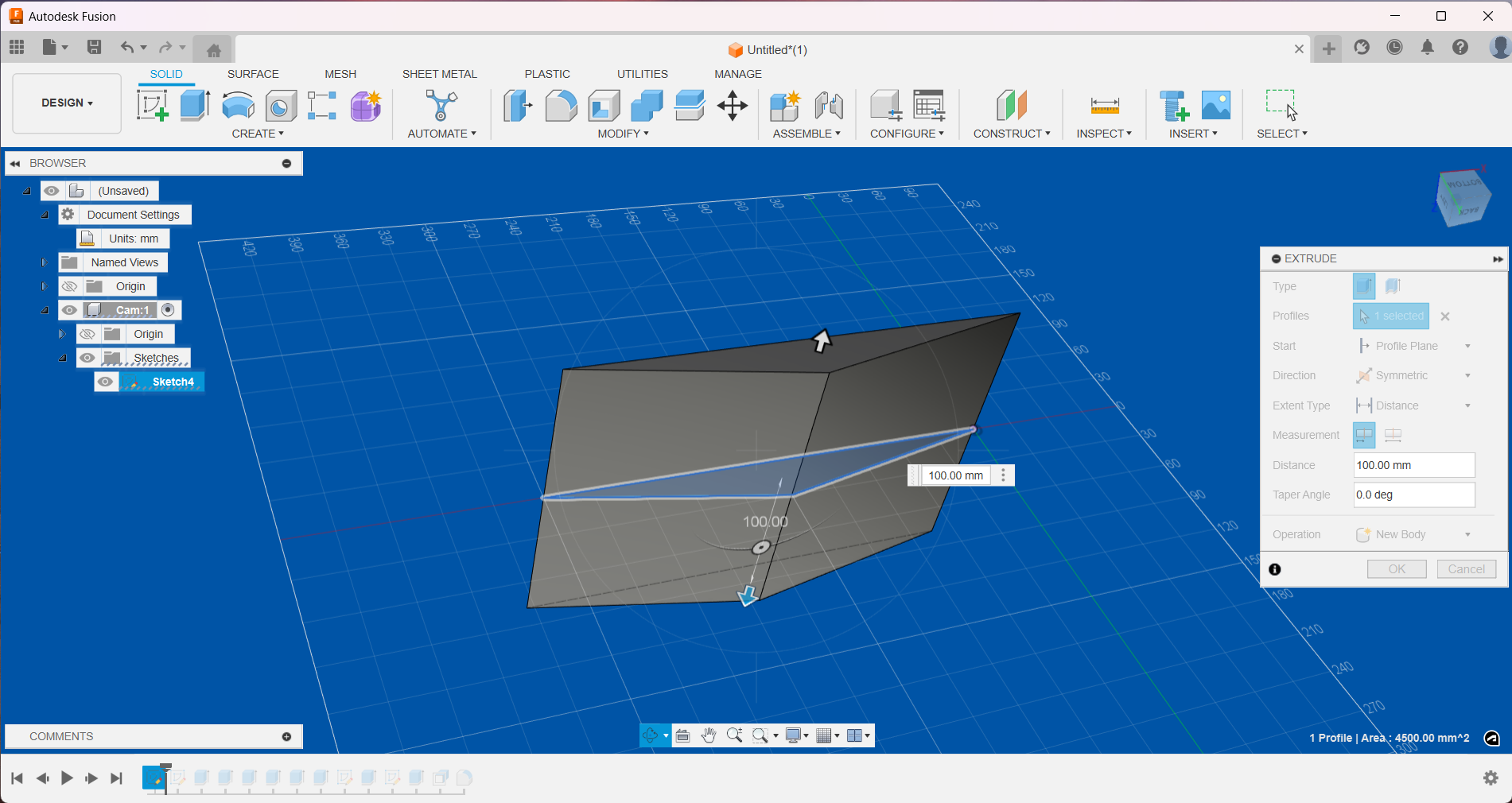
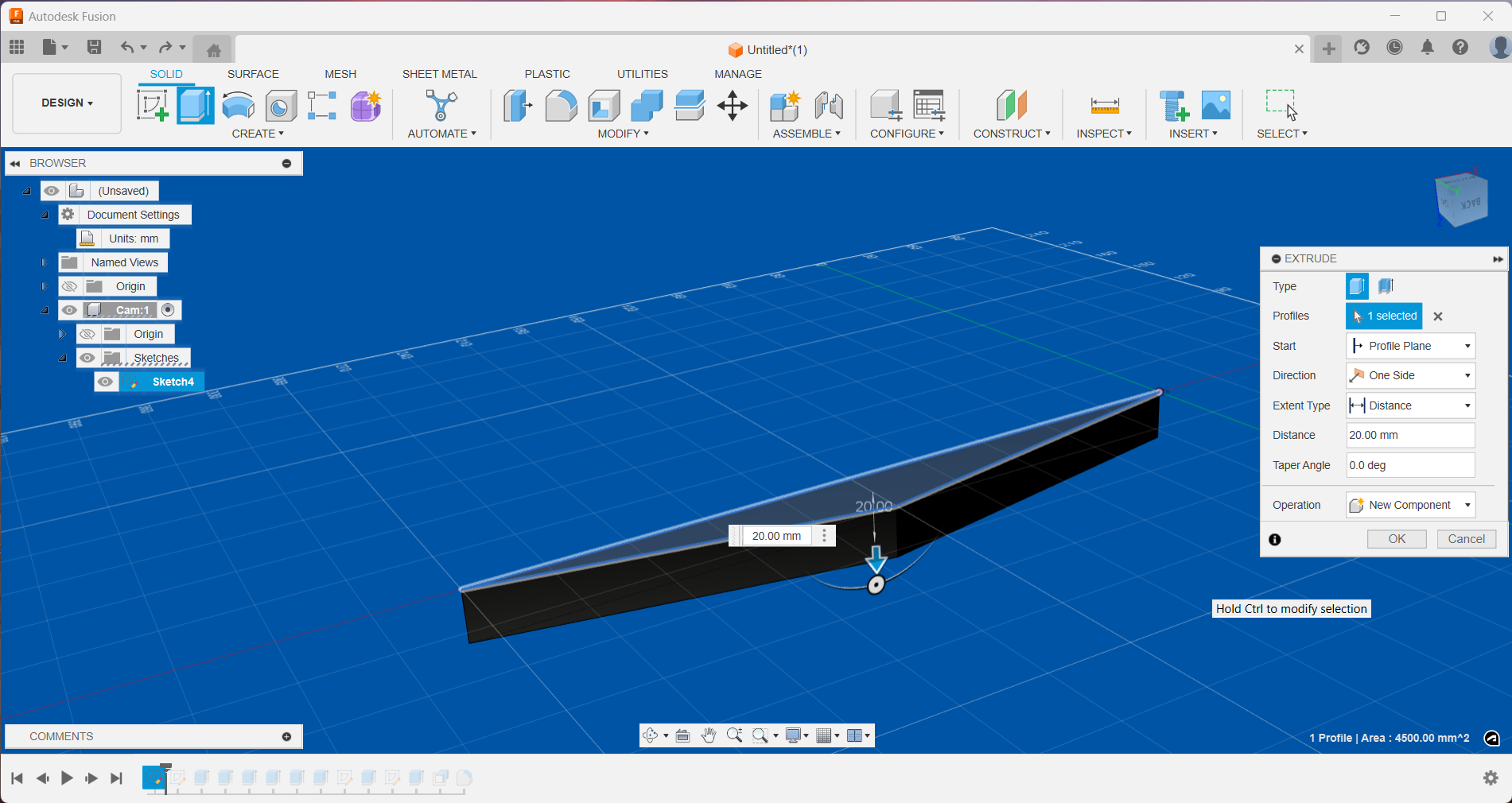
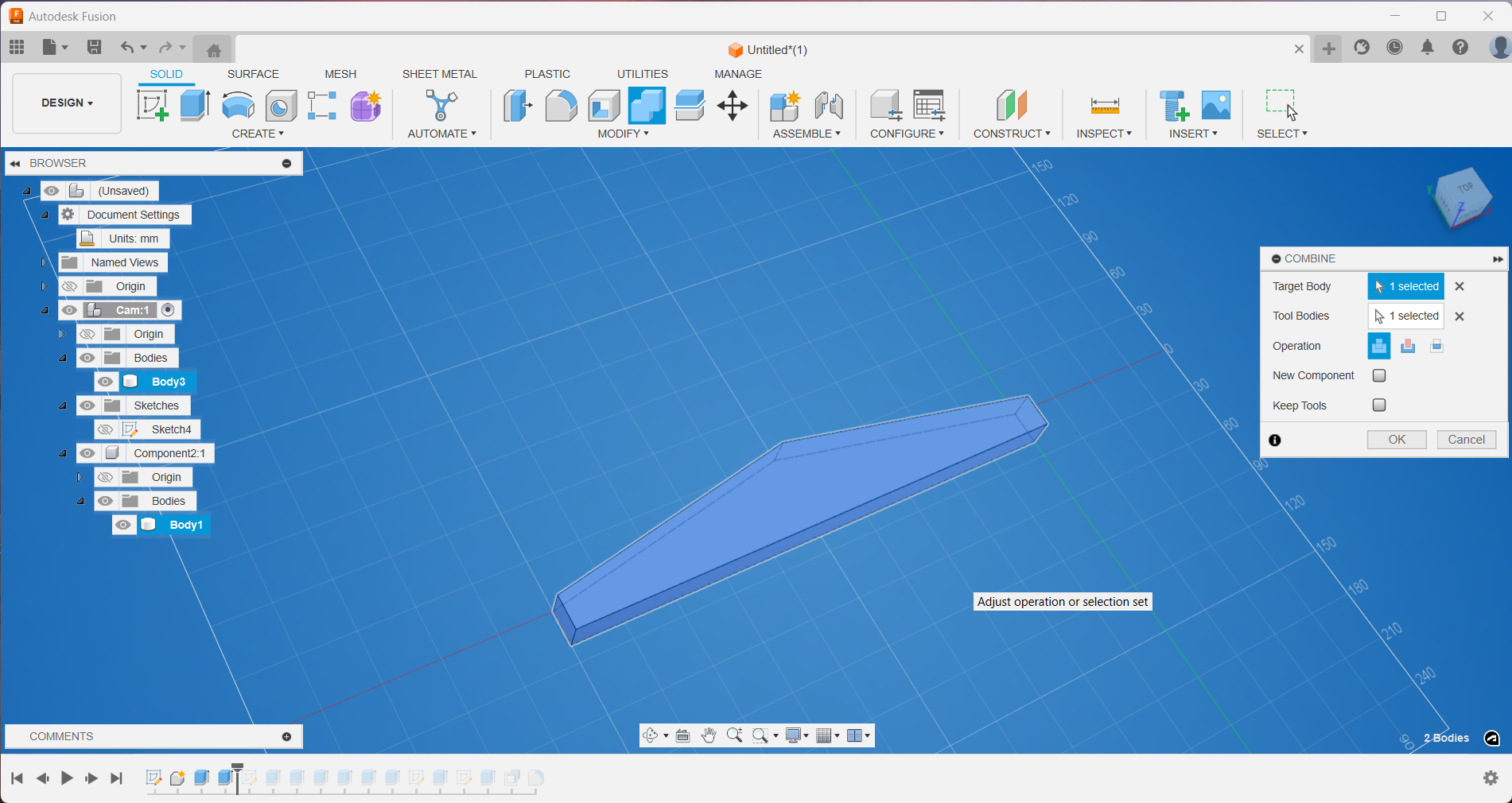
Funky. Let's do that again.
Start with an arc instead and arrange in circular pattern around axis point:
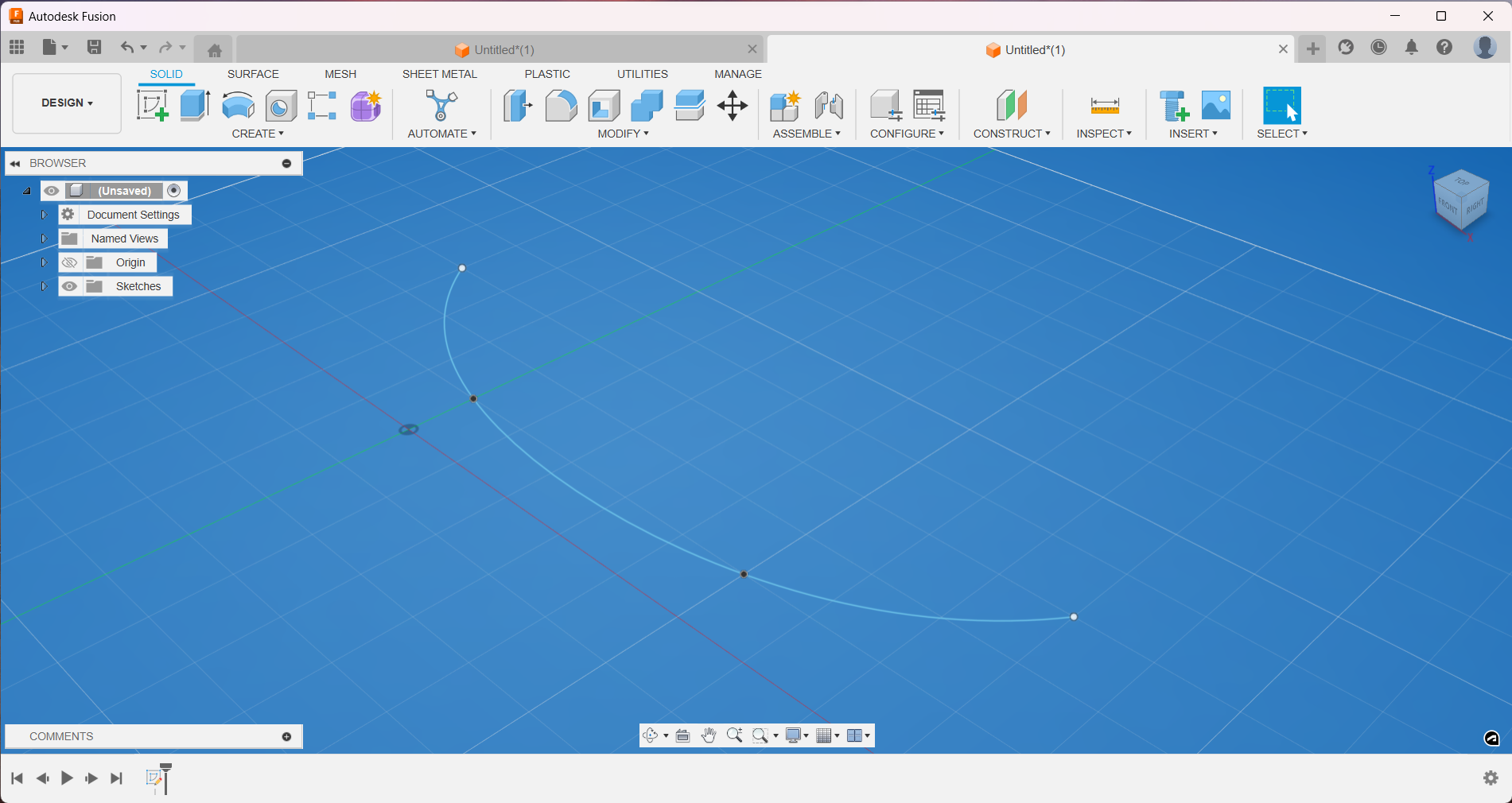
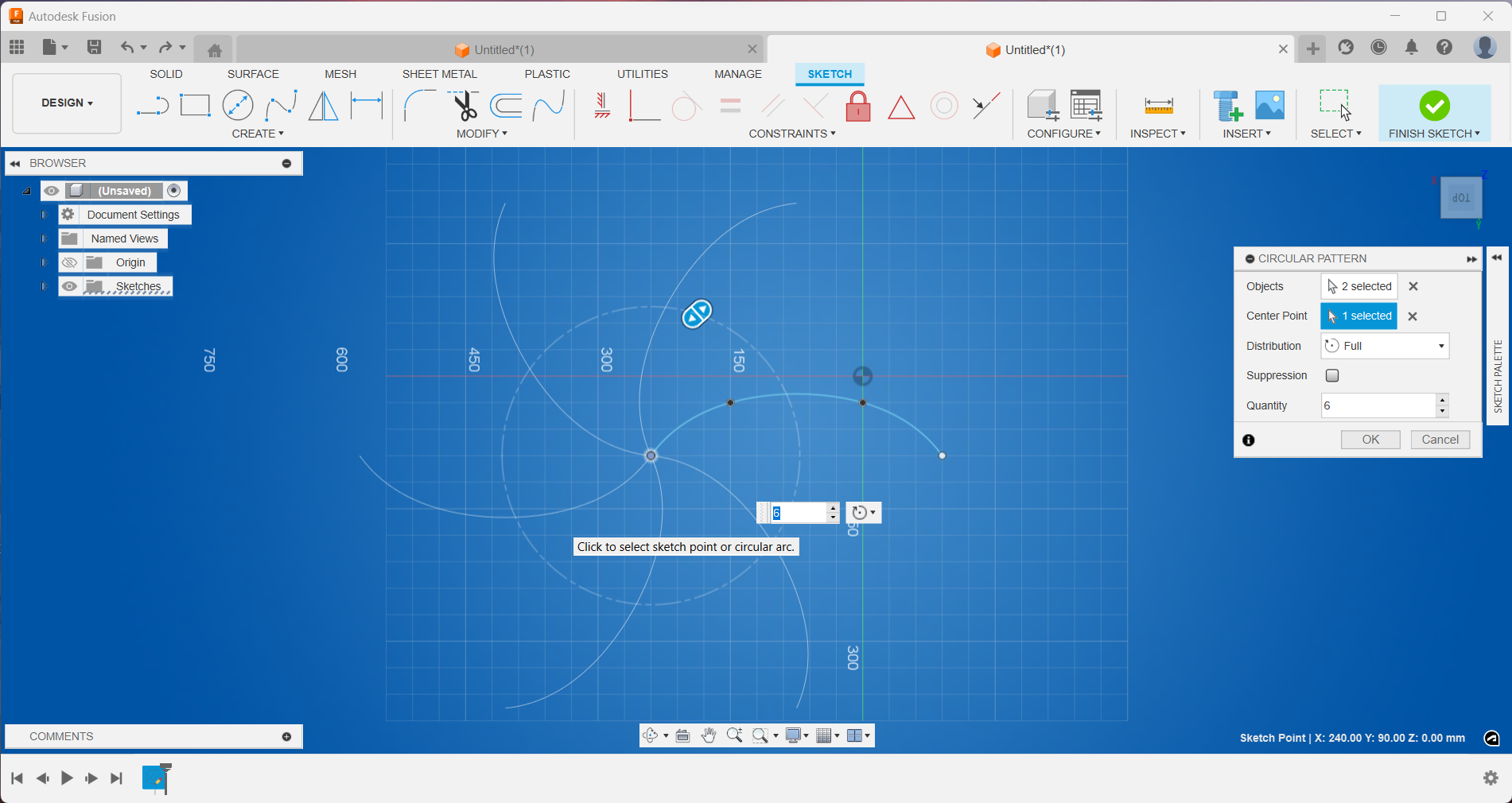
Offest and then Trim:
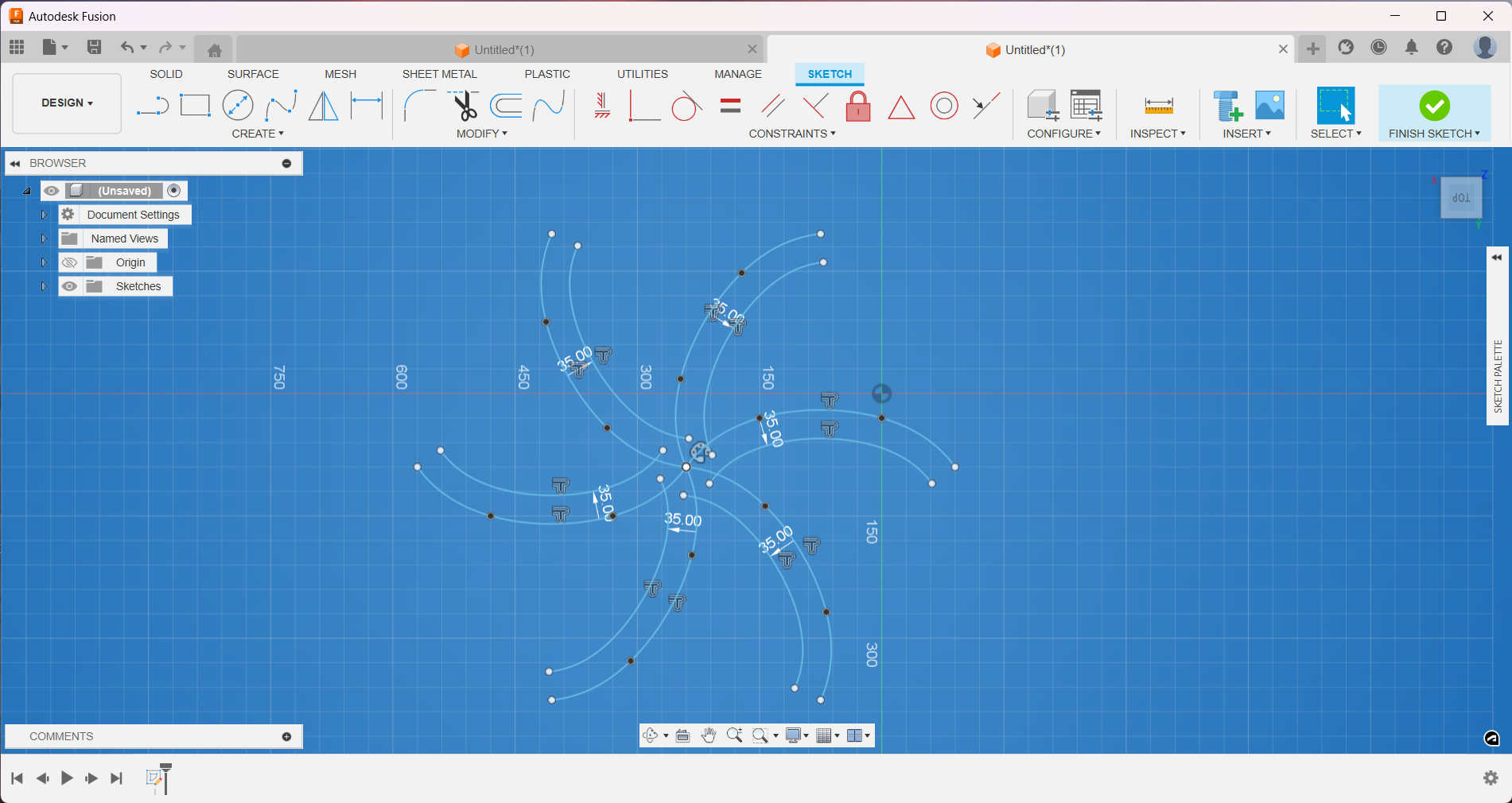
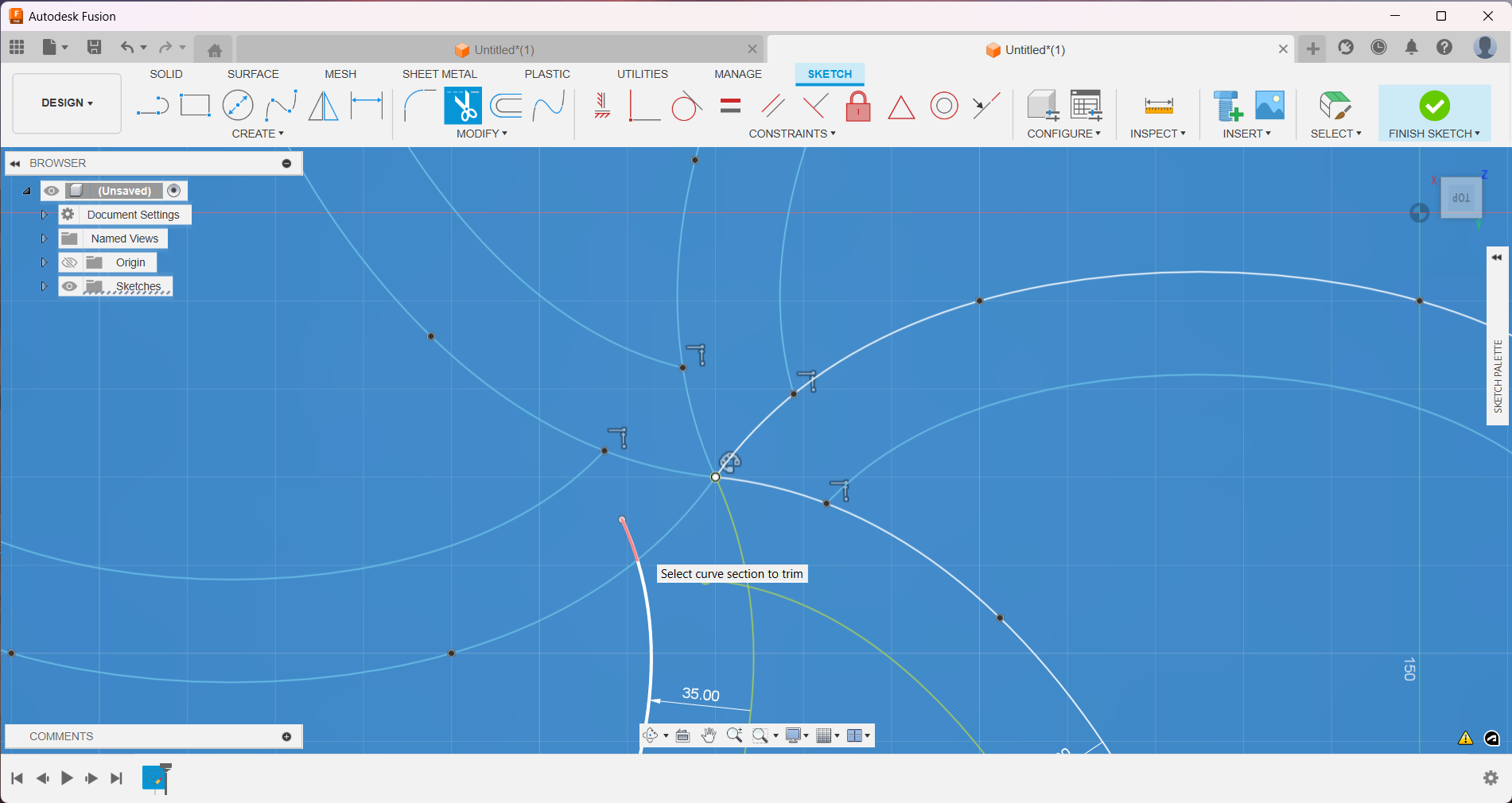
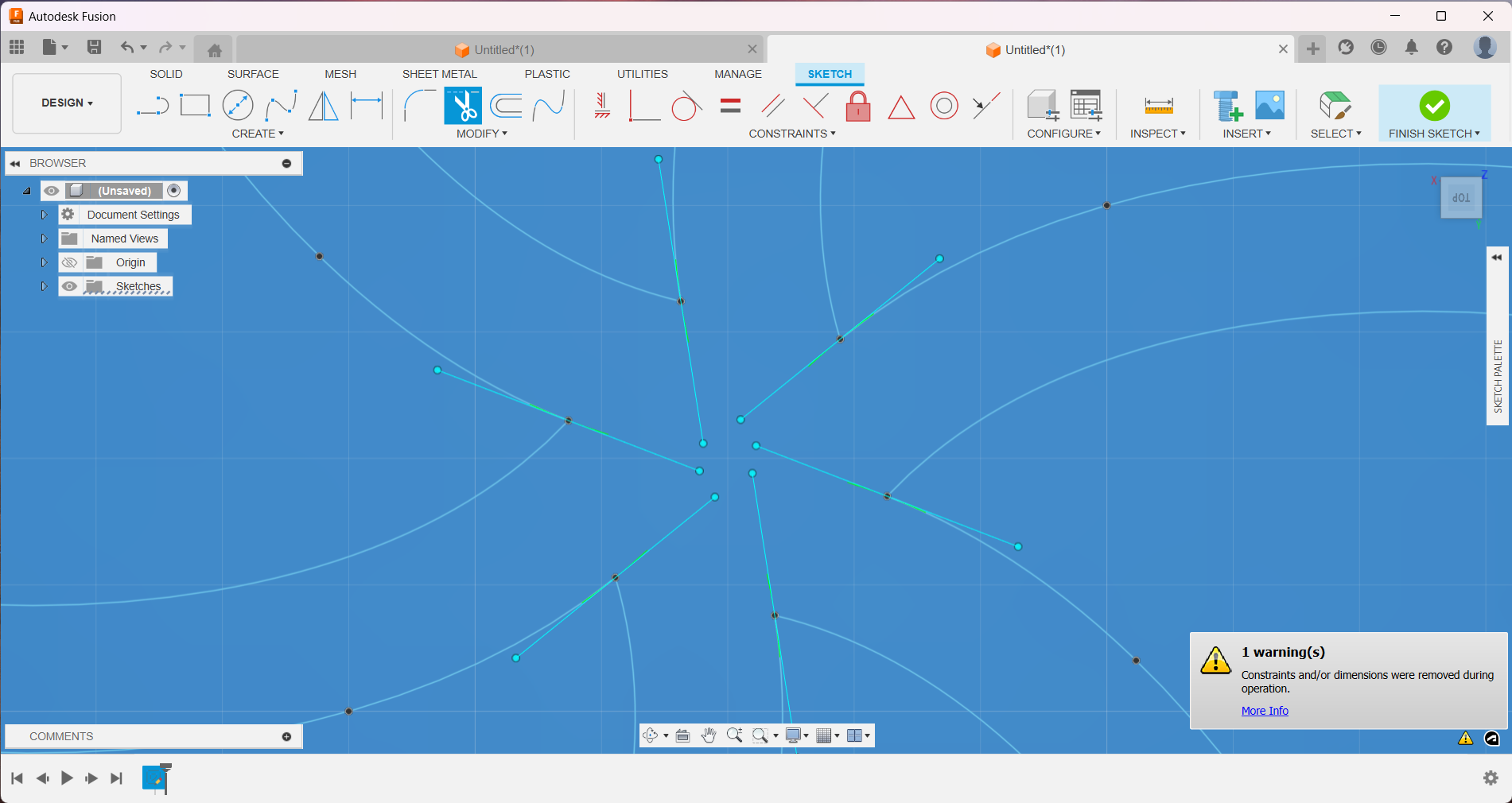
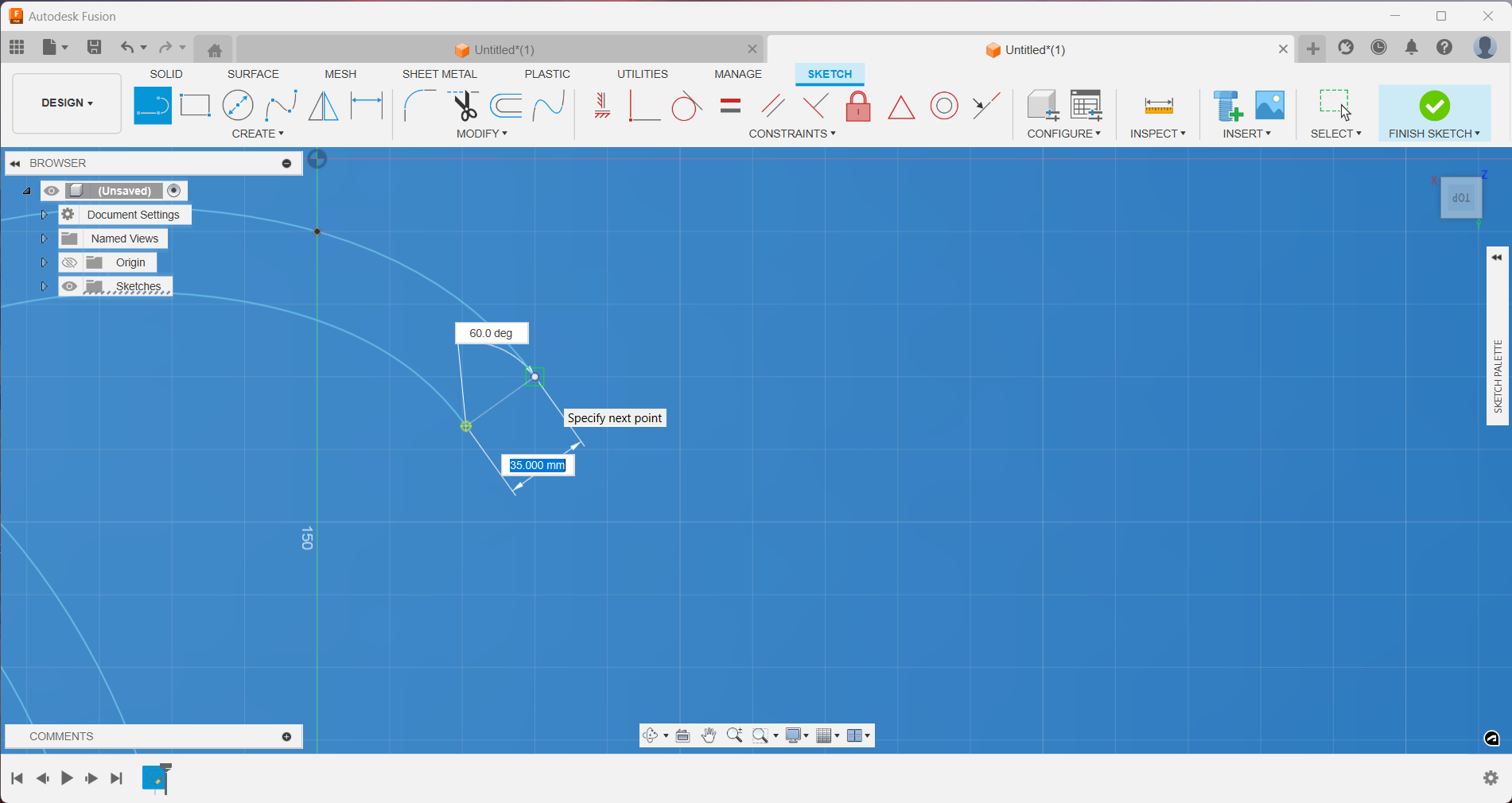
Extrude:
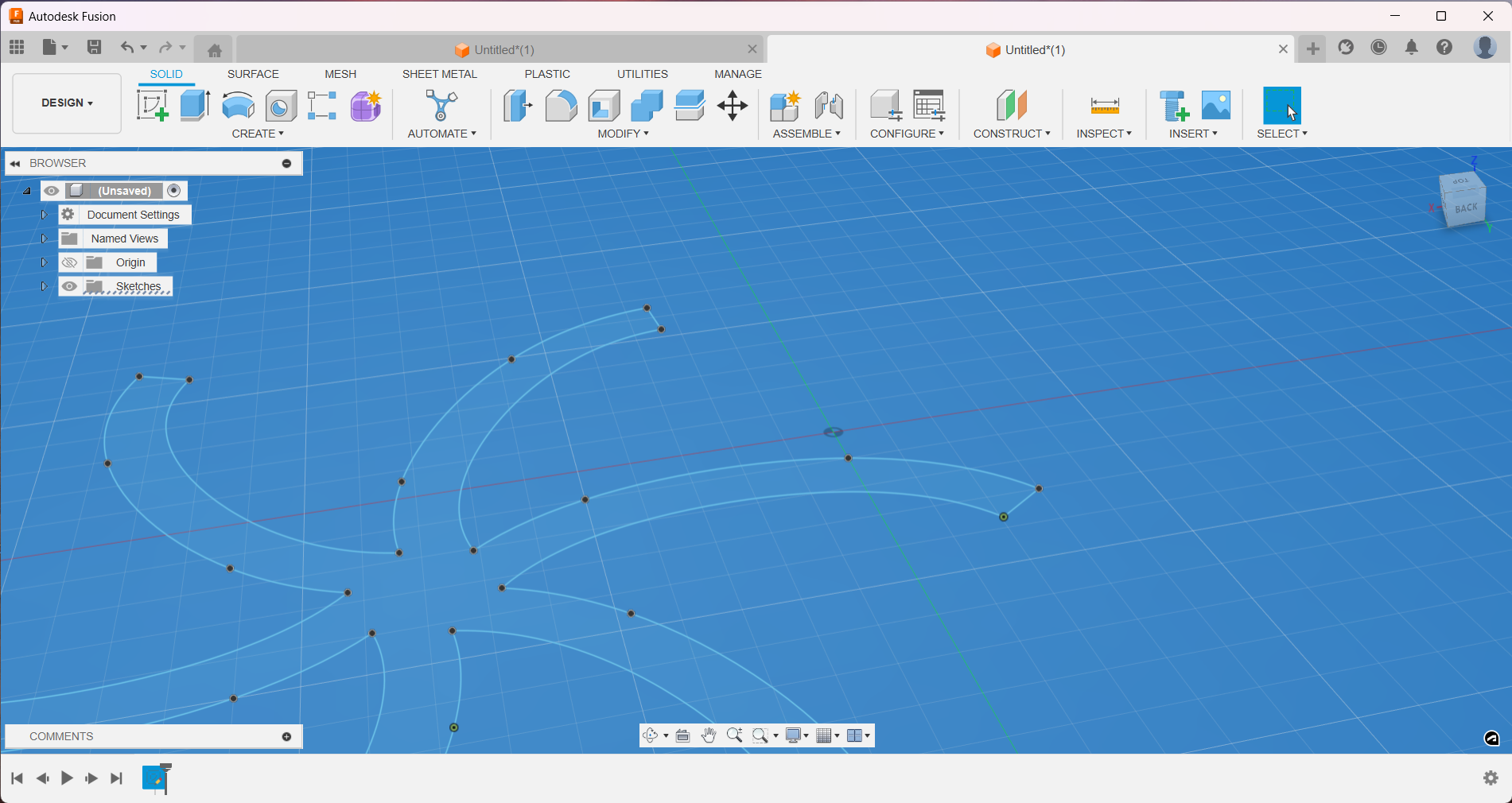
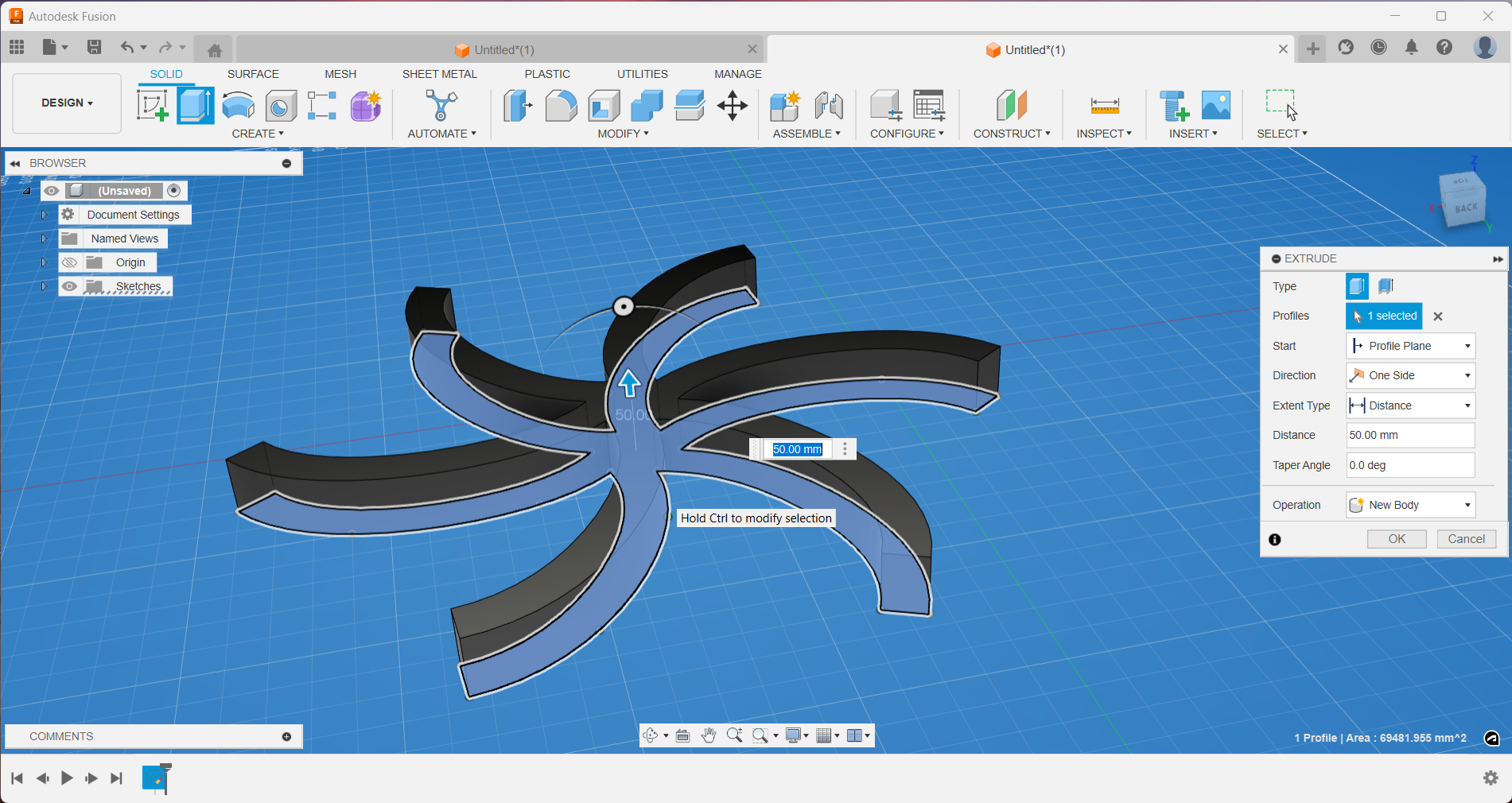
Chamfer:
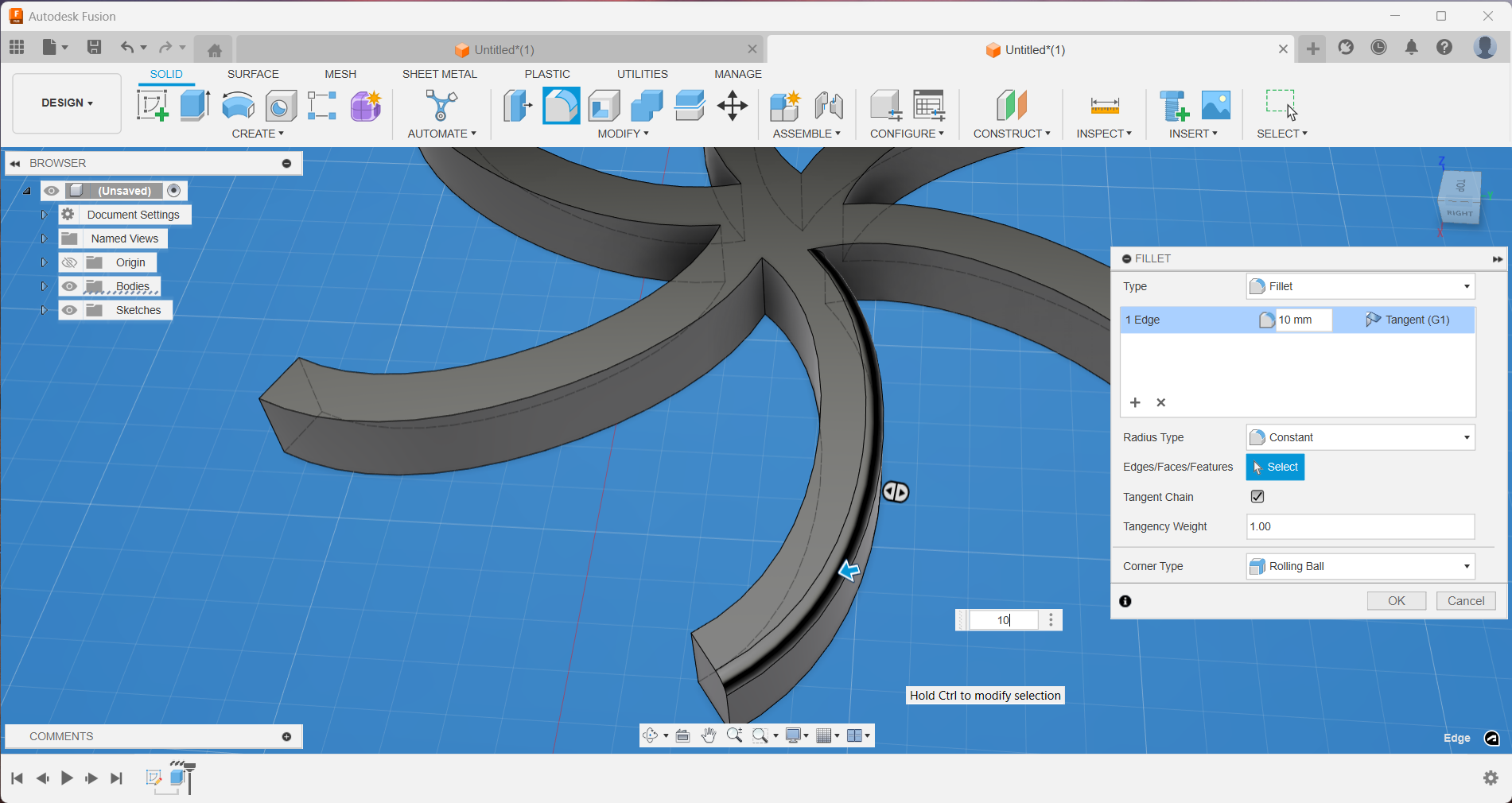
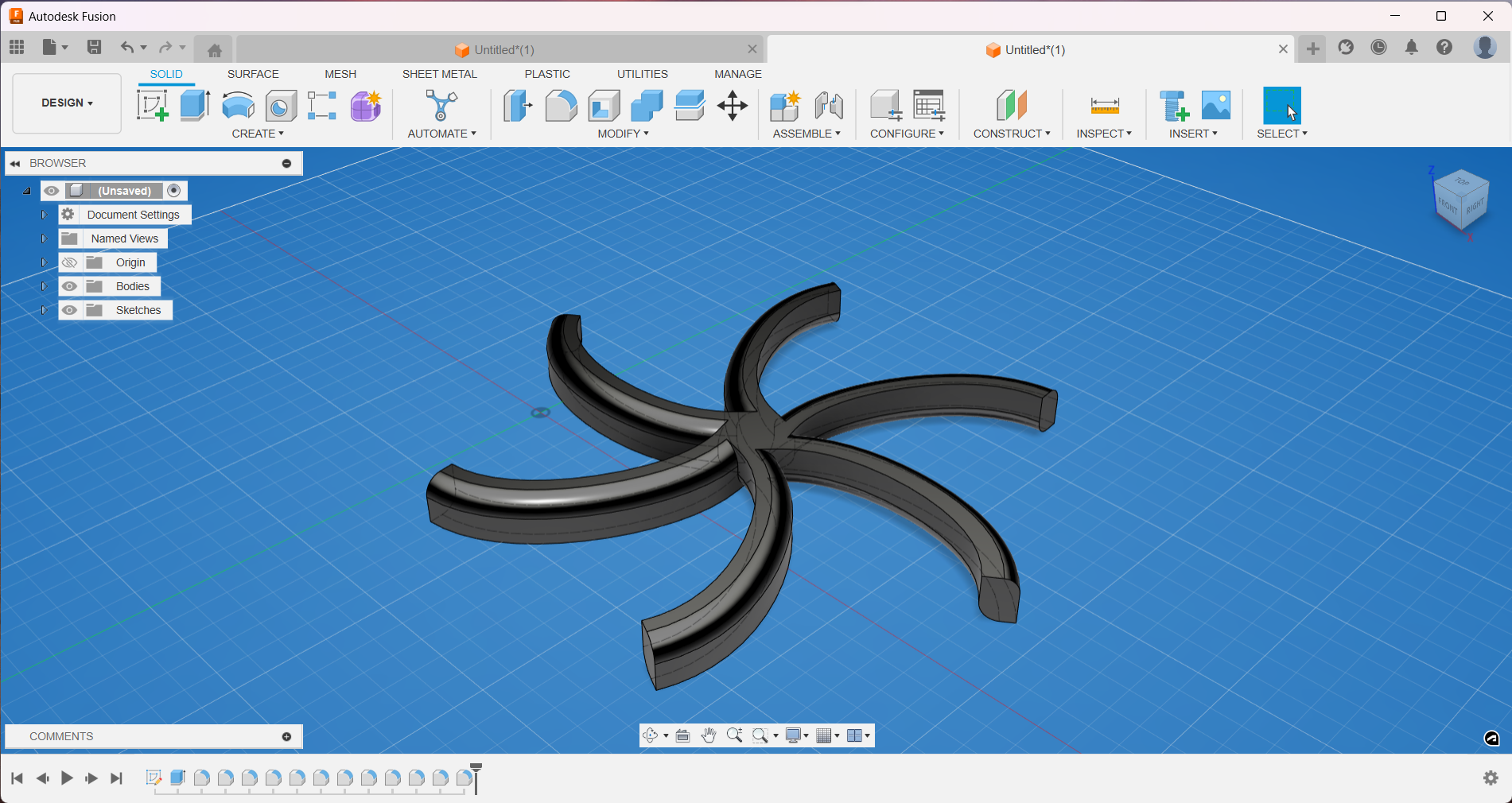
Modify applying "shell":
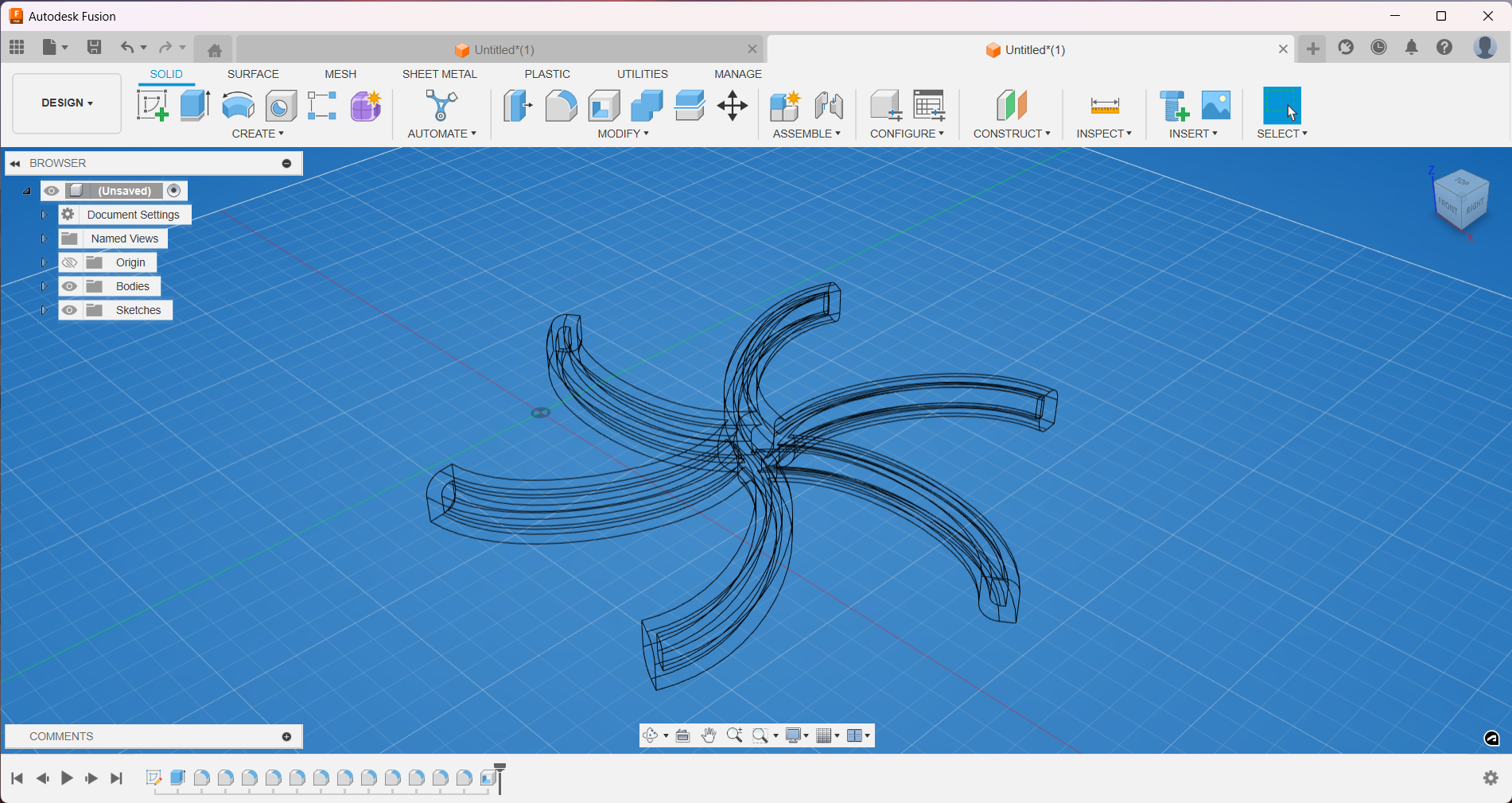
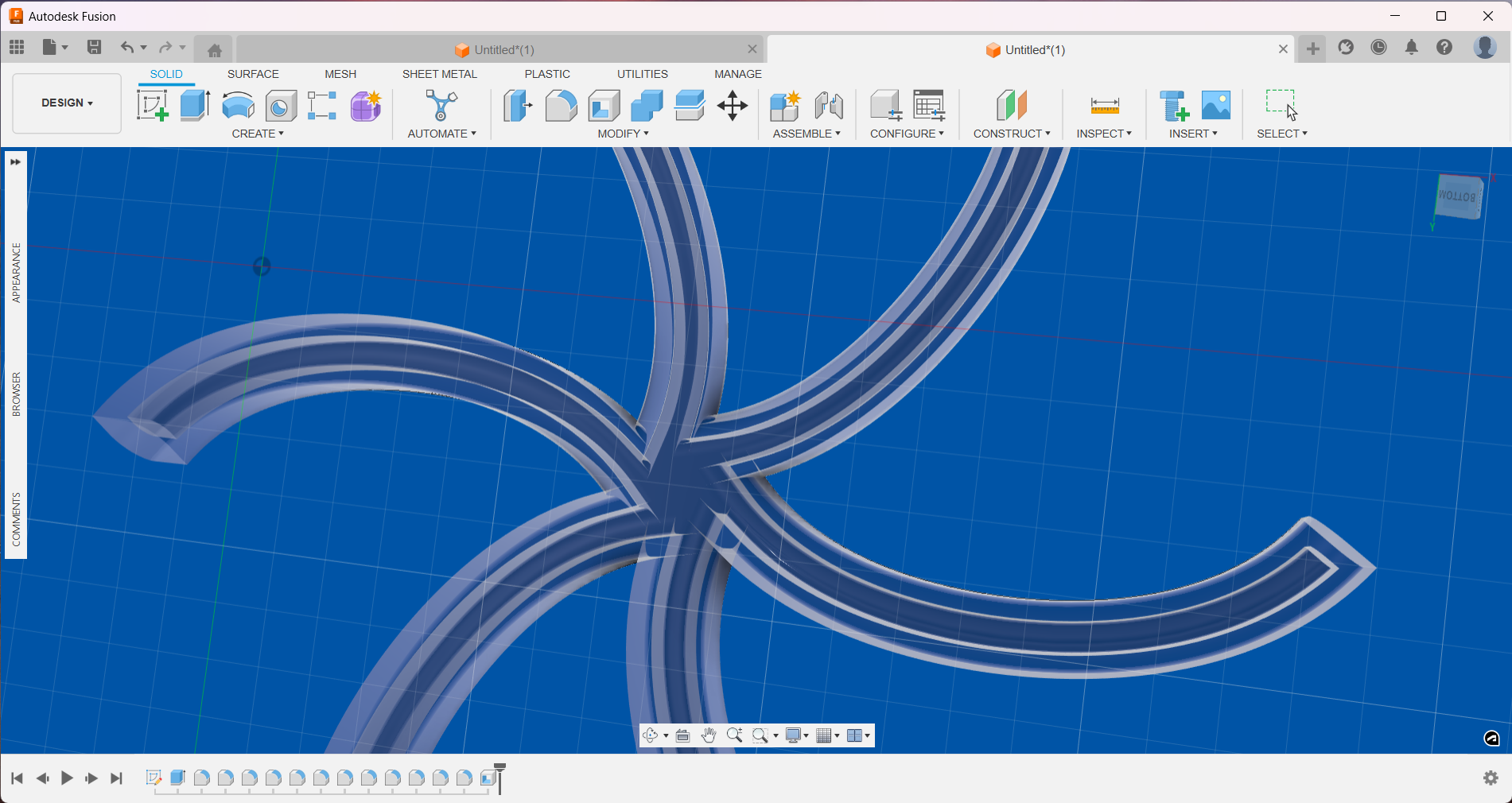
Observe in wonder. Stop modeling because you don't know what else to do with this. Tell your shape how pretty it is.
I reworked the original fan blade and made it just a little bit more complex later:
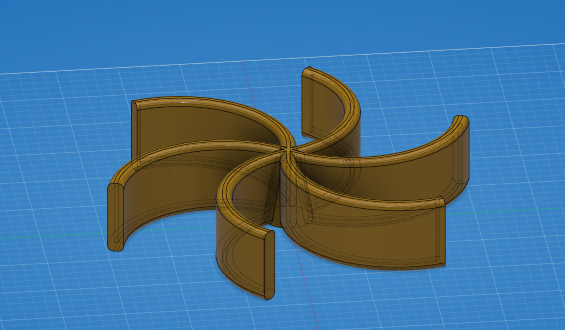
Here's the file: Download Document
One more test!
Modeling a hand fan blade:
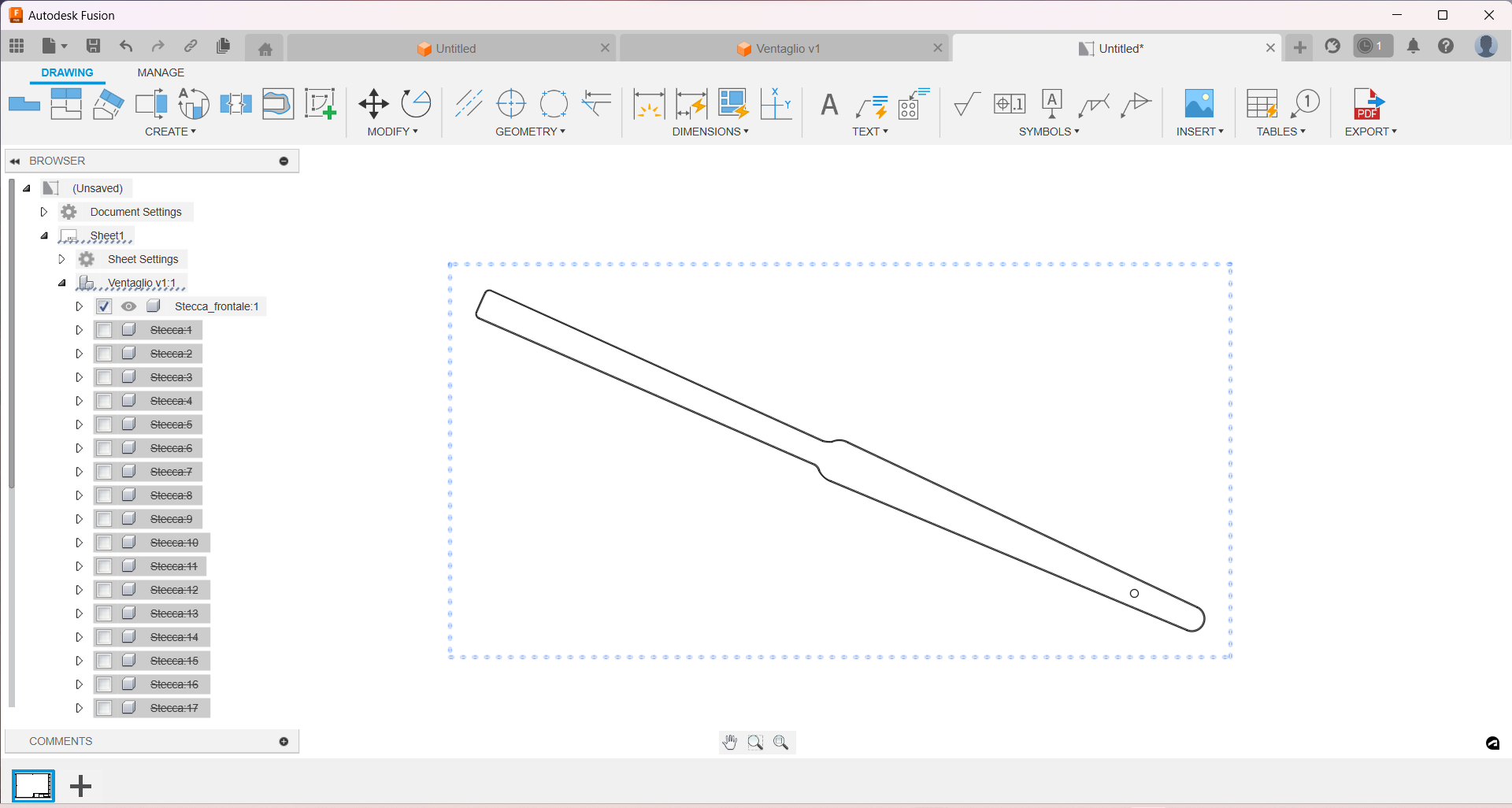
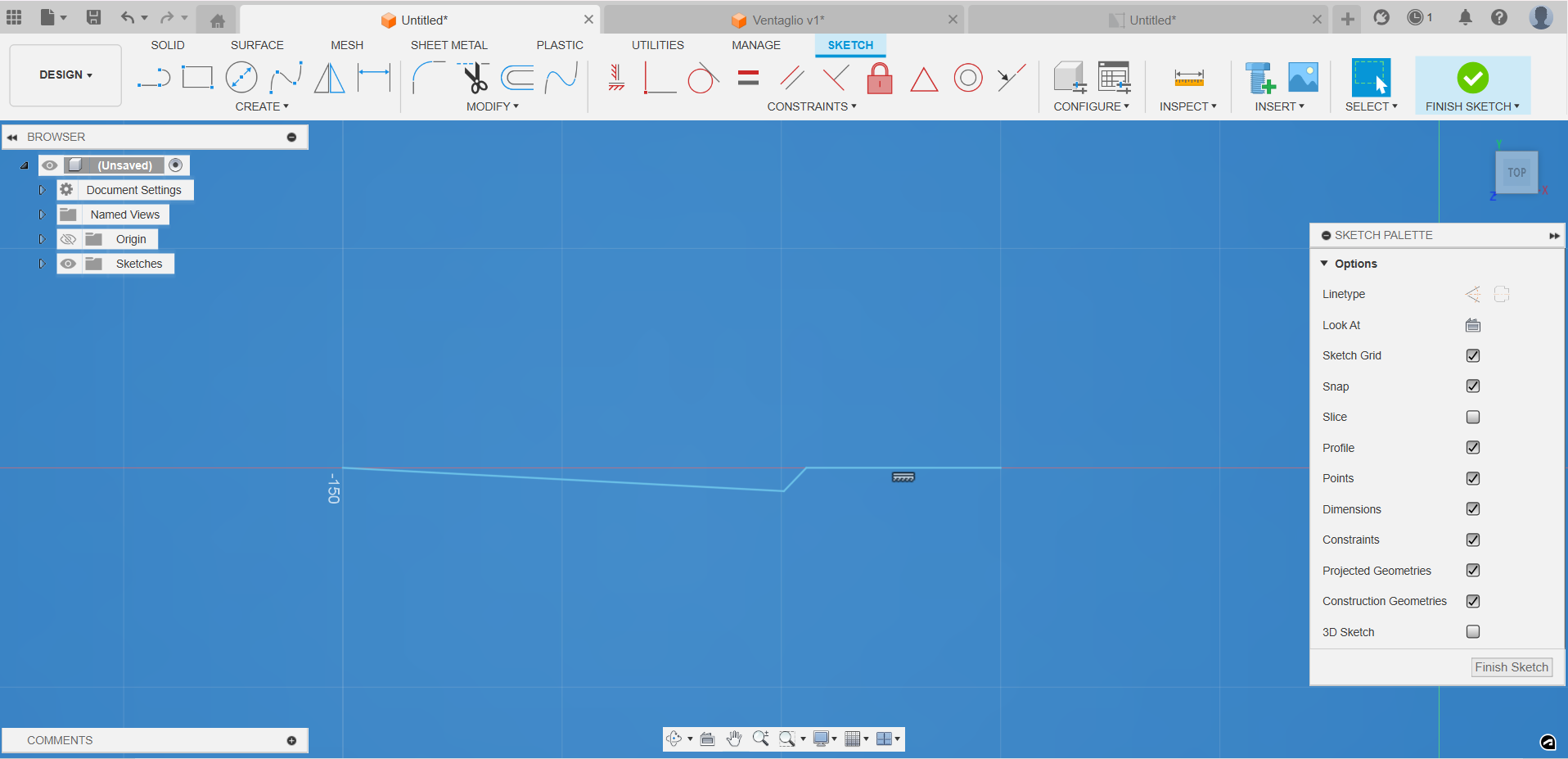
I set a center line and then applied the mirror command:
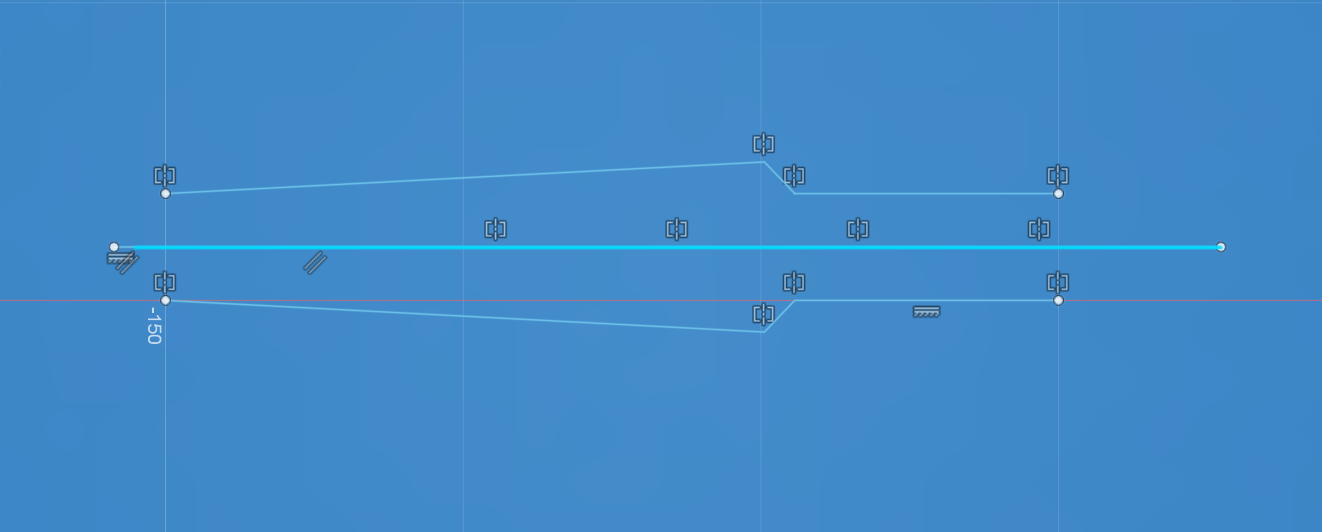
Then I applied a circular pattern and input the quantity of shapes I wanted:
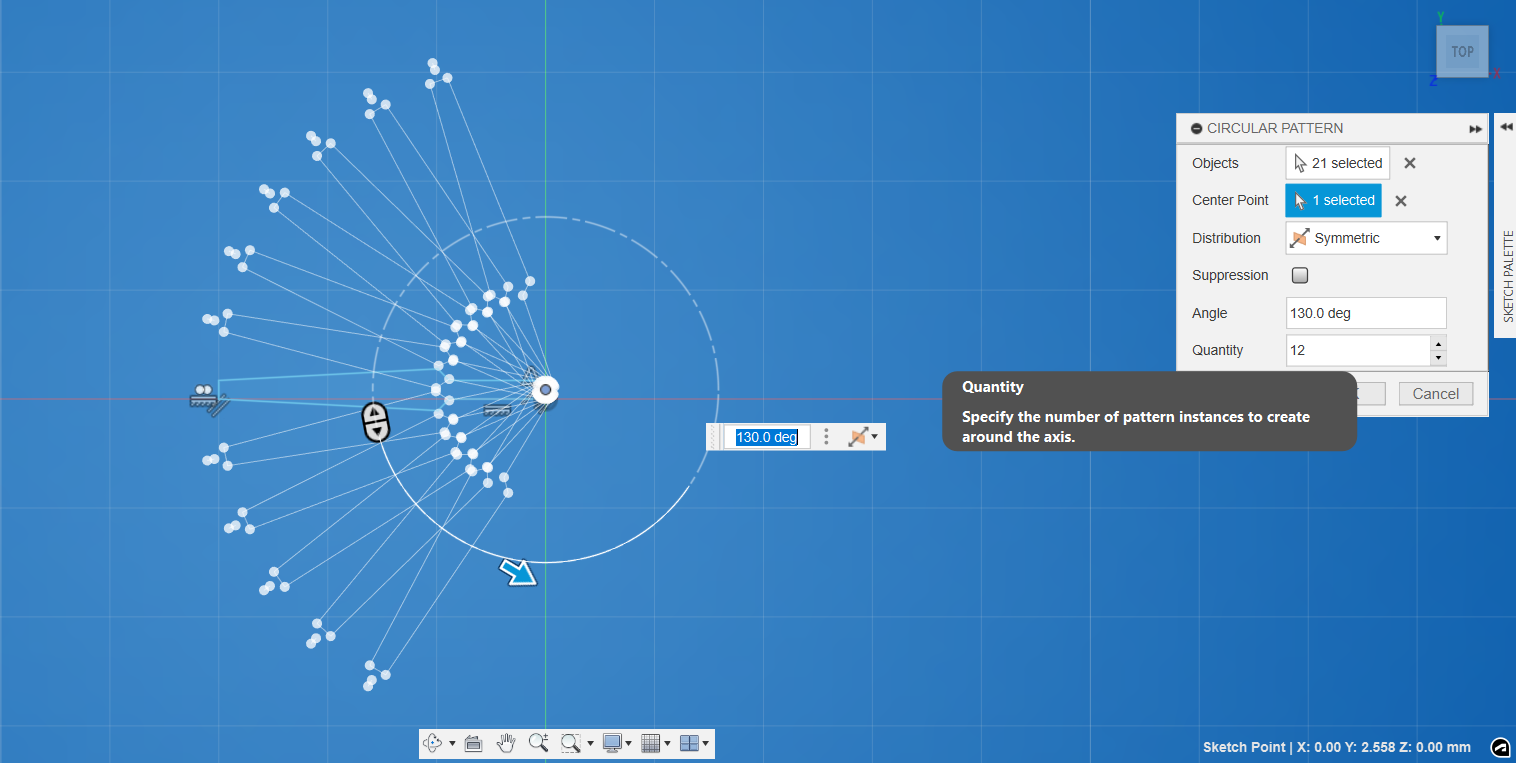
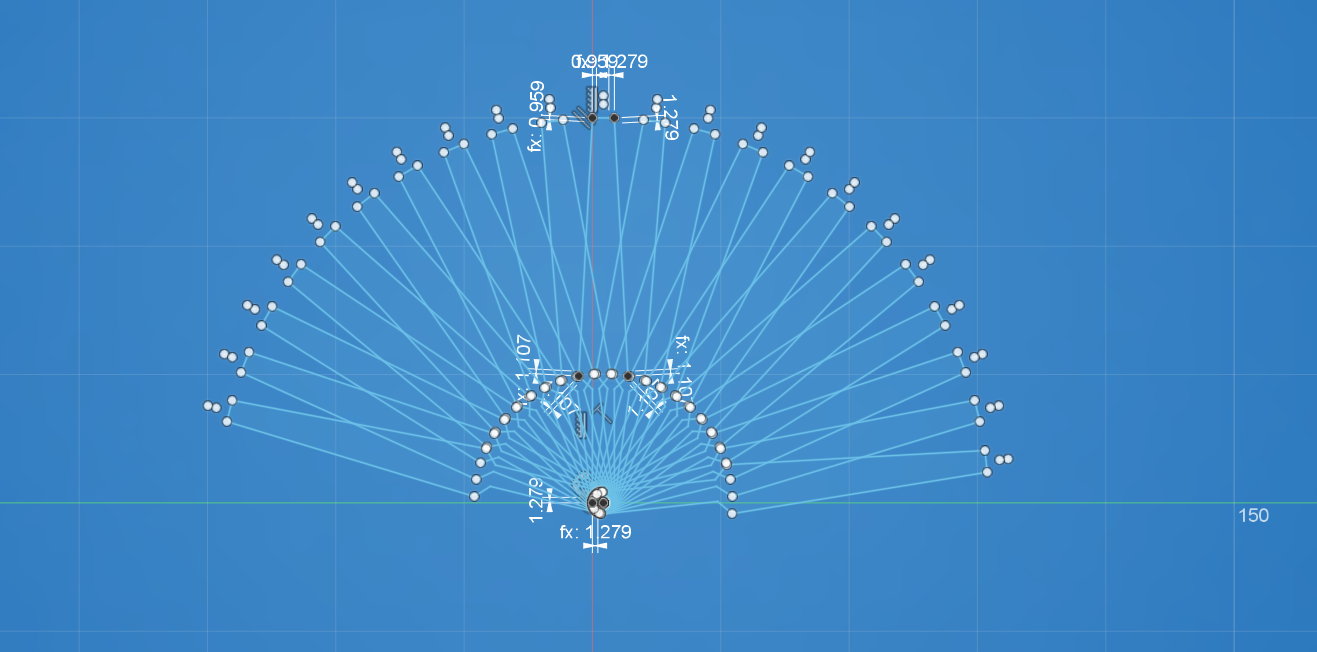

Closer...
Like with HTML basics, I am chipping away at CAD tutorials bit by it, week to week. This applies to pretty much
everything I'll be diving into during Fab Academy. There is always much to learn.
GIT Lost
It's important to note that I got stalled with GIT for a couple of days this week. I overloaded the repository with commits that were incapable of being pushed because of excessive file size. This was the message I got:
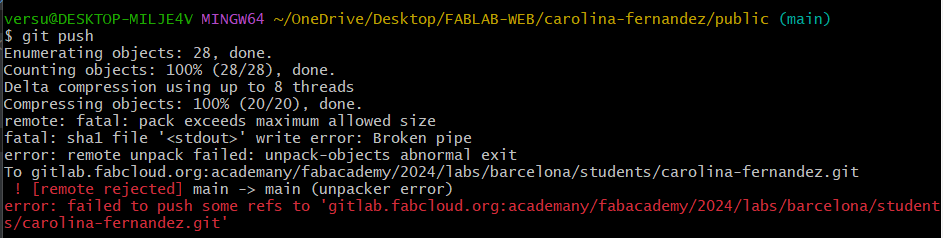
If anything, the main lesson I'm learning in these early stages of getting acquainted with GIT and programming is that consultation is key. I've inadvertently spent a good chunk of time consulting online forums, search engines, websites, asked software developing adjacent friends and acquaintances, sighed loudly and often and have developed a few headaches. Good news: there is a solution to 99% of your IT problems.
So I tried resolving my GIT problem using commands I copy-pasted from an online forum. What I ended up doing is wiping my commits while resetting things that should not have been reset and all the image files I was using for this week's webpage were discarded. The instructor ultimately was the one who helped me get out of my own mess and showed me how to review my log and go back in the timeline to retrieve files. Git is very useful in that respect. Git is also my white whale.