6. 3D Scanning and printing¶
This week I worked on defining my final project idea and started to getting used to the documentation process.
Task¶
For this week assigmnement we had to :
- My group assignment was to test the design rules for your 3D printer. Document your work on the group work page and reflect on your individual page what you learned about characteristics of your printer.
- Design and 3D print an object (small, few cm3, limited by printer time) that could not be easily made subtractively
- 3D scan an object (and optionally print it)
3D Printing¶
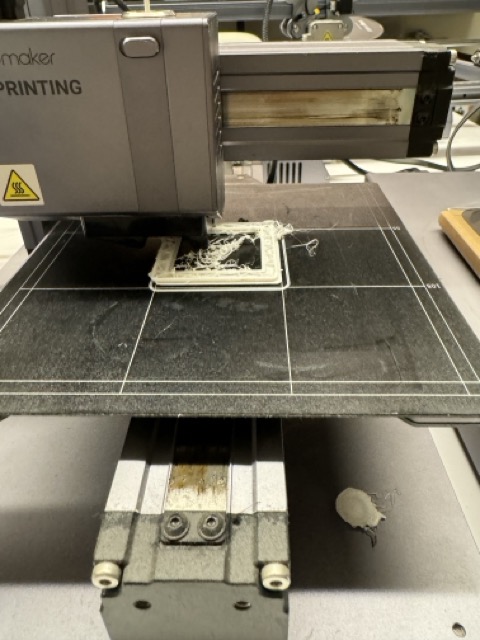
This week i was confident on knowing about 3D printers , but by the end of the week i realised how much i didnt know. I worked on my own 3D printer gifted by my wife and havent used it from a year.
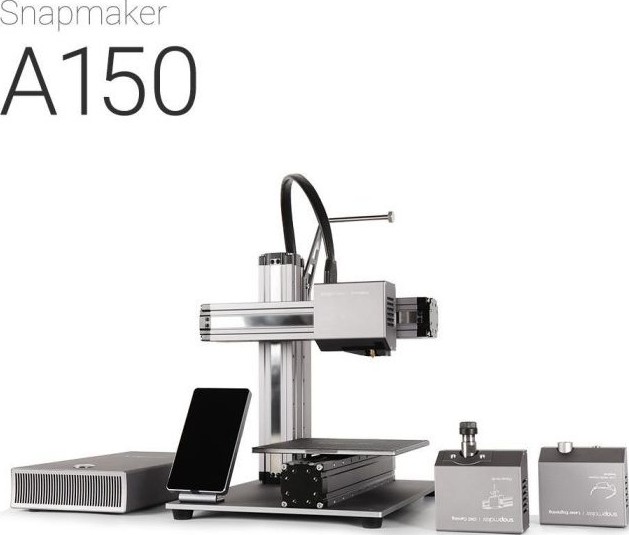
3 in 1 snapmaker¶
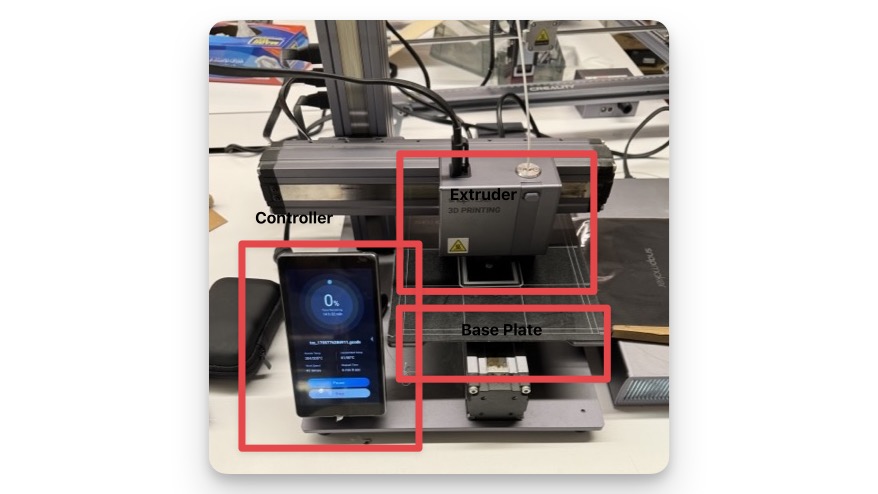
Testing¶
I decided to print All In One 3D Printer test.
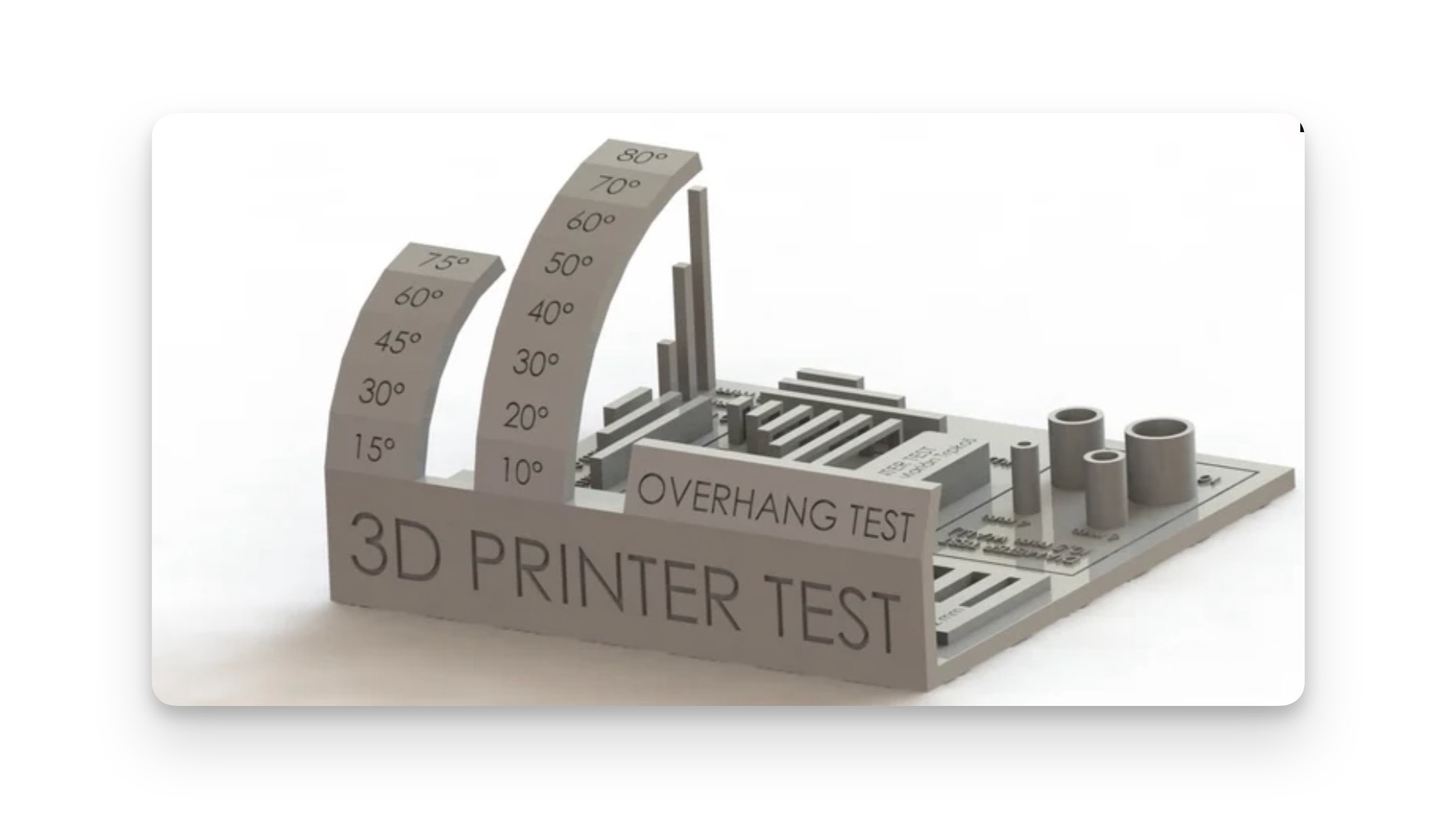

This test includes : support test, scale test, overhang test, hole test, diameter test and bridging test. I printed this with 100% Infill without supports.
As a Mechanical Engineer and background in plastic moulding, plastic is a wierd material and is factor of temprature and pressure. I’ve come to appreciate the intricacies of 3D printing, particularly the importance of conducting proper tests and playing around with speed vs temprature.
One of the most common issues encountered is over-extrusion. This occurs when the printer extrudes too much plastic, resulting in poor quality prints with visible horizontal lines. To address this, it’s crucial to calibrate the extruder.
Another issue which affects temperature stability. Poor temperature control can lead to defects in the print. Temperature settings are also vital for achieving the best print quality. By printing a temperature tower, one can determine the optimal temperature settings for their filament. This helps in reducing issues such as stringing and improving overhangs and bridging.
From Neil’s Class , i learnt about stringing and how it can be fixed by adjusting retraction settings,supports and and travel speed. A well-calibrated printer should minimize stringing, producing cleaner prints.
Belt tension is another factor that influences print quality. Incorrect belt tension can lead to layer shifting and ringing. Snapmaker doesnt employee belt but it has metal frames.
Finally, bed temperature fluctuations, which can affect the print’s bottom layers Snapmaker is an open bed printer and in UAE with airconditioning it can be tricky to get consisitent print. Adjusting the bed’s temp can lead to more consistent print quality.
Overall, addressing these common 3D printer issues through careful testing and calibration can significantly improve print quality. Its just like painting , the compromise is speed vs quality.
Luban Tips¶
Suprisingly , Luban Software with Snapmaker 3in1 has a lot of 3D printing tips and tricks.
Speed¶
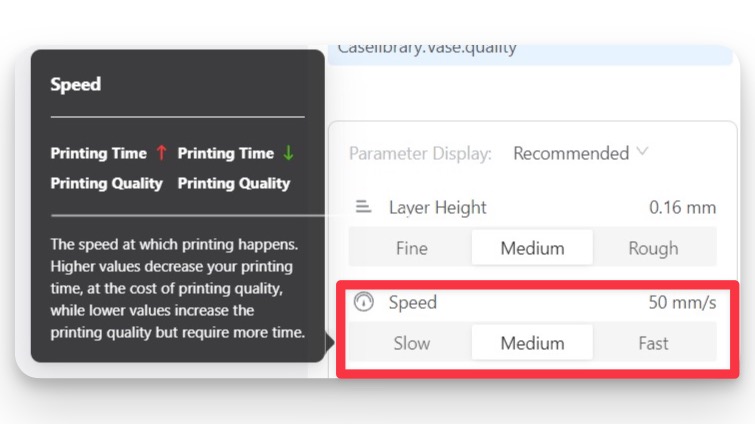
Layer Height¶
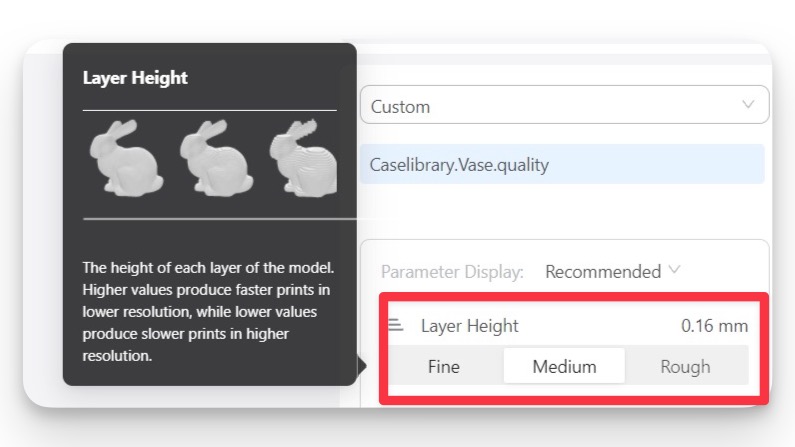
Model Structure¶
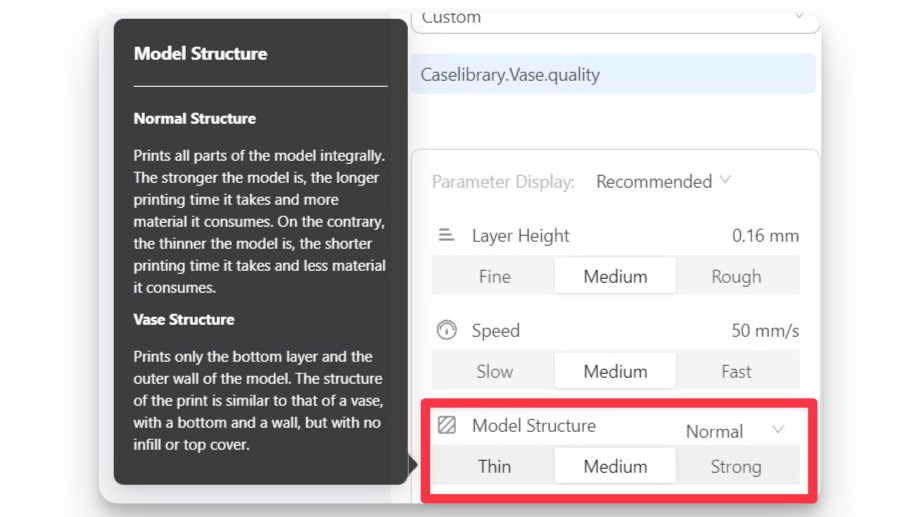
Support¶
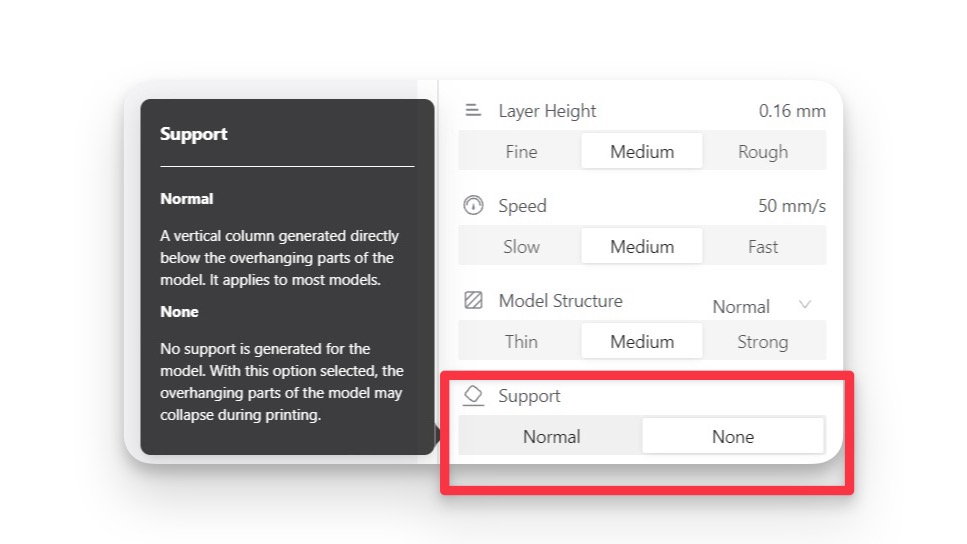
Simplify¶
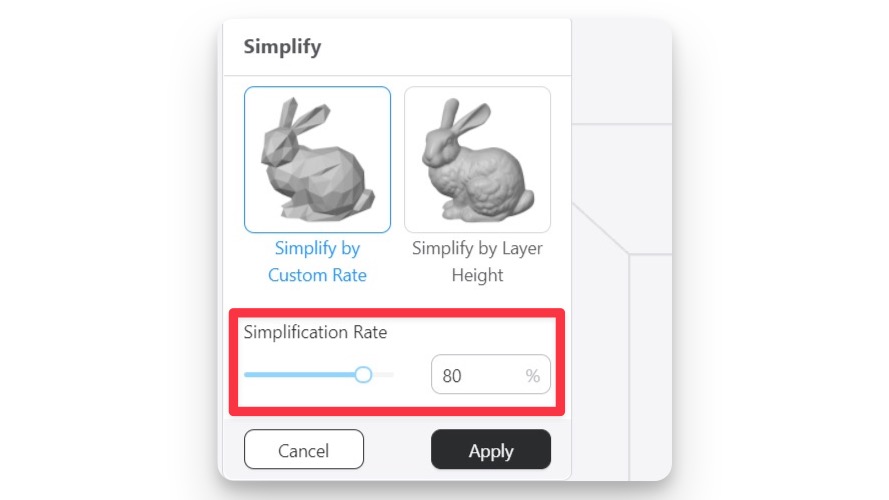
Adhesion vs Brim Vs Raft¶
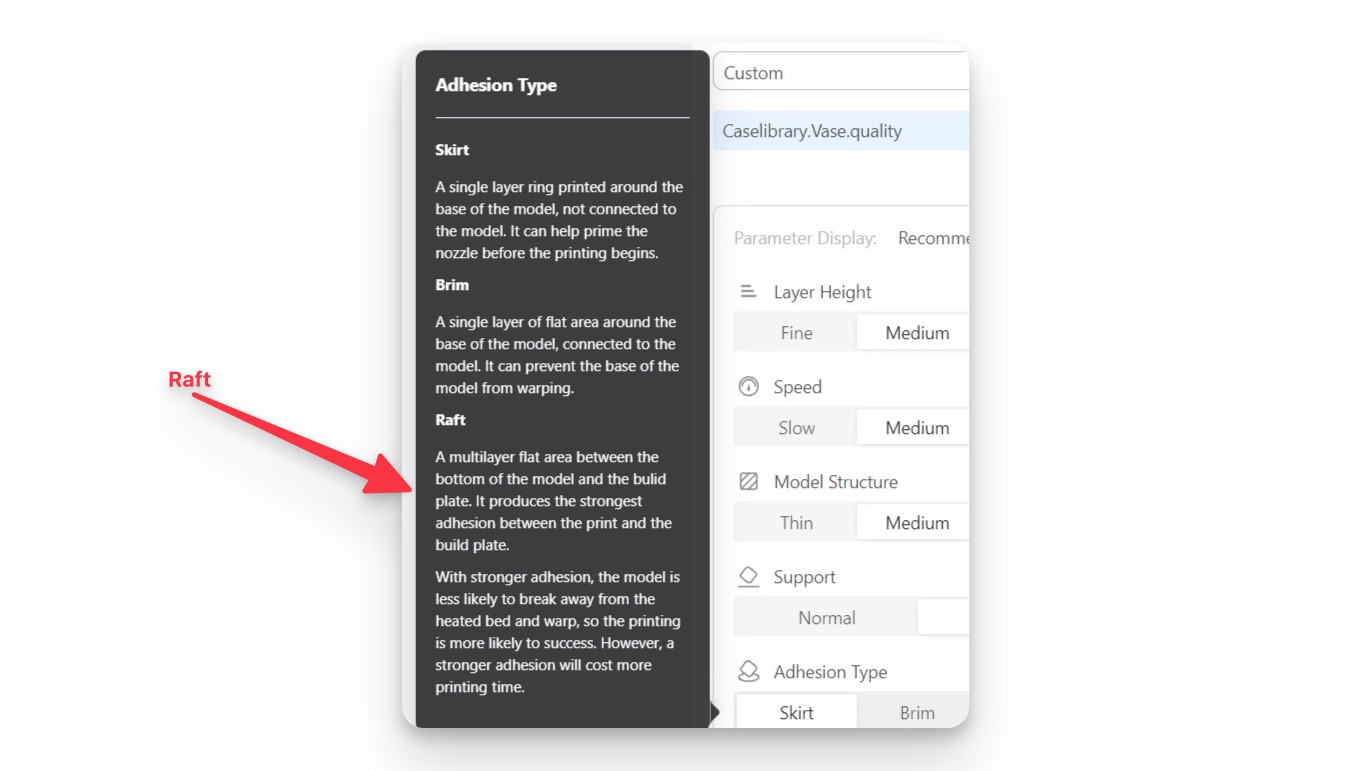
3D Scanning¶
3D Scanning was new for me and i used creality Scanner and also compared with 2 iphone Apps viz . Polycam( 7day trial) and Luma.AI
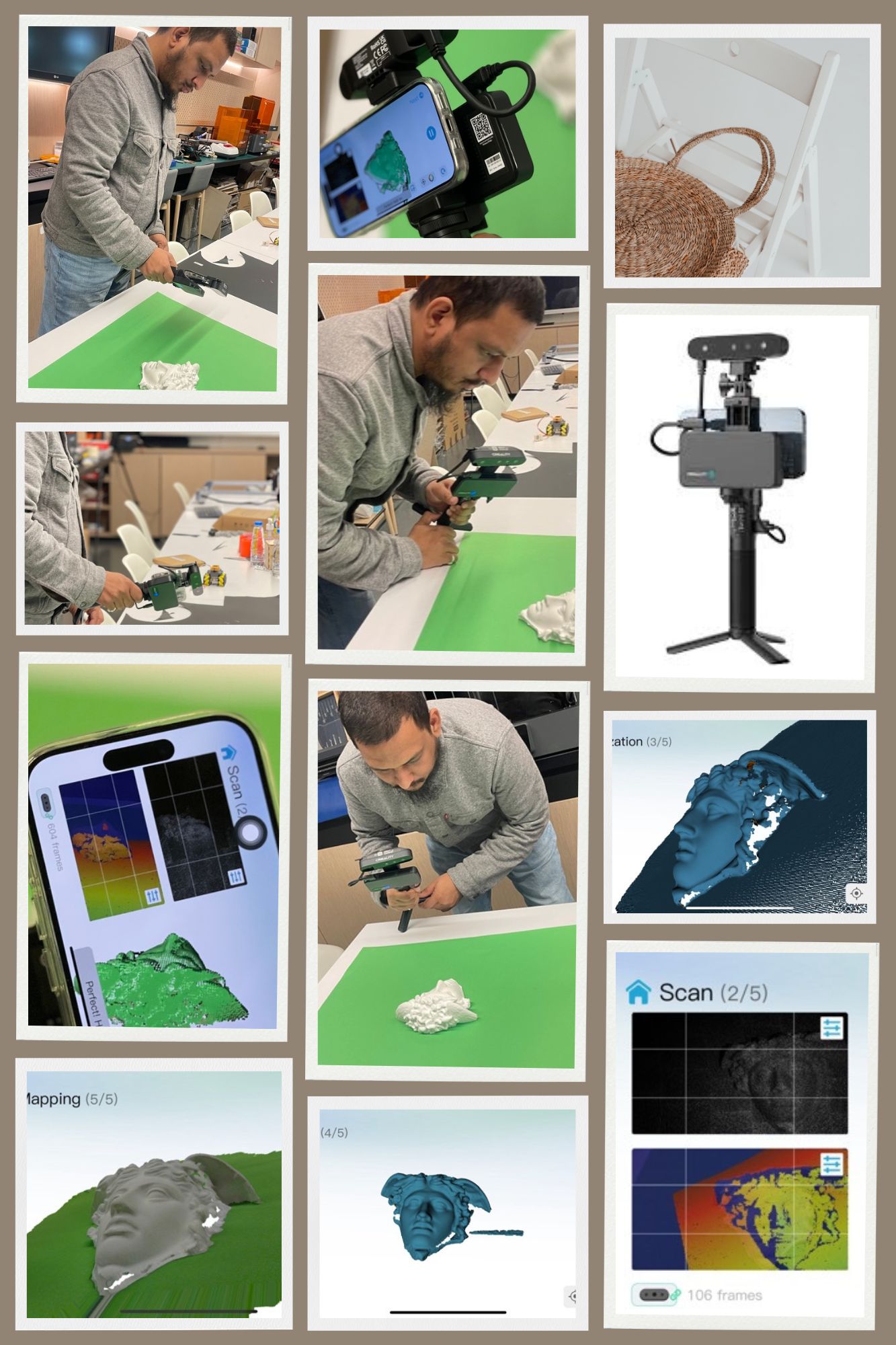
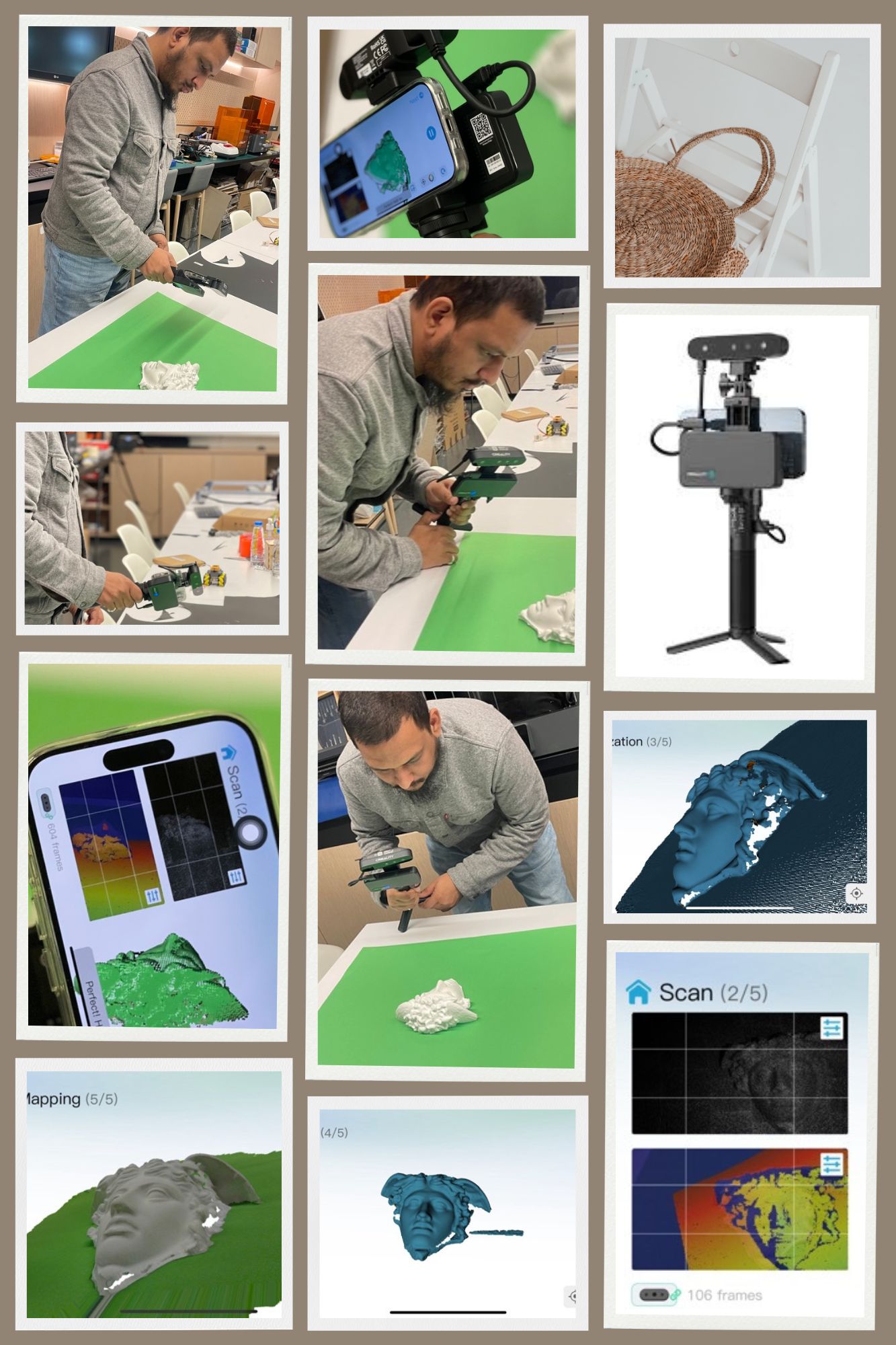
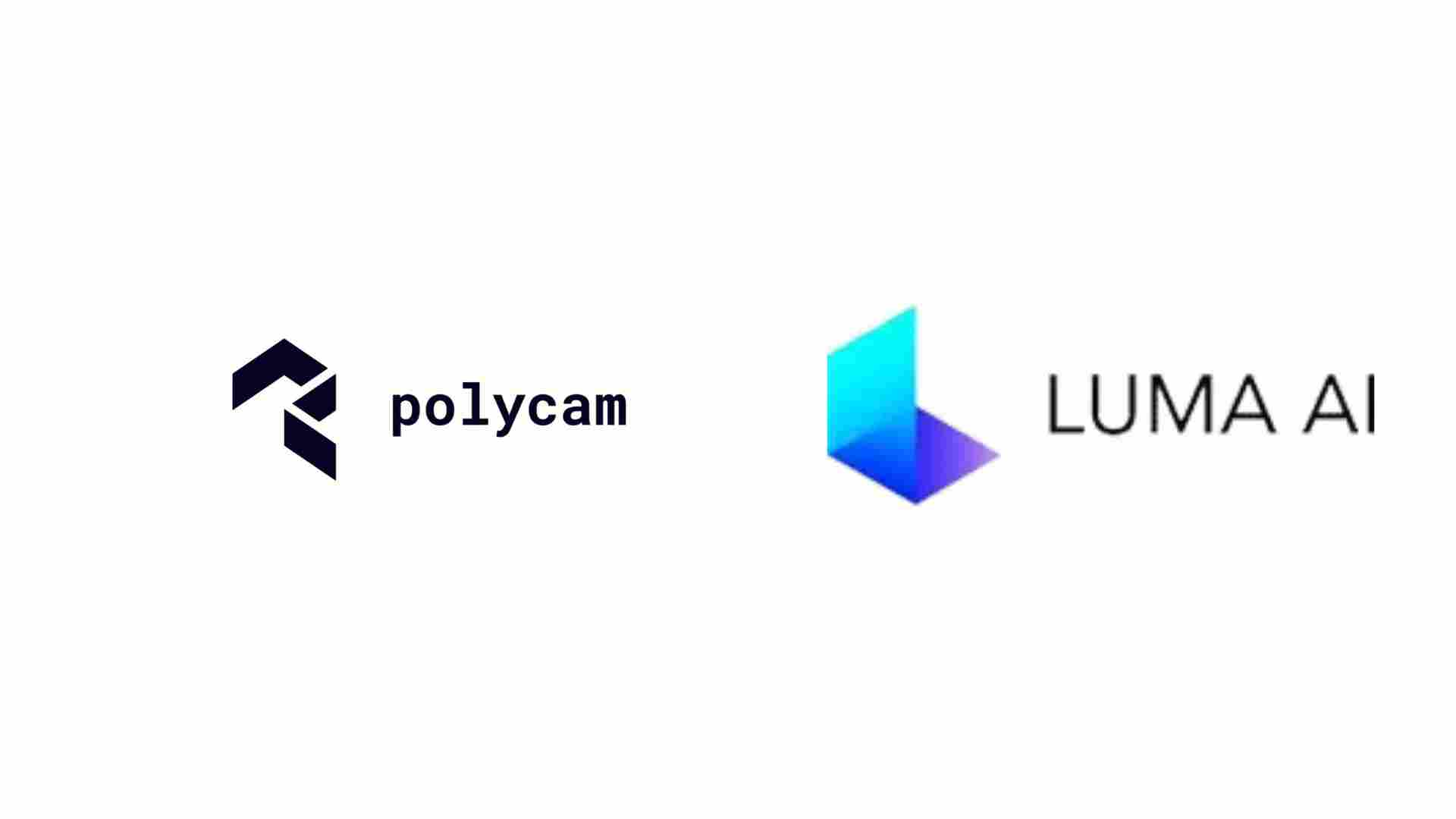
Luma.AI uses NeRF, or Neural Radiance Fields, is a type of technology used for creating 3D models from 2D images, but without more accurate information, it’s challenging to provide details on “luma.ai” and its relation to NeRF technology.

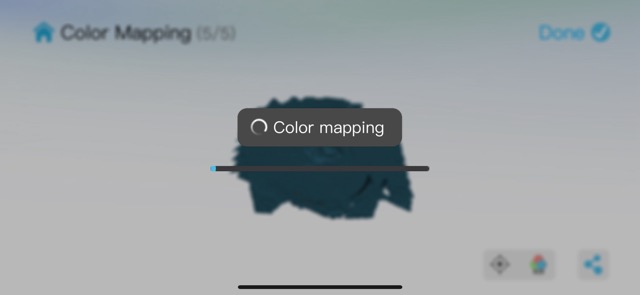
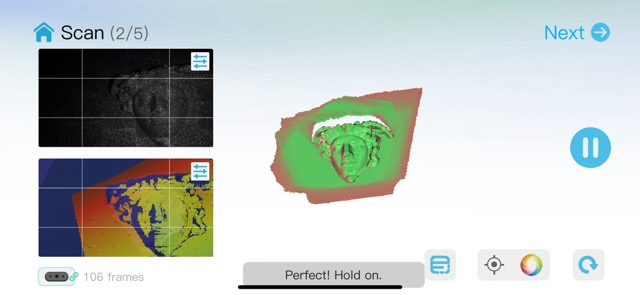
3D Design¶
For this week i designed a ball in the cube and chain links . I started with FreeCAD but eventually moved to fusion360.
I also exeprimented with Openscad and a 3d print chain using a tutorial
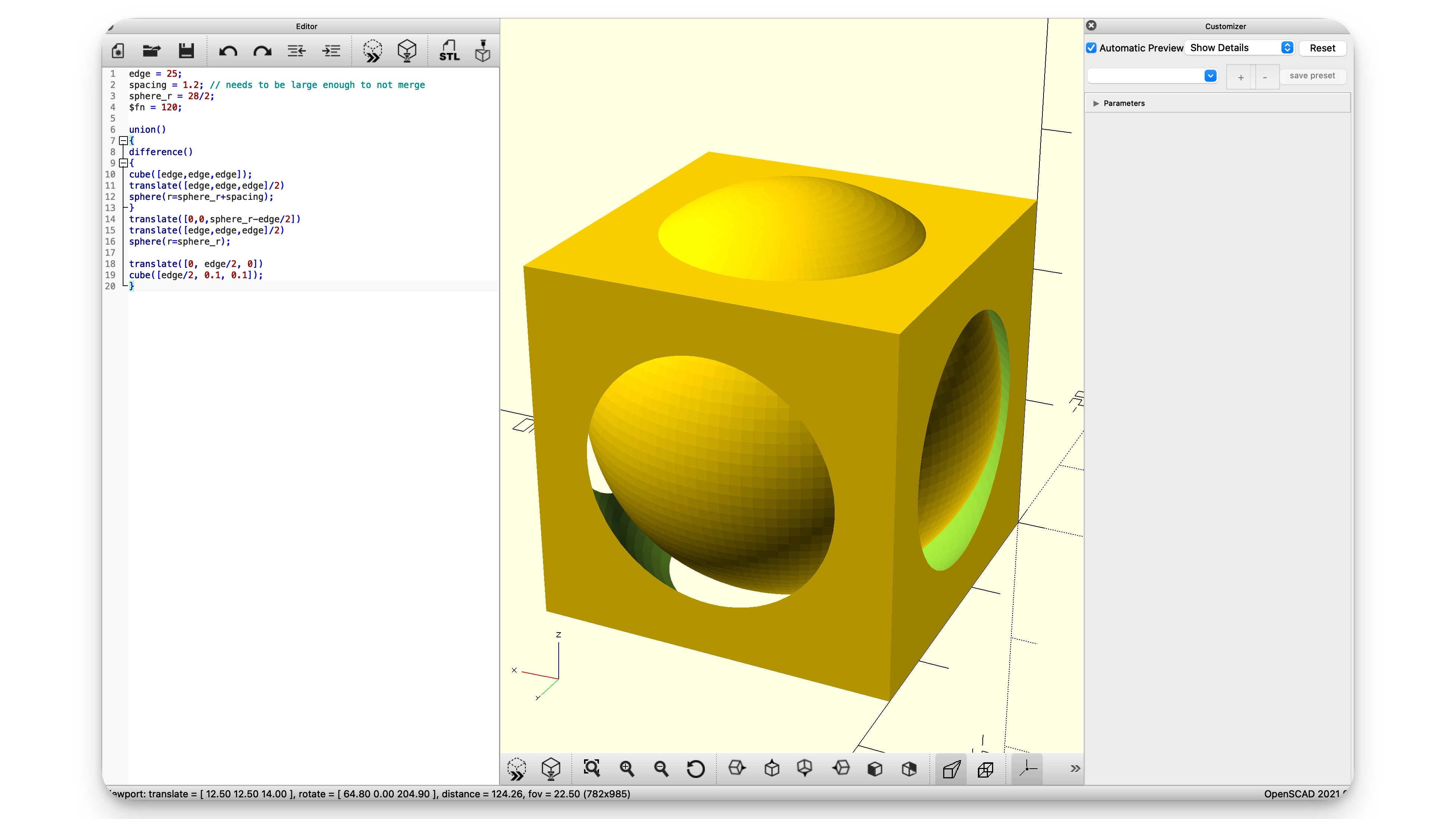
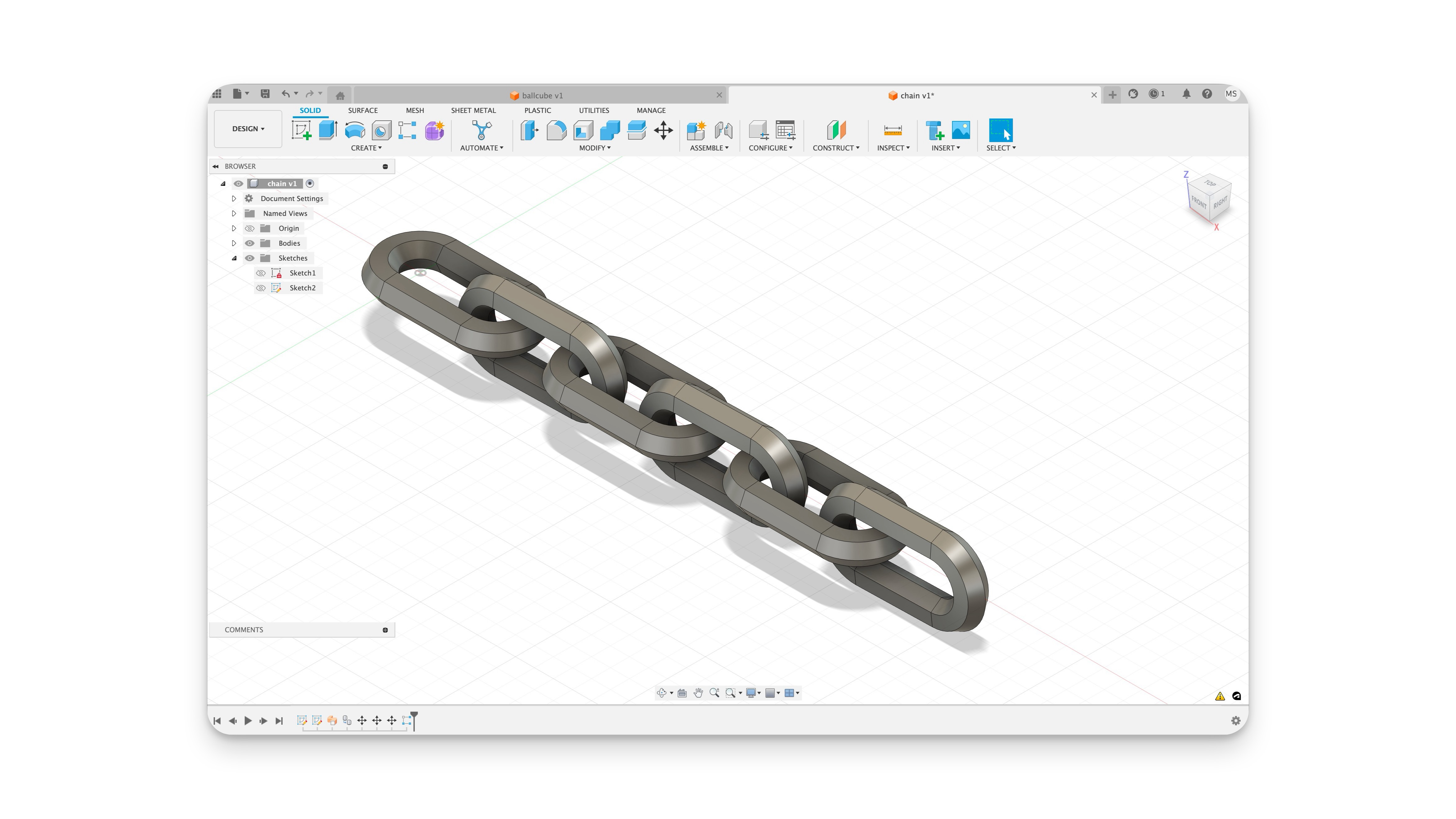
Here are the final files
3D Printing on SLA(Resin)¶
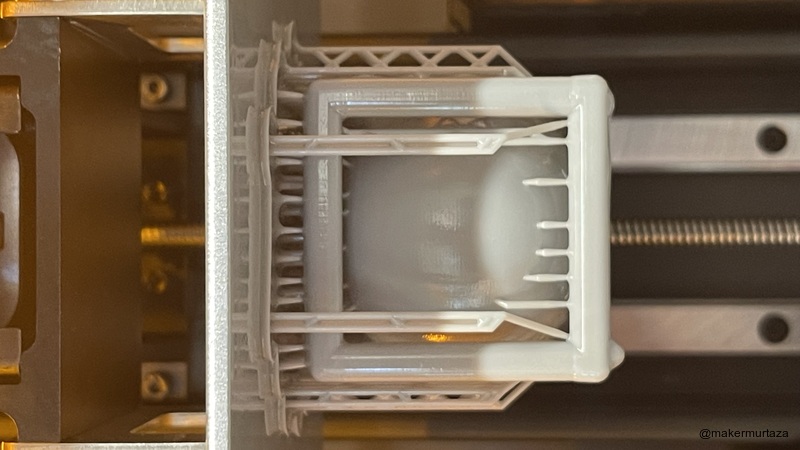
| Aspect | Resin 3D Printing (SLA/DLP) | FDM 3D Printing |
|---|---|---|
| Finish & Detail | - Super smooth finish | - Rougher finish |
| - Incredible detail, down to microns | - Less detail, visible layer lines | |
| - Ideal for small, intricate models | - Good for larger, functional parts | |
| Material & Cost | - Generally more expensive materials | - Materials are more affordable |
| - Brittle and more toxic, needs careful handling | - Durable, wide variety of materials | |
| - Requires additional cleaning and curing | - Ready to use right off the printer | |
| Ease of Use | - Steeper learning curve, more prep and post-processing | - More user-friendly, easier to start with |
| - Requires good ventilation due to fumes | - Less fumes, safer for indoor use | |
| - Not as robust for mechanical parts | - Great for functional, mechanical parts |
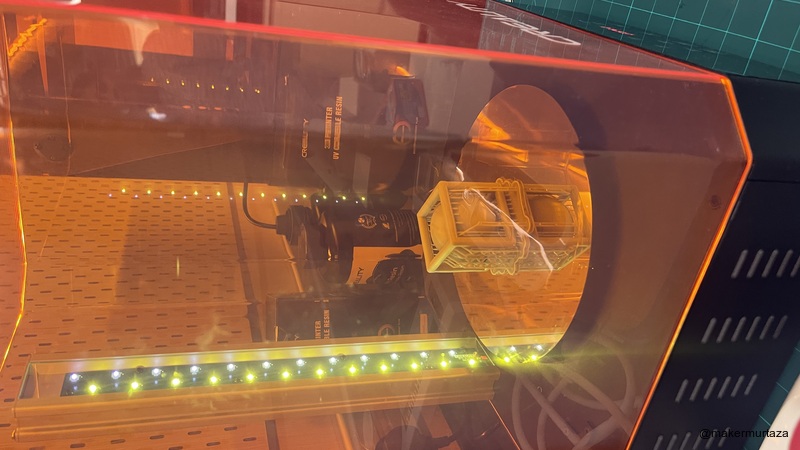

Failed Prints¶
This happened due to no supports
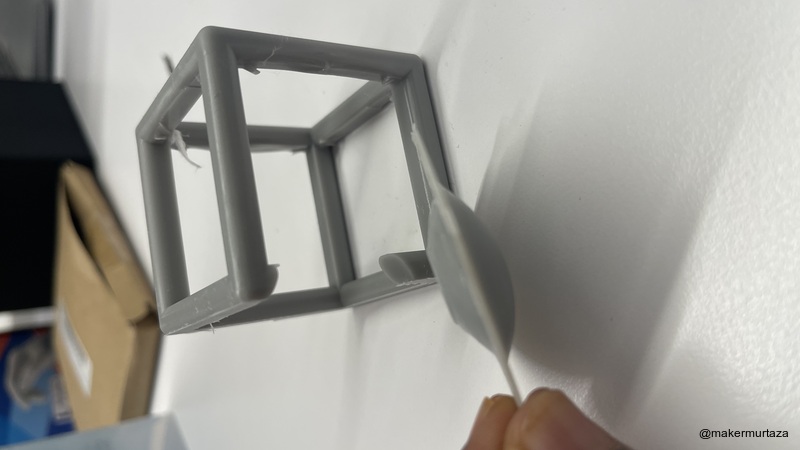
Not sure about this yet. I guess it is due to calibration or the movement of x axis

Reflections¶
When I dive into designing objects with 3D printing in mind, the printer is the only the motivation to think about design. I couldnt spend enough design time and havent upskilled enough on Freecad or Fusion360. To craft shapes and structures that you cant make with traditional subtractive methods was an intresting open ended challenge.
Next steps is about pushing the envelope with complex designs. I would love experimenting with design honeycomb and expandable wand structure to not just save on materials but to improve design skills.
Then there’s the whole deal with designing smarter.Using parametric to coding to AI CAD design field has chanaged a lot. The beauty of 3D printing is its efficiency and having a printer of my own , i need to utilize it more.