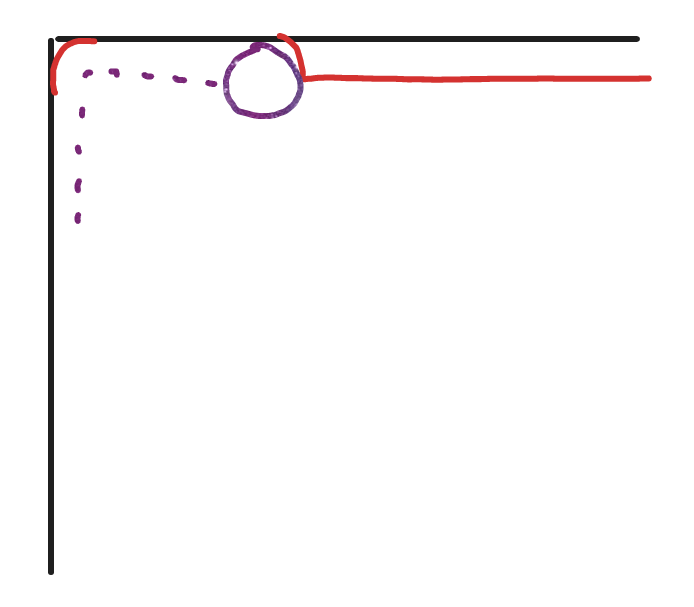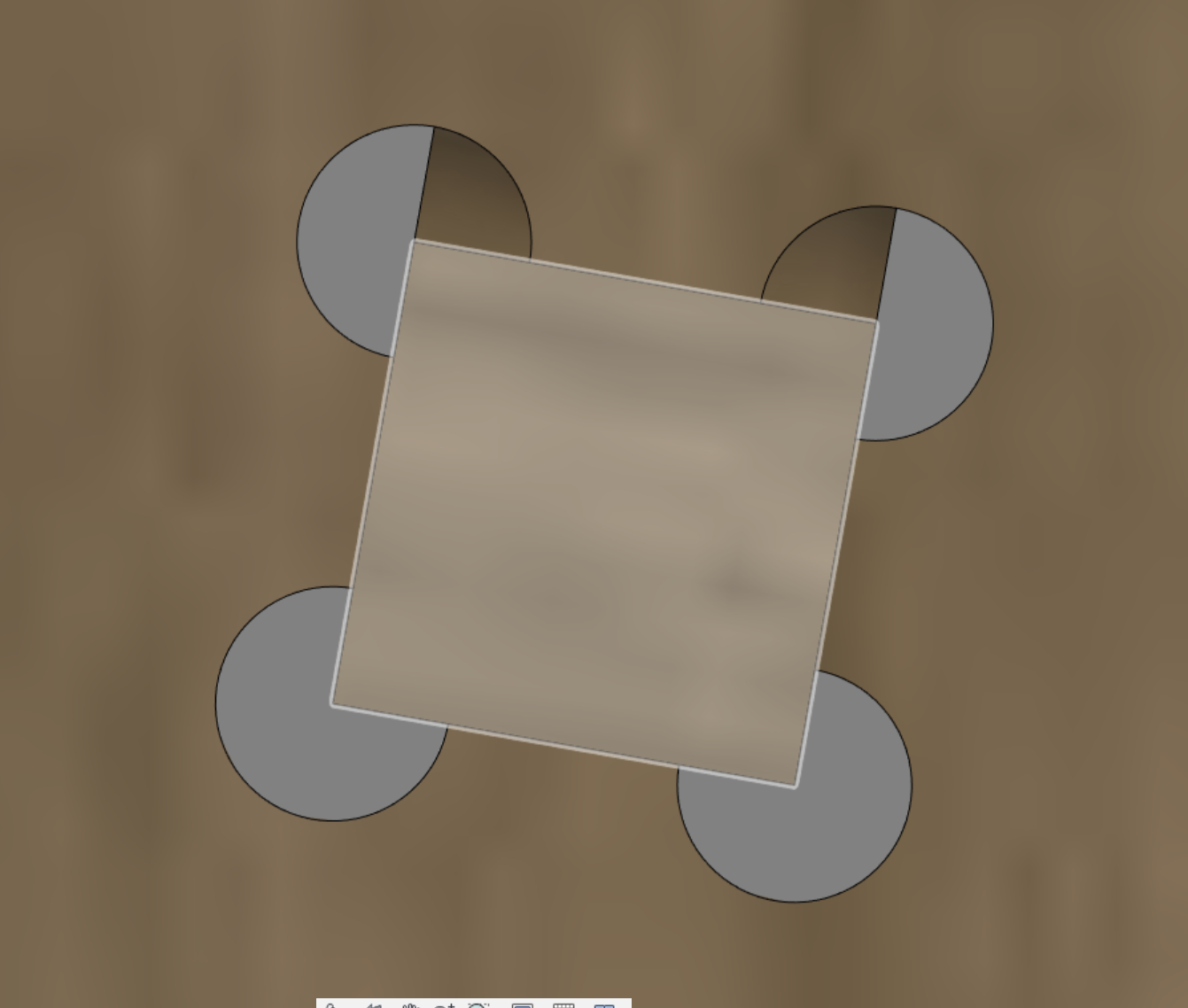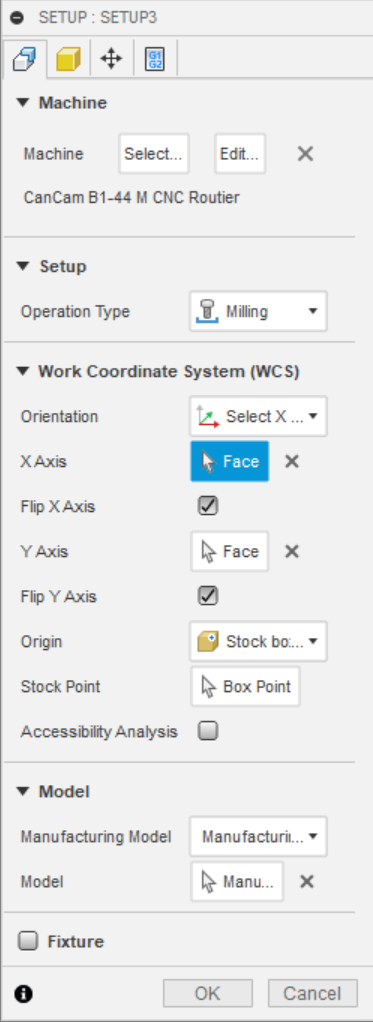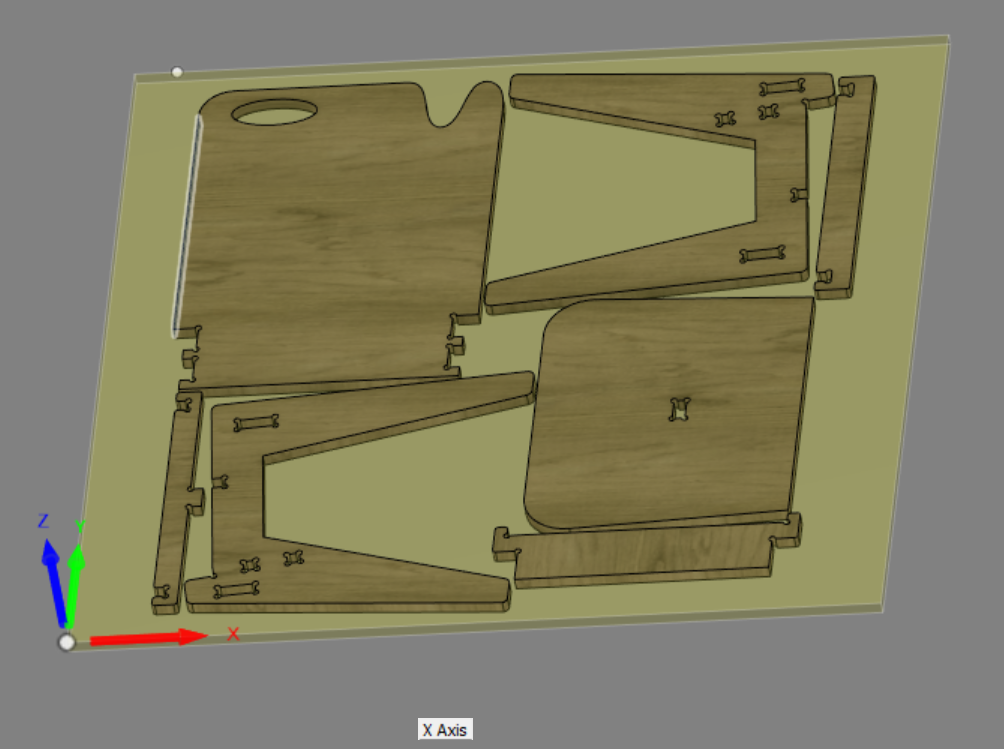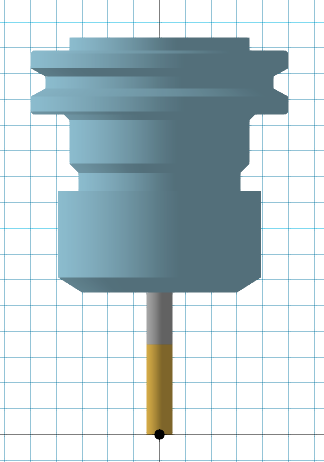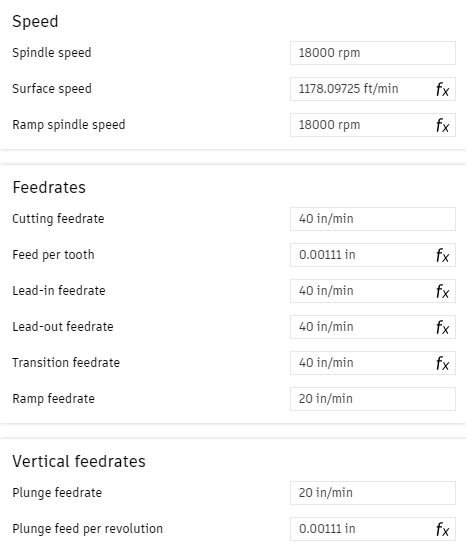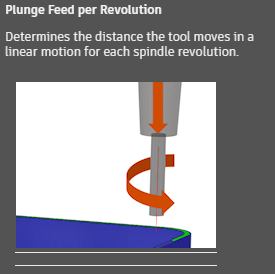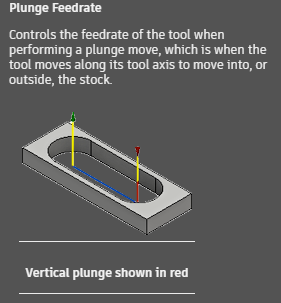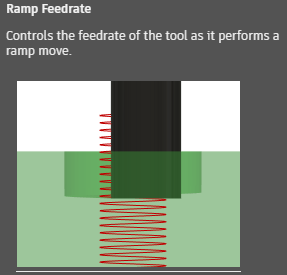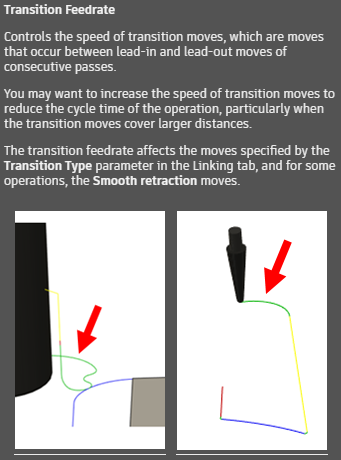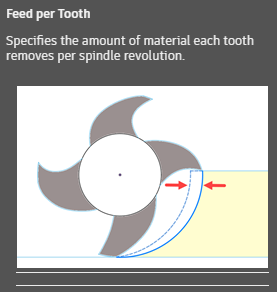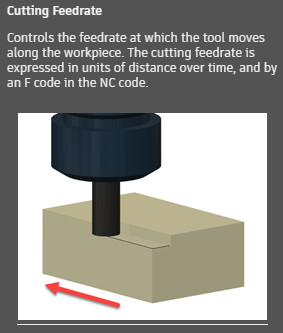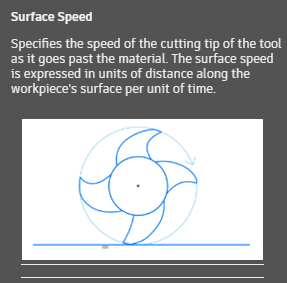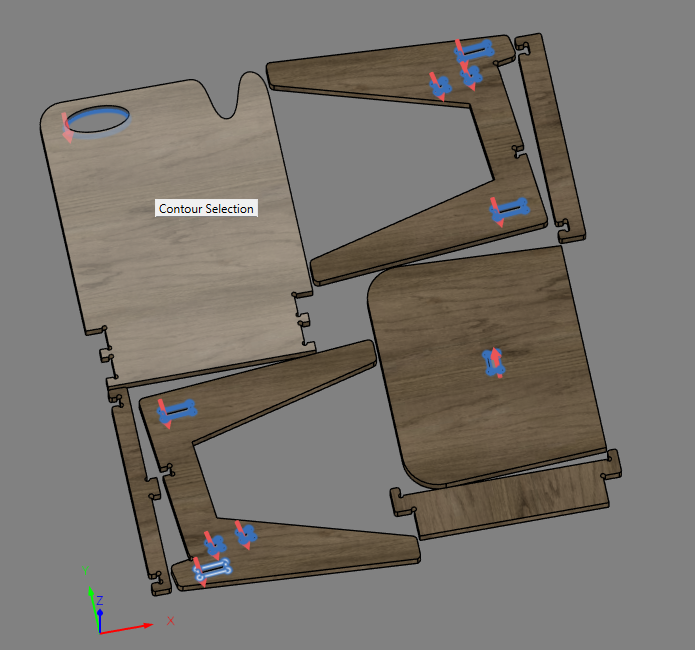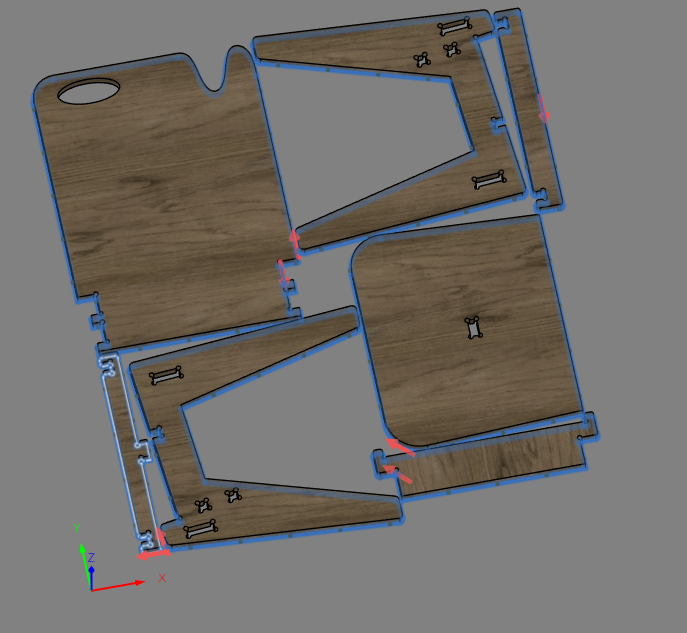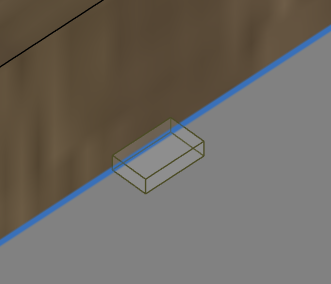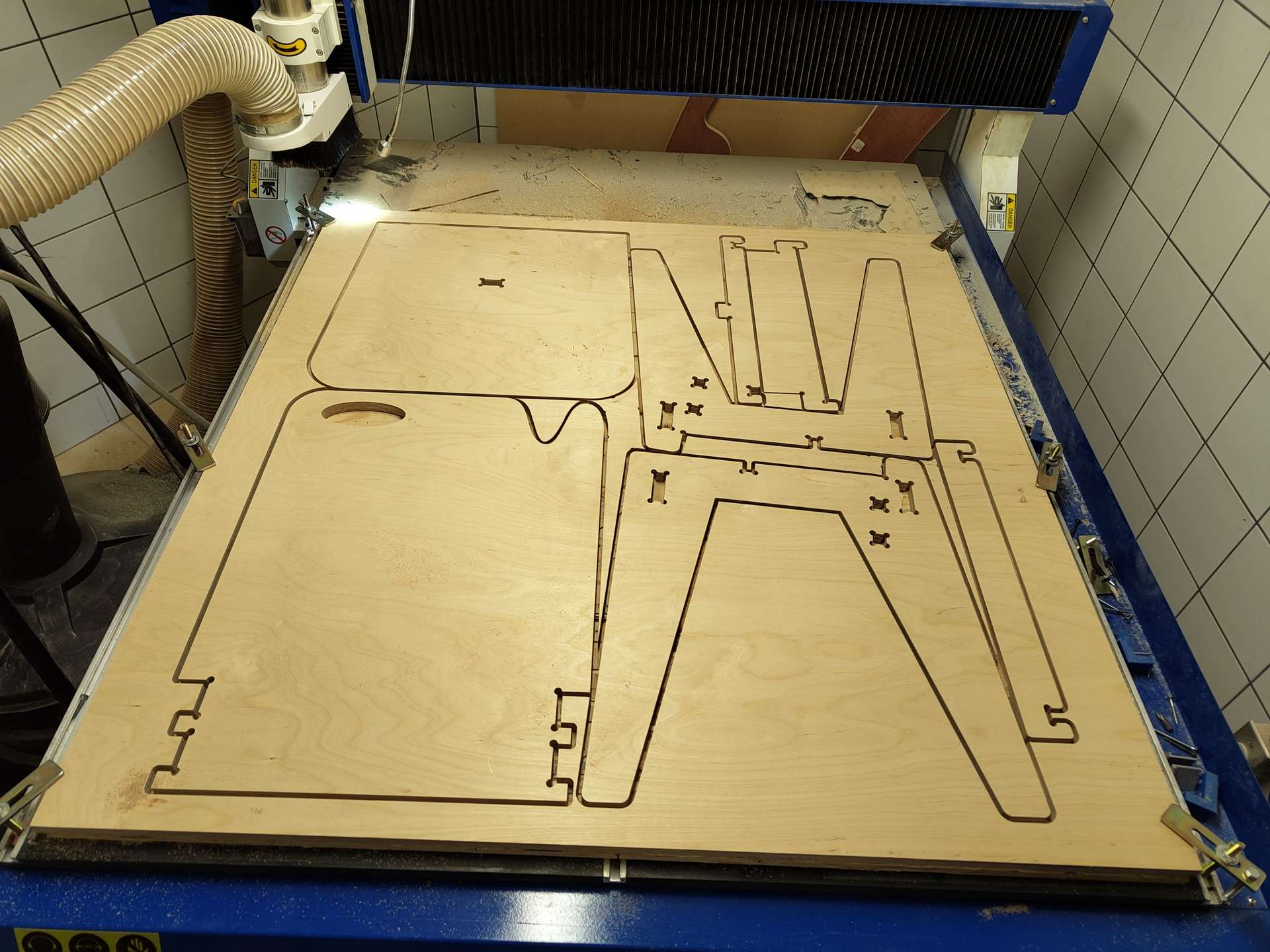Groupe Assignment
Here we will pass trought the safety aspect to use propely the CNC machine.
Safety equipment .
Like in the industry or for other manual activity we need to wear a bounch of different equipement to be protected.
Protection against the noise
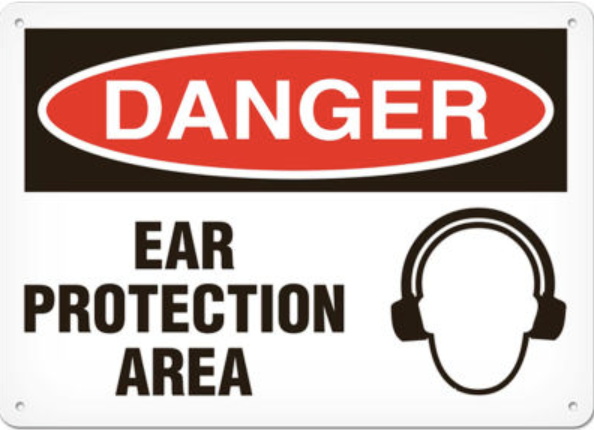
The most tricky danger is the noise, that dont harm you directly, but in the time.
A CNC can generate noise over 85 dB, the legal limit (depending of the contry) for a work evironement. So we need conter-action to limite that.
The first action we can have is to use ear protection, but that only protect who wear them. In my lab we place the machine in a seperat room. this way the noise is reduce outside of the room and you wear ear protection only if you go inside.