14. interface and application programs
The last piece to the final project.
Interface def:
a device or program enabling a user to communicate with a computer.
In this week we learnt how to get communication between the humans and the machines, through an interface....let´s begin
Since we need different items from the course to be part of our final project, i thought my interface should be the future interface of my final project.
With this in mind, i analyzed what are my inputs and outputs, also my networking, to see what should i need
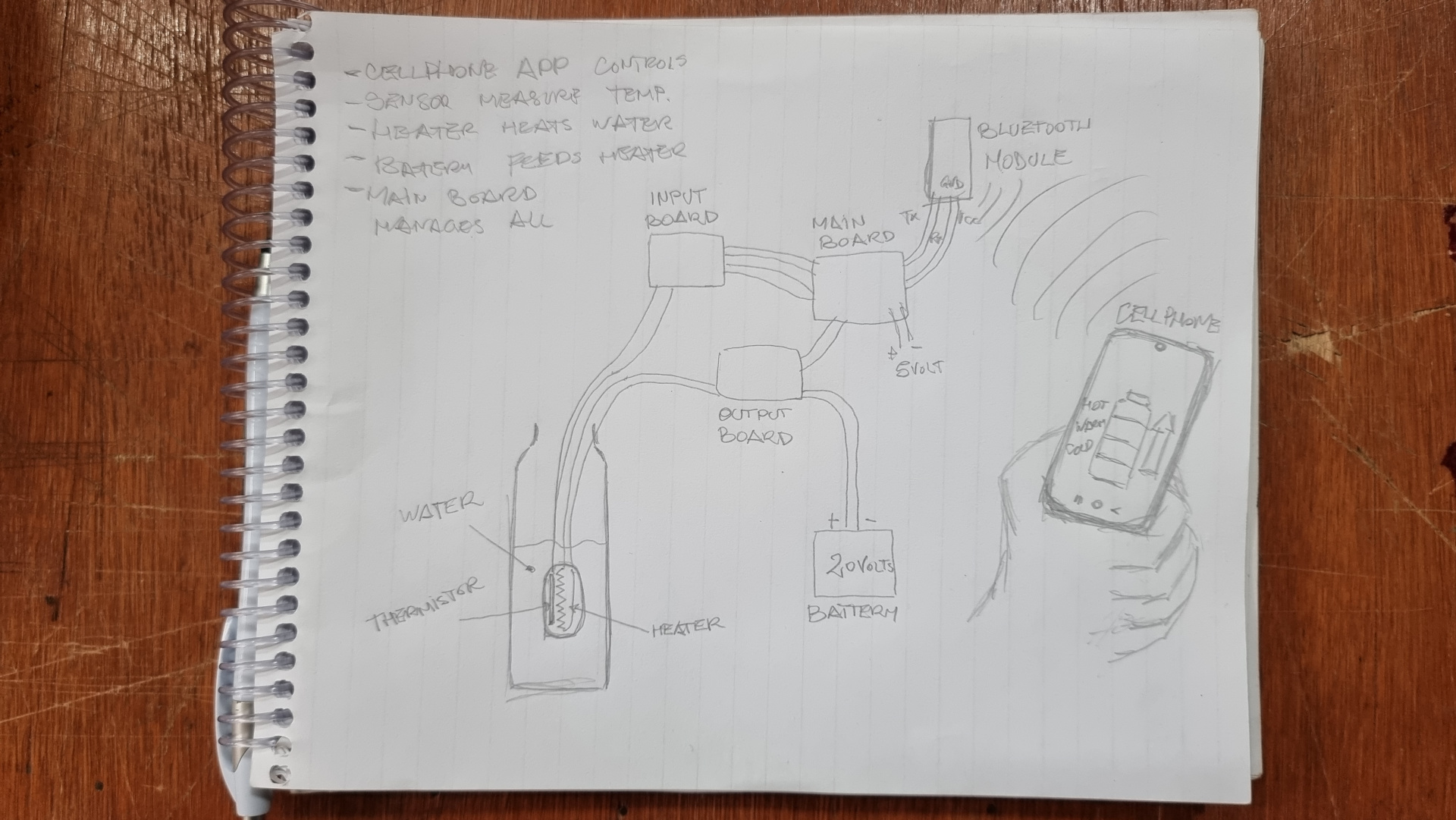
I need an output (the water heater), an input (heat sensor), a network (bluetooth module and cables), a main board to manage all the info...and a cellphone app to be the interface with all that.
The app
After i seek for an app suitable for my project, i found MIT inventor app
This online software provide you with all the necesary tools to make a simple app for your android cellphone.
Here we have a very useful tutorial:
Here is another one:
After watching those tutorials, i started to made my own app to my device, de SUNGuay water heater.
We need to login to the software, and created our project.
On the "design" screen, on the left side we have every item we could possibly need to make our app (buttons, sliders, text blocks, sensors) and on the right side every item we pick, we could customize.
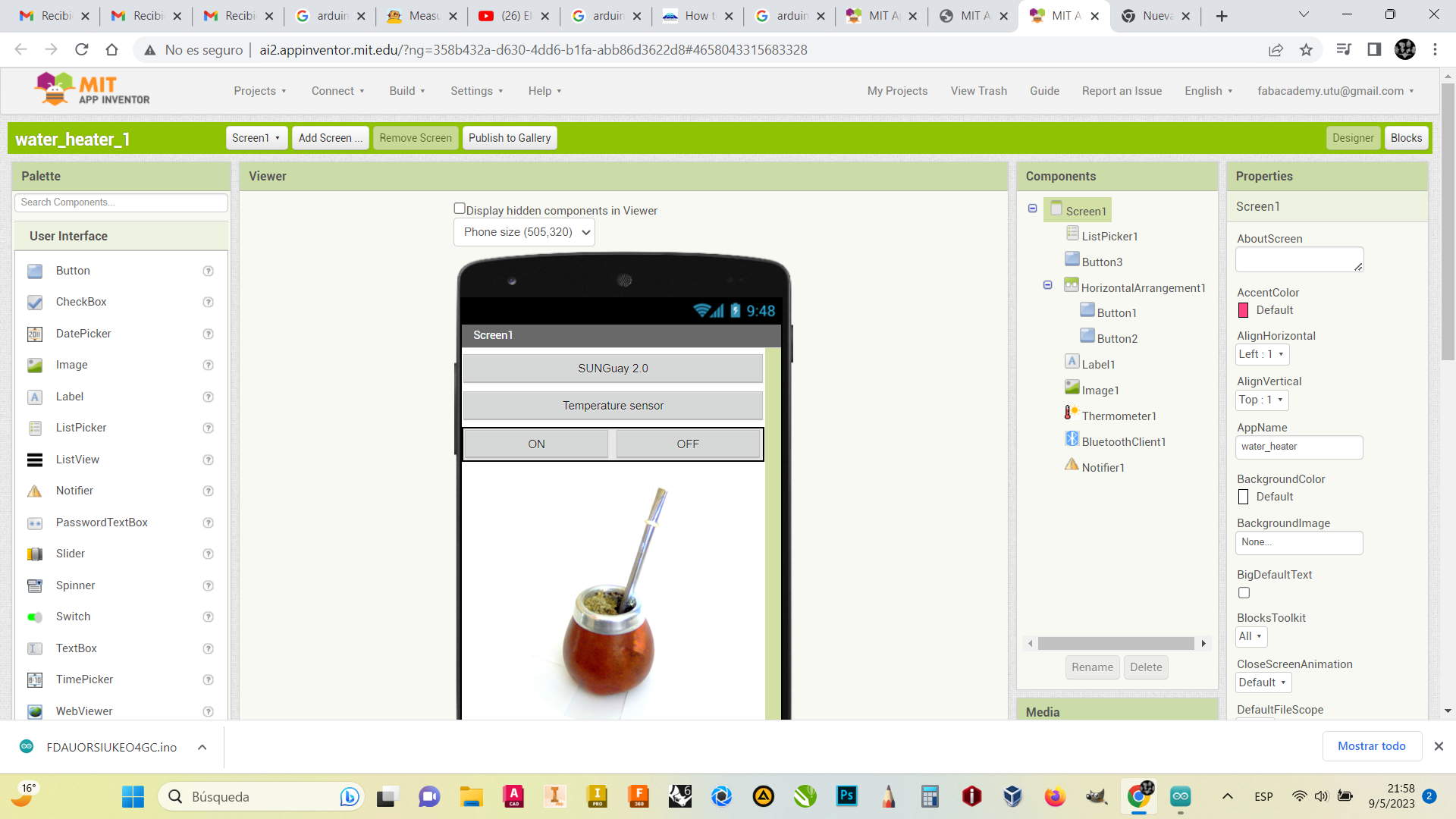
I added a text button to connect to bluetooth of the device, one button to set the thermometer and 2 buttons for the heater.
Having the design ready, then i need to generate the funcion blocks for each button.
So, i changed to the "block" screen. On the left side we have the items we selected and when we click them a menu extends with options to choose.
First, i had to configure my bluetooth connection button and then i made the same with the other buttons.
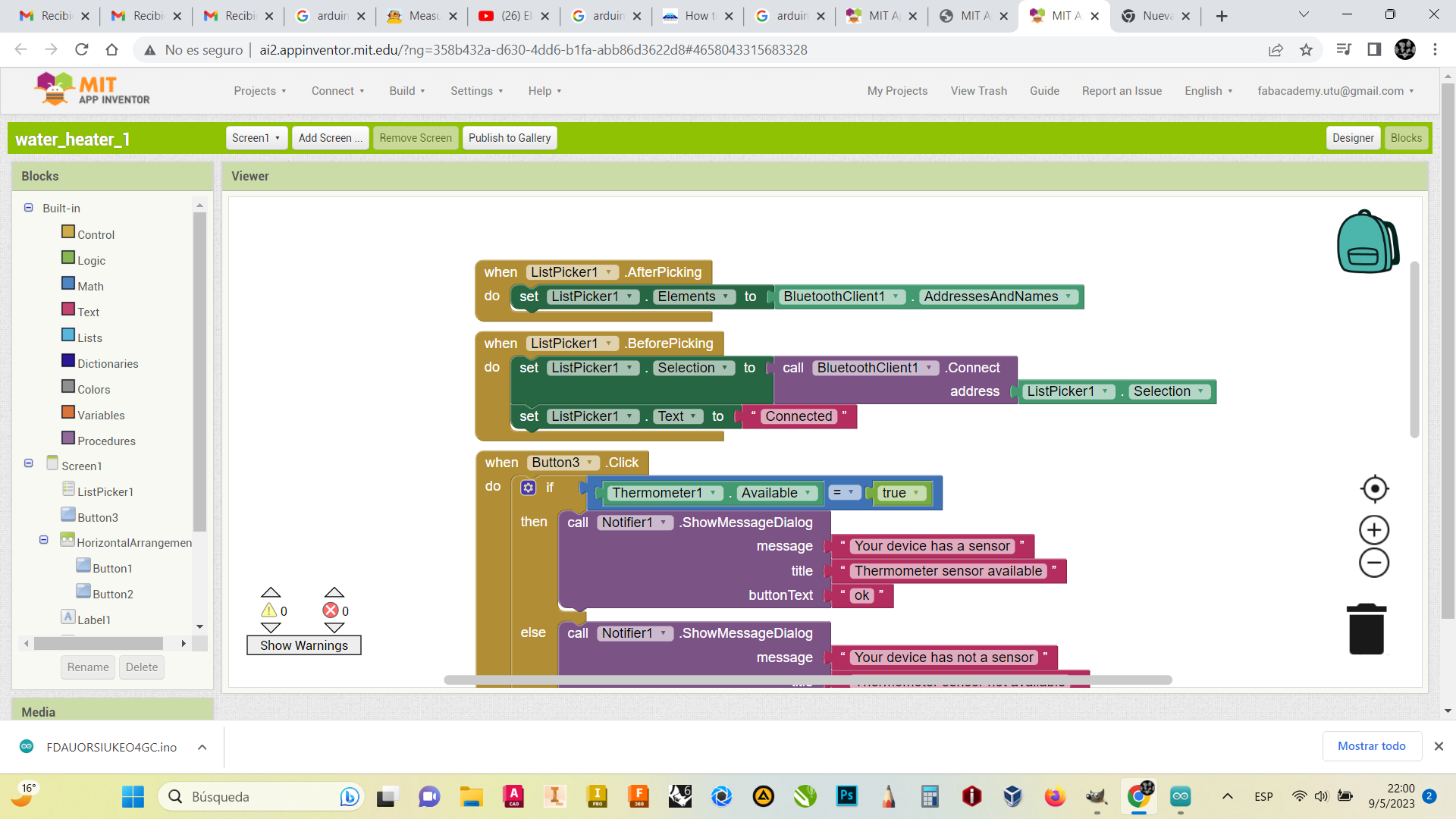
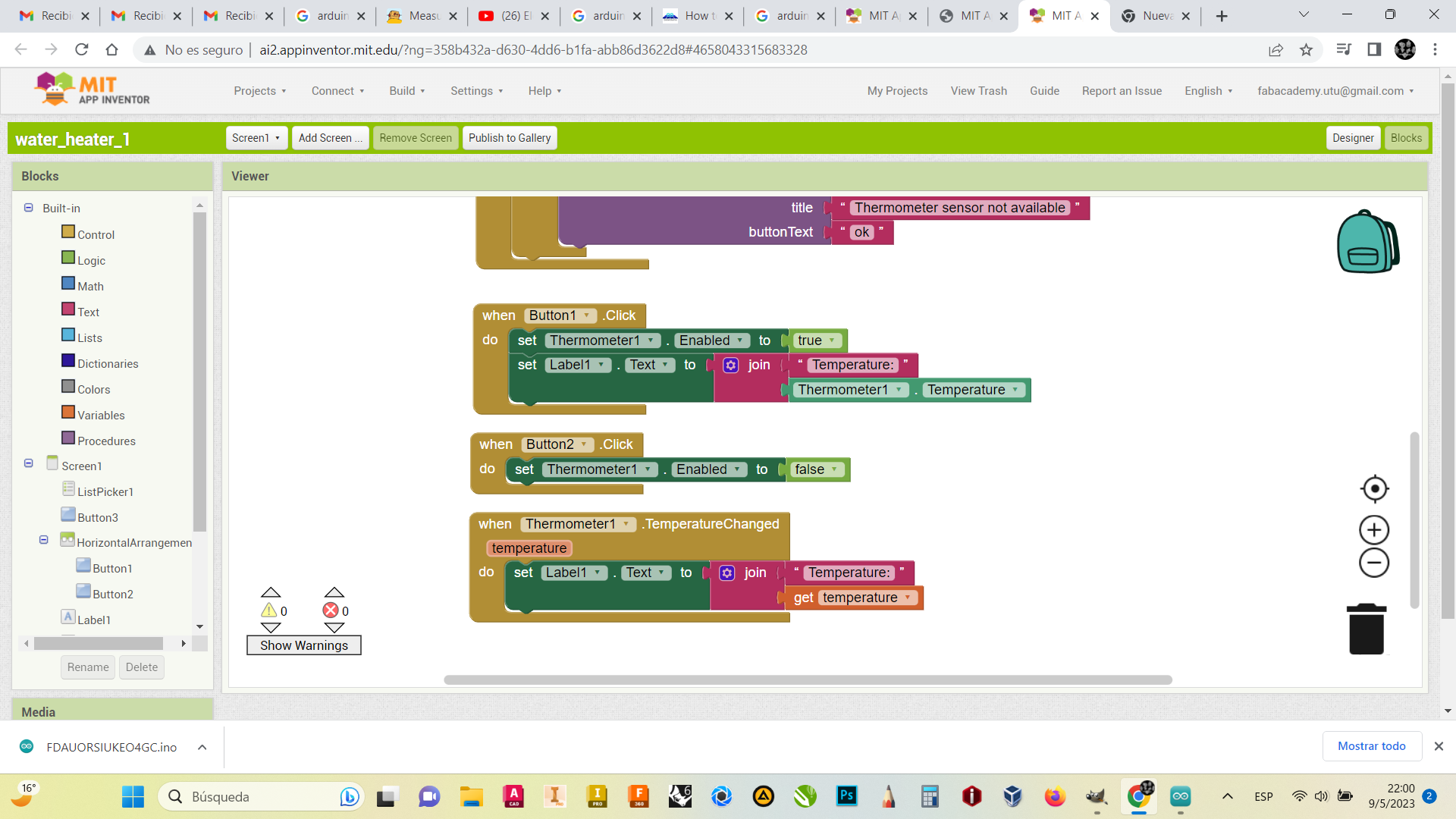
Well, when the app is ready, we download as an .apk to be installed on my cellphone.
I tested the interface and works great....but this is the first part.
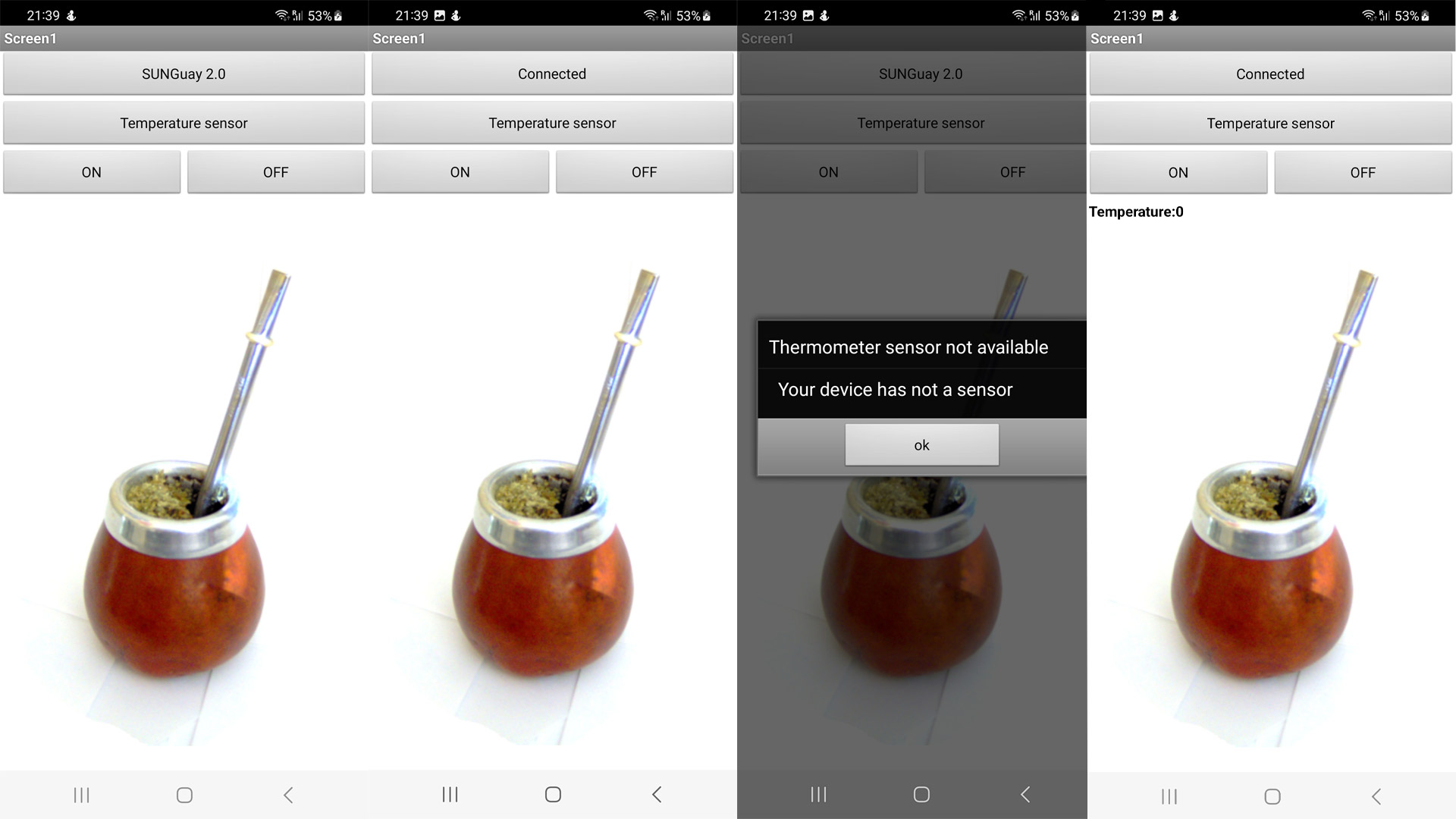
Now, the tricky part....connect to the boards and make them do something.
For my final project i made all the module boards, but some of them i couldn't get to work.
My input board didn't send the readings i expected, my bluetooth board, after 3 machined boards and some modules RN4871 that didn't work and also burnt, i decided to test this with a fresh arduino, and new modules.
I put a HC-06 bluetooth module and a DHT11 sensor for temperature.
Why i didn't use my output board or my manage board in this test? Because i didn´t want to burnt them in case something went south.
Ok, now it´s time for arduino to do the magic.
There are plenty of sketches to set the bluetooth module and heat sensor.
To test the sensor i used one of the sketches from the library DHT11 and make it send the data trought the serial monitor.
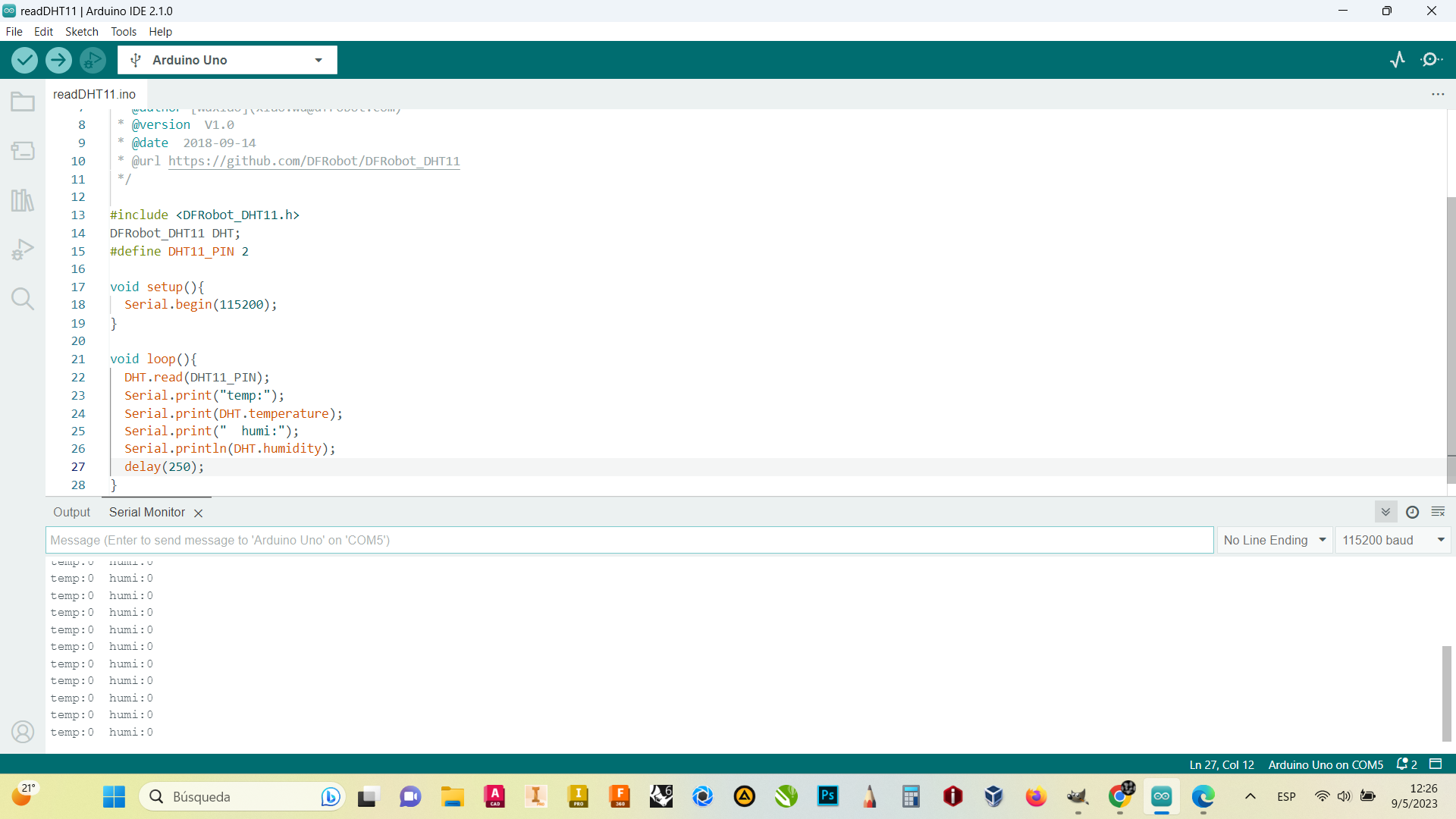
But the readings were weird.....first temp:0 Humidity:0...and jumps and went down with no reason at all.
I thought that it may be something in the serial monitor that misread the data
I connected the bluetooth to get the data in my cellphone....and the app didn't get the data.....well, installed a TX/RX bluetooth serial monitor and i got the same readings.
After several tries, i thought that a wrong connection or that was something i did wrong....in that moment, i was showing to my instructor the boards and the app....and i started to smell some burnt plastic.
My DHT11 melted....my connections were correct, i don't know if there was a shortcircuit in the sensor or i did it, but the sensor melted down.

Conclusion
I learnt how to do a simple app to interact with the cellphone and the modules...didn´t get to work completely, but for my final project is a huge step fordward.
I need to continue testing with new machined boards and some fresh components to get everything right.
Download zip filesUpdate
In my final project i used the Ds18B20 with this HC-06 module and i did get the readings that i wanted.
So, i tested it and works great.
Link to group assignment