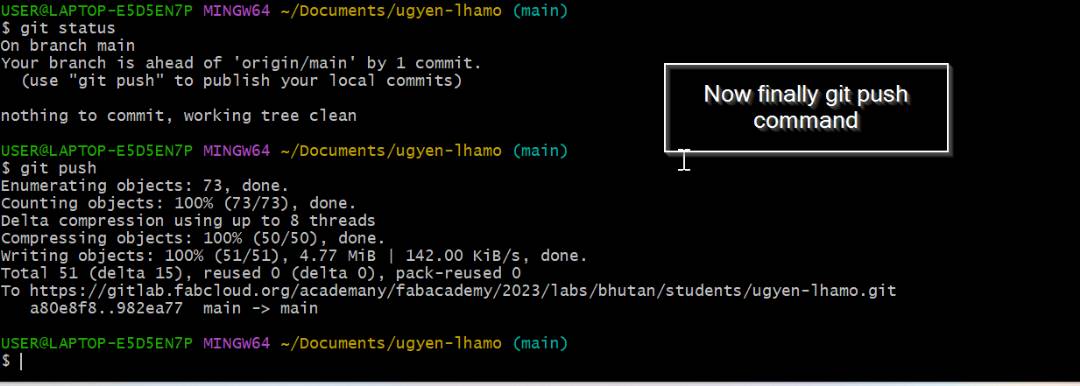Project management
My final project idea
My final project idea is on sensor heater jacket.
The reason behind choosing sensor jacket which can be very useful during peak winter.During pandemic in winter Dessup and military doing duties had tough time with the weather and the snow so I thought of making heater jacket with sensor. it can also be helpful to those who are doing northern border duties. My main motive behind choosing sensor heater jacket is that there will be less import from other country if I can fabricate on my own with affordable prices for people in our country.I wanted to work on this project because I have seen my dessup friends and even militaries doing northern boader duties are not able to bear the cold weather so I think my project would be very useful. These days heater jacket is commercialize more in market so mine will be bit advance where I will use a sesnor which can sense human body temperature. To control the the senor I will use push button. whereas for heater jacket in the market the price is too high and it needs to be imported for county like ours. what I have noticed in heater jackets in the maRket is that they are using heating pads to charge from the power bank. I decided to choose heater jacket with sensor as a final project because during extreme weather heater jacket with sensor would be essential since it can be helpful to those who are doing duties in northern highland.(mostly Dessups and military people of our country) The sensor in the heater jacket can sense the temperature and help to maintain balance heat to the body. It can be commercialize in the market as well after the prototype is sucessful.
Understanding GIT
DefinitionAs per my understanding GIT is a open source version control system. it is a content tracker which can track changes in the source codes during software development. GIT provides branching capabilities which is easy to merge. It is a distributed Development where each developers gets their own local repository and with a full history commits.GIT has come to be expected version control system for new projects and if you and your team are using it,you will not have to train new hire since they will be already familiar with the distributed development.
Installing GIT in the system
Download git from the download option as shown below.
Download Git using the following link, (source google)
get here

Checking for Git
To see if you already have Git installed, open up your terminal application.
1.If you're on a Mac, look for a command prompt application called "Terminal".
2.If you're on a Windows machine, open the windows command prompt or "Git Bash".
Once you've opened your terminal application, type git version. The output will either tell you which version of Git is installed, or it will alert you that git is an unknown command. If it's an unknown command, read further and find out how to install Git. So for me i have successfully downloaded git to in my desktop and as you can see below how.
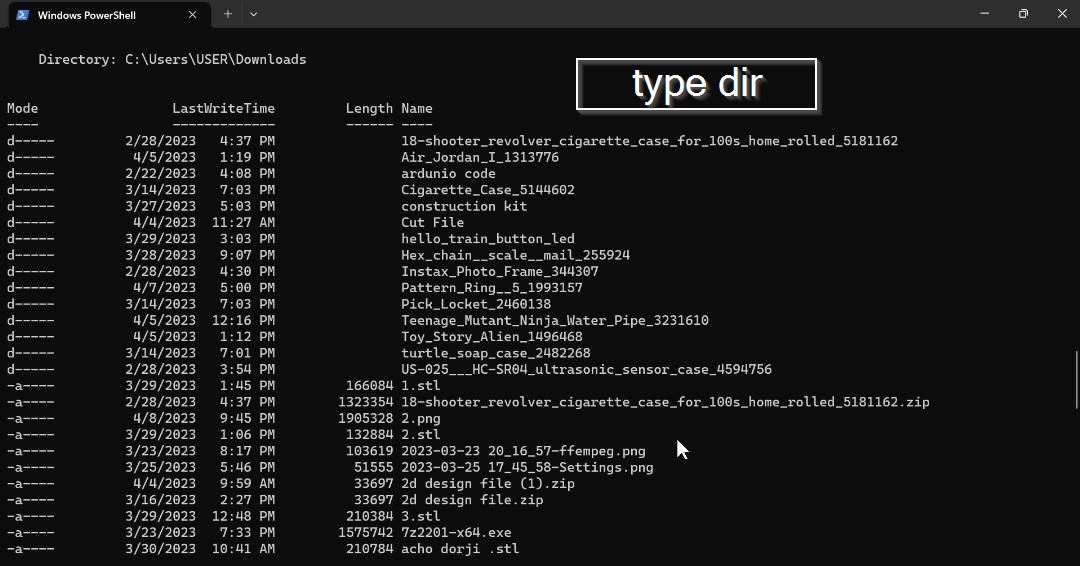
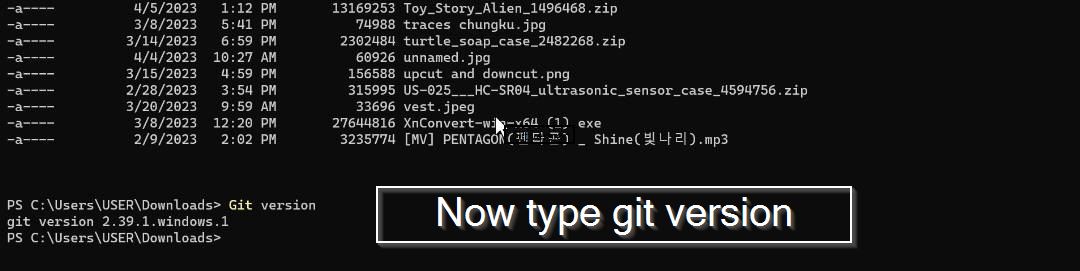
using Https to clone.
Open your git lab repository and you can see something like this as shown below.
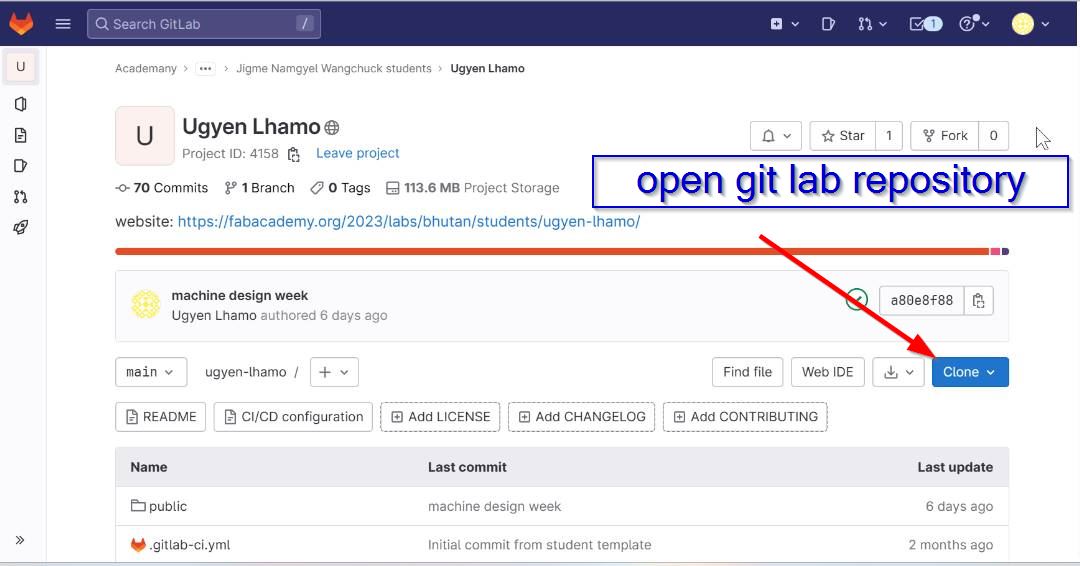
Now to clone the repository in your desktop. And rename it so to do that open the folder where you downloaded and copy the link address and the ssh key from the HTTPS link from the gitlab
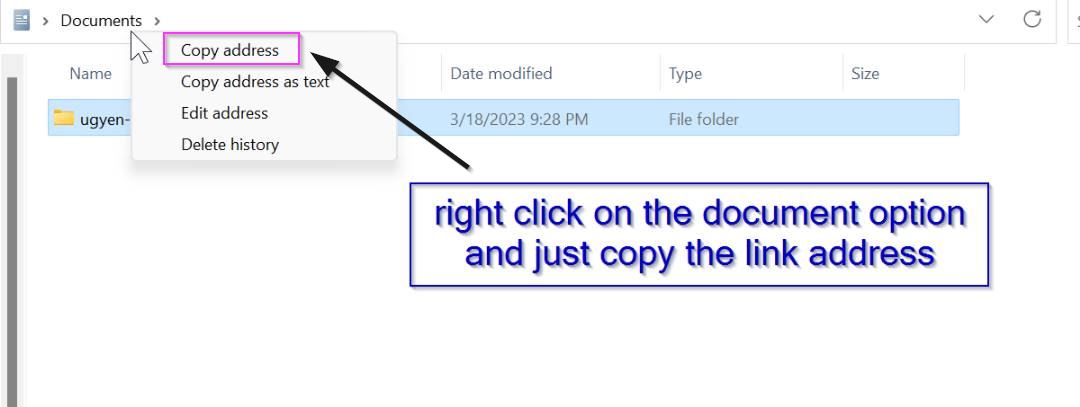
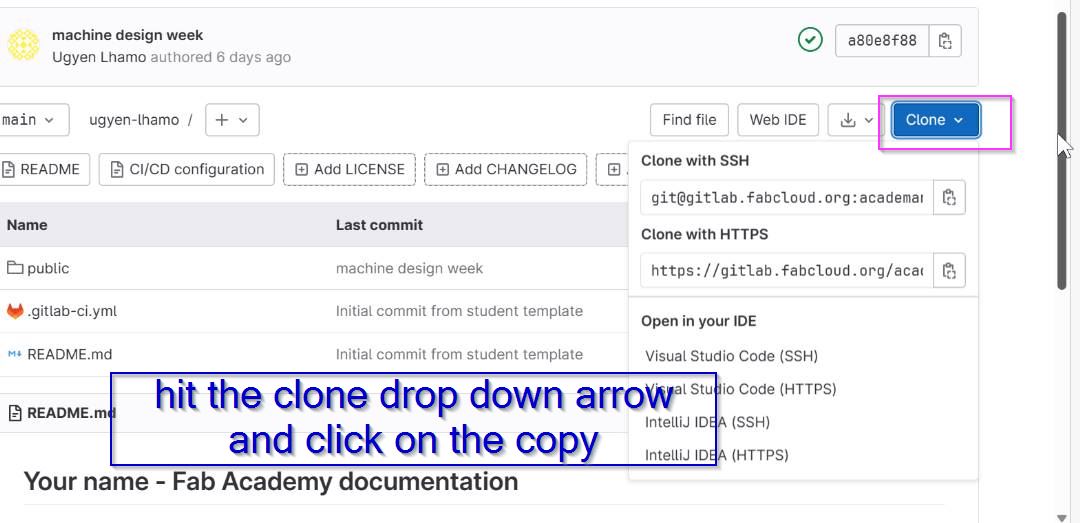
Now open git bash and enter the command as shown below.
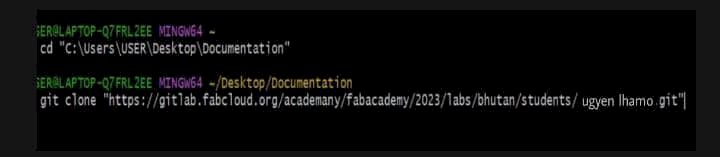
Type "cd" and you will see the location of the folder where you can keep your repository. Then type "git clone" which will then clone the repository and my website is saved in the designated folder
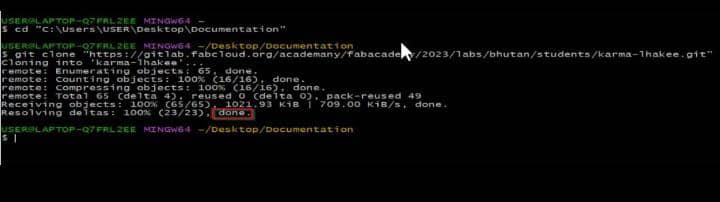
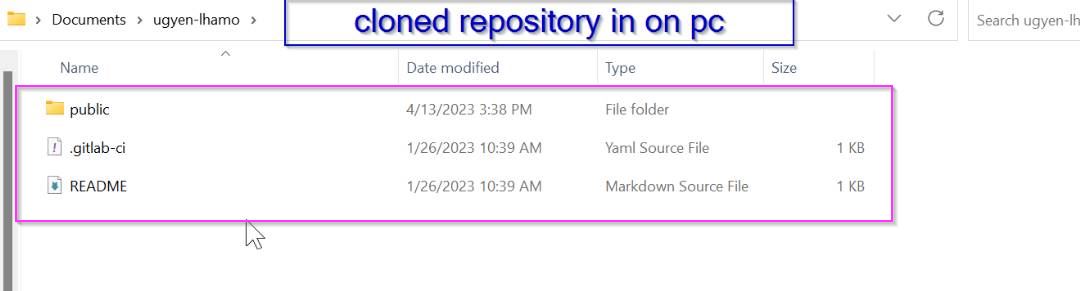
Editing and creating your own website.
After done with cloning you have to edit the website and how can you do that? Simple, first just download Vs code for that just click on the "Here link provided" here
After you are finished with downloading it
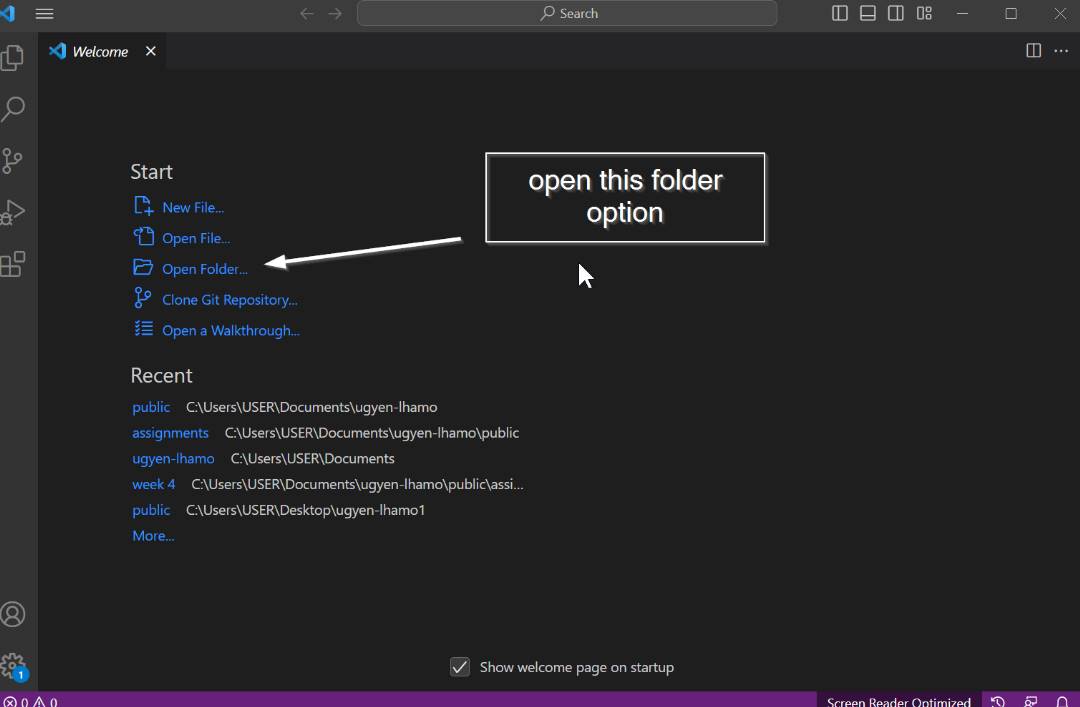
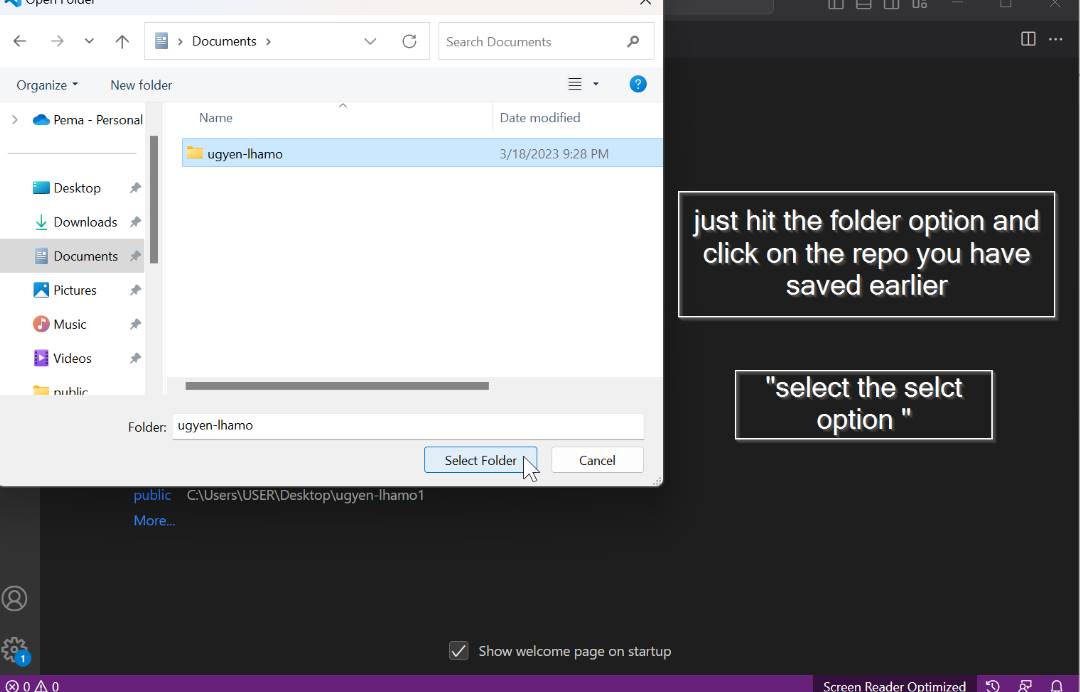
This way you can edit your website and to push your documentation use git bash and to do that and you have to write those commands on git bash which should be very precise and when you push your file mb should be less then 10mb. Below here is the steps to push your documenting
When you open git bash and type "Git status" you can see how much changes you have made so far or you can see your progress
Next type the command git add and a full stop at the end (Remember to keep space between full stop and add.) In the above picture you can see all the changes made in red color which shows that my document is not yet pushed, it shows only the changes i have made so far. and just below after i typed git add command it turned green after i hit enter. which indicates that the document i have edited so far is ready to push.
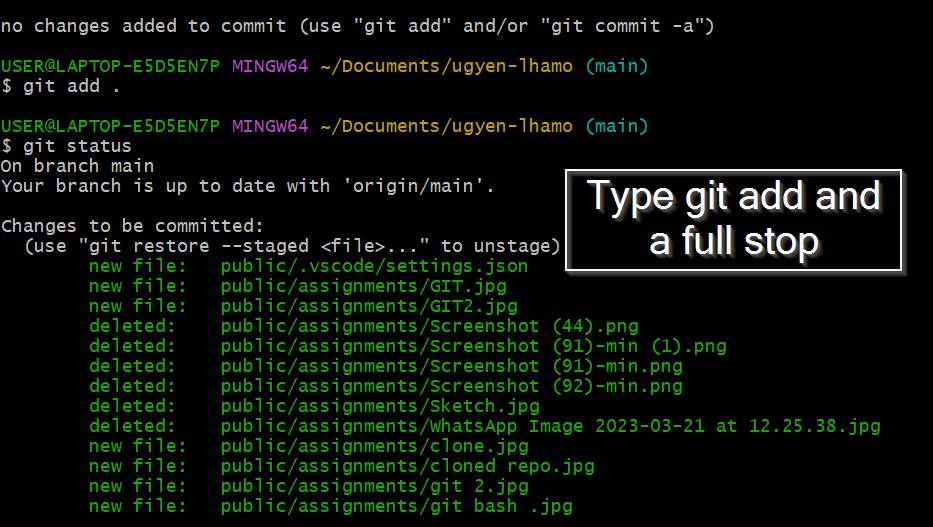
After every command it is important to check for git status to see weather we are on the right track or not.
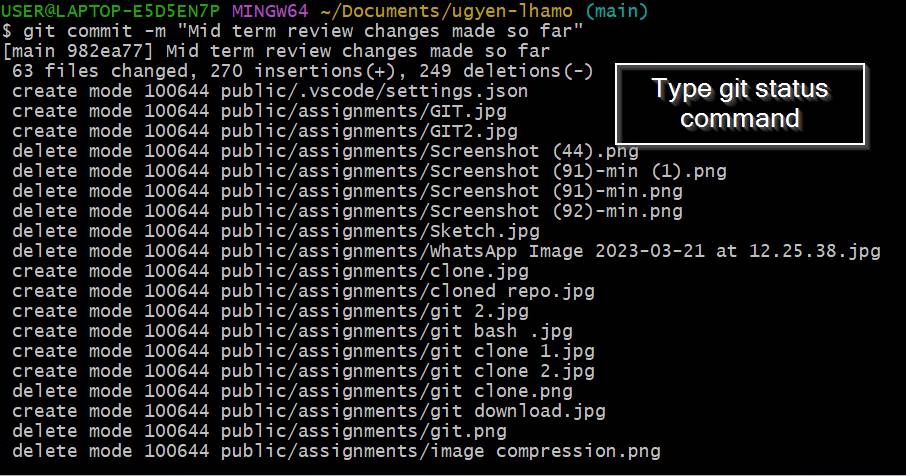
So my document is finally pushed and the details of mb used is shown below , Git bash allows us to know more about the changes we made so far and the mb our documentation used like every single detail is shown i git bash