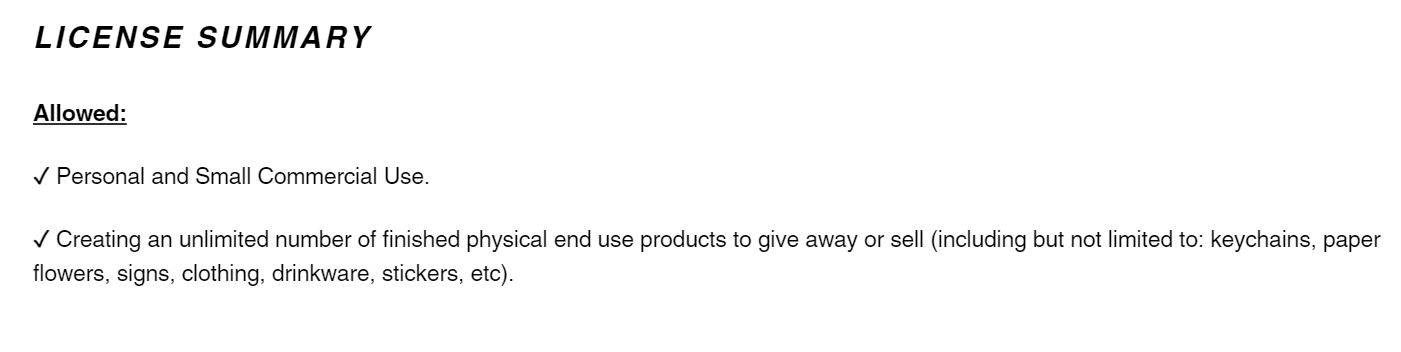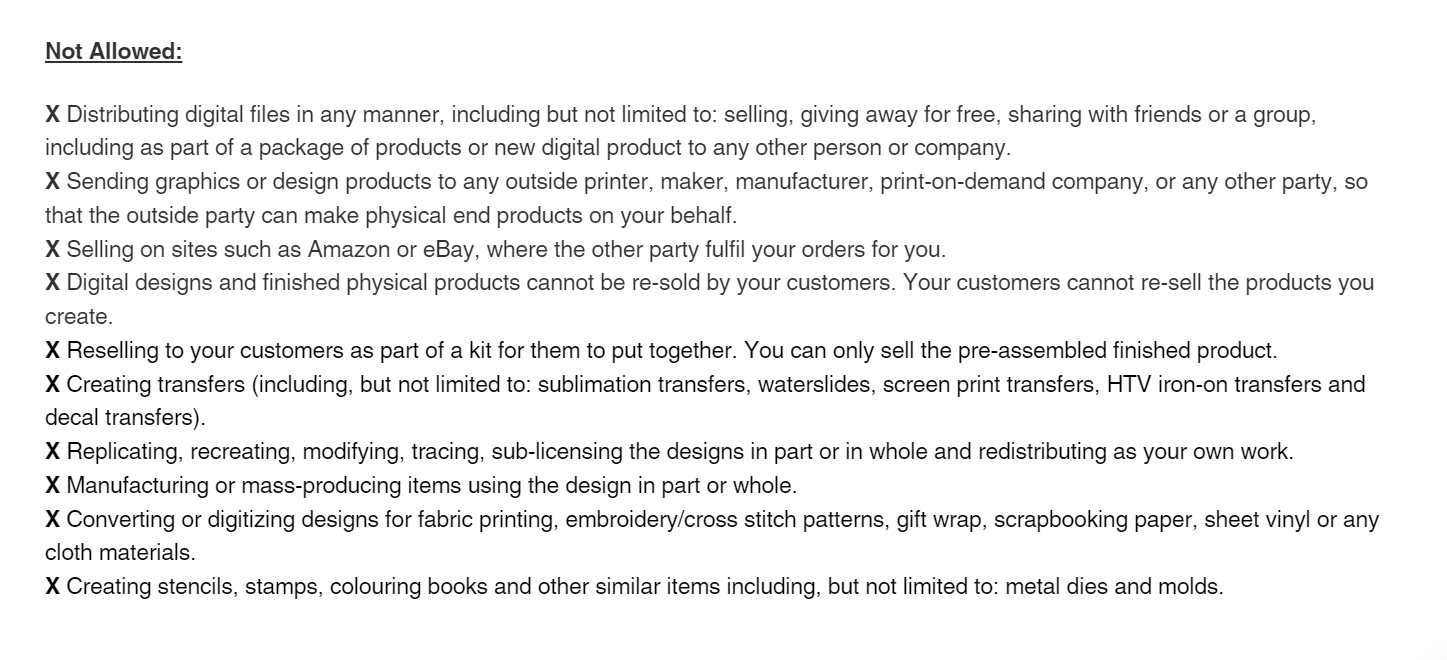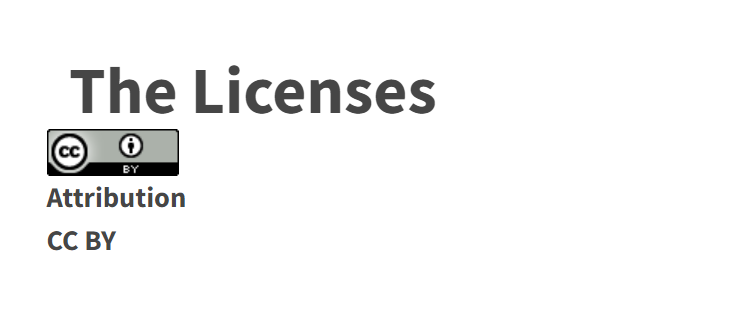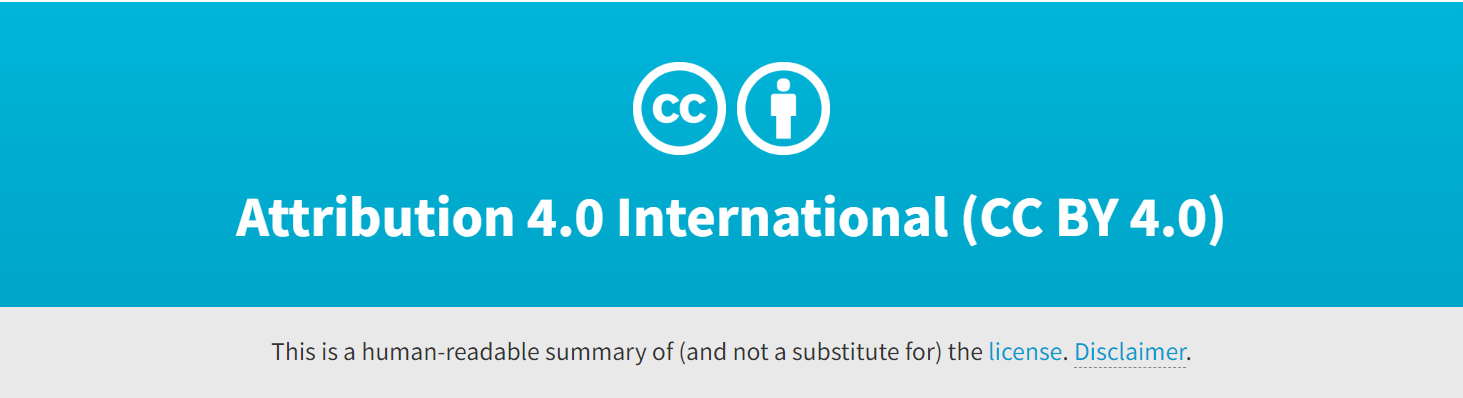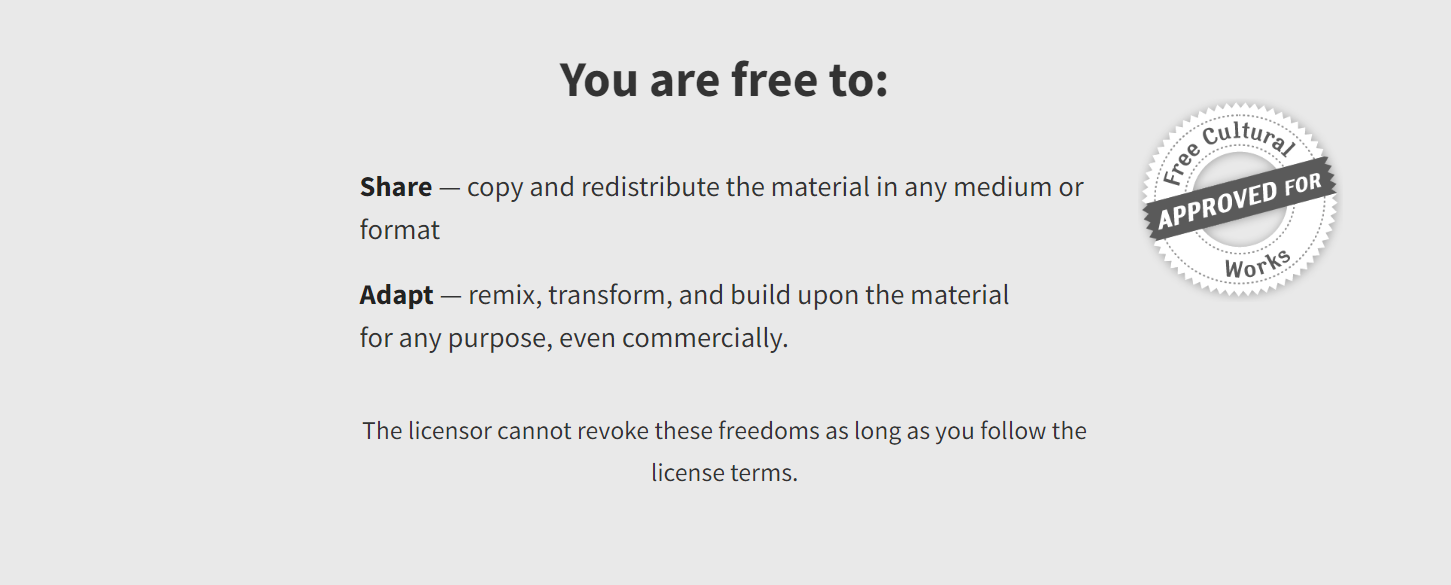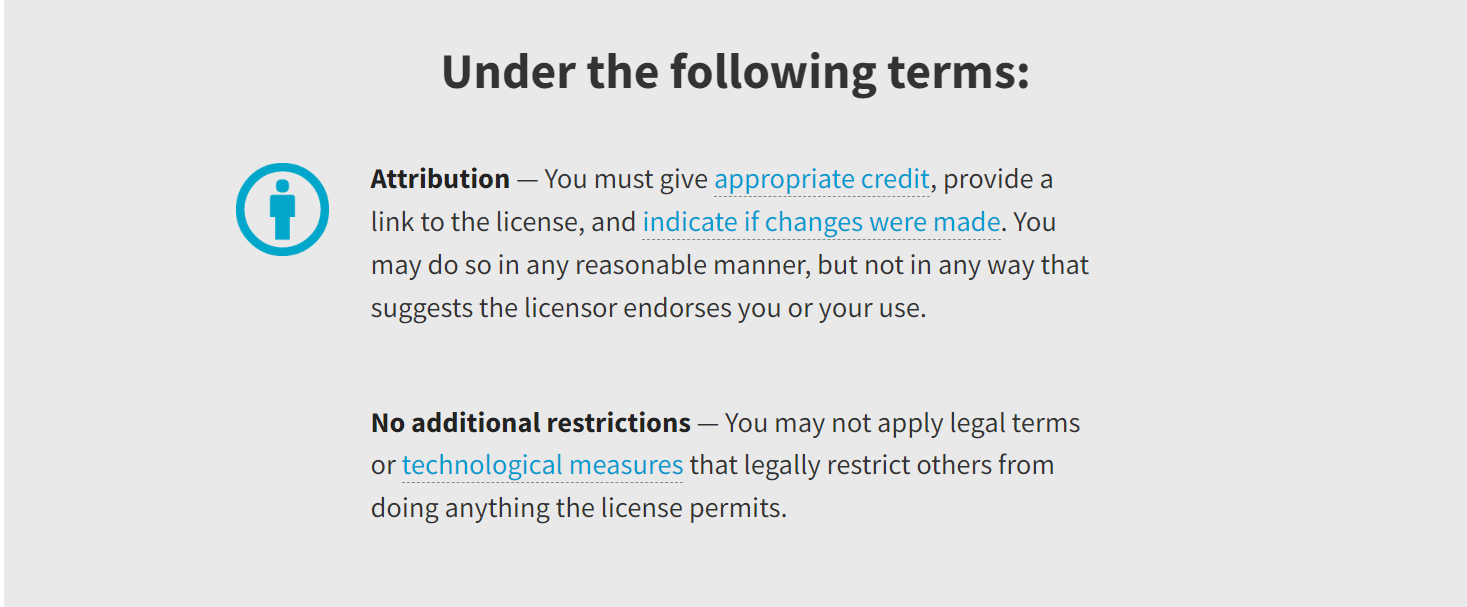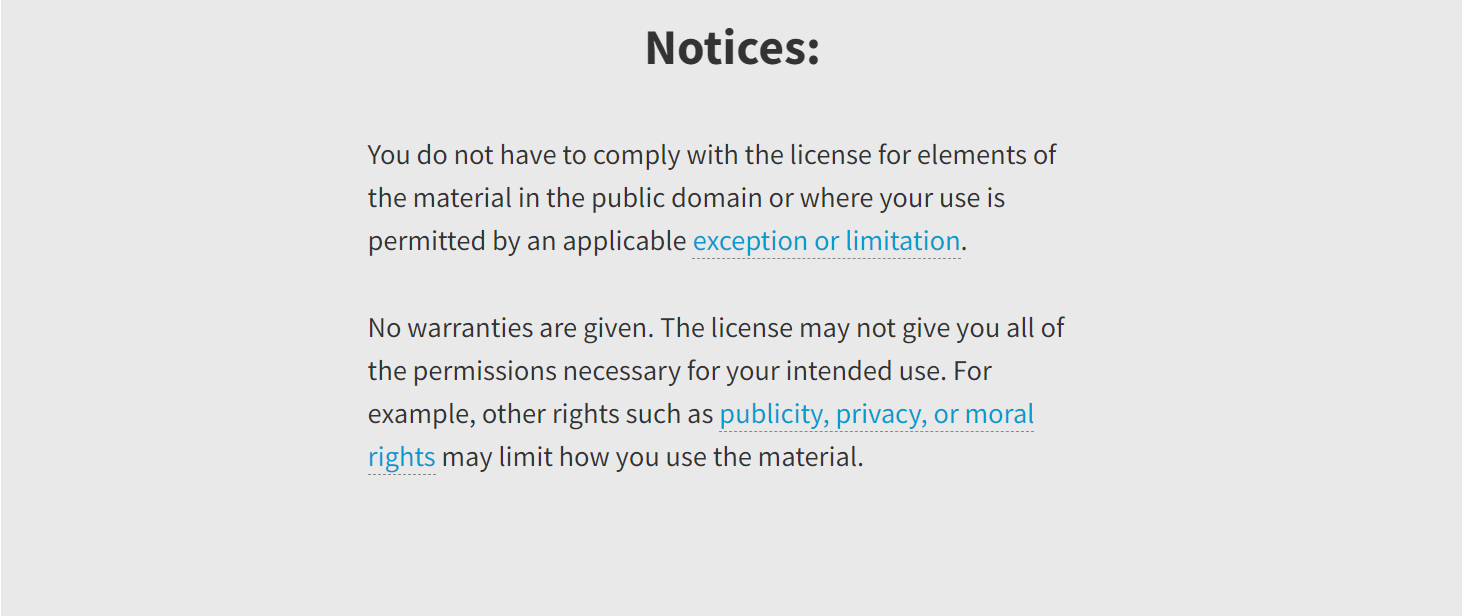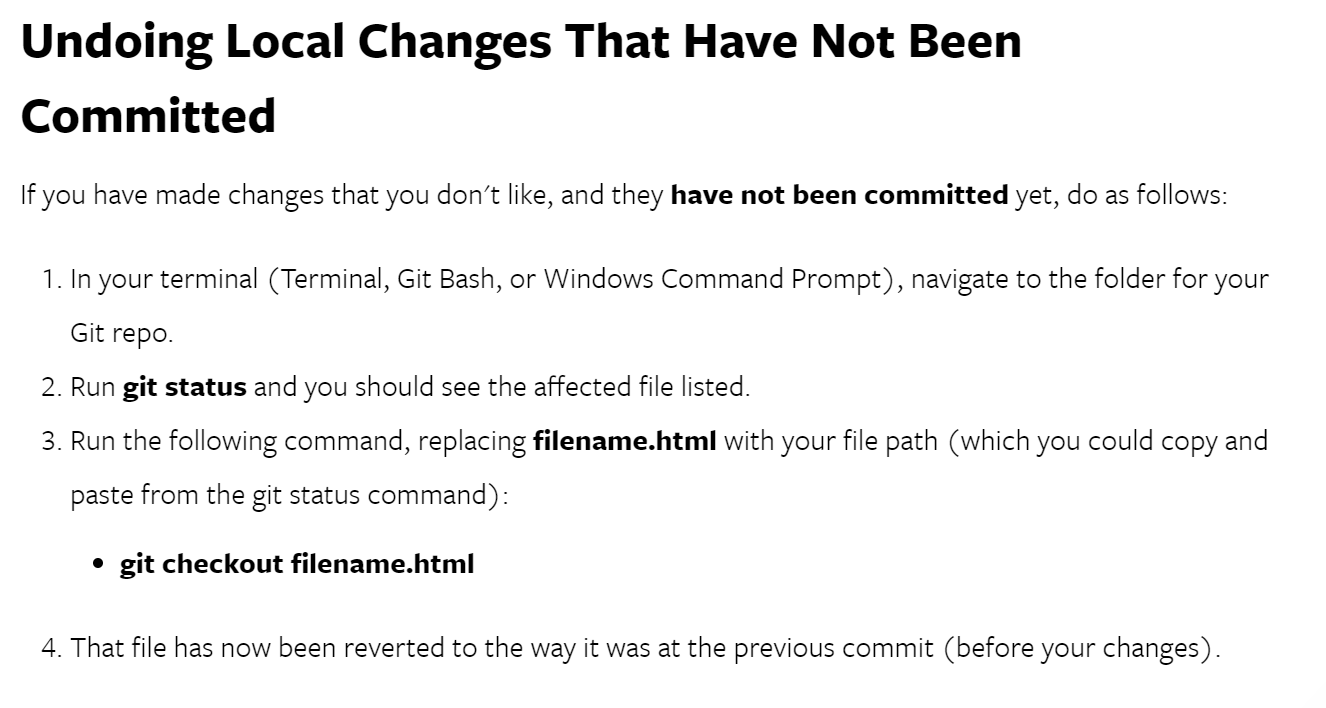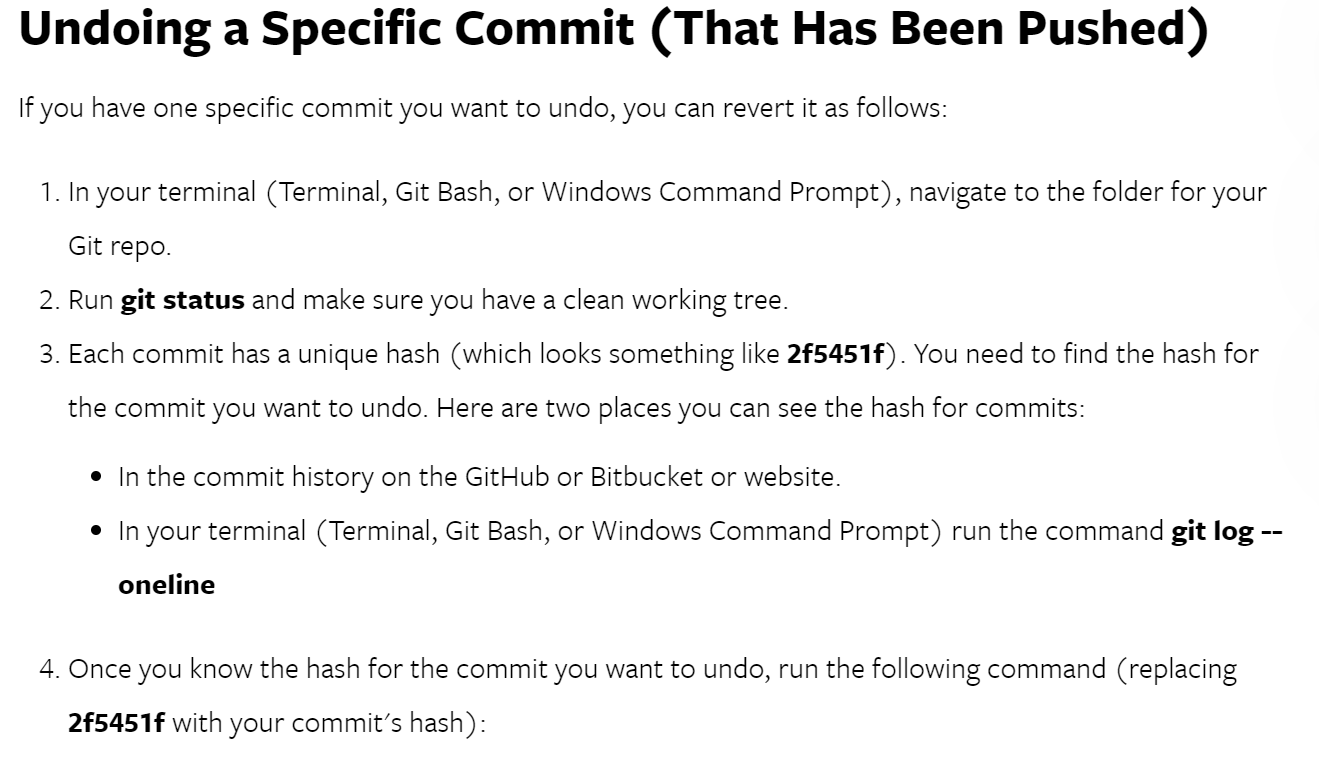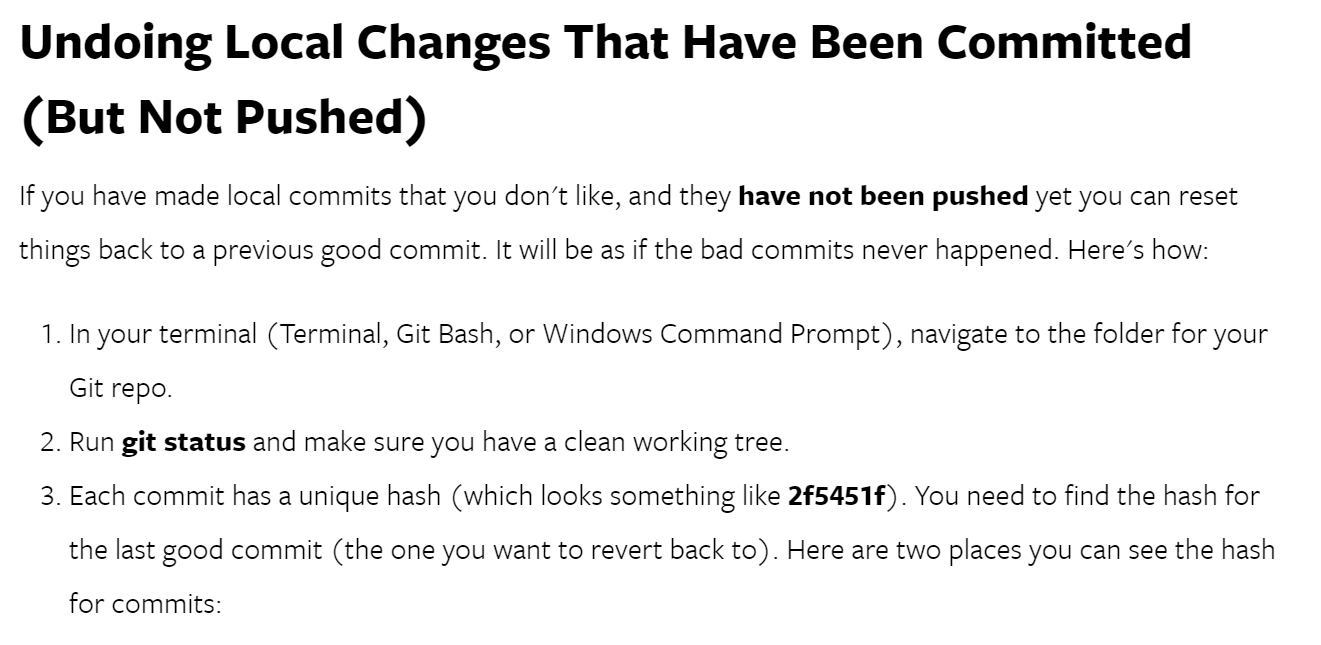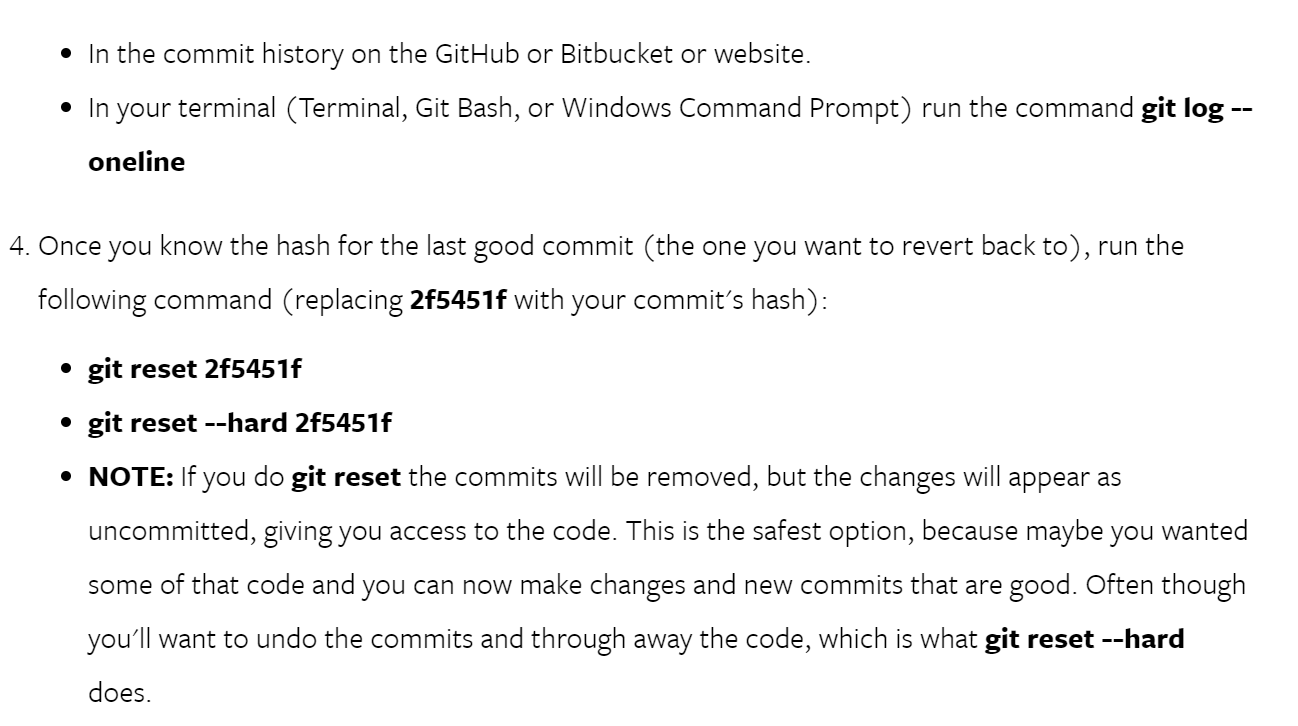Invention, Intellectual Property and, Income
Plan for Dissemination
My project can be used by other aspiring people to take up similar projects in future as it can be made available in internet and accessible. Moreover, I am FABLAB Manager of the Technical Trainers Training Resource Center (TTTRC-FABLAB) and therefore required to train some of the technical trainers and trainees alike and hence my project site can be viewed as an open source. As the plan is to eventually make the smart house, the project can be scaled up in future if everything functions as expected reducing the manual works.
Licensing
For licensing, I didn't have much idea therefore I thought that my project is small and DIY project so that everyone aspiring to make smart home can copy. With this I looked for a relevant license and found from DIY License. Also some of the license summary as shown by it is as follows:
Also there are some not allowed things which is to be accounted for:
I chose this license type because it is small DIY project and then it has reflected with clarity what's allowed and what's not. It outlines that anyone can use it for small individual and commercial use. I only intended to carryout this project mainly to inspire people to take this kind of project and convert their home into smart one. I was inspired by idea like Siri on Iphone and Google voice apps, and looked for related DIY projects which meant I can take up work of my own.
Re-Selecting License Type
I am choosing another license type upon recommendations from Ms. Zina and I found one best license type that suits my project from CREATIVE License. It outlines about using their license for our own material which is safe for me to choose one from there.
I choose Attribution 4.0 International (CC BY 4.0) and summary of the license are as described in pictorial for below: (As it mentions about crediting the person)
Future Opportunities
On the personal side of things, I could be hired by other companies which look forward to be making smart houses since my final project is very very relevant to that field. I could develop the project so well that it could be a start-up on its own. Apart from the smart house industry, this project has also allowed me to display my knowledge of electronics, and soldering, which will go well with my mechanical engineering skills, making me a candidate for more jobs. As for the project, in the future I will work on the fabricating voice module system which has given me sensitivity issue for my project as of now. Despite having space for 80 commands, there was quite uneasiness caused due to insensitive voice module.
Making Slide and Video
I prepared my slide for the final presentation in PPTX. I chose to work on PPTX since I had a month long training and was confident. But I made sure to fullfil the criteria required for slide as 1920*1080 in px. Then after preparation I have saved the slide under public folder where my index.html was located. The slide had to be named presentation.png.
For the video, I first used Clideo.com to trim my video and make it short. Then I downloaded and tried to edit and as well as compile in Filmora. Unfortunately, this software had Watermark and didn't allow me download the video after done compiling. Then I regretted of wasting my time editing video on it. Frustrated I checked online on what I can edit video and to my surprise my laptop already had free software called MicrosoftClipChamp. Then I could edit and download the video as per my requirement.
Issues encountered pushing the video to main repository.
I compressed the video using CMD by the code ffmpeg which I have shown the code and details in Week 2 : Computer Added Design. However, after compressing the video I selected the replace file of the original video and the file size was too large whereas my content was 7.8MB. Then I thought it was okay to push but didn't work. Then I directly uploaded the video going to git repository but I was told that my video size was too large. Then I had to re-compress my video, this time I saved the compressed video in different file and the file size remained below 10MB which was okay to push it. Then just like slide I saved my video under public folder and named it as presentation.mp4.
Steps I followed to solve the problems caused by pushing large size file in VS Code.
At first I thought VS Code is unable to push the file because of bad internet connection. I waited for one whole night. But next day I was told my video size was large then I had to uninstall VSCode and re-install, still my video couldn't be pushed through VSCode. Then I looked for git commands to undo the commits online and found NobleDesktop. This site has shown me the details of commands I can use to undo the commits and remove the large size file I committed by mistake.
After performing hard-resetting my VScode worked again. Thanks to the steps from Noble Desktop.