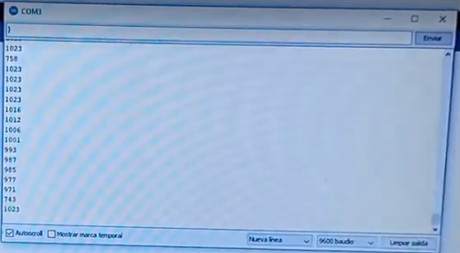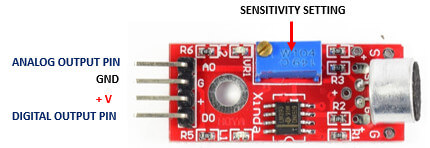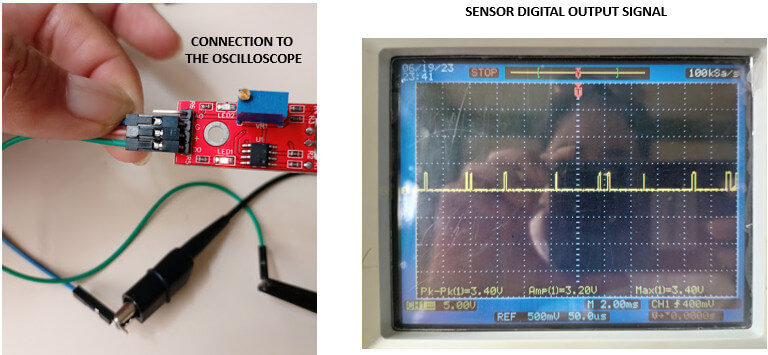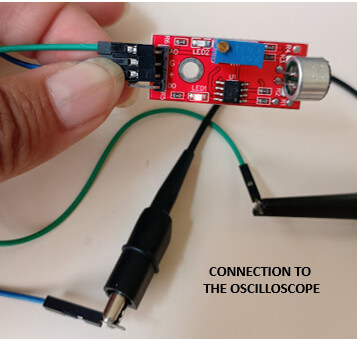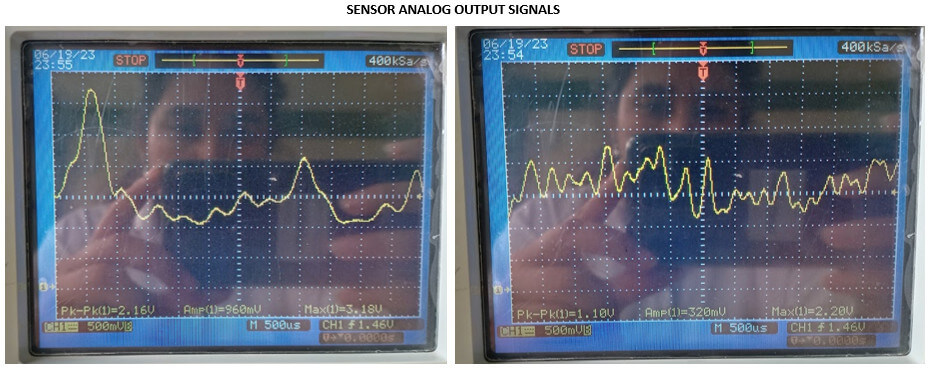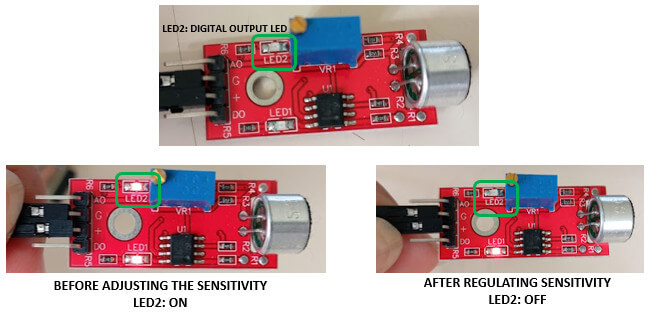//Olenka Od ar - Fab Academy 2023
//FAB-XIAO RP2040 "SOUND + LED STRIP"
//ARDUINO IDE
#include <Adafruit_NeoPixel.h>
int sensor = D8;
int val_sensor=0;
int conta=0;
int pulso_sal=0;
int Power = 11;
int PIN = D1;
#define NUMPIXELS 18
Adafruit_NeoPixel pixels(NUMPIXELS, PIN, NEO_GRB + NEO_KHZ800);
void setup() {
Serial.begin(9600);
pinMode(sensor, INPUT);
pinMode(PIN, OUTPUT);
pixels.begin();
pinMode(Power,OUTPUT);
digitalWrite(Power, HIGH);
}
void loop() {
while(true){
if(conta==0){
pregunta_sensor();
pixels.show();
pixels.clear();
pixels.setPixelColor(0, pixels.Color(0, 0, 0));
pixels.setPixelColor(1, pixels.Color(0, 0, 0));
pixels.setPixelColor(2, pixels.Color(0, 0, 0));
pixels.setPixelColor(3, pixels.Color(0, 0, 0));
pixels.setPixelColor(4, pixels.Color(0, 0, 0));
pixels.setPixelColor(5, pixels.Color(0, 0, 0));
pixels.setPixelColor(6, pixels.Color(0, 0, 0));
pixels.setPixelColor(7, pixels.Color(0, 0, 0));
delay(100);}
if(conta==1){
pregunta_sensor();
pixels.show();
pixels.clear();
pixels.setPixelColor(0, pixels.Color(255, 255, 255));
pixels.setPixelColor(1, pixels.Color(255, 255, 255));
pixels.setPixelColor(2, pixels.Color(255, 255, 255));
pixels.setPixelColor(3, pixels.Color(255, 255, 255));
pixels.setPixelColor(4, pixels.Color(255, 255, 255));
pixels.setPixelColor(5, pixels.Color(255, 255, 255));
pixels.setPixelColor(6, pixels.Color(255, 255, 255));
pixels.setPixelColor(7, pixels.Color(255, 255, 255));
delay(100);}
if(conta==2){//azul
pregunta_sensor();
pixels.show();
pixels.clear();
pixels.setPixelColor(0, pixels.Color(15, 25, 205));
pixels.setPixelColor(1, pixels.Color(15, 25, 205));
pixels.setPixelColor(2, pixels.Color(15, 25, 205));
pixels.setPixelColor(3, pixels.Color(15, 25, 205));
pixels.setPixelColor(4, pixels.Color(15, 25, 205));
pixels.setPixelColor(5, pixels.Color(15, 25, 205));
pixels.setPixelColor(6, pixels.Color(15, 25, 205));
pixels.setPixelColor(7, pixels.Color(15, 25, 205));
delay(200);}
if(conta==2){//azul
pregunta_sensor();
pixels.show();
pixels.clear();
pixels.setPixelColor(0, pixels.Color(15, 25, 205));
pixels.setPixelColor(1, pixels.Color(15, 25, 205));
pixels.setPixelColor(2, pixels.Color(15, 25, 205));
pixels.setPixelColor(3, pixels.Color(15, 25, 205));
pixels.setPixelColor(4, pixels.Color(15, 25, 205));
pixels.setPixelColor(5, pixels.Color(15, 25, 205));
pixels.setPixelColor(6, pixels.Color(15, 25, 205));
pixels.setPixelColor(7, pixels.Color(15, 25, 205));
delay(200);}
if(conta==2){//azul
pregunta_sensor();
pixels.show();
pixels.clear();
pixels.setPixelColor(0, pixels.Color(15, 25, 205));
pixels.setPixelColor(1, pixels.Color(15, 25, 205));
pixels.setPixelColor(2, pixels.Color(15, 25, 205));
pixels.setPixelColor(3, pixels.Color(15, 25, 205));
pixels.setPixelColor(4, pixels.Color(15, 25, 205));
pixels.setPixelColor(5, pixels.Color(15, 25, 205));
pixels.setPixelColor(6, pixels.Color(15, 25, 205));
pixels.setPixelColor(7, pixels.Color(15, 25, 205));
delay(200);}
if(conta==2){//azul
pregunta_sensor();
pixels.show();
pixels.clear();
pixels.setPixelColor(0, pixels.Color(15, 25, 205));
pixels.setPixelColor(1, pixels.Color(15, 25, 205));
pixels.setPixelColor(2, pixels.Color(15, 25, 205));
pixels.setPixelColor(3, pixels.Color(15, 25, 205));
pixels.setPixelColor(4, pixels.Color(15, 25, 205));
pixels.setPixelColor(5, pixels.Color(15, 25, 205));
pixels.setPixelColor(6, pixels.Color(15, 25, 205));
pixels.setPixelColor(7, pixels.Color(15, 25, 205));
delay(200);}
if(conta==2){//rojo
pregunta_sensor();
pixels.show();
pixels.clear();
pixels.setPixelColor(0, pixels.Color(255, 0, 0));
pixels.setPixelColor(1, pixels.Color(255, 0, 0));
pixels.setPixelColor(2, pixels.Color(255, 0, 0));
pixels.setPixelColor(3, pixels.Color(255, 0, 0));
pixels.setPixelColor(4, pixels.Color(255, 0, 0));
pixels.setPixelColor(5, pixels.Color(255, 0, 0));
pixels.setPixelColor(6, pixels.Color(255, 0, 0));
pixels.setPixelColor(7, pixels.Color(255, 0, 0));
delay(200);
}
if(conta==2){//rojo
pregunta_sensor();
pixels.show();
pixels.clear();
pixels.setPixelColor(0, pixels.Color(255, 0, 0));
pixels.setPixelColor(1, pixels.Color(255, 0, 0));
pixels.setPixelColor(2, pixels.Color(255, 0, 0));
pixels.setPixelColor(3, pixels.Color(255, 0, 0));
pixels.setPixelColor(4, pixels.Color(255, 0, 0));
pixels.setPixelColor(5, pixels.Color(255, 0, 0));
pixels.setPixelColor(6, pixels.Color(255, 0, 0));
pixels.setPixelColor(7, pixels.Color(255, 0, 0));
delay(200);}
if(conta==2){//rojo
pregunta_sensor();
pixels.show();
pixels.clear();
pixels.setPixelColor(0, pixels.Color(255, 0, 0));
pixels.setPixelColor(1, pixels.Color(255, 0, 0));
pixels.setPixelColor(2, pixels.Color(255, 0, 0));
pixels.setPixelColor(3, pixels.Color(255, 0, 0));
pixels.setPixelColor(4, pixels.Color(255, 0, 0));
pixels.setPixelColor(5, pixels.Color(255, 0, 0));
pixels.setPixelColor(6, pixels.Color(255, 0, 0));
pixels.setPixelColor(7, pixels.Color(255, 0, 0));
delay(200);
}
if(conta==2){//rojo
pregunta_sensor();
pixels.show();
pixels.clear();
pixels.setPixelColor(0, pixels.Color(255, 0, 0));
pixels.setPixelColor(1, pixels.Color(255, 0, 0));
pixels.setPixelColor(2, pixels.Color(255, 0, 0));
pixels.setPixelColor(3, pixels.Color(255, 0, 0));
pixels.setPixelColor(4, pixels.Color(255, 0, 0));
pixels.setPixelColor(5, pixels.Color(255, 0, 0));
pixels.setPixelColor(6, pixels.Color(255, 0, 0));
pixels.setPixelColor(7, pixels.Color(255, 0, 0));
delay(200);}
if(conta==2){//fucsia
pregunta_sensor();
pixels.show();
pixels.clear();
pixels.setPixelColor(0, pixels.Color(64, 0, 128));
pixels.setPixelColor(1, pixels.Color(64, 0, 128));
pixels.setPixelColor(2, pixels.Color(64, 0, 128));
pixels.setPixelColor(3, pixels.Color(64, 0, 128));
pixels.setPixelColor(4, pixels.Color(64, 0, 128));
pixels.setPixelColor(5, pixels.Color(64, 0, 128));
pixels.setPixelColor(6, pixels.Color(64, 0, 128));
pixels.setPixelColor(7, pixels.Color(64, 0, 128));
delay(200);}
if(conta==2){//fucsia
pregunta_sensor();
pixels.show();
pixels.clear();
pixels.setPixelColor(0, pixels.Color(64, 0, 128));
pixels.setPixelColor(1, pixels.Color(64, 0, 128));
pixels.setPixelColor(2, pixels.Color(64, 0, 128));
pixels.setPixelColor(3, pixels.Color(64, 0, 128));
pixels.setPixelColor(4, pixels.Color(64, 0, 128));
pixels.setPixelColor(5, pixels.Color(64, 0, 128));
pixels.setPixelColor(6, pixels.Color(64, 0, 128));
pixels.setPixelColor(7, pixels.Color(64, 0, 128));
delay(200);}
if(conta==2){//fucsia
pregunta_sensor();
pixels.show();
pixels.clear();
pixels.setPixelColor(0, pixels.Color(64, 0, 128));
pixels.setPixelColor(1, pixels.Color(64, 0, 128));
pixels.setPixelColor(2, pixels.Color(64, 0, 128));
pixels.setPixelColor(3, pixels.Color(64, 0, 128));
pixels.setPixelColor(4, pixels.Color(64, 0, 128));
pixels.setPixelColor(5, pixels.Color(64, 0, 128));
pixels.setPixelColor(6, pixels.Color(64, 0, 128));
pixels.setPixelColor(7, pixels.Color(64, 0, 128));
delay(200);
}
if(conta==2){//fucsia
pregunta_sensor();
pixels.show();
pixels.clear();
pixels.setPixelColor(0, pixels.Color(64, 0, 128));
pixels.setPixelColor(1, pixels.Color(64, 0, 128));
pixels.setPixelColor(2, pixels.Color(64, 0, 128));
pixels.setPixelColor(3, pixels.Color(64, 0, 128));
pixels.setPixelColor(4, pixels.Color(64, 0, 128));
pixels.setPixelColor(5, pixels.Color(64, 0, 128));
pixels.setPixelColor(6, pixels.Color(64, 0, 128));
pixels.setPixelColor(7, pixels.Color(64, 0, 128));
delay(200);
}
if(conta==2){//verde
pregunta_sensor();
pixels.show();
pixels.clear();
pixels.setPixelColor(0, pixels.Color(0, 255, 0));
pixels.setPixelColor(1, pixels.Color(0, 255, 0));
pixels.setPixelColor(2, pixels.Color(0, 255, 0));
pixels.setPixelColor(3, pixels.Color(0, 255, 0));
pixels.setPixelColor(4, pixels.Color(0, 255, 0));
pixels.setPixelColor(5, pixels.Color(0, 255, 0));
pixels.setPixelColor(6, pixels.Color(0, 255, 0));
pixels.setPixelColor(7, pixels.Color(0, 255, 0));
delay(200);
}
if(conta==2){//verde
pregunta_sensor();
pixels.show();
pixels.clear();
pixels.setPixelColor(0, pixels.Color(0, 255, 0));
pixels.setPixelColor(1, pixels.Color(0, 255, 0));
pixels.setPixelColor(2, pixels.Color(0, 255, 0));
pixels.setPixelColor(3, pixels.Color(0, 255, 0));
pixels.setPixelColor(4, pixels.Color(0, 255, 0));
pixels.setPixelColor(5, pixels.Color(0, 255, 0));
pixels.setPixelColor(6, pixels.Color(0, 255, 0));
pixels.setPixelColor(7, pixels.Color(0, 255, 0));
delay(200);
}
if(conta==2){//verde
pregunta_sensor();
pixels.show();
pixels.clear();
pixels.setPixelColor(0, pixels.Color(0, 255, 0));
pixels.setPixelColor(1, pixels.Color(0, 255, 0));
pixels.setPixelColor(2, pixels.Color(0, 255, 0));
pixels.setPixelColor(3, pixels.Color(0, 255, 0));
pixels.setPixelColor(4, pixels.Color(0, 255, 0));
pixels.setPixelColor(5, pixels.Color(0, 255, 0));
pixels.setPixelColor(6, pixels.Color(0, 255, 0));
pixels.setPixelColor(7, pixels.Color(0, 255, 0));
delay(200);
}
if(conta==2){//verde
pregunta_sensor();
pixels.show();
pixels.clear();
pixels.setPixelColor(0, pixels.Color(0, 255, 0));
pixels.setPixelColor(1, pixels.Color(0, 255, 0));
pixels.setPixelColor(2, pixels.Color(0, 255, 0));
pixels.setPixelColor(3, pixels.Color(0, 255, 0));
pixels.setPixelColor(4, pixels.Color(0, 255, 0));
pixels.setPixelColor(5, pixels.Color(0, 255, 0));
pixels.setPixelColor(6, pixels.Color(0, 255, 0));
pixels.setPixelColor(7, pixels.Color(0, 255, 0));
delay(200);
}
if(conta==2){//turquesa
pregunta_sensor();
pixels.show();
pixels.clear();
pixels.setPixelColor(0, pixels.Color(0, 162, 232));
pixels.setPixelColor(1, pixels.Color(0, 162, 232));
pixels.setPixelColor(2, pixels.Color(0, 162, 232));
pixels.setPixelColor(3, pixels.Color(0, 162, 232));
pixels.setPixelColor(4, pixels.Color(0, 162, 232));
pixels.setPixelColor(5, pixels.Color(0, 162, 232));
pixels.setPixelColor(6, pixels.Color(0, 162, 232));
pixels.setPixelColor(7, pixels.Color(0, 162, 232));
delay(200); }
if(conta==2){//turquesa
pregunta_sensor();
pixels.show();
pixels.clear();
pixels.setPixelColor(0, pixels.Color(0, 162, 232));
pixels.setPixelColor(1, pixels.Color(0, 162, 232));
pixels.setPixelColor(2, pixels.Color(0, 162, 232));
pixels.setPixelColor(3, pixels.Color(0, 162, 232));
pixels.setPixelColor(4, pixels.Color(0, 162, 232));
pixels.setPixelColor(5, pixels.Color(0, 162, 232));
pixels.setPixelColor(6, pixels.Color(0, 162, 232));
pixels.setPixelColor(7, pixels.Color(0, 162, 232));
delay(200); }
if(conta==2){//turquesa
pregunta_sensor();
pixels.show();
pixels.clear();
pixels.setPixelColor(0, pixels.Color(0, 162, 232));
pixels.setPixelColor(1, pixels.Color(0, 162, 232));
pixels.setPixelColor(2, pixels.Color(0, 162, 232));
pixels.setPixelColor(3, pixels.Color(0, 162, 232));
pixels.setPixelColor(4, pixels.Color(0, 162, 232));
pixels.setPixelColor(5, pixels.Color(0, 162, 232));
pixels.setPixelColor(6, pixels.Color(0, 162, 232));
pixels.setPixelColor(7, pixels.Color(0, 162, 232));
delay(200); }
if(conta==2){//turquesa
pregunta_sensor();
pixels.show();
pixels.clear();
pixels.setPixelColor(0, pixels.Color(0, 162, 232));
pixels.setPixelColor(1, pixels.Color(0, 162, 232));
pixels.setPixelColor(2, pixels.Color(0, 162, 232));
pixels.setPixelColor(3, pixels.Color(0, 162, 232));
pixels.setPixelColor(4, pixels.Color(0, 162, 232));
pixels.setPixelColor(5, pixels.Color(0, 162, 232));
pixels.setPixelColor(6, pixels.Color(0, 162, 232));
pixels.setPixelColor(7, pixels.Color(0, 162, 232));
delay(200); }
if(conta==3){
pregunta_sensor();
pixels.show();
pixels.clear();
pixels.setPixelColor(0, pixels.Color(255, 0, 128));
pixels.setPixelColor(1, pixels.Color(255, 0, 128));
pixels.setPixelColor(2, pixels.Color(255, 0, 128));
pixels.setPixelColor(3, pixels.Color(255, 0, 128));
pixels.setPixelColor(4, pixels.Color(255, 0, 128));
pixels.setPixelColor(5, pixels.Color(255, 0, 128));
pixels.setPixelColor(6, pixels.Color(255, 0, 128));
pixels.setPixelColor(7, pixels.Color(255, 0, 128));
delay(100);
}
if(conta==4){
pregunta_sensor();
pixels.show();
pixels.clear();
pixels.setPixelColor(10, pixels.Color(255, 0, 0));
pixels.setPixelColor(11, pixels.Color(0, 255, 0));
pixels.setPixelColor(12, pixels.Color(0, 0, 255));
pixels.setPixelColor(13, pixels.Color(255, 140, 0));
pixels.setPixelColor(14, pixels.Color(153, 0, 153));
pixels.setPixelColor(15, pixels.Color(255,255, 0));
pixels.setPixelColor(16, pixels.Color(255, 0, 127));
pixels.setPixelColor(17, pixels.Color(0, 255, 255));
delay(100);
}
if(conta==5){
delay(100);
}
}
}
void pregunta_sensor(){
val_sensor=digitalRead(sensor); //read pin status
if(val_sensor==HIGH)pulso_sal=1;
if(val_sensor==LOW&&pulso_sal==1){
pulso_sal=0;
conta=conta+1;}
if(conta>=5)conta=0;
Serial.print(conta); }
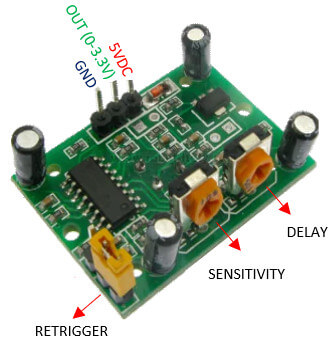 In this image you can see the "object detected" / "object not detected" message using the arduino serial monitor.
In this image you can see the "object detected" / "object not detected" message using the arduino serial monitor.
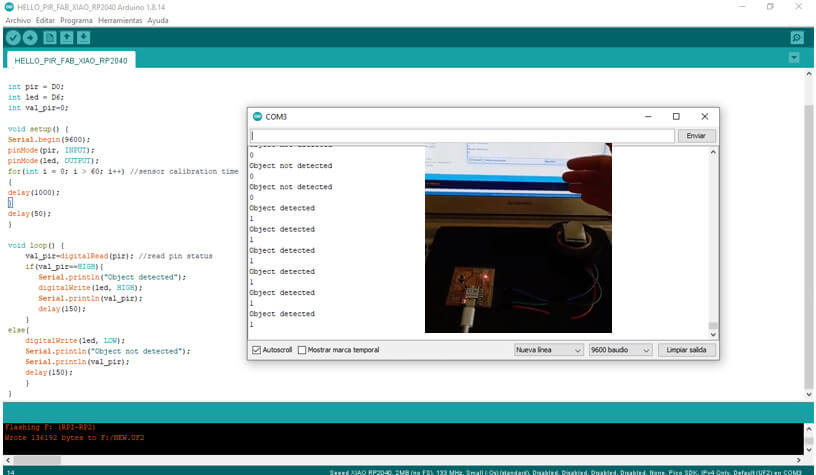 In this image you can see the behavior of the sensor's output signal every time the object is detected, for this I use the "serial plotter" option of arduino. Observe how the width of the square wave varies, when changing with the potentiometer, the duration of the pulse.
In this image you can see the behavior of the sensor's output signal every time the object is detected, for this I use the "serial plotter" option of arduino. Observe how the width of the square wave varies, when changing with the potentiometer, the duration of the pulse.

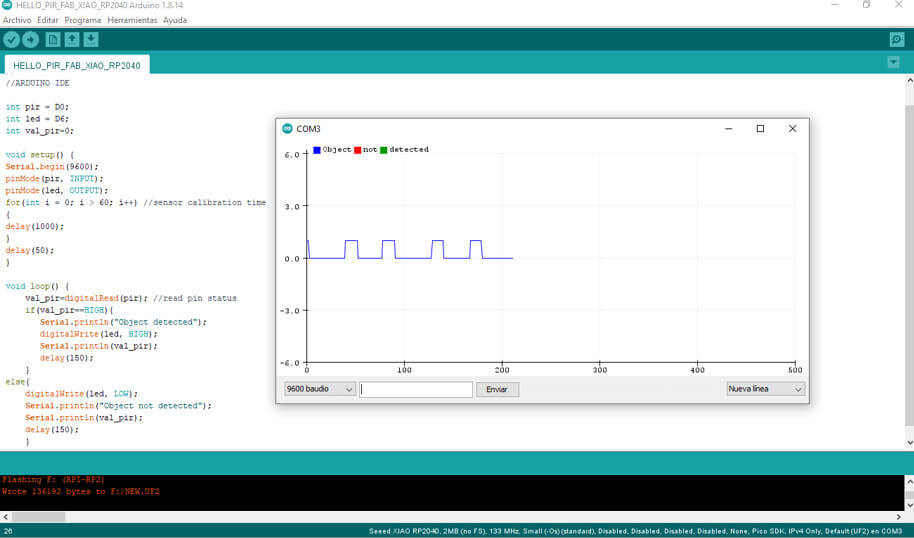
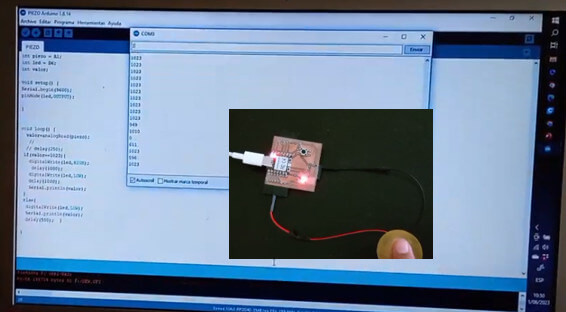
![]()