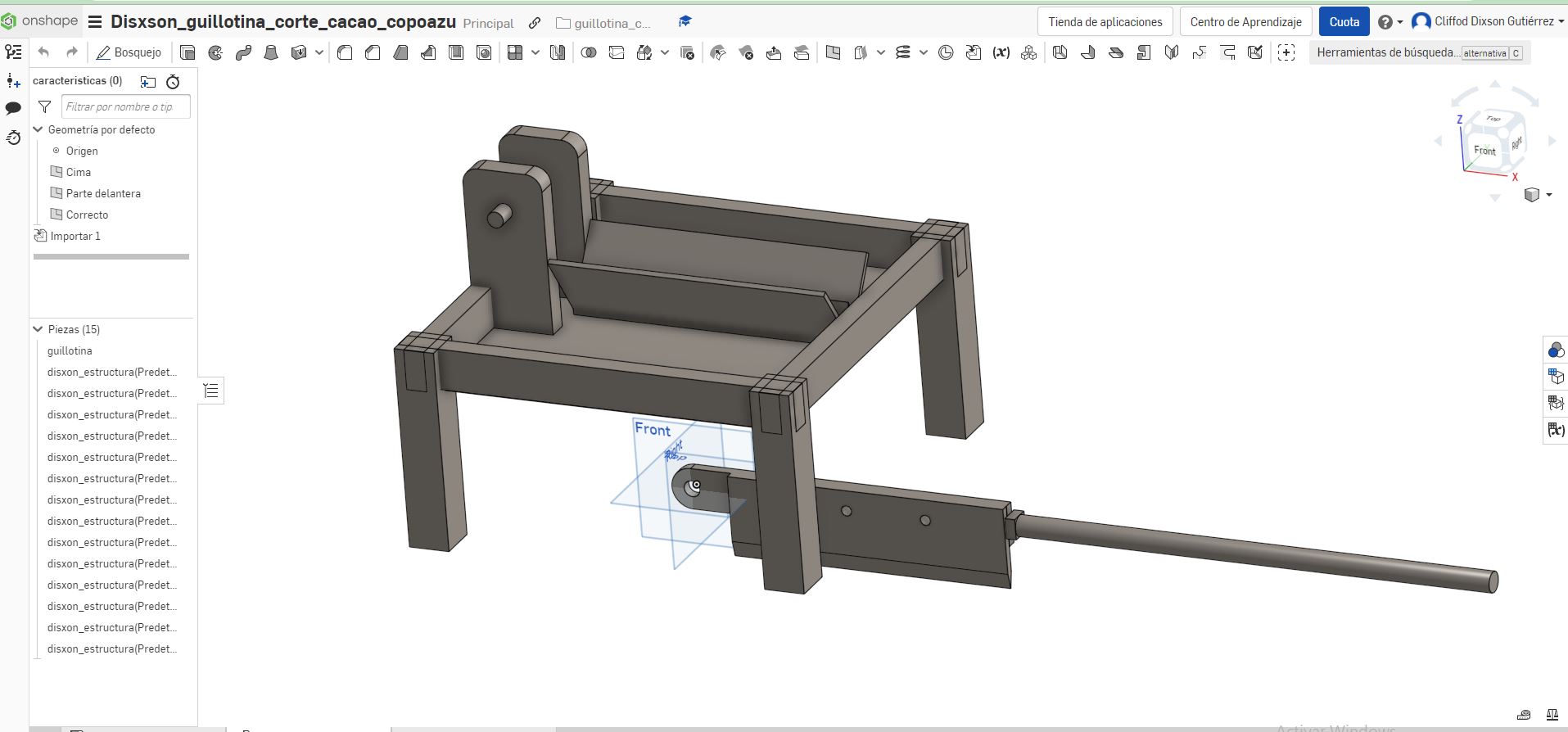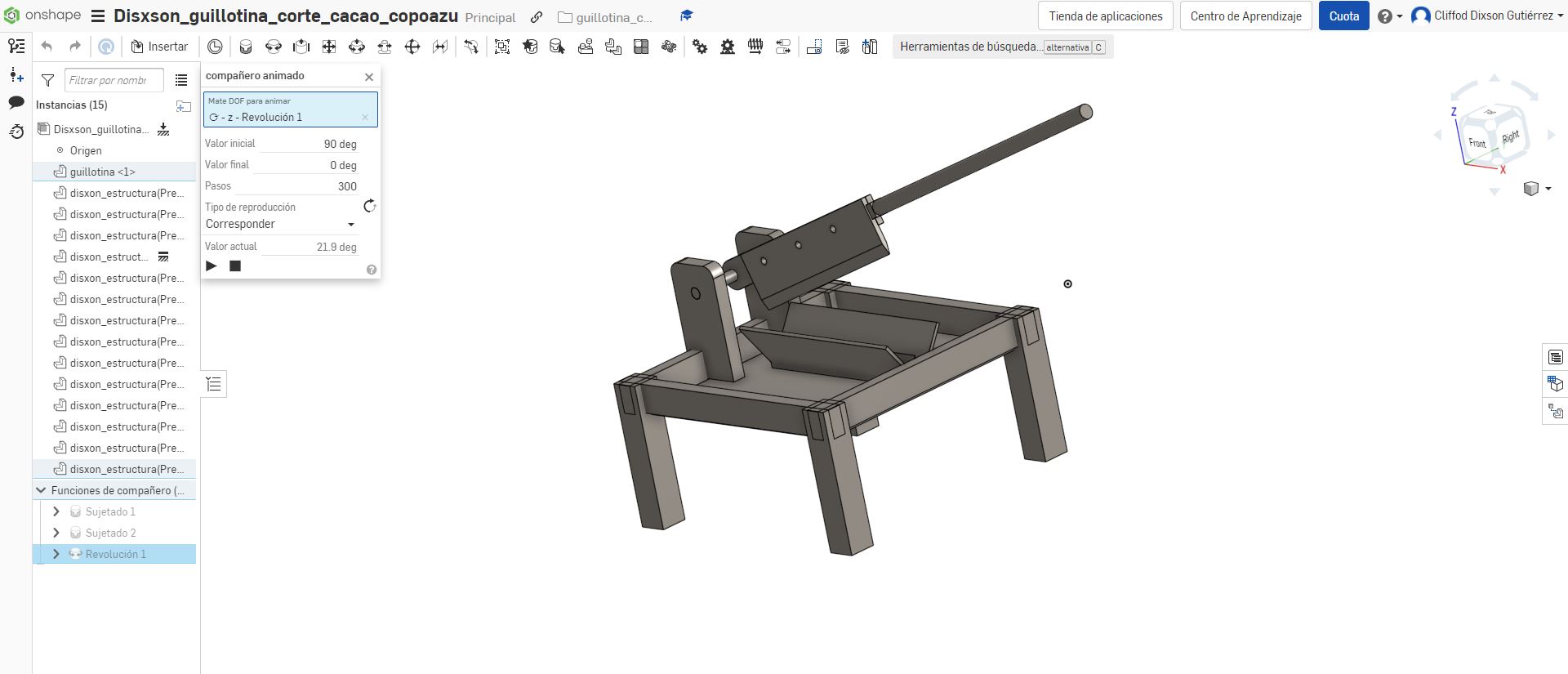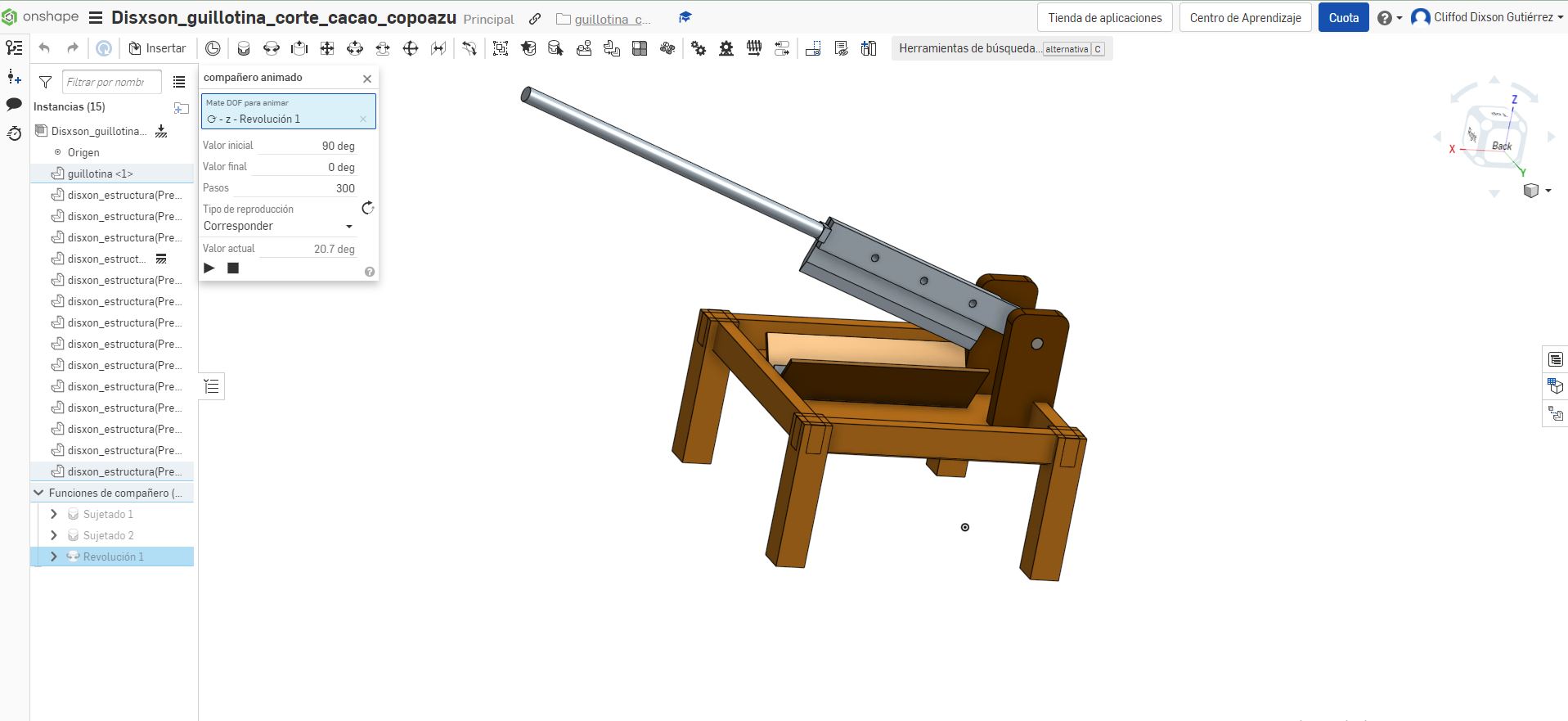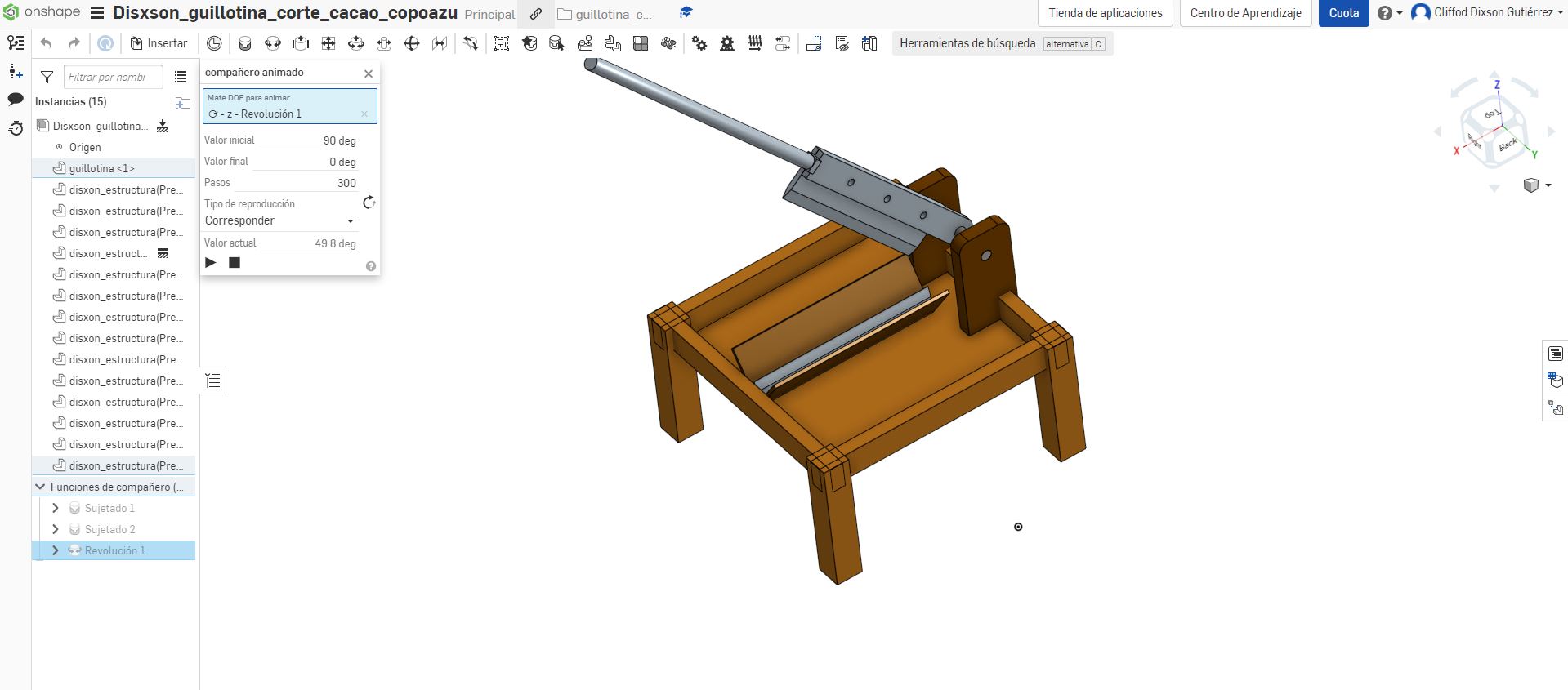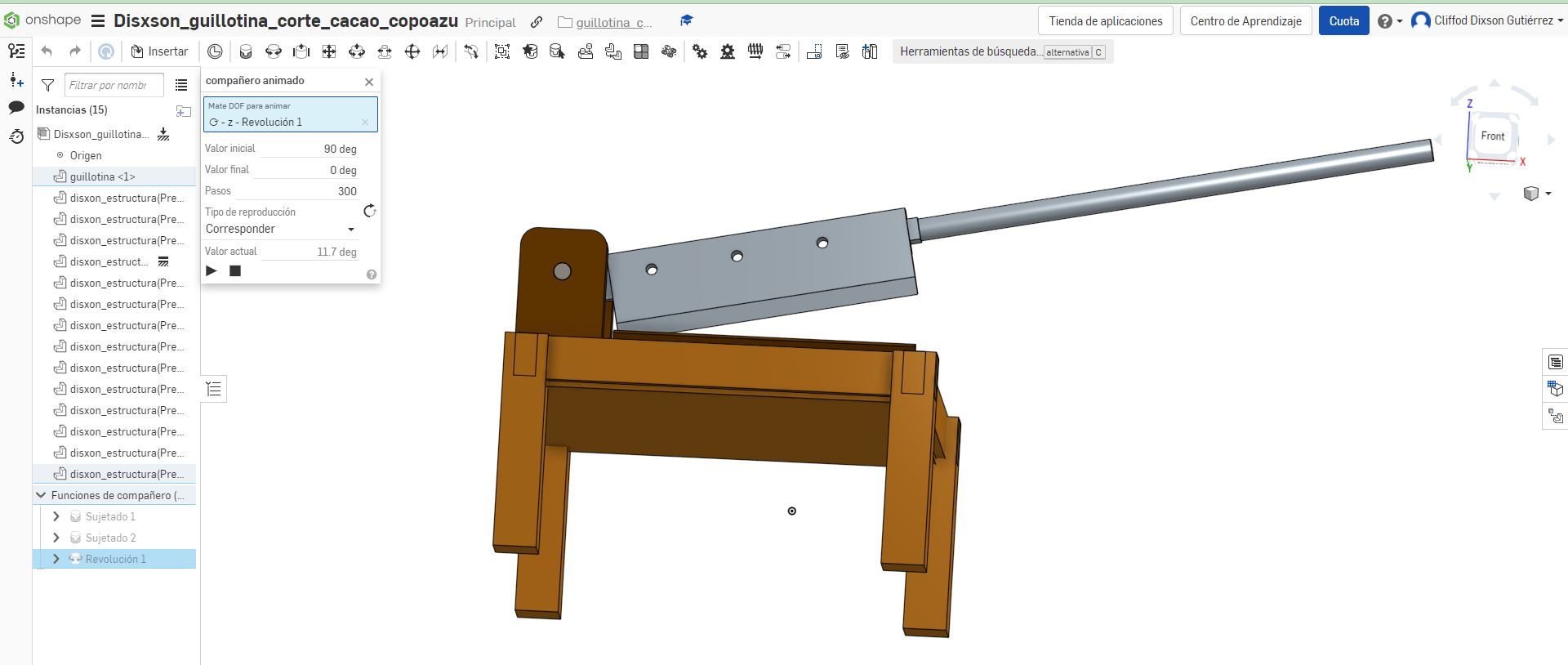3. Computer Aided design¶
This week I worked on defining my final project idea and started to getting used to the documentation process.
Assignment¶
Model (raster, vector, 2D, 3D, render, animate, simulate, …) a possible final project, compress your images and videos, and publish it on your class page
In this space we will explain how we design our final project, using 3D and 2D design tools.
INICIANDO EL DISEÑO DE NUESTRO PROYECTO FINAL¶
3D DESIGN¶
We started our designing the parts that will make up our project called Guillotina de Coco de Cacao y Copoazu, in the ONSHAPE program.
We proceed to carry out the corresponding assembly of its Project pieces.
After assembly for added identity, we change the appearance of the parts of the project.
We now have the guillotine structure assembled in 2D.
Video¶
From YouTube¶
Last update:
February 14, 2022