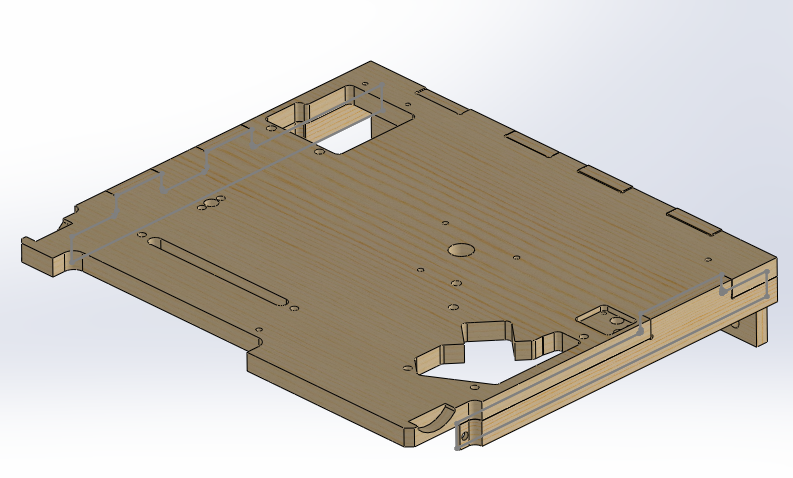Week 02. Computer-Aided Design
Assesment for this week:
- Model (raster, vector, 2D, 3D, render, animate, simulate,...) a possible final project
- Compress your images and videos and post it on your class page
Have you
- Modelled experimental objects/part of a possible project in 2D and 3D software ✓
- Shown how you did it with words/images/screenshots ✓
- Included your original design ✓
Working on 2D Design
I needed to compress some pictures to use in my web page so it was the perfect oportunity to work on raster. As a photographer I'm used to use Photoshop so it was my start point and I decide to compare it with GIMP that is known as a free version substitute. I remember I used GIMP once before I learn anything about Photoshop and it's interesting to give it a chance now I know something about image manipulation.
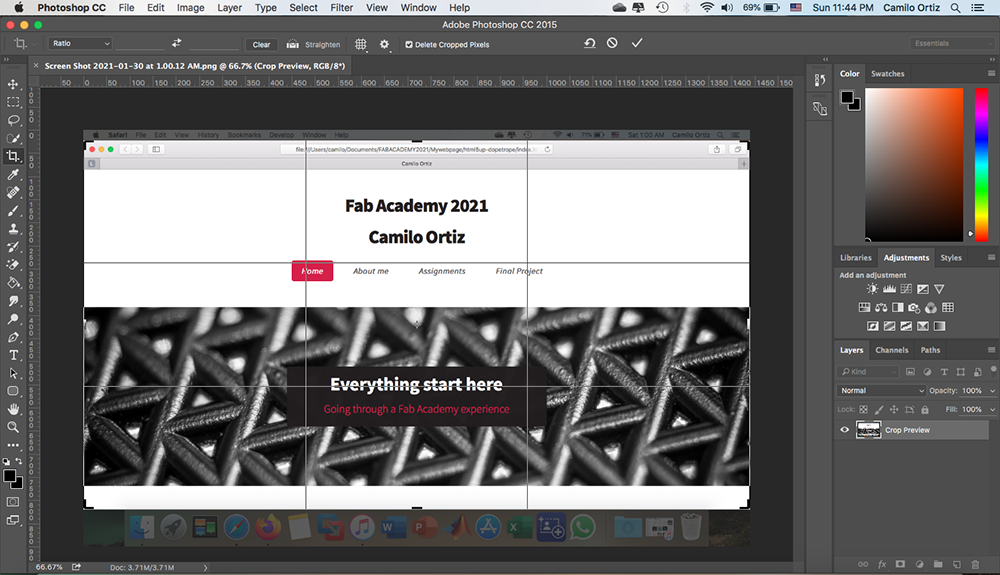
I crop the not needed information of the print screen and then change the image size to 1000px a resolution that Neil said it's enough to show in a web pages and the pictures I used in that resolution looks great. If you are concern about the quality for artistic purposes I recomend something close to 1400px if the picture will show entire screen.
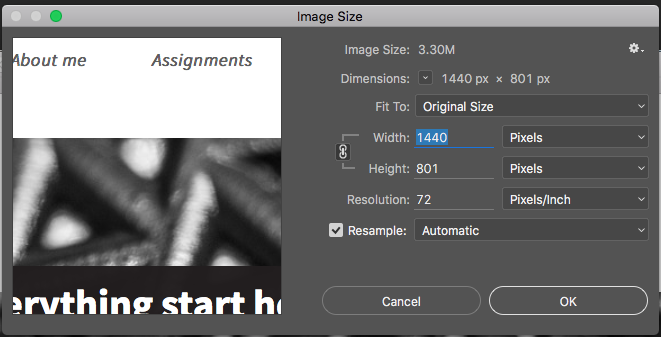
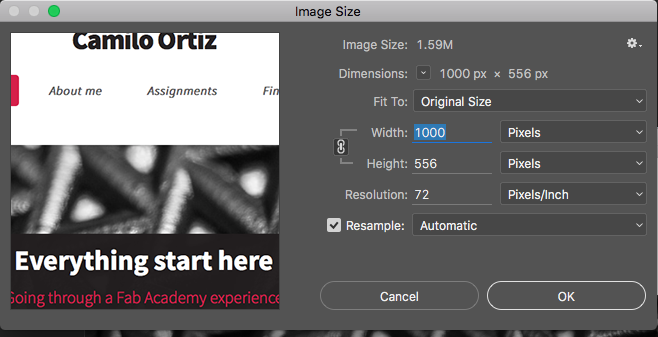
And then the print screen is finally compressed as you can see in the picture below
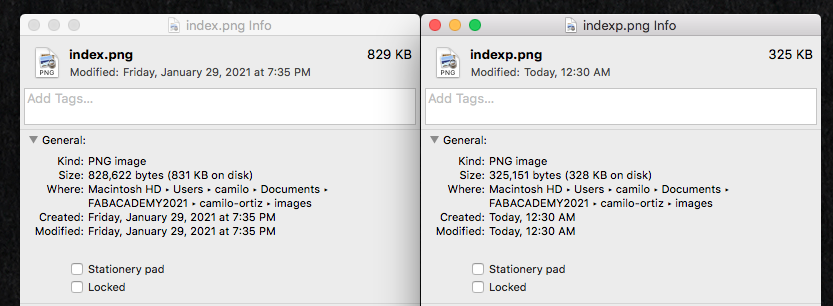
Trying GIMP
I did the same on GIMP but I wanted to go further so I edited a picture using the clone stamp tool. Usually after editing a picture with the tols of Potoshop the size of the archive grow but in this case with GIMP it didn't happen, great news then. The work done was "erase" some trees, try to notice where I did, it's easy I know you will.
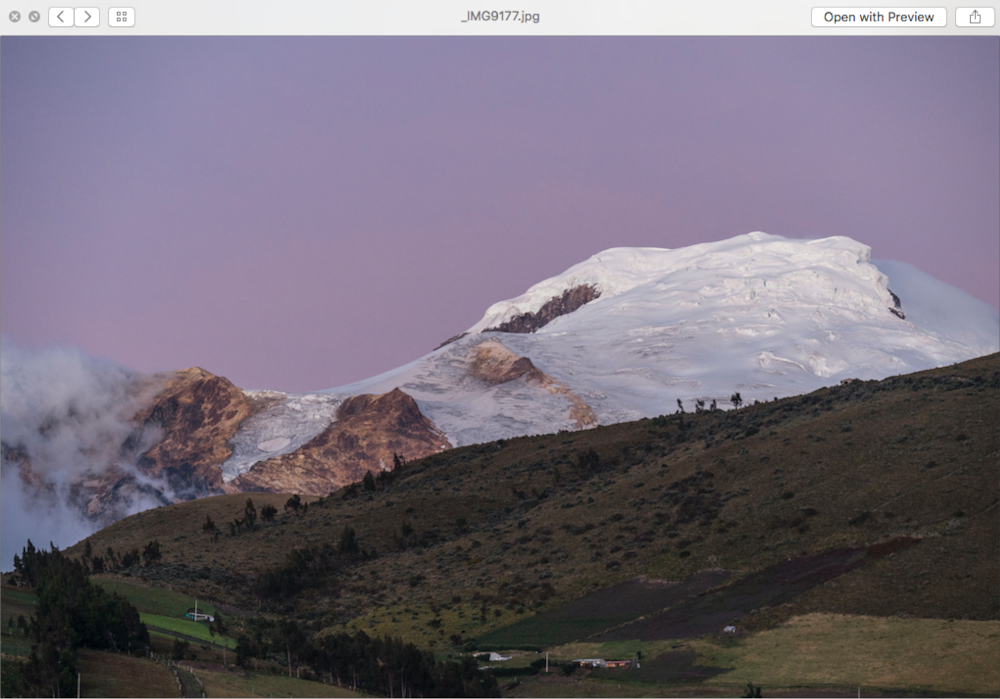
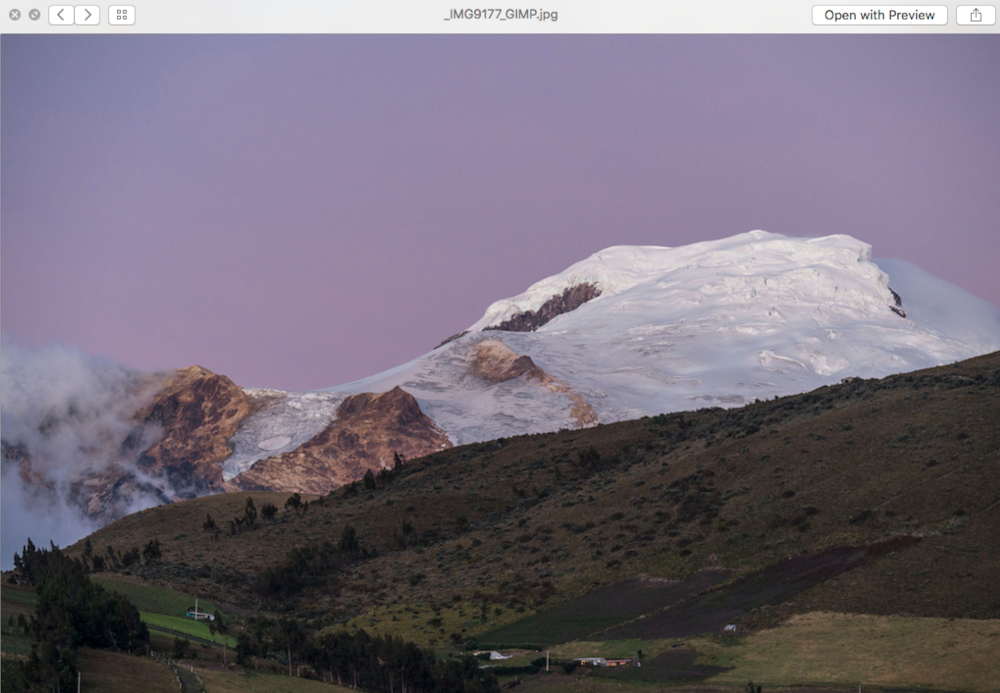
It was surprising to me I didn't need a tutorial to use GIMP because it use the same tools of Photoshop so if you know how to use one of these you can work easily in the other.
Finally I have to say I'm impress with GIMP, I could do the same things I do in Photoshop but completely free so that is a big thing to consider. Another thing value to notice is the space needed, in the case of GIMP it's much less than Photoshop. The compression work have been done great, I can say the pictures compressed in GIMP are a little bit smaller (kb) than the ones compressed in Photoshop. Now the things I don't like: The first one is the flow while working, sometimes the program freeze for a few seconds and it was annoying and don't let me work efficiently. I said that the disk space needed for GIMP it's much less than Photoshop, I associate that with less resources to work but apparently this is not the case.
Vector in Freecad
I choose Freecad as a software I have never use before and I wanted to know how to work on it and learn the basics. I follow a video tutorial I used SolidWorks before and Freecad is really similar in the way it works but no in the way the tools work so it was easy to understand. I have problems finding the tools I need but of course with practice I'll be more familiarize with them.
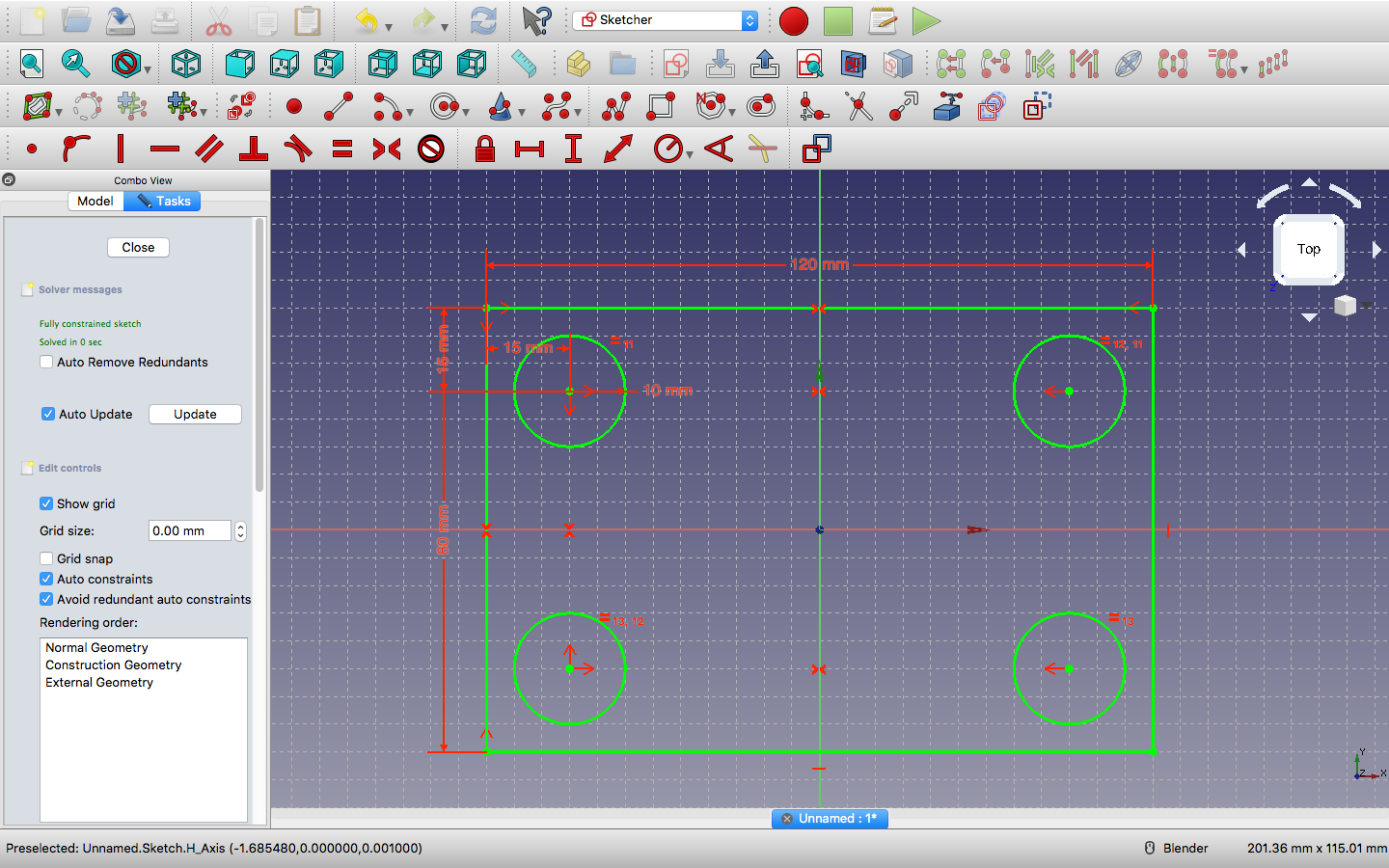
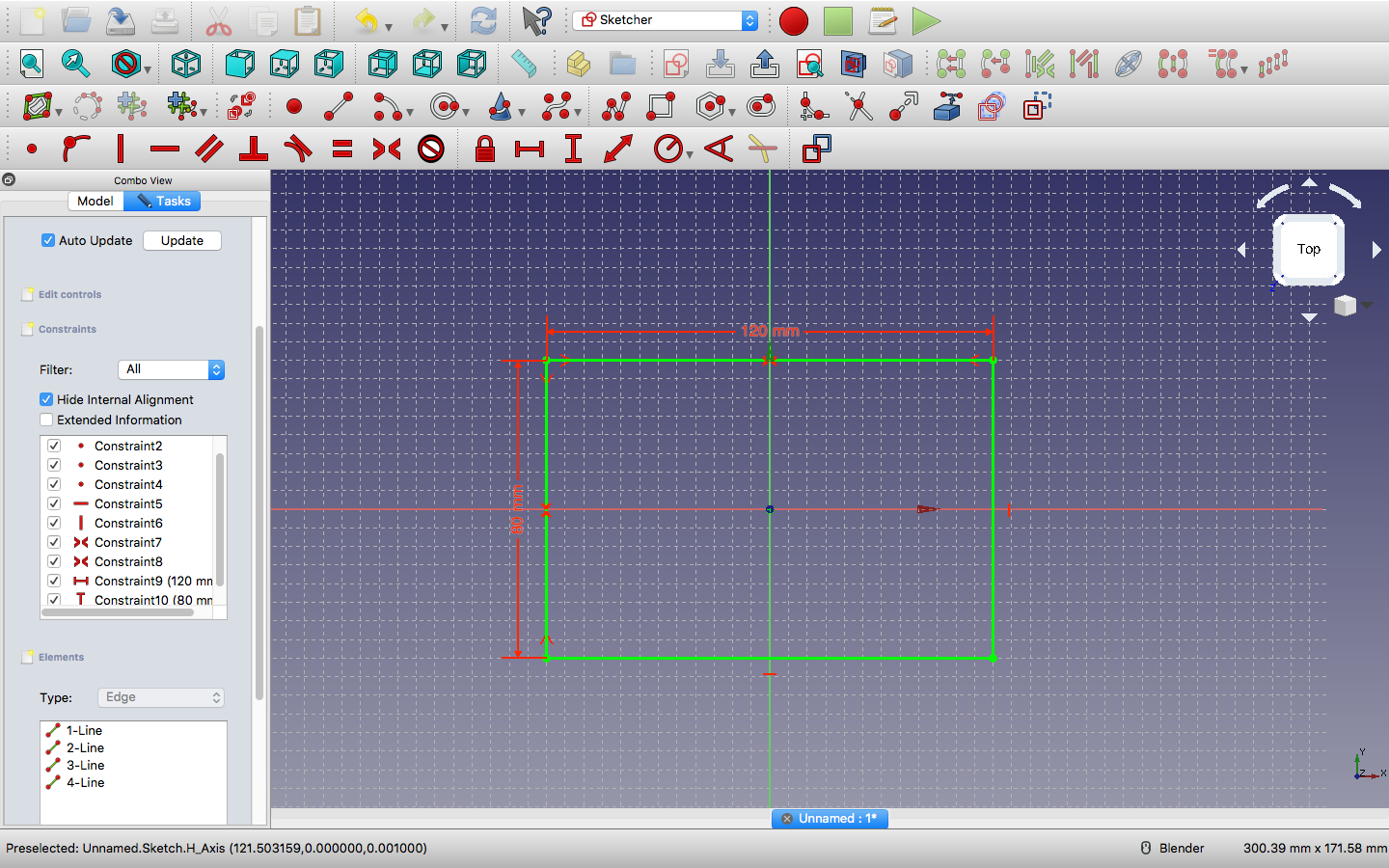
I think Freecad is a powerfull tool, light and usefull. I compare it with SolidWorks because the way each software work are similar, including the tools and in my opinion the concept to create models. I like Freecad but I prefer the graphic interface of SolidWorks and the experience I have using it. I think SolidWorks is a more complete Software. For that reasons I prefer to work on SolidWorks.
3D Freecad
I made the 2D model a 3D one and practice some basics operations like Fillet and add restrictions.
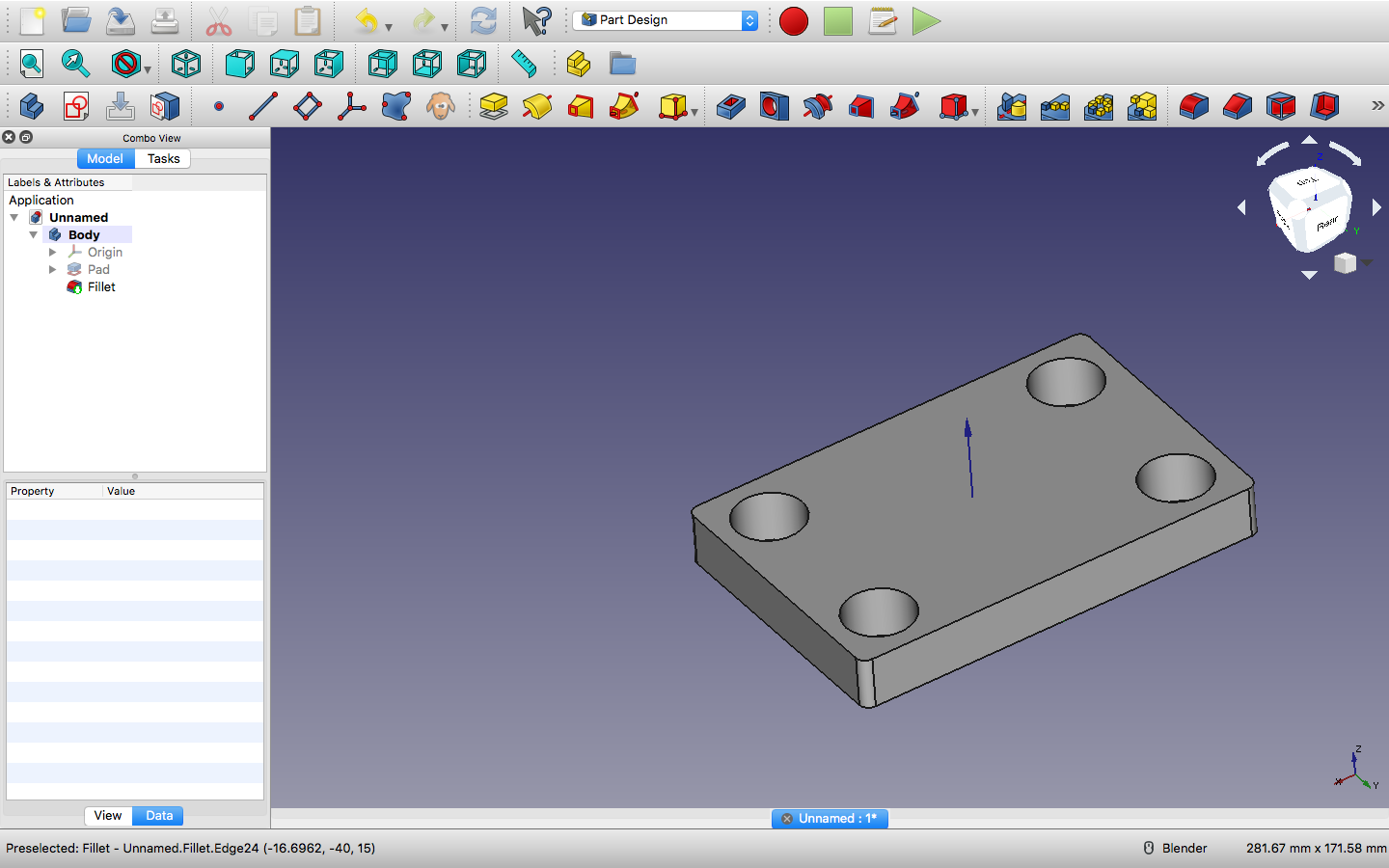
3D SolidWorks
I worked in the base of a Vinyl Record Player wich have a two side design and it compose of four parts. This is not part of my fynal project but is appropriate for the Learning Outcomes on these week.
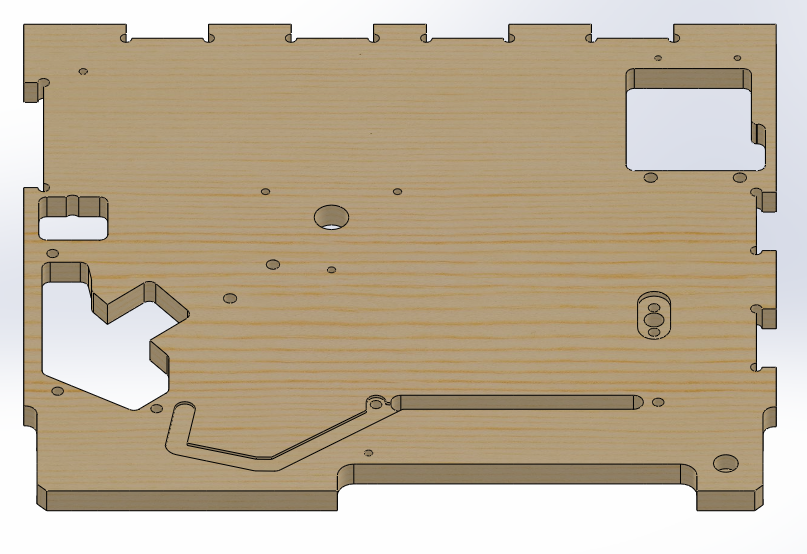
This model have a lot of detals and needed work in 2D and 3D at the same time to get the results needed as you can see. It took a lot of time because the intention was to replicate a real model.
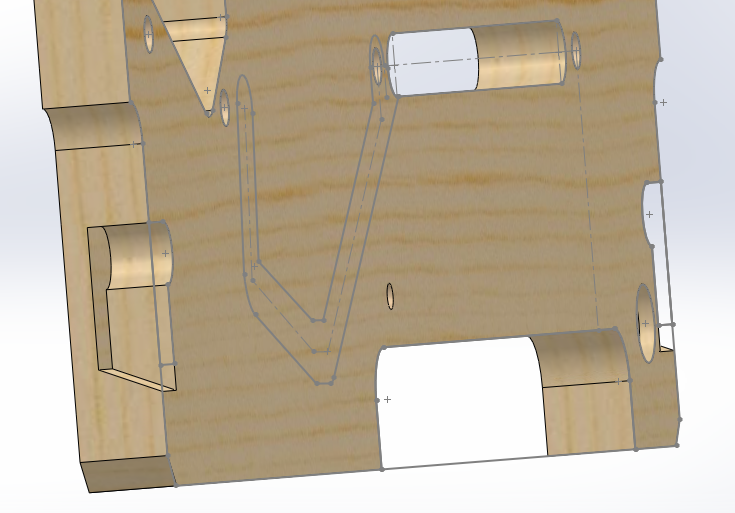
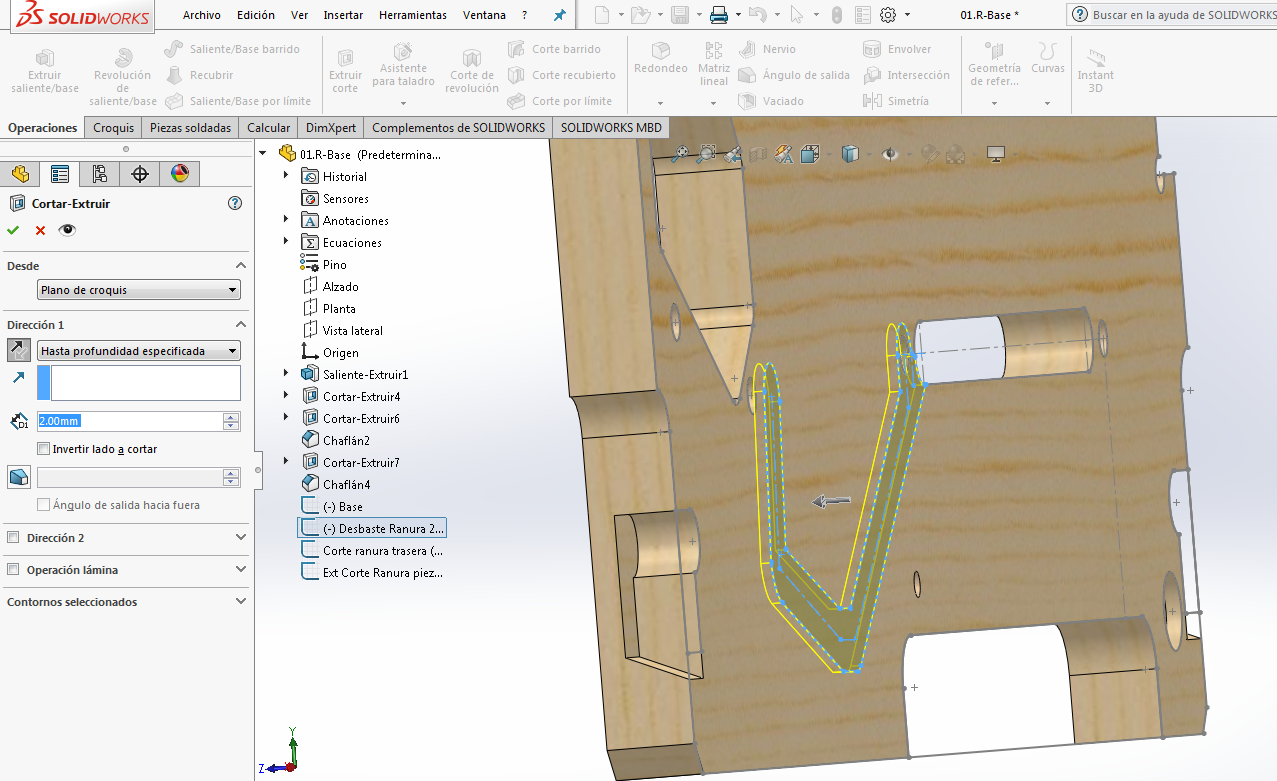
This is how it looks assembly with the fourth pieces toghether. It's always difficult to walk through the unknown and use new Software to do the same we can do with the one already know but it's important to open our minds and learn how to use each software to make things easy for us, faster to work and beyond the possibilities we can reach with just one software, for this reason I find very interesting and helpfull this experience.