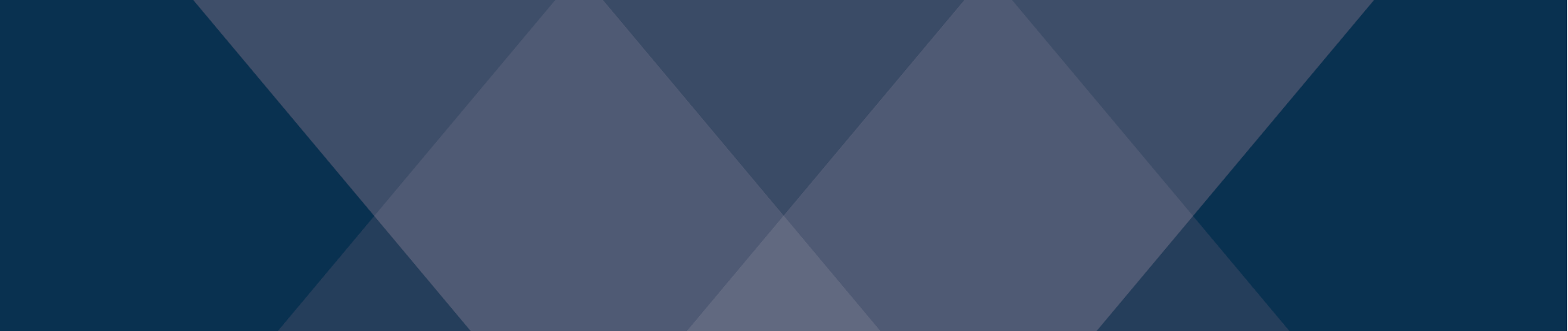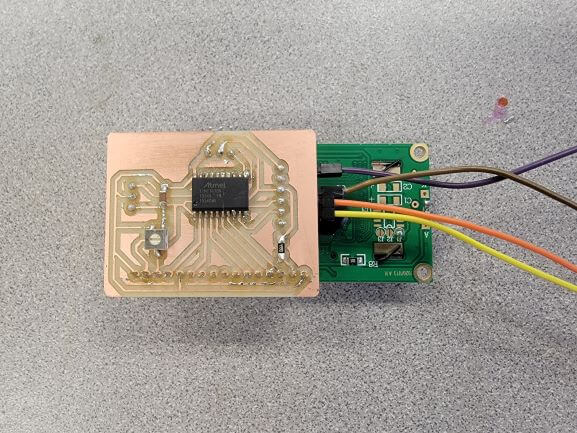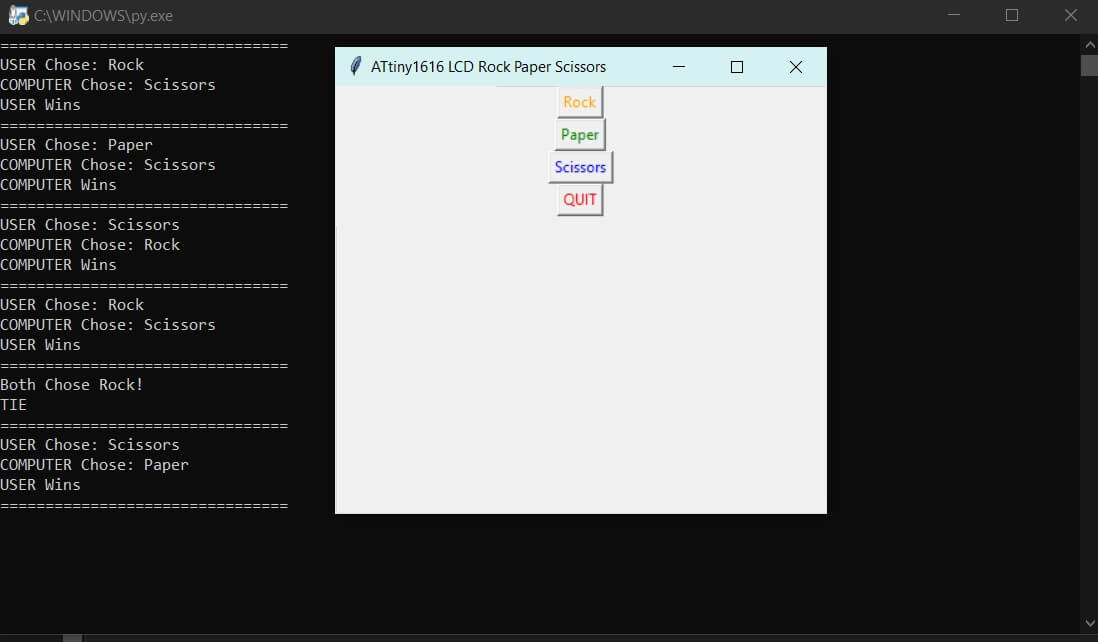This week, I decided to use this custom LCD board as the scoreboard for a user-vs-computer battle of Rock, Paper, Scissors. If you do not know how to play Rock, Paper, Scissors, it is pretty simple. Players select one of the 3 options at the same time. Rock beats Scissors, Scissors beat Paper, Paper beats Rock. You win, you get a point.
I used Python 3.9 and the serial and tkinter libraries. These can both be installed on the command line with a proper Python install using the command 'pip3 install [library name]'
My Python program uses tkinter to display a window with buttons for the user's choice. When the user selects rock, paper, or scissors, the computer's move is randomly generated with a 33% chance for each option. The Python program sends a 1 via serial if the player wins the round or a 2 if the computer wins. It will send a 0 if the user quits.
The ATtiny reads what was sent by the python program and keeps score accordingly. See files linked at top of page for code.