Computer Aided Design
Week Three
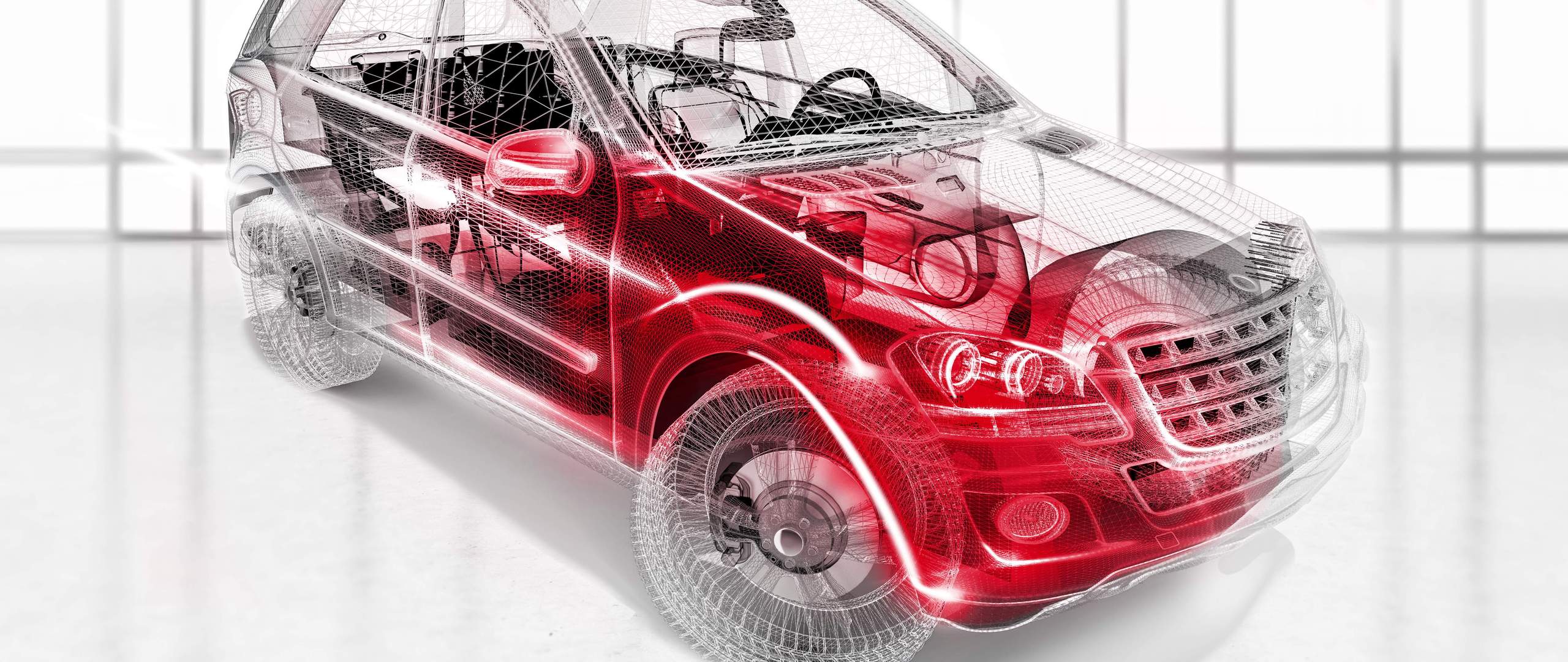
Week Objectives:
This week we assignment is all about trying different modelling and design tools to learn new knowledge in design software’s.- 1. Model your design of a possible final project using different tools (2D, 3D, vector, raster, animate, simulate and etc)
- 2. Compress image and videos for final project and show them on our websites.
The goals this week:
- 1. Adobe illustrator
- 2. Krita
- 3. Autodesk Fusion 360
- 1. Bandicam
- 1. 2D Vector: are made up of paths, each with a mathematical formula that tells the path how it is shaped and what color it is bordered with or filled
- 2. 2D Raster: comprised of colored pixels arranged to display an image.
- 1. Adobe illustrator
- 2. Krita
- 3. Autodesk Fusion 360
- 1. Bandicam
- 1. Comic book artists.
- 2. Illustrators.
- 3. Concept artists.
- 4. Matte and texture painters.
Used Software’s:
Video editing software:
2D design:
There are two types of computer graphics with two - dimensions such as:
To understand the difference between vector and raster , check the below image and video

Used Software’s:
Video editing software:
Krita:
Krita s a free digital painting studio for artists who want to create professional work.
Used by :
As shown below the drawing that i made for landscape by Krita, this an example of raster model .

Adobe illustrator
I try to use Adobe illustrator, I made a wallpaper for my phone and they allow me to use it 7 days for free.
Adobe Illustrator is a vector graphics editor and design program to create images.
home page:
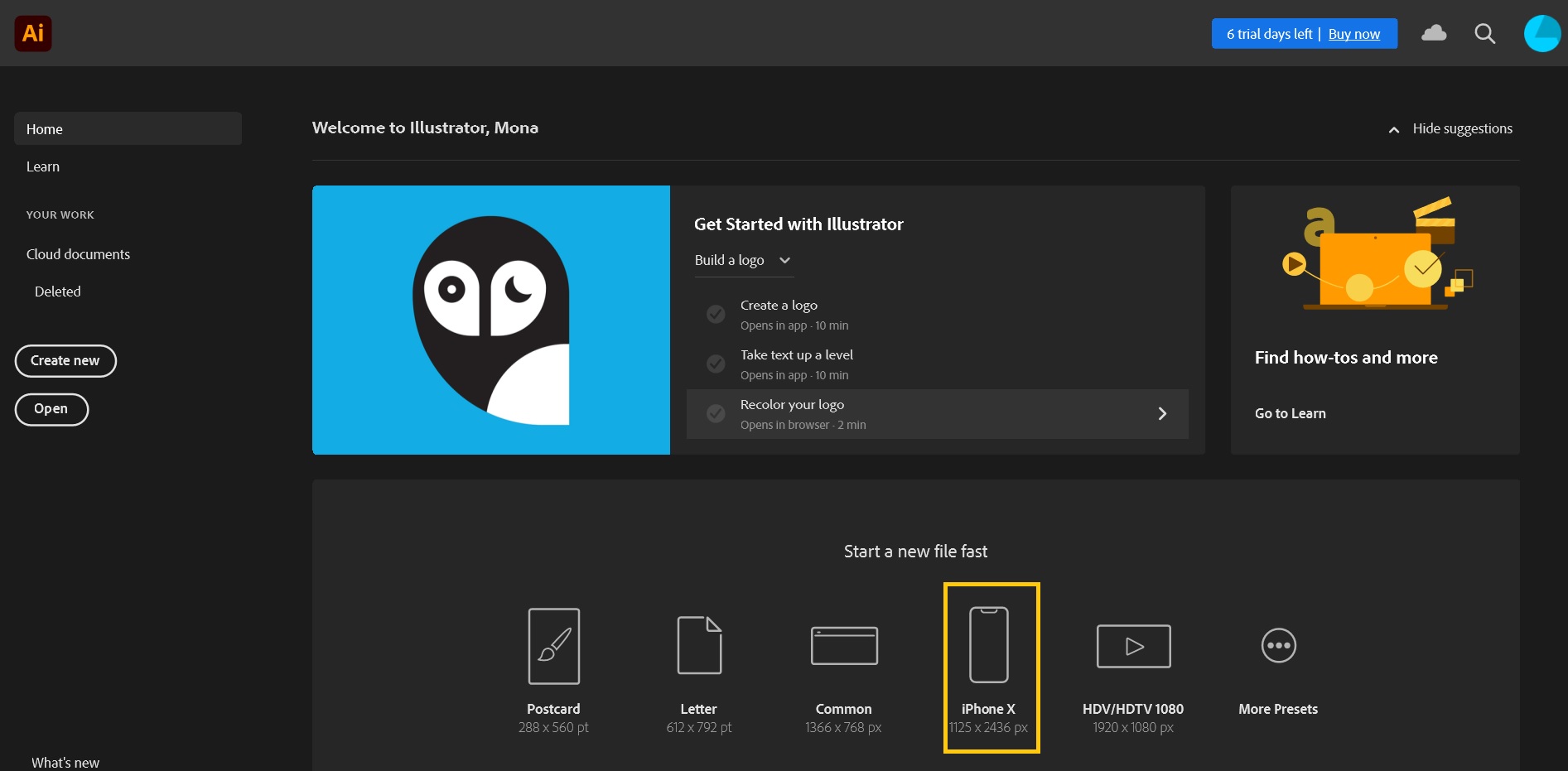
The images below shows the rectangulars that i draw using the toolbar.

i use a tool to subtract top shape to the botton shape of the rectangul
go to window - Path Finder - Shape mode - minus front subtract
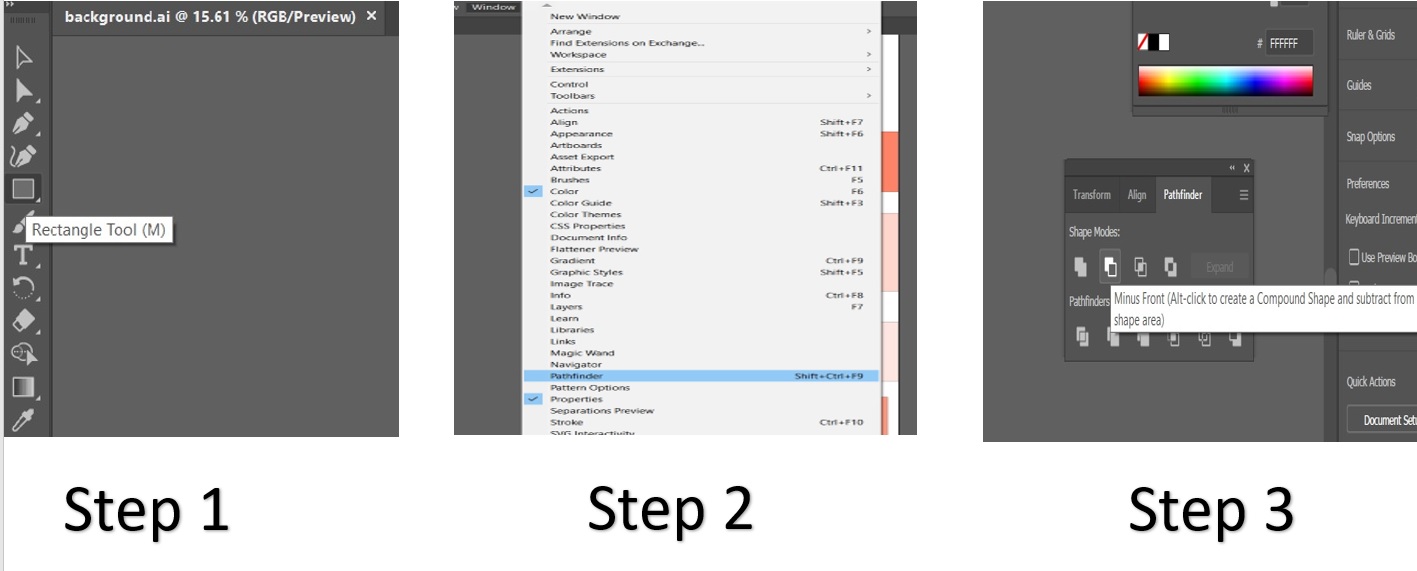
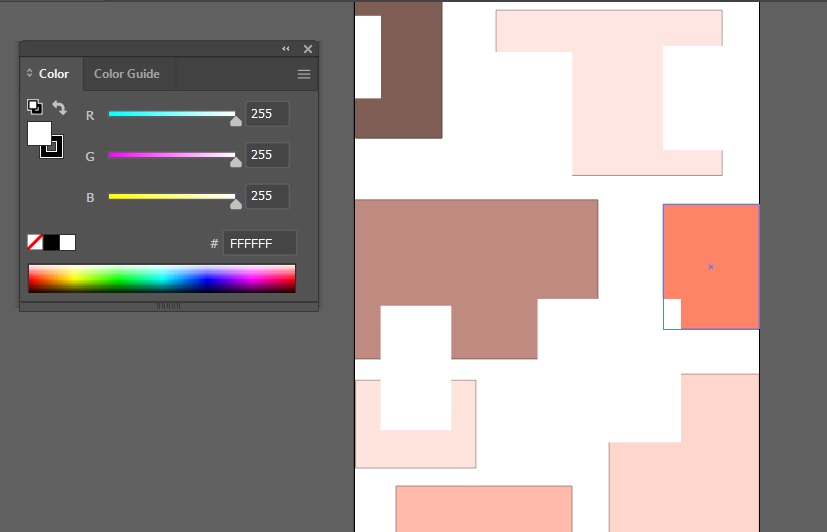
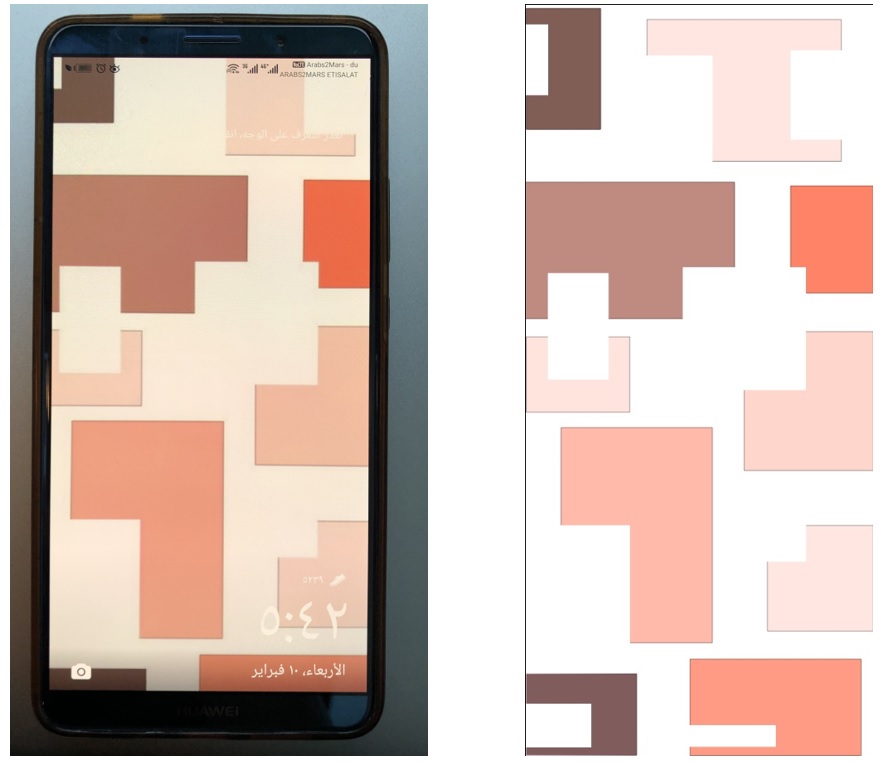
Autodesk Fusion 360
Fusion 360 is a program helps students, educators and innovators to prepare for the future design. It's an online 3D CAD, CAM, and CAE tool that linking your product development process into one cloud-based platform. It is kind of software thet turn your ideas into reality.
In this software, I try many designs by watching tutorials such as the trolley model then I get use to it so I made my ideas for the final project.
I follow the trolley tutorial in YouTube to help me in designing
I designed a simple trolley as shown below!
The steps are following:
1. Design the Chassis:
Then I copy, past and position the chassis parts (frame, crossmember, and, shoulder) All the part are Extrude.
3. Desgin the Wheels:
As shown the car designed :
Model a possible final project:
3D Design of Food Printing Machine:
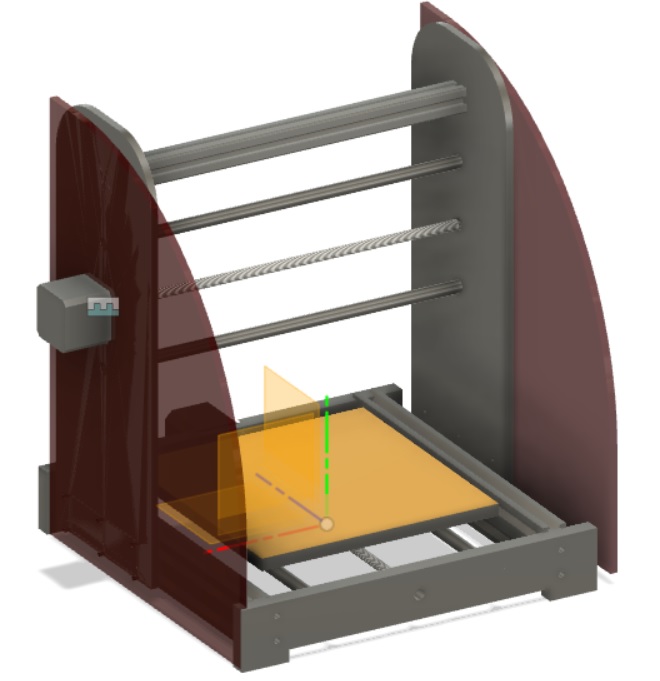
Design
Mechanical Design
z-axis design:
The design look like this:


Y-Axis Design:
The design of Y-Axis design in Fusion360
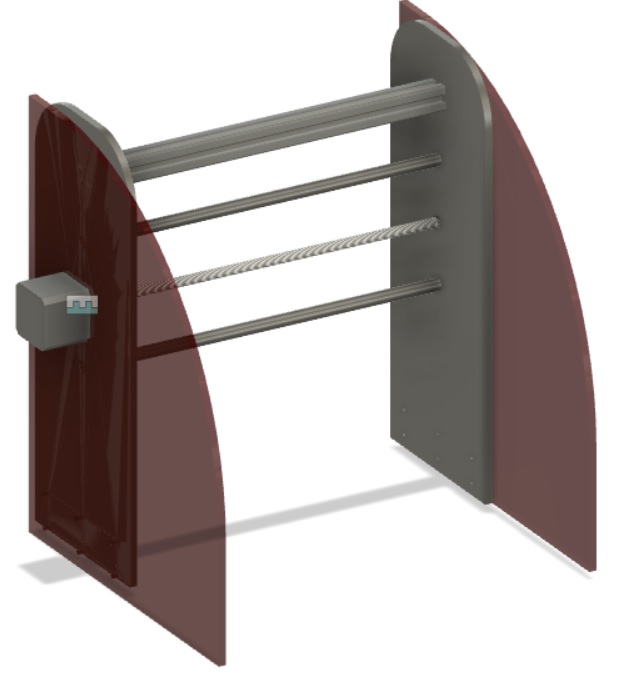
X-axis Design:
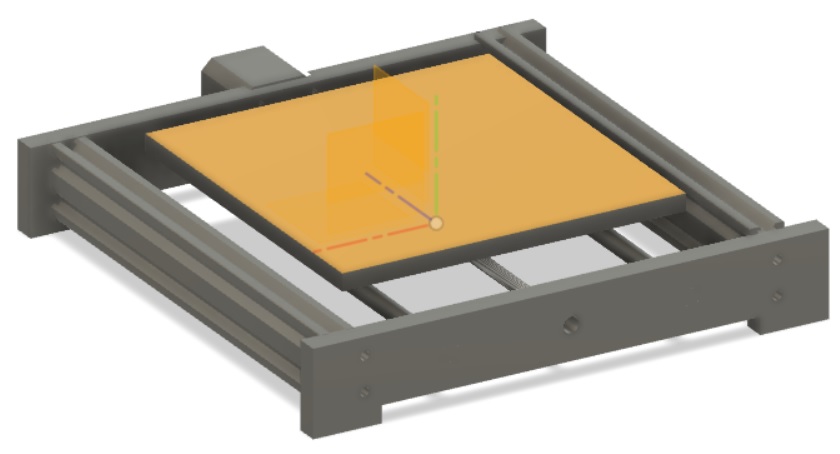
My Opinion:
Fusion 360
Adobe illustrator
Krita