

Assignment:
Model (raster, vector, 2D, 3D, render, animate, simulate, ...) a possible final project, and post it on your class page.
Softwares:
I have only used two programs as listed above, the 1st one for 3D design whereas the 2nd one for 2D design. But yet I need to experience other programs (Rhinoceros 5, LibreCAD...) which we were exposed to it at the class.
Steps:
A- CoreIDRAW

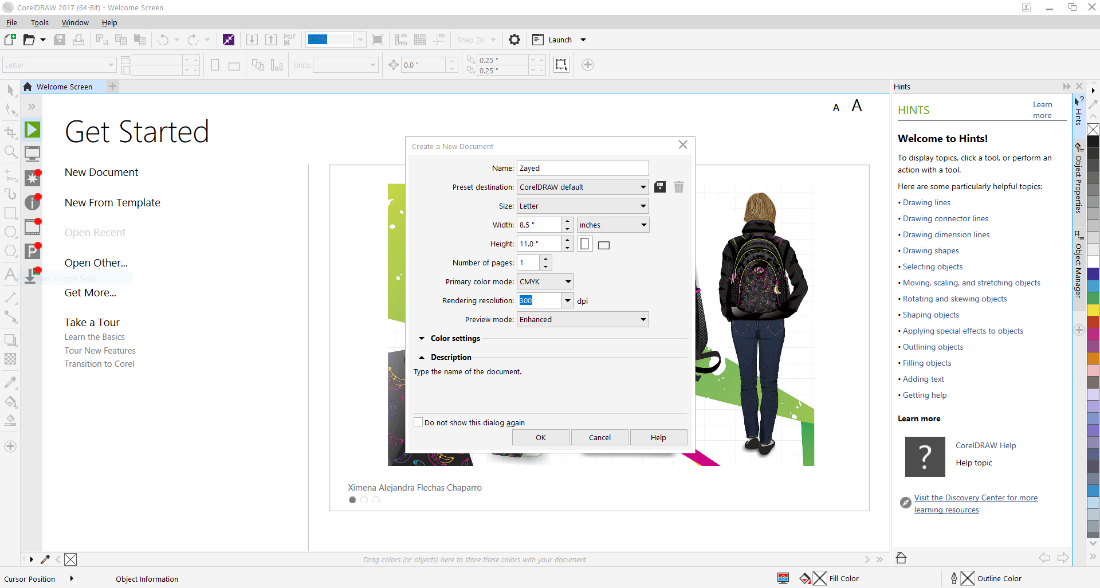
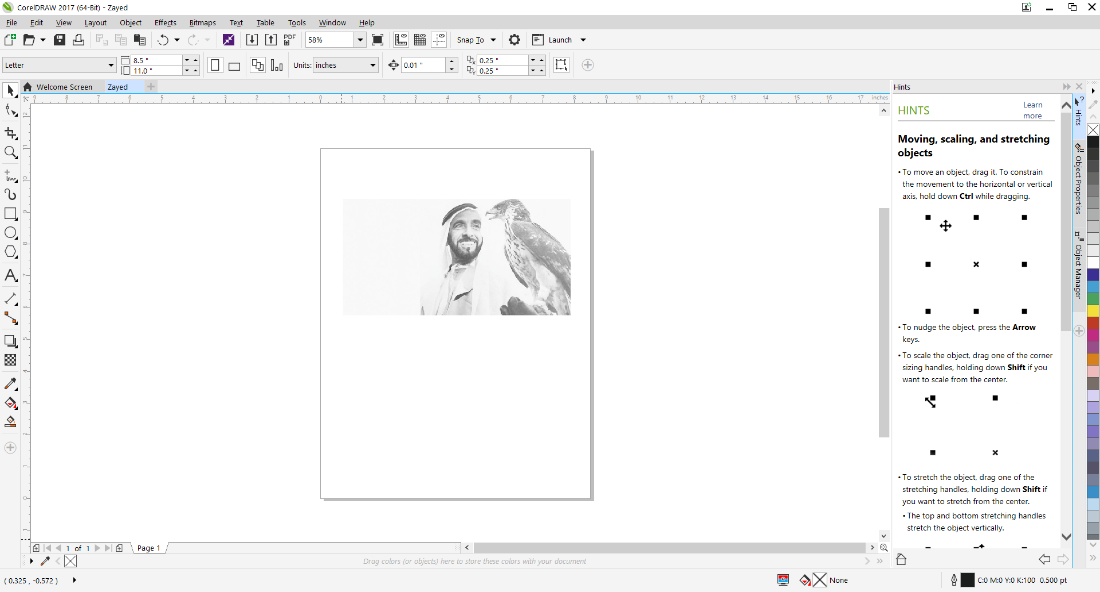
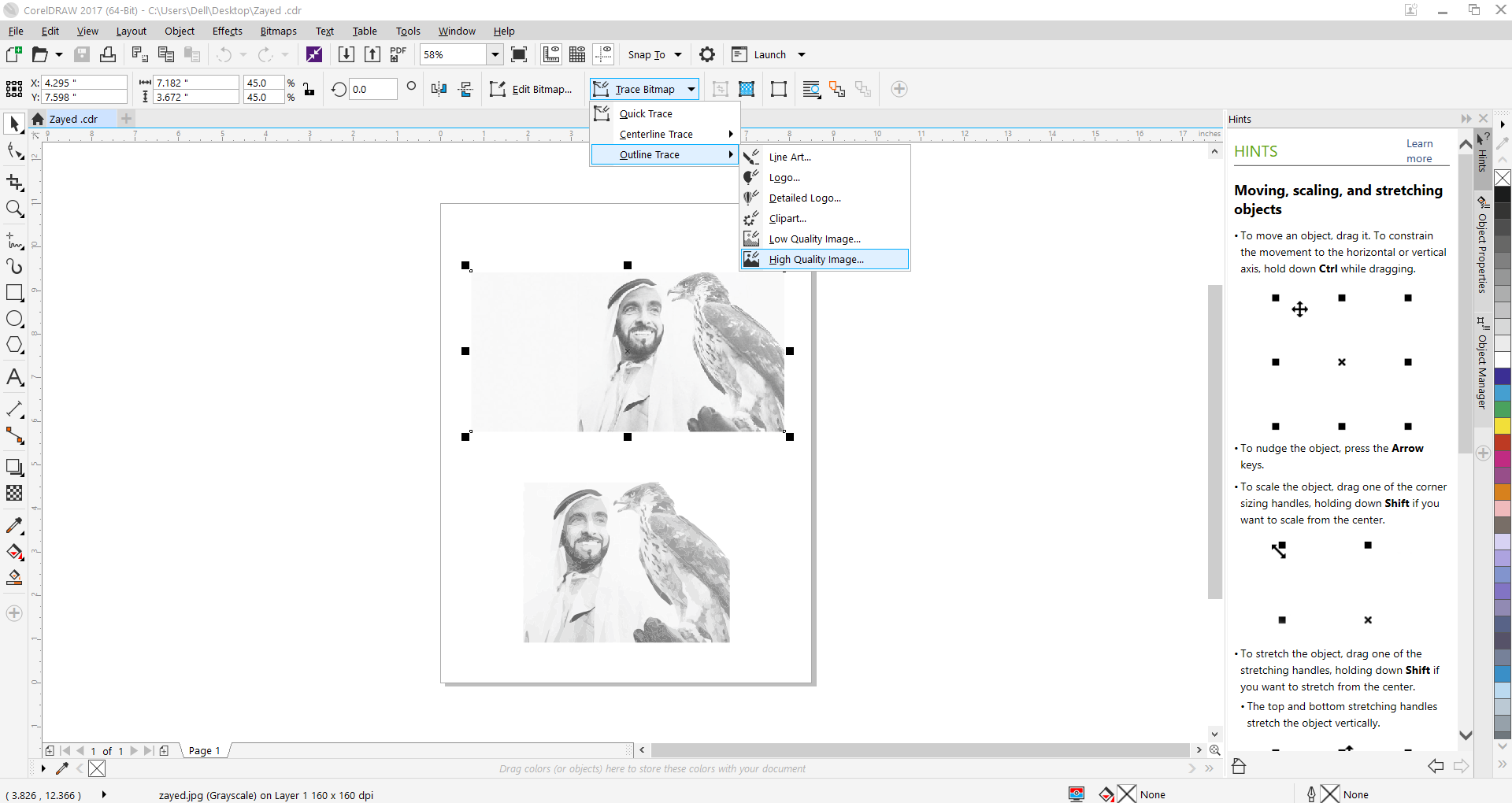
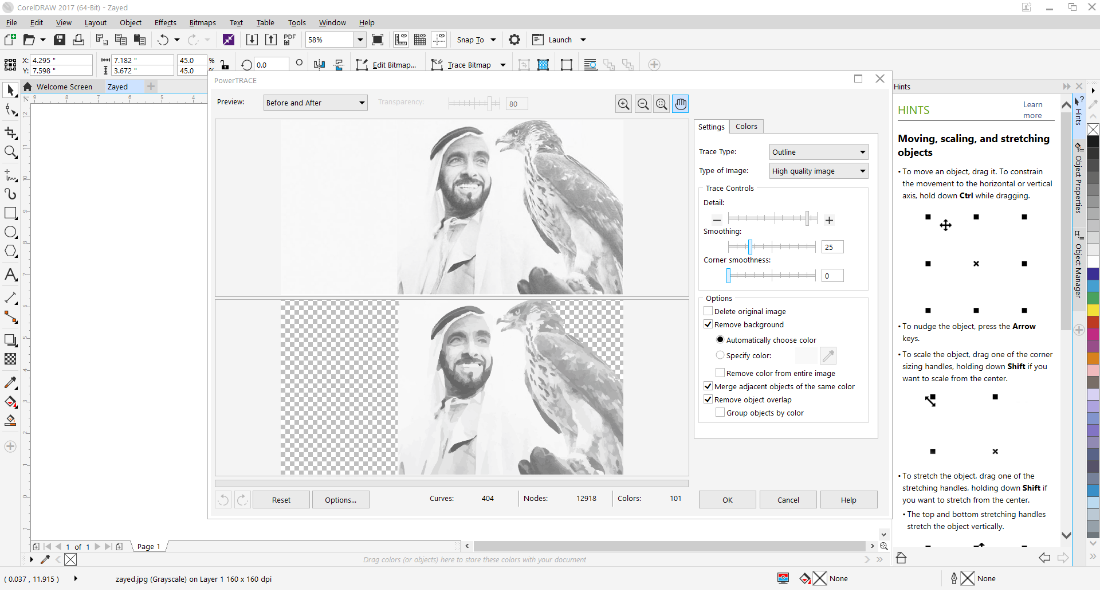
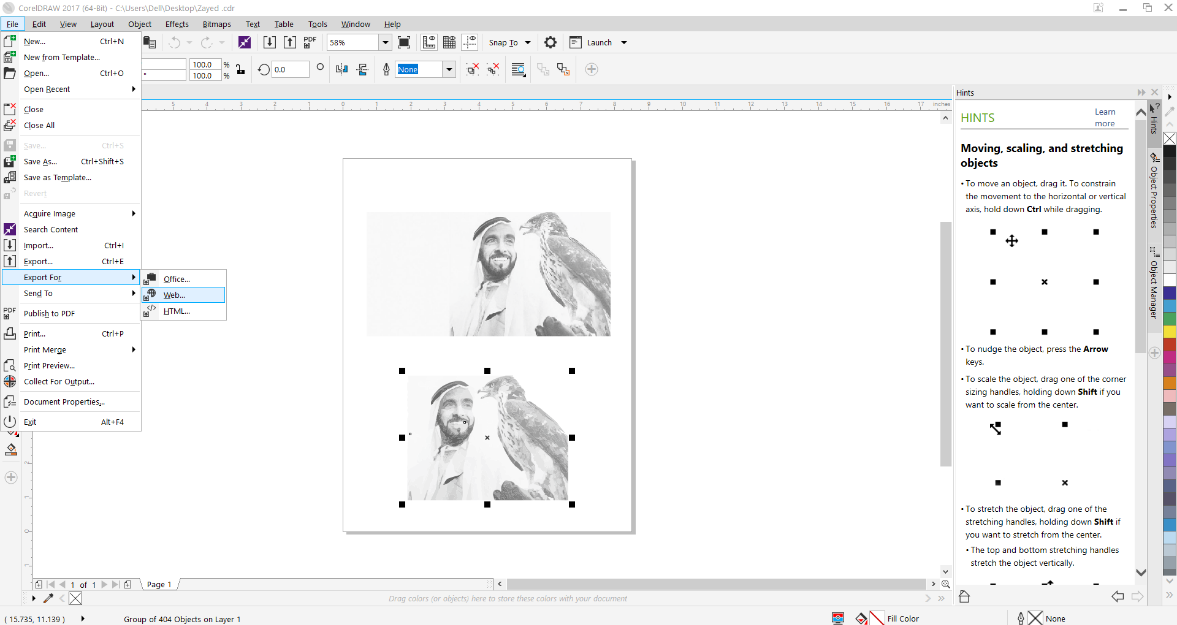
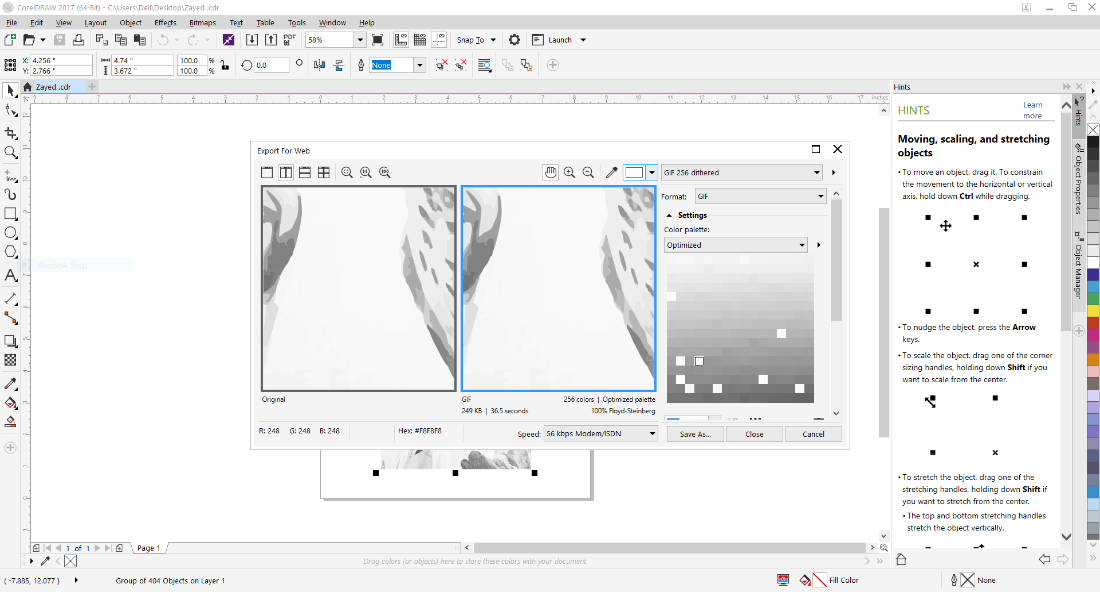

After that, you are able to change the colors if you want, but I kept it as it is.
I have experienced other tools as well, but the above was critical for me to apply it as I will be using this technique for my final project.
B- Fusion 360
I have designed part of pipe clamp which is based on a video tutorial from Autodesk account.
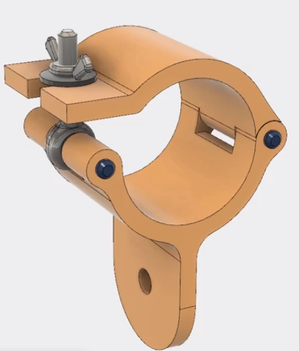
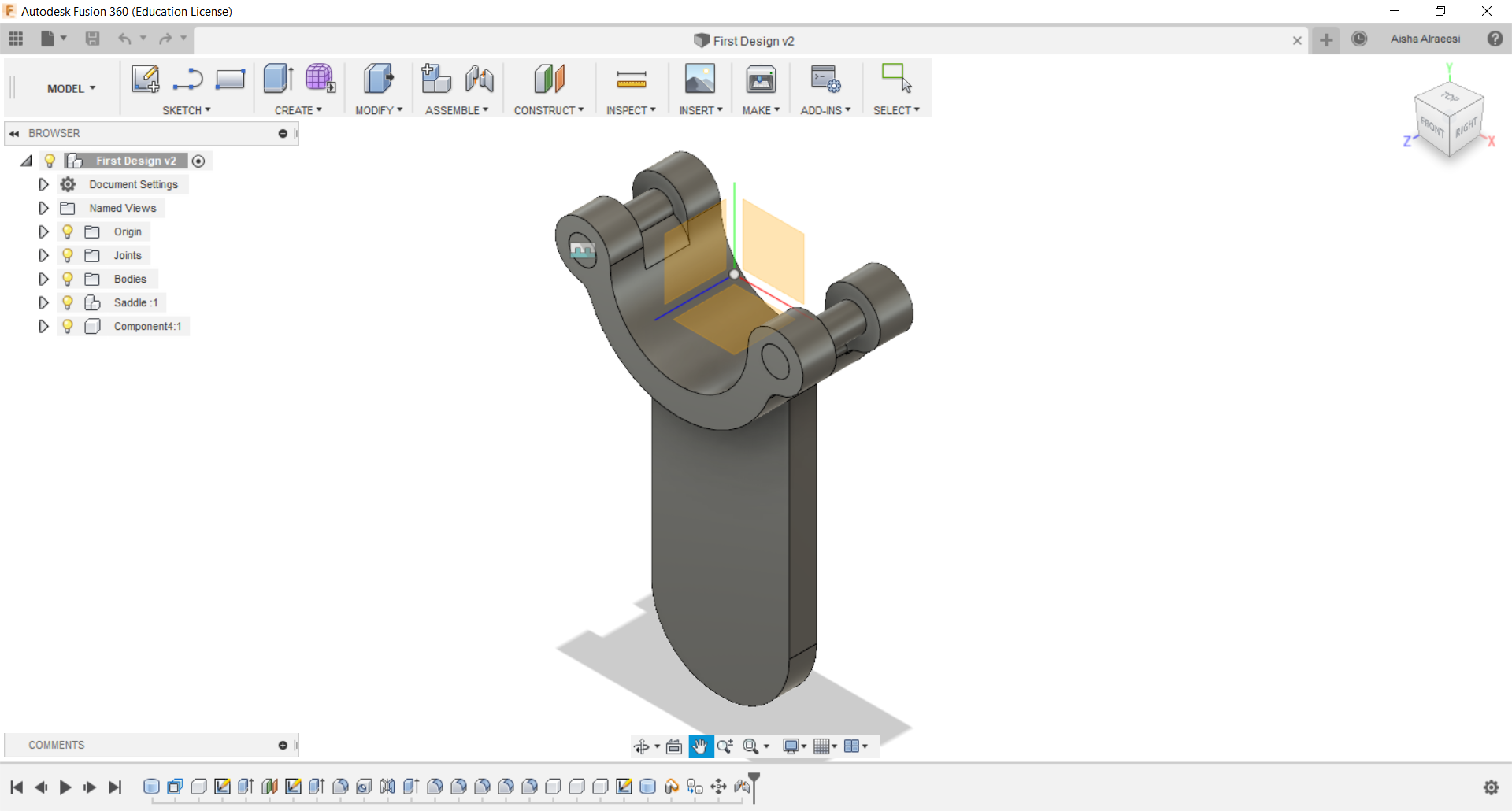
Challenges: