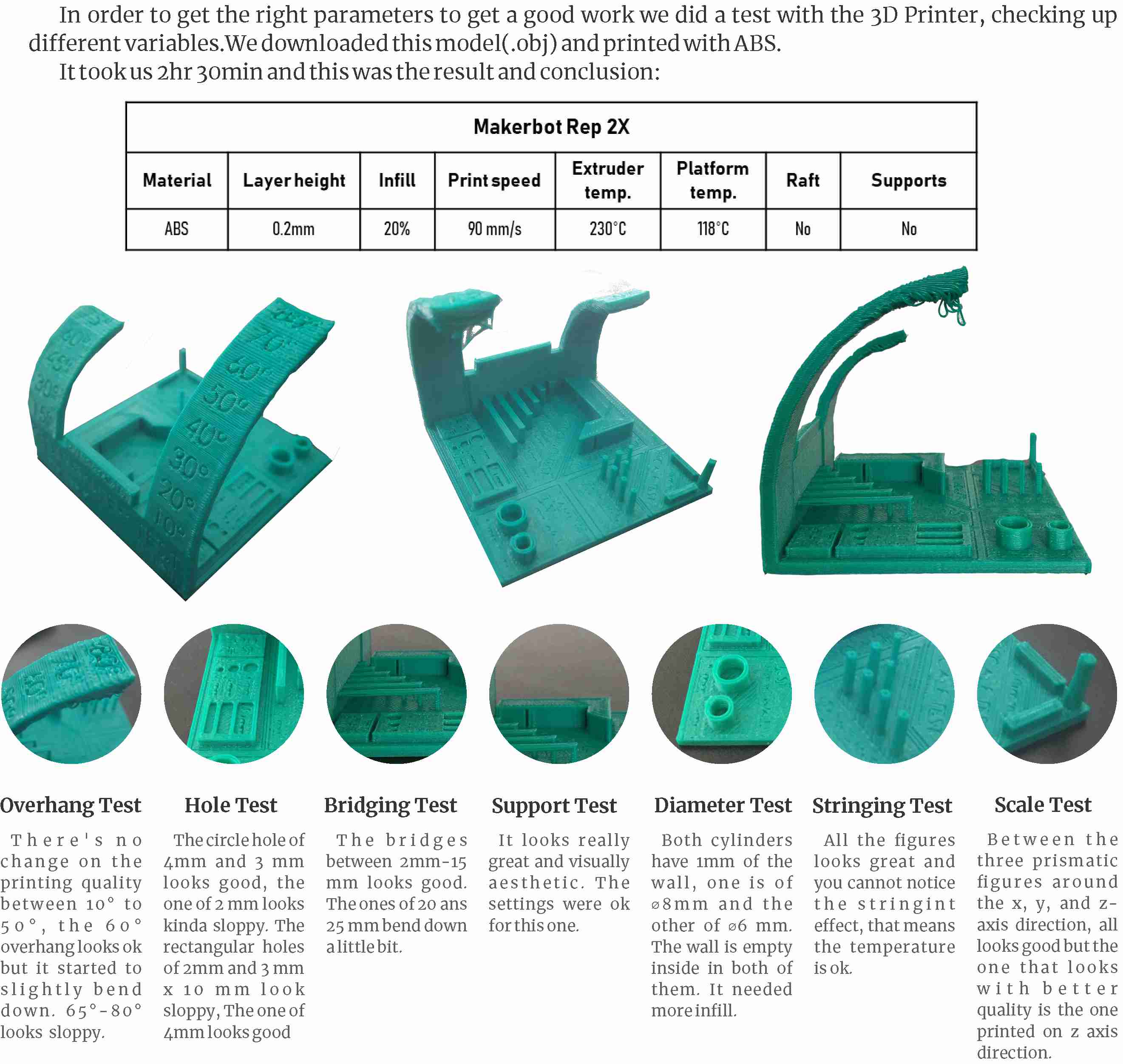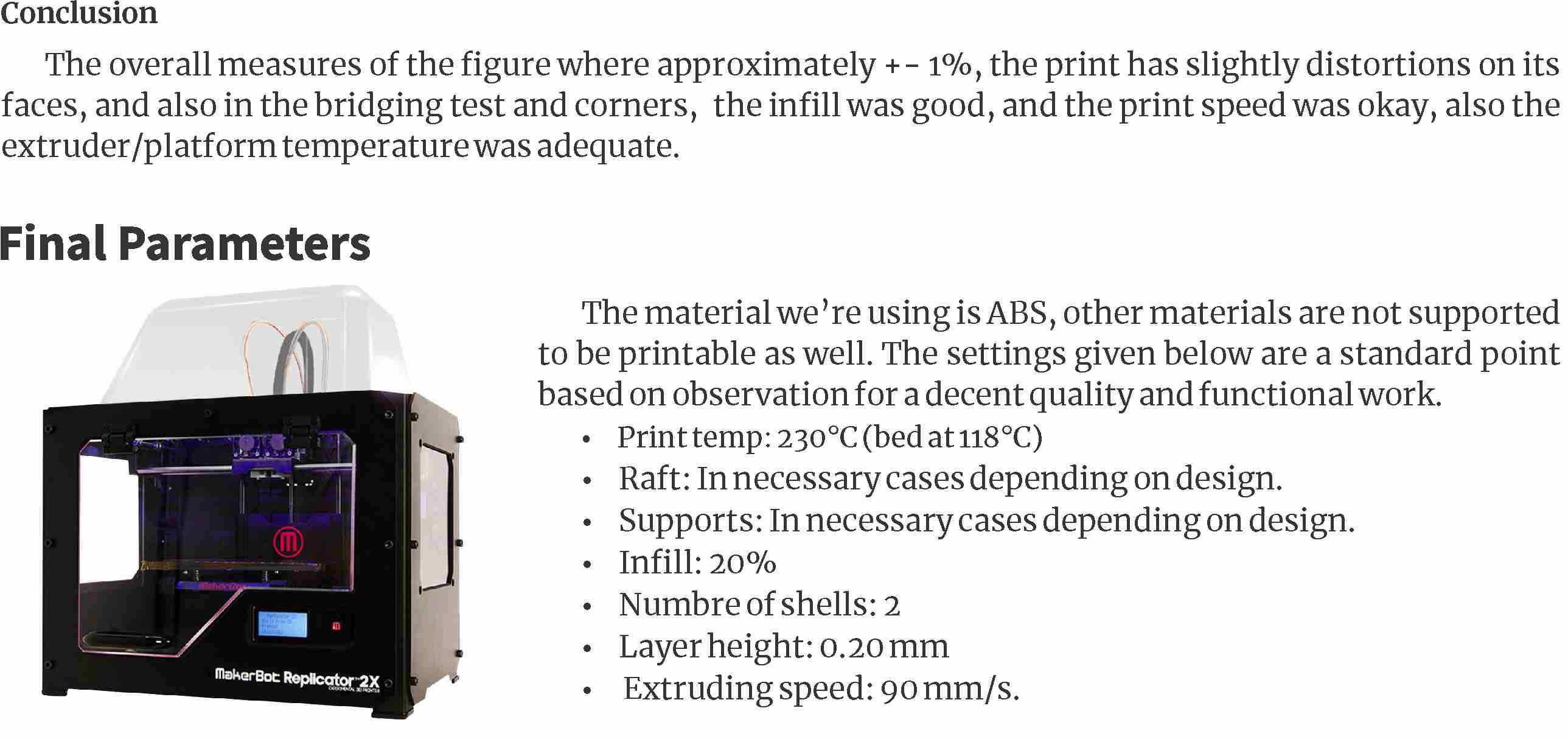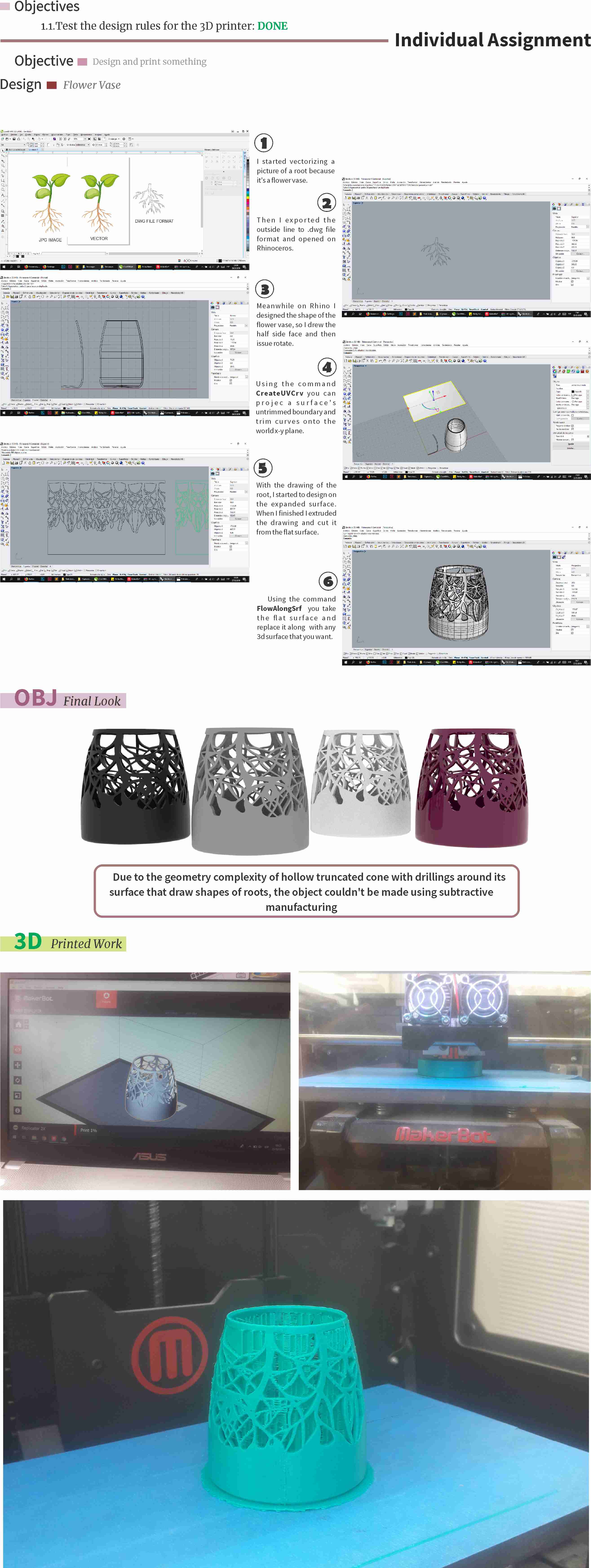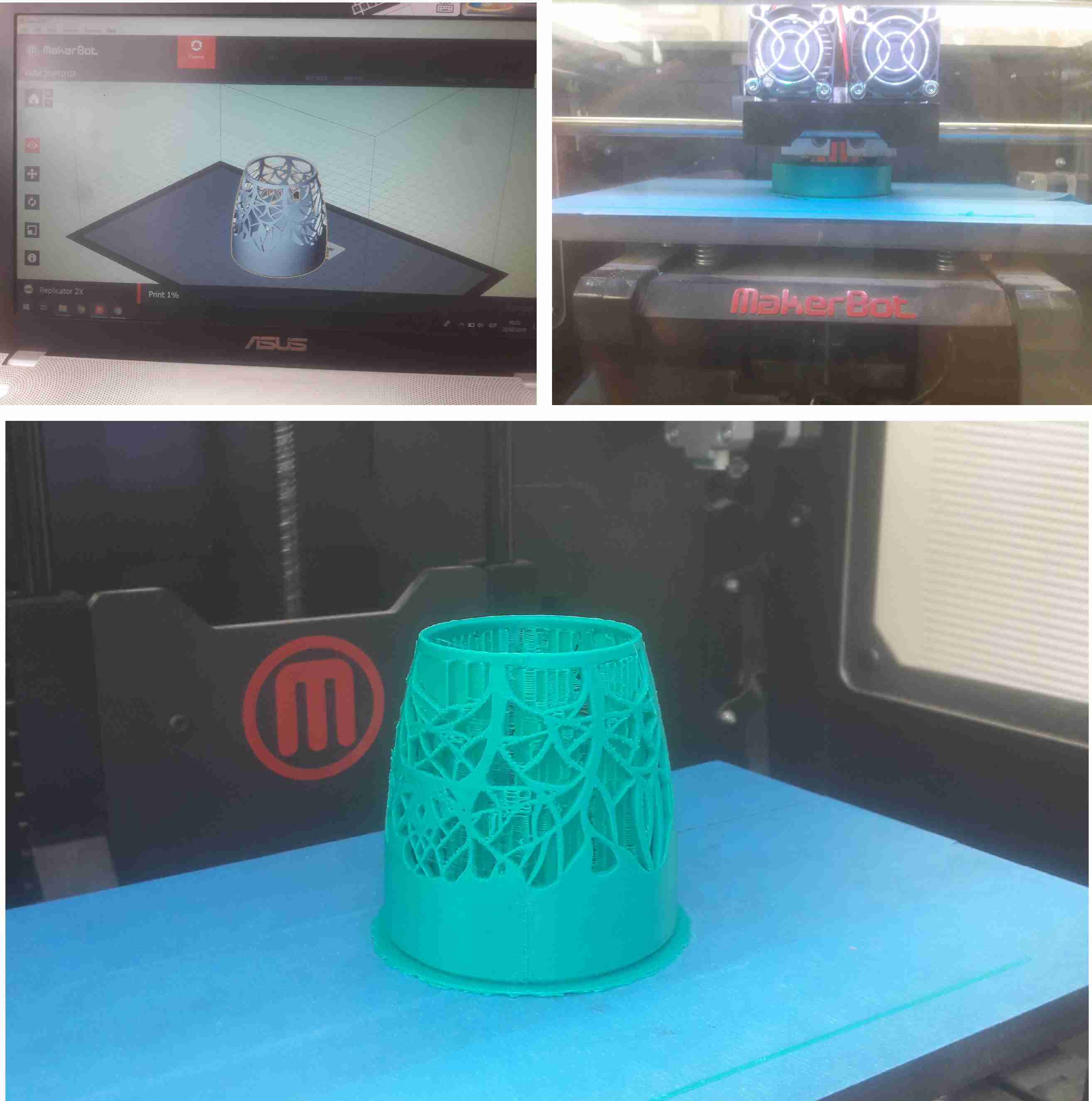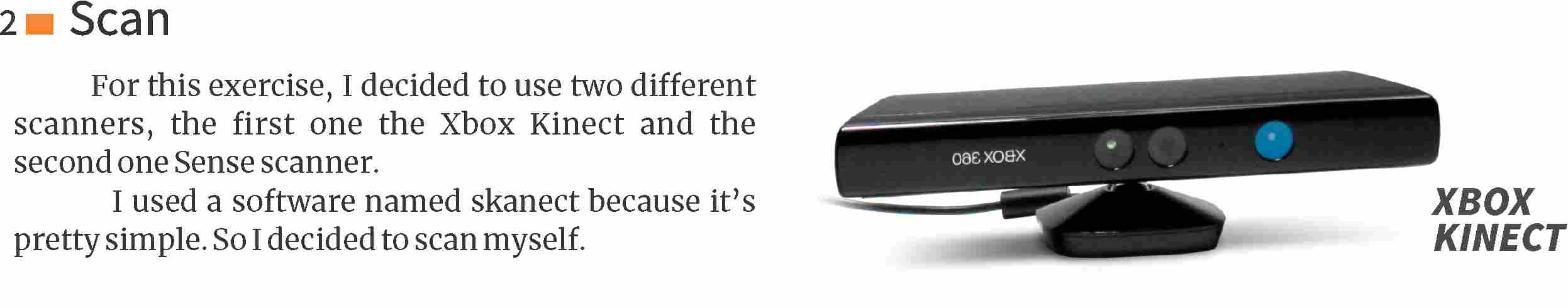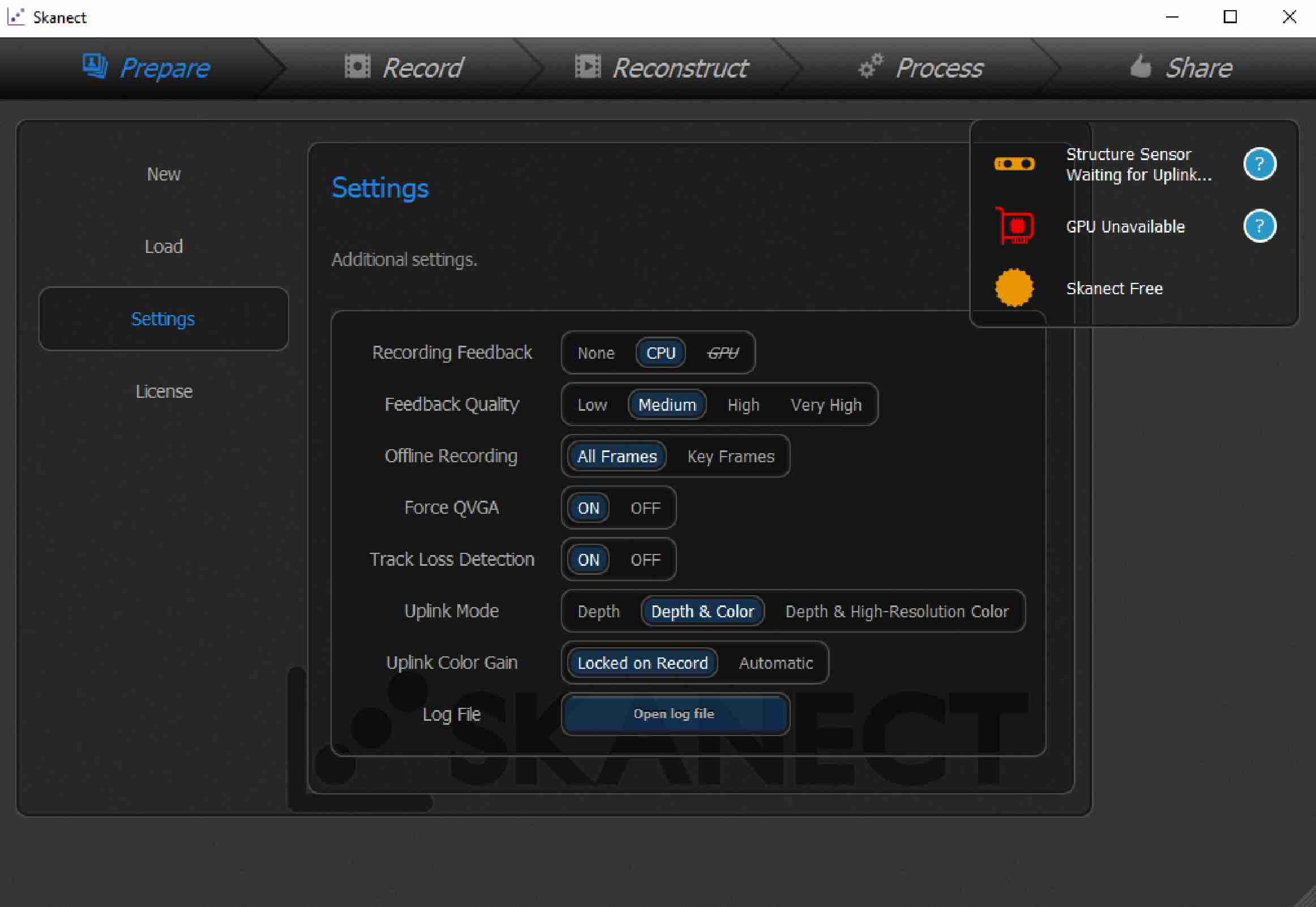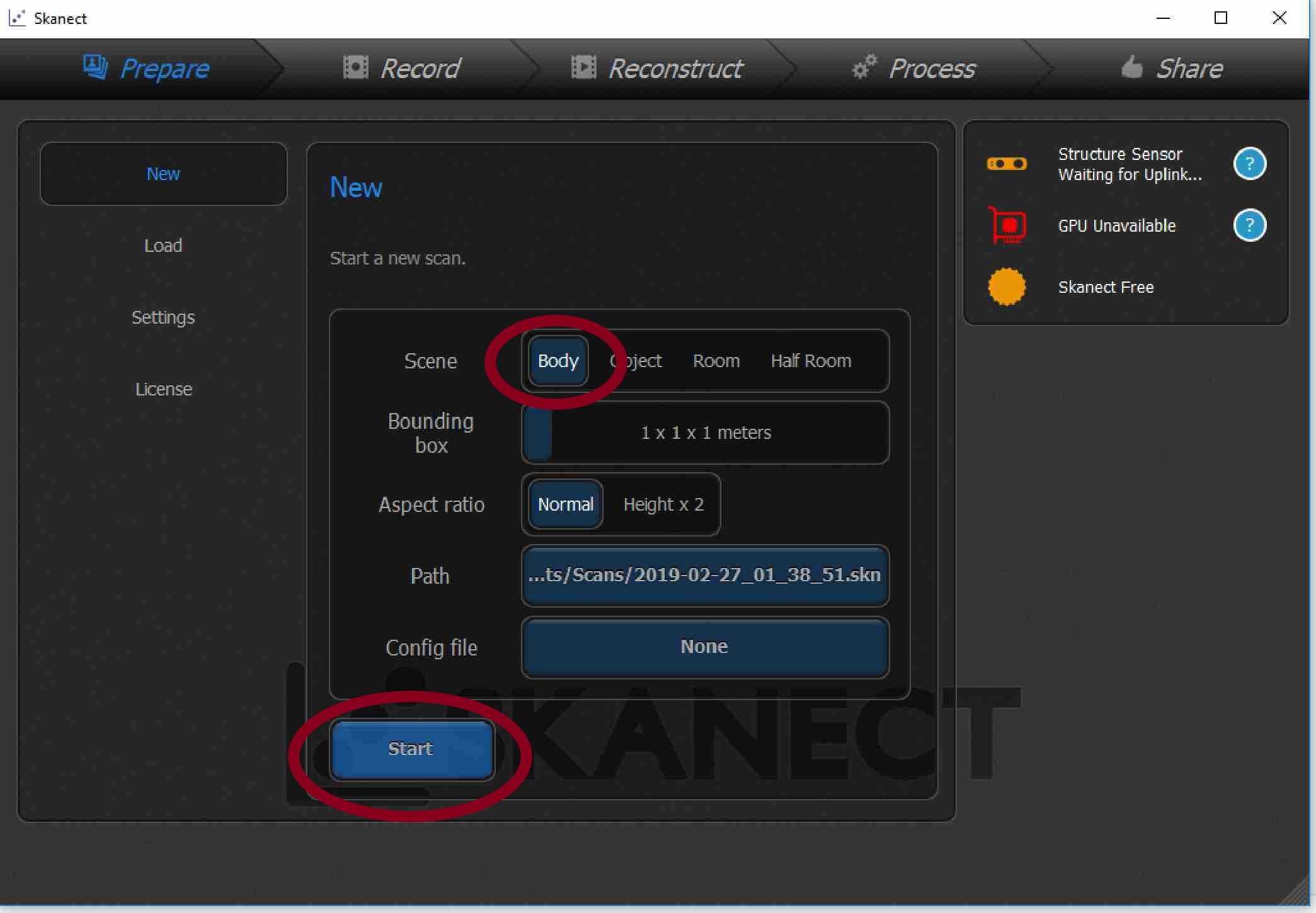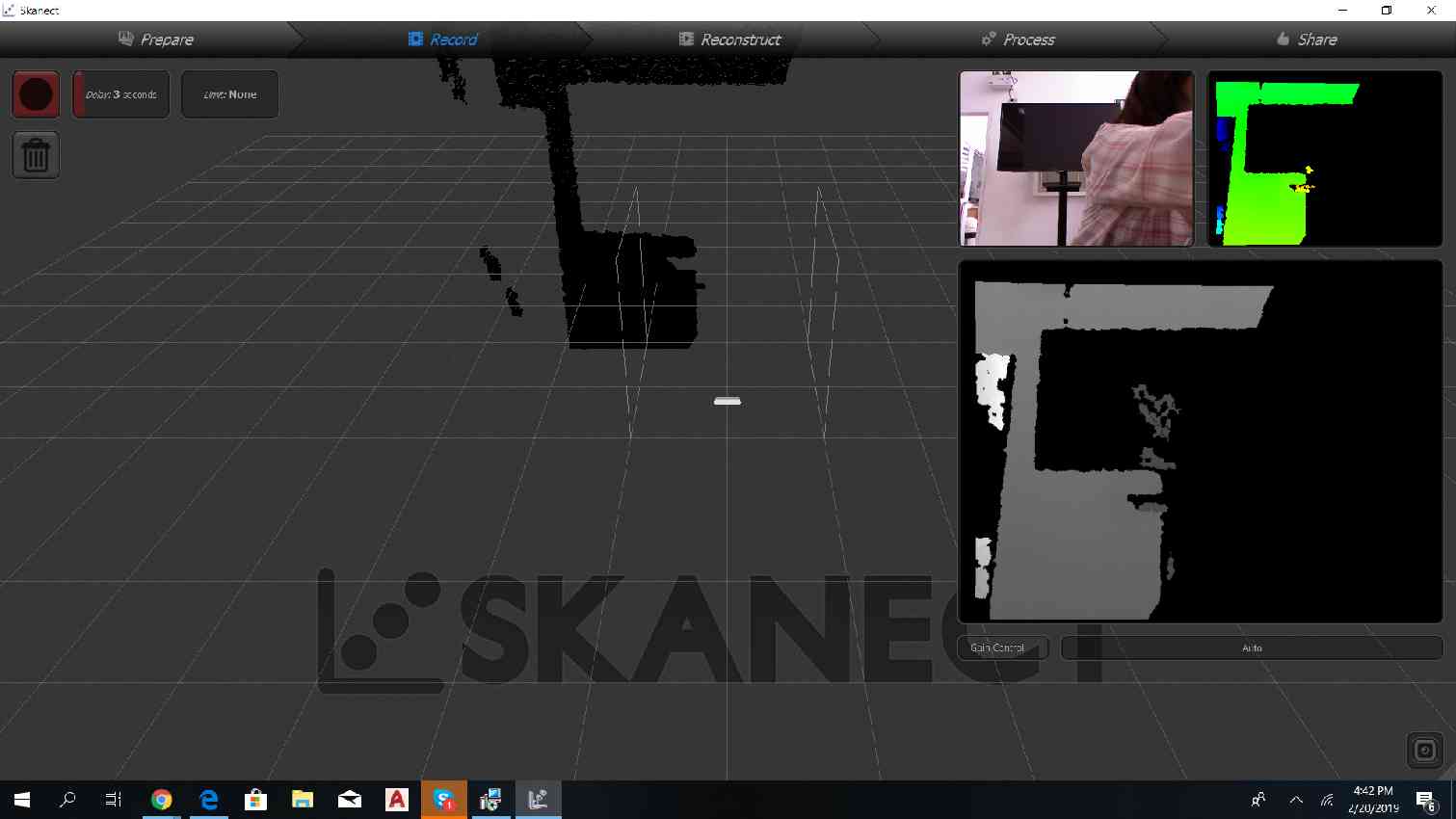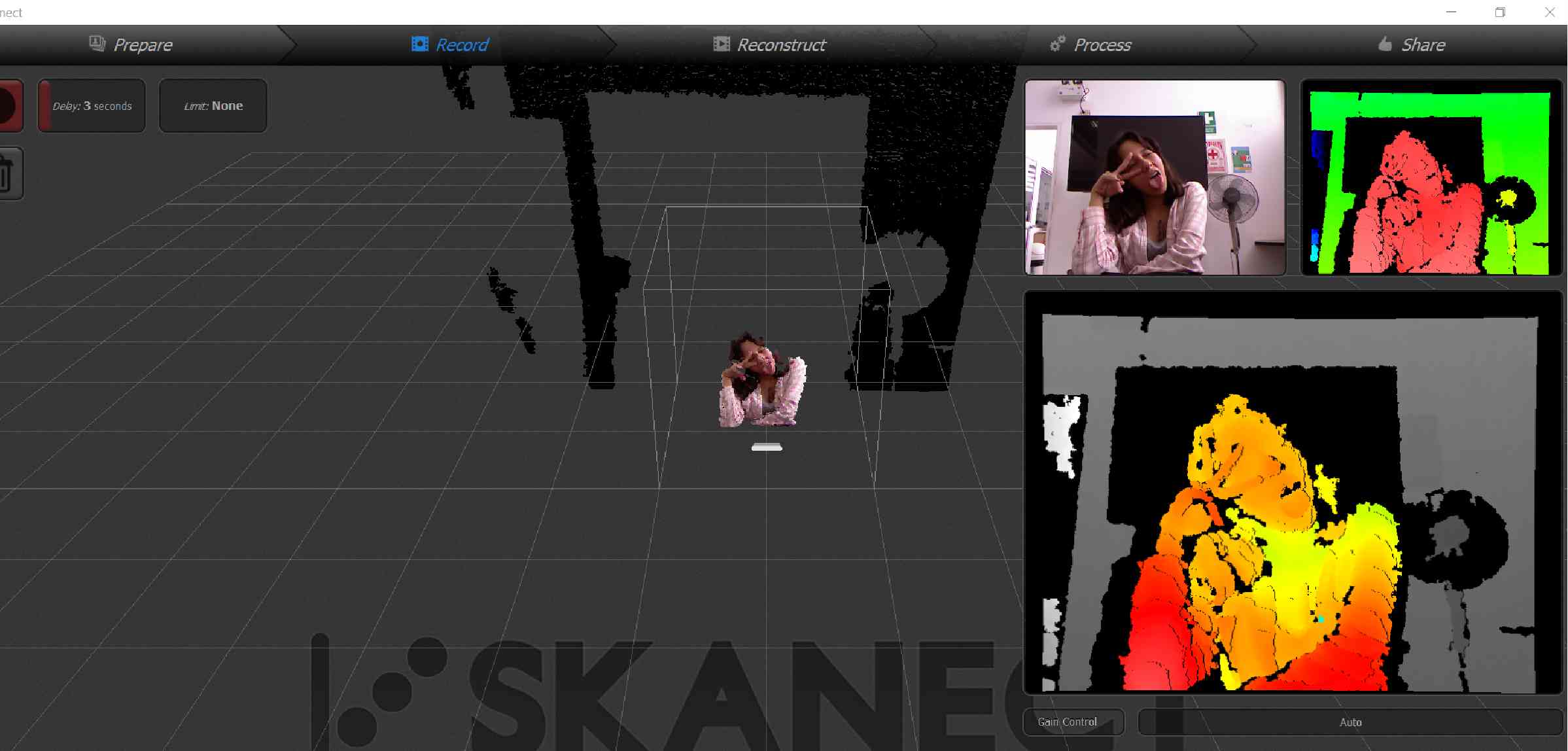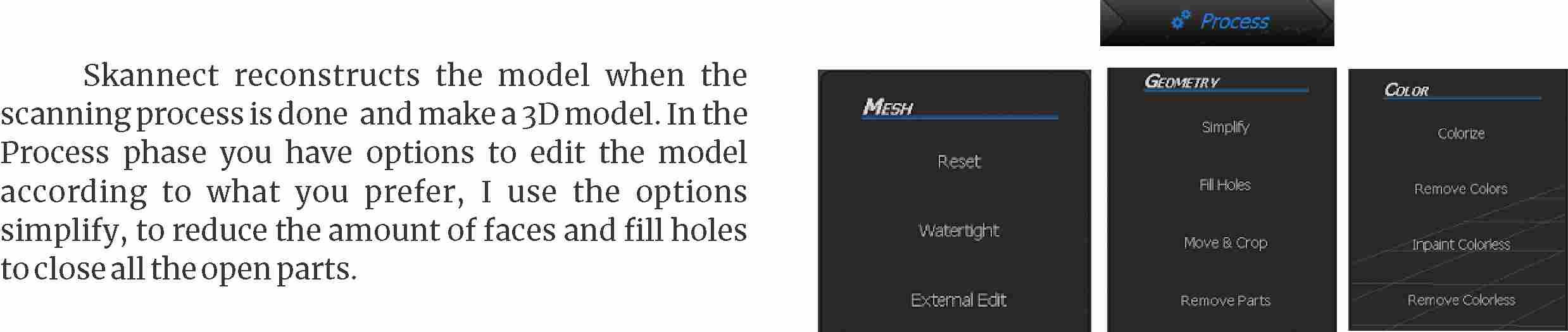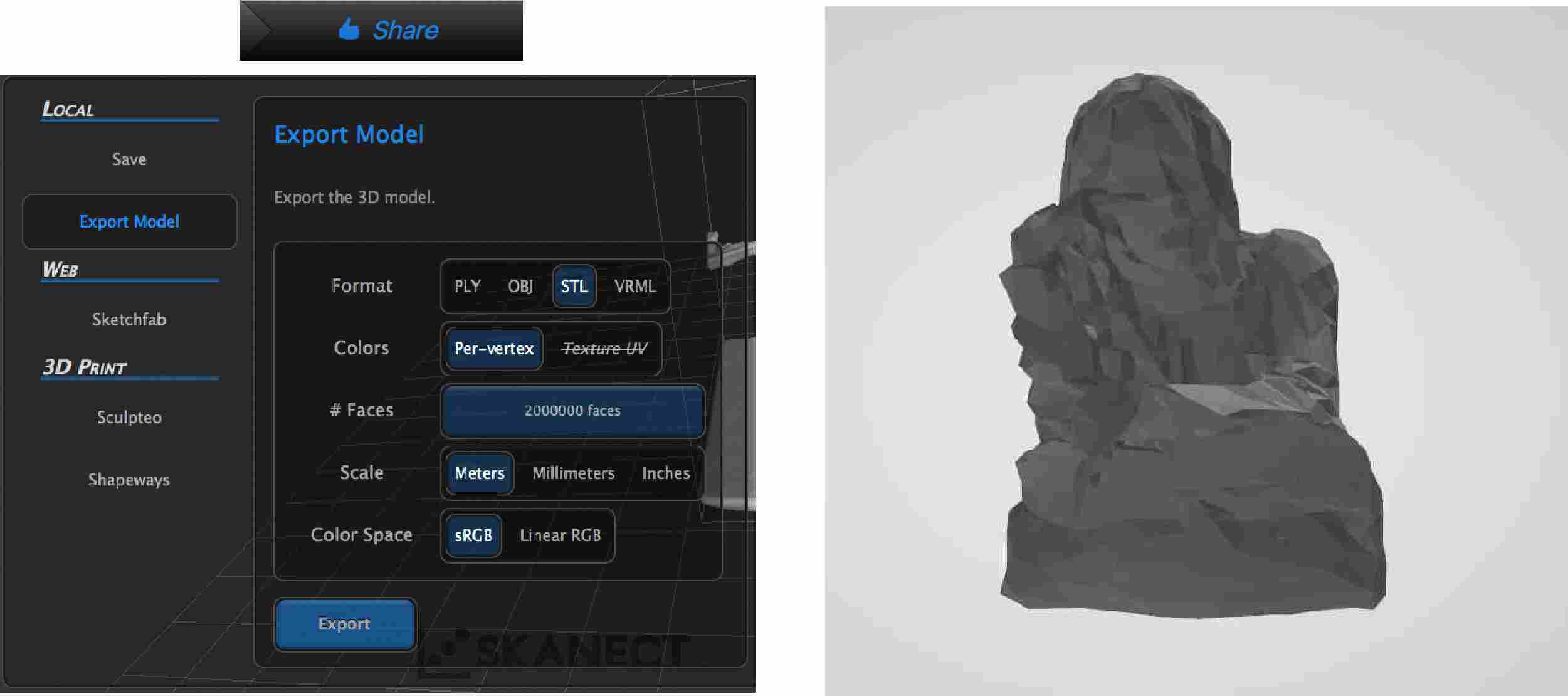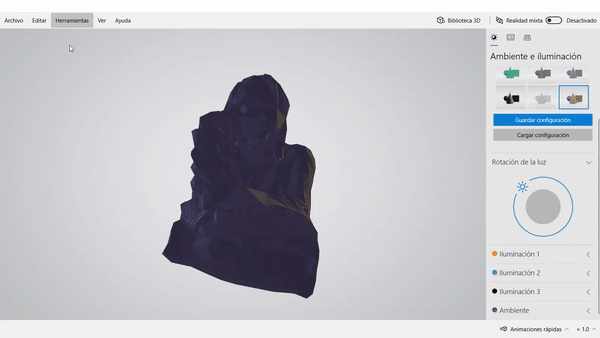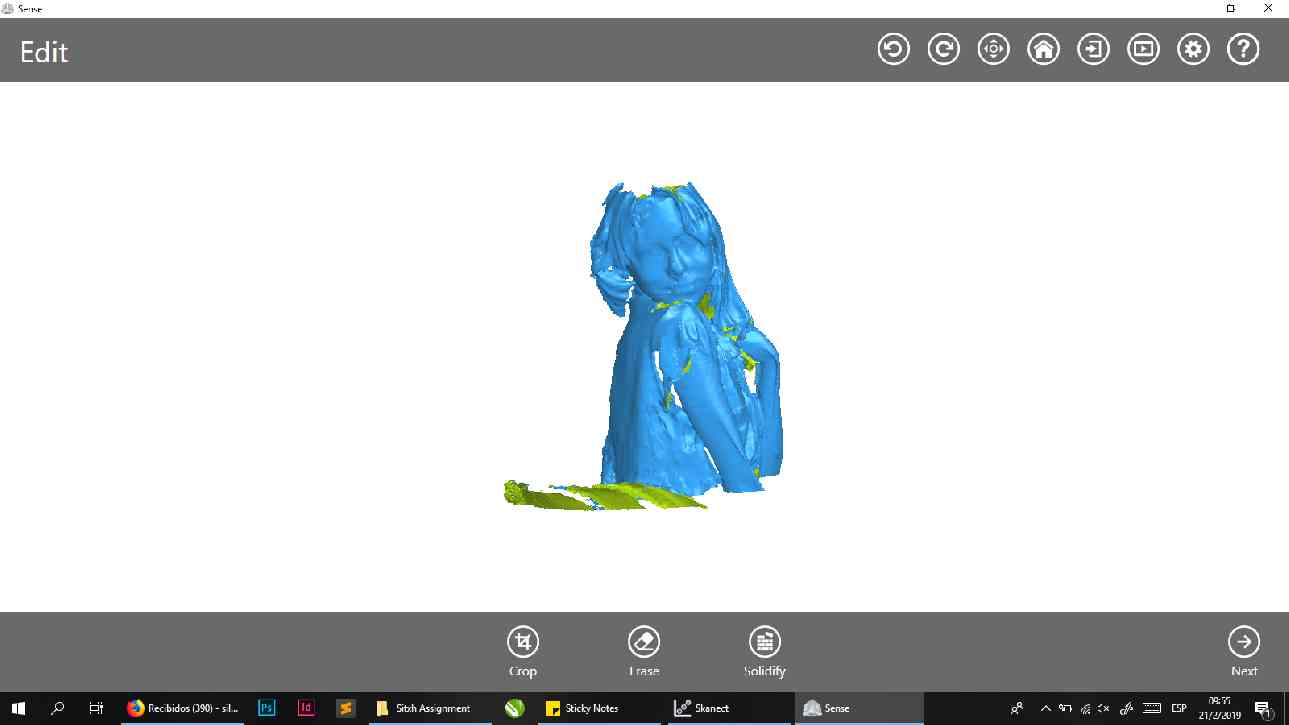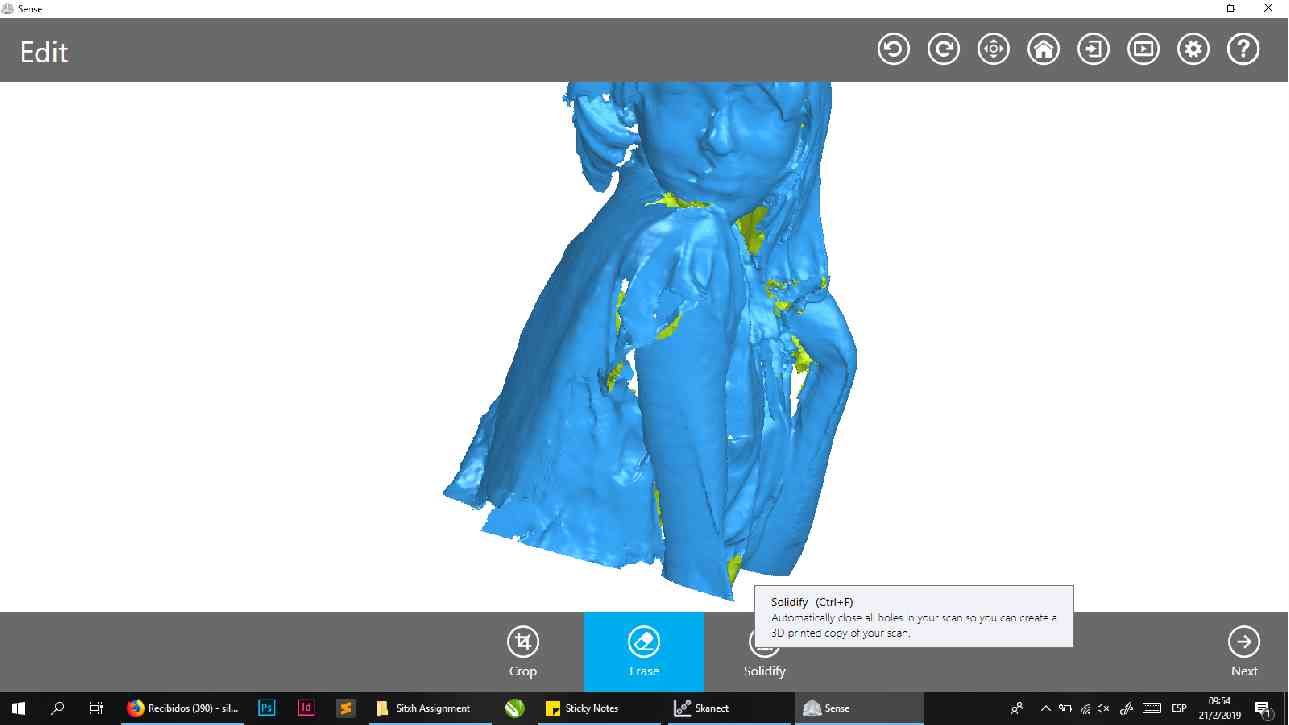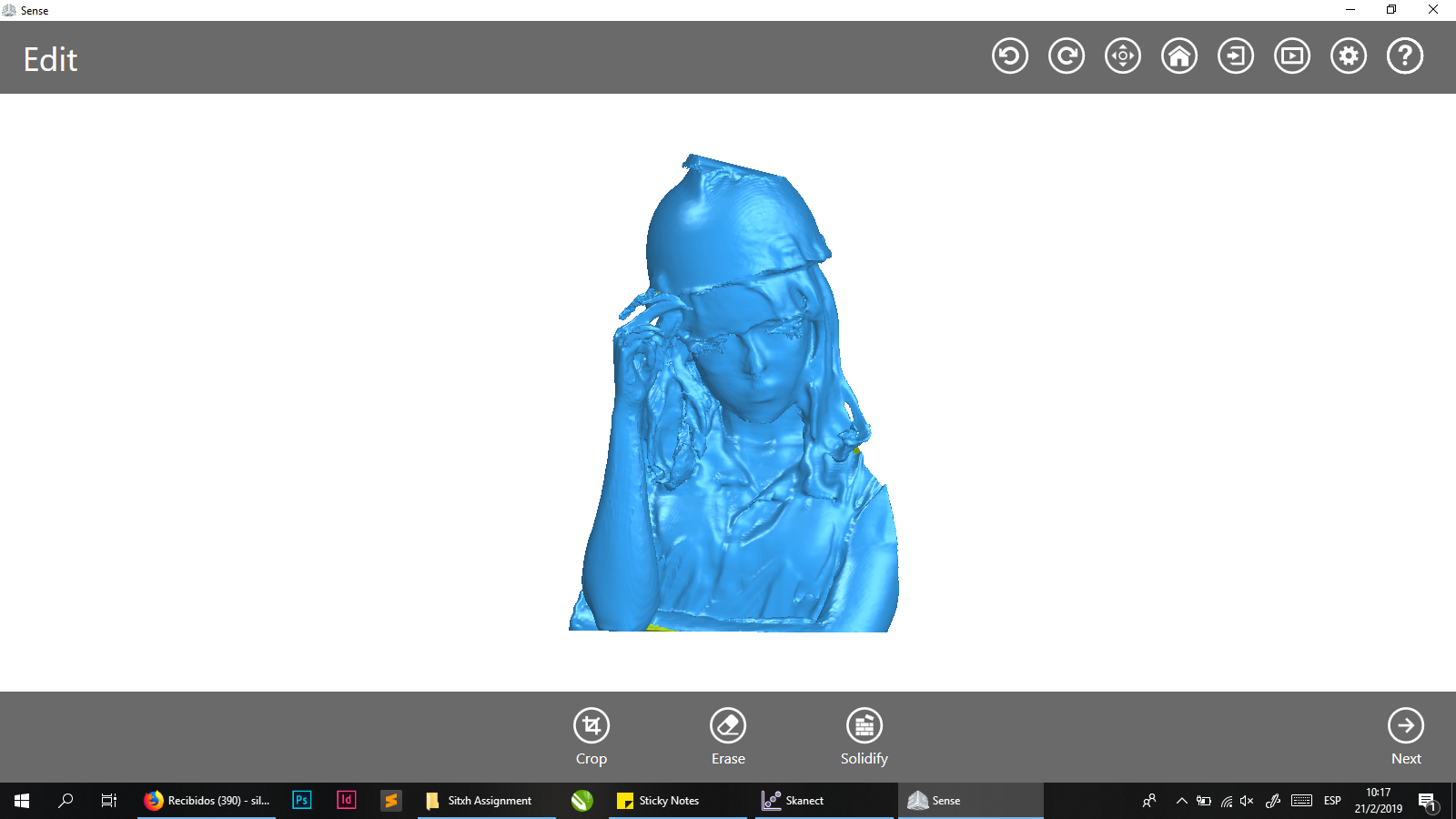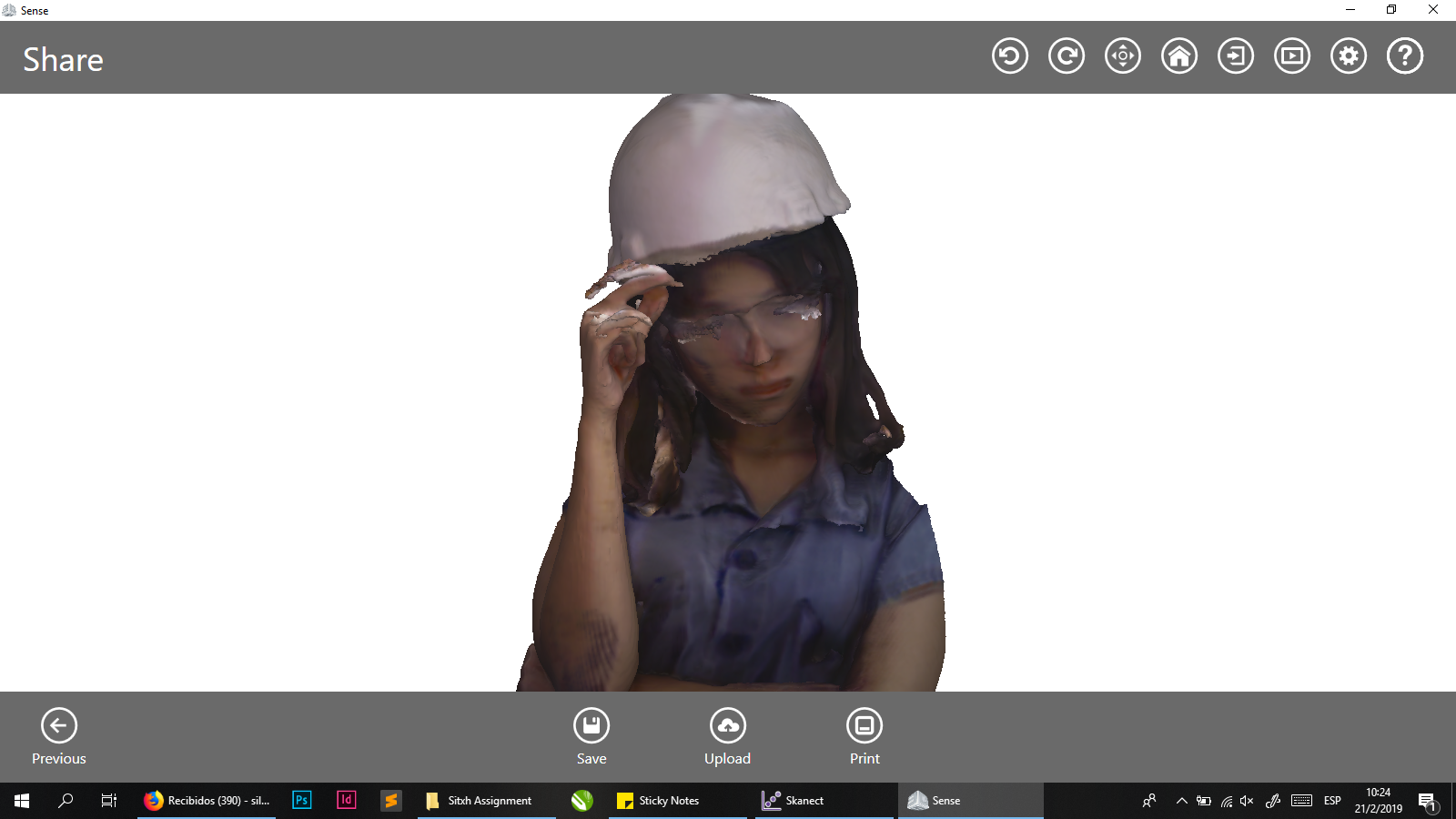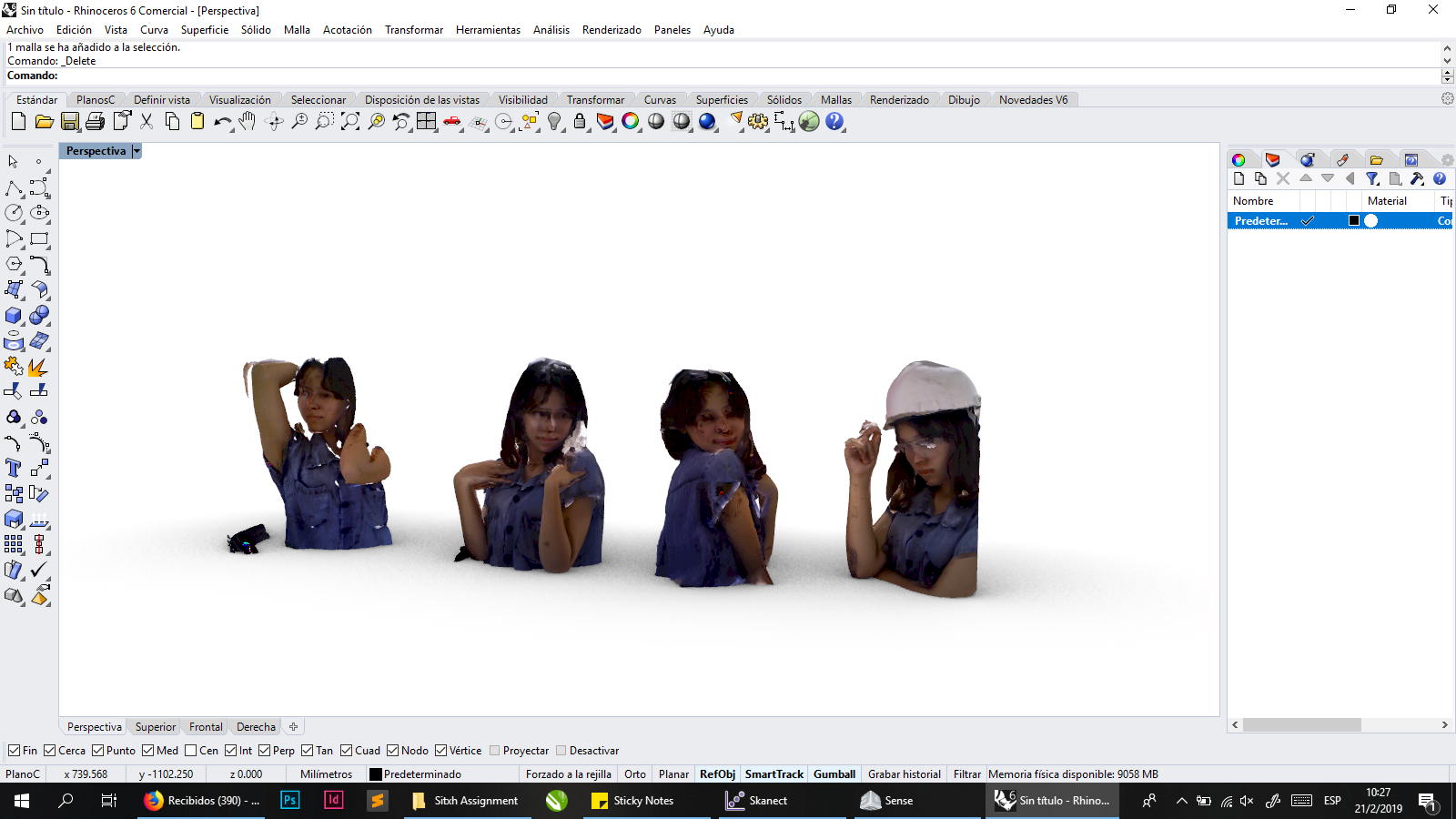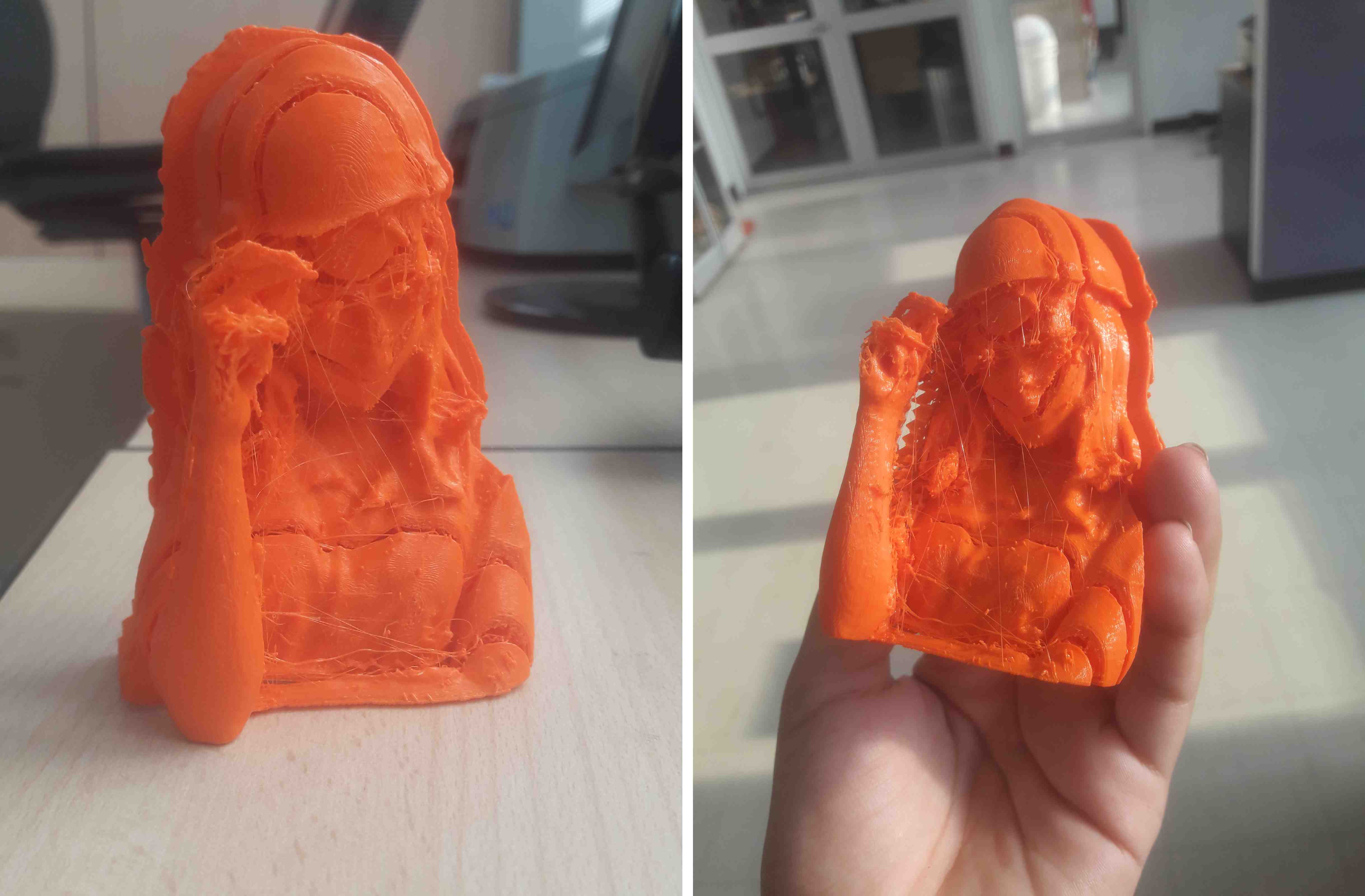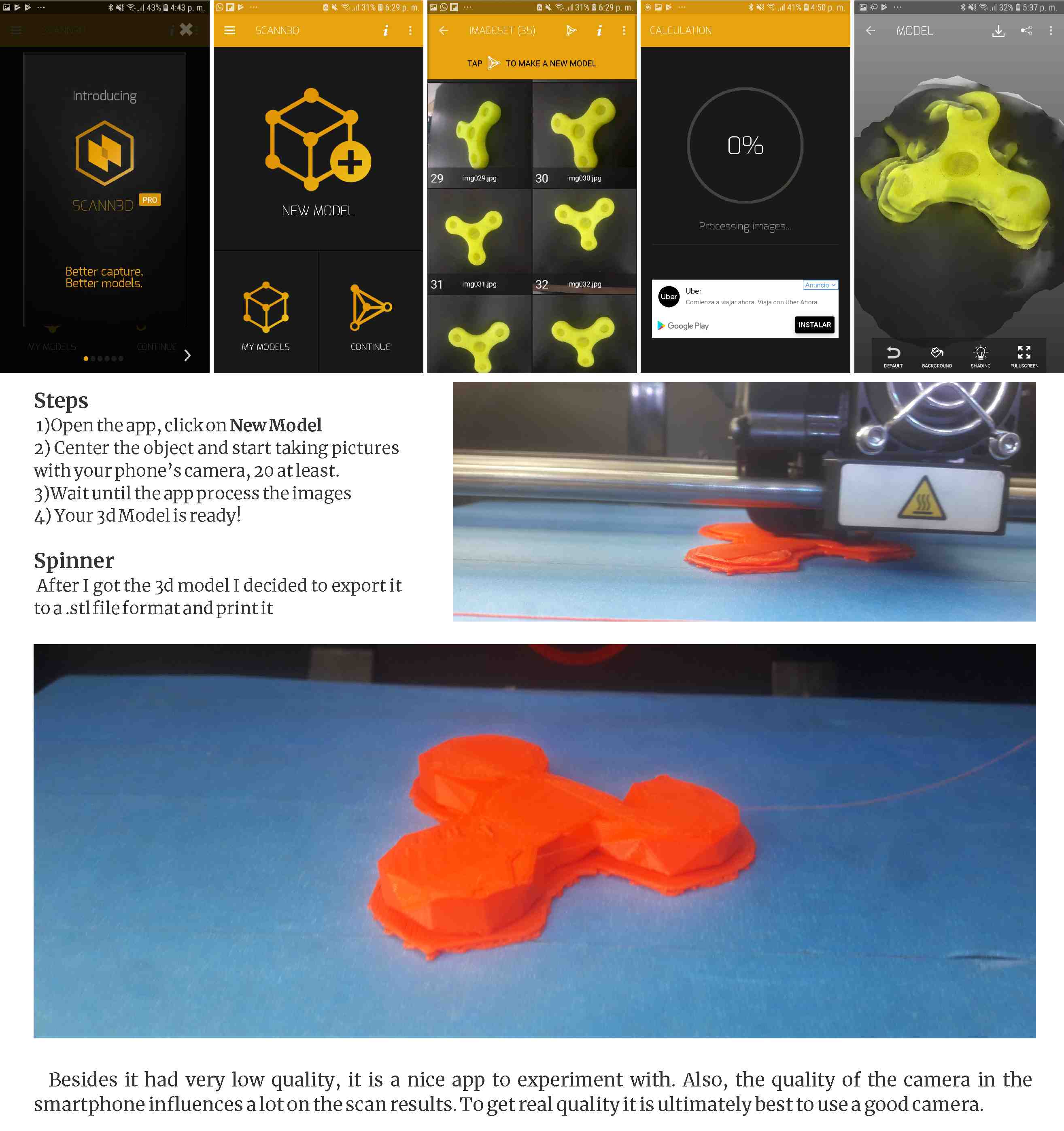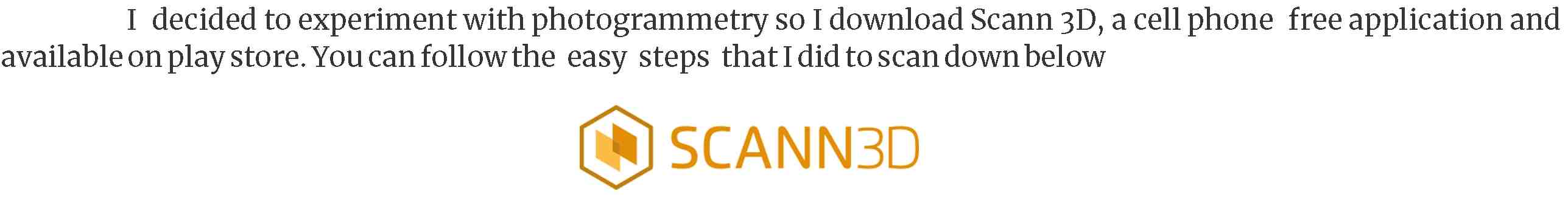3D Scanning and Printing
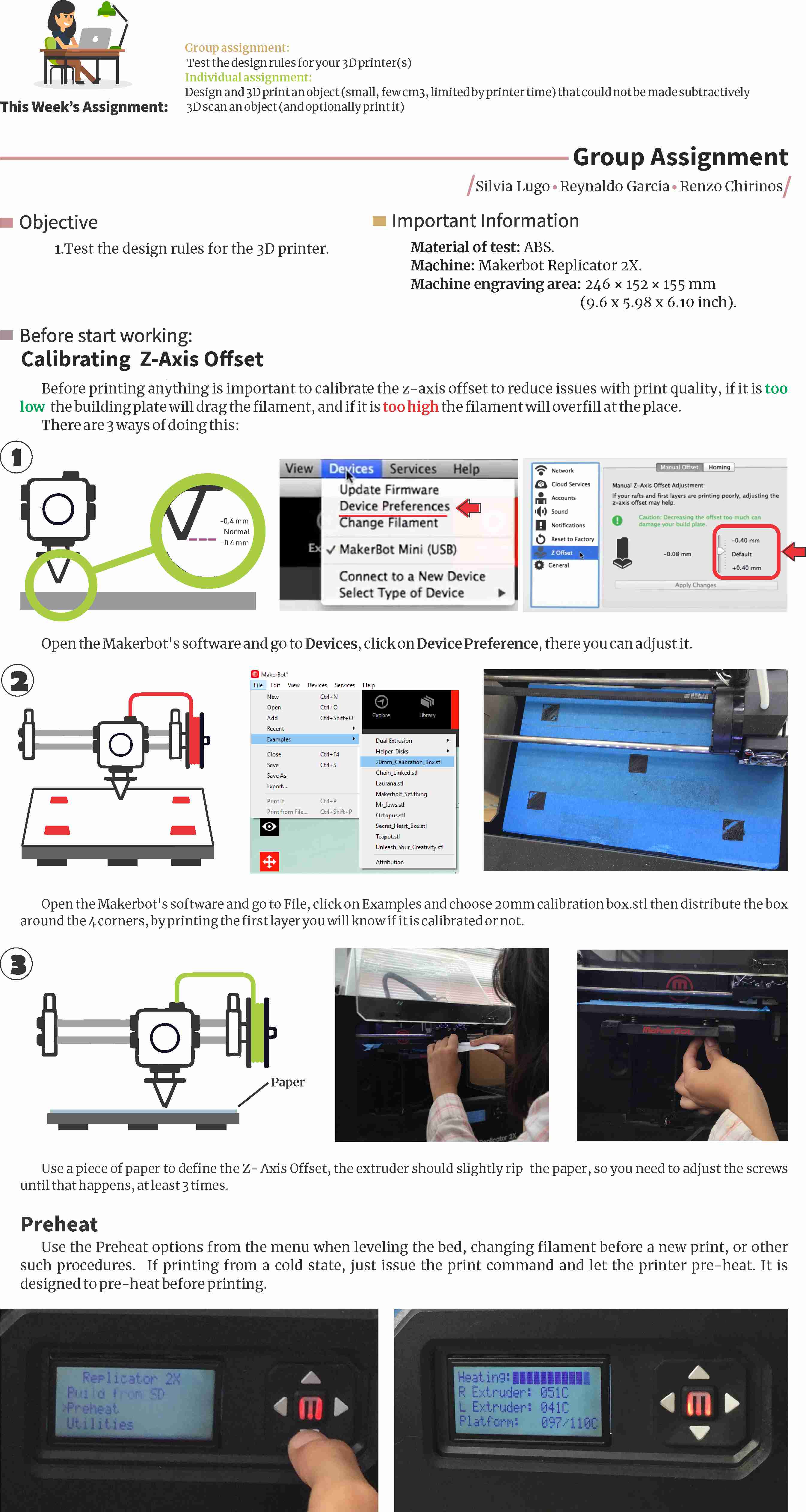
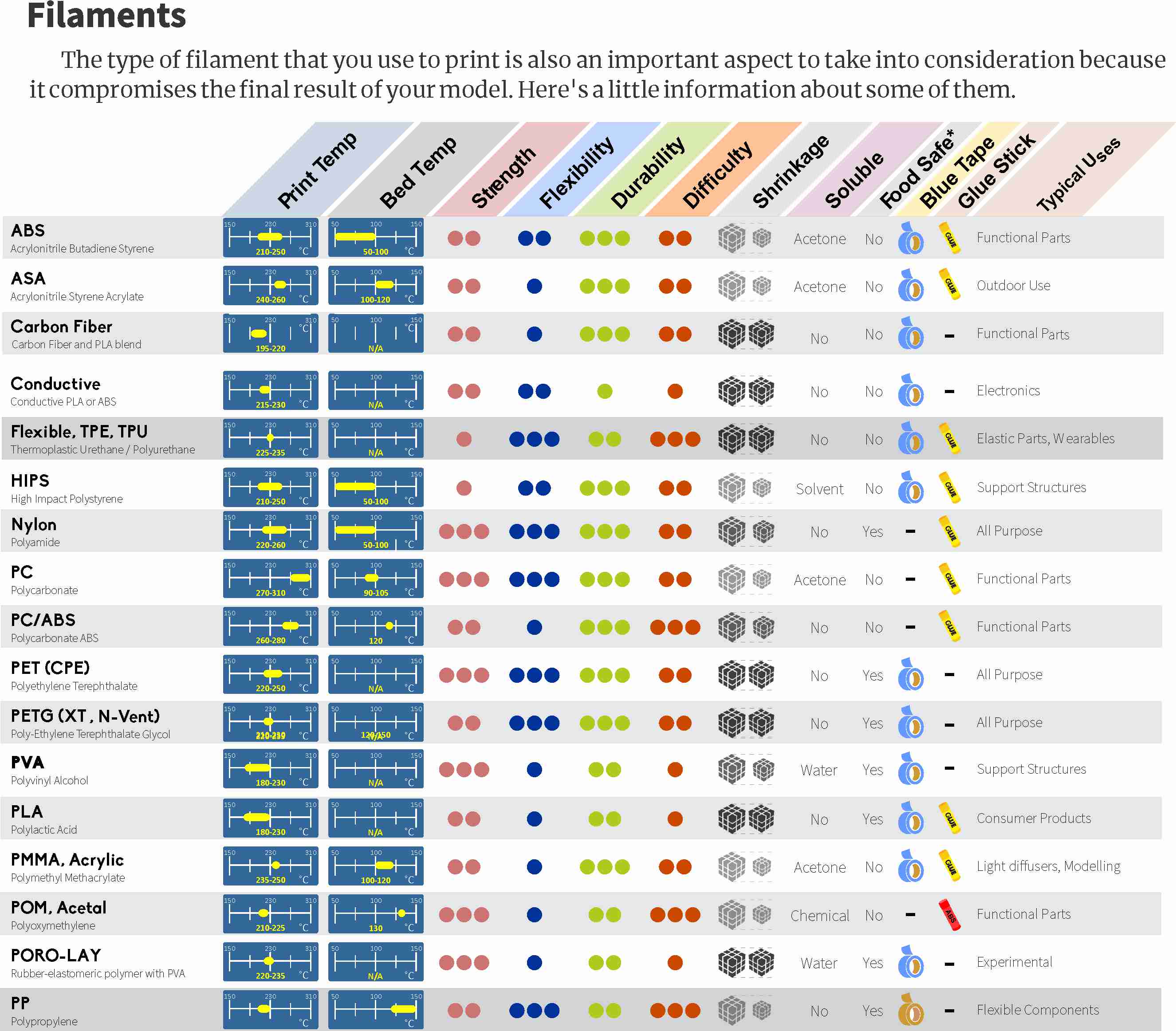
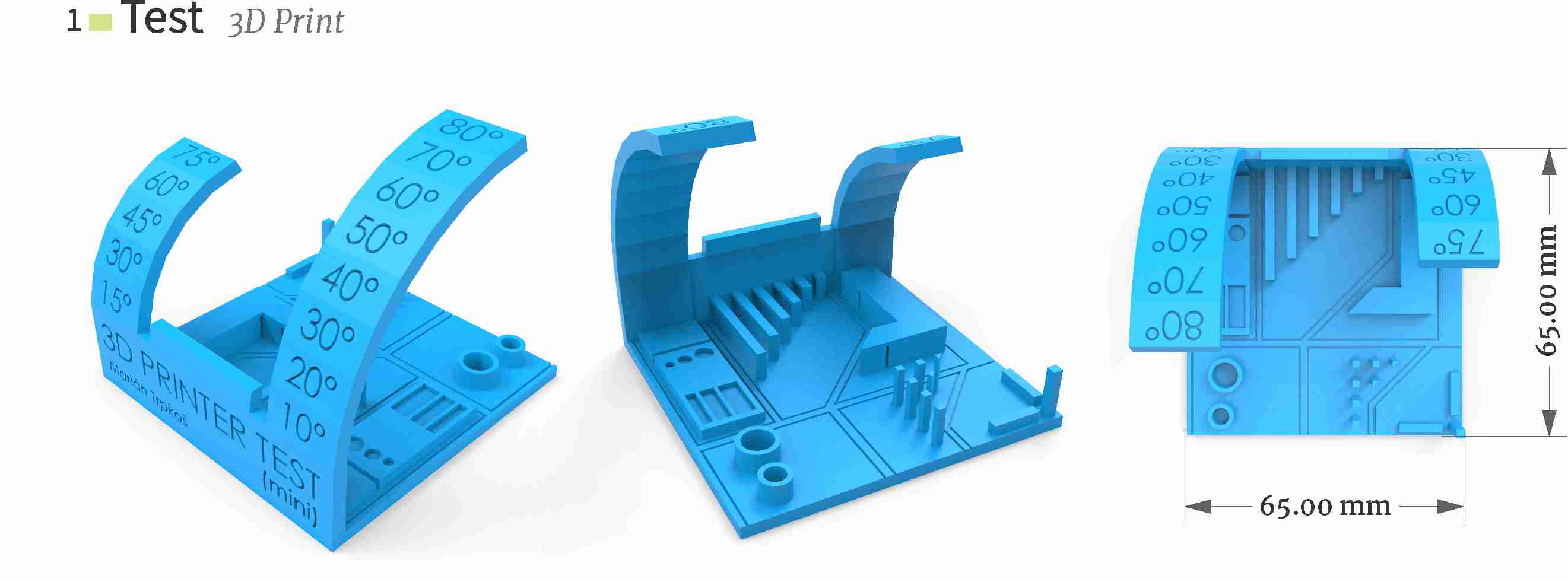
So before starting scanning configurate the settings according to the quality you want. Then press Start
Press the red circle to start and rotate the object slowly, to stop the video press the red circle again, then you can rebuilt the model or process according to your needs.
Finally you can save the model or export it. In my case I exported to .obj
You can edit the object, erase parts, make it solid and the save it or export it, the sense software is really easy to use and you don't need to watch a tutorial to get it.
Between both software, the Kinect has a better resolution and more option to process the 3d model but it's a little bit harder to understand, if you're looking for something easy and fast, the sense scanner is better.
After scanning myself I decided to print me.