
Claudia Aguilar
FAB ACADEMY 2015

Some times I have the bad habit of taking directly the computer and starting designing in there, this time I returned to the pencil and sketch a volume proposal for my final project, you can see the conceptualisation of it in week 1. To document this proces I was testing my Ipads actualisation witch alowed me to create timelaps and I recorded myself drawing the volume proposal for my final project which, of course, will impruve in the process.
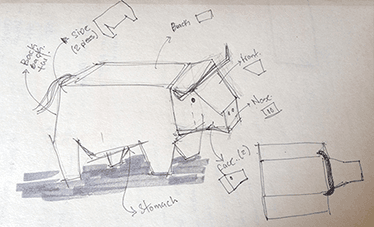
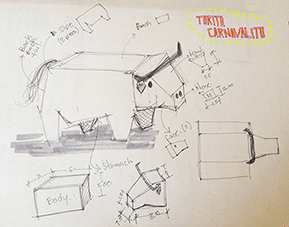
I did the next two schemes to remember the possible programs to use for 2D and 3D works, in this assignment I took the time to see them and chose to work with the ones I foun more proper to work with.
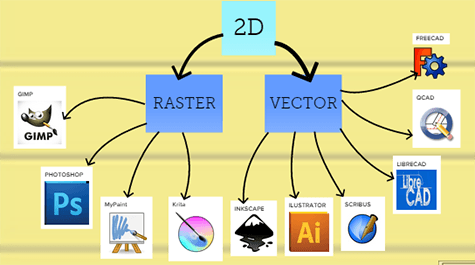
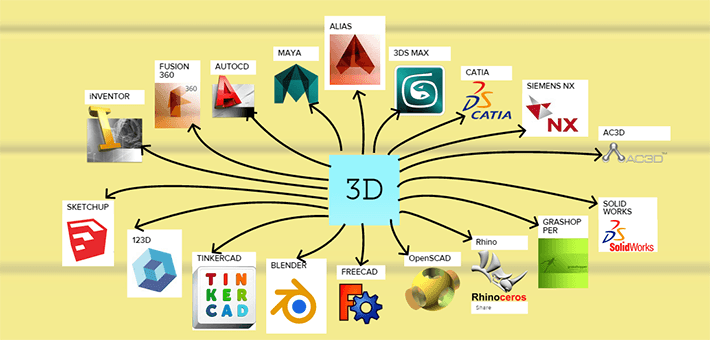
I've always worked with Sketchup for 3D modelling I guess it's because I found it easier to work with, so as a starting point I used it to model a basic initial shape to define the proportion of the project and create a basic introduction to the idea:
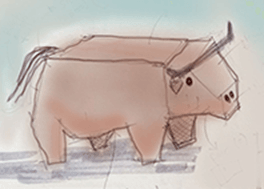
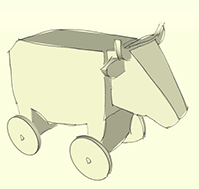
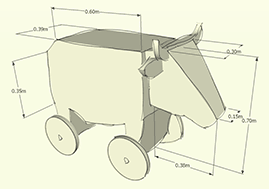
The first image was painted with Krita whitch I didn't know but actually I didn't like it that much, I could see the good results it can have but I didn't found it as intuitive for me too learn in a short time. Second and third draw were taken from sketchup 3D volume.
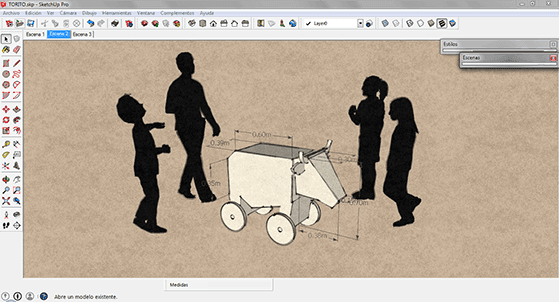
You can download this files in here
Once having the volume and scale I experimented a little with INKSCAPE to make a drawing on an image taken from sketchup and used it to vectorise and add notes. And as I haven't ever used a vector program I found this video tutorial very use full to learn Inkscape from scratch.
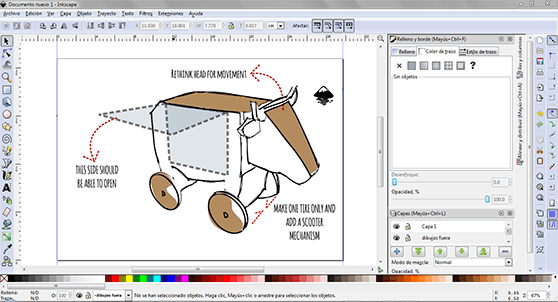
Once having the 3D volume I made a little animation exported from sketchup and used Lumion to add people and emvironment also in an animated way. Next you can see some images and the video that resumes it all.

AUTODESK INVENTOR
Because I am takin FAB ACADEMY in TECSUP we have the facility of interacting with different professors, in this case we had an Autodesk INVENTOR class, I had the chance to stream it and share it live whit our Latin America classmates. After learning the basics I realize it wasn't as hard as I thought so I'll use it in the future to make some 3D printable objets to compliment my final project. You can se the videos taken (Spanish): Class 1 Class 2
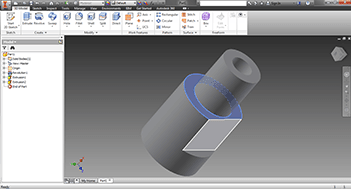
FREECAD
I once had the chance to use a little FREECAD and wile I was learning Inventor I realice in some cases there were but also with a pluss: It's free and open source. Here are the tutorials I used to learn Freecad(Spanish).
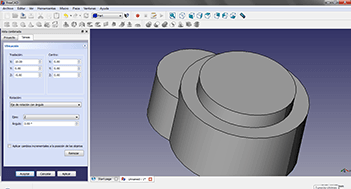
RHINOCEROS
This is a 3D program I've always wanted to use but never had the chance, I'll try to complete this course using it because I've heard of the benefits it has and the useful it can be to use it with grasshopper for parametric design. So for starting my learning I went to Rhioceros Web Page and studied some of their video tutorials. Besides this tutorials a Rhino instructor on line recommended me to visit this website Rhino 3D TV Web Page
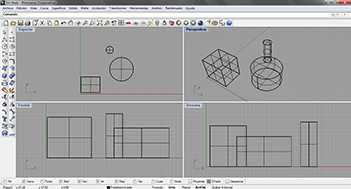
Click here to see this class content
Click here to see this class recorded video
