Week 8
Computer-controlled Machining

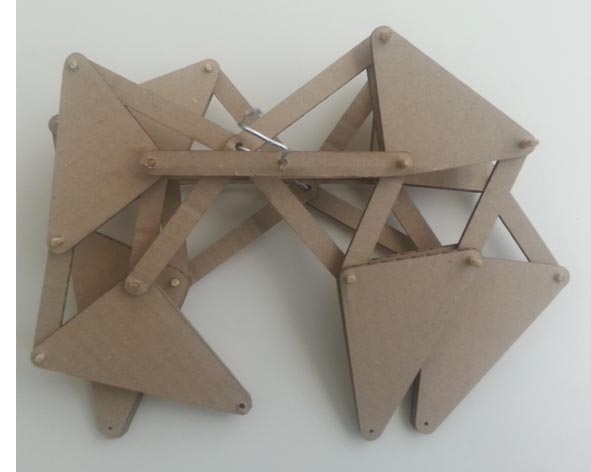
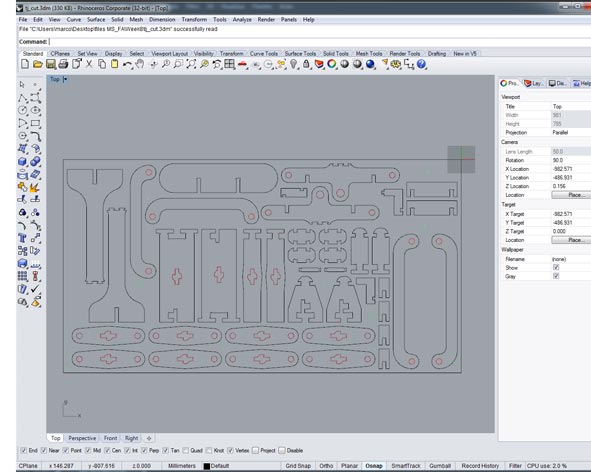

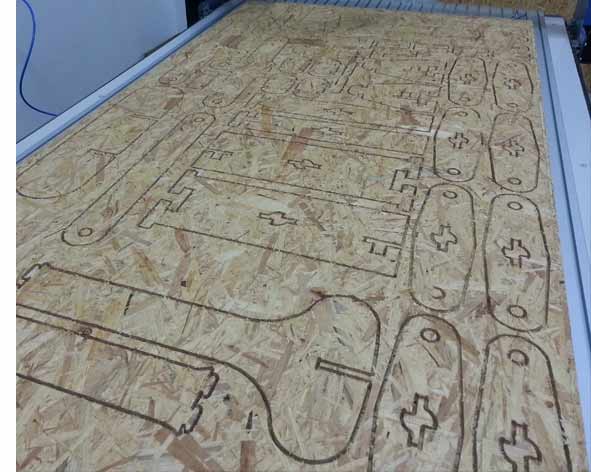


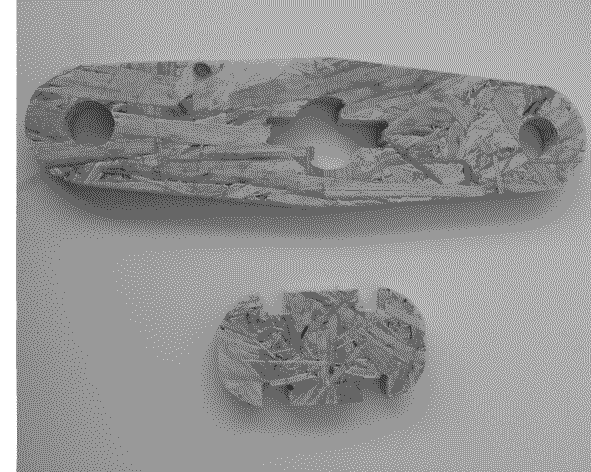

Make something big
For this assignment, each one of us had one OSB (Oriented Strand Board) to fabricate something big with the CNC Milling Machine. I decided to study Theo Jansen's leg mechanism and built my version (I wanted to create an addtional motion option for my final project robot). I was very lucky because surfing on internet I found many mathematical and structural references, there are a lot video tutorial and interviews. I chose to simplify the structure and focus my attention on the joints and the mechanism.
The OSB size were 2100x1100x19 mm so I had to think something big but not too much. Initially the idea was to make the complete structure with 3 pairs of legs but I realized just 1 pair because that the pieces needed to obtain the desired object were too big compared to the material that I had available.
Study of the model and design of the pieces
To start I studied the work of Theo Jansen ( Dutch artist, researcher of art and physics, famous for his kinetic sculptures) and I designed and built a small prototype in cardboard.
It took me a long time to study the joints that enabled me to build my "something big": the problem was not in the rotating joints, but in the right joint between the rotating elements; each leg must moved freely without obstructing the other leg for this reason I had to think the object in horizontal layer by layer and the joints dimention was calibrated on the thickness of the material. In this way, however, the structure becomes unstable.
To solve this problem I did a search on the Internet of the locking systems and strengthening and I found some great ideas that you can incorporate into my system.
Essential for the simultaneous operation of the mechanism is the precision of drawing and cutting. 4 types of joints have to work simultaneously and 2 types of interlocking must ensure the rigidity of the elements.
Only after cutting I realized that he had made a mistake with the design of two pieces. I had to redesign and mill again the wrong pieces. Fortunately I was able to fix it easily.
cnc cutting pieces
I took the following steps to cut the pieces:
- Import the DXF file in the Artcam software and I prepare it in order to have 2 layers (outsided pieces and holes to screwing the board to keep the table attached to the board while the machine is cutting).
Parameters and Settings:
- feed rate: 76 mm/s;
- plunge: 50 mm/s;
- spindle: 15000 rpm;
- Put the board in the machine's platform making sure that the surface is clean and smooth.
- Mounting the end milling tool (6 mm) and set the machine ready. Find x,y and z.
- Before start the machine rember to open air compressor.
- Send the file to mark the holes.
- Drill the screws on the board to fix it and make sure it doesn't move during the process.
- Sent the file and wait for it to finish cutting. My file took more or less 1 hour to finish.
- Remove the tabs using a chisel and a hammer.
- Remove the pieces and the board.
- Clean all from sawdust.
PROBLEM FIXED OF MODEL
I built the model easily using press-fit system (no glue), but I found two problems: I have designed a wrong piece ( I did it linear but to run it need to be curved or have a different dimension) and a joint blocking the rotation. For this reason I re-designed the wrong piece changing its size and I changed the position of the joints to allow the rotation.
I replaced the pieces and the model is now operational.
Download Files
Rhino and CAD:
Programs: Rhinoceros, Artcam.
Machinery: VREL CO2 ME-1300.