Week #2 || Computer Aided Design
Software used:
Setbacks:
1. 3D Design
For this week the assignment was to use CAD software, and make a model / render of the final project proposal as a way to learn the software. Before starting Fab Academy I had experience in Sketchup and Autocad since about one year. My girlfriend tought me how to use both (it was a trap, she made me help her with her architecture hand-ins). I have used Sketchup mainly for fun, to make various shapes, mostly architectural ideas. Autocad I have used mainly for cartography and landscape representation during my internship at Green Fab Lab.
A few months ago, around November 2014, I used Rhino3D for the first time, and I fell in love with the program instantly. In lectures of both Neil and our local teacher Ferdi we got introduced to many options for designing in 3D, and even though I respect Neil's dating advice, I prefer to stick with my first love for a while. I did want to learn new things of course this week, so besides going deeper into Rhino, I decided to take the chance to learn various plugins for Rhino: Grasshopper (to make Rhino parametric), Bongo (for animated rendering) and Neon (for general rendering). So in stead of trying many different software, I prefer to stay with Rhino during FabAcademy to get good the actual modeling process. Before broadening my horizon to see what better fits my needs, I need to know what those needs are.
2. Final Project Render
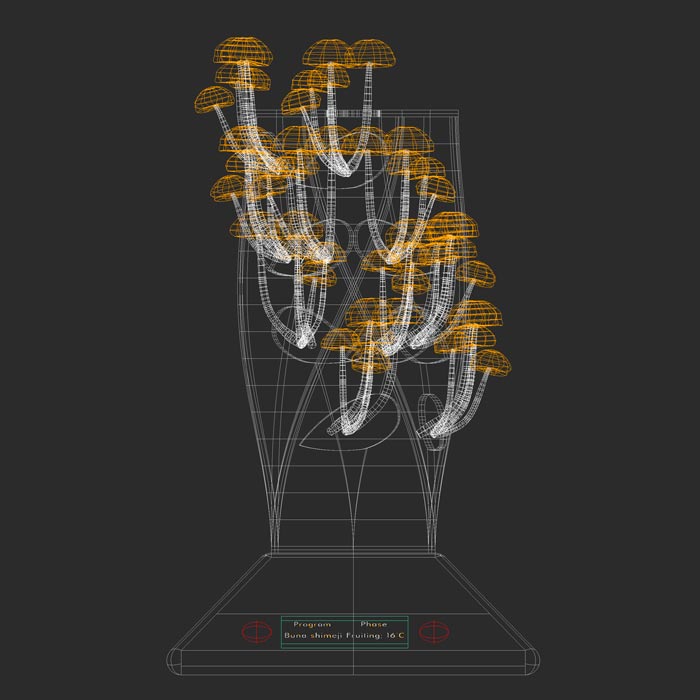
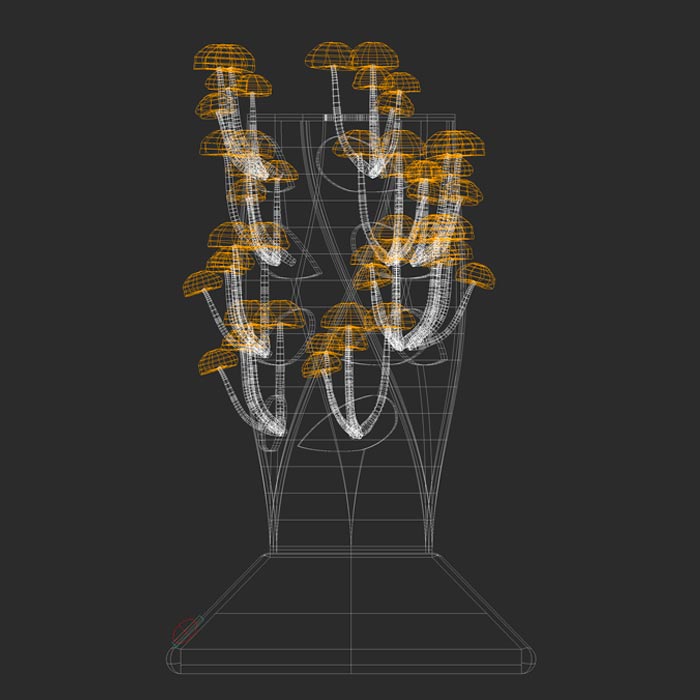


These renders show the basic shape the mushroom growing appliance will need to have. I modeled the base starting with the 'Truncated pyramid' command. The growing container is made of 6 joined extrusions, and then rotated along a helix using the 'Twist' command. The holes were made before the 'Twist' using a shape made in Photoshop which I imported and extruded in Rhino. The next version of the growing container will be a simpler solid with a 'Shell' transformation. I modeled the mushrooms (they are all the same) using the 'Sweep 1 surface' command for the stem, and a modified 'Paraboloid' for the cap. The shapes of both the base and the container will be subject to change.
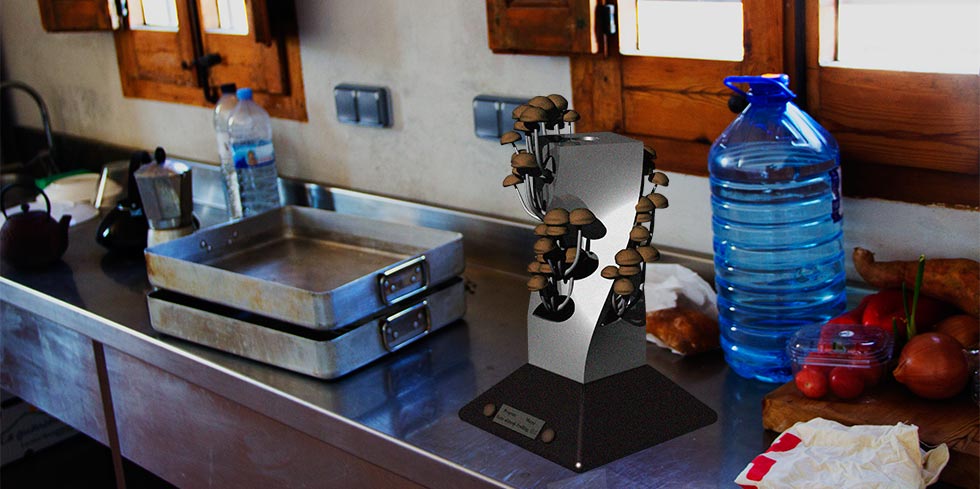
This render is made using Neon in Rhino. I put it in the kitchen of our Fab Lab using Photoshop.
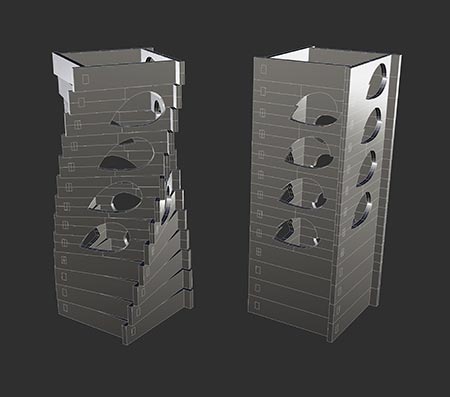
This is a render of the first sketch I made of the helix shaped container. I made it on December 30th 2014, thinking I would make it with the lasercutter out of 54 pieces that I would have to glue together. This model is not made with the 'Twist' command, I did not know that was possible, so each section is rotated manually. I soon thought this would be impossible to make on the scale I was planning to do it, and that's how the idea for this project came about. The final container will most likely be a casted/molded object.
3. Further Development
I am still just a beginner with Rhino, and have used Grasshopper, Bongo and Neon for the first time this week. Further development of the this model / project automatically means I have go deeper and deeper into Rhino in order to create this to its fullest potential. I have of course not yet settled for the final shape of this object. I am cultivating mushrooms at the moment on used malt at a local beer brewery, and I will be making prototypes of various shapes to see what shape is best for optimal growth and fruiting.
Files
Click here to see the Rhino file(1 of 2) of how I made this, and here for the other file(2 of2)!