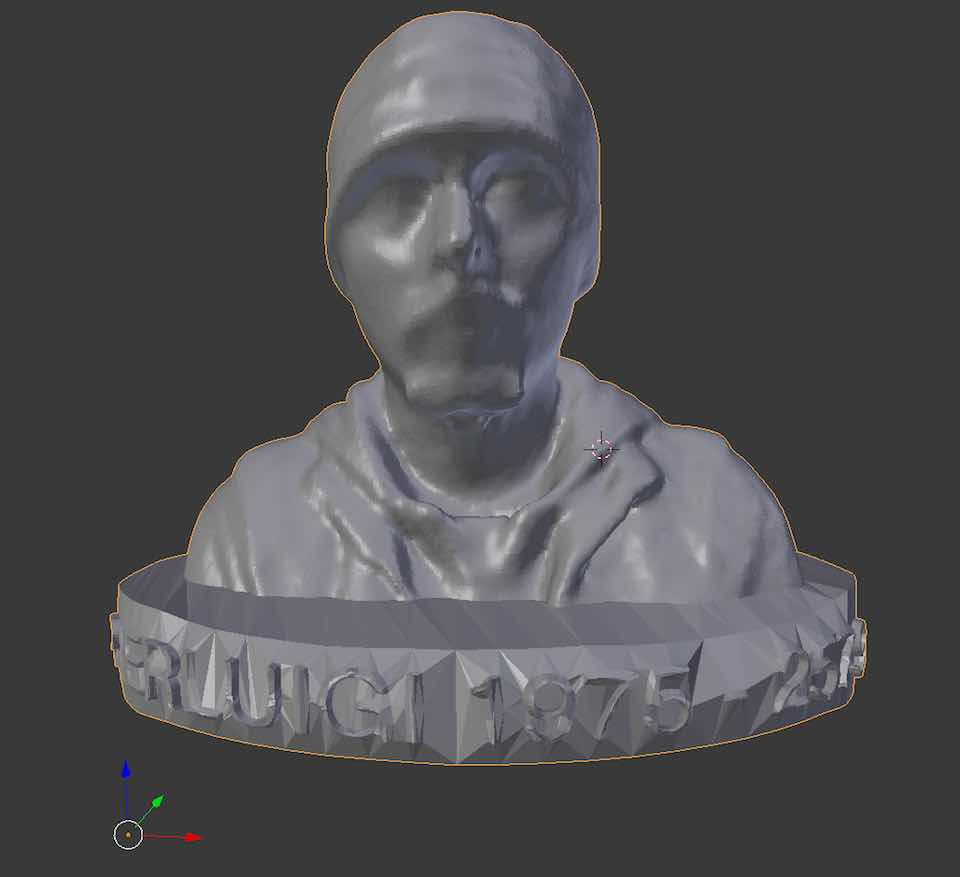****************************************************************************************************************
ASSIGNMENT: DESIGN AND AD PRINT AN OBJECT (SMALL FEW CM) // 3D SCAN AN OBJECT //
PROJECT: CREATE A 3D MESH BY A PHOTOGRAMMETRIC PROCESS // PRINT IT //
SOFT: VISUAL SFM // MESHLAB // BLENDER // CURA // AGISOFT PHOTOSCAN
MACHINE: PRUSA MENDEL I3
MATERIAL: ABS 3mm
DOWNLOAD: //
****************************************************************************************************************
PRESENTATION OF MARIA
A few days ago, we welcomed a new permanent guest to Opendot Fab Lab : Maria, 6 months old,, is perhaps the youngest maker in Italy : -)
I decided to choose her as the subject for my photogrammetry scan and 3D print project. The most difficult part of this project will certainly be to find the moment when Maria is calm and silent :-)
I have taken about 70 photos of Maria while she was sleeping stretched-out on the table. I used a Canon 5d Mark 3 to take the pictures. I took some of the pictures walking around her, taking 15/20 photos for every turn. Then using the photographic technique used in photogrammetry, I took photos turning around at different vertical angles.



AGISOFT PHOTOSCAN SOFTWARE
The first software I used to create the final photogrammetric model was Agisoft Photoscan. This software was closed and expensive, is extremely efficient and stable. The process to create the mesh is automated and simple to use. The mesh was created "fast" and the final result, with the texture, is impressive



VISUAL SFM SOFTWARE
Visual SFM is a open source software. If you are a Mac Os user the installation is a somewhat difficult. You will need to download the source code and follow the tutorial in the Git Hub repository HERE
The workflor of Visual SFM is not really frendly : this is the list of command to follow for the creation of dence cloud
1 - Open images
2 - Lines up the images --> Compute Missing Matching button
3 - Create the 3d space --> Computer 3D recostruction button
4 - Creation of the points cloud : really problematic. My computer crash and with a more powerful one i need more than 6 hours for have a "light" points cloud.
Unfortuntely, I haven’t achieved a dense cloud with Visual SFM for the moment
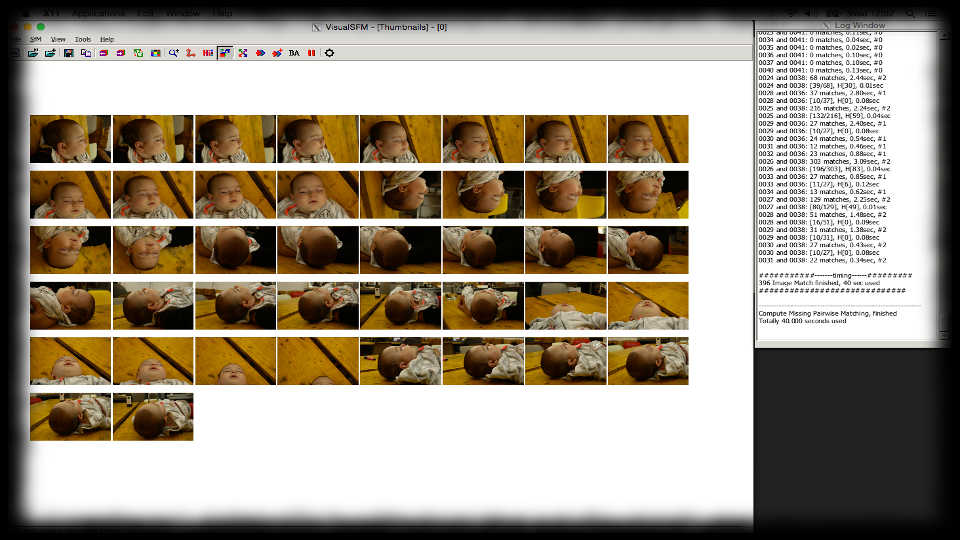
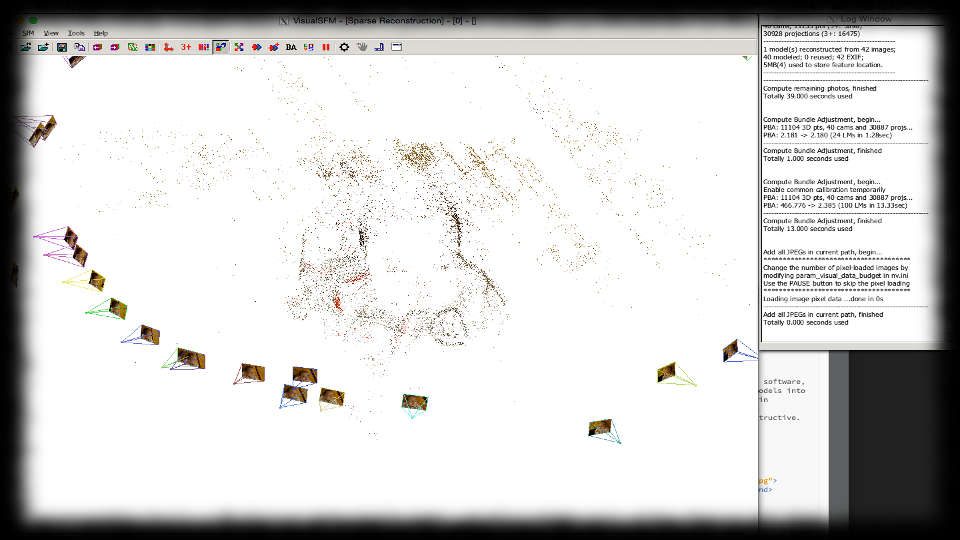
MESHLAB SOFTWARE
MeshLab is an open source and extensible system for the processing and editing of unstructured 3D triangular meshes. Here too, the interface is not really friendly. I used it for remeshing and closed the holes of the file with the command " SURFACE RECONSTRUCTION POISSON ". And smoothed the surface with the command " LAPLACIAN SMOOTH ( SURFACE PRESERVED ) "
Note that the UNDO command does not really exist, and the software can crash easily if you use the filters setting without coherence.
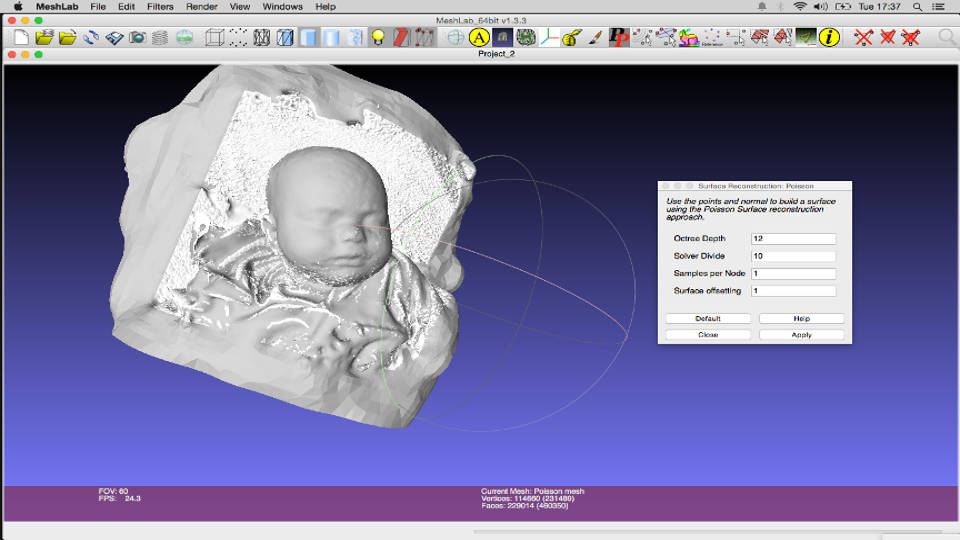
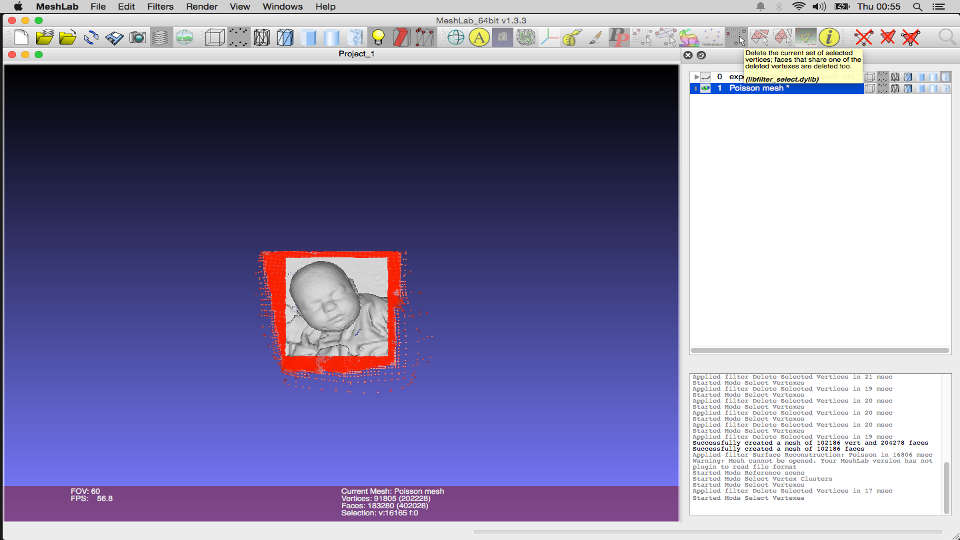
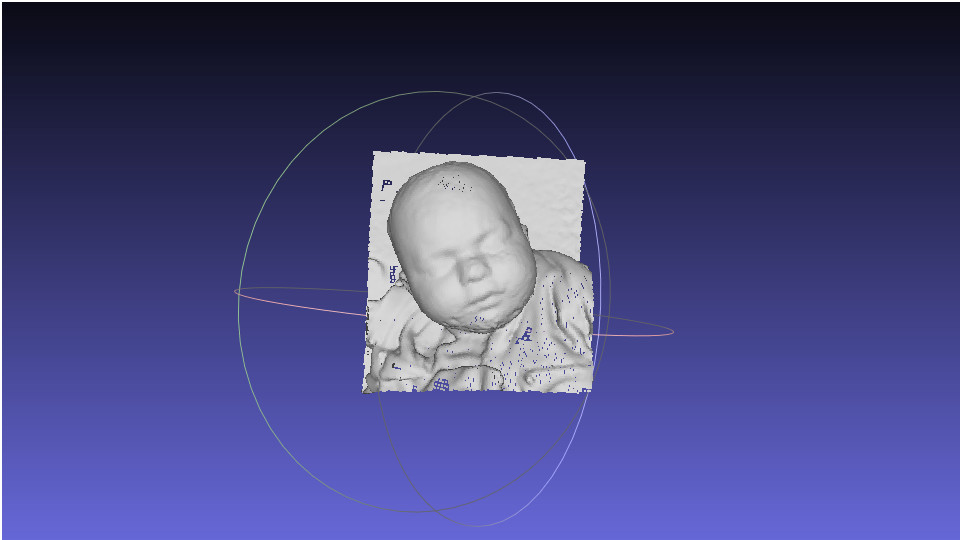
RHINOCEROS SOFTWARE
I used Rhinocheros to build the support for the Scanner of Maria.
It's not easy to work with the mesh in Rhino: it would be normal not to use it for this.
Furthermore my mesh is really dense.
Furthermore my mesh is really dense.
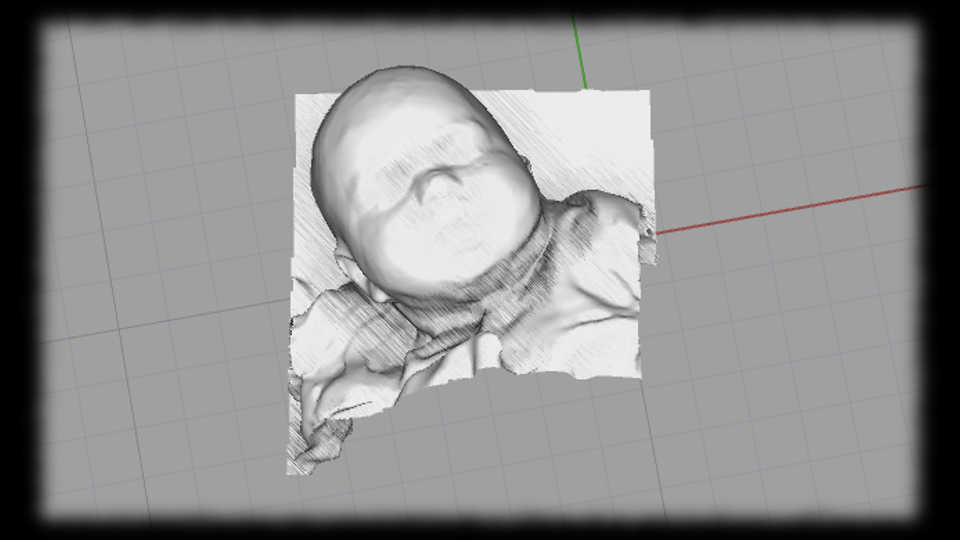
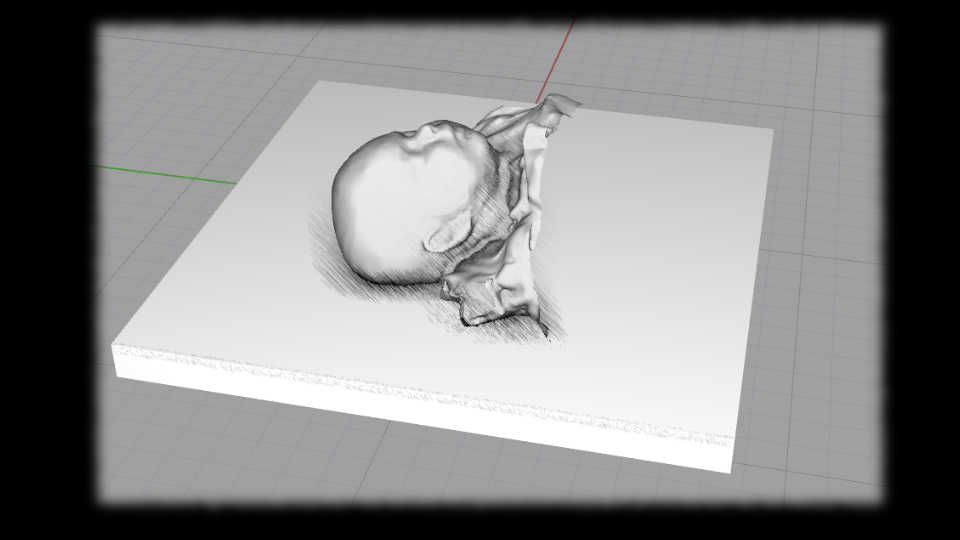
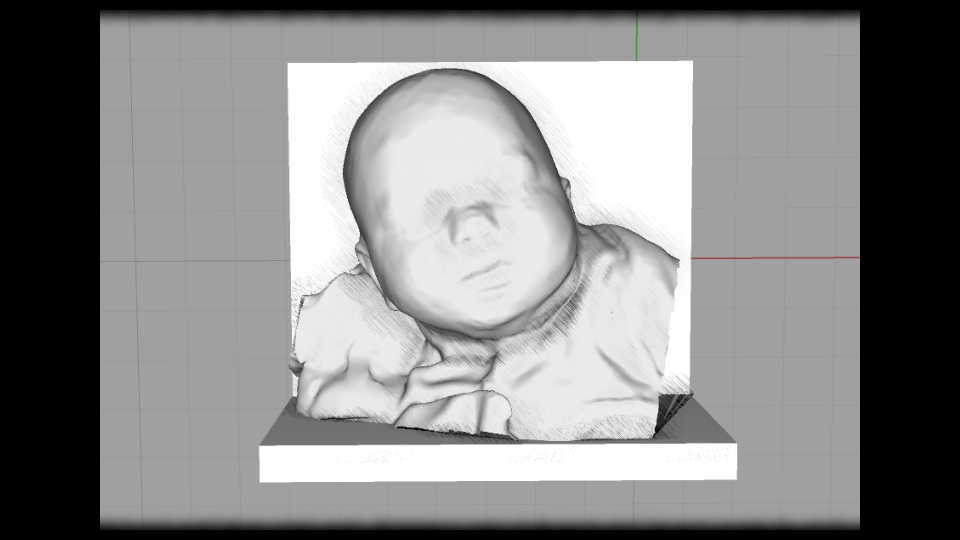
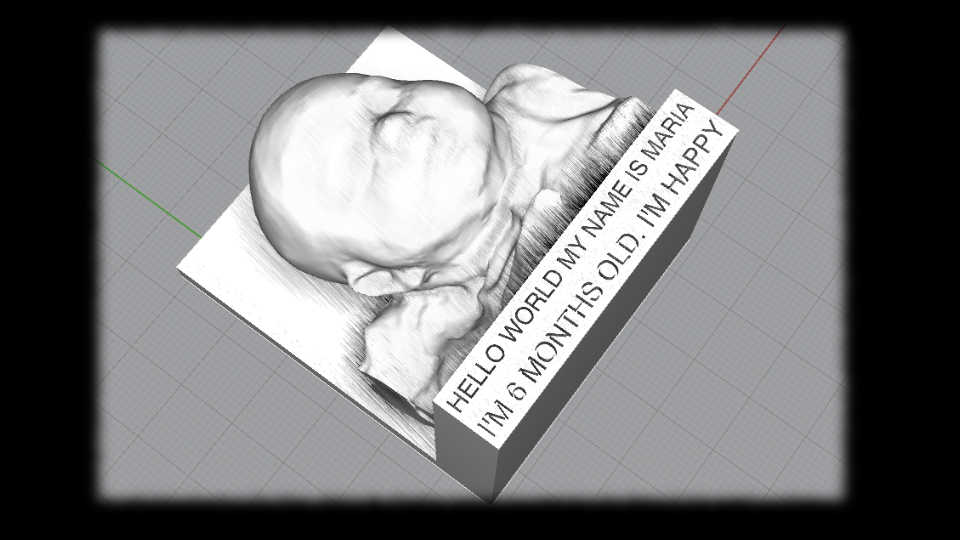
BLENDER SOFTWARE
I use Blender to reduce the number of faces of the mesh : I used the command : " DECIMATE "
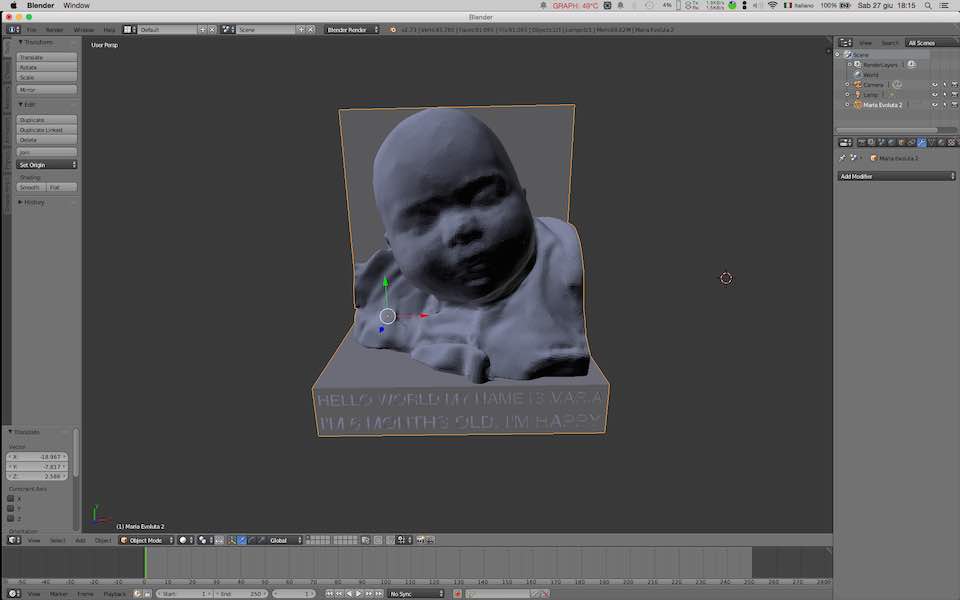
CURA SOFTWARE
With Cura I created the G code to print the stl.
I used ABS 3 mm as the material and I set up the parameters with the follow settings ::
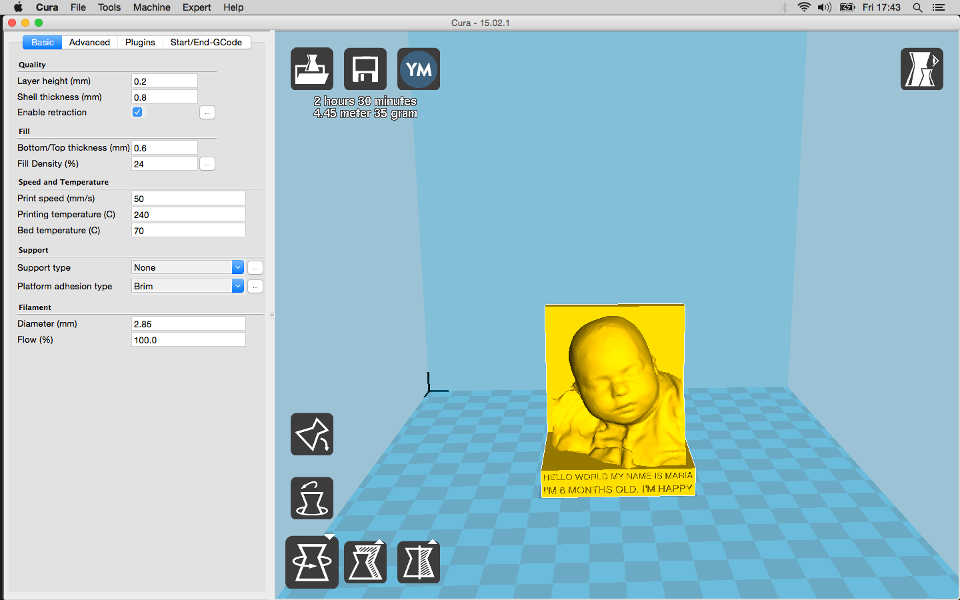
FINAL RESULT
II'm happy of with this work: I was not really sure it was a good idea make to a little white sculpture of a baby.
It is a little bit grim but then there is happiness that Maria gives us.
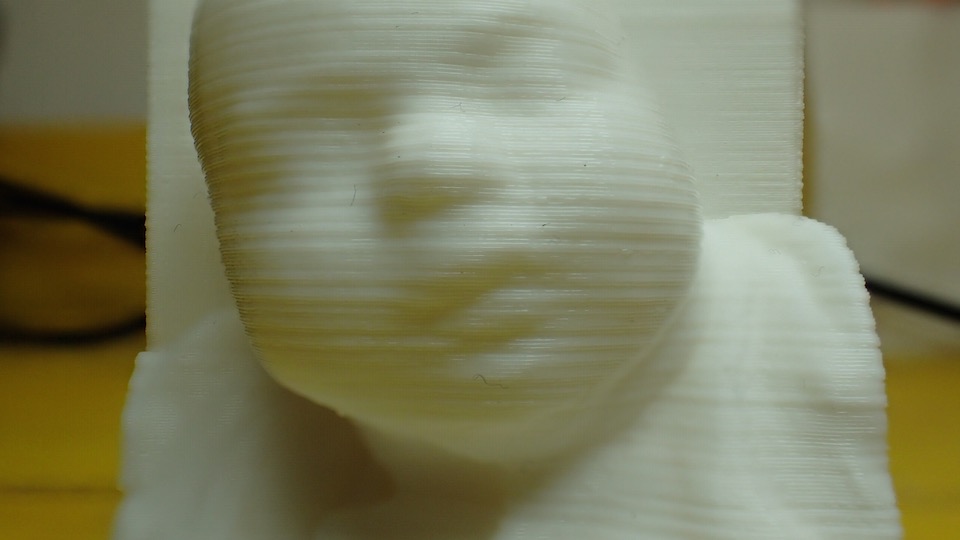
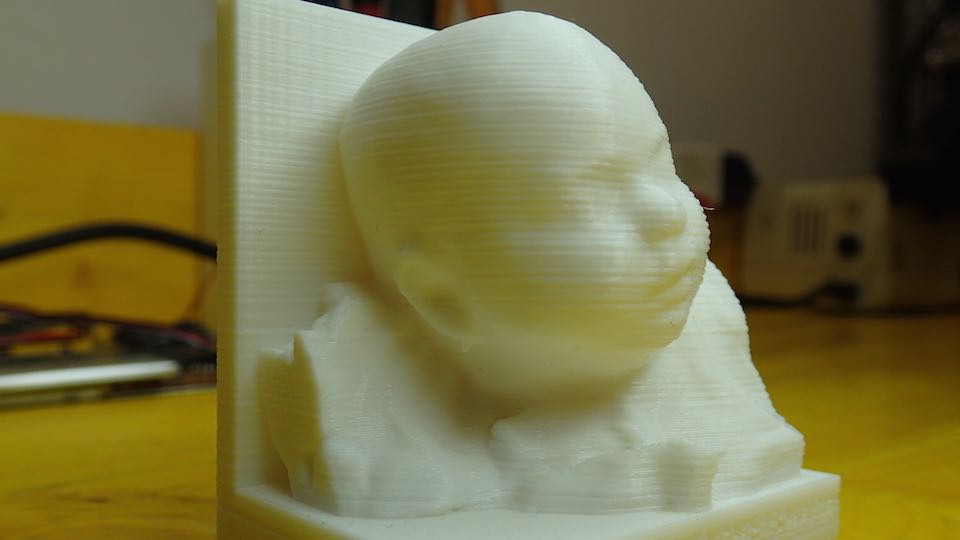
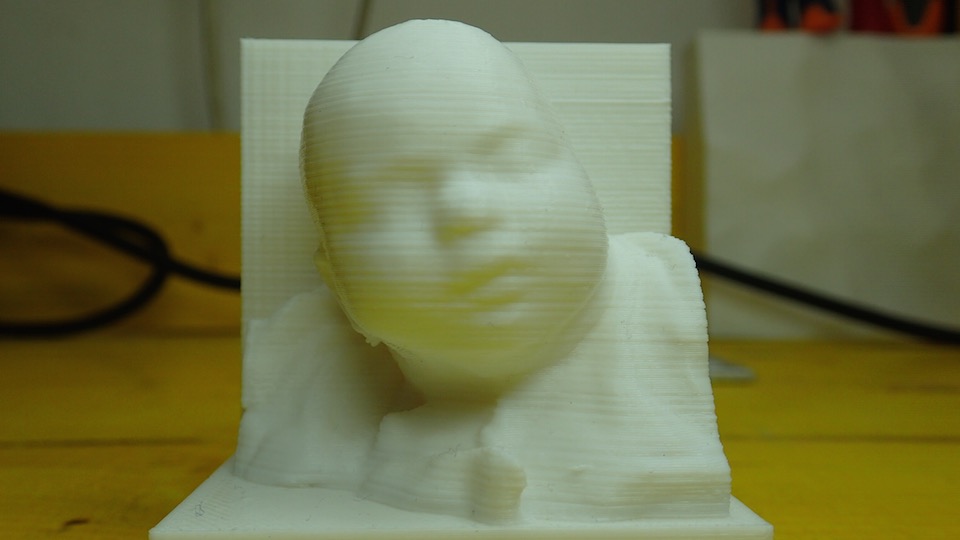
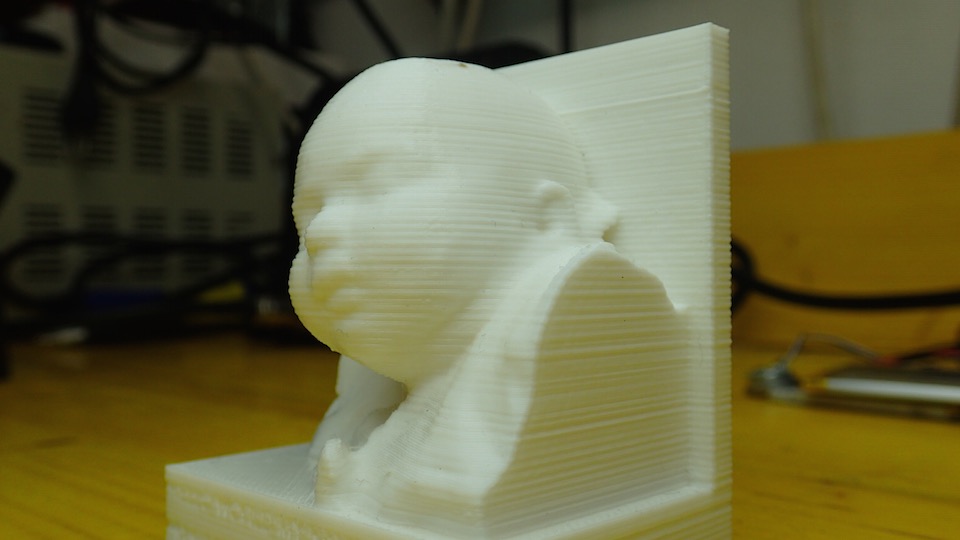
****************************************************************************************************************
EXTRA EXERCISE : SCAN MYSELF WITH SKINNECT AND PRINT
****************************************************************************************************************
Skinnect is really easy software to use Kinnect like a scanner: just plug it in and rotate it around the subject.
The result is funny. It's a 3D Selfie