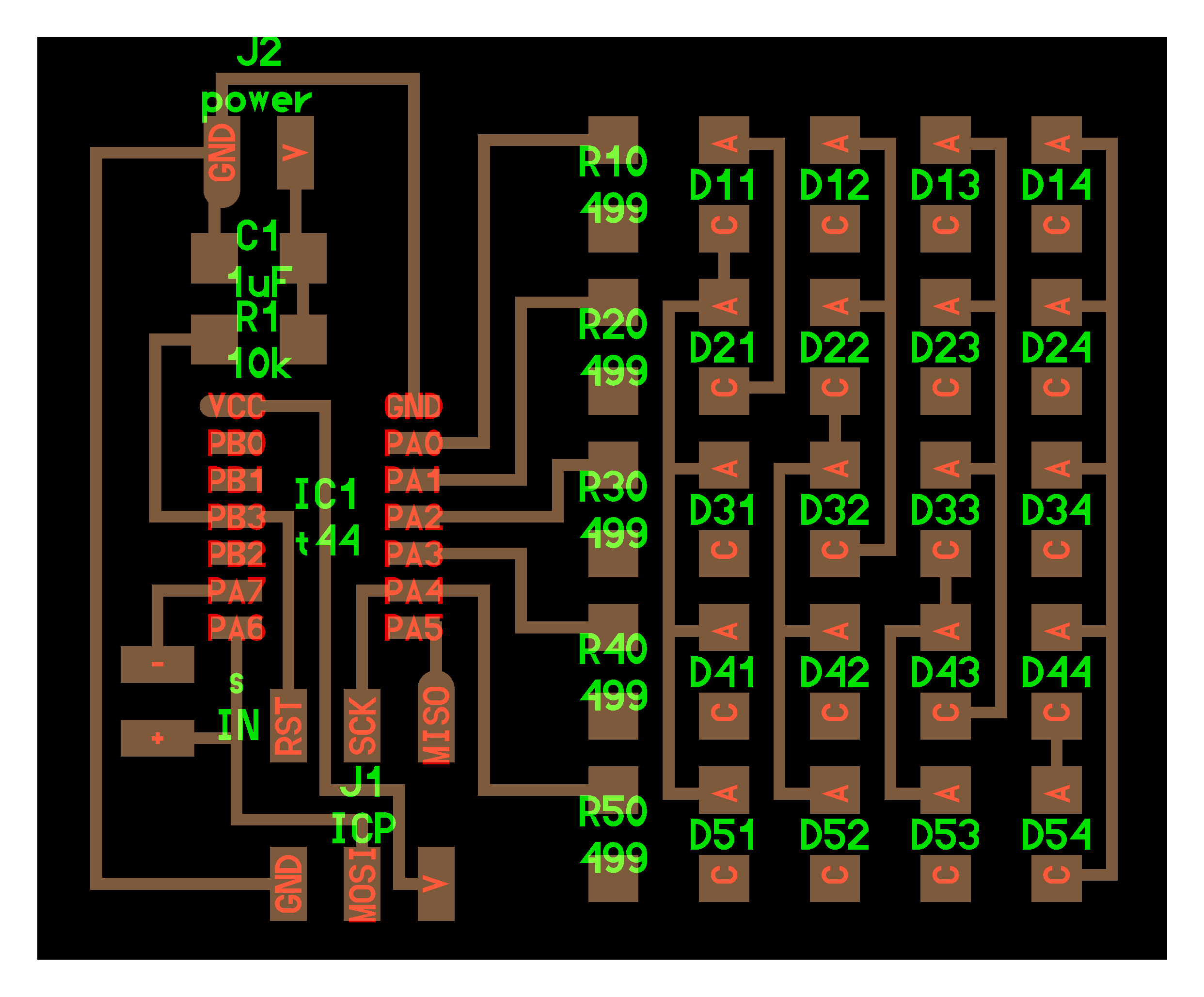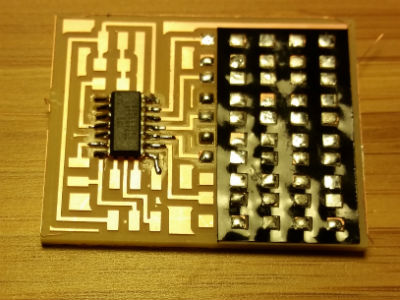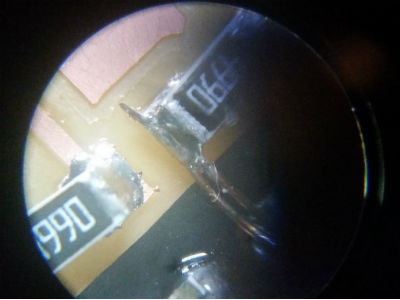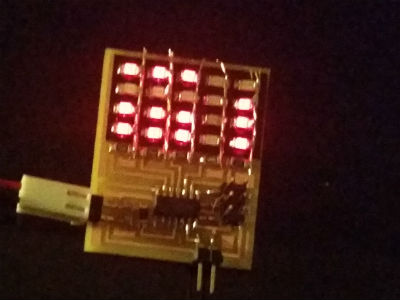Array LED
Charlieplexing
According to wikipedia:
Charlieplexing is a technique for driving a multiplexed display in which
relatively few I/O pins on a microcontroller are used to drive an array
of LEDs.
The method uses the tri-state logic capabilities of microcontrollers in
order to gain efficiency over traditional multiplexing. Although it is
more efficient in its use of I/O, there are issues that cause it to be
more complicated to design and render it impractical for larger displays.
These issues include duty cycle, current requirements and the forward voltages
of the LEDs.

Charlieplexing method help to manage many LEDs with few microcontroller pins