{ Fab Academy 2015 : Koichi Shiraishi }
{ Home } { Final project } { Class } { Fab Academy }
- Week 14: Interface and Application Programming -
Weekly Assignment
- write an application that interfaces with an input &/or output device
Measuring light sensor
I developed application with an arduino and an ambient light sensor. It change circle diameter and color(gray scale).
Developed application
I developed by “Processing”.
I use a function"map" that change an analog value range to other range I offer.
The application effect the value to circle diameter and color(gray scale).
Arduino code
const int red_LED = 13; const int sensorPin = A0; int val = 0; int state = 0; void setup() { pinMode(red_LED, OUTPUT); pinMode(sensorPin, INPUT); Serial.begin(9600); } void loop() { val = analogRead(sensorPin); if(val > 0){ state=1; }else{ state=0; } Serial.write(val/4); digitalWrite(red_LED, state); //Serial.println(val); delay(100); }
Processing code
import processing.serial.*; Serial myPort; int val; float diameter; void setup() { size(450, 600); background(0); String portName = Serial.list()[5]; myPort = new Serial(this, portName, 9600); } void draw(){ if ( myPort.available() > 0) { val = myPort.read(); diameter = map(val,0,255,550,0); } fill(0,255); rect(175,530,100,-60); fill(255,255); textSize(50); text( val,175,520); fill(val,10); noStroke(); ellipse(width/2, height*0.4, diameter,diameter); println(val); }
Second challenge
I developed a temperature visualizing interface with “Hello temp board.” The circuit making process is written on my site “week10.”
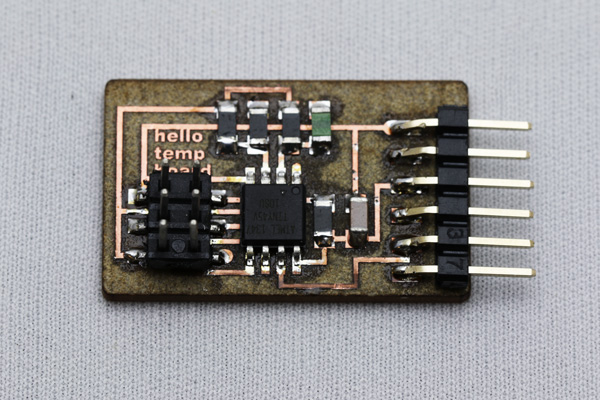
I connected between my pc with the circuit by FTDI.
TX = PB2
(RX =PB0)
I developed the code by Arduino IDE. The code is very simple. It is only send a sensor value. I used a “Soft ware serial” command. In this case, I did not use “RX” port. However SoftwareSerial need to set “TX” and “RX”. Therefore I set it on “PB0”.
Hello temp code
#includeint sensorPin = 3; int sensorValue = 0; const int tx = 2; const int rx = 0; SoftwareSerial mySerial(rx,tx); void setup() { pinMode(tx,OUTPUT); pinMode(rx,INPUT); mySerial.begin(9600); } void loop() { if ( mySerial.available() > 0) { sensorValue = analogRead(sensorPin); //mySerial.println(sensorValue); mySerial.write(sensorValue); delay(30); } }
Developed a interface
I developed GUI based on “Getting Started with Processing”.
First test
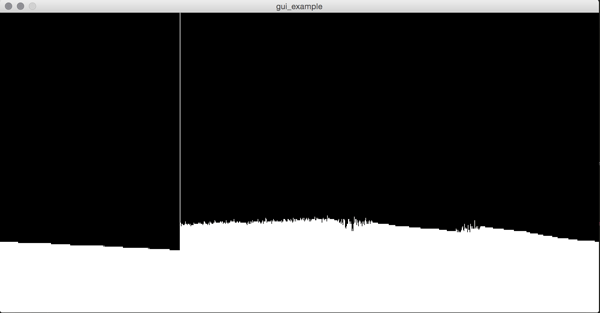
Result
It was vague visual. A point of recoding a recent data is good.
After testing, I changed two points.
1,Recorded a data by spectrum color.
2,Indicated a temperature.
I have completed. It is a video and code.
import processing.serial.*; Serial port ; float sensorVal; float val; PImage img; int x; void setup() { size(900, 300); frameRate(30); background(255); println(Serial.list()); String portName = Serial.list()[2]; port = new Serial(this, portName, 9600); } void draw() { if ( port.available() > 0){ sensorVal = port.read(); println(sensorVal); val = map (sensorVal,50, 250, 0, height); } float y = ((300 - sensorVal)/5); String temp= nf(y, 2, 1); img = loadImage("spectrum.png"); image(img, x, 0); stroke(255); line(x, 0, x, val -3); fill(255); rect(x+1,val-400,40,800); fill(0); text(temp + "c",x+5,val); x++; if (x > width){ x = 0; } }