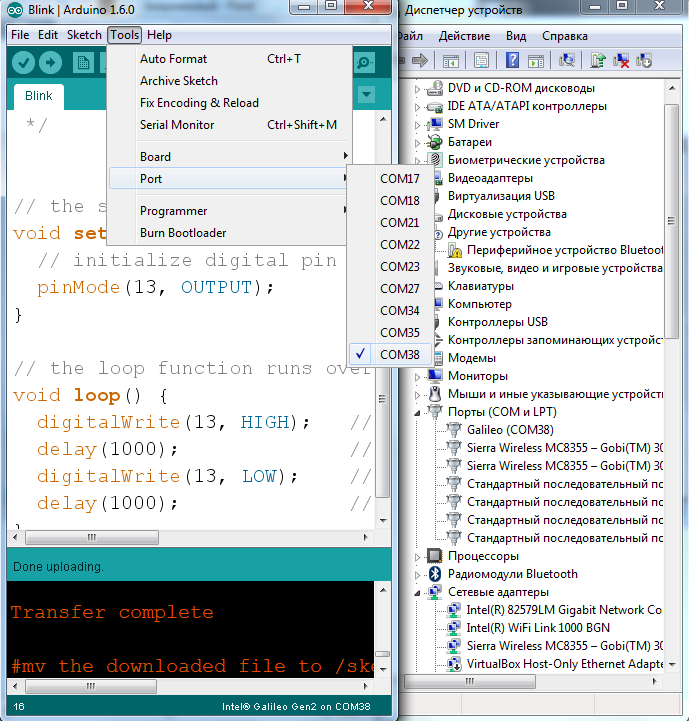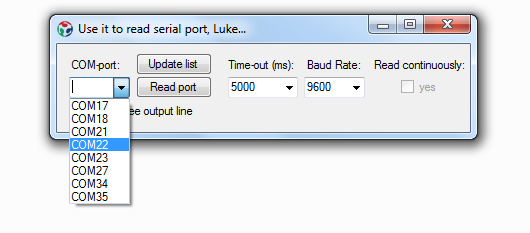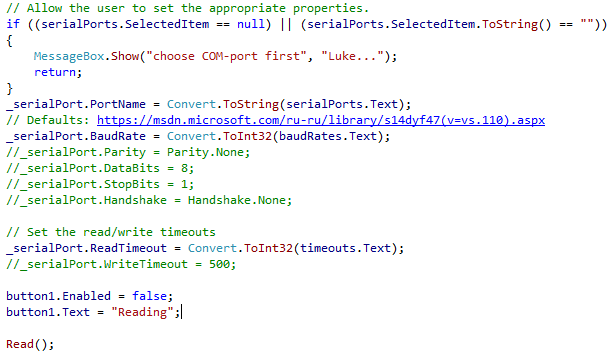Homework assignment
Write an application that interfaces with an input &/or output device.
How to read serial port of your device in Windows
I decided to use Galileo and Arduino-like coding for back-end. So start with guide about connection Galileo board to PC. Then download special Intel-version of Arduino IDE or version 1.6.5 (and later). After this you can open IDE, choose Board and Port (see Device Manager in case of trouble with port) and upload simple sketch to test previous steps (Examples->Basic->Blink).
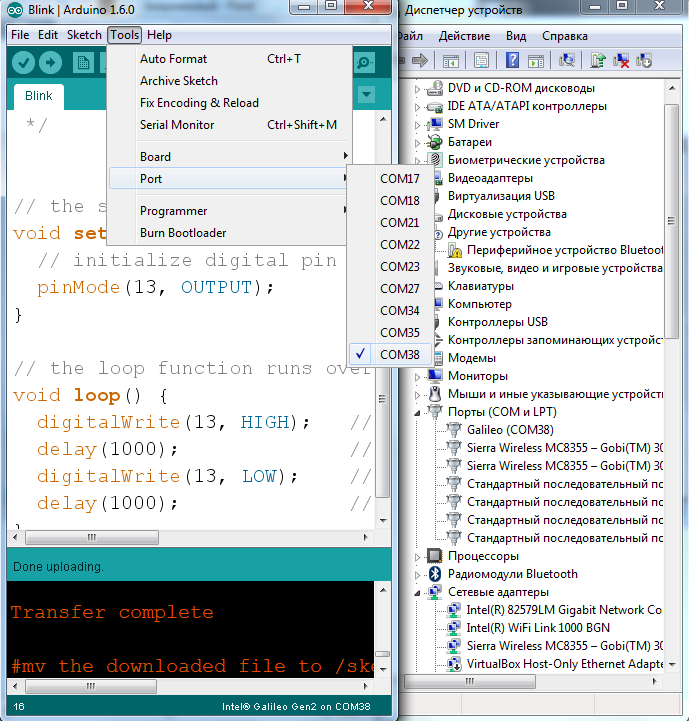
I connected temperature sensor to Intel Galileo and used sketch and library for sensor from GitHub with output to Serial Port. Then I write on C# program to read serial port. For choosing COM-port and baud rate I used ComboBox control from Toolbox.
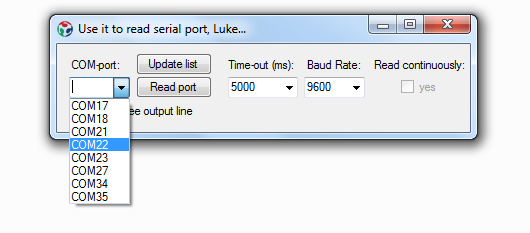
During the developing process I used Google a lot (working with serial ports, threading, new windows, combo boxes,..), also StackOverflow might help you with solving of your programming problems.
To use my program you should choose COM-port first. List of COM-ports in your system with some descriptions are presented in Device Manager. Program could be used to read any serial port. You can change COM-port, baud rate and reading time-out interval. Continuous reading wasn't implemented yet.
Default parameters for serial reading:
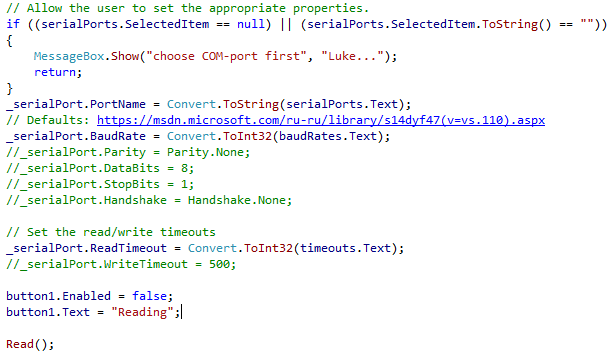
Connection of the temperature sensor is actually the same, as a microphone sensor in week 10. To use temperature sensor download and install DHT library first. I connected sensor pin to pin 2 of Intel Galileo, upload sketch and started my serial read program with such result (I did this image later so COM port changed):

Source files: sketch, C#-project.
Useful links:
- Getting Started with Intel Galileo.
- Galileo documents and guides.