CCC (Computer Controlled Cutting)
This weeks Assignment is to design and fabricate a press fit construction kit, A kit of parts design to attach together with no glue or fasteners held together with only Friction to make multiple shapes it easy to think about hard to design but i will give it a shoot, My inspiration came to me as i was thinking about my final project i needed a good way to prototype and build the endoskeleton so i was looking at 80/20 aluminum extrusion but i found it to be a bit expensive to buy or ship in Egypt and thus i thought of it as the perfect project for this week so i started researching all different types of aluminum extrusion and there hardware and started designing
Tutorials and Helpful sites:
- You tube
- http://makezine.com/2012/04/13/cnc-panel-joinery-notebook/
- http://makezine.com/magazine/tutorial-laser-cutting-techniques-and-projects/
- http://www.inkscape.org/en/learn/tutorials/
Software Used:
- Inkscape
- AutoDesk Inventor 2012
- OpenSCAD
Project: A-Tech Structure Rapid building blocks
Goal: Build a kit to quickly prototype structures
Files For this Assignment can be found here
Let The Dance Begin
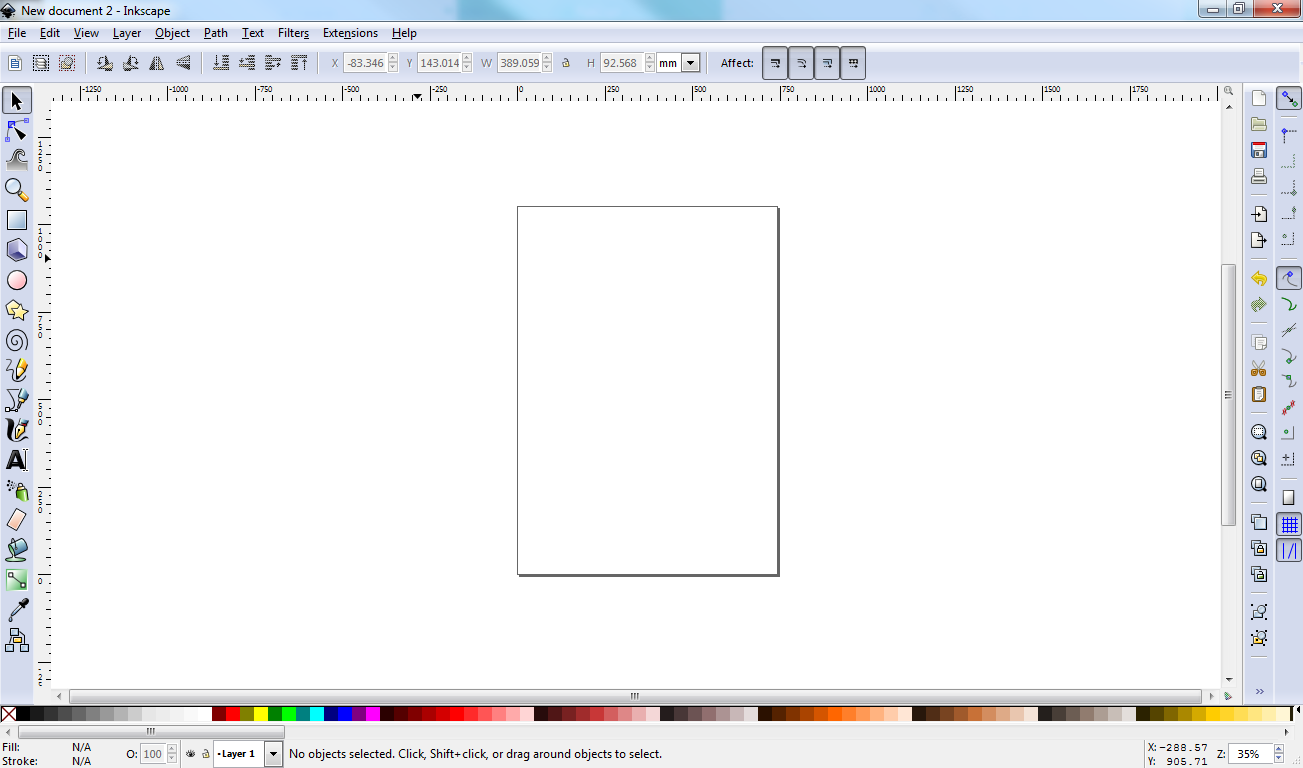
Starting at Inkscape to design the parts of the beams in 2D so learning Inkscape as you go is kind of difficult but learning with a goal makes it a lot easier
Starting with readying the Environment i enable the grid by pressing the '#' button
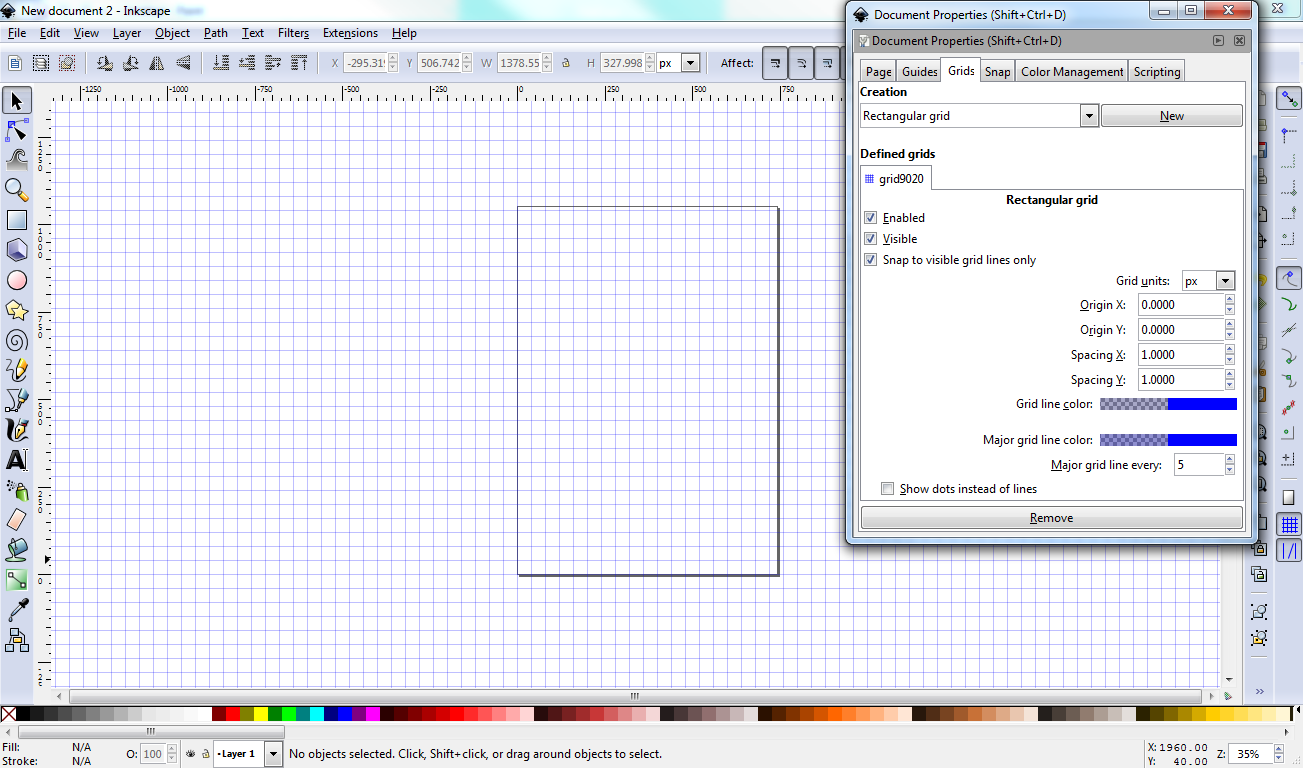
Now using basic shapes in combination i start sculpting out the shape
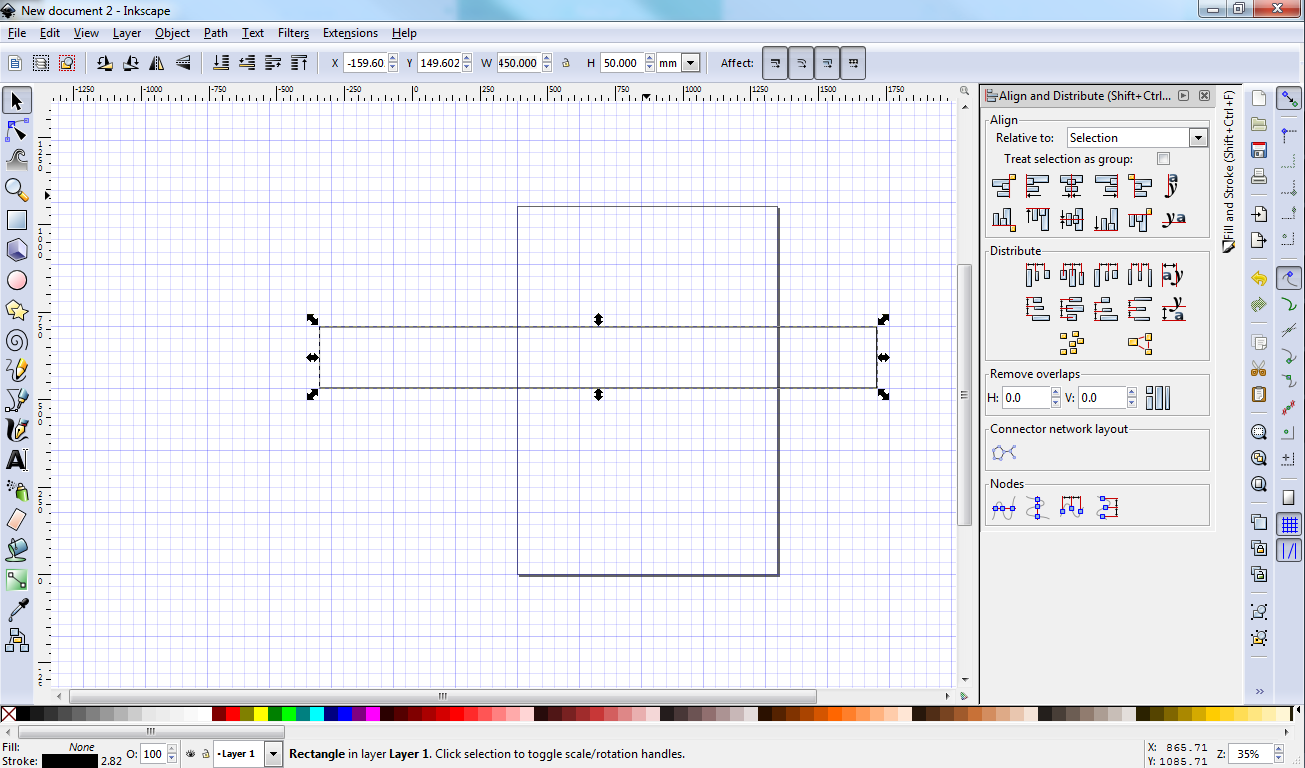
and after placing the objects at the right X,Y coordinates using a bit of math and some boolean operations i was able to create a part with 1 side
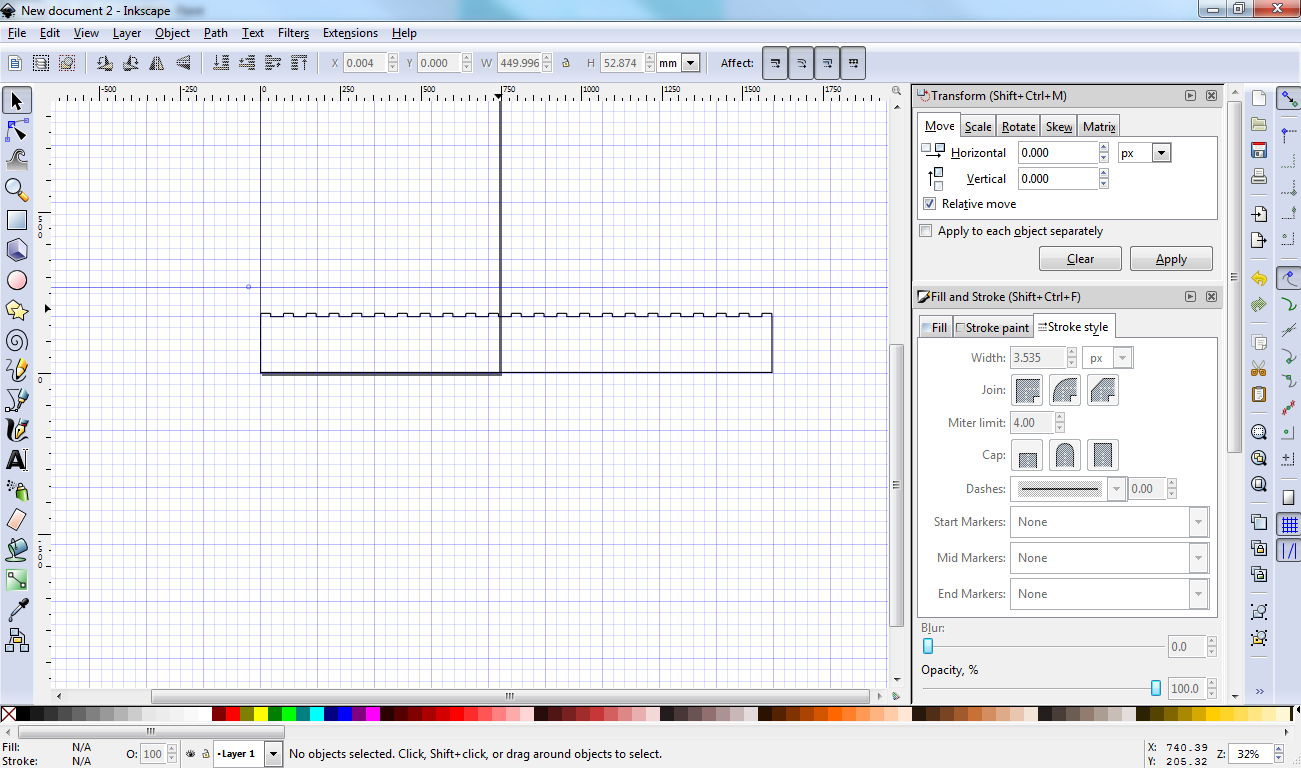
Now for the connector pin openings
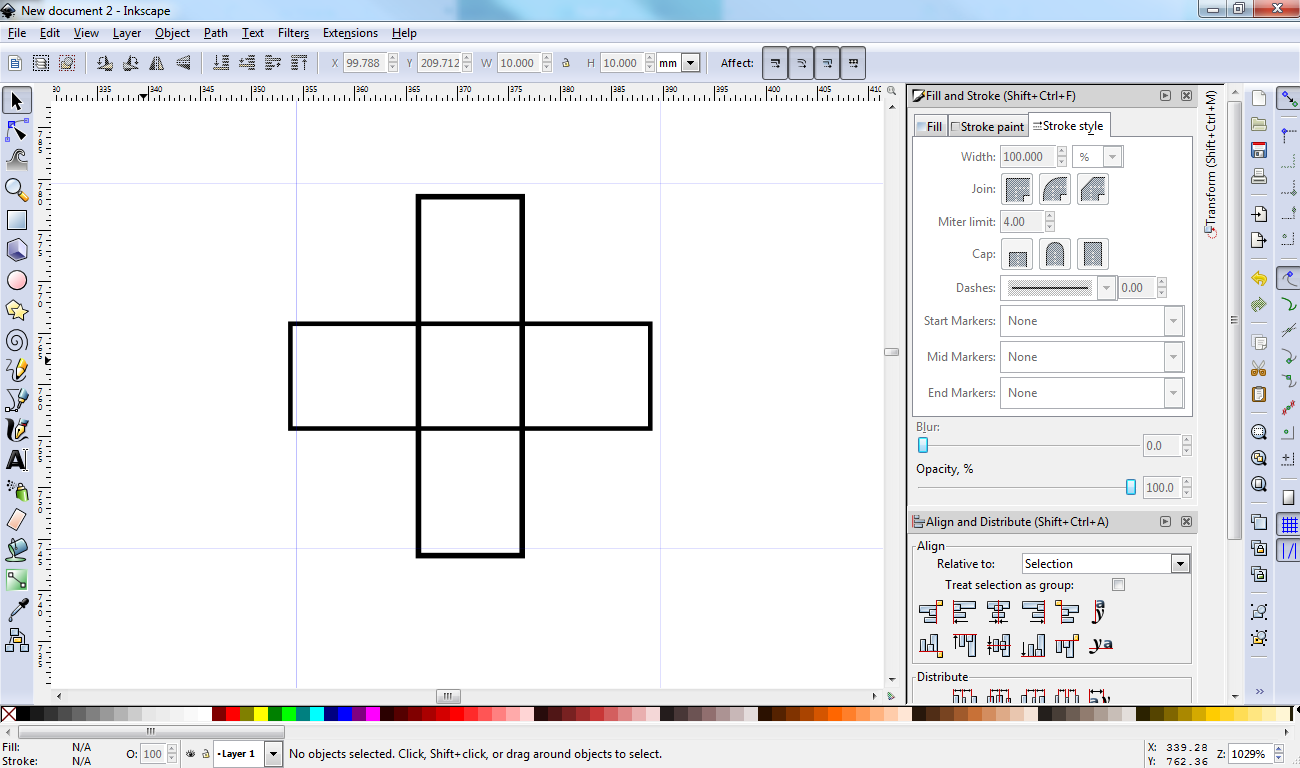
X,Y math and Boolean Operation Gives:
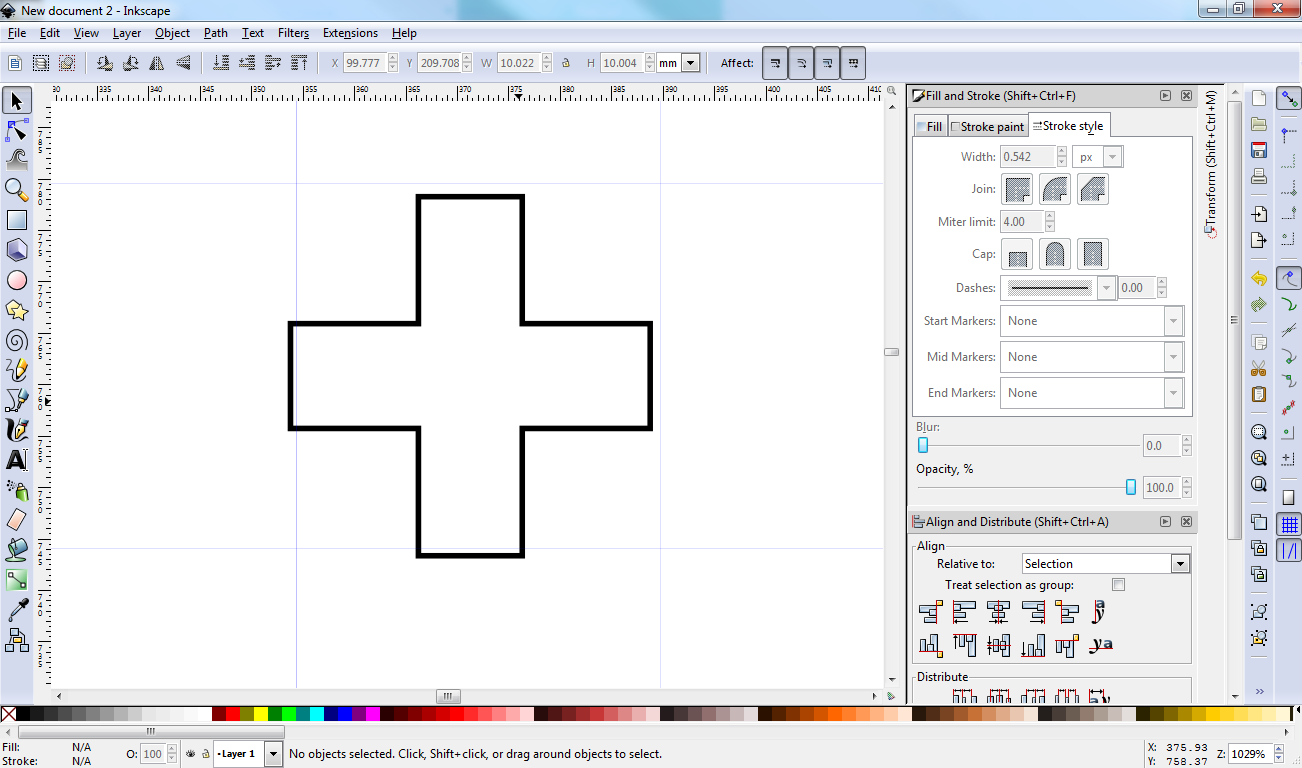
and now initializing the grid
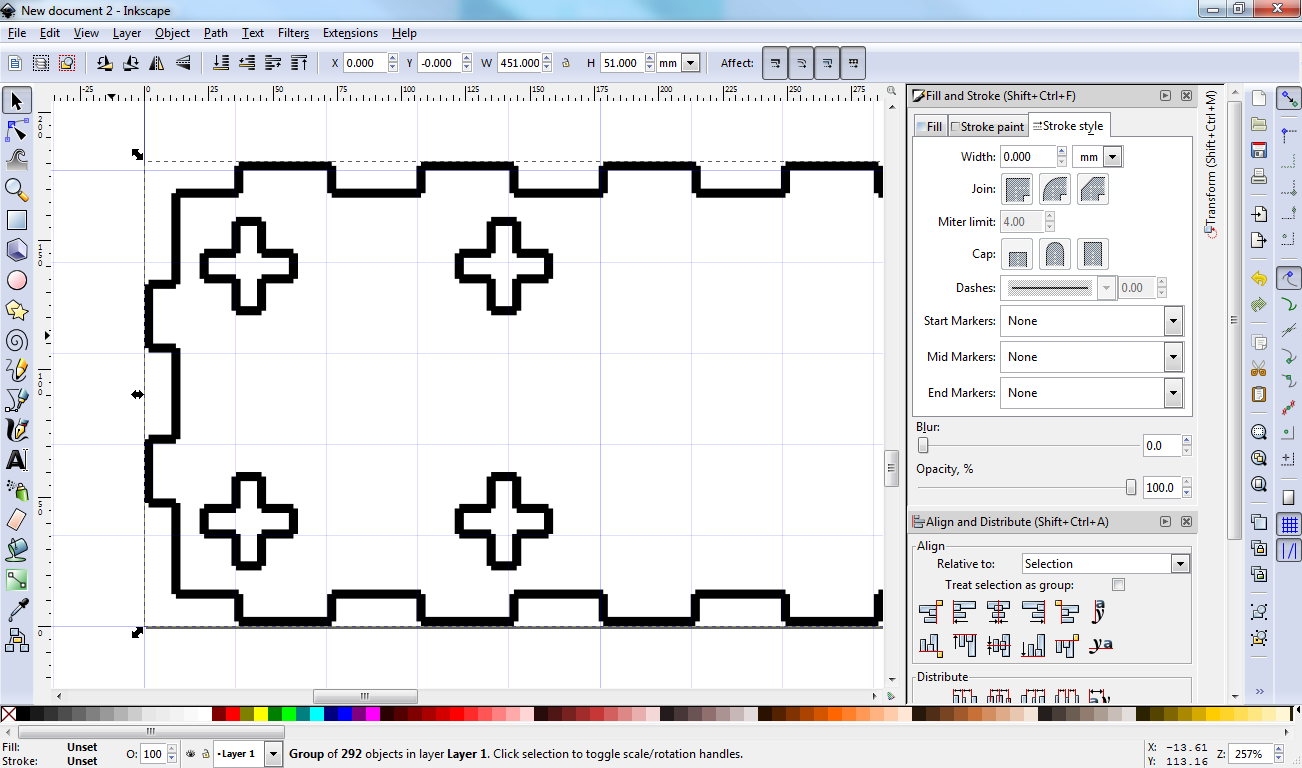
now after a bit of work using almost the same operations Shapes started to emerge
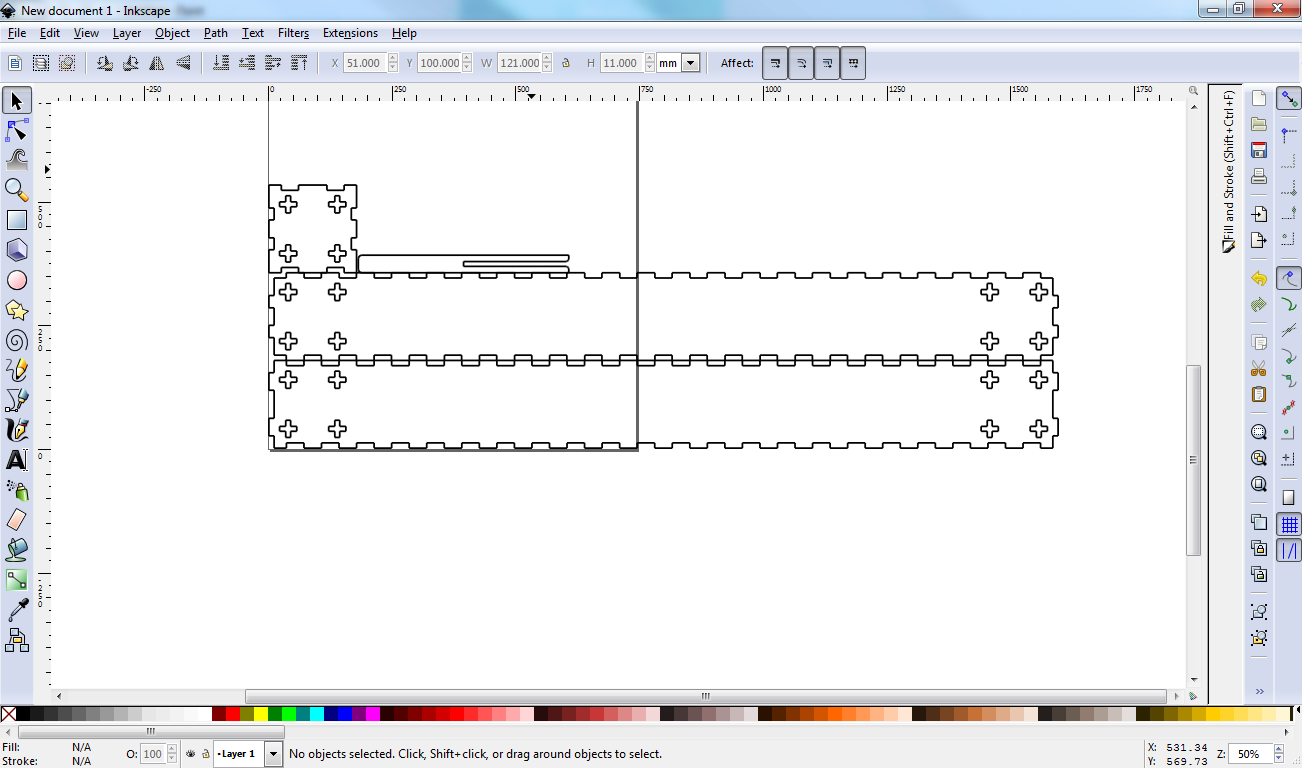
but stopping there for me was not going to be good so i also imported the files into autodesk inventor for 3D visualization and virtual Assembly to build some virtual Structures and to test the geometry
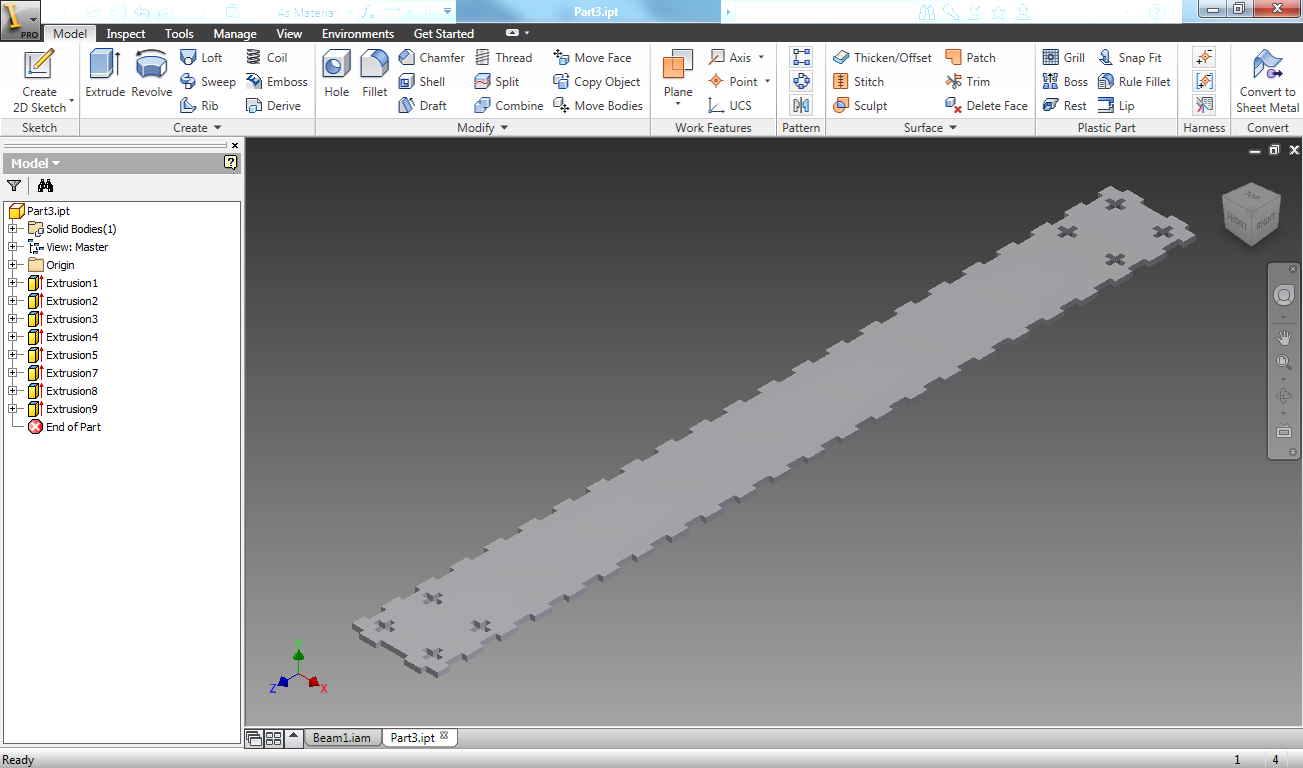
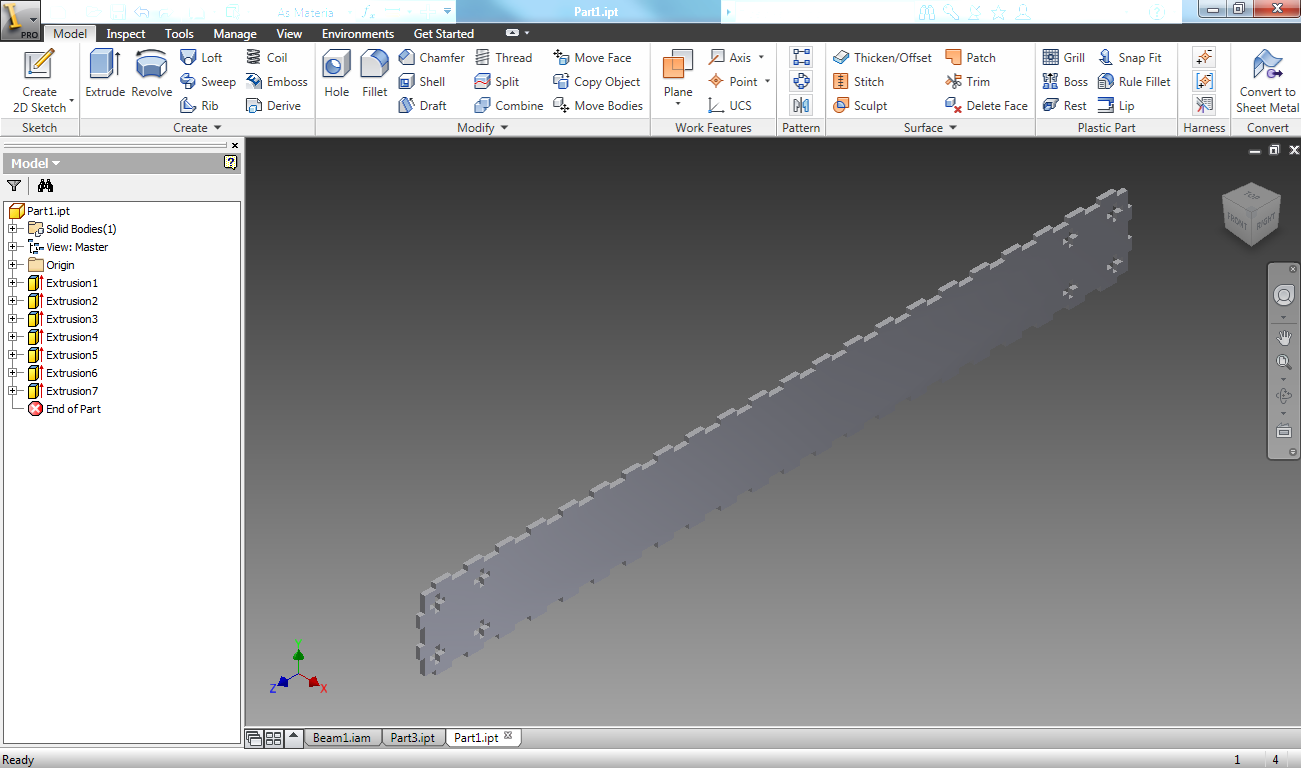
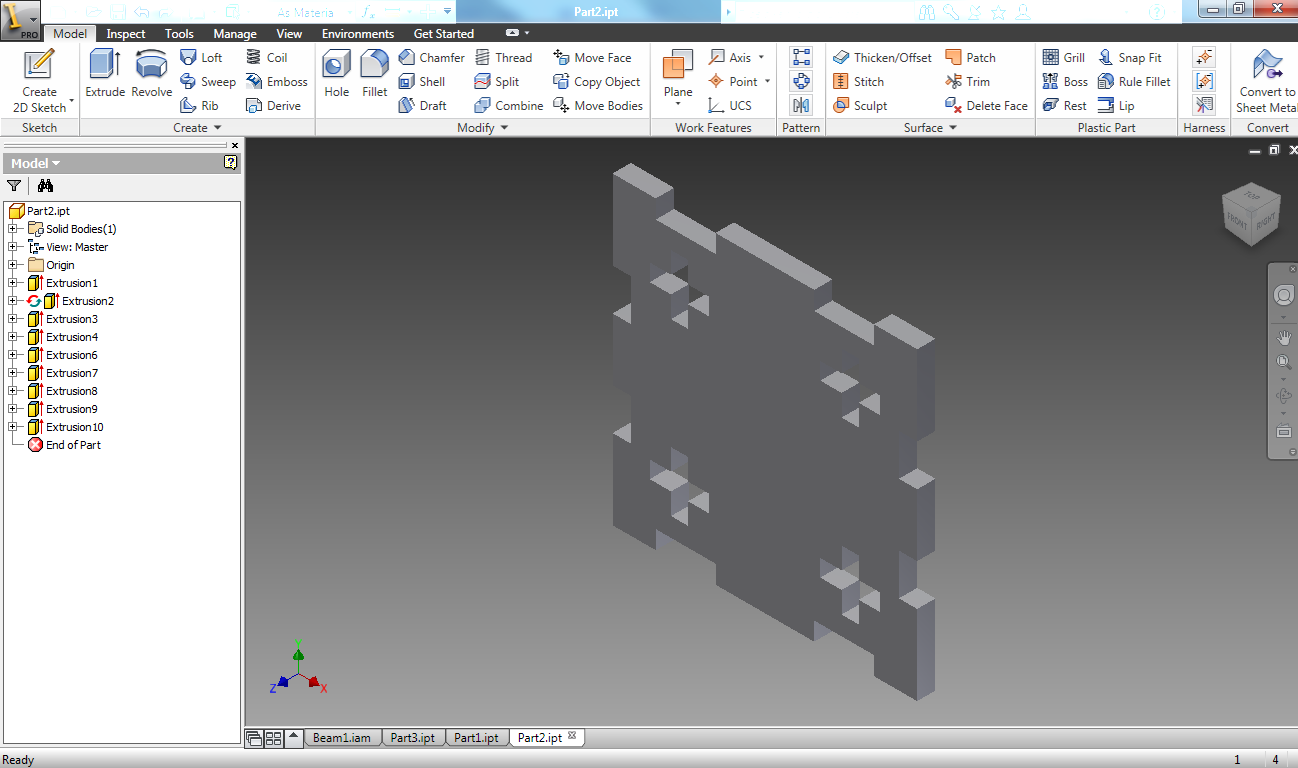
and after assembly of the 2D parts
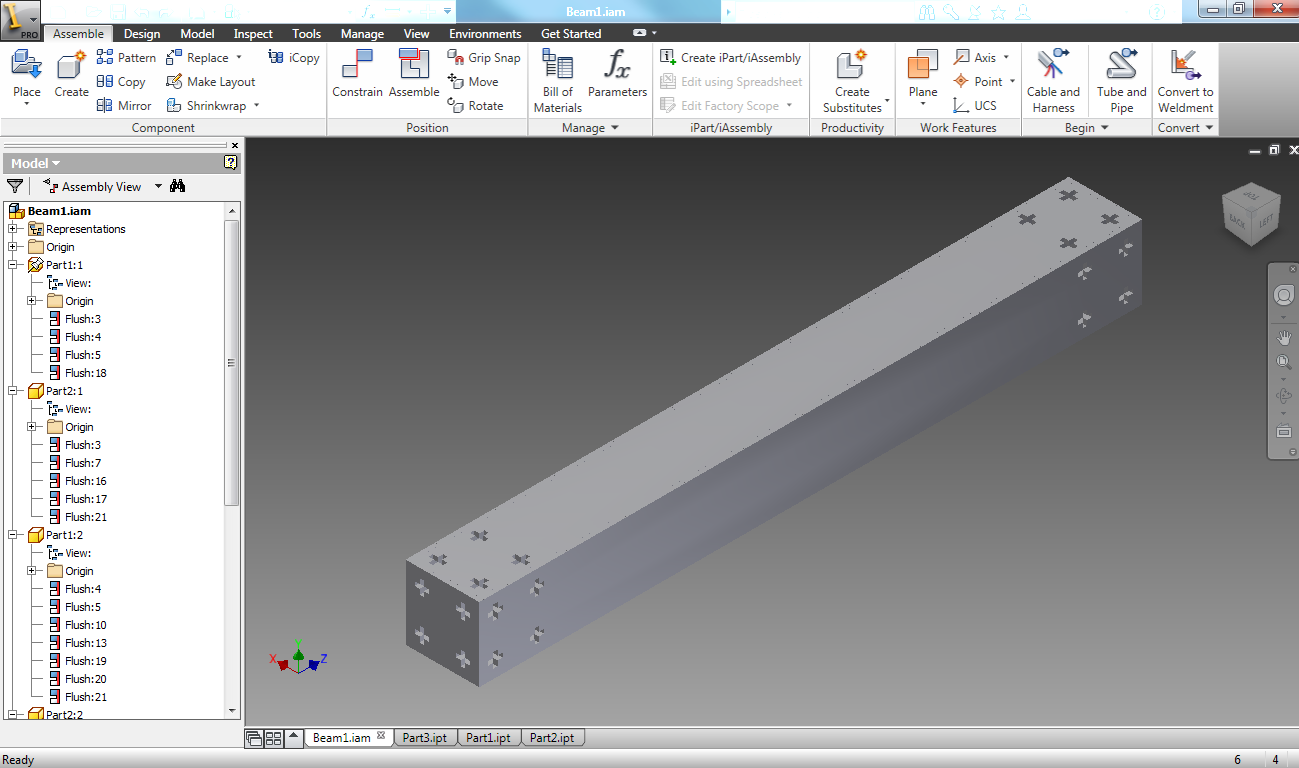
and now we have a 450mm long straight beam Boring, but now lets add the connector pin
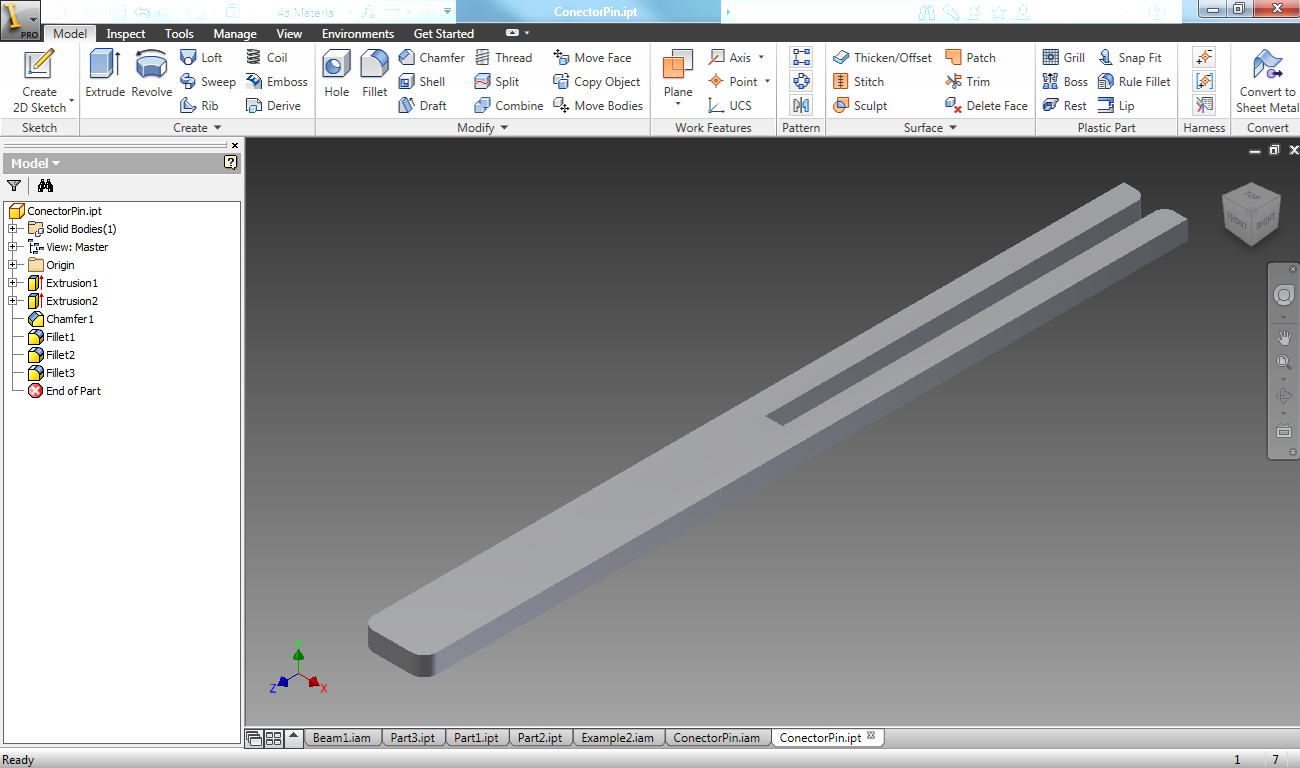
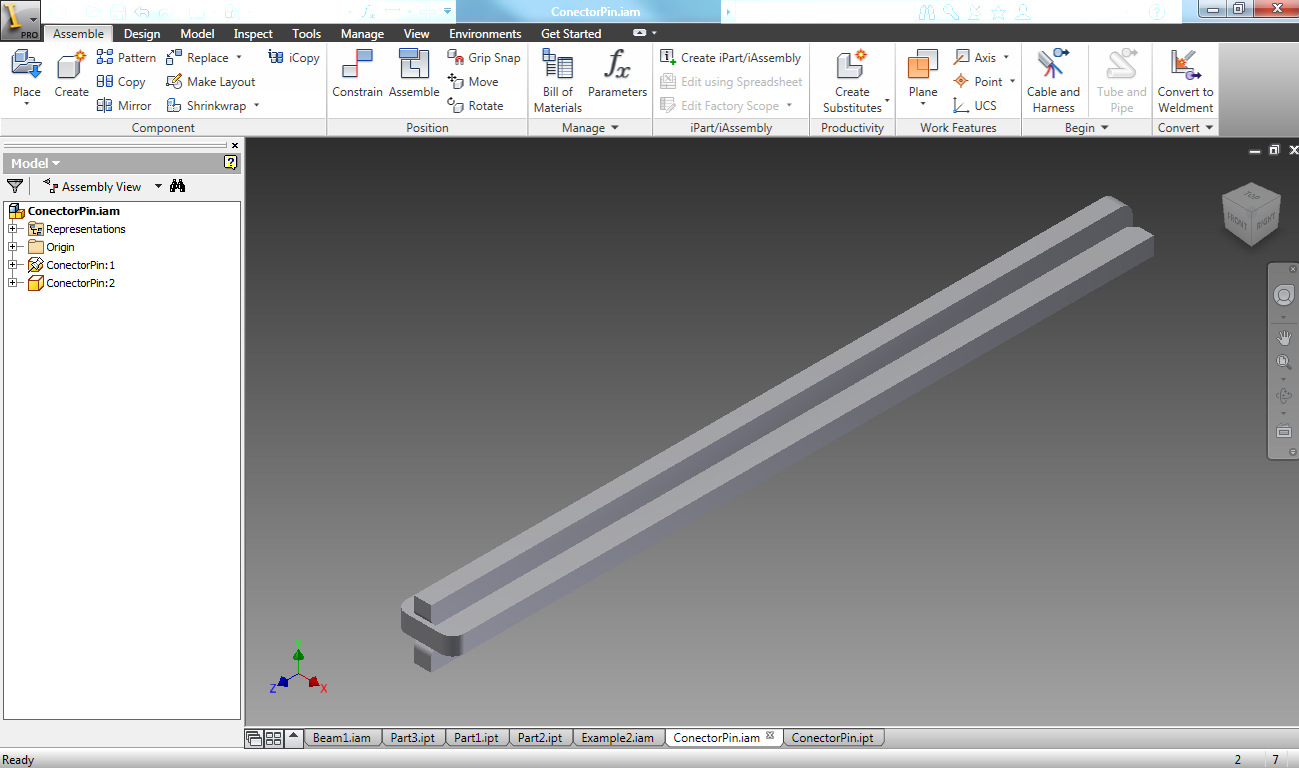
Assembling the beams with the connector pins in this fashion
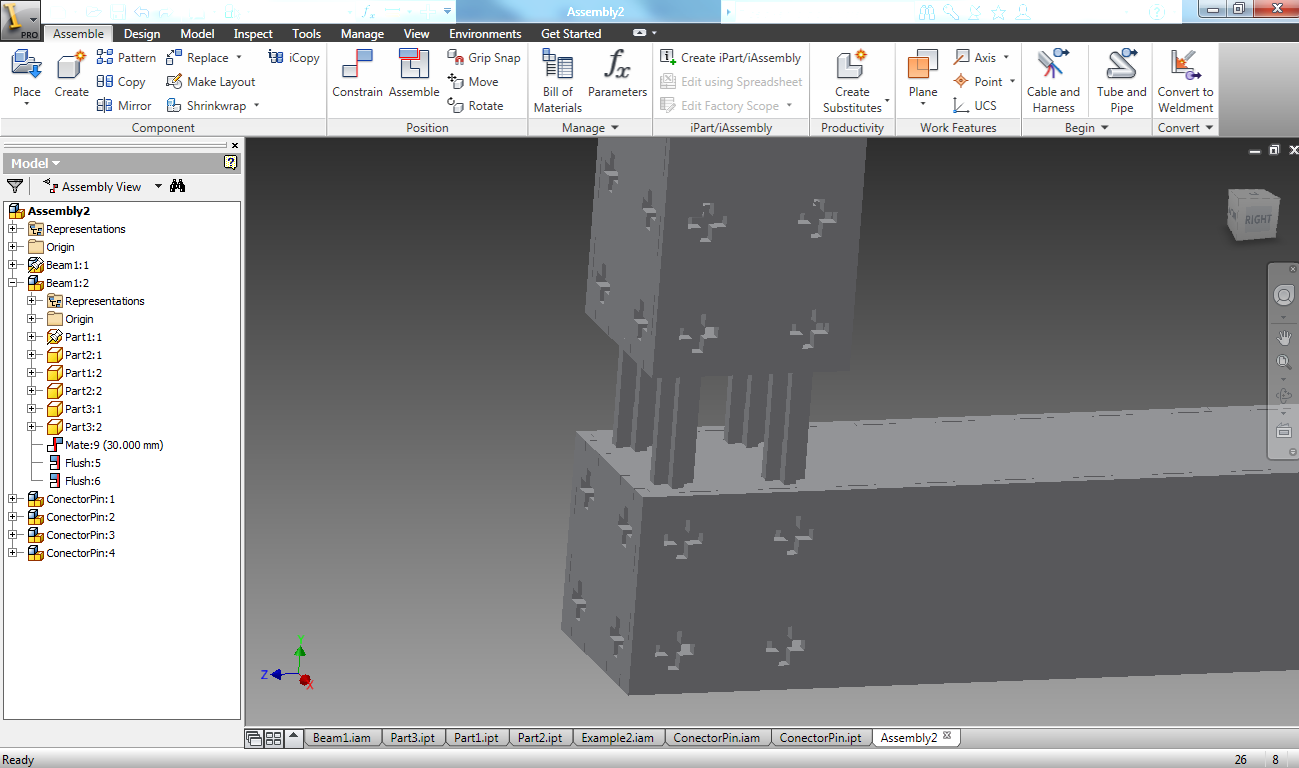
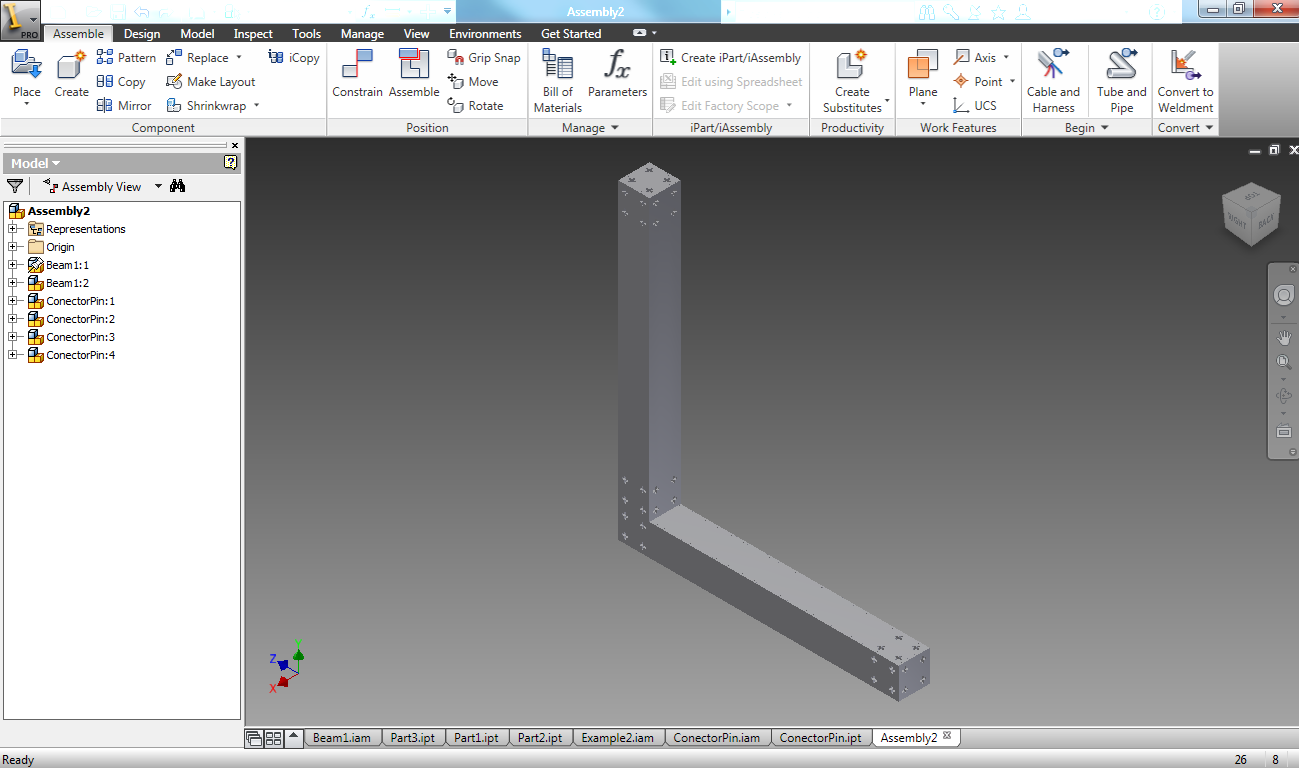
and now i can build
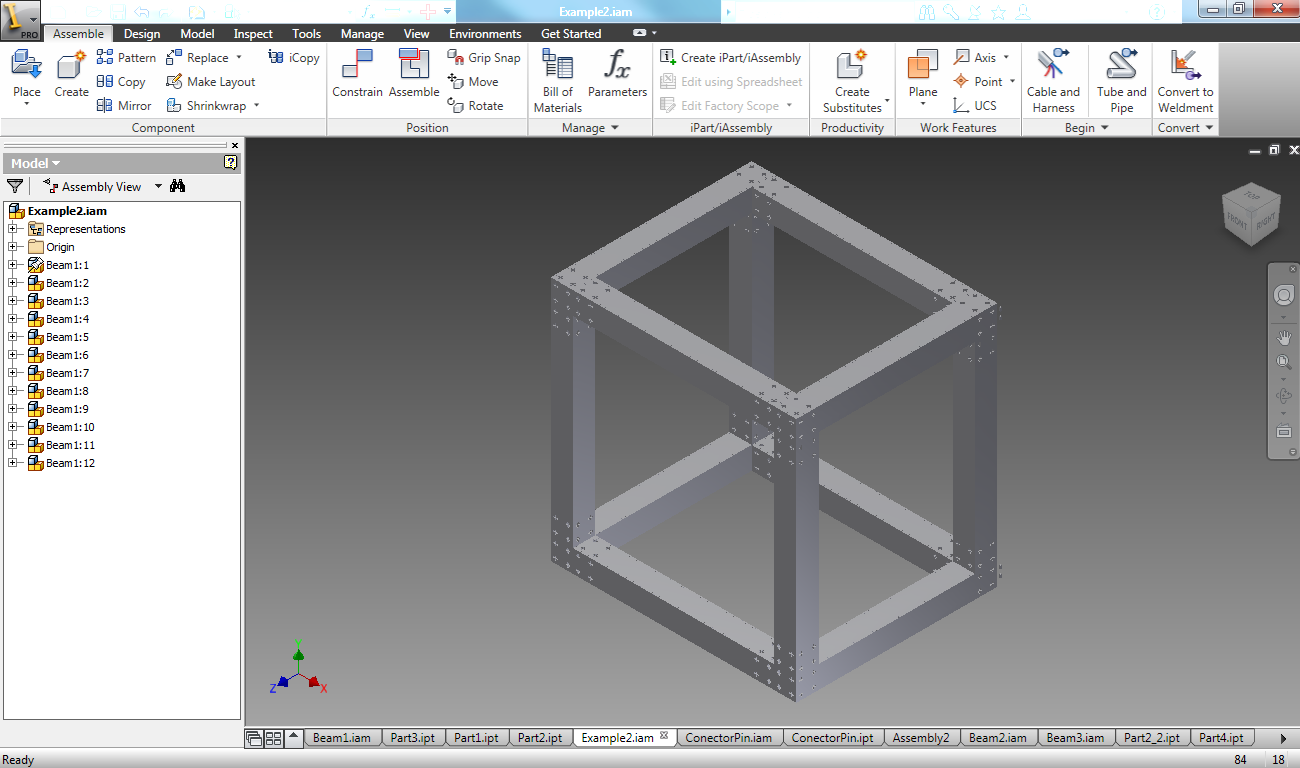
But i am not Stopping there how about building a Hexagon, Drawing a 120 deg Beam is no big deal now
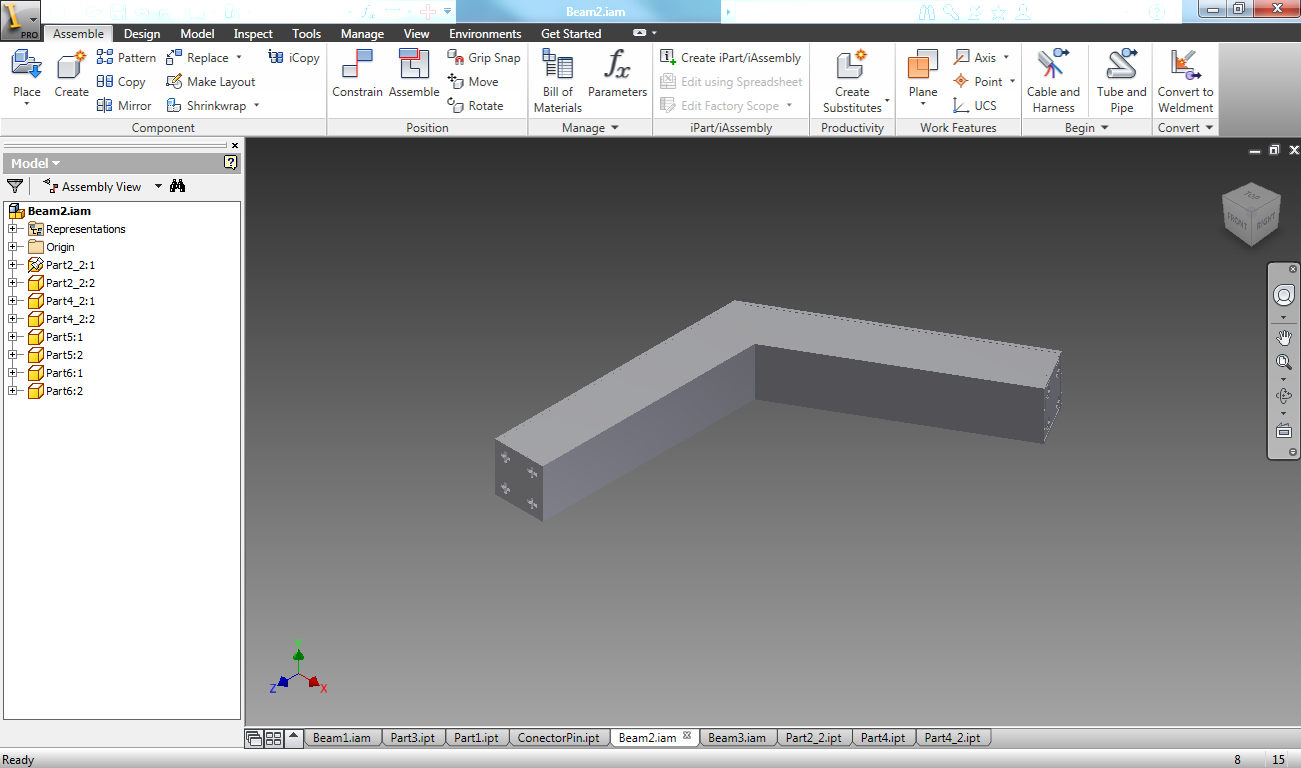
And So:
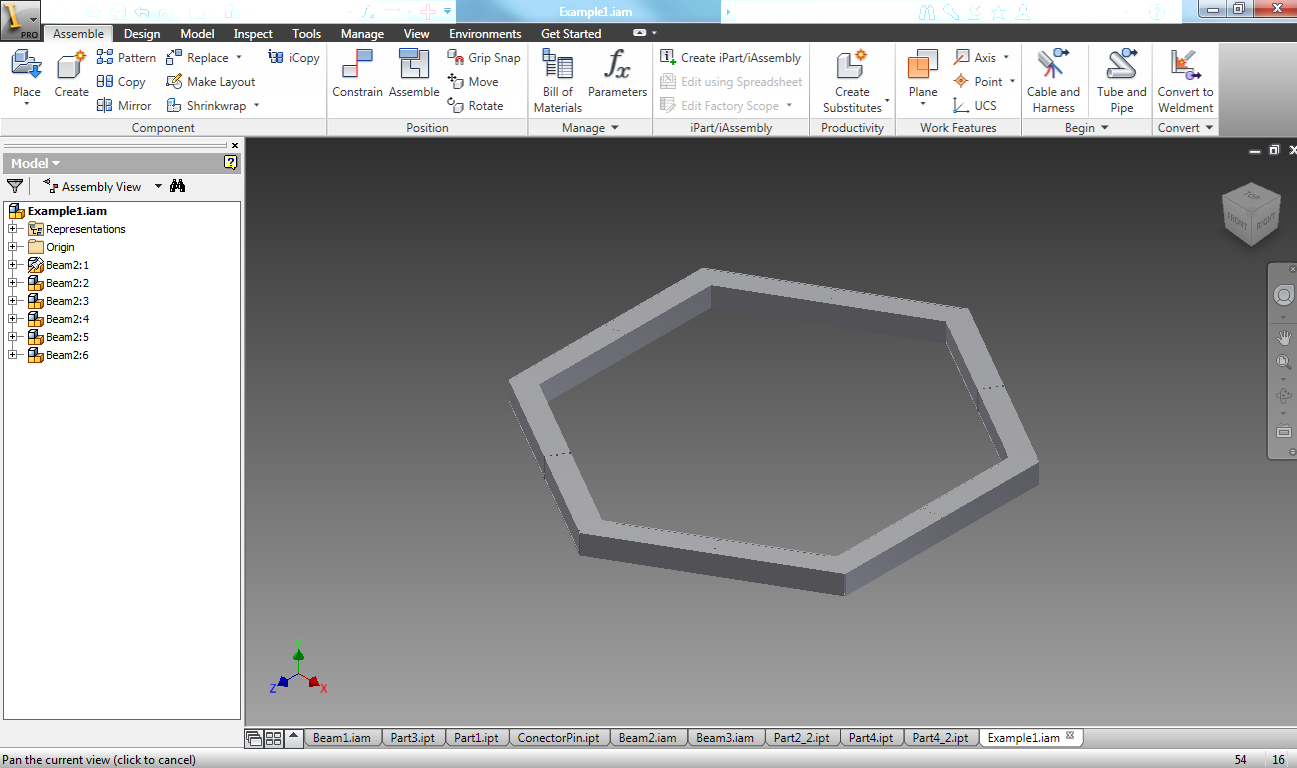
Now comes Fabrication, We have a MORN Laser cutter that uses the MORN laserworks software to communicate to the Laser Cutter it takes DXF files so after exporting the files form Inkscape you can cut them but before cutting the real parts i had to cut a small test piece to make sure that the press fits are snapping together nice and tight
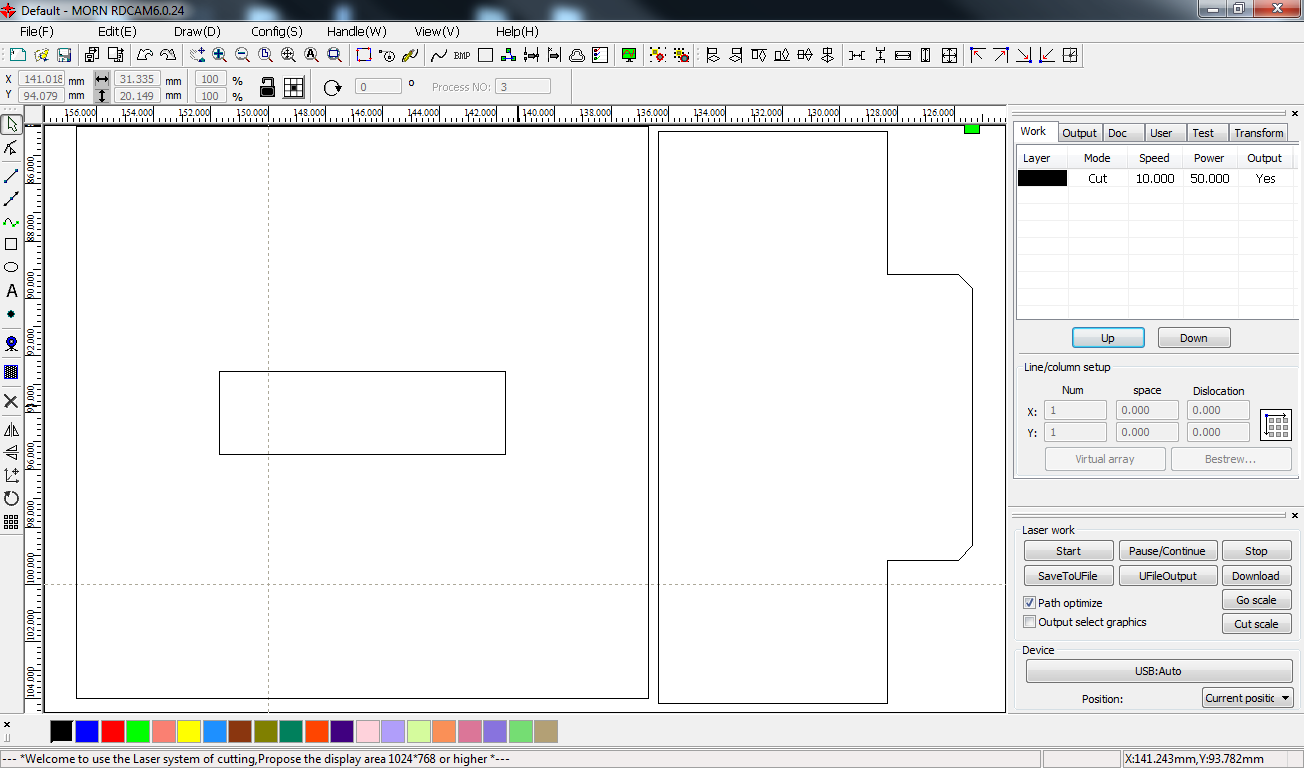
using 3mm material my 1st trial allowed me to find the Kerf of the laser cutter by looking at the kerf table and then measuring the difference thus the right amount to compensate for is 0.09mm and thus i was off to cut out all the parts
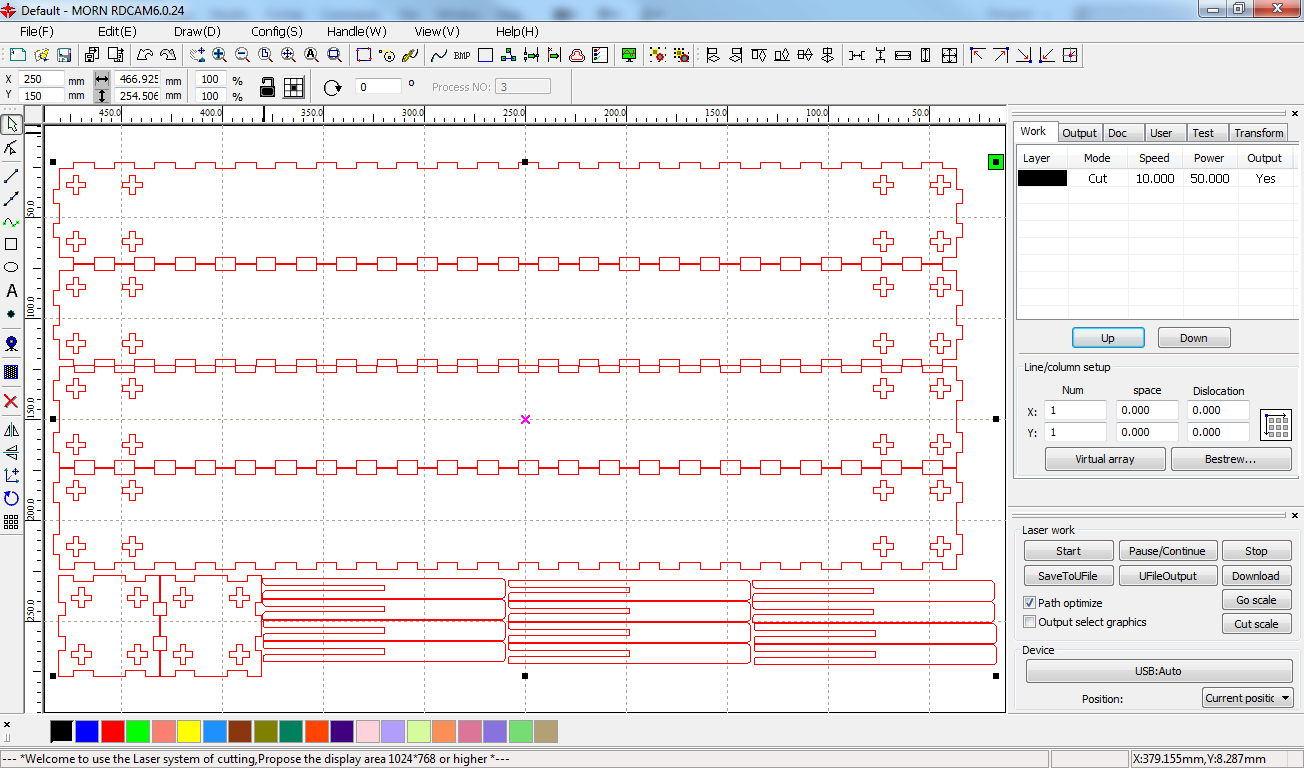

And after a successful cut
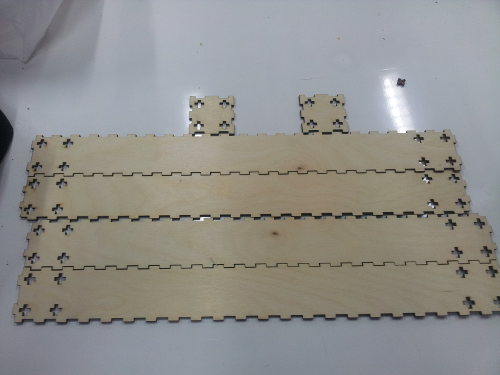

and now assembly

after assembling the individual Beams now comes the joint making a right angle

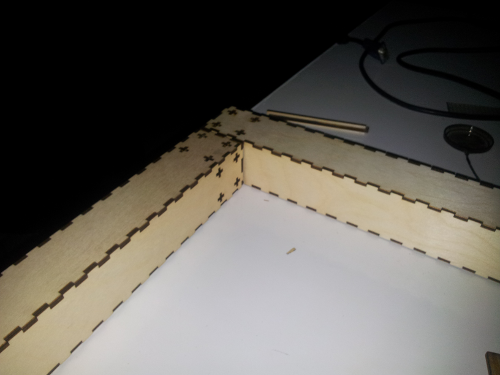
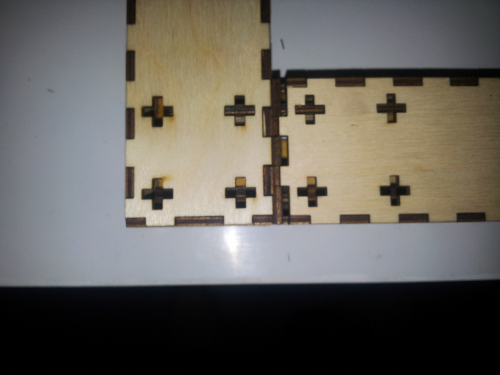
And that's it for this week there is a lot of thing that i still need to tweak in this project but nonetheless it came as good as as i expected and i am seeing myself using it in several project including the ROSADP Project
