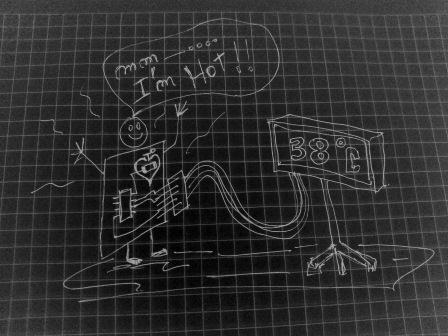
| Week10 | Input devices |
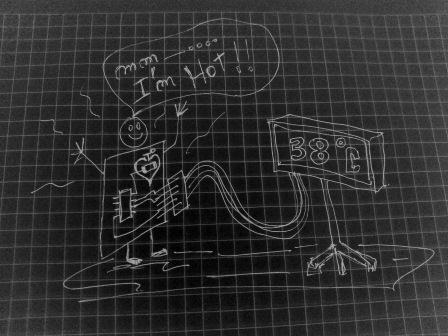
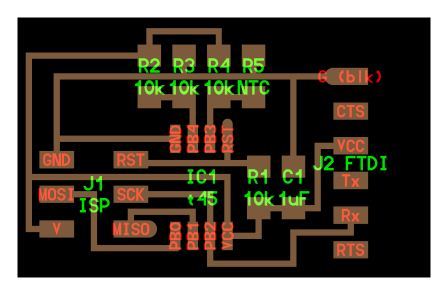 to take the signal sensor NTC the information is taken from the terminals PB3 and PB4 of ATtiny45 . | 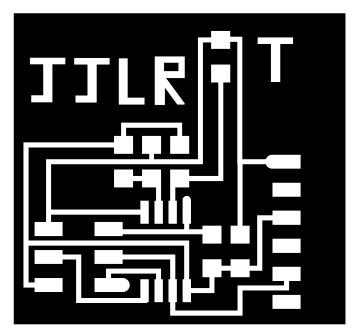 sensor so that, it does not affect the temperature changes of the other components and has placed a "T" to indicate its location. Design to be used for manufacture of the card. | 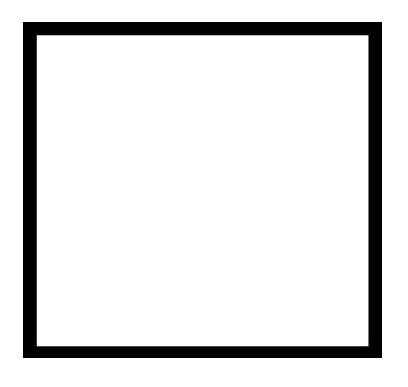 |

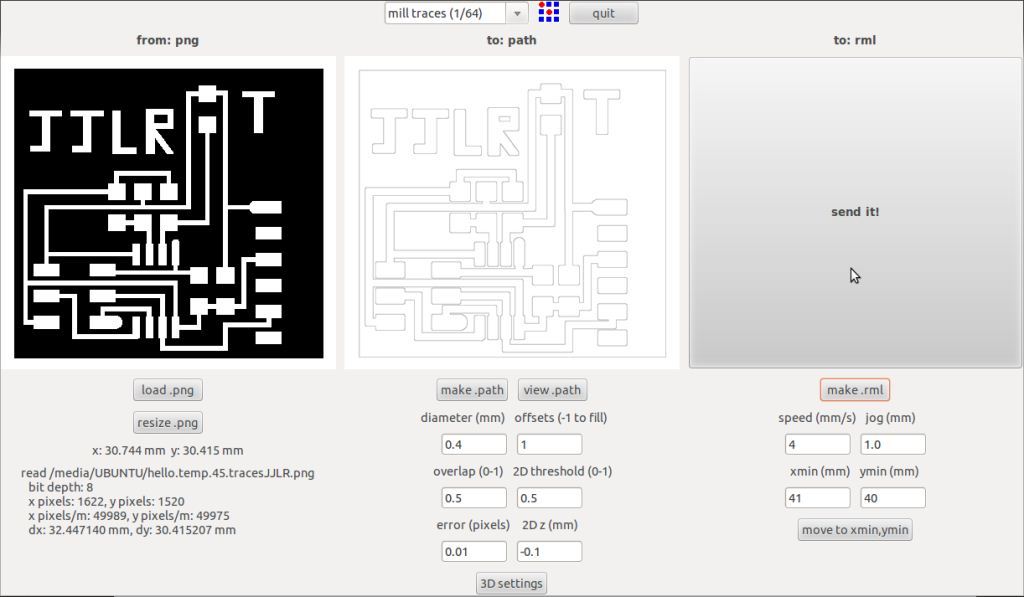 | 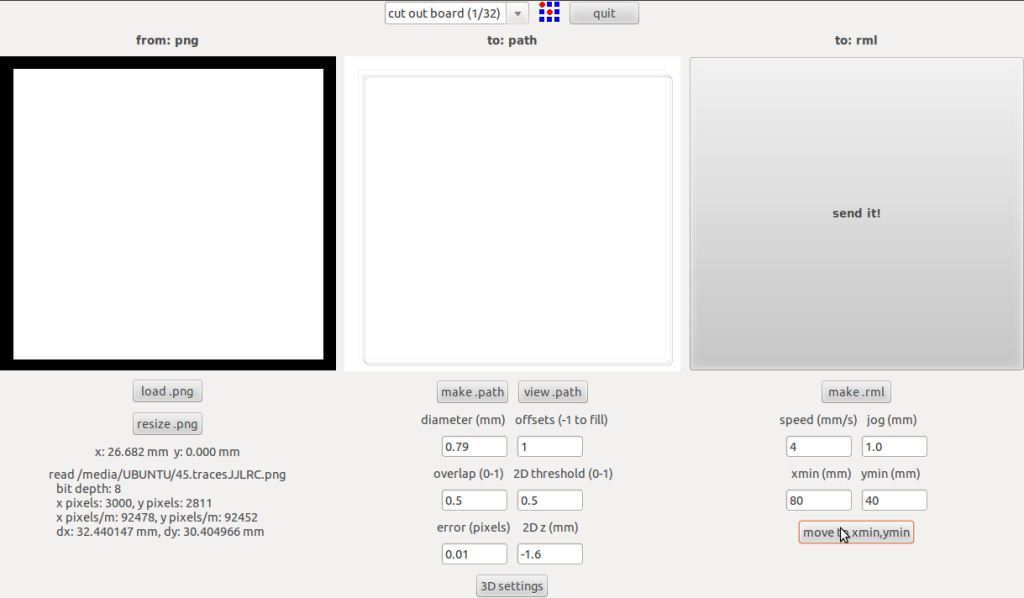 |
 Copper milling card | 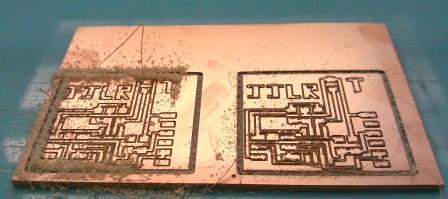 Cutting process card |
 Components used for implementing the card | 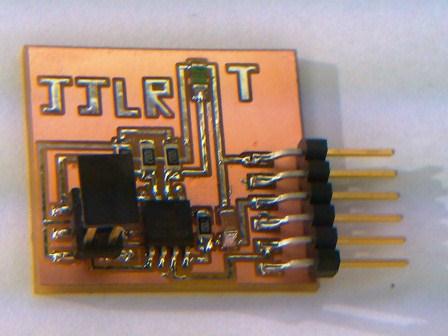 Implemented Card. |
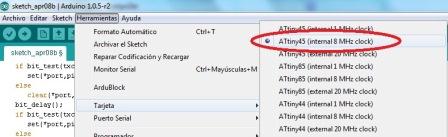 Setting the type of microcontroller programming. |  Connecting the programmer to program them with the card. The program used is what gives the reference documentation Fab Academy. |
 Cable connection type FTDI | 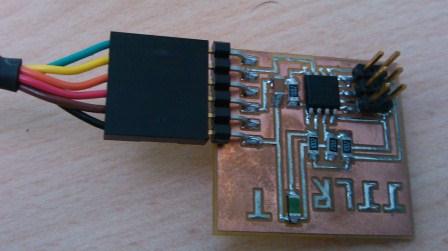 Cable connected to the card and the sensor | 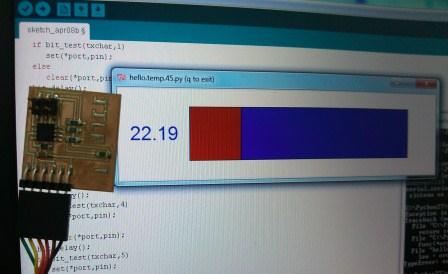 Running the program to verify that the card works properly. |