3D-CAD
Like I write in the previous asisgnment, finally we decide to create an small CNC milling machine, normally I start drawing the parts, like the steppers, couplings,ball bearings, rails, wood parts, etc, as you can see in the pictures below:
|
|
|
After many hours of computer draw and many issues resolved I finish all th mechanical parts of the machine:
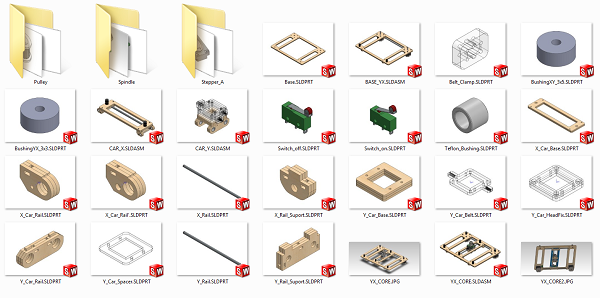 All the parts of the cartesian table (download files)
All the parts of the cartesian table (download files)
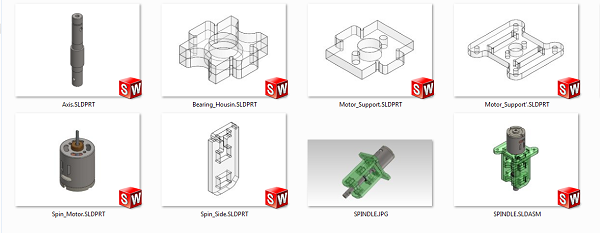 All the parts of the spindle (download files)
All the parts of the spindle (download files)
The Virtual Assembly
After draw all the parts, I start to assembly all the parts in the 3D CAD software. First I create sub-assemblies and then the big assemblies. The software also permite to see any interference or collition. The final result of the CAD are showed in the next pictures:
|
|
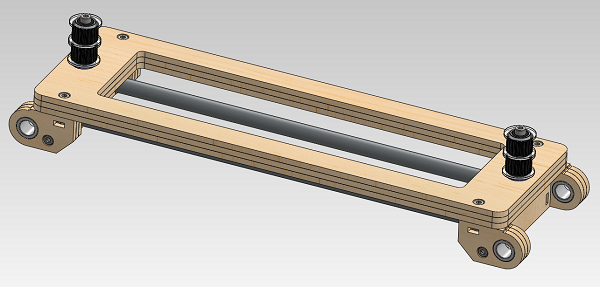 X-Car sub-assembly |
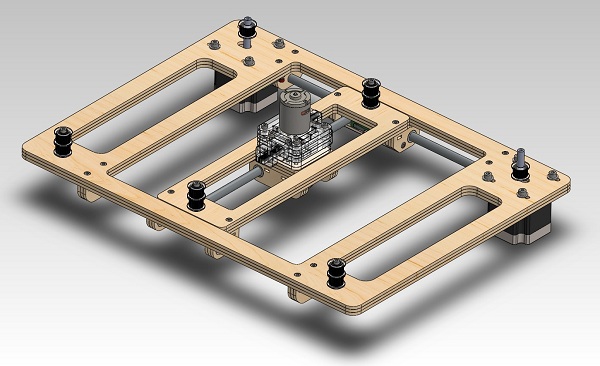 Cartensian table assembly |
The Render
The same software has a tool to render the 3D-CAD draws. It doesn´t has many tools to configure the rende, but is really easy to render pretty images:
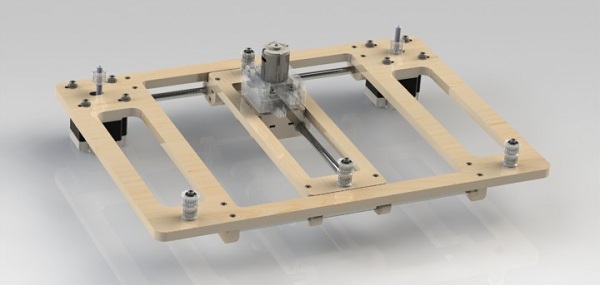
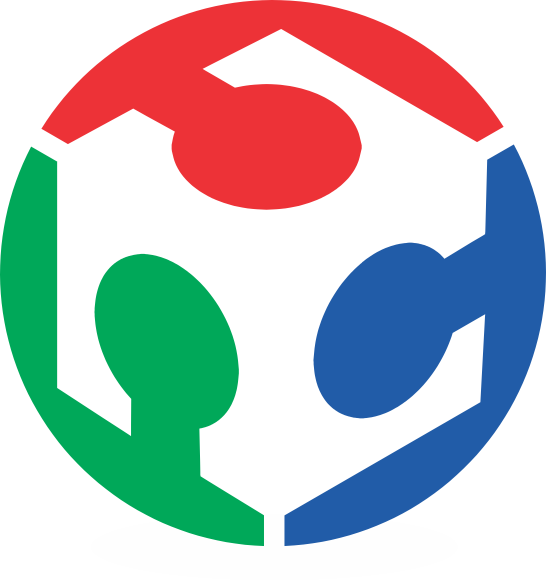
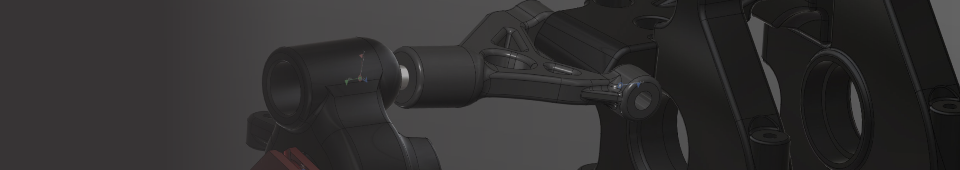
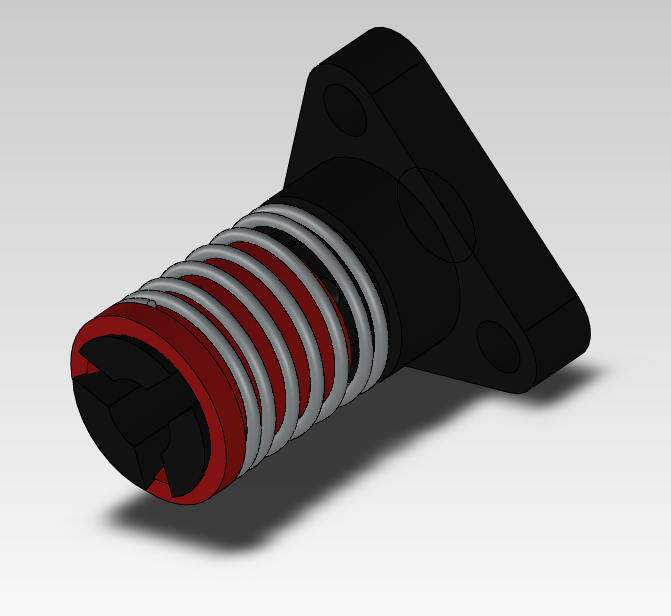 The anti-backlash Nut
The anti-backlash Nut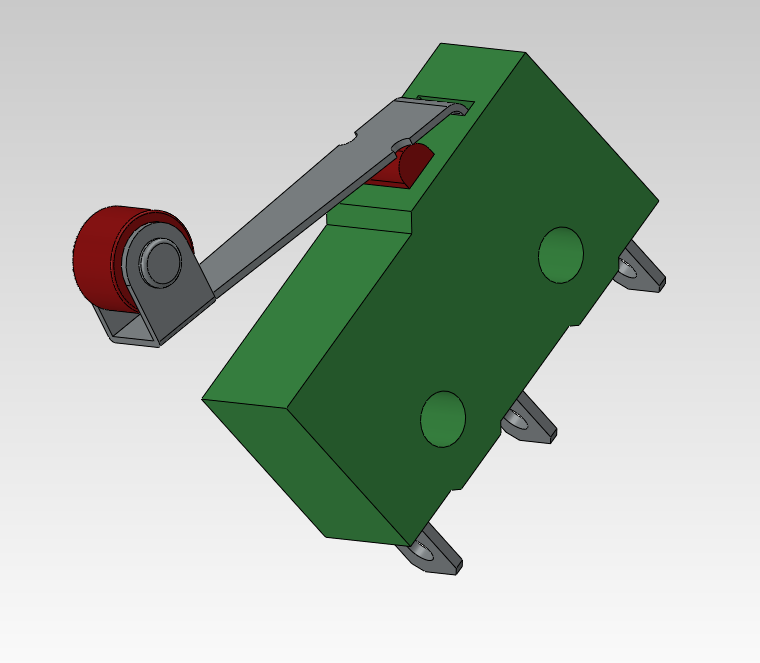 End-travel switch
End-travel switch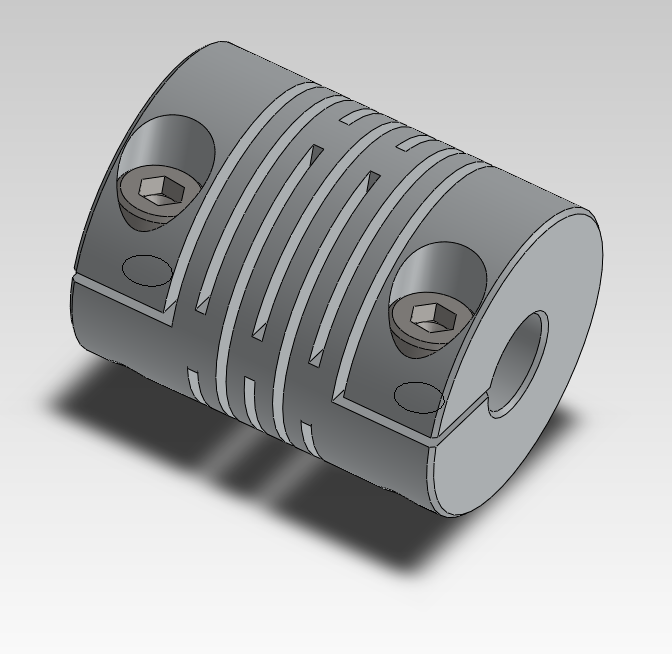 Flexible Coupling
Flexible Coupling 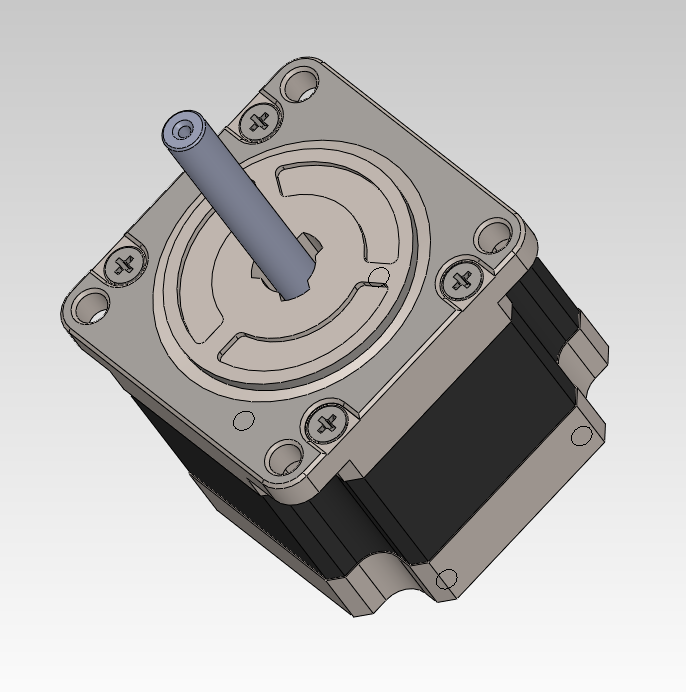 The XY stepper
The XY stepper Spindle motor
Spindle motor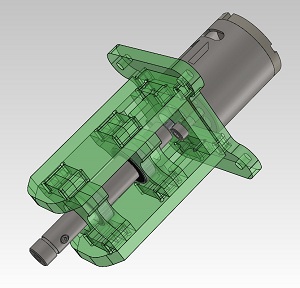 Spindle sub-assembly
Spindle sub-assembly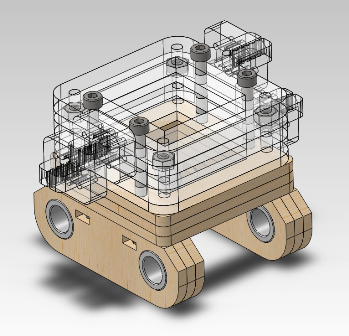 Y-Car sub-assembly
Y-Car sub-assembly