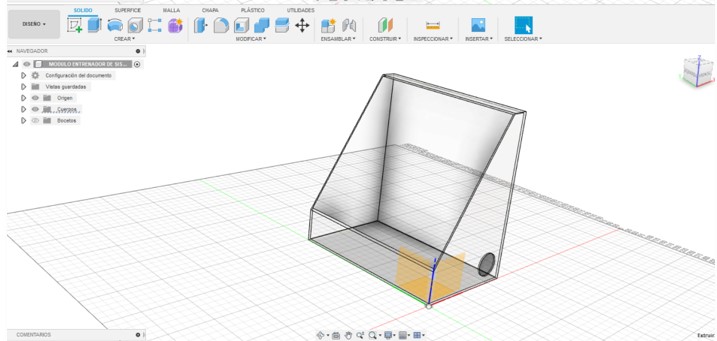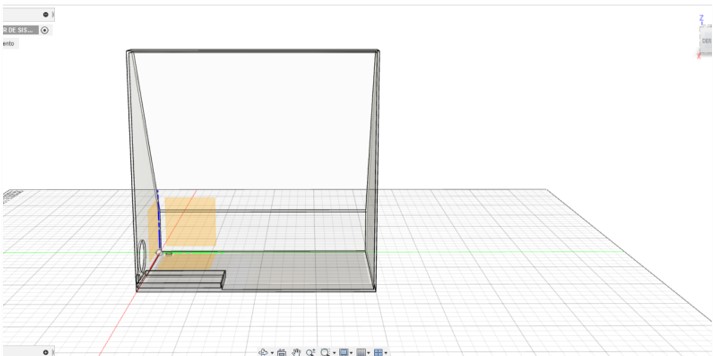3. Computer Aided design¶
Experiment with software¶
As Neil showed us in class, we could use different software for the design of our possible final project. Some open source and some with a paid license, I have always used paid software, all of them only oriented to 2D design, I never worked with software that developed 3D modeling, so this will be my first experience and let’s see how it goes.
Inkscape¶
I have decided to use Inkscape, since I see an interface very similar to Corel, which is a program that I use a lot in my work to make some designs, I proceed to download the installation file from the official page of the program.
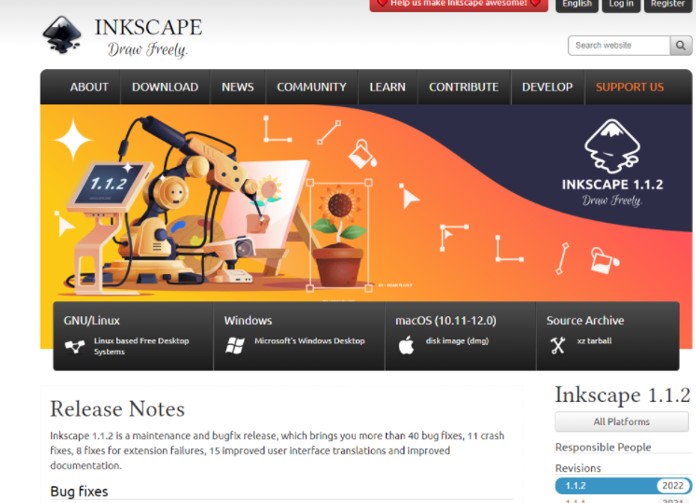
In my case, I must download the version for Windows X64 bits, which is the operating system I have. Once downloaded, all you have to do is install.
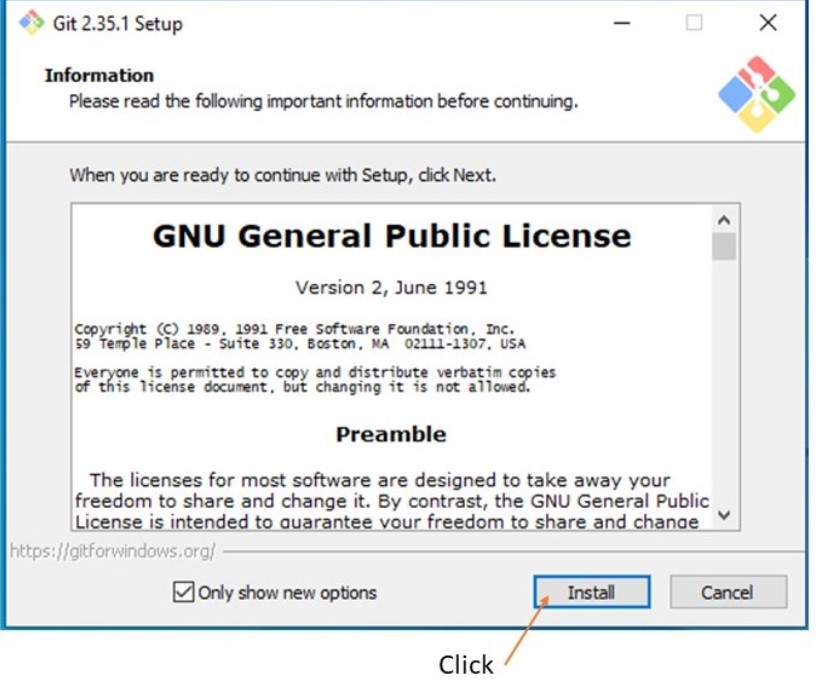
Once the program is installed, I try to familiarize myself with the work environment, but it is not as easy as I thought, resembling Corel does not imply that the use of the program is very similar, I tried to make some designs of my project, but it became complicated for me.
In the following image you can show the vectorization of my tentative design.
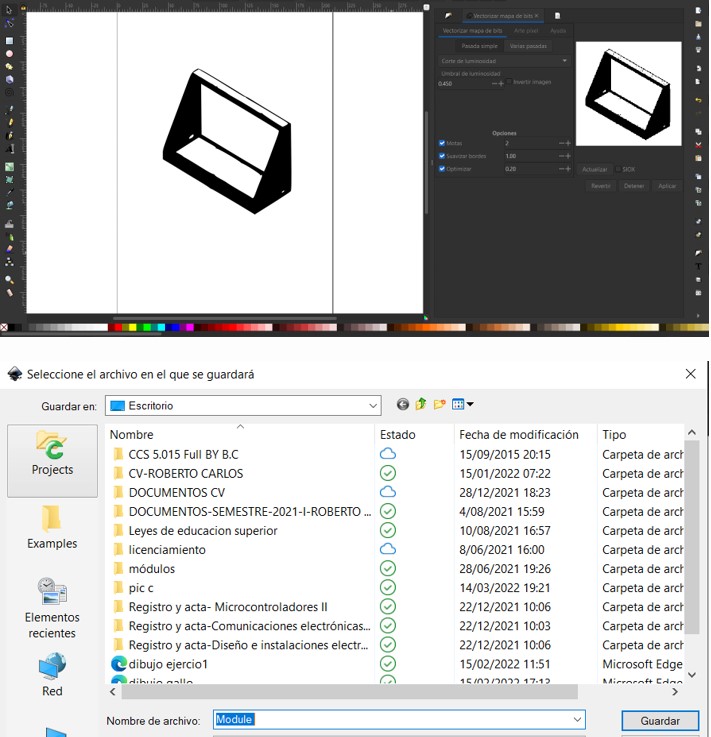
3D modeling.¶
Using Fusion 360 (Part Modeling)¶
Leaving 2D modeling aside, I start the modeling of my possible project, I choose Fusion 360 from Autodesk to work on, since my advisor tells me that it is one of the most complete programs and that it would be interesting to learn how to use it. Fusion 360 is a paid software, so I had to obtain an educational license, I registered on the official Autodesk website and present the necessary requirements to obtain an educational license, which was granted to me on the same day and for a period of one year.
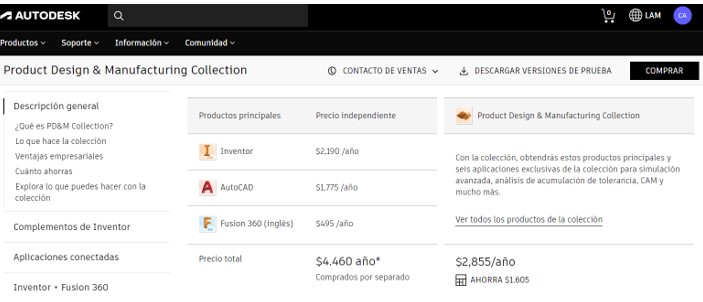
Fusion 360 interface is totally new to me, as I mentioned I had never worked with 3D software, but there is always a first time, so I decided to start my journey through tutorials found on the internet, I managed to understand the basic concepts and start the adventure of designing my project.
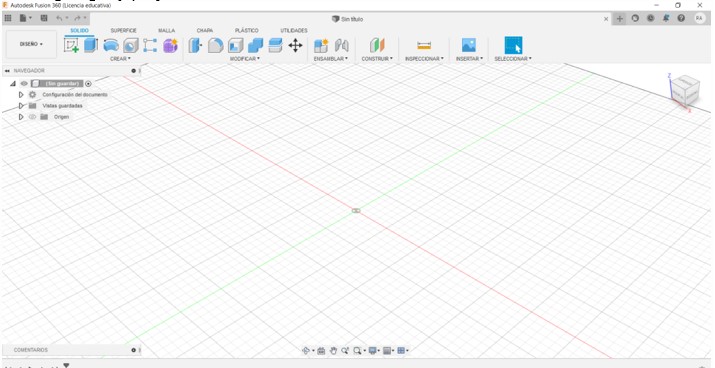
We start a new project and the first thing I will do is order myself and determine the number of pieces I will need to put together my project and for each piece I will create a new component in the program. As my planter needs to be square, I start a first sketch and insert a square.