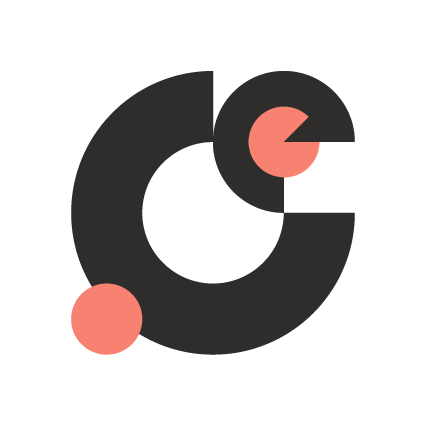Commands
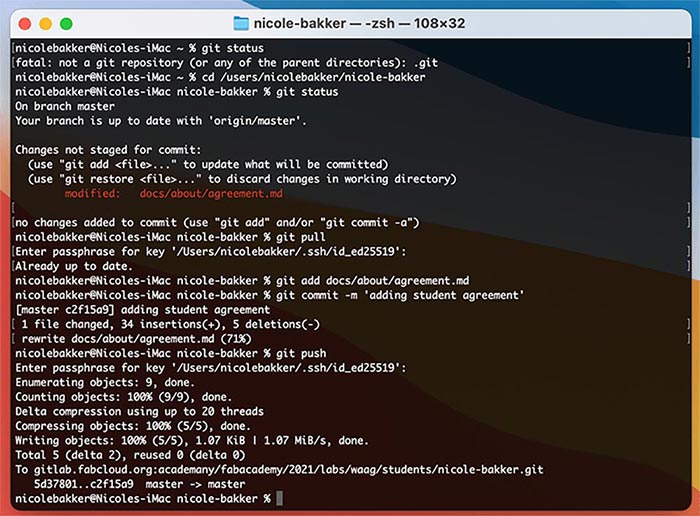
On this page, all commands are collected.
Summary
Web design
Markdown
Here’s a guide for formatting in Markdown. Frequently used commands:
Text in bold: **text**
Text in italic *text*
Make a coding box
Add a code snippet in the text.
Let’s make a code block:
code block (four spaces)
Or a longer one:
test
test
test
test
Add a table of Contents
Using the following blogpost, I created a table of contents.
https://stackoverflow.com/questions/11948245/markdown-to-create-pages-and-table-of-contents
# Table of Contents:
1. [Introduction](#introduction)
2. [Some paragraph](#paragraph1)
1. [Sub paragraph](#subparagraph1)
3. [Another paragraph](#paragraph2)
Jump directly to:
- Introduction
- The Basics
- Setting up Git
- Getting started
- Installing Git
- Getting the SSH-key
- Website
- Programming language: Markdown
- HTML
- Static Site Generators
- Complex (wordpress)
- Example
- Using Git to upload changes
- [Editing the Mkdocs theme]
- [Advanced: Hugo file]
Project Management
- gantt
- plan
Final Project
Though executing this manually is a tedious process and prone to errors. There should be an easier way to do this! I found the toc plugin built in the Jekyll template.
insert screenshot toc
Internal linking
<a href="#top">Back to top</a>
3D modeling
Rhino
Losing an object
The command zoom all extents is very useful to relocate all drawn objects into the views.
Boolean Difference to subtract the traces.
ProjectToCPlane to make a 3D object into a 2D object.
For vertical objects use Rotate3D to rotate it.
Grasshopper
A useful list with Mac hotkeys can be found here.
Export image with frame: ⌘I

You can invoke the radial menu by hitting the space bar (while your mouse is over the canvas or a component) or by clicking your middle mouse button. In the latest version of RhinoWIP for macOS (6.15.19099.12046), the hotkey to invoke the radial menu in Grasshopper has been remapped, from the SPACEBAR, to ALT + SPACEBAR. The SPACEBAR has inherited the component search menu. This is OPTION + SPACEBAR if you have a keyboard from Apple.