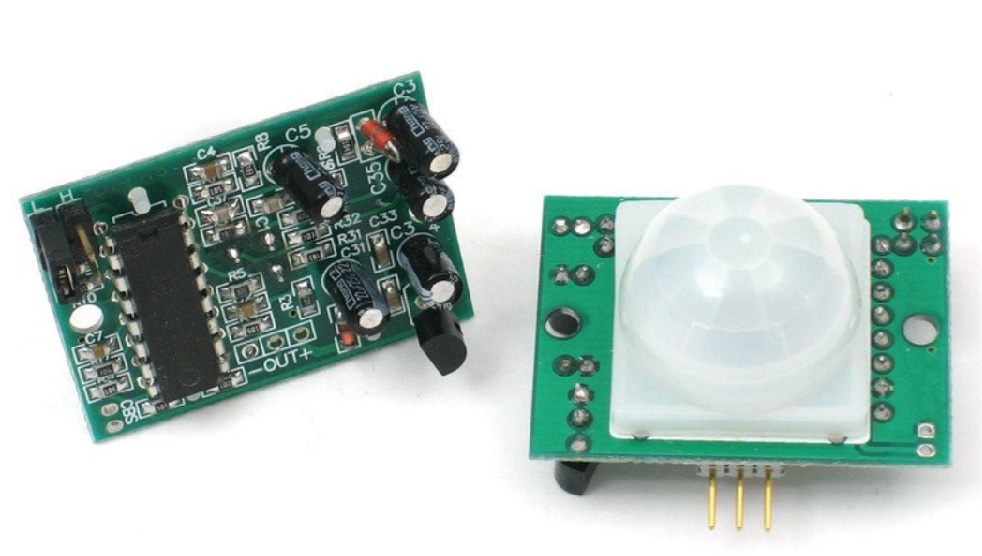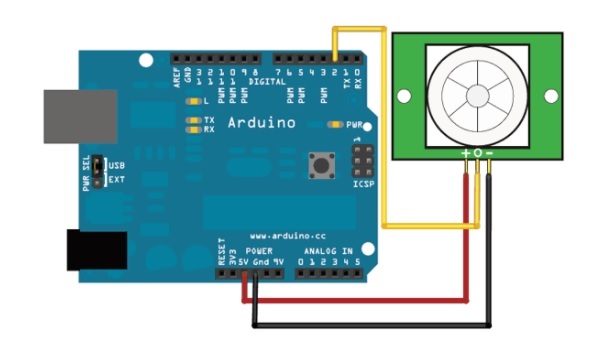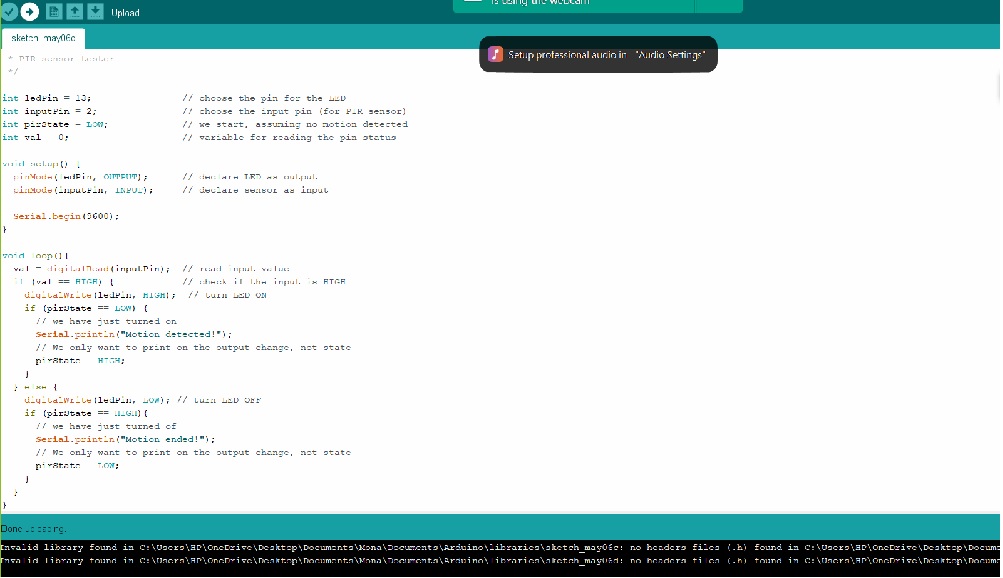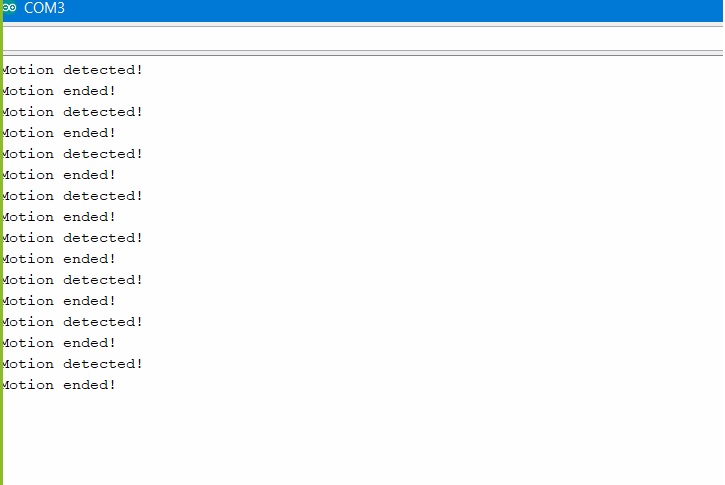Output devices
Week Twelve.

Output devices
Group assignment
Measure the power consumption of an output device
Document your work (in a group or individually)
Individual assignment
Add an output device to a microcontroller board you’ve designed and program it to do something
Learning outcomes
Demonstrate workflows used in controlling an output device(s) with MCU board you have designed
Motion Sensor
I use PIR motion sensors I found it in the lab.
To know more about PIR sensors it allows you to sense motion.
it can use to detect a human has moved or animal moving around.
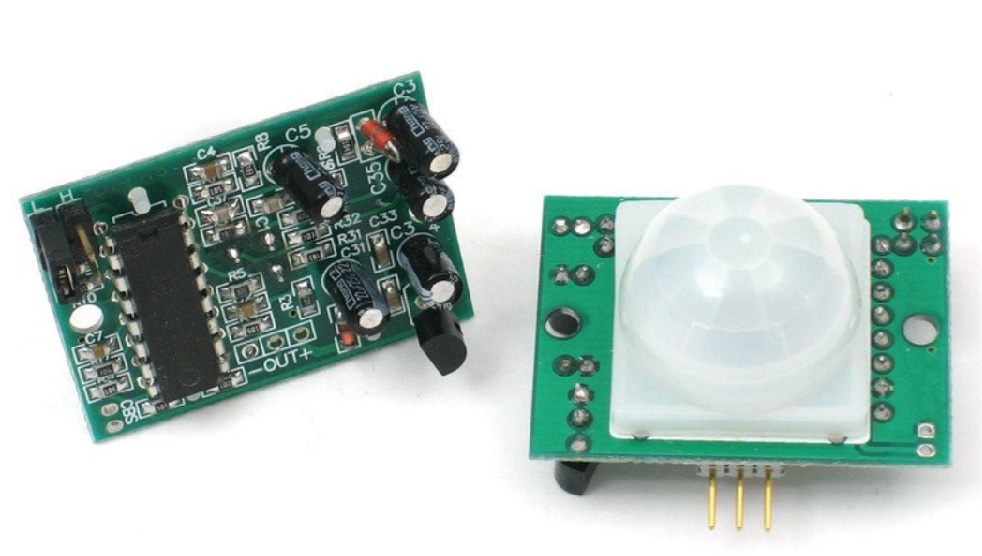
It has three pins:
connect ground to ground.
Connect VCC to VCC.
Then connect the output to a digital pin.
I used the picture below to connect the wires to the PIR sensor to the Arduino UNO as follows:
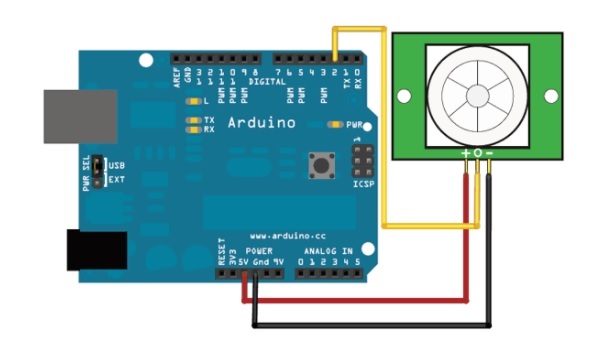
This PIR sensor detects a moving human or moving animal by infrared signals.
Then the outputs switching signals.
First we connect the input device to the board.
Then, I connected my Arduino UNO to my computer using a ATtiny44 and my ISP
I upload the code that I got from this page.
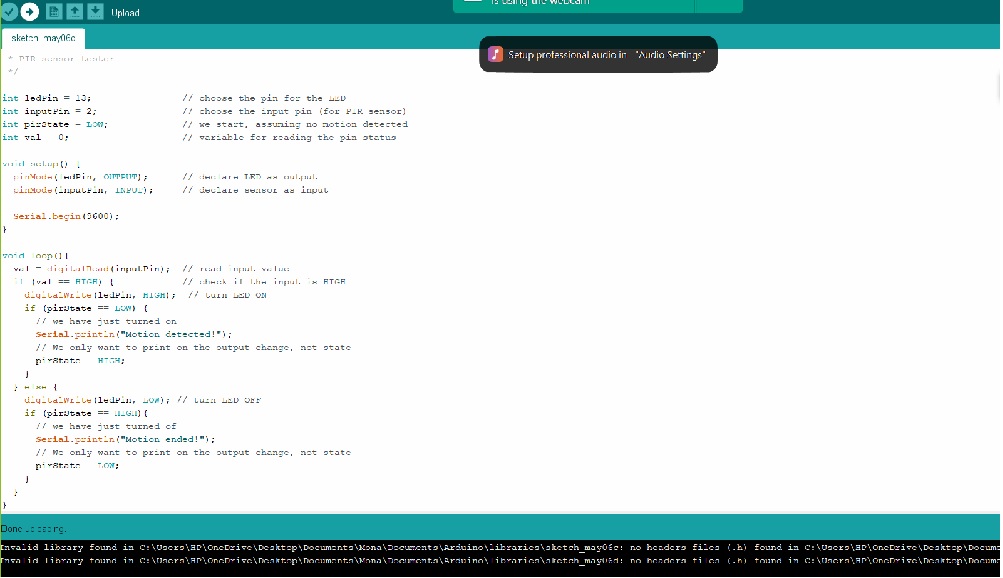
I launched the serial monitor.
I start to move my hand then the signals being detected.
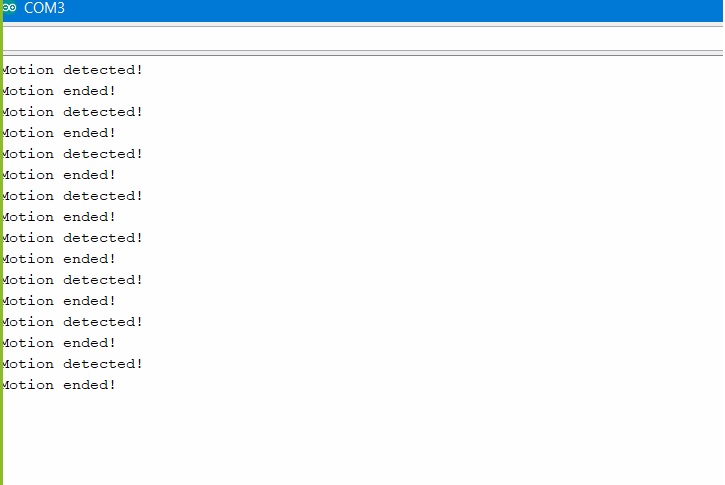
Previous
Next