Week 2:
Computer-aided Design:
so, as you can already tell I am a civil engineer and computer-aided drawing is one the essential things that we engineer use in our daily job. To be frank with you I am still not a professional, but I am familiar with CAD software's.
Autocad is a great software when it comes to 2D modeling and shop drawing ,and it's one of most used cad software in engineering however I don't think I will be using AutoCad in this program as most of the stuff are going to be in 3d and there are better softwares when it comes to 3d modeling.
So, for the first software is AutoCAD and I have a bit of experience with this software weather it is 2d or 3d that I will be using for my final project to draw and design stuff, and the good thing is I already have it downloaded on my pc. Here is some of the stuff I tried to draw:
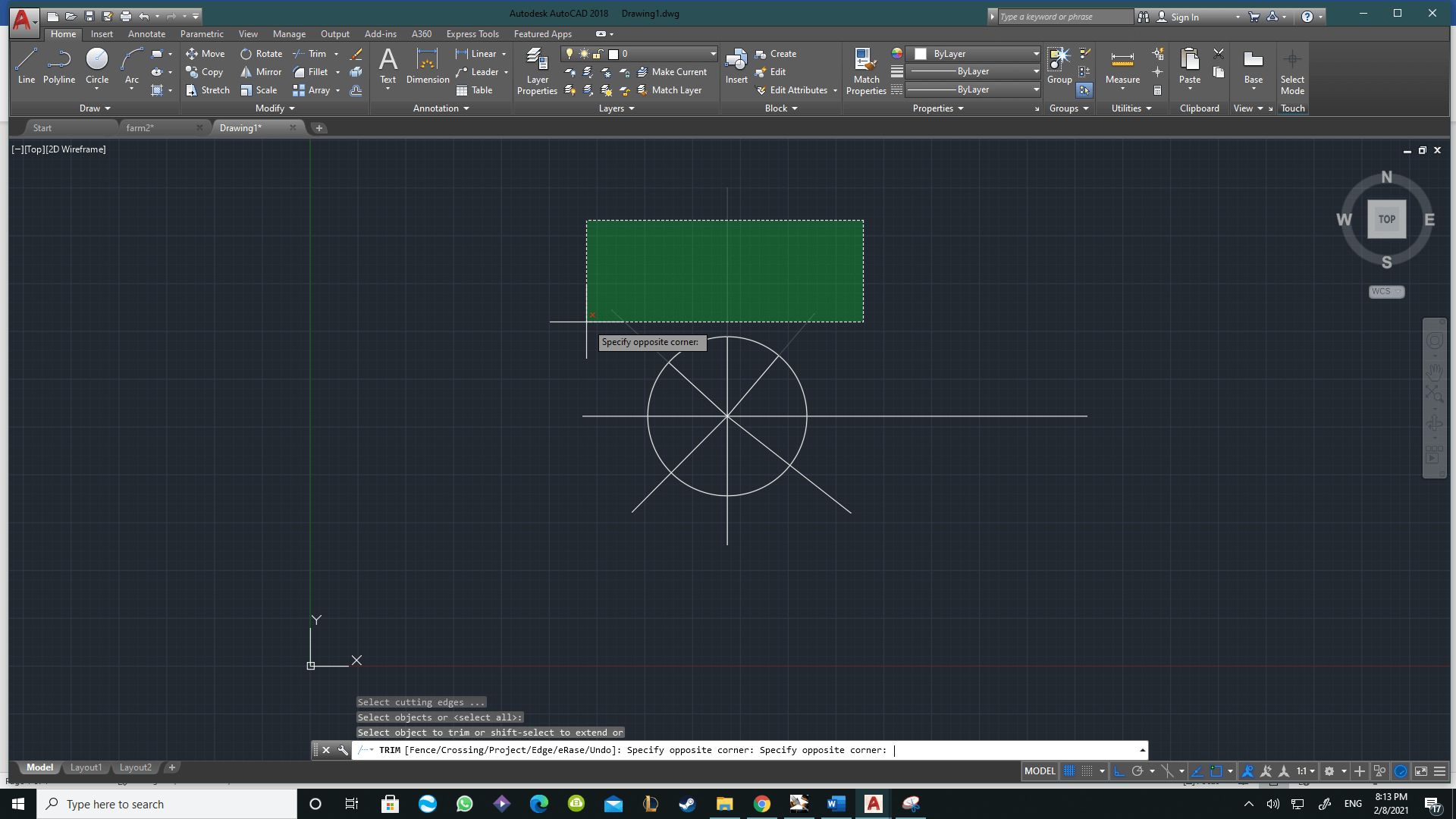
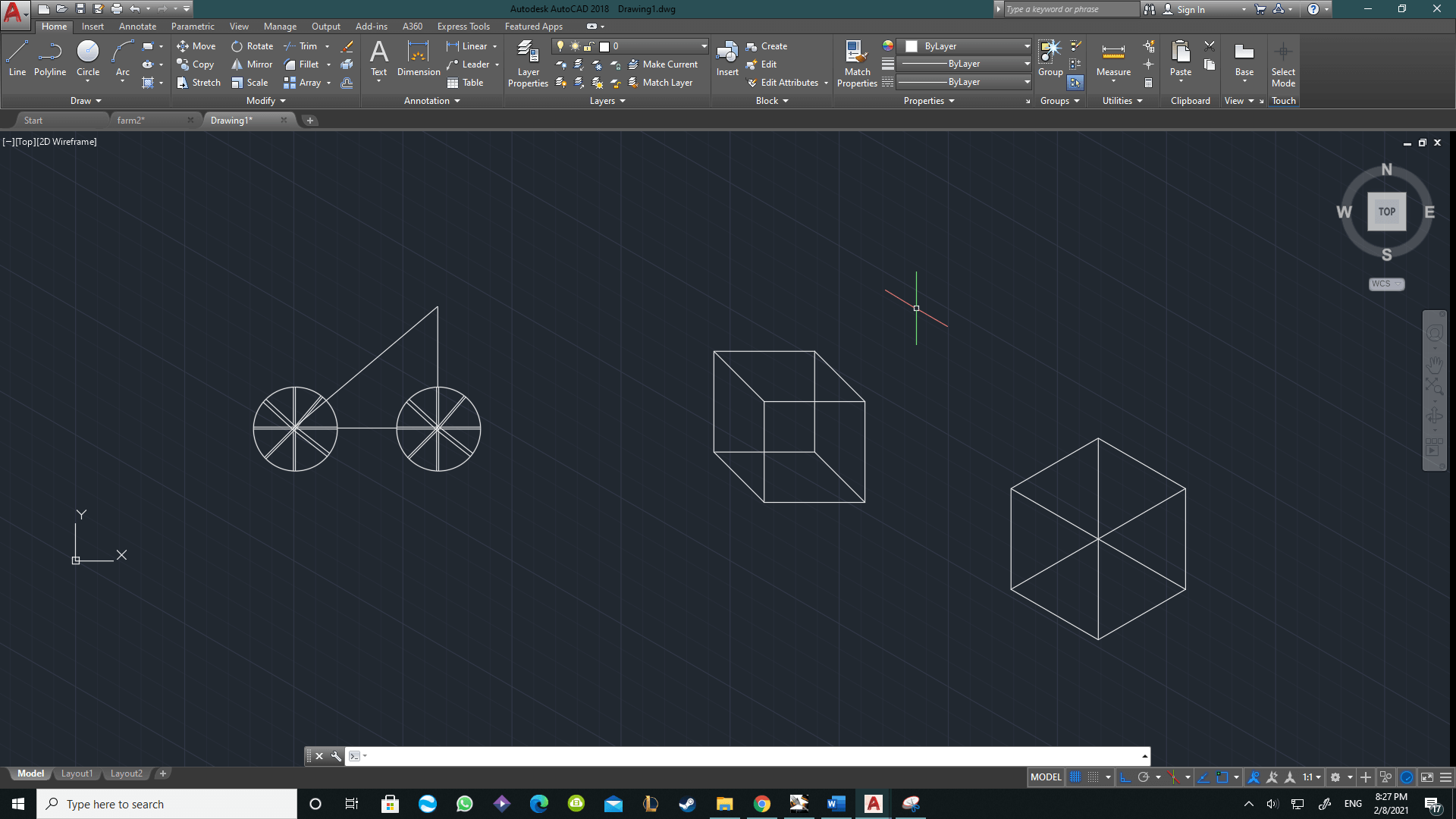
2D drawing , graphics and editing images:
At first, I was going to use photoshop as my main photo editor but unfortunately, it's not free to download so this made me check GIMP out and I was really impressed on what this free software can do as it will help me edit and resize my images, and I think it's going to help me do my work and assignment for the upcoming week.
I think will mostly use gimp to design like a logo for myself then cut it using the vinyl cutter as it's very good tool when it comes to image editing and mixing it with other images.
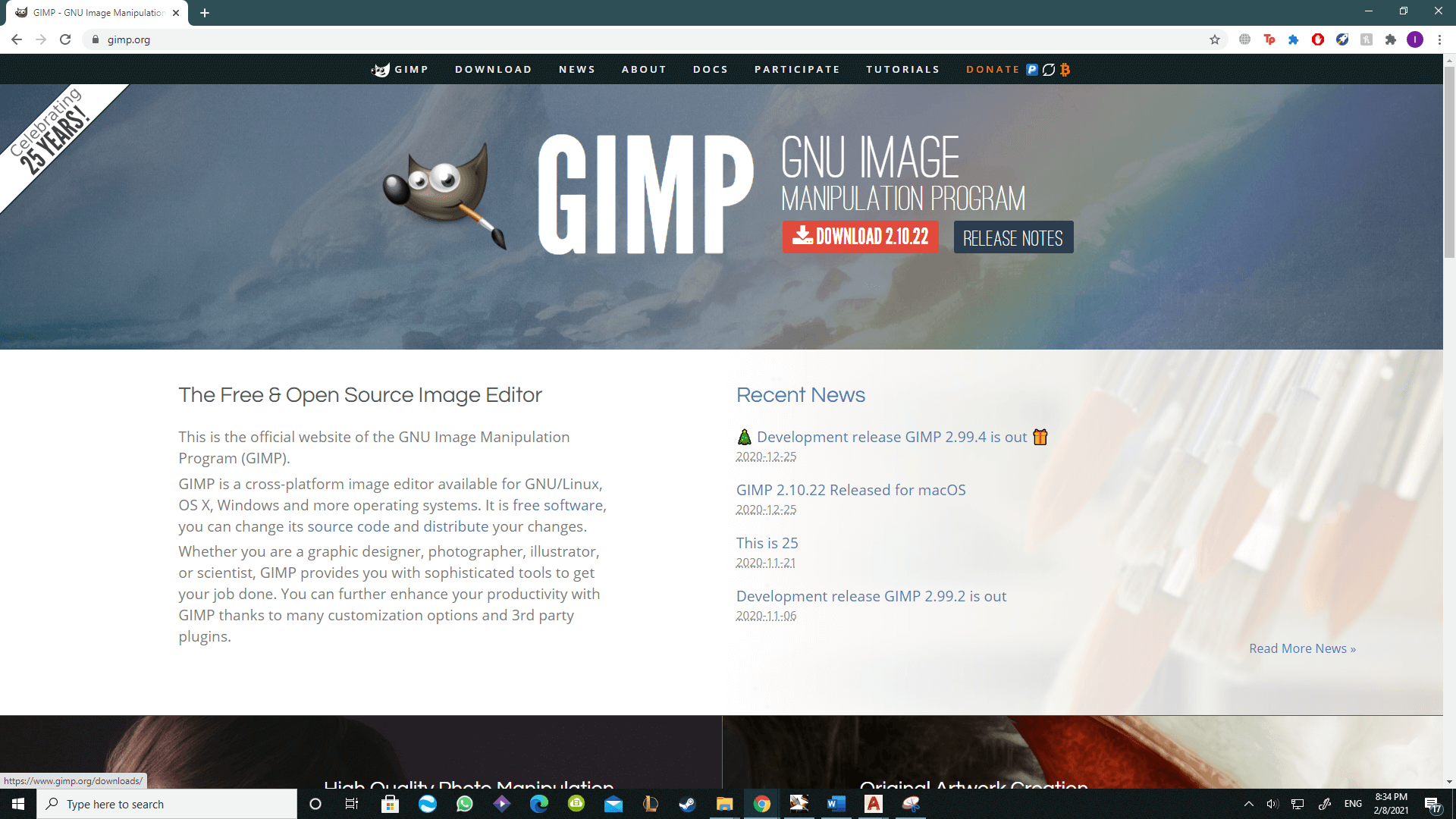
Gimp has many different usage like rescaling images and editing and so on however I found gimp very useful in converting images to other format like pdf and dxf because in week 3 we actually had to covert our work into pdf format in order for it to work in the vinyl cutter software which was versa studio and it only supported pdf.
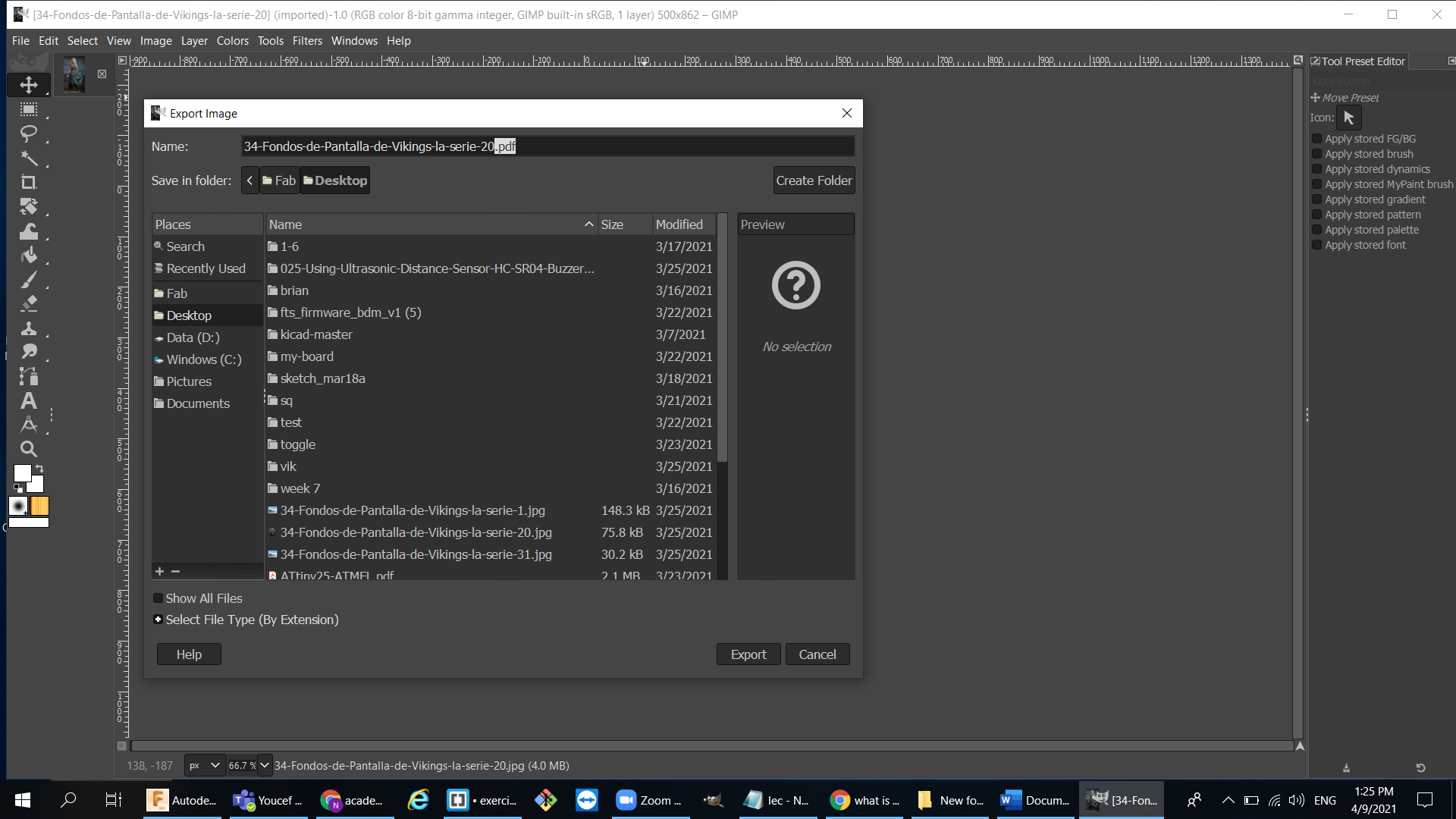
Also Gimp has helped me in designing all of Pcbs if you go to any of the electronics weeks you will see that I have used gimp to create both my traces PNG as well as my edge cuts so then I can use them to mill my pcb. To do that just simply after exporting your design files from kicad open them using gimp and use the fill tool to create your files.
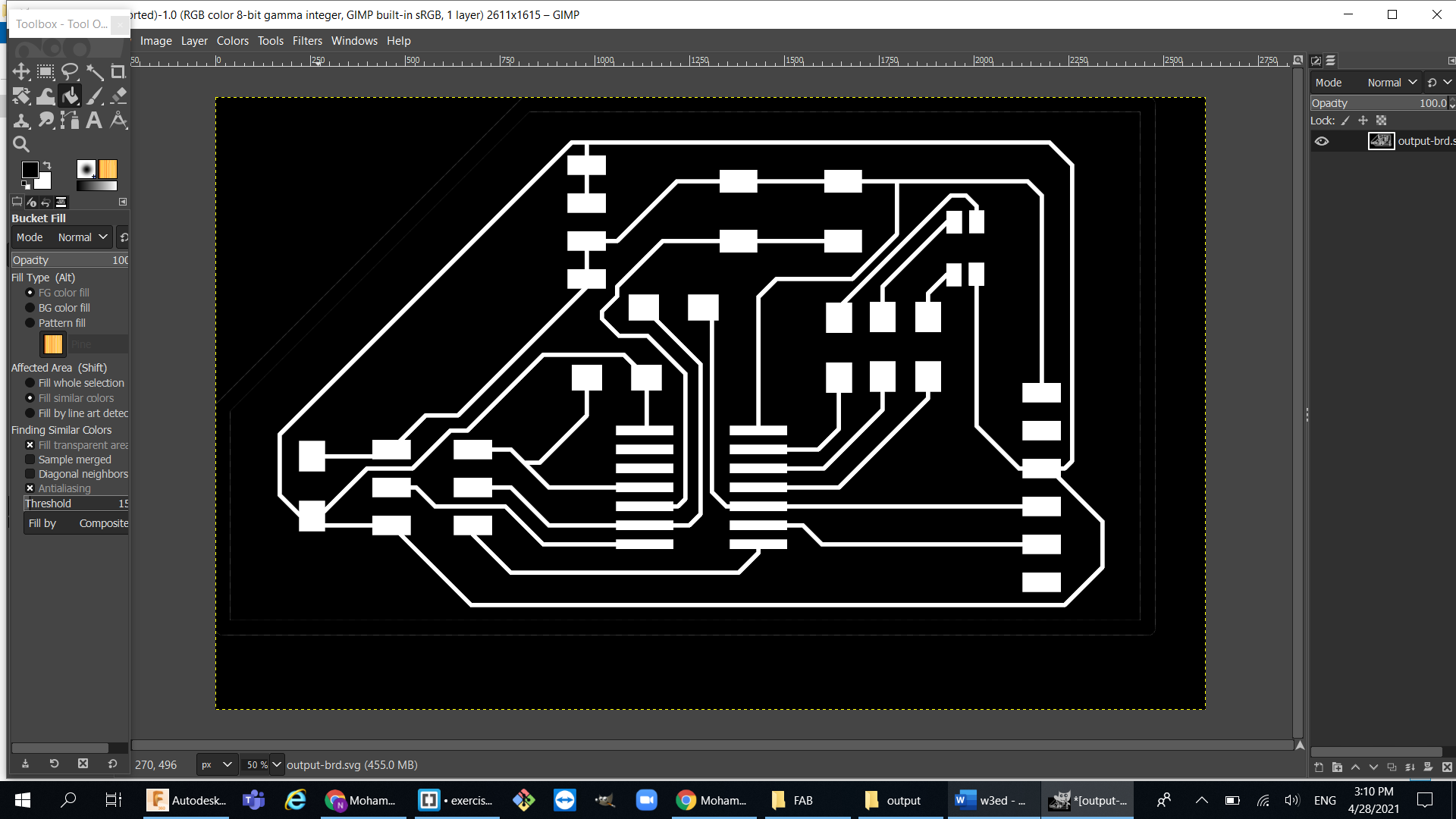
Raster and vector drawing:
CorelDRAW is a vector graphics editor developed and marketed by Corel Corporation. It is also the name of the Corel graphics suite, which includes the bitmap-image editor Corel Photo-Paint as well as other graphics-related programs

Coreldraw is a great software when it comes to sketching raster and vector drawings, and I personally like this software because I can take images from anywhere and prepare them for image engraving so I can cut it later using the laser cutting machine Some examples on what you can do with this program :
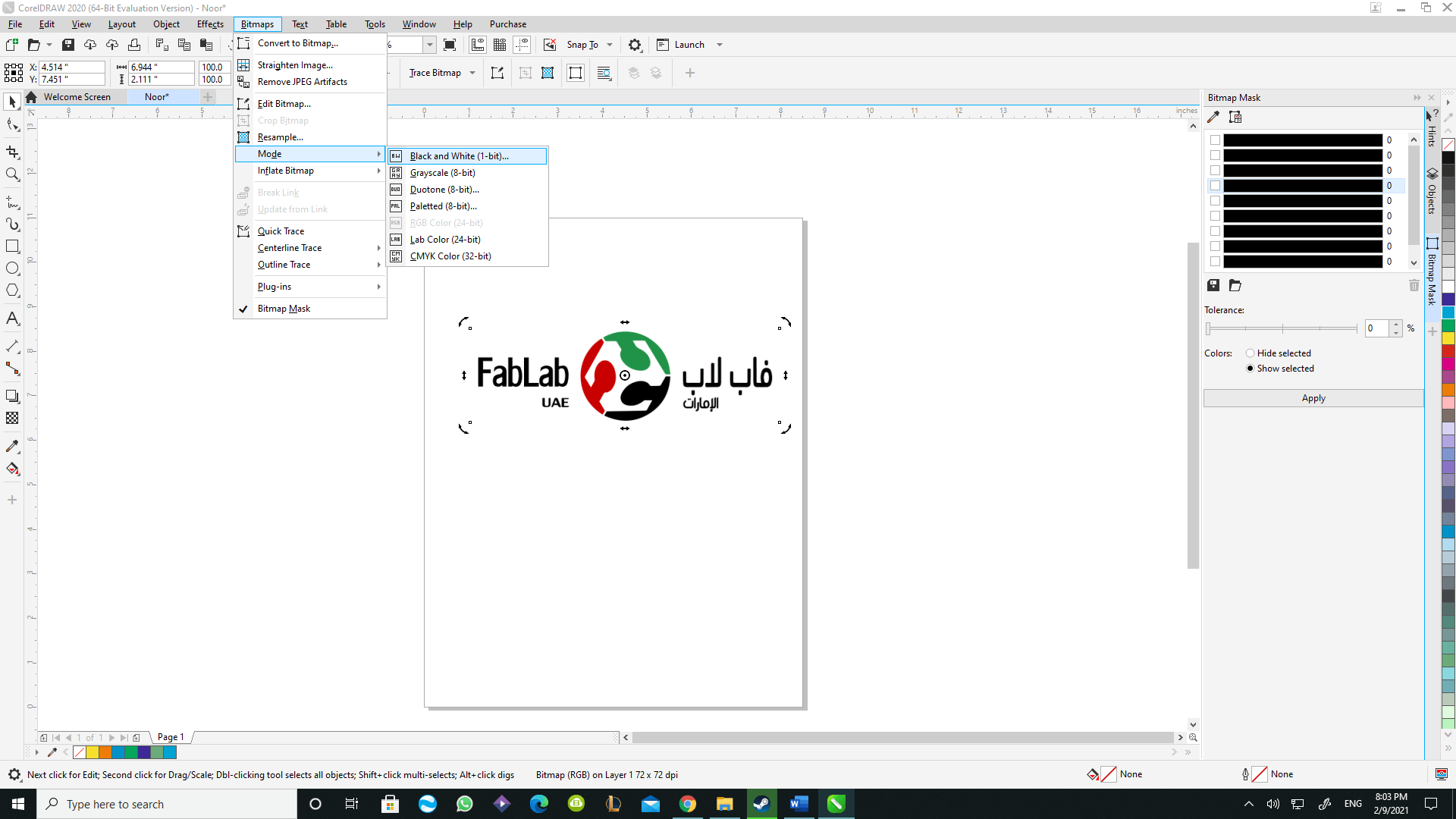
So a very interesting tool in CorelDraw is Powertrace and this tool allows you to take an image and extract the vector out of it simply just right click on the image then click outline trace then select which type of vector you want it to be and it's always better to edit the black and white version of the picture,And also you play with the settings to make image quality better.
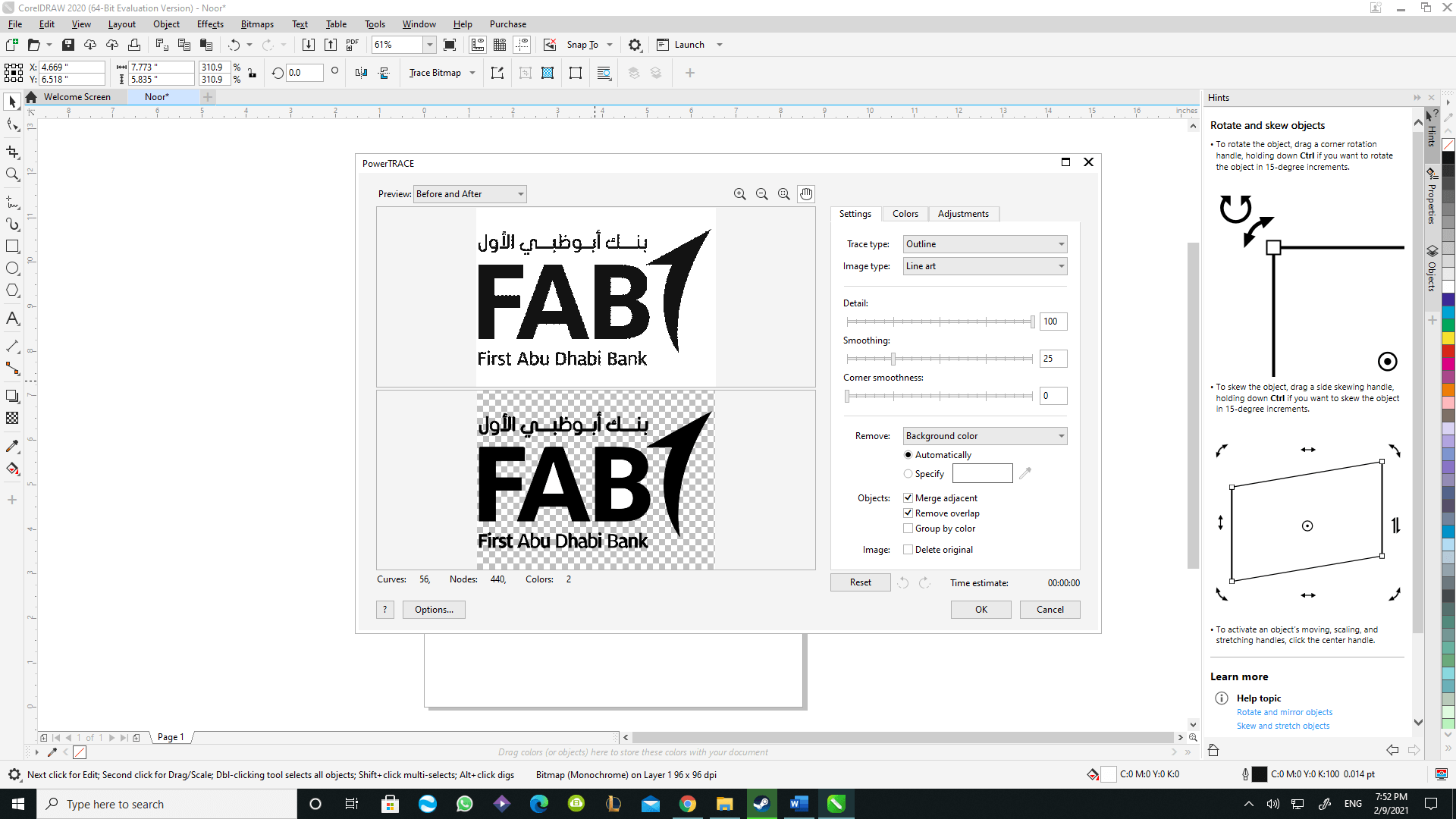

Another amazing feature in coreldraw is the halftone conversion tool ,it's really amazing if you want to laser cut an image that you like and do to that import your picture then from the bitmaps option select black and white and then select convert to halftone. I found the halftone picture below on https://vikings.fandom.com/wiki/Lagertha and I convert it into a halftone image
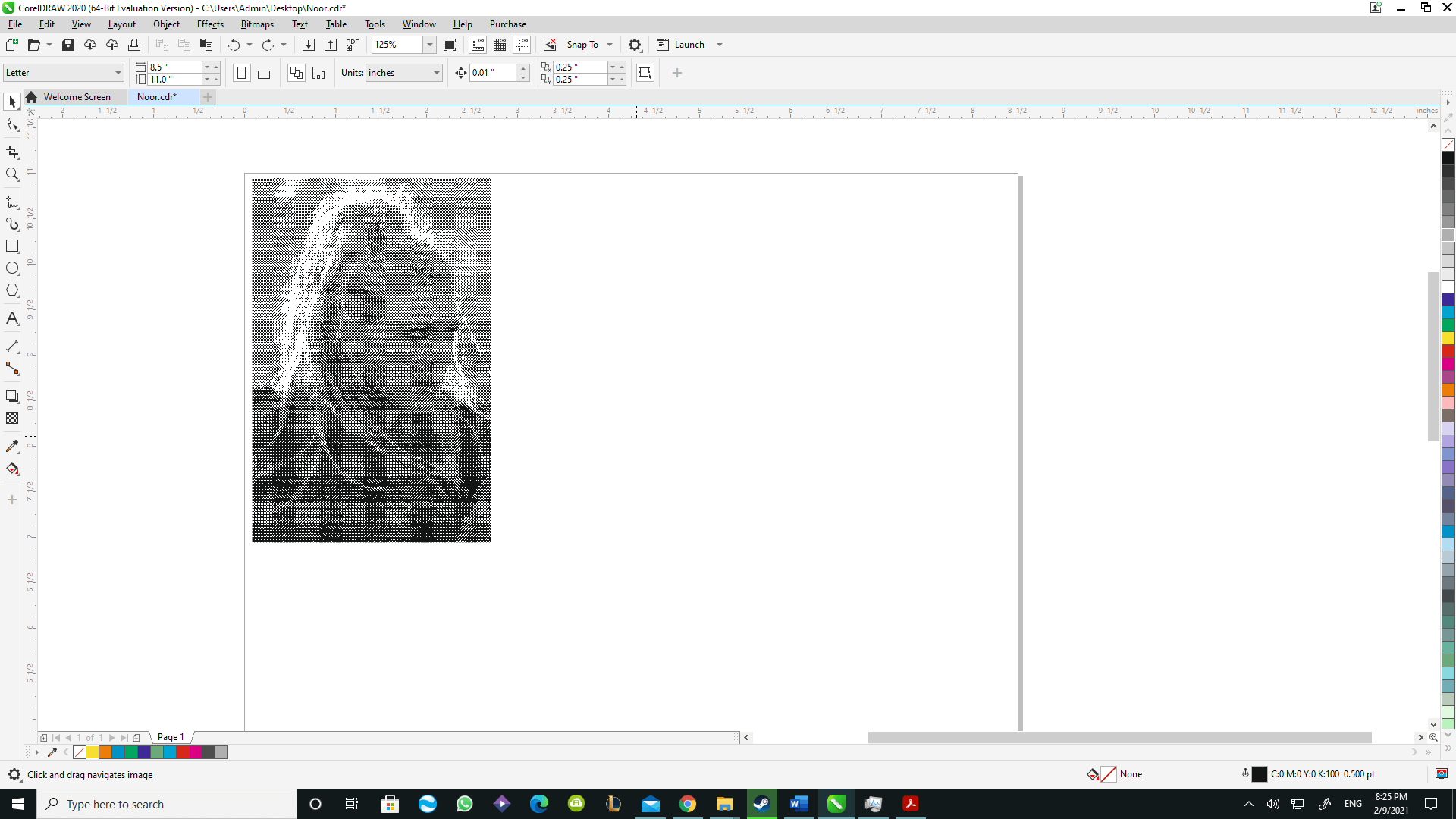
Inkscape is Another very useful software that is just as powerful as CorelDraw and the good thing that it's a free software and it also has the same trace feature as CorelDraw.
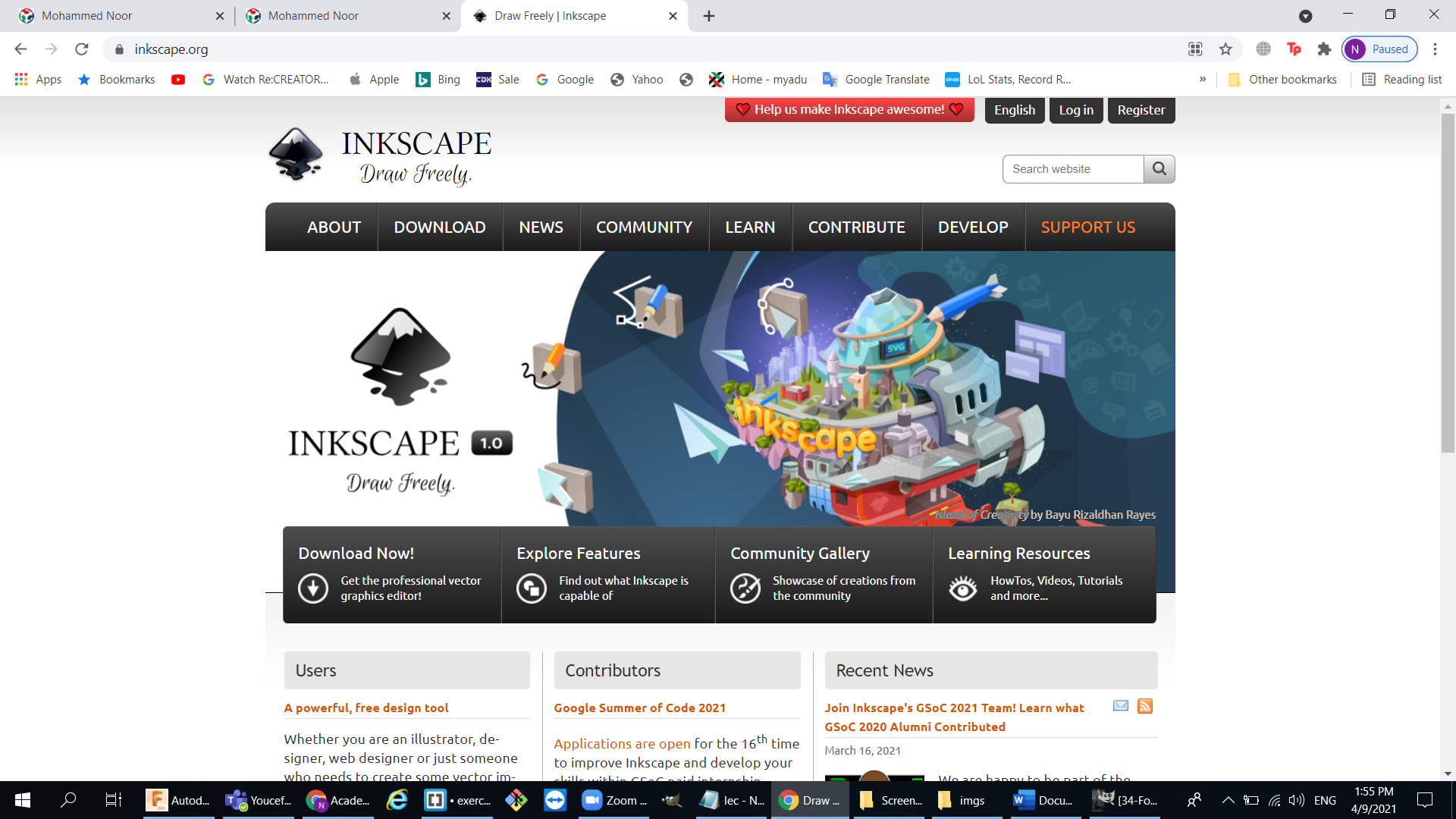
InkScape is really great tool when you want to use the laser cutter because later on you will see that I used InkScape to make the necessary changes to export a ready file for the laser cutter for example chaning the color when using color mapping in the laser cutter or changing the width of the lines to hairline(hairline means really small line width like 0.005) to make the machine understand that this is a vector.check out more in week 3, look for Processes involved in using the laser cutter.
3d modeling:
The main software I'm going to use will be fusion 360 because I think going to be perfect for my project, and this software seems very powerful when It comes to 3D modeling as you can literally model anything you want. So, I think I will be using this software for most of my work
I tried to play with software after I watched some tutorials on it so I practiced on how to create and model a hinged box using fusion 360 and it came out amazing:
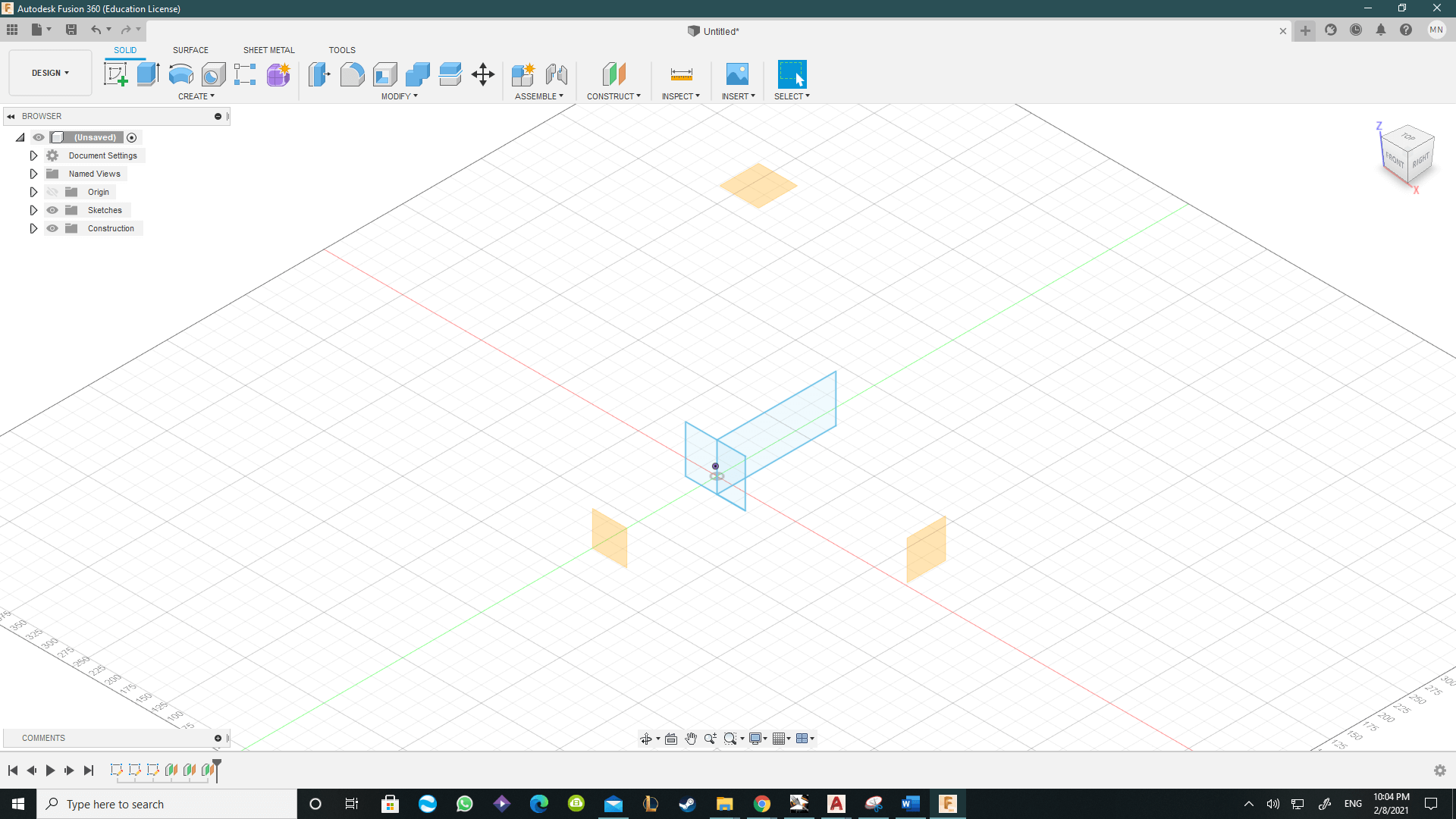
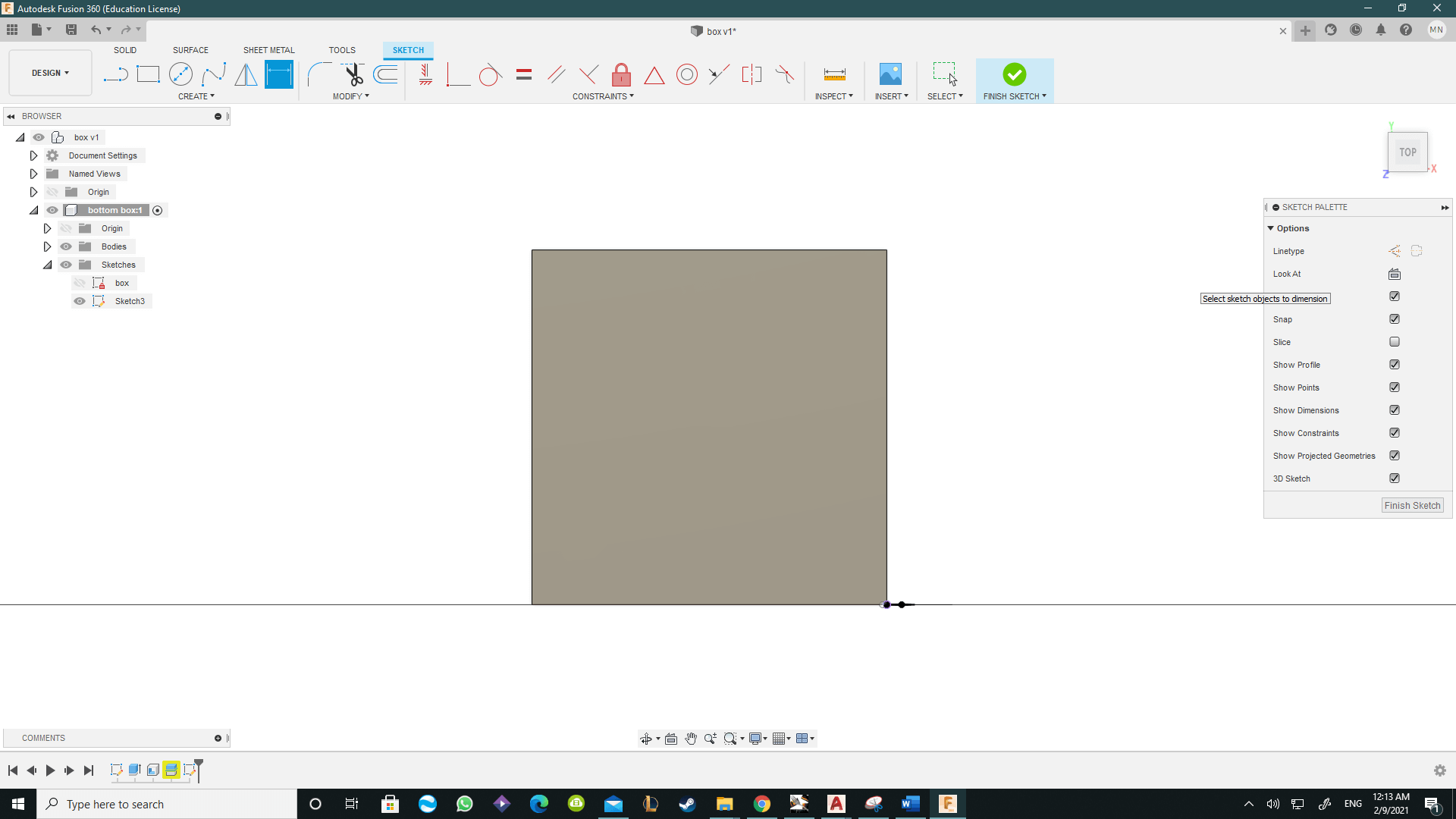
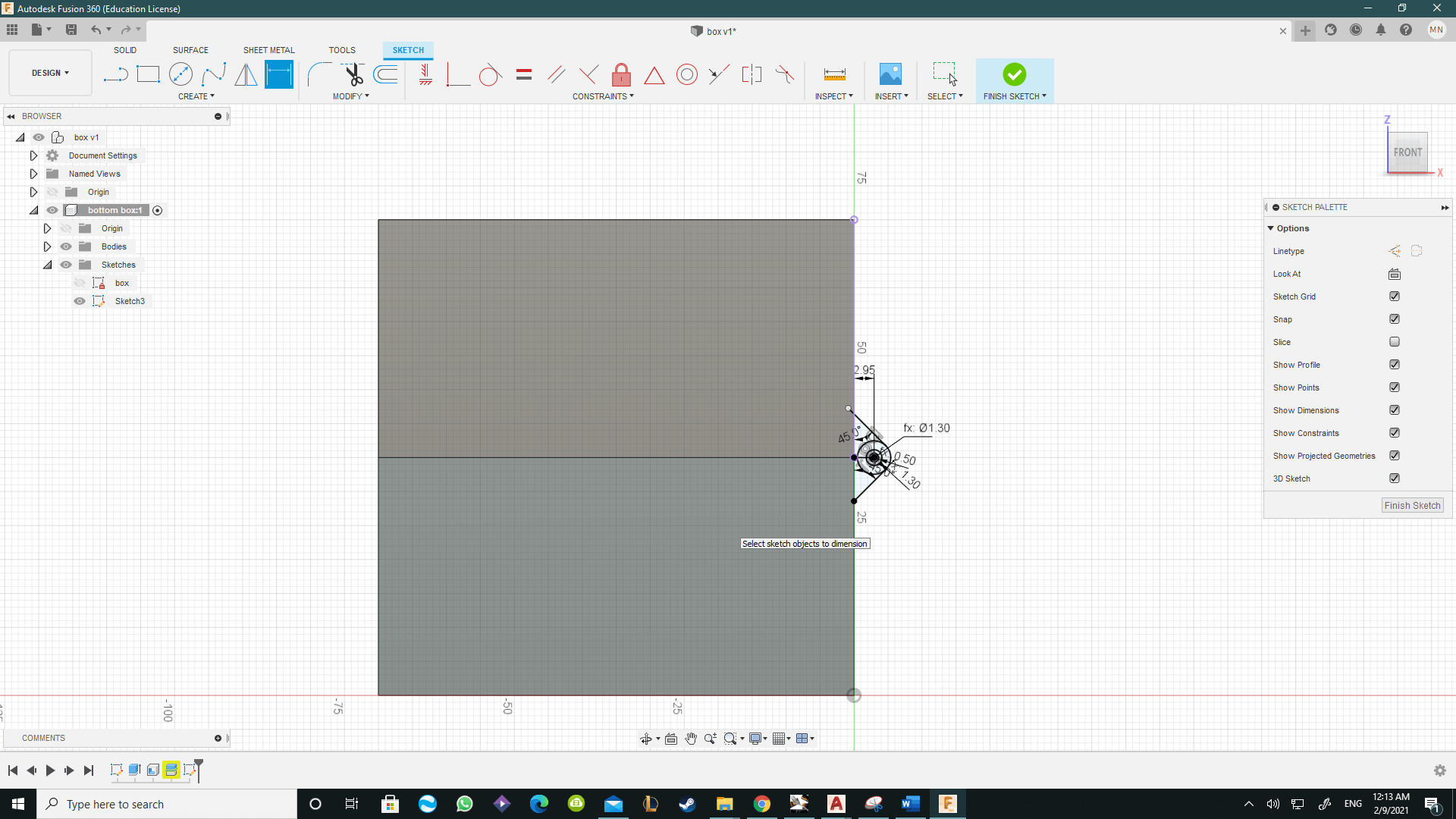
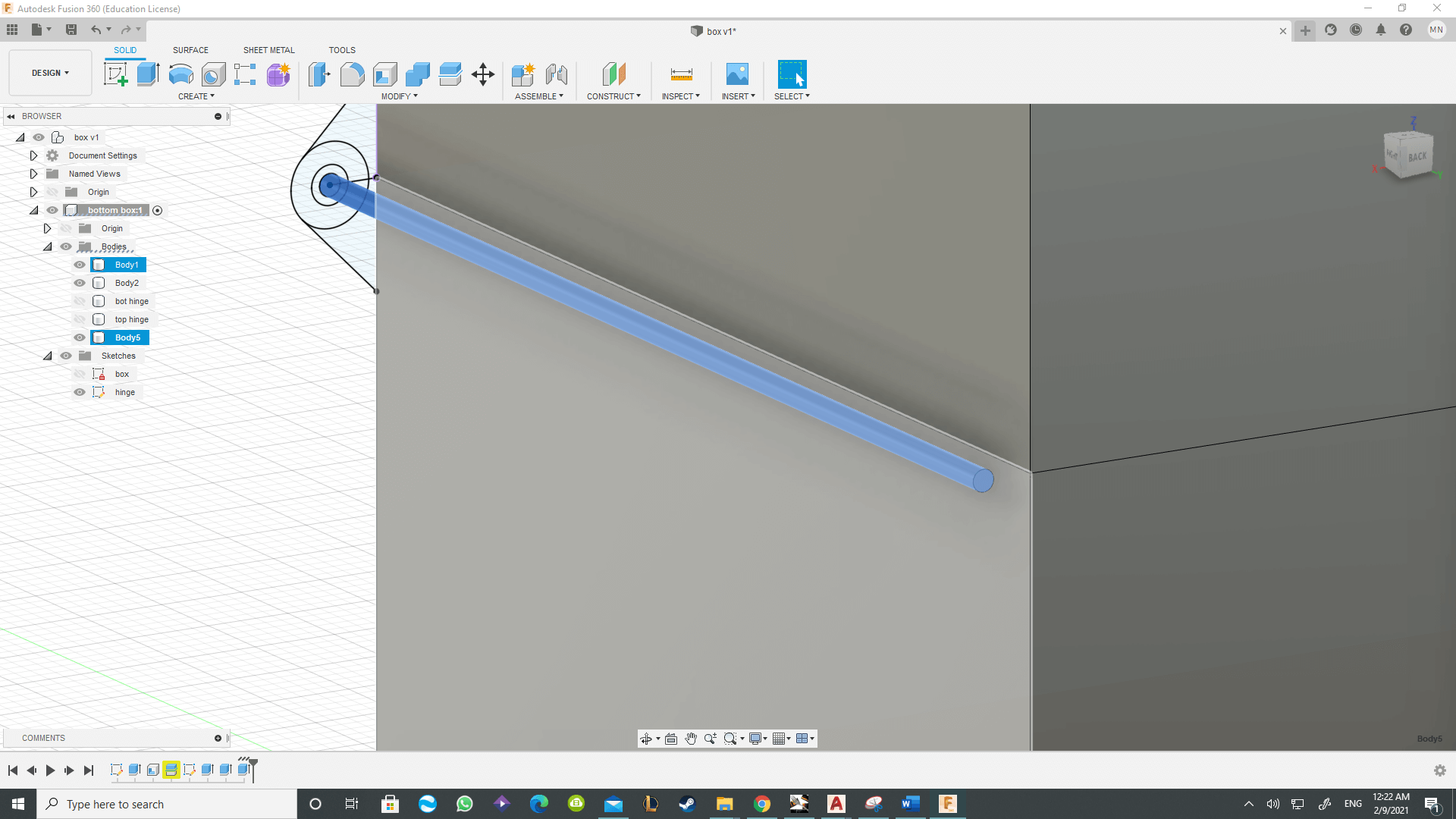
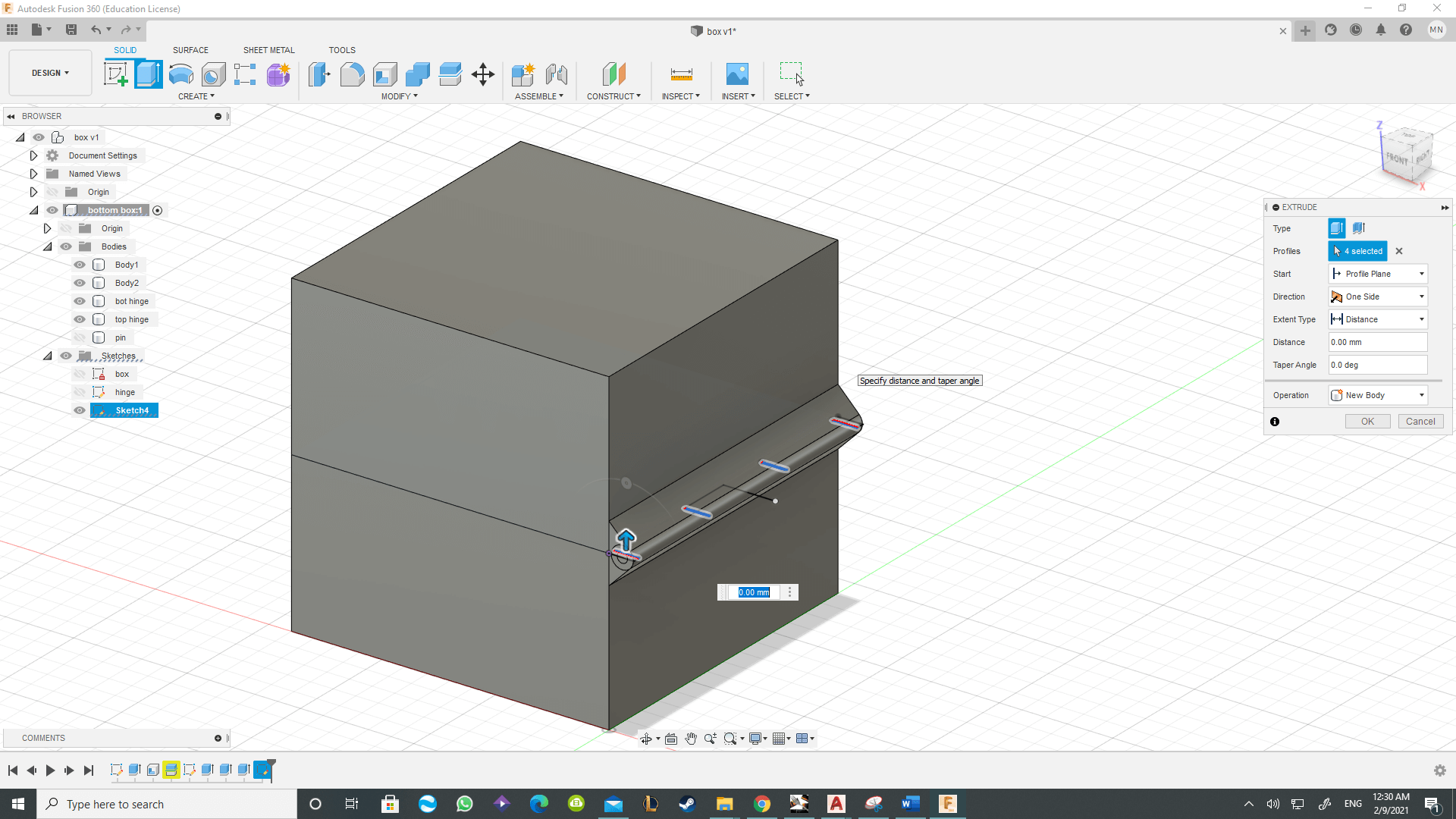
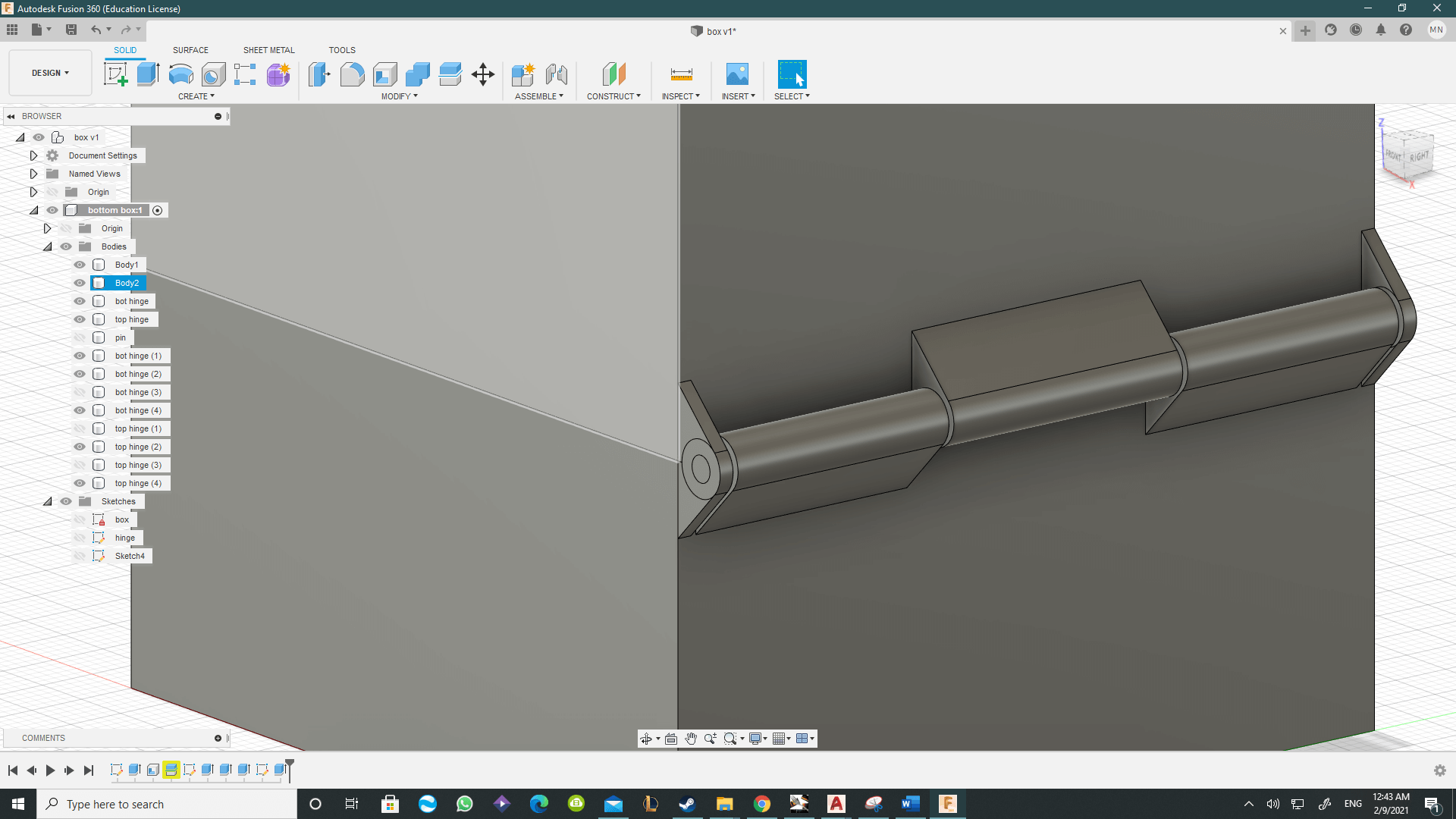
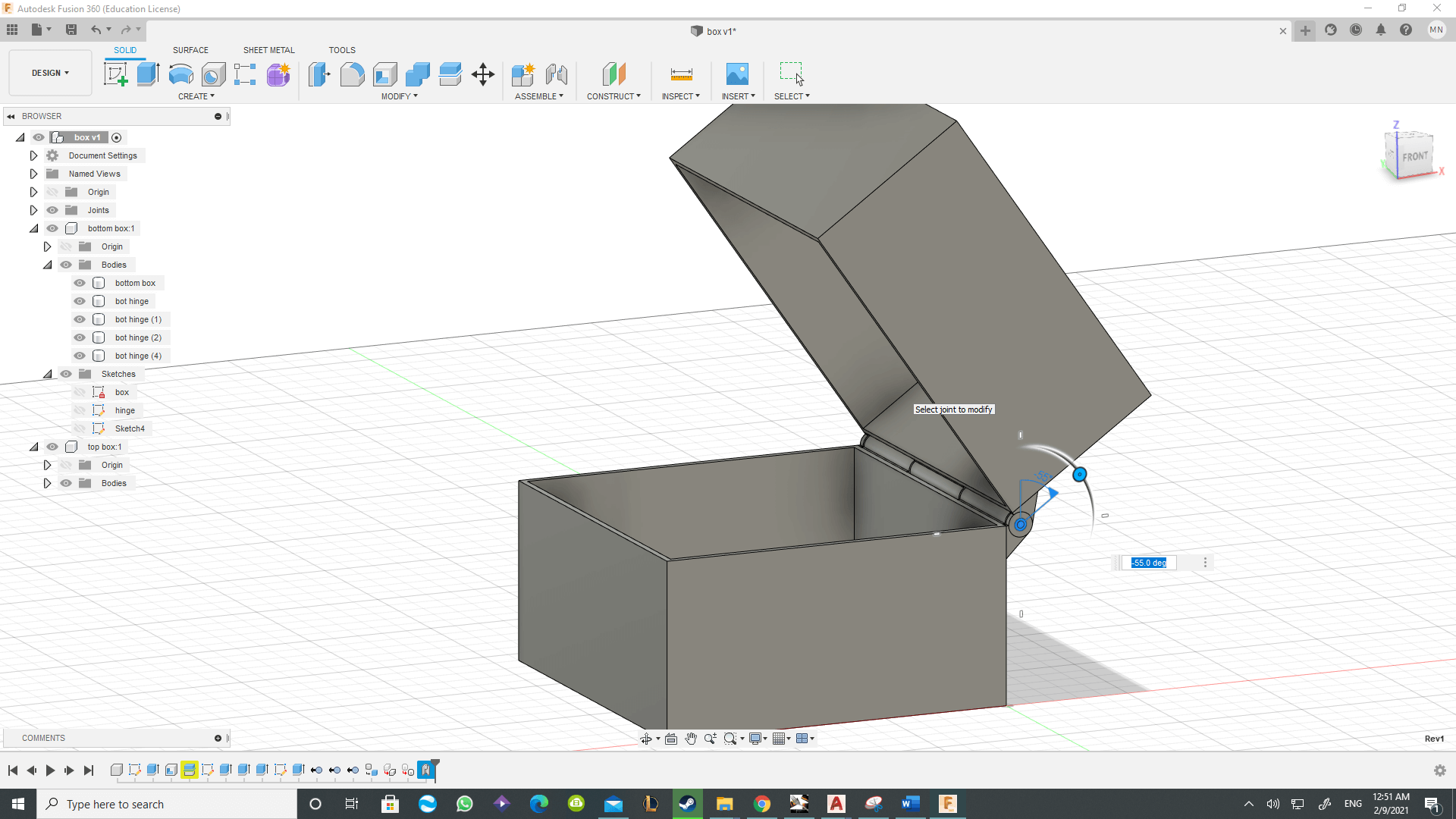
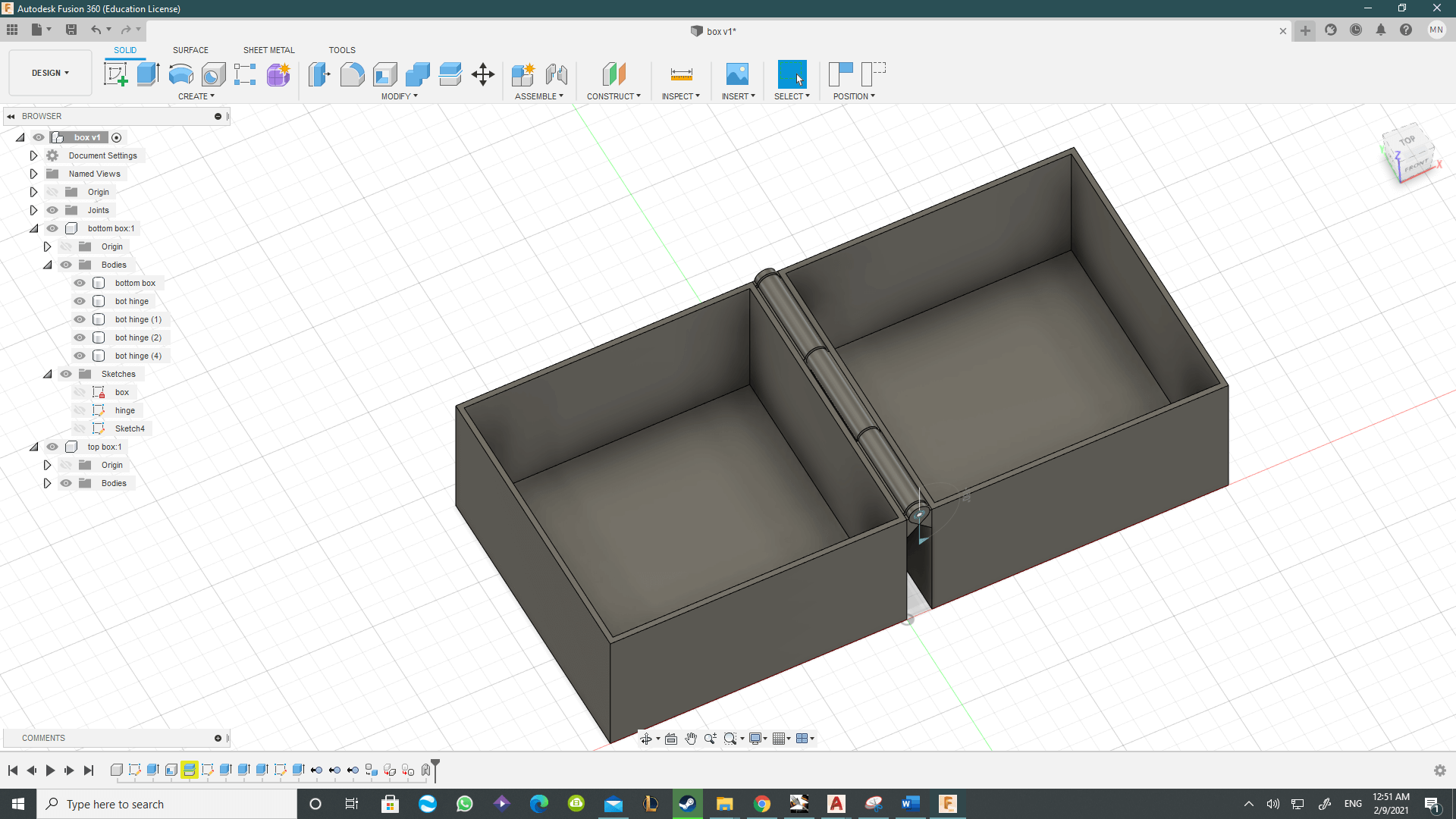
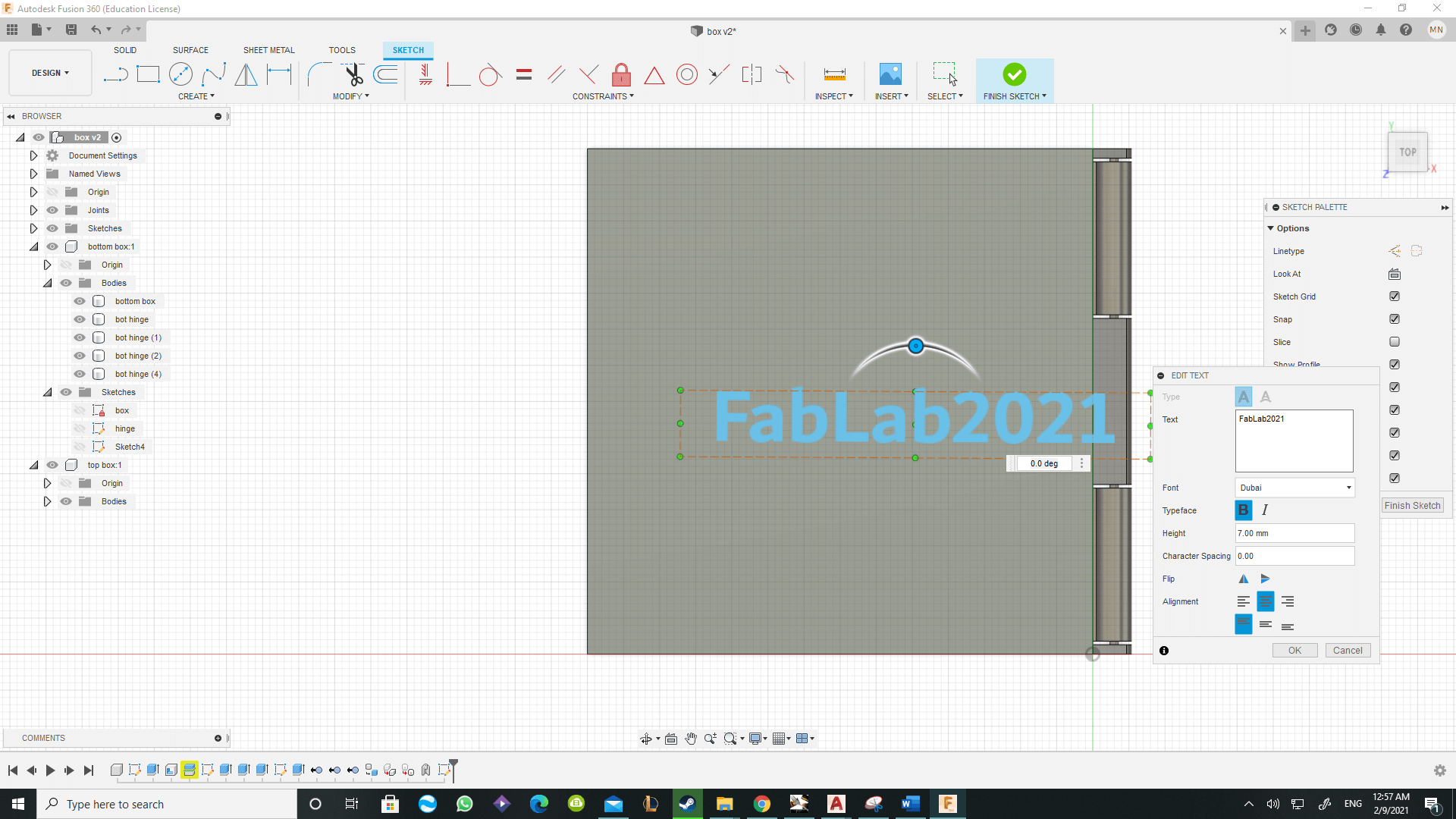
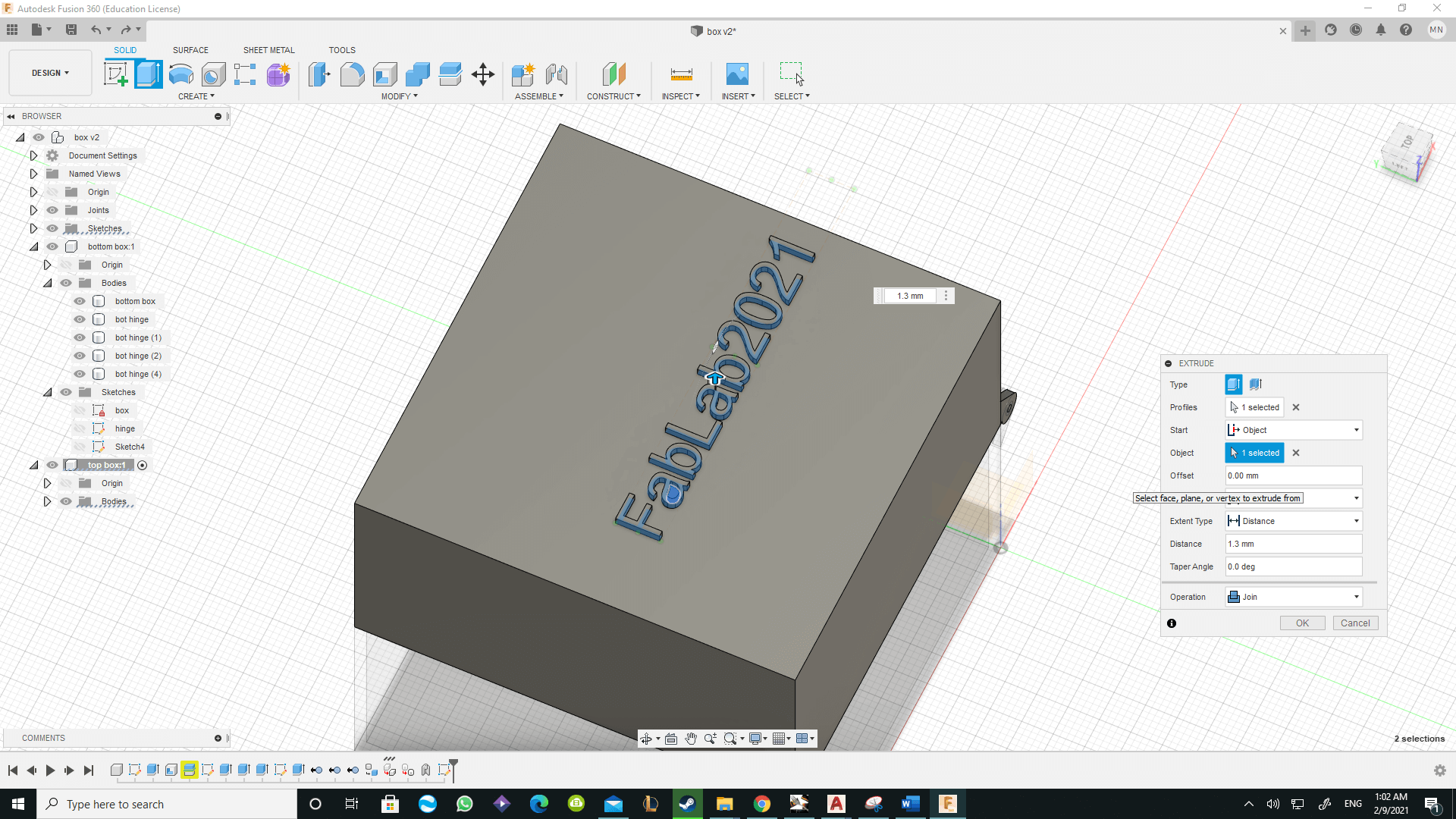
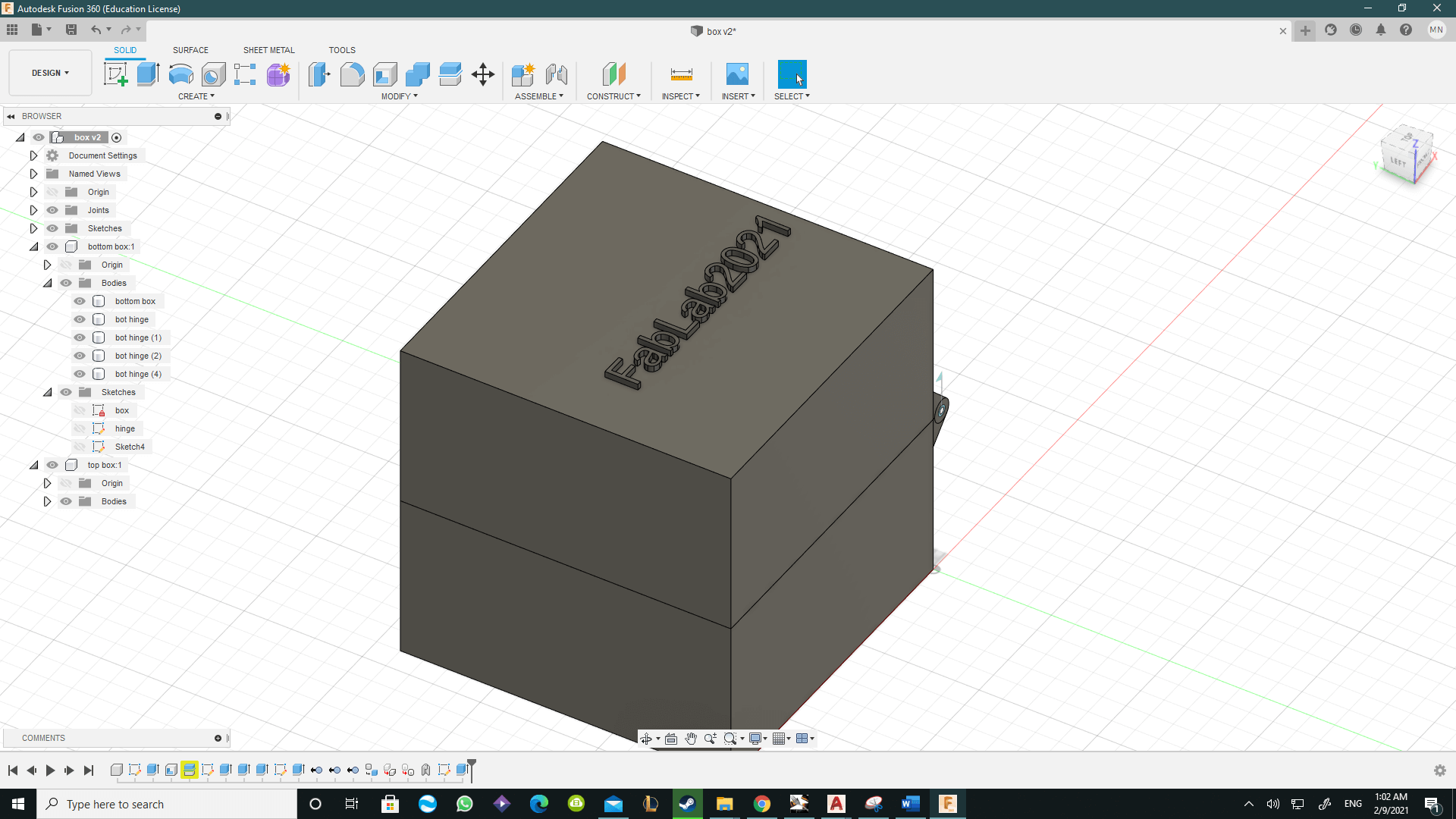
Useful commands :
these some of the most commonly used commands and I also used them to create the hinged box:
| Command | Description |
|---|---|
Extrude |
To Extude an object from a sketch and make it 3-dimensional |
Shell |
To Hollow an object like a box for example |
Split |
Used to split a body into two segments |
As-built joint |
Used to position components relative to on another , I used it to create motion between the upper and lower box |
Dimesnion(D) |
Used to constraint a line by setting a specific dimension for it |
Create construction plane |
Used as split tool to the box into two |
The chosen applications:
1. CorelDraw
2. Fusion 360
3. GIMP