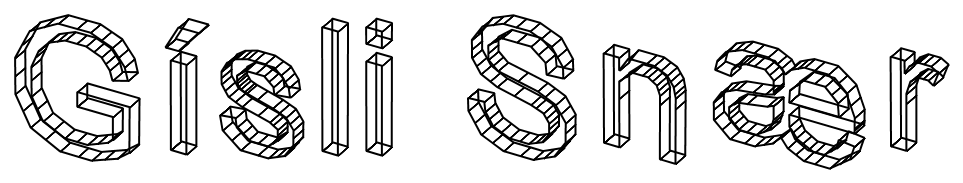
Electronics design
Week 8- Documentation
Assignments:
- Group assignment: Compare the performance and development workflows for other architectures
- Individual assignment: Read a microcontroller data sheet program your board to do something, with as many different programming languages and programming environments as possible
Programming the board:
Prior to this week I had wery little experience with programming and I was wery exited for this weeks assignment.
- I started out by setting up Arduino.
- Next I went to file and went into preferences and installed the attiny support by pasting this URL into the field: https://raw.githubusercontent.com/damellis/attiny/ide-1.6.x-boards-manager/package_damellis_attiny_index.json and then clicked ok
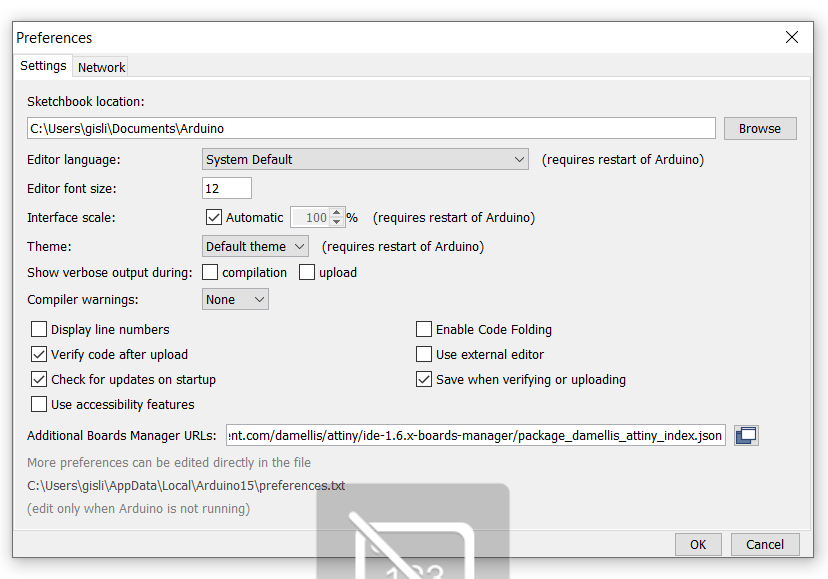
- To be able to program with USBTiny on Windows I need to install drivers.
I downloaded USBtiny drivers from Adafruit:
adafruit_drivers_2.4.0.0.exe
https://github.com/adafruit/Adafruit_Windows_Drivers/releases/tag/2.4.0.0 - Next I opened up the board manager and searched for attiny and installed it
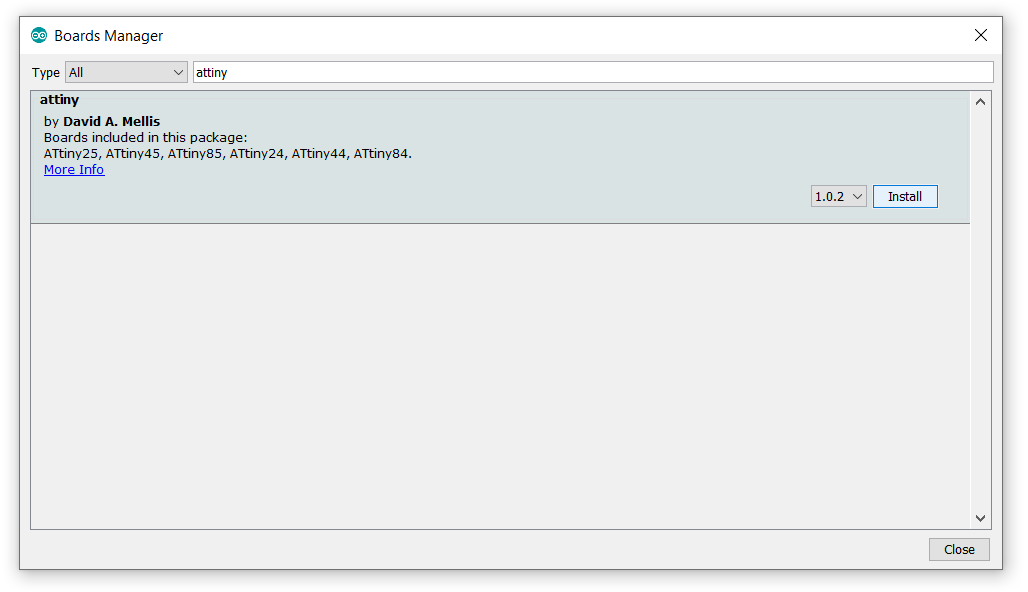
- Then after I had downloaded that I could finally see the the attiny in boards and the 20 MHz clock, and I selected the attiny44 and the 20 MHz clock
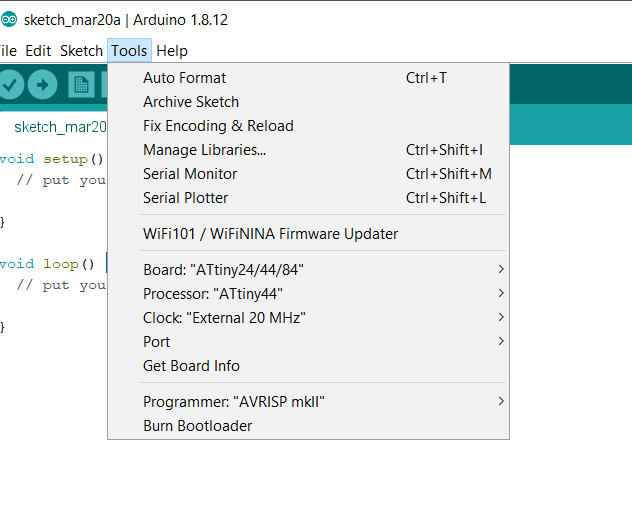
- After that all I needed to do was to plug in my board and start programming it.
- I started out by going to file then examples then basic and clicked on blink. I choose that beacause I wanted to start with something basic and I started out by programming the arduino. To move the code over to the Arduino you start by clicking the verify button with checks if the code makes sens and also makes a hex file out of the code. Then you click upload witch moves the code over to the Arduino and then you can see the light on the Arduino blinking.
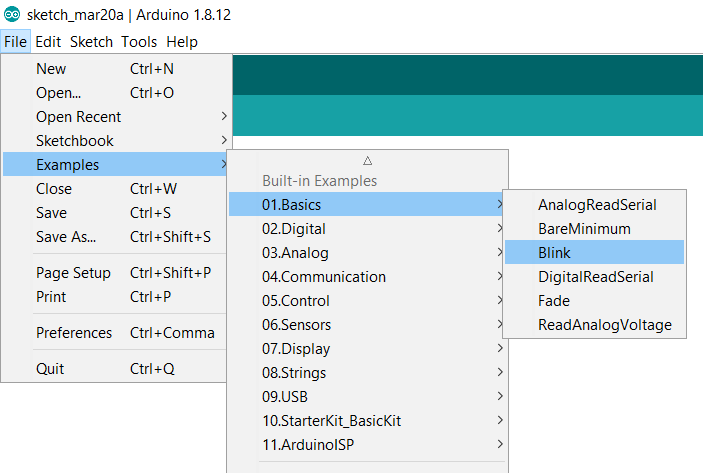
- Next I tried doing the same with the Hello board that I made in electronics design so I connected the ISP. The only difference in the code this time is that now I needed to change the led from pin 13 to pin 7. The reason why we are using pin 7 when you are truly using pin 6 is that in Arduino language pin 6 is oin 7.
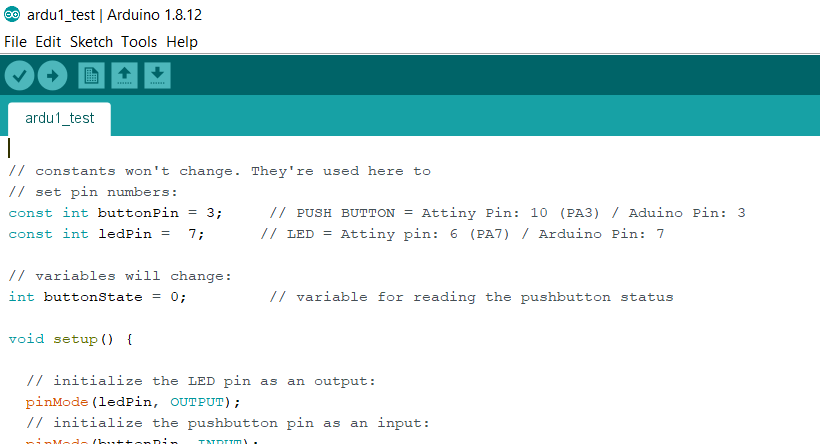
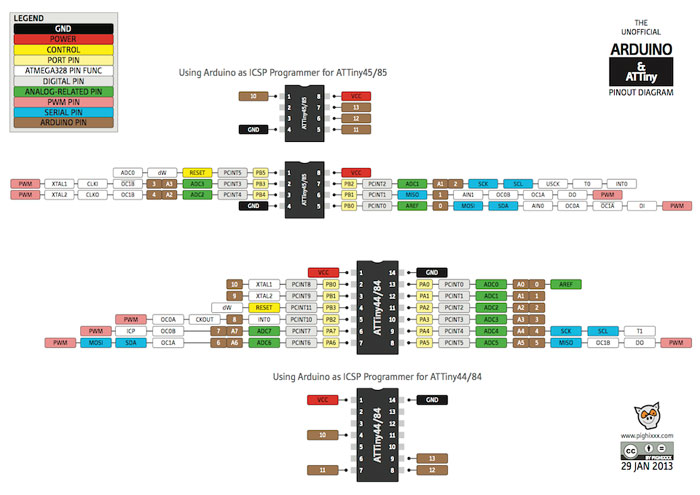
Problems:
The first problem that I had was that I was not sure what comport that I was using. I solved that problme by asking Frosti and he told me to go to device manager and to ports and there I could see where the ISP was located. Then I also got sent to quarentine.
The data sheet:
One of this weeks assignments was to read a data sheet. The data sheet that I read loosely was the ATtiny24A/44A/84A data sheet. It was a brand new thing for me to read a data sheet and it cave me more information on how the pins actually work.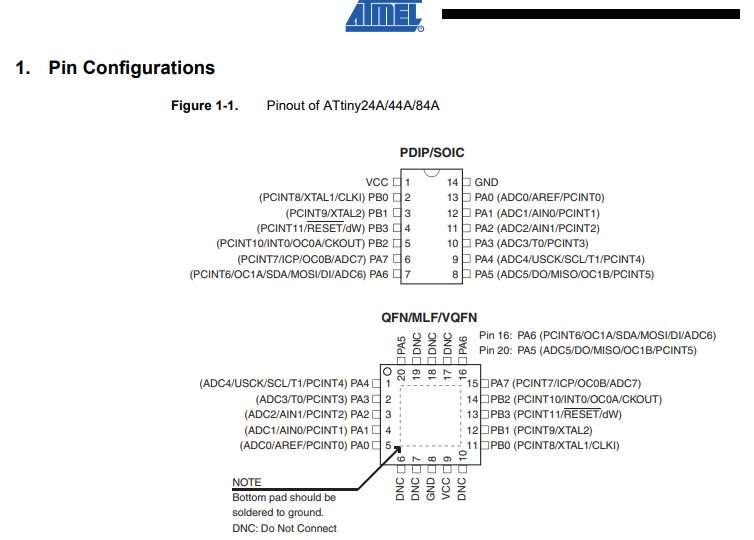
Problems:
It was very boring... But learned a lot.
Group assignment:
The group assignment for this week was to compare the performance and development workflows for other architectures.
Tutorials I used:
- High low tech: Learned to program attiny
- Aron máni: Learned to program attiny
Files:
Software I used:
- Arduino: Coding software.