
Week 19 Final Project
This week we are gping to finish final project.
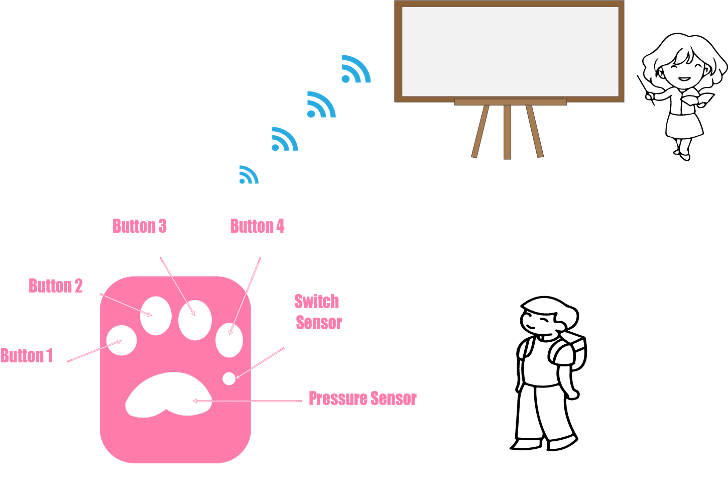
1 What does it do?
A classroom device for equity, engagement, & self-directed Learning. It sends data from students to teacher's laptop. For example , you can use it for those situations above:
Teachers can design board games/games using this device.When teachers can collect data from students during class, it will improve teaching efficiency.
2 Why it is important?
For teachers, improve teaching efficency. Get feedbacks in short time from everyong. In Chinese public schools, there are about 40~48 students in one class, teaching efficiency is quite low cause the diversity of students. Because there are too many students so most students have few chance to talk or interact with teachers. Teaching is more about showing knowleges to students,of course some smart students will understand and some will not. A better way of teaching is "teach--get feedbacks--teach based on feedbacks". This device is very helpful for teachers to improve teaching efficiency.
For students, This device can help them show their voice and choice during class. Nowadays, students are get bored of just siting in the classroom and listening to teachers, they need voice and choice so they can actully have motivations to learn rather than learn for teachers/parents demands .
For school management team, they can use data of this device to make better decision of school management for knowing what's happening in the classsroom.
3 Who's done what beforehand?
I haven’t seen any hardwear devices have these functions, but I have seen some softwares.
However, in most classes in China, students are not allowed to bring the smart phone to school.So they can not use these softwares.Smart phones have too many functions that might attract students attention out of the class.So I think it’s a good idea that students can have a small device that they can use in the classroom for better learning outcome.
4 What did you design?
However, in most classes in China, students are not allowed to bring the smart phone to school.So they can not use these softwares.Smart phones have too many functions that might attract students attention out of the class.So I think it’s a good idea that students can have a small device that they can use in the classroom for better learning outcome.
5 What materials and components were used?
6 Where did they come from?
From online shop taobao.
7 How much did they cost?
It cost about 100 kuai.
8 What tasks have been completed, and what tasks remain?
✔ 2D & 3D DESIGN;
✔ Digital fabrication;
✔ PCB design and fabrication.
✔ Embeded programming
✔ Embeded programming;
✔Interface and communication;
✘System integration and packaging;
✘Presentation sild and video
9 What questions need to be resolved?
✔ Is the size suitable or not? I changed size twice to make it smaller.
✔ Is the designed structural strength strong enough? Yes.
✔ How to make the design more beautiful? I changed design twice to make it simple and beautiful.
✔ How to make the communication of bluetooth more stable? I tried different device for bluetooth, it's not super stable on Mac but it works.
What will happen and when?
10 What have you learned?
11 What worked? What didn’t?
12 How was it evaluated?
As long as students like to play with the smart paw, it's a sucess product. So I need to test it with students.
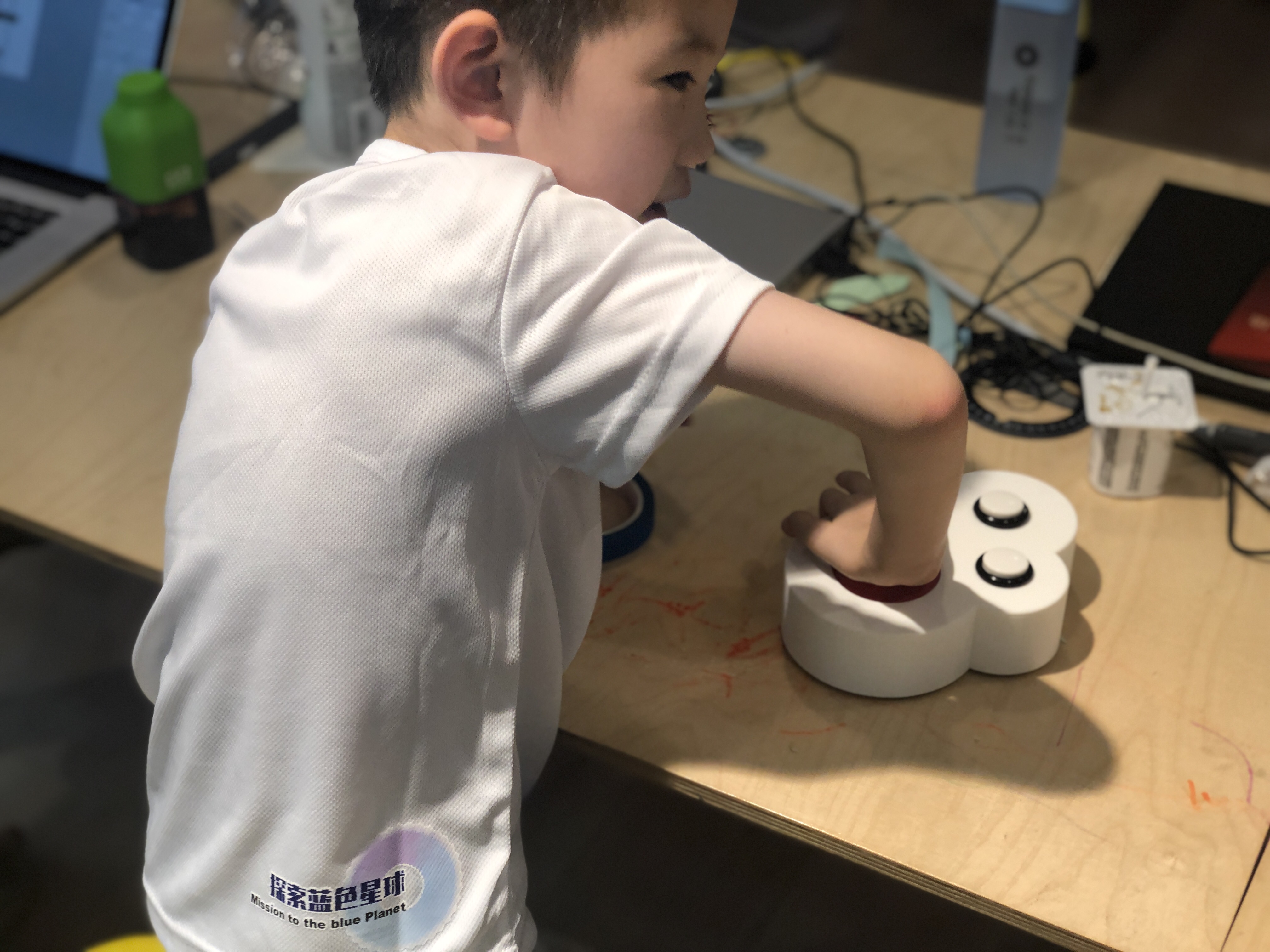

Electronics
documentation.Digital Fabrication
ducumentation.Interface
ducumentation.Final project prsentation slide
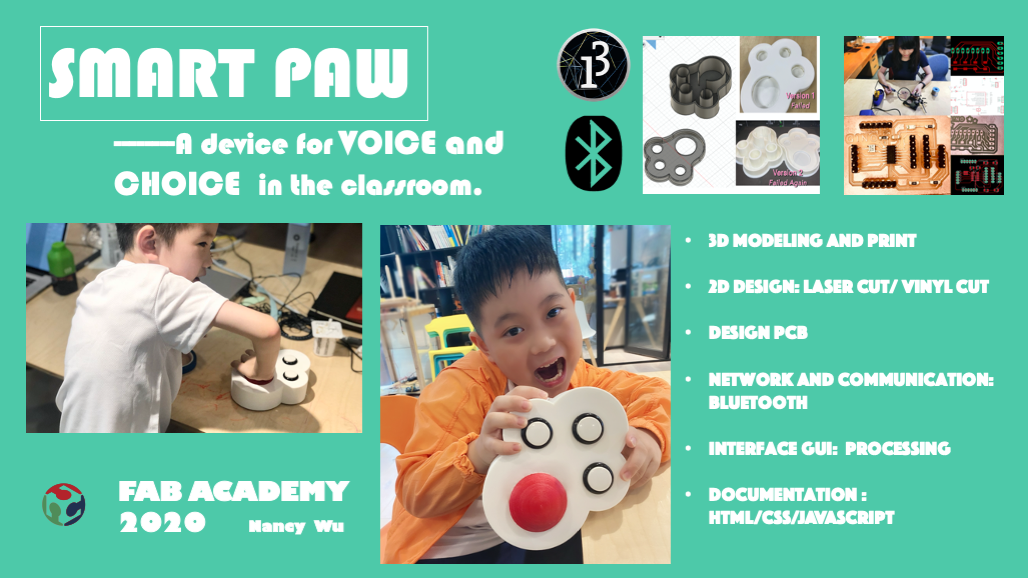
Final Project Video
More reflection of this journey
- Learn GIT well at the beginning, I made thousands mistakes about git and fail to push when I did my documentation. I spend too much time on git in the end and lose some files because I didn't understand git well.
- Practise 3D design every week, at least one or two model every week, this skill need long time practice and need be used all over the semaster. Digital frabrication, the key word is digital design.
- Read old student's assignment, good ones before you watch Neil's class online. Then you will know what you should foucus in the live class.
- Digital frabrication is not STEAM education. Fab academy is just a start of learn how to design a product, there are so much you need to learn after the semaster is over. Each skill requires years of practice!
- Local reviews are very important, even you will feel bord when you didn't do your assignements. You will see genious classmates in local review, they might have strong tech background before they join fab academy , you might lose confidence when you see someone else assignment is so great, be brave, talk to them and use their wisdom for your final project. Fab academy's community is the best.
- The first 3 months when our classmates are doing group work I was working for Fablab O shanghai, teaching students online. So I was behind the schedule at the very beginning. Then I start to catch up on those basic skills like fusion 360 or git, I spent a lot of time study alone with low efficiency. So I was planned to do it again next year, but with Saverio’s encouragement and classmates' help, I still finished the final project. And somehow Neil likes it and nominated it in the Fab Conference. So I have to finish all documentations and assignements this year. lol.
- During this journey I want to acknowlege my local instructor Saverio, coworker Marcello, global evaluators, local review instructors and all my classmates. This year we have some really good classmates like a professional programmar Elfe, a mechanical engineer Pancheng, a designer Liuheng and so on. Everyone has something they are good at, because of Covid 19 we didn't spend enough time together work as a group, but they all helped me a lot in different point. Very grateful for everyone's hard work and make it happened.
