
Design PCB for my final project:
For my final project I need to have 3 buttons and one force resistor as input, bluetooth as output. So I draw the schematic on paper first
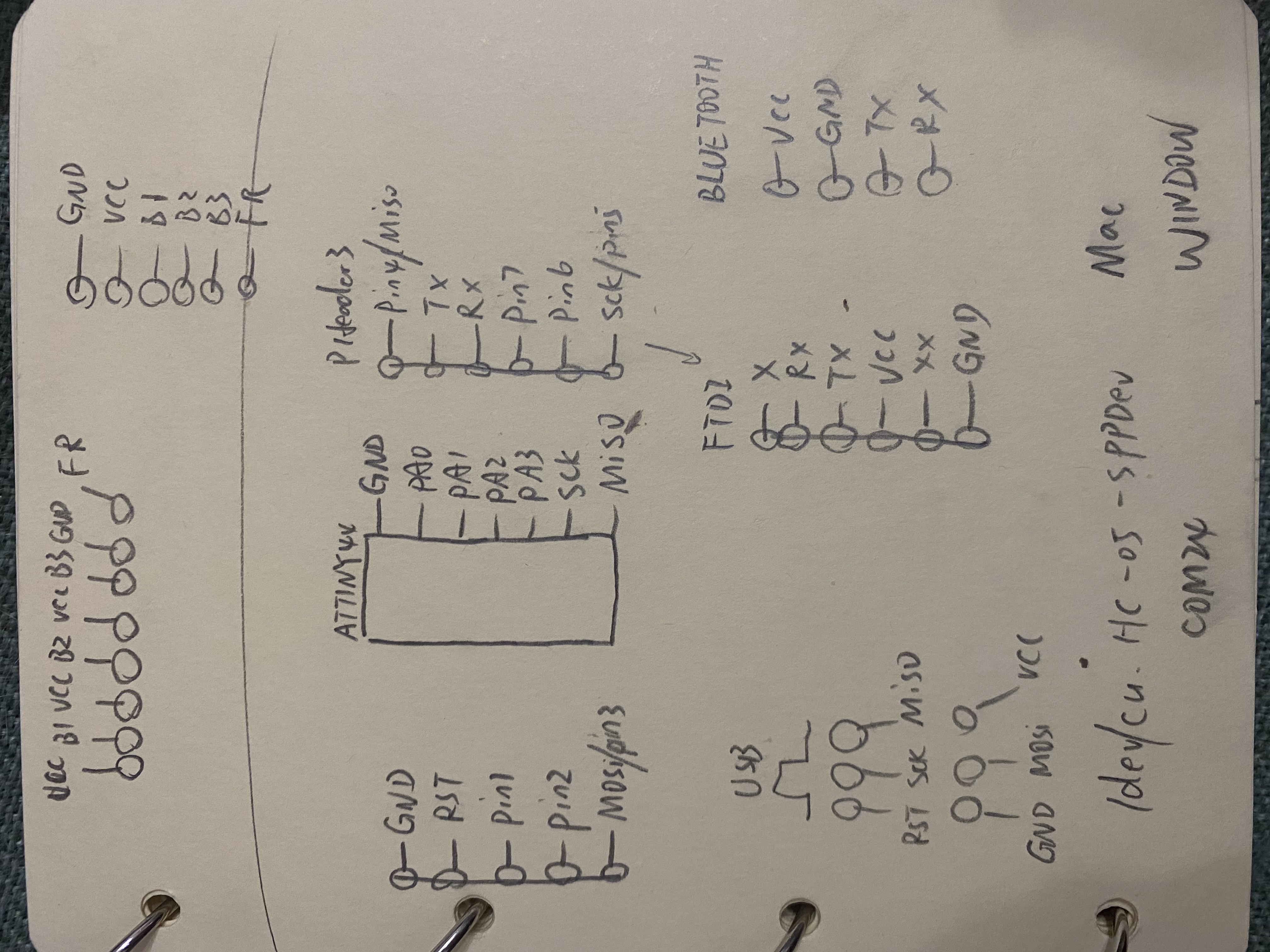
Then I draw it on Eagle. Make sure it has enough pins for buttons, FTDI, bluetooth.
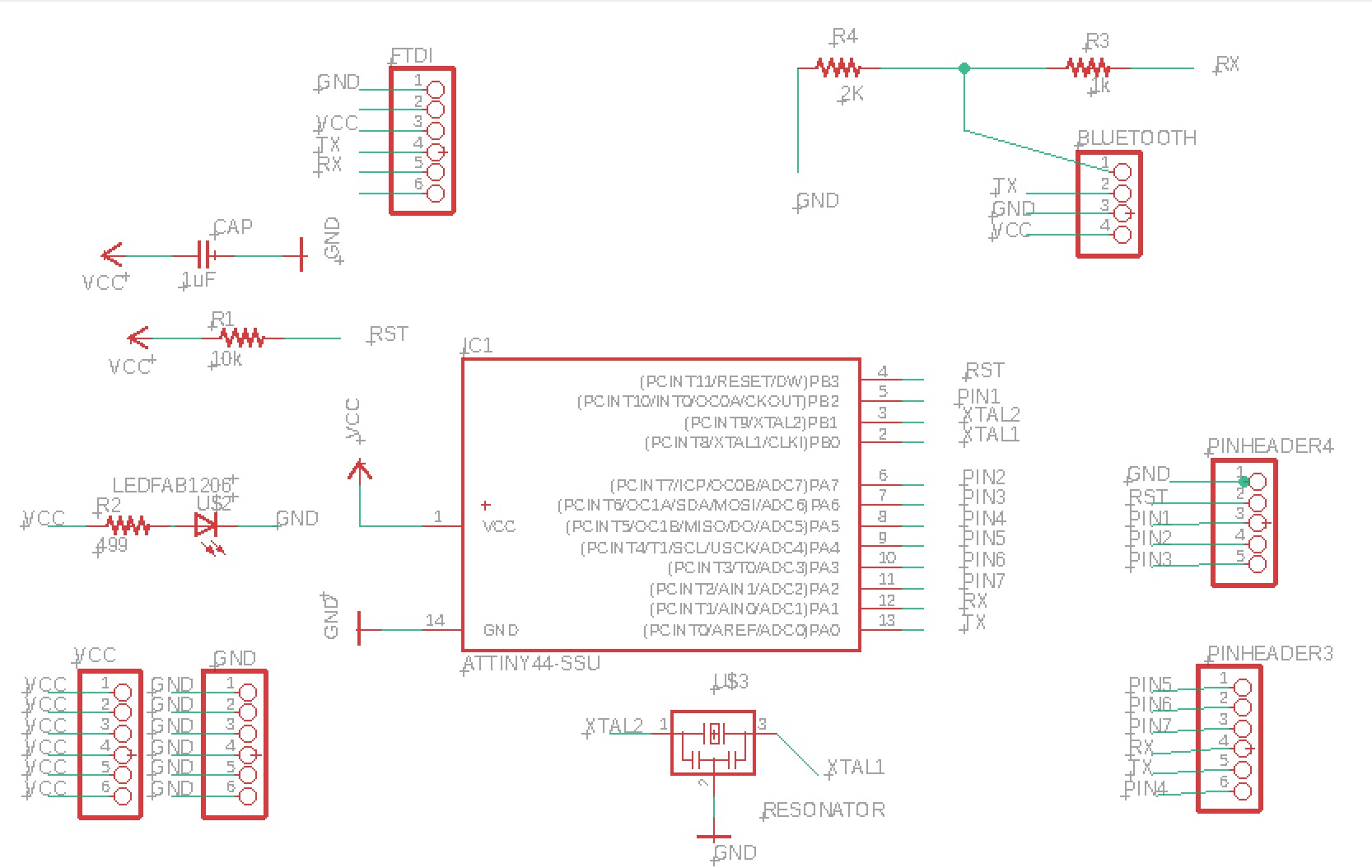
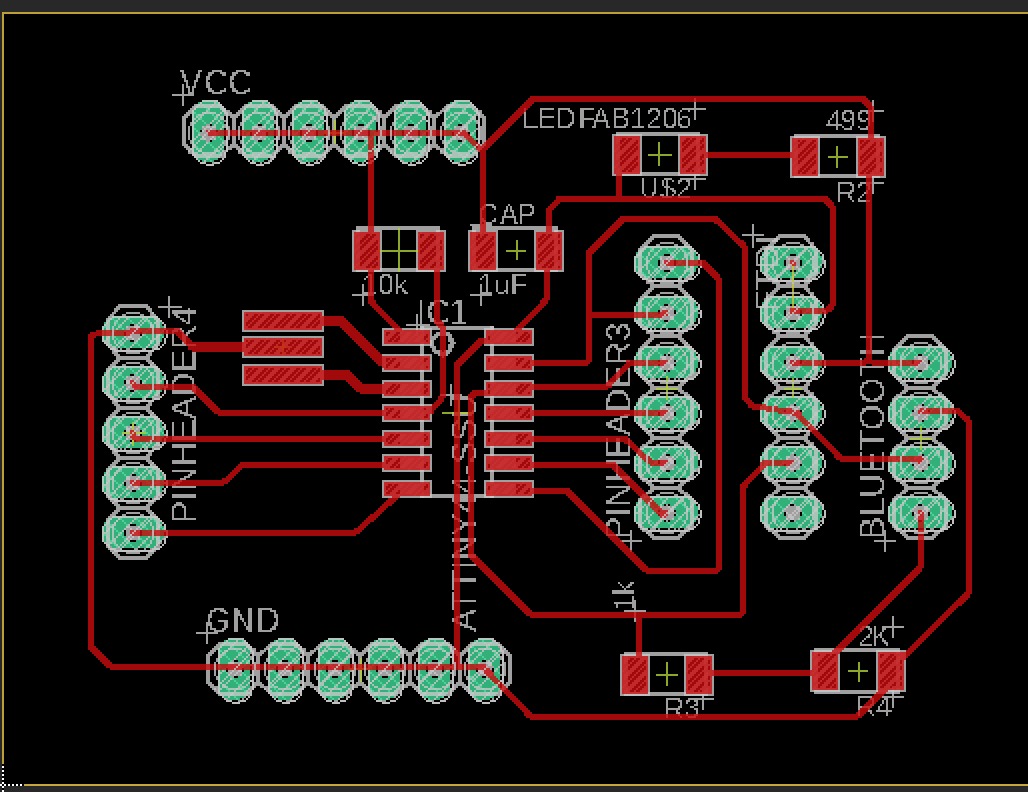
Then I make the milling trace for GINO board.
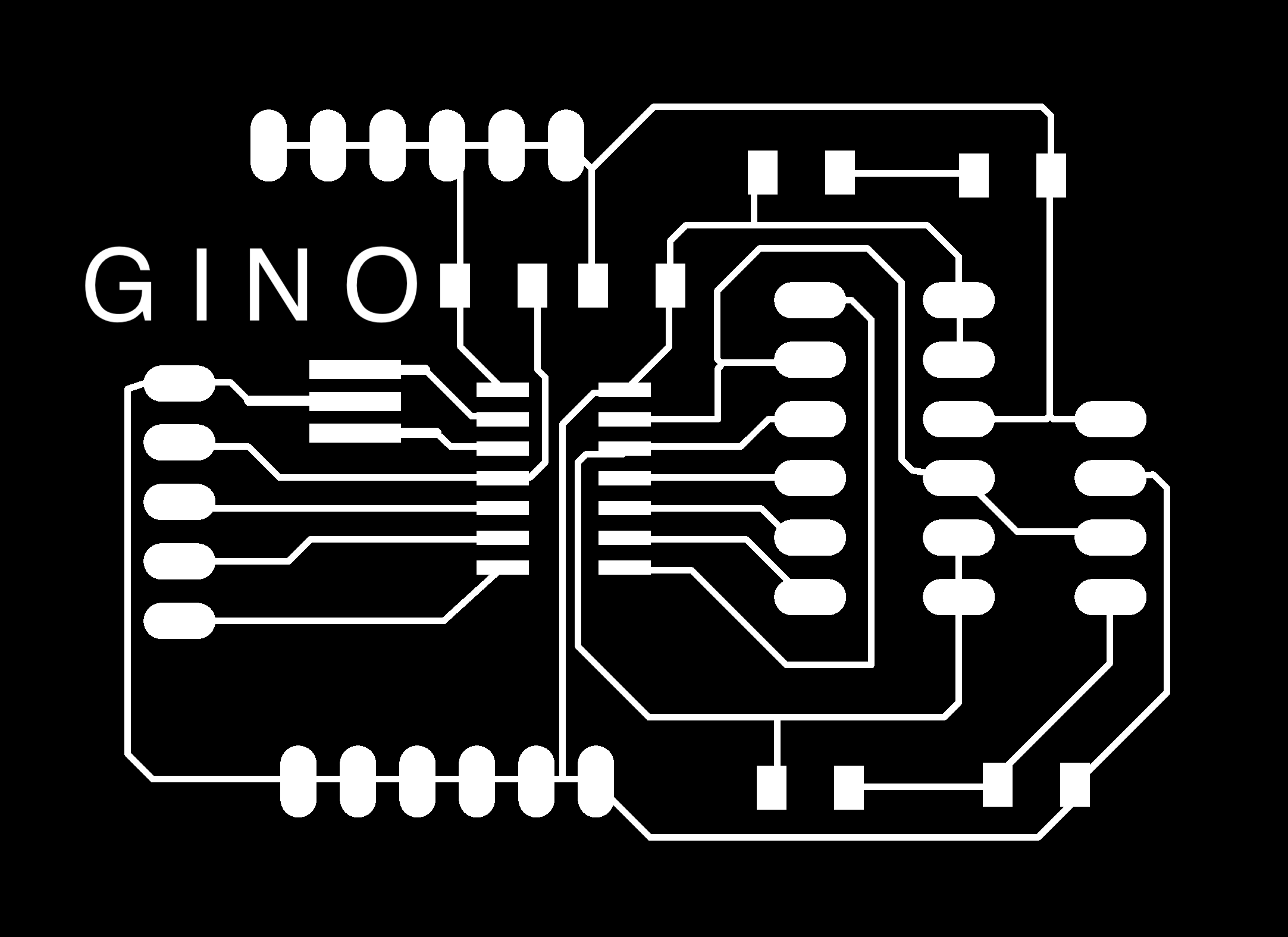
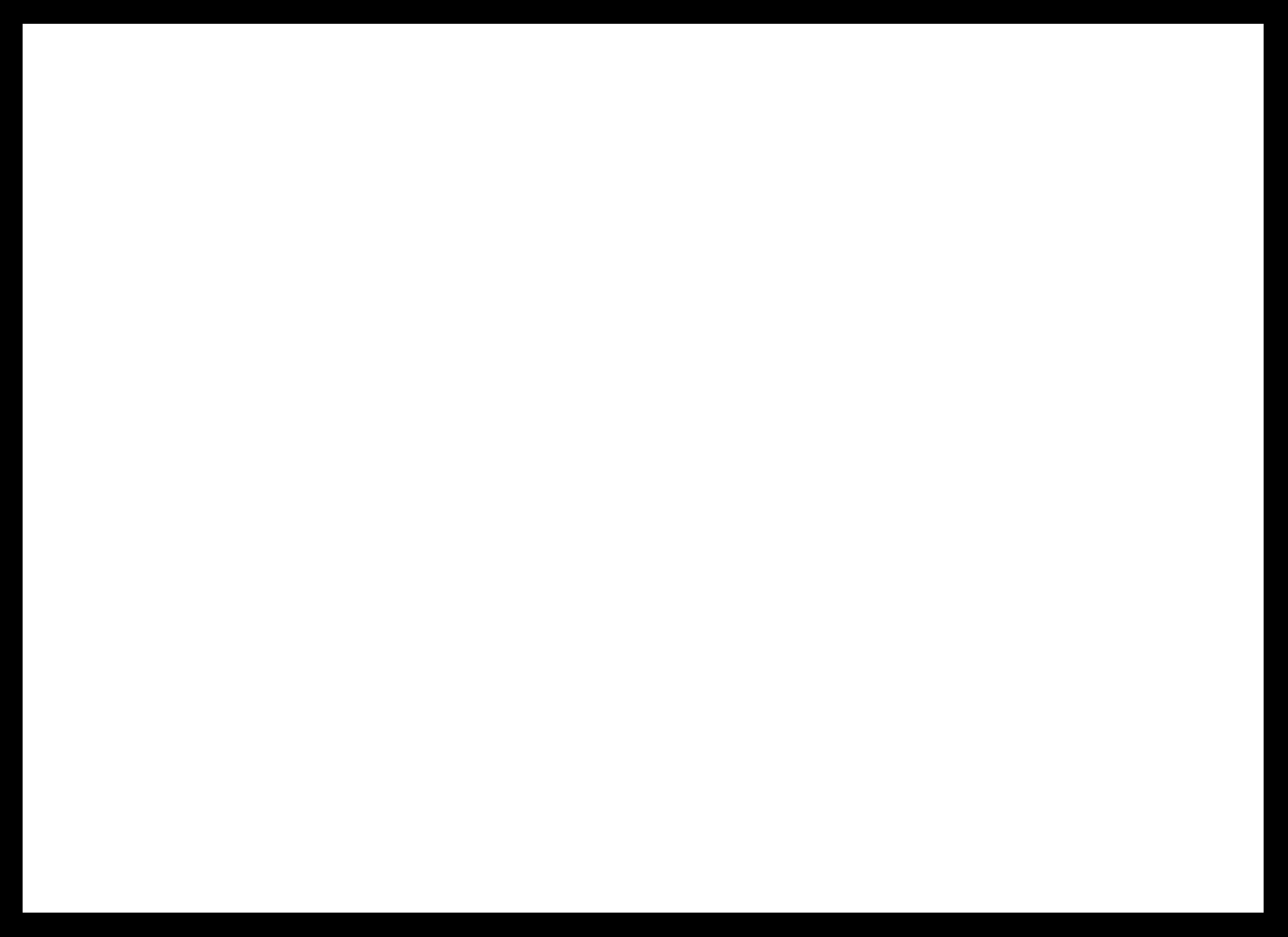
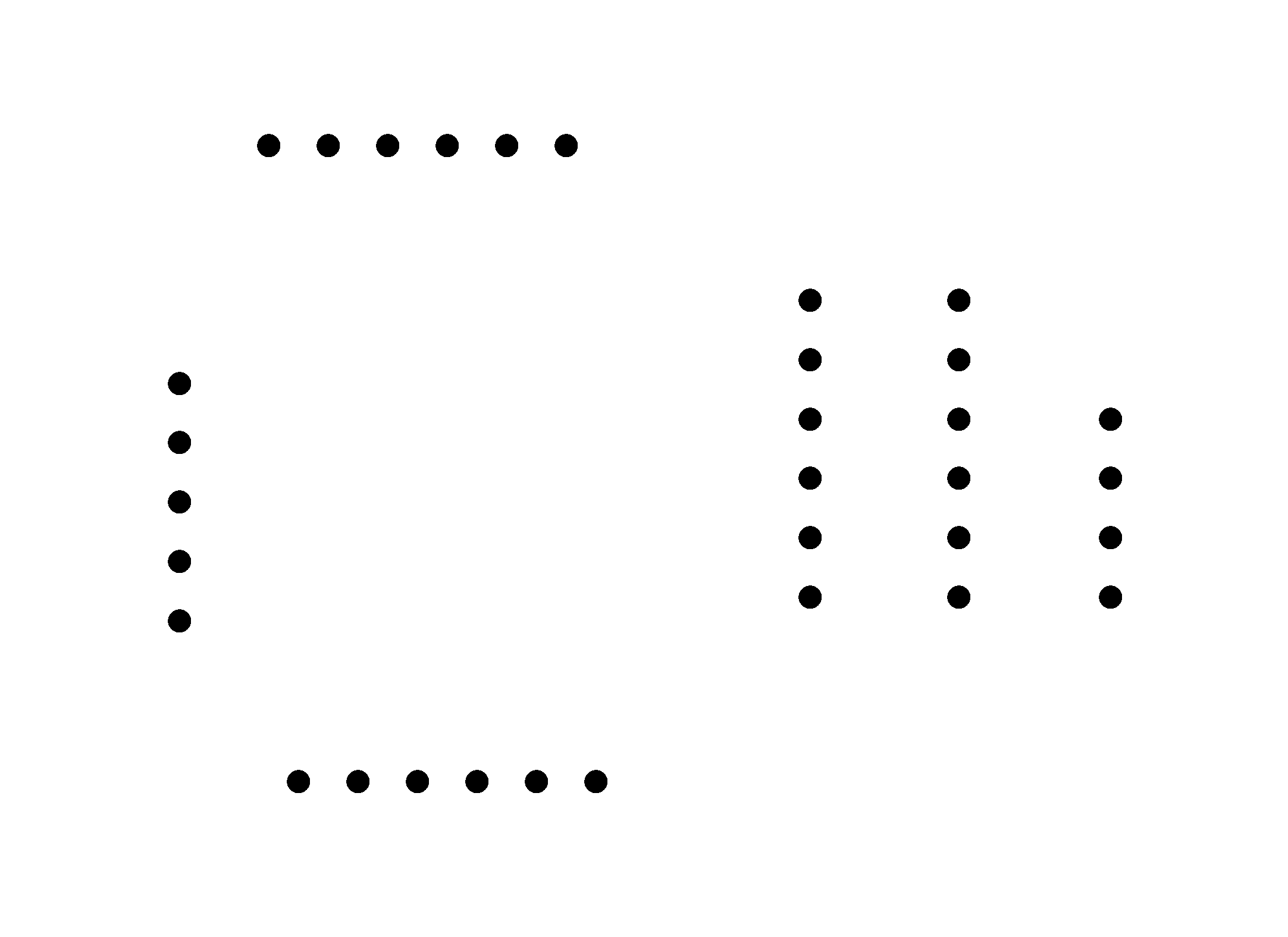
I use fab mudule to creat path for CNC. The setting is below.
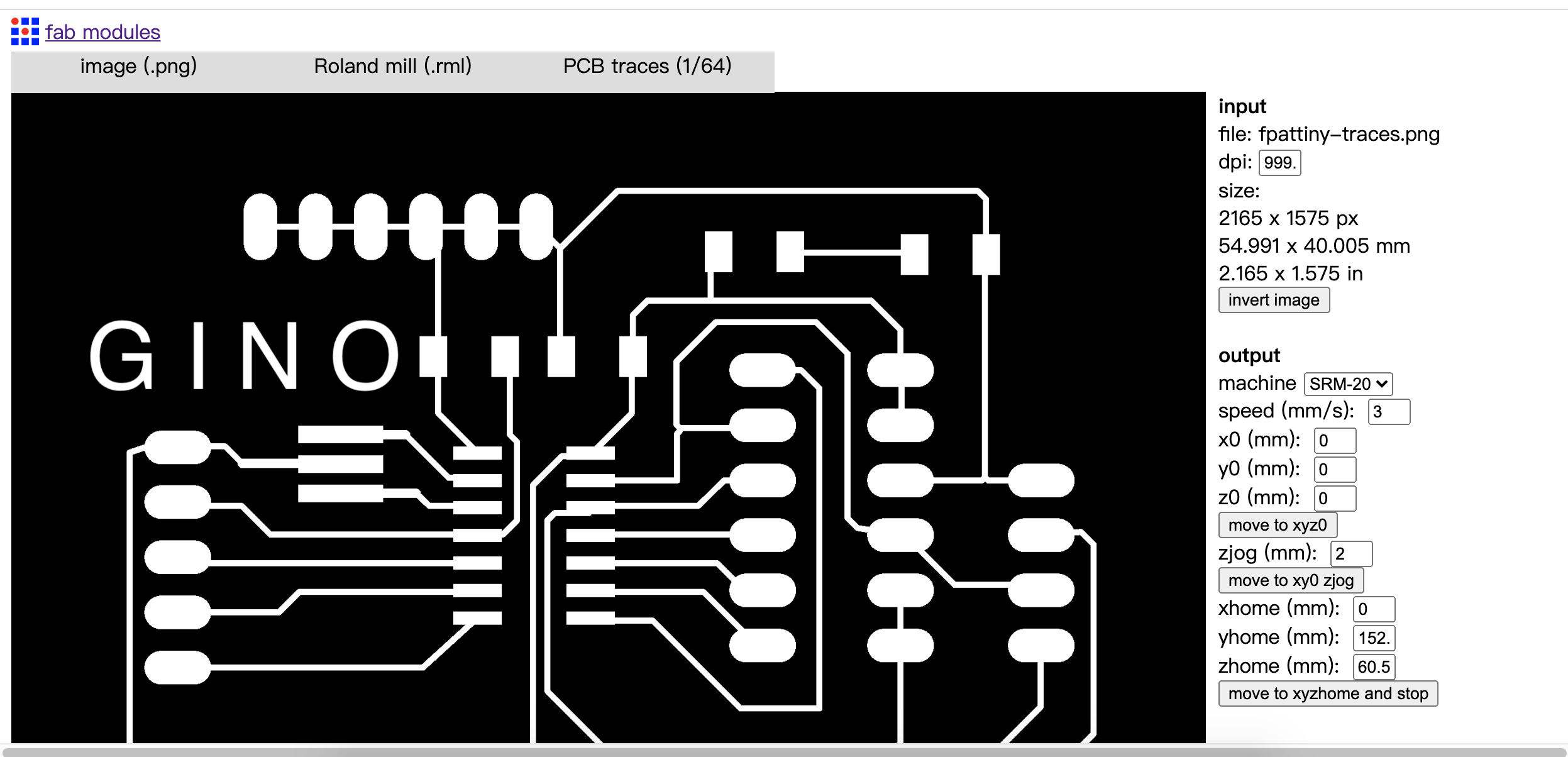
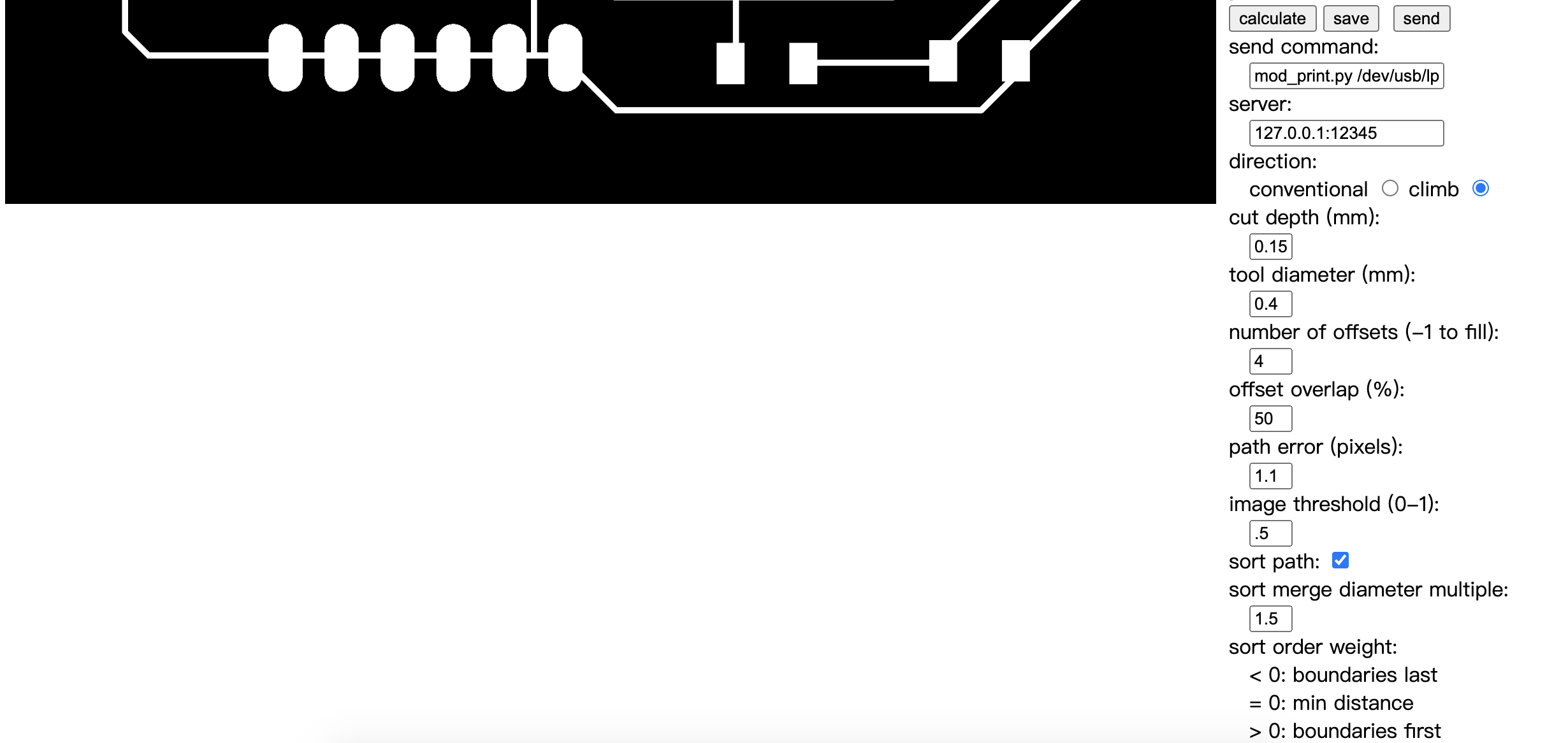
I also make a board for force resistor and then milling it.
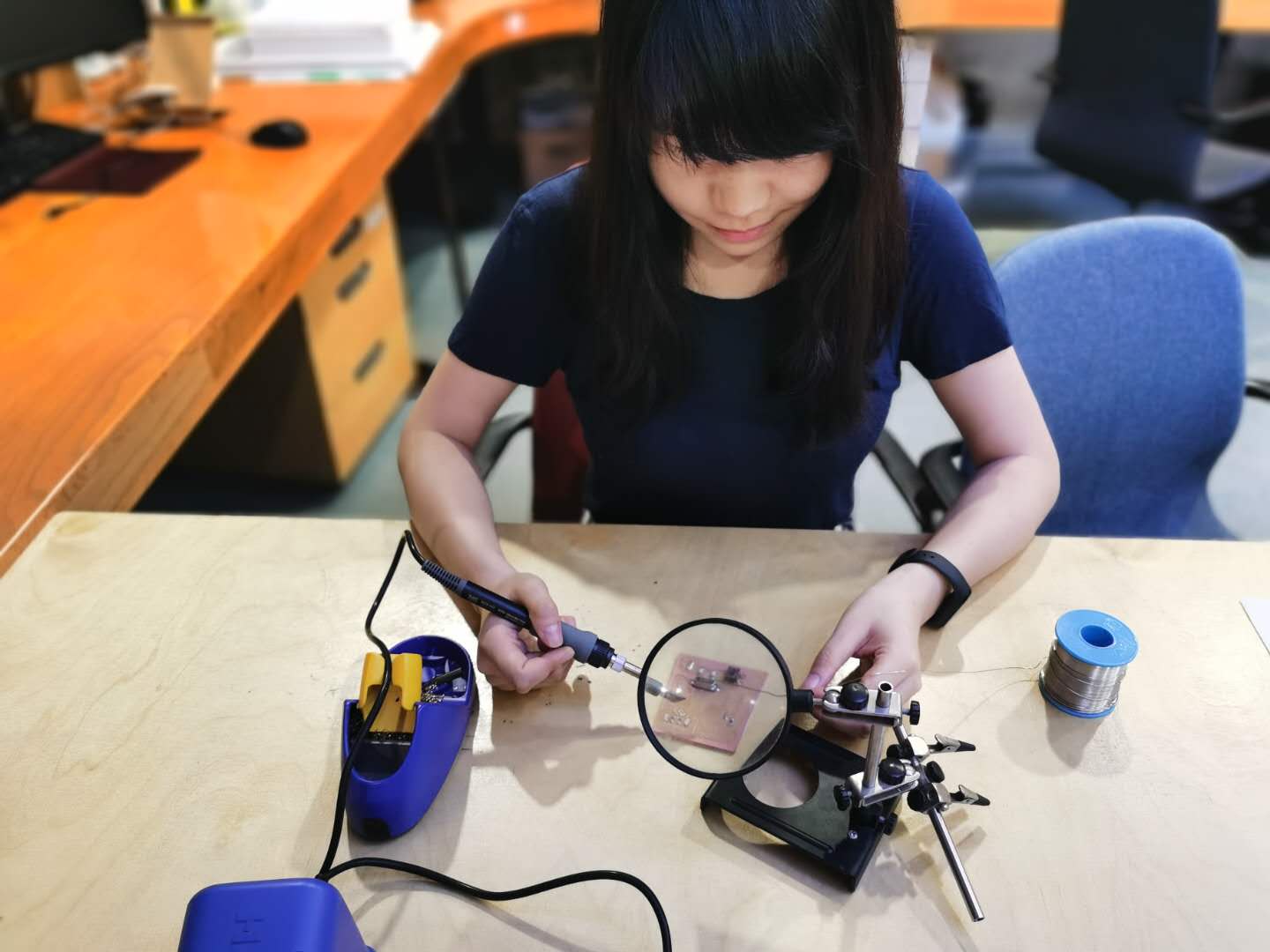
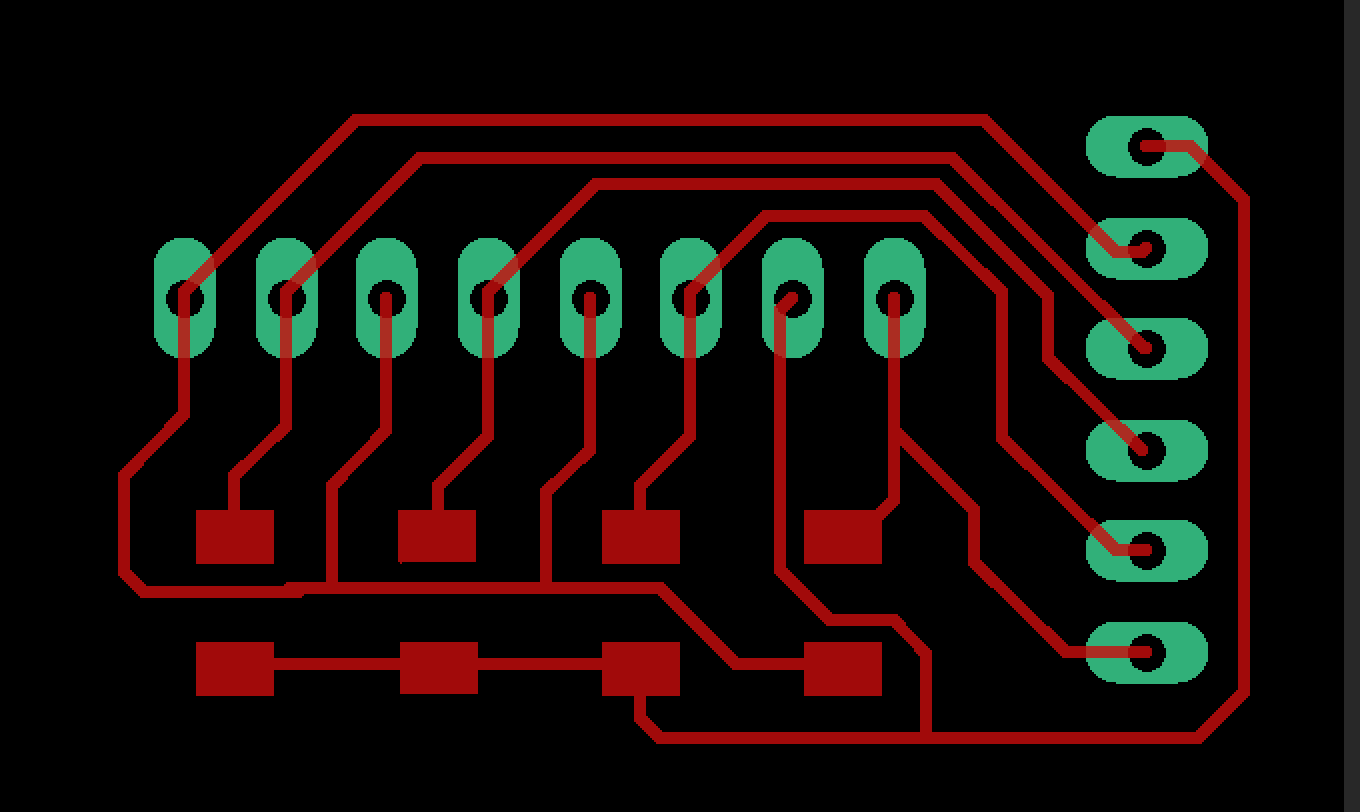
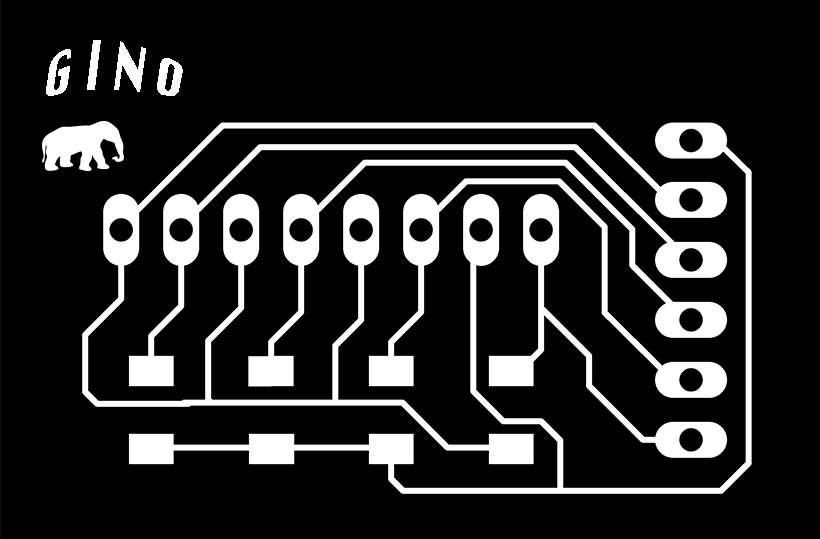
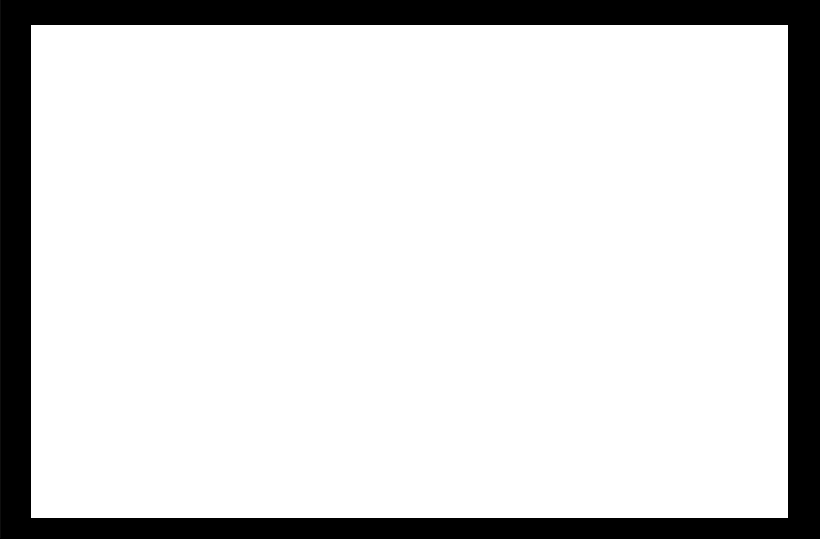
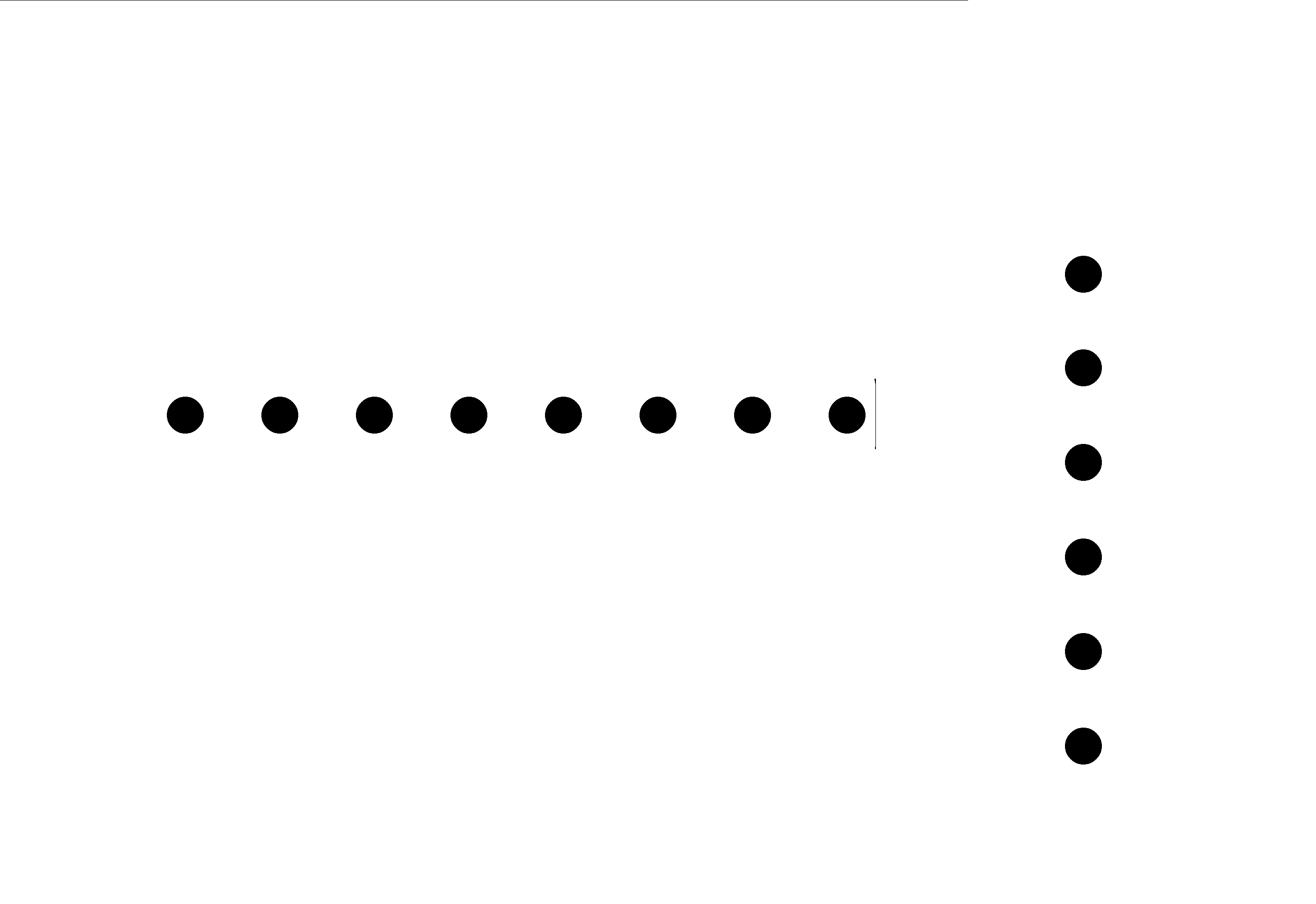
Final project board:
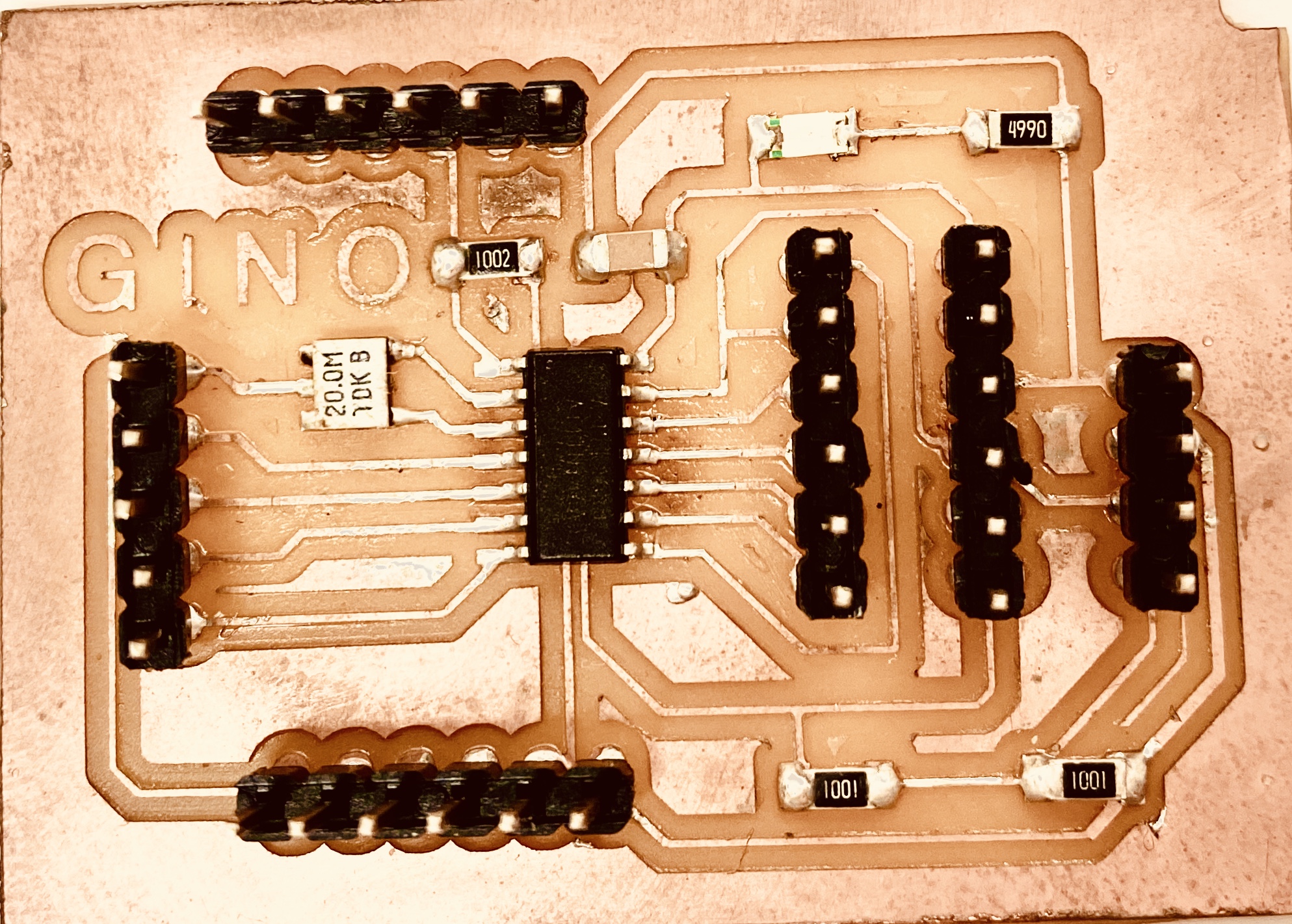
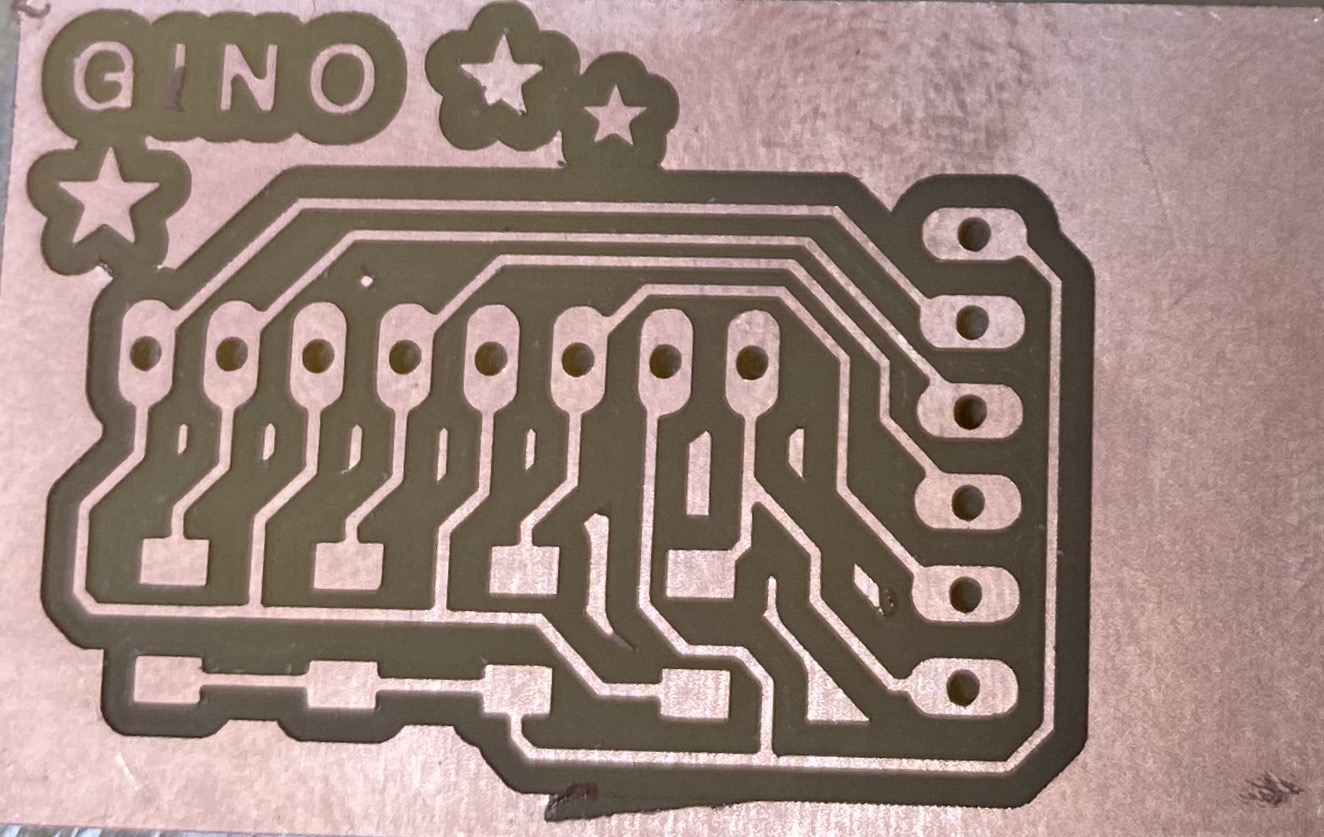
1 Try the force resitor with leds.
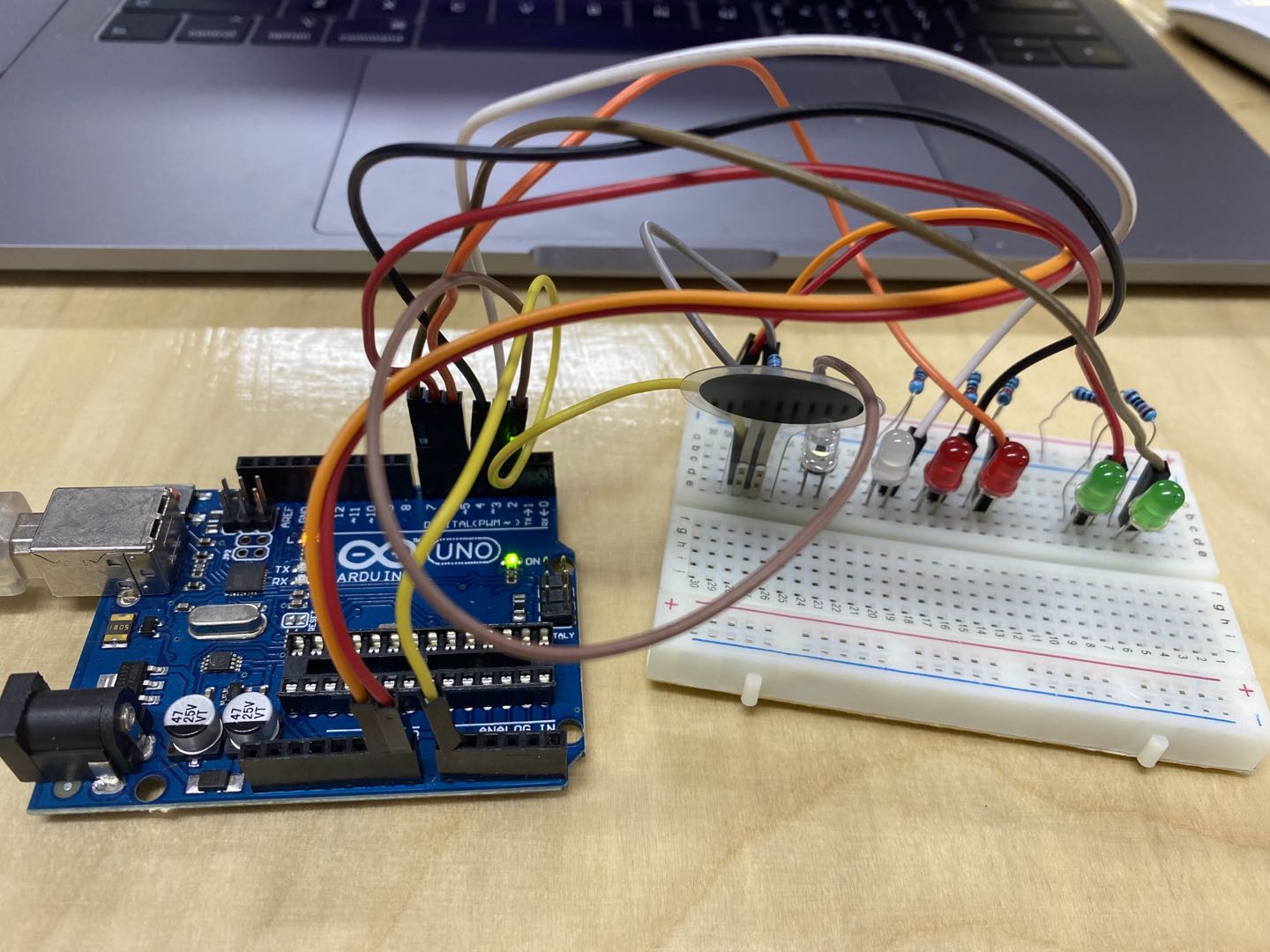
Code is below:
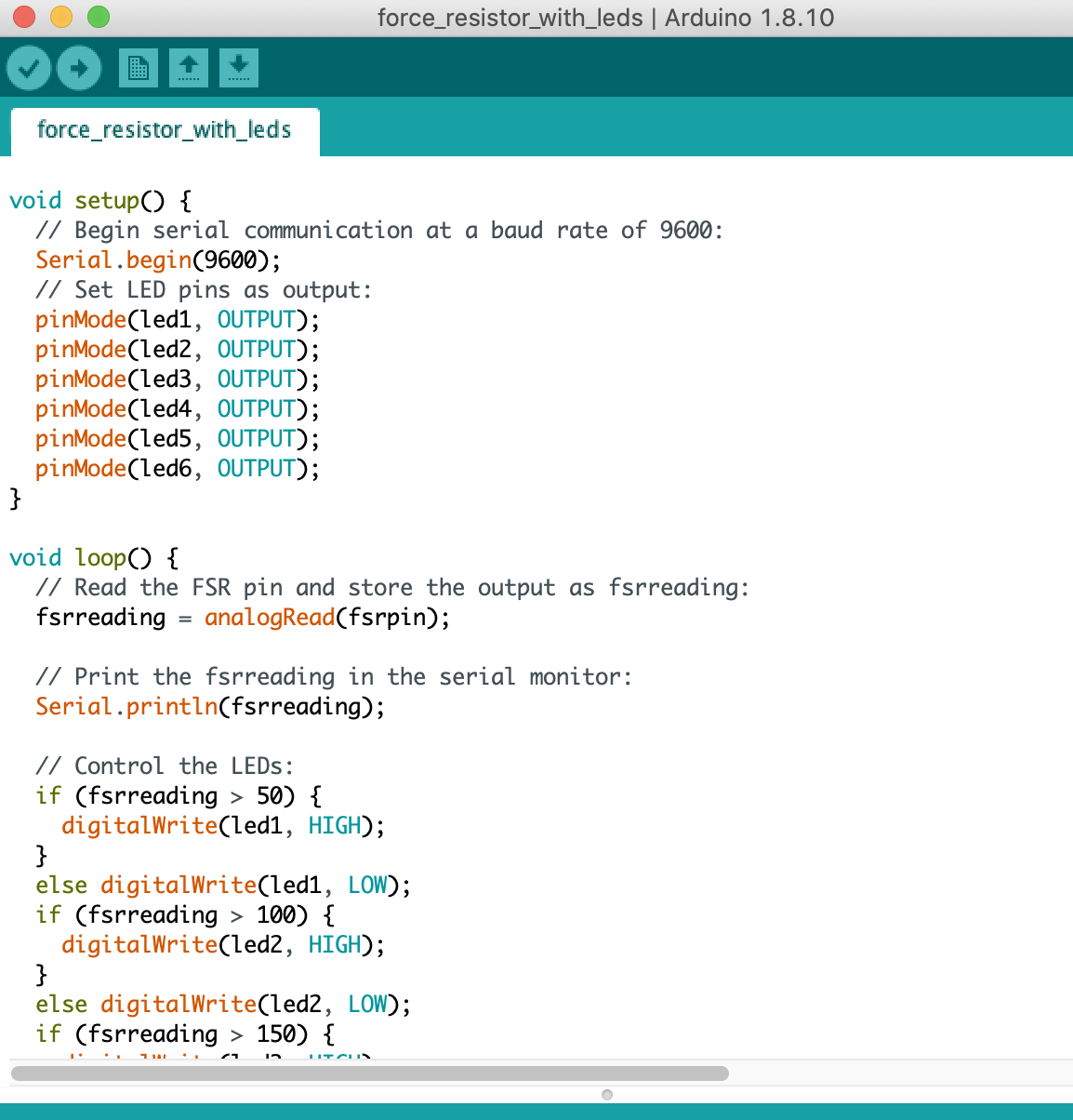
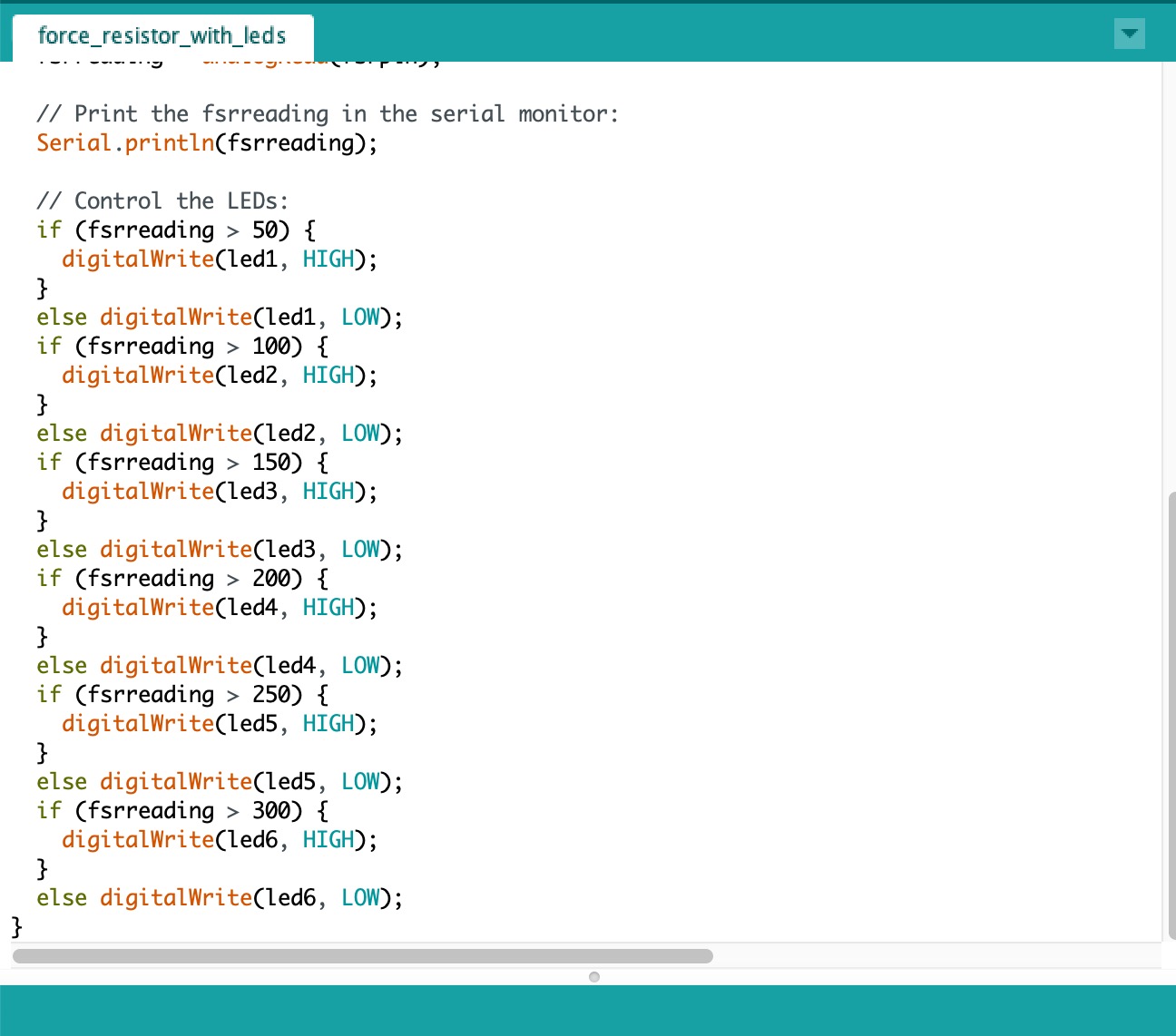
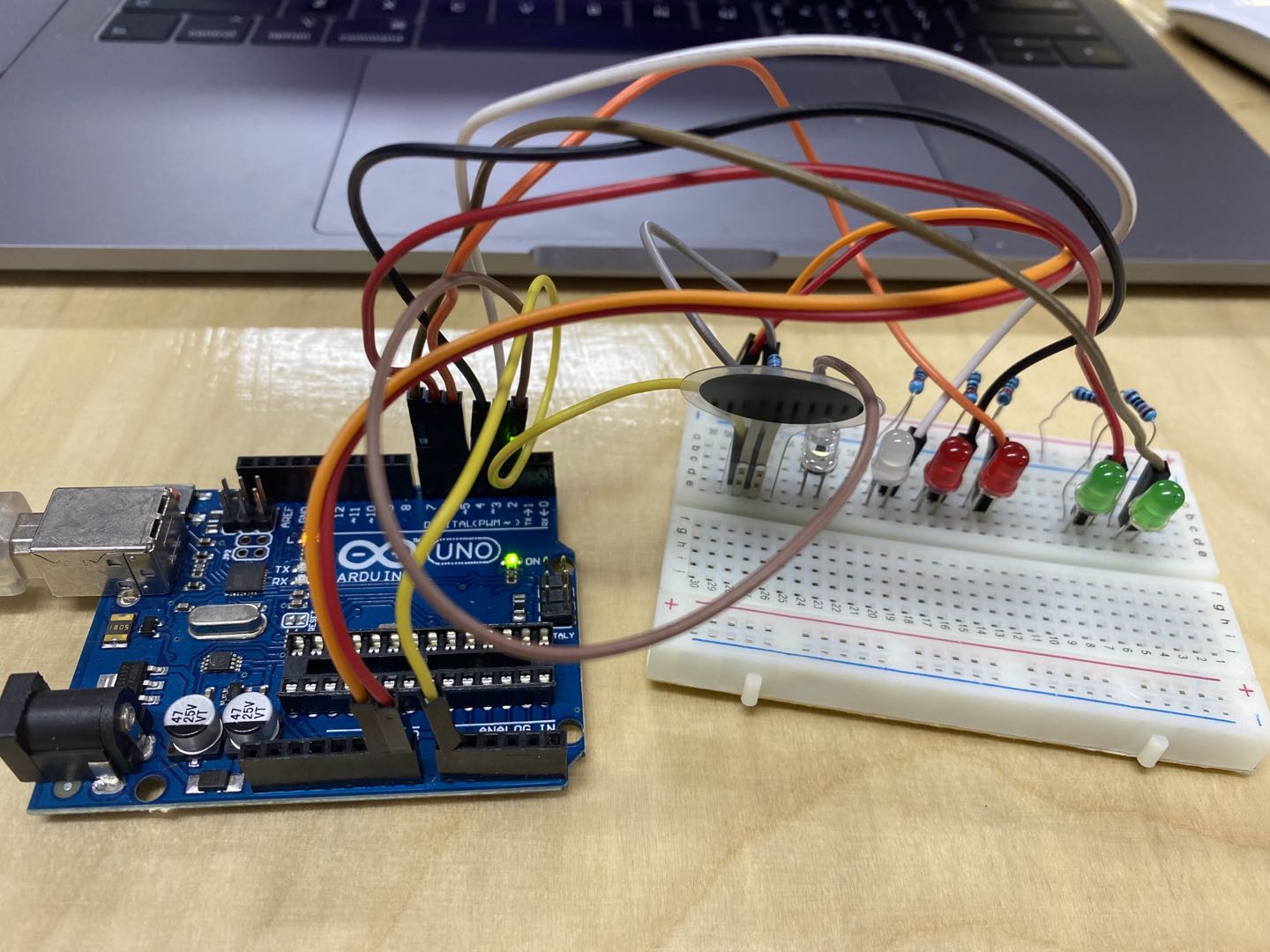
Try to use with buttons with force resistor. The code is below:
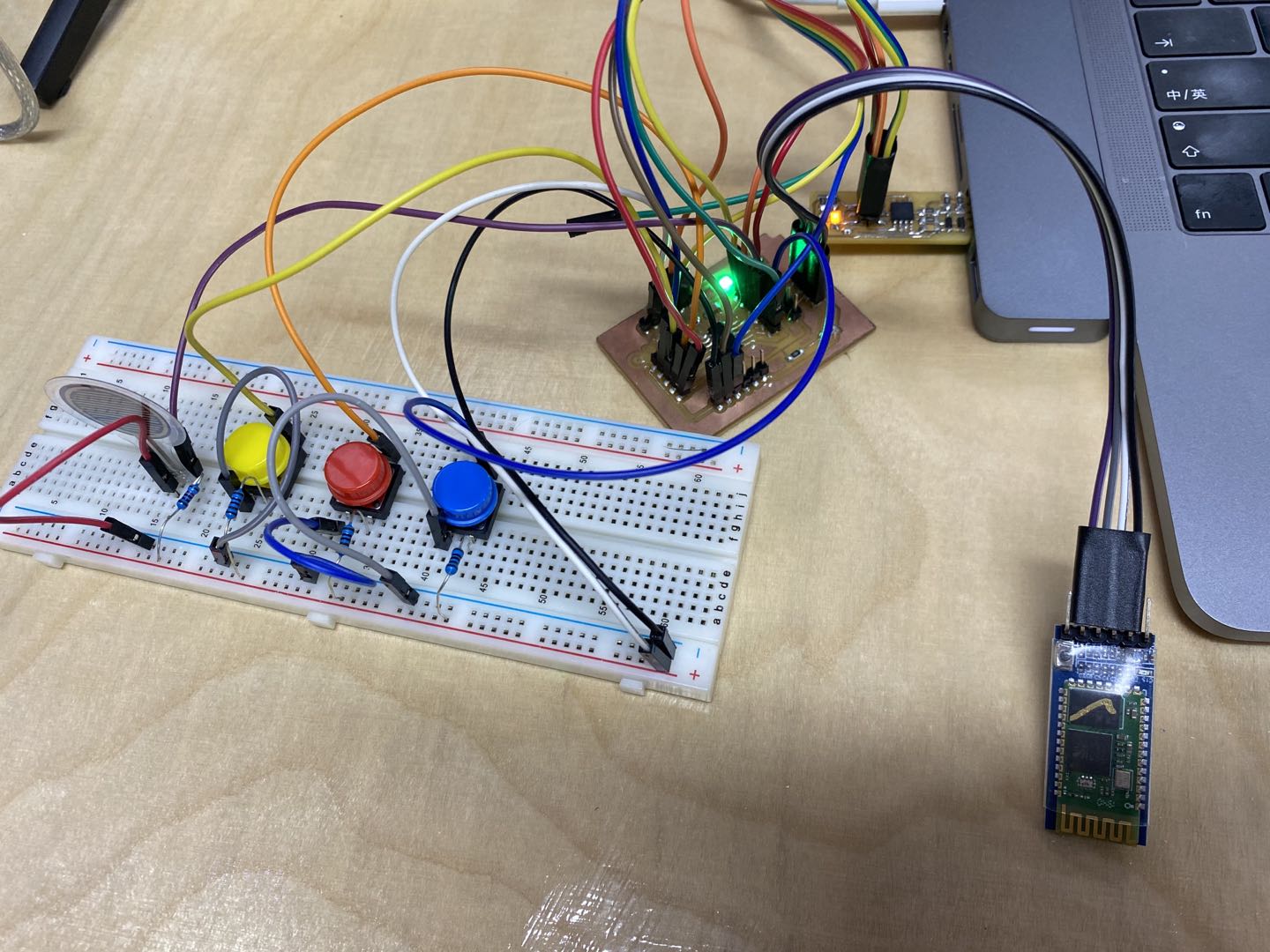
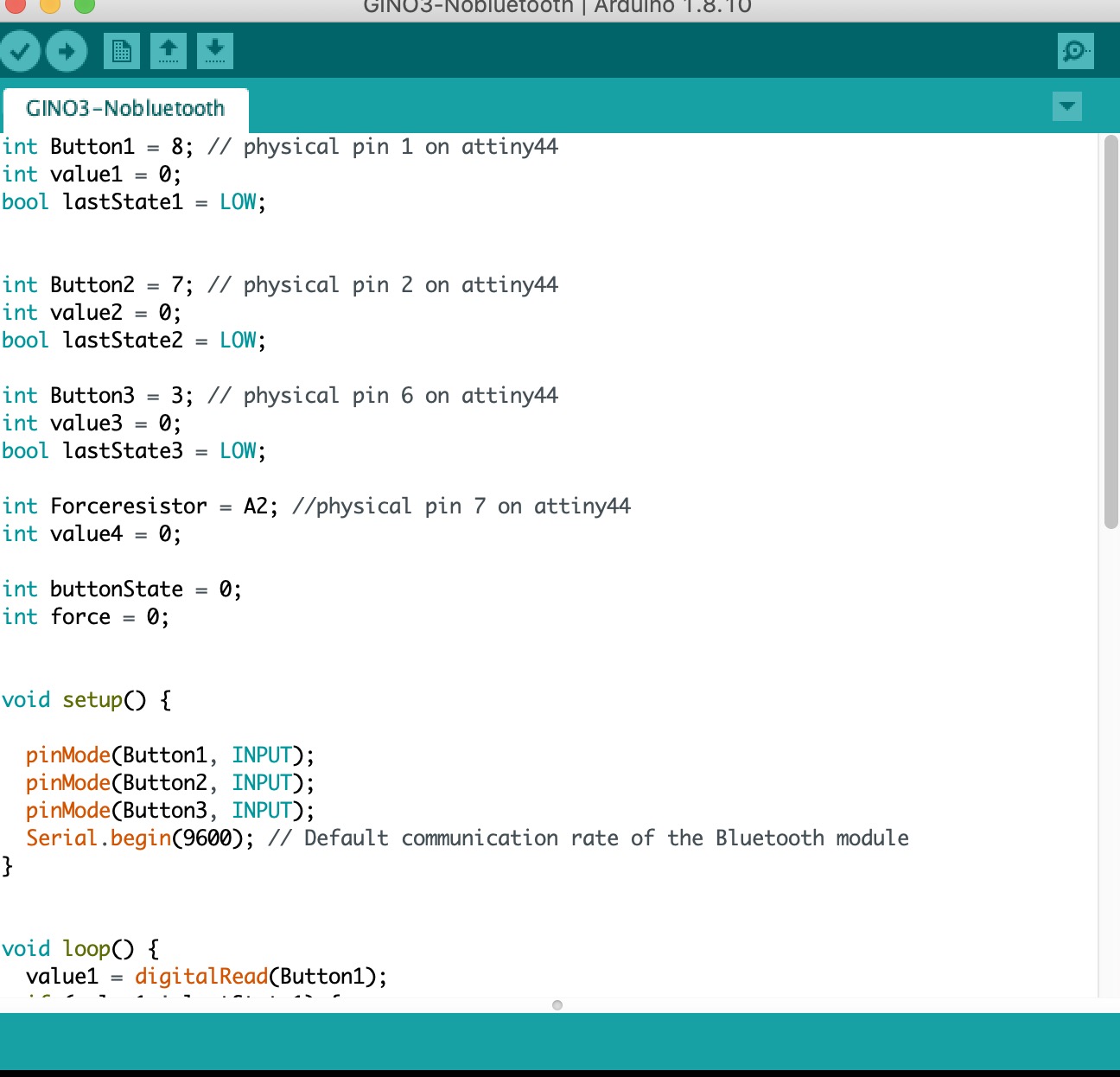
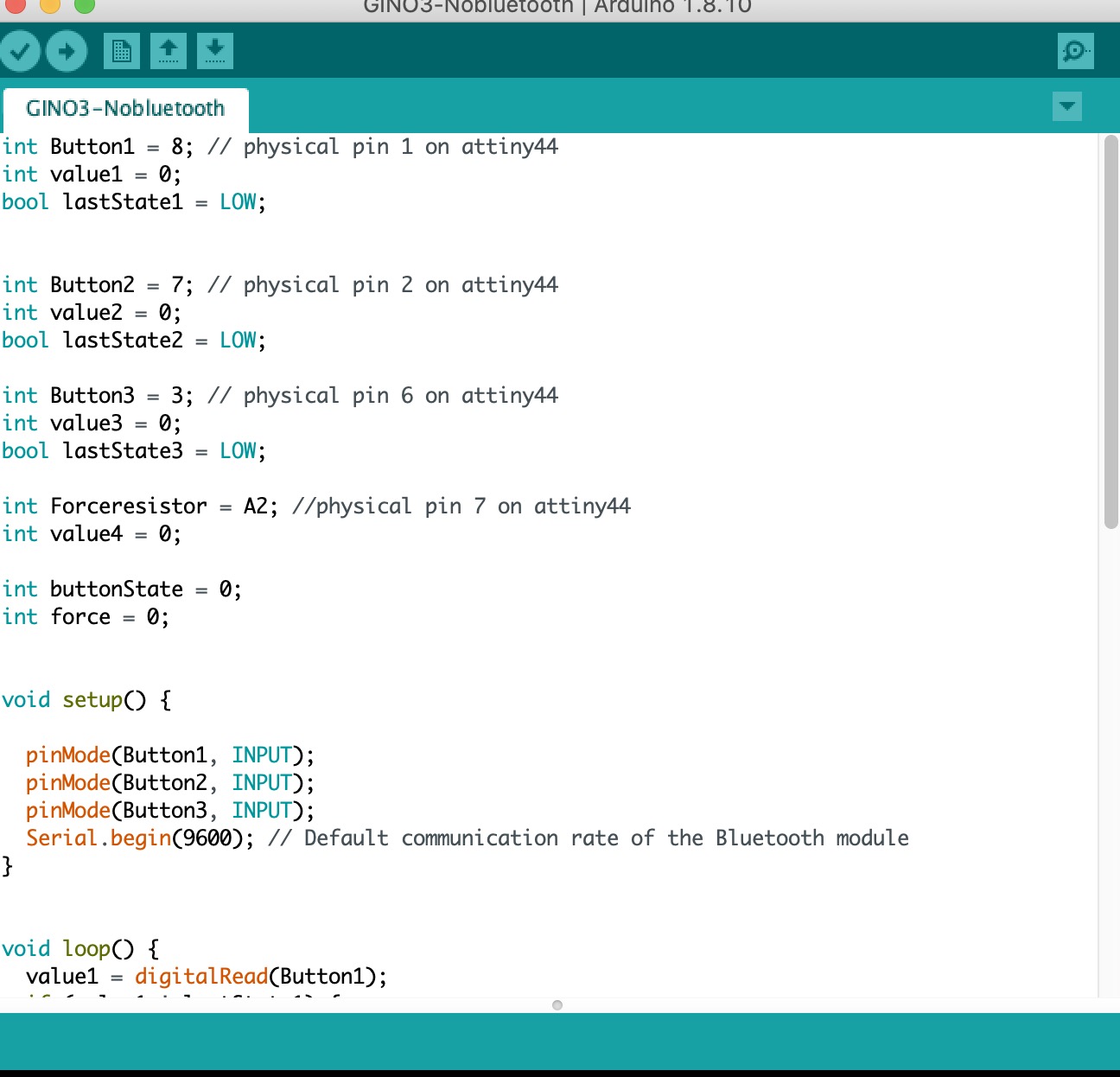
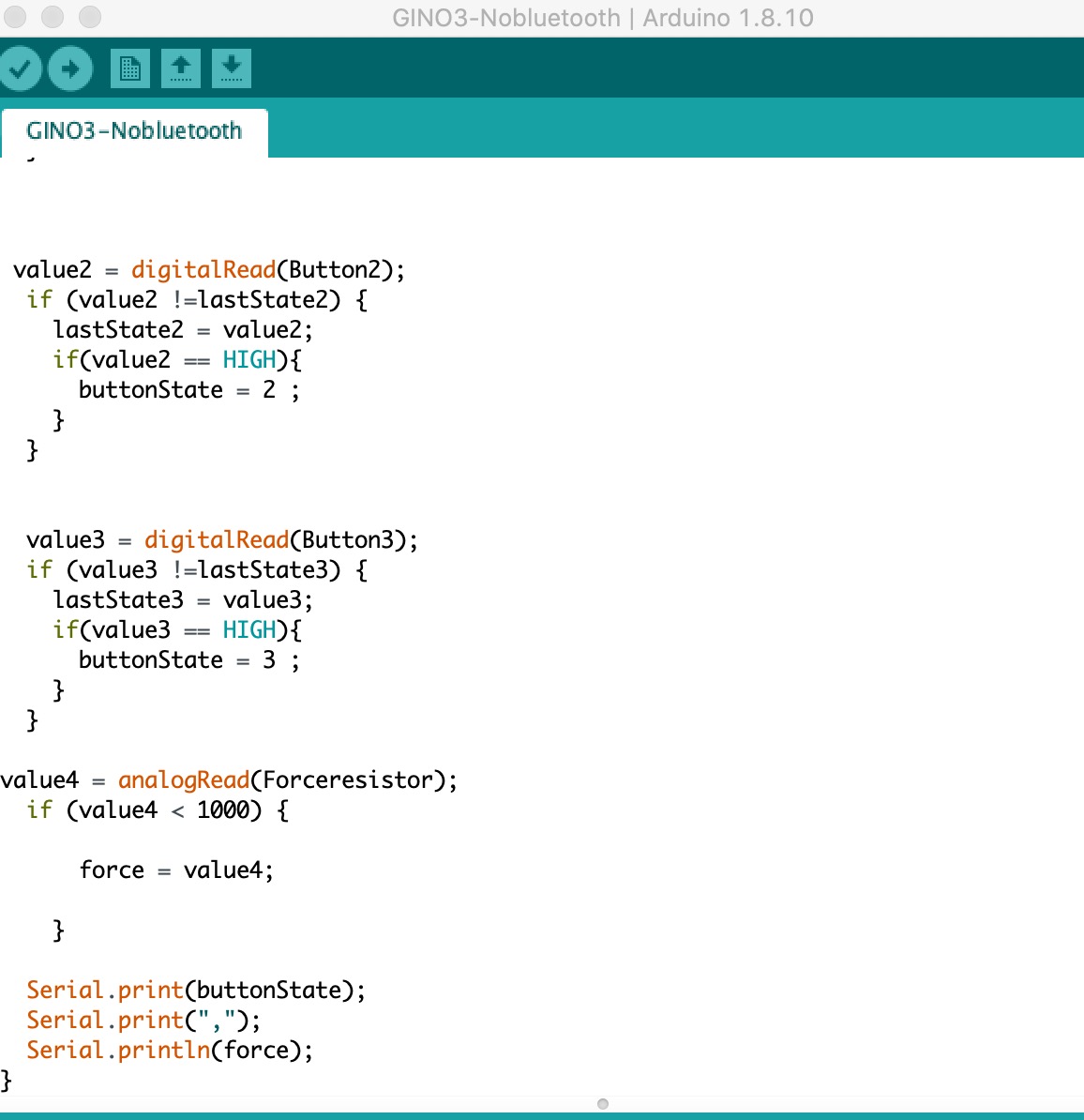
Test video:
