Computer-Aided Design (WEEK 3)
individual assignment:
- To get familiar with Computer aided designing software which contains variouse pats like (raster, vector, 2D, 3D, render, animate, simulate, ...)
- Select 2-3 different software which will help to make our final project .
IMPORTANT NOTE : ALL OF MY IMAGES ARE POP UP IMAGES , IF YOU HAVE ANY PROBLEM READINGS THOSE IMAGES , PLEASE CLICK ON THEM AND THEY WILL ENLARGE AUTOMATICALLY AND YOU CAN READ THEM EASILY
2 Dimensional Designing
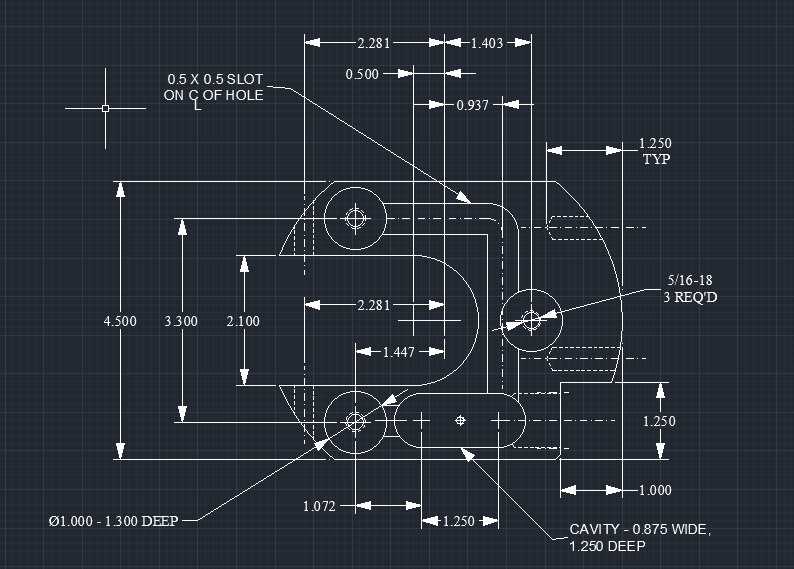
Well the 2 dimensional designing or we can say 2D design is the designing which is mostly done inrespect to X axis as well as Y axis
There are 2 different types of 2D design which are widely used int the industry
1. RASTER GRAPHICS
2. VECTOR GRAPHICS
RASTER GRAPHICS
In computer graphics, a raster graphics or bitmap image is a dot matrix data structure that represents a generally rectangular grid of pixels (points of color), viewable via a monitor, paper, or other display medium. Raster images are stored in image files with varying formats. A bitmap is a rectangular grid of pixels, with each pixel's color being specified by a number of bits. A bitmap might be created for storage in the display's video memory or as a device-independent bitmap file. A raster is technically characterized by the width and height of the image in pixels and by the number of bits per pixel (or color depth, which determines the number of colors it can represent).
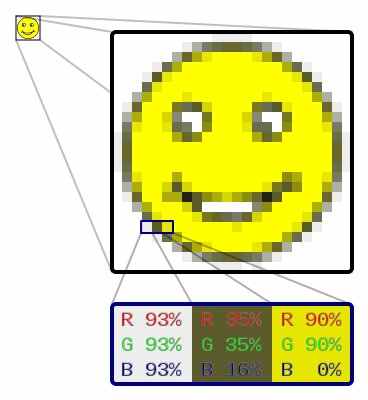
The printing and prepress industries know raster graphics as contones (from "continuous tones"). The opposite to contones is "line work", usually implemented as vector graphics in digital systems. Vector images can be rasterized (converted into pixels), and raster images vectorized (raster images converted into vector graphics), by software. In both cases some information is lost, although vectorizing can also restore some information back to machine readability, as happens in optical character recognition.
VECTOR GRAPHICS
Vector graphics are computer graphics images that are defined in terms of 2D points, which are connected by lines and curves to form polygons and other shapes.Each of these points has a definite position on the x- and y-axis of the work plane and determine the direction of the path; further, each path may have various properties including values for stroke color, shape, curve, thickness, and fill. Vector graphics are commonly found today in the SVG, EPS, PDF or AI graphic file formats and are intrinsically different from the more common raster graphics file formats such as JPEG, PNG, APNG, GIF, and MPEG4.
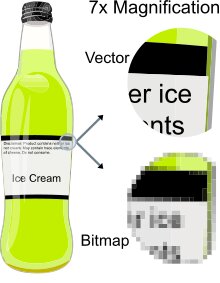
2D software i used
1. GIMP

GIMP (/ɡɪmp/ GHIMP; GNU Image Manipulation Program) is a free and open-source raster graphics editor used for image retouching and editing, free-form drawing, converting between different image formats, and
more specialized tasks.
GIMP is released under GPLv3+ licenses and is available for Linux, macOS, and Microsoft Windows.
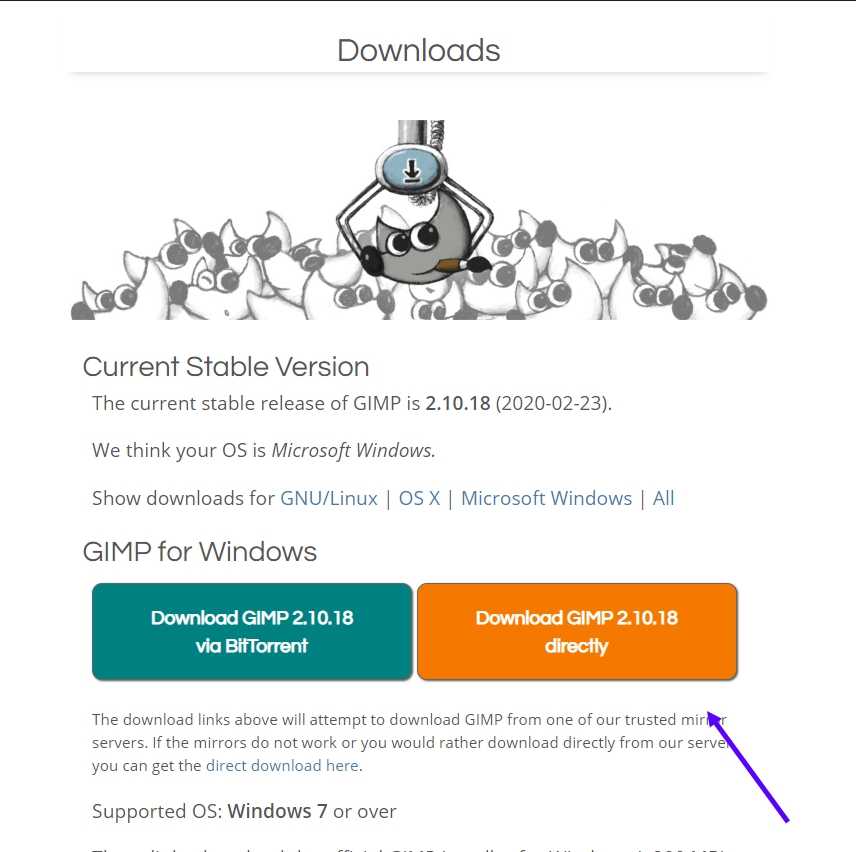
I have provided the link to the official site of GIMP through giiven link you will be guided to there page from which you can download the software

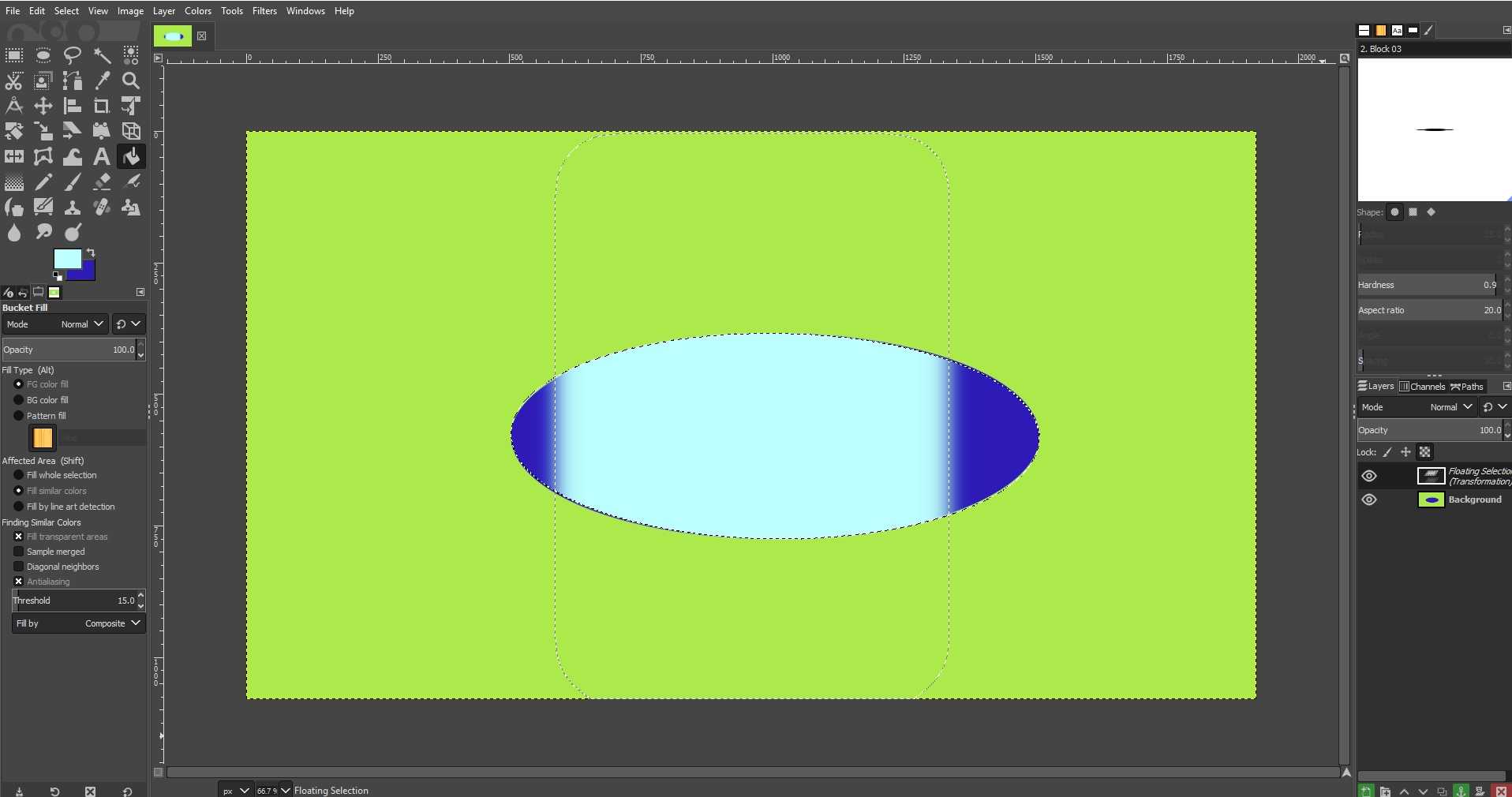
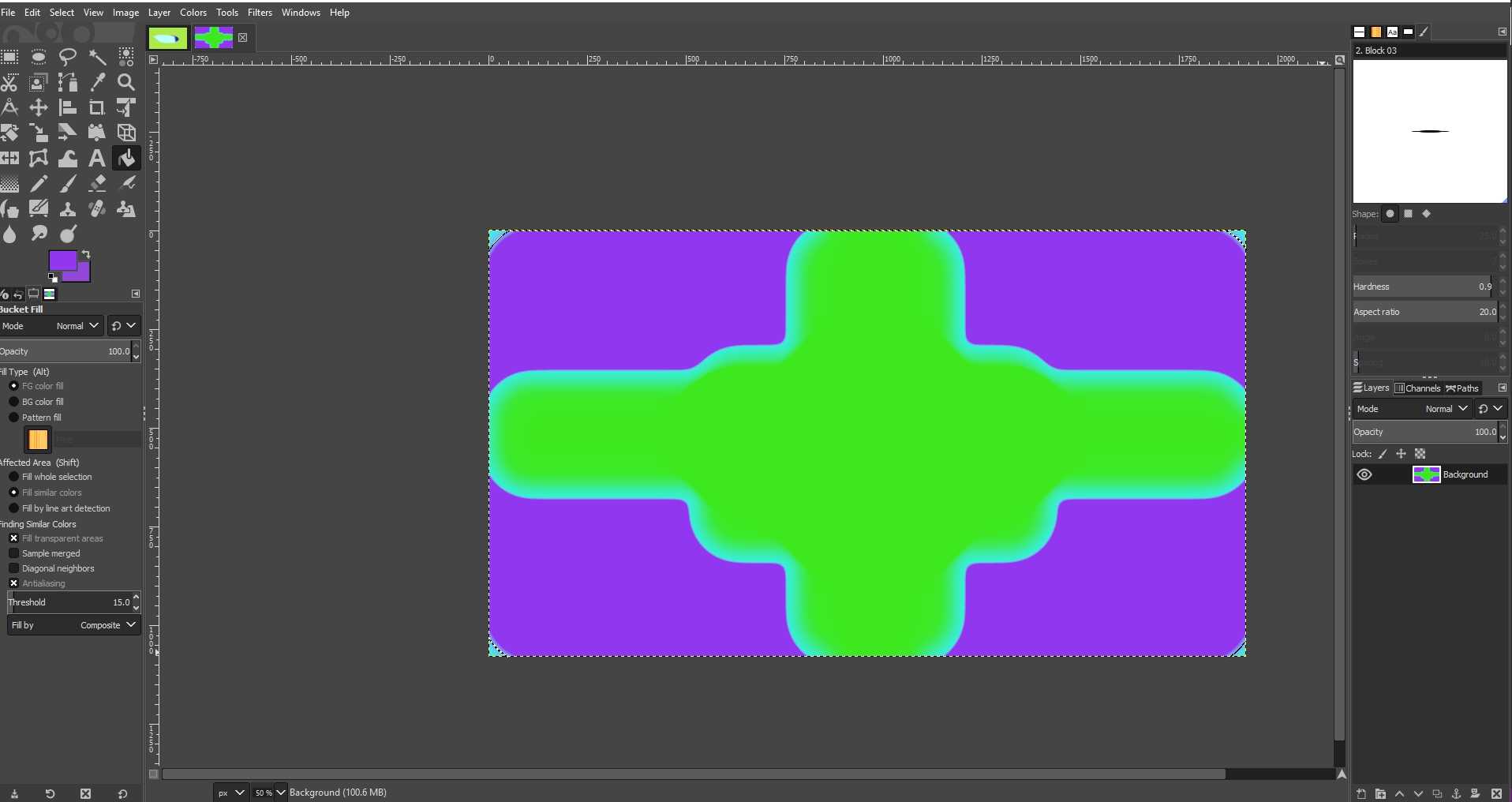
All the above images just represent random drawings which i have done to just try how to use gimp
HOW TO MAKE LOGO IN GIMP

Through the video given below you can easily learn how to make this logo
This is an video of how to did ou can make an logo
GIMP is a very powerfull tool and it has enormous amount of features in it and they are very handy and can be used to make grat things plus best thing about this is that it is free to use
This is the video which i watched to learn how to use GIMP so if you want to learn it please watch it
2. Adobe Photoshop

Adobe Photoshop is a raster graphics editor developed and published by Adobe Inc. for Windows and macOS. It was originally created in 1988 by Thomas and John Knoll. Since then, the software has become the industry standard not only in raster graphics editing, but in digital art as a whole. The software's name has thus become a generic trademark, leading to its usage as a verb (e.g. "to photoshop an image", "photoshopping", and "photoshop contest") although Adobe discourages such use. Photoshop can edit and compose raster images in multiple layers and supports masks, alpha compositing and several color models including RGB, CMYK, CIELAB, spot color, and duotone. Photoshop uses its own PSD and PSB file formats to support these features. In addition to raster graphics, this software has limited abilities to edit or render text and vector graphics (especially through clipping path for the latter), as well as 3D graphics and video. Its feature set can be expanded by plug-ins; programs developed and distributed independently of Photoshop that run inside it and offer new or enhanced features.
This link will guide you to the fficial page of Adobe and from there you can download the respective software
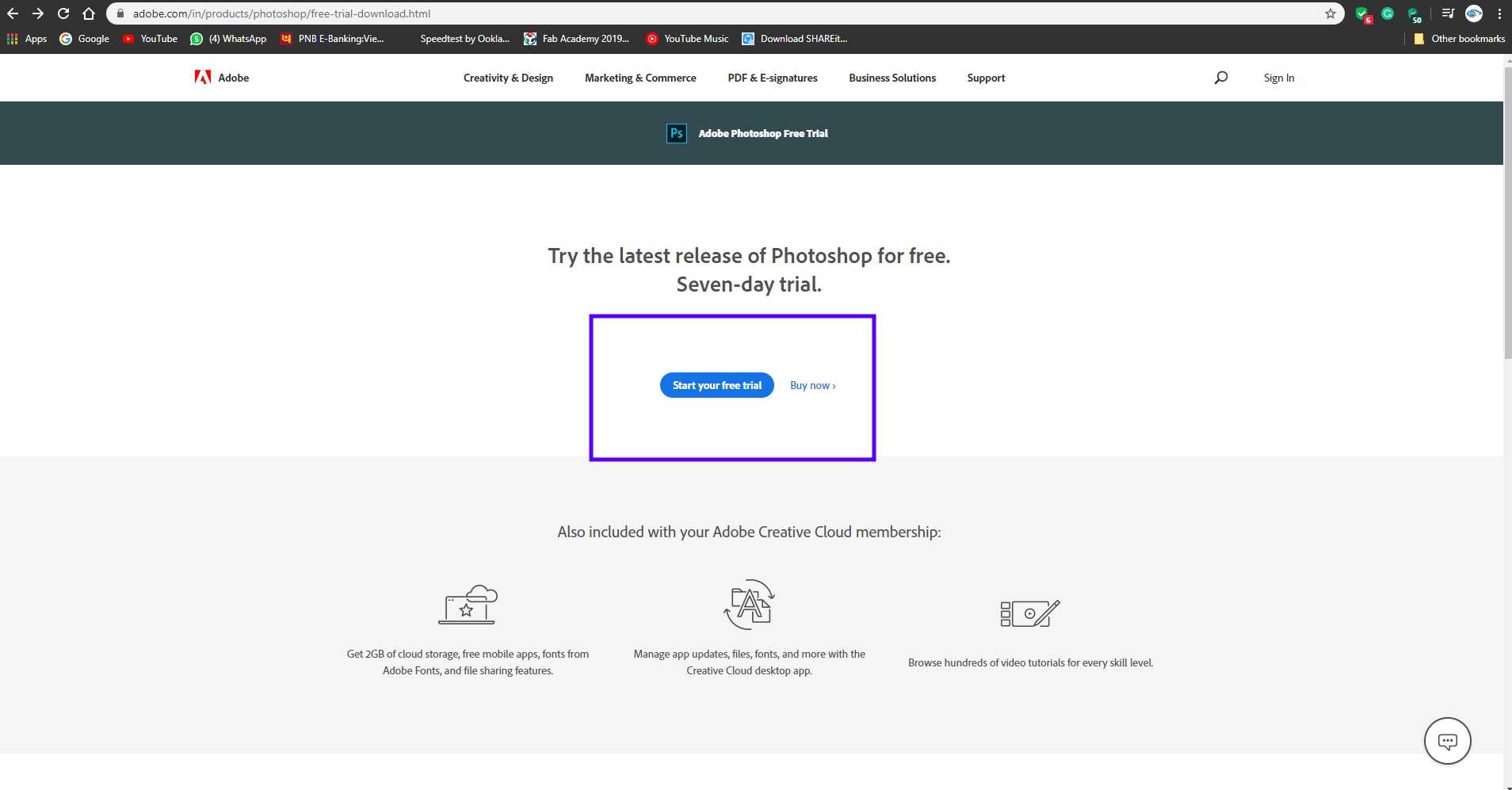
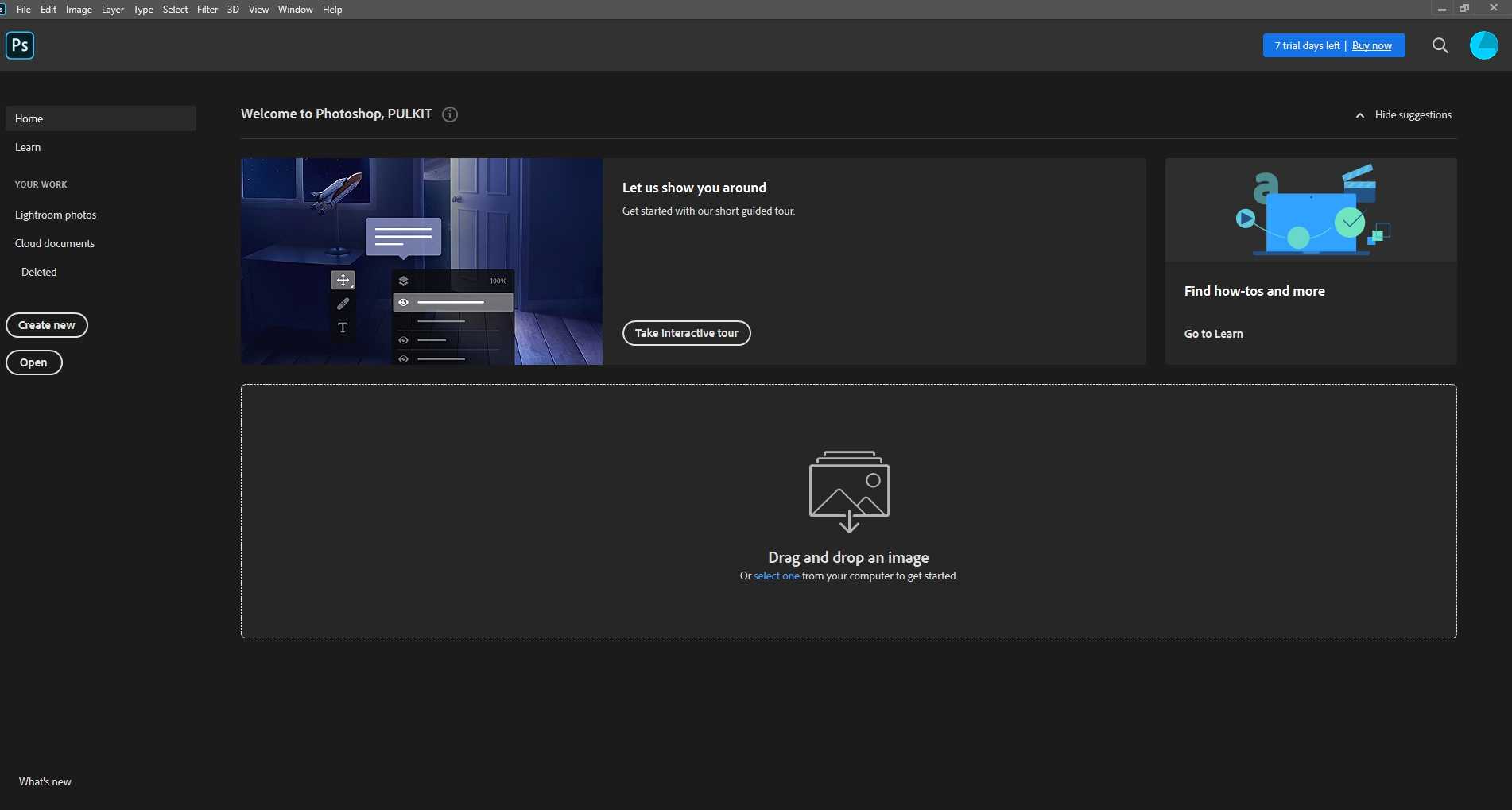
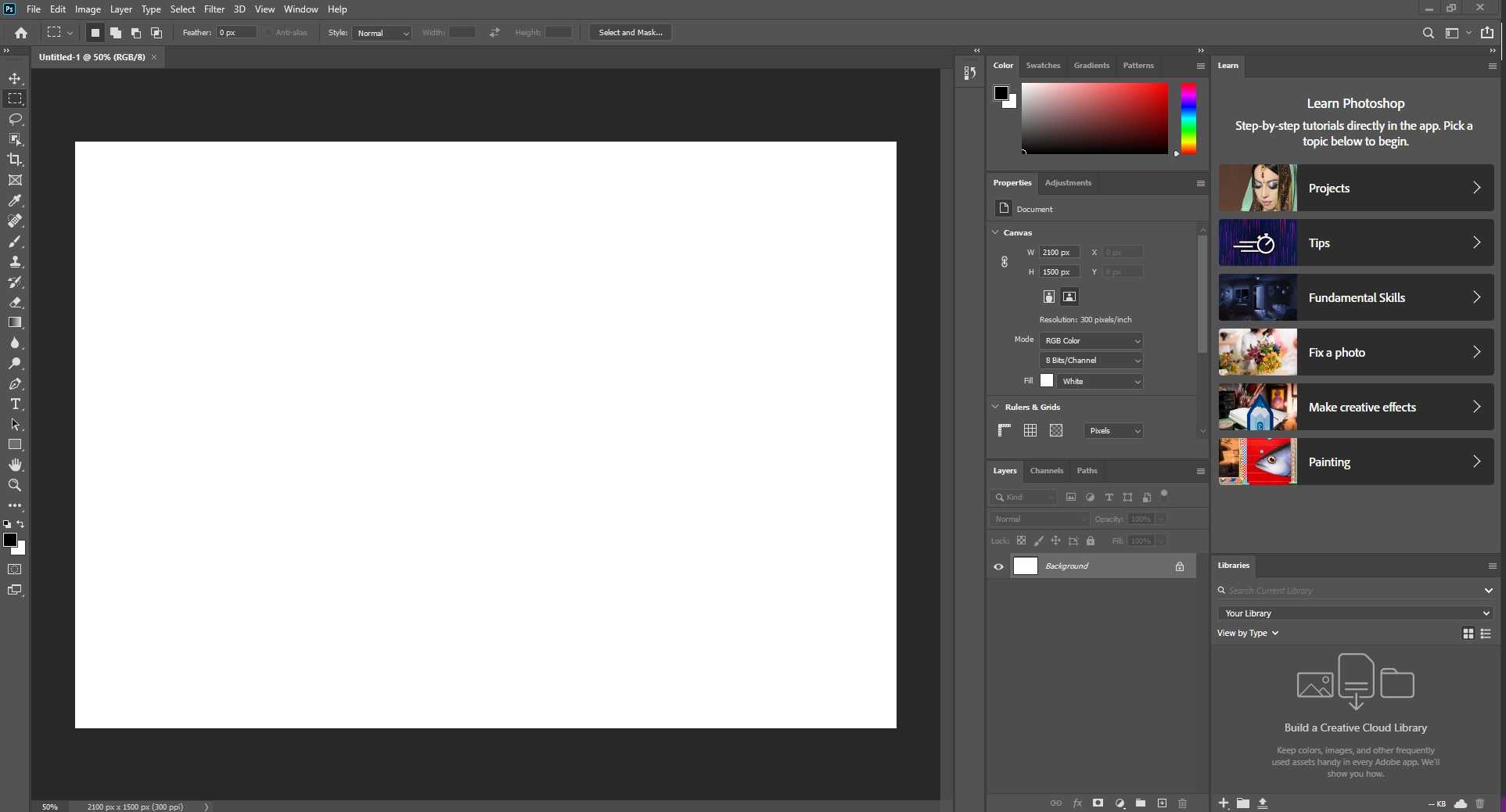
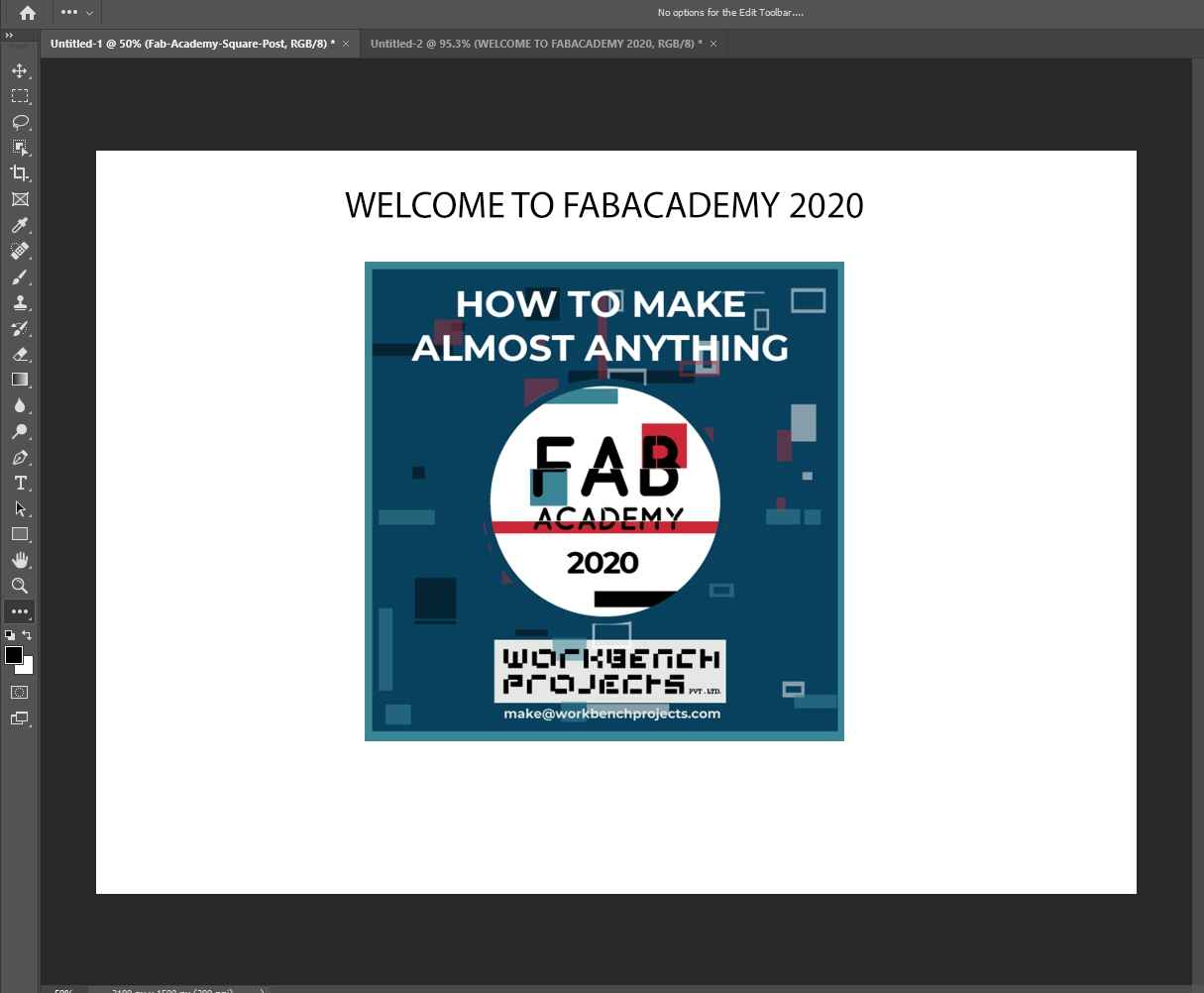
My experience
I realy loved this software it is easy to use and there are 1000 of video tutorial on internet to learn from but the only thing which i didn't like was that it wasn't free
3. Inkscape

Inkscape is a free and open-source vector graphics editor. This software can be used to create or edit vector graphics such as illustrations, diagrams, line arts, charts, logos, business cards, book covers, icons, CD/DVD covers, and complex paintings. Inkscape's primary vector graphics format is Scalable Vector Graphics (SVG); however, many other formats can be imported and exported.
Inkscape can render primitive vector shapes (e.g. rectangles, ellipses, polygons, arcs, spirals, stars and 3D boxes) and text. These objects may be filled with solid colors, patterns, radial or linear color gradients and their borders may be stroked, both with adjustable transparency. Embedding and optional tracing of raster graphics is also supported, enabling the editor to create vector graphics from photos and other raster sources. Created shapes can be further manipulated with transformations, such as moving, rotating, scaling and skewing.
Go on thie website through this and Download Inkscape 0.92.4
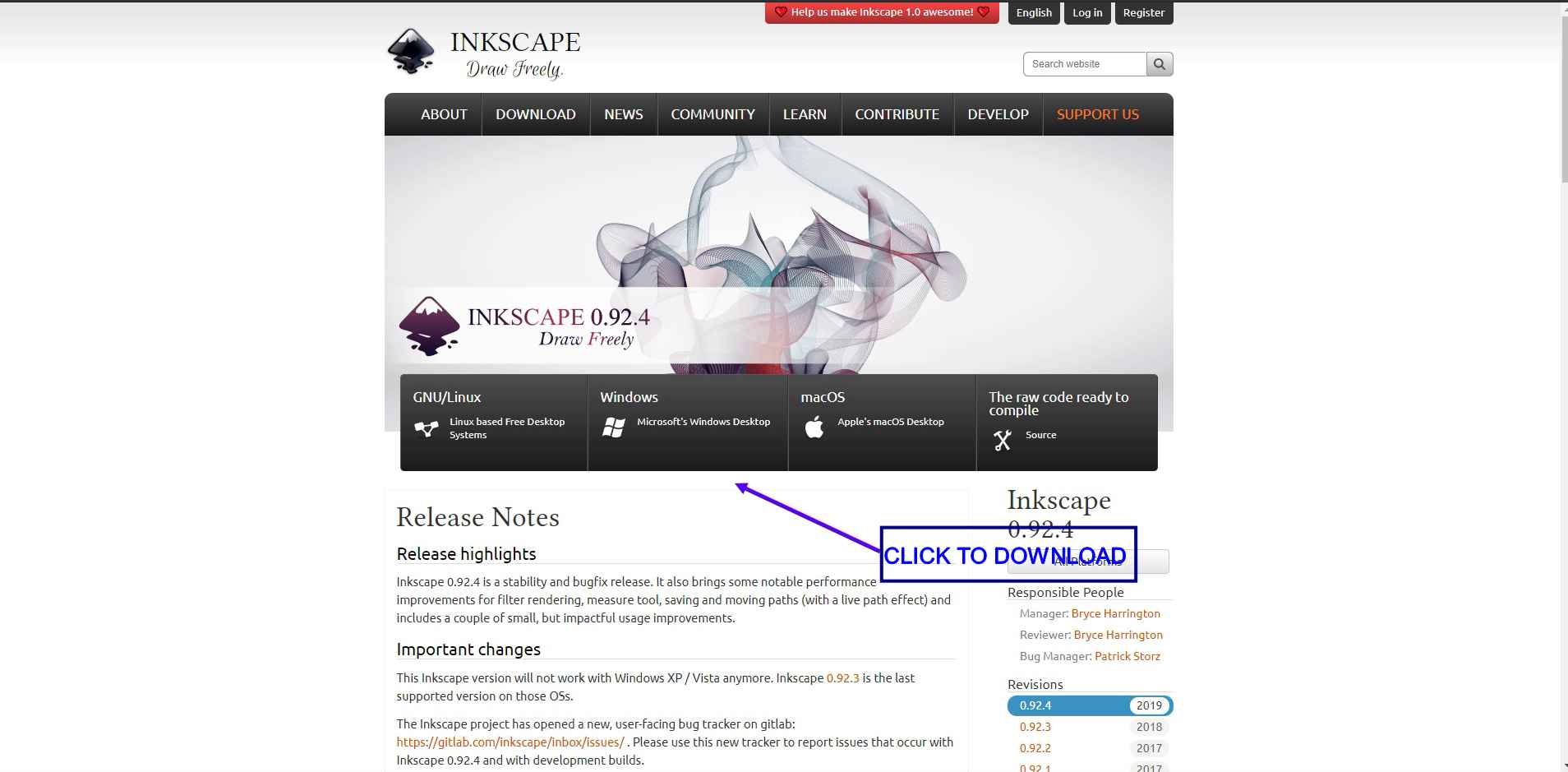
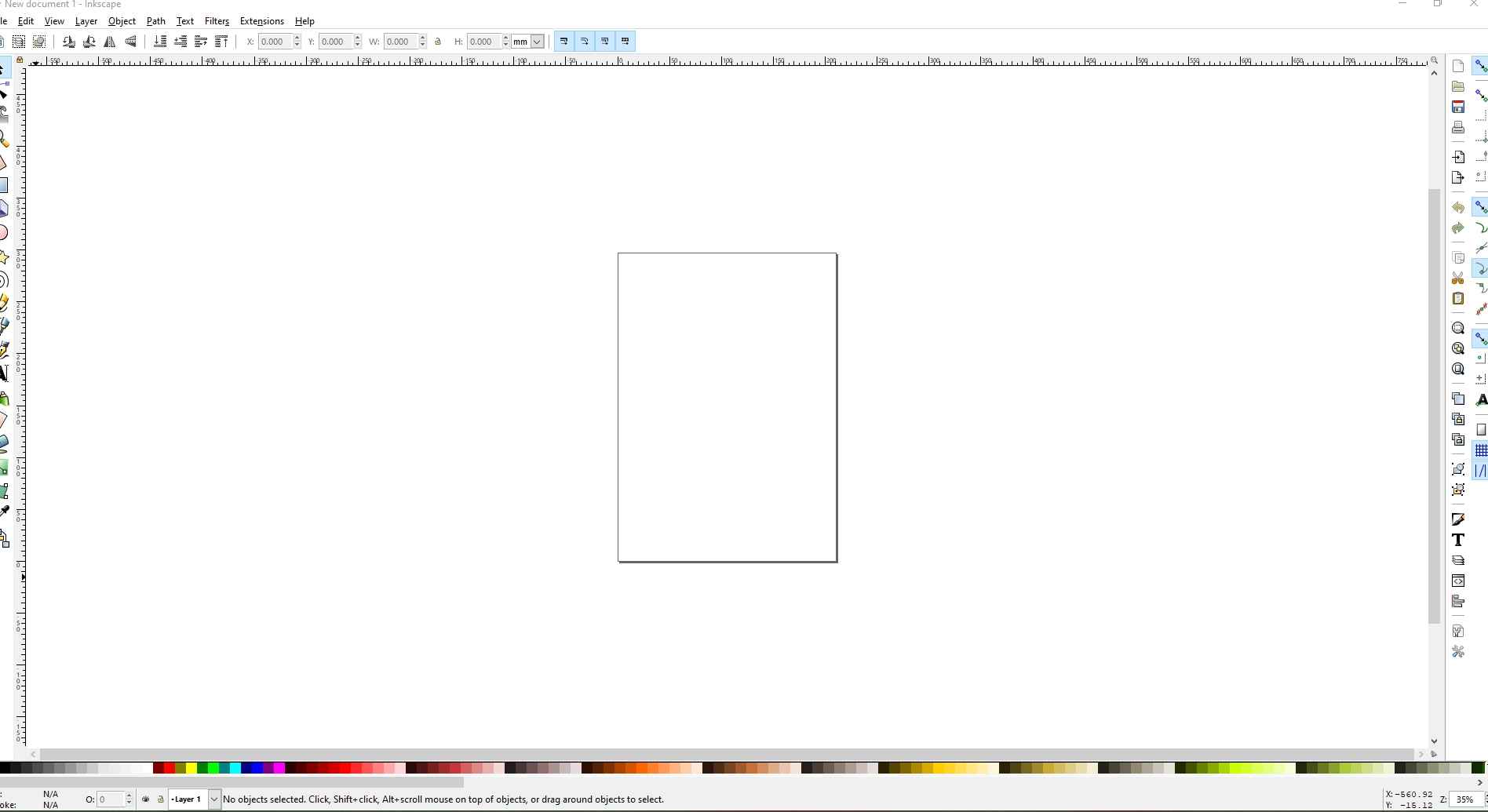
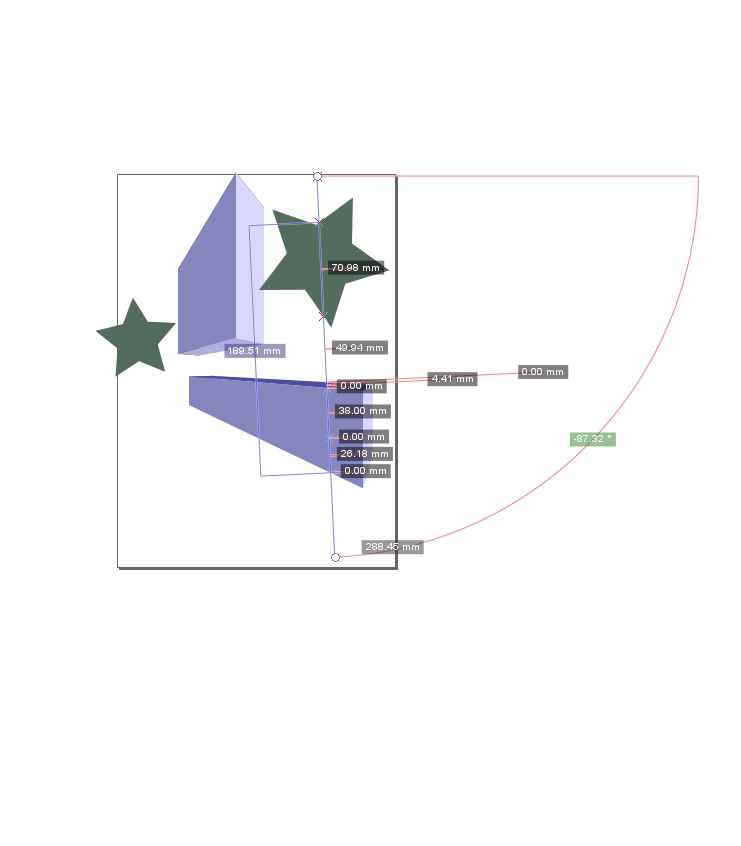
4. Adobe Illustrator

Adobe Illustrator is a vector graphics editor developed and marketed by Adobe Inc. Originally designed for the Apple Macintosh, development of Adobe Illustrator began in 1985. Along with Creative Cloud (Adobe 's shift to monthly or annual subscription service delivered over the Internet), Illustrator CC was released. The latest version, Illustrator CC 2020, was released on October 24, 2019 and is the 24th generation in the product line. Adobe Illustrator was reviewed as the best vector graphics editing program in 2018 by PC Magazine.
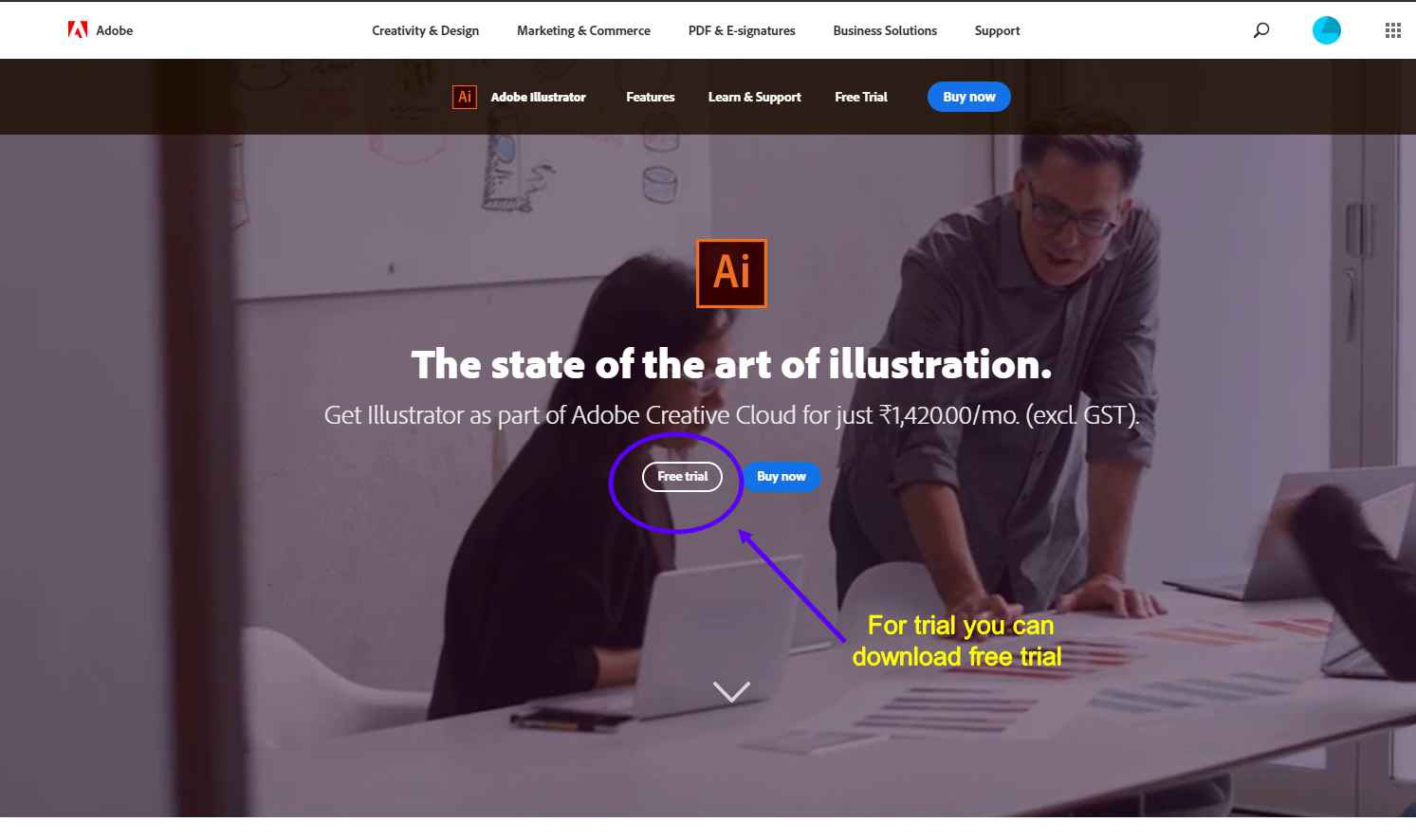
Go on thie website through this and Adobe Illustrator
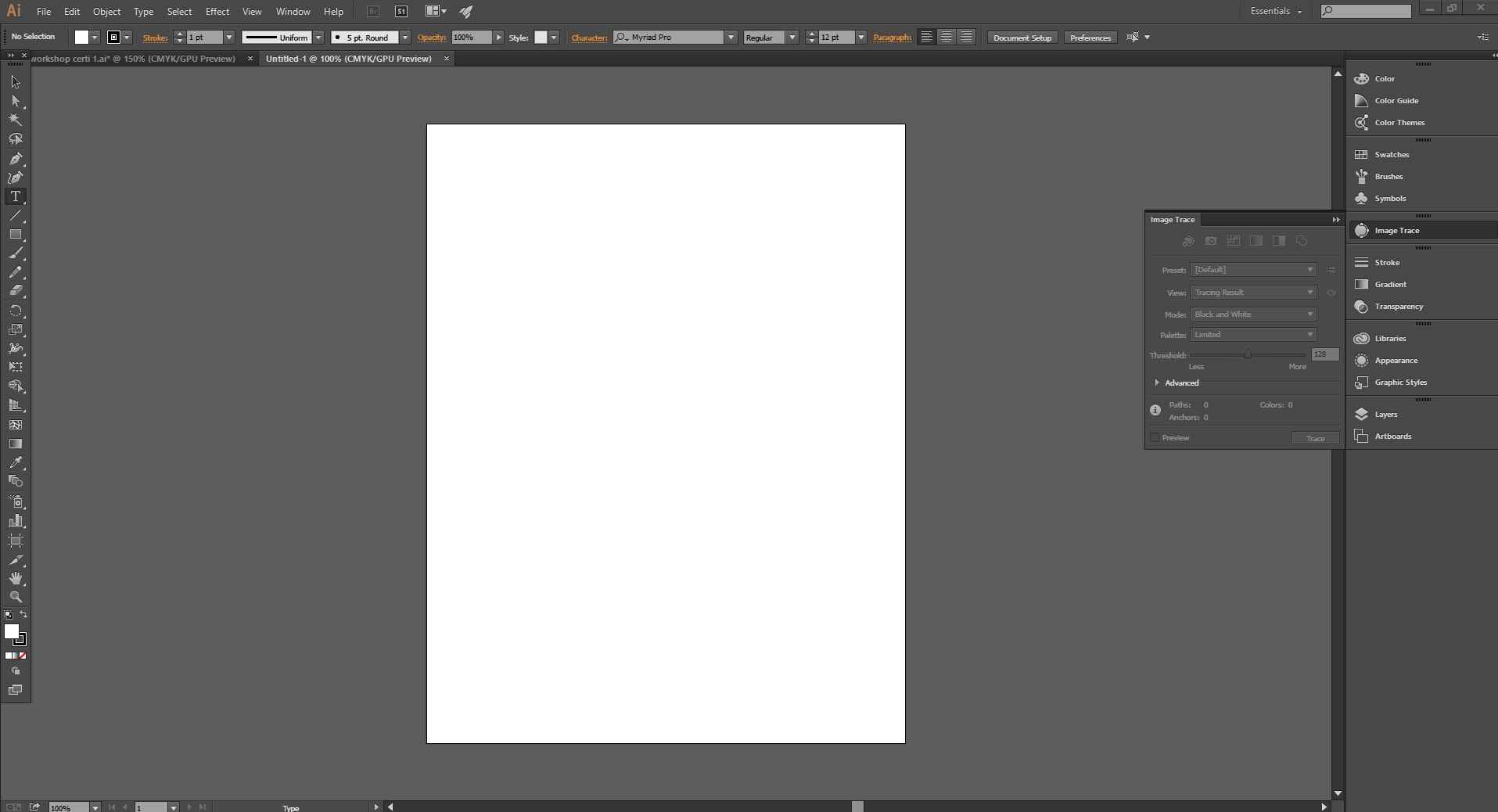
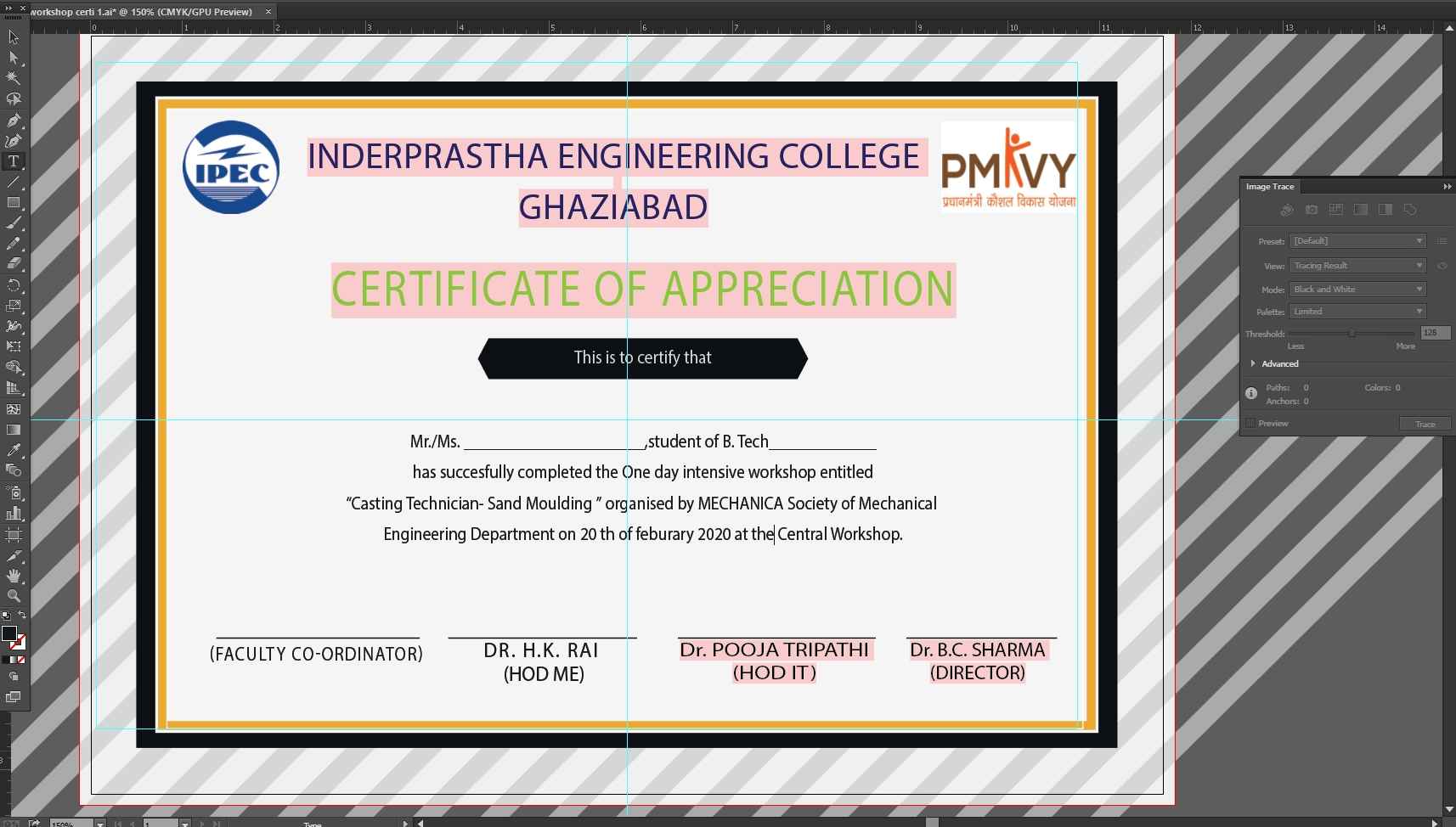
This video is full guide of learning how to use adobe illustrator
3 Dimensional Designing
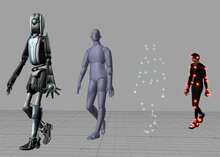
This image was taken from wikipedia and if you like to download it or know more about 3D motion graphics please click on this link
In 3D computer graphics, 3D modeling is the process of developing a mathematical representation of any surface of an object (either inanimate or living) in three dimensions via specialized software. The product is called a 3D model. Someone who works with 3D models may be referred to as a 3D artist. It can be displayed as a two-dimensional image through a process called 3D rendering or used in a computer simulation of physical phenomena. The model can also be physically created using 3D printing devices.
3D software i used
1. Autocad 2019
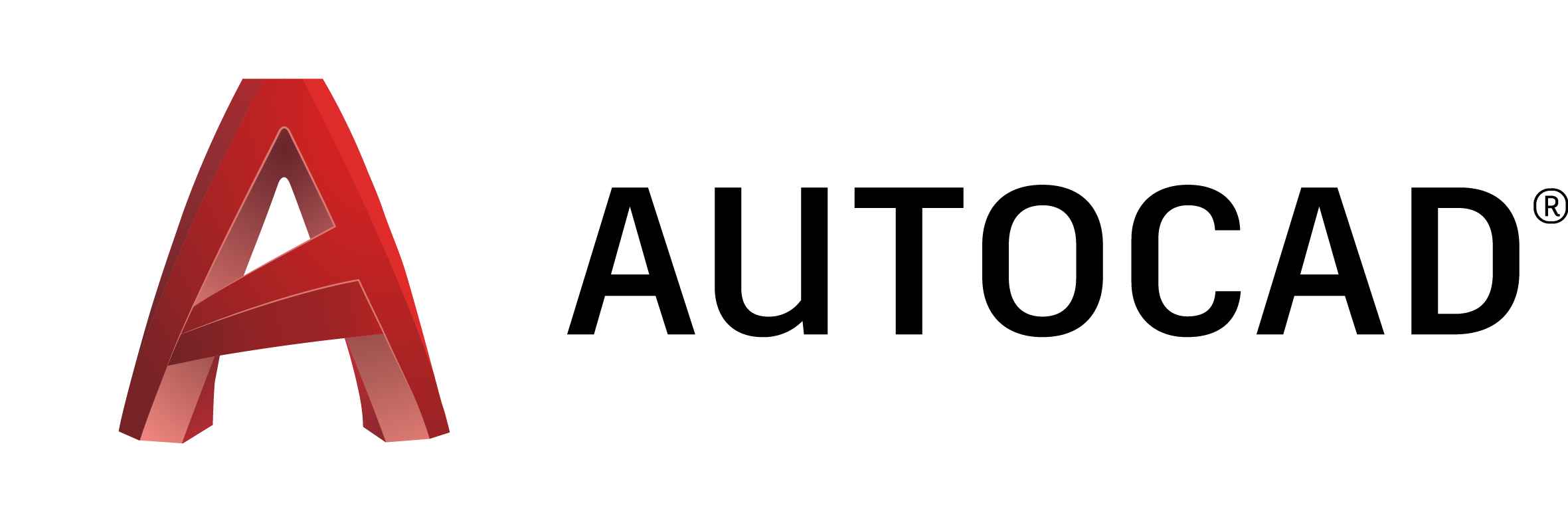
AutoCAD is a commercial computer-aided design (CAD) and drafting software application. Developed and marketed by Autodesk, AutoCAD was first released in December 1982 as a desktop app running on microcomputers with internal graphics controllers. Before AutoCAD was introduced, most commercial CAD programs ran on mainframe computers or minicomputers, with each CAD operator (user) working at a separate graphics terminal. Since 2010, AutoCAD was released as a mobile- and web app as well, marketed as AutoCAD 360.
Something which i like about the Autocad is that it is Free for students and can easily download through their official site by clicking on this link and keeping in mind specs of your system you can easily download variouse versions of AUTOCAD listed on the site
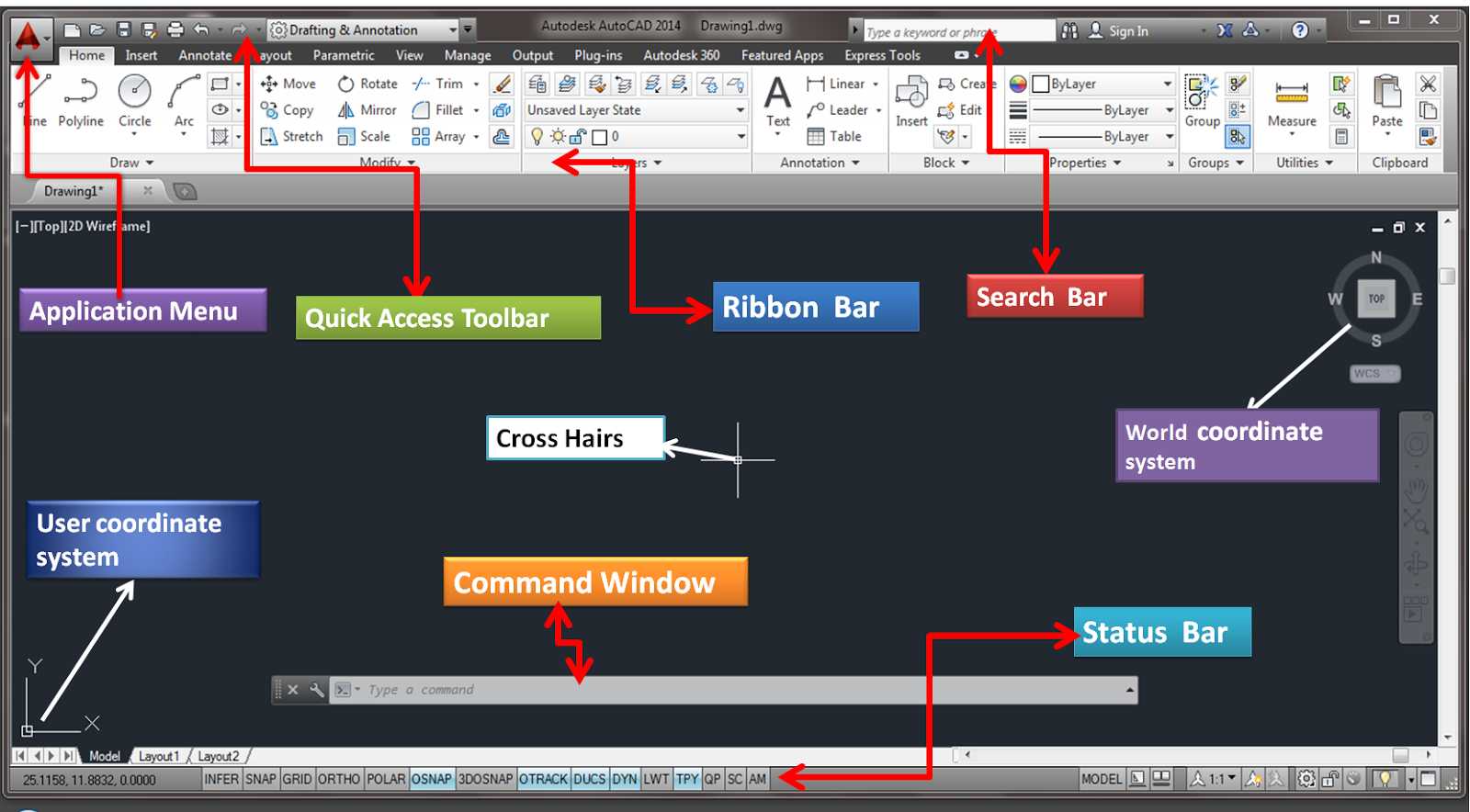
This is a basic overlook of AUTOCAD 2019 nterface
As you can see throught the images given below i have made some objects to tell you about the software
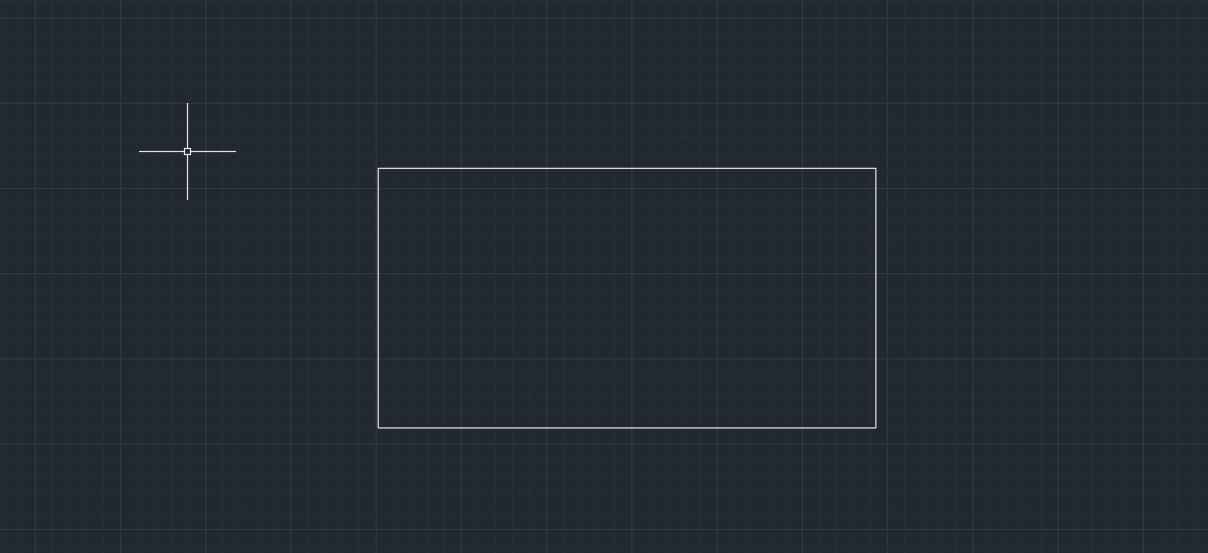
Using command Rectangle i have made a rectangle of 60mm X 40mm
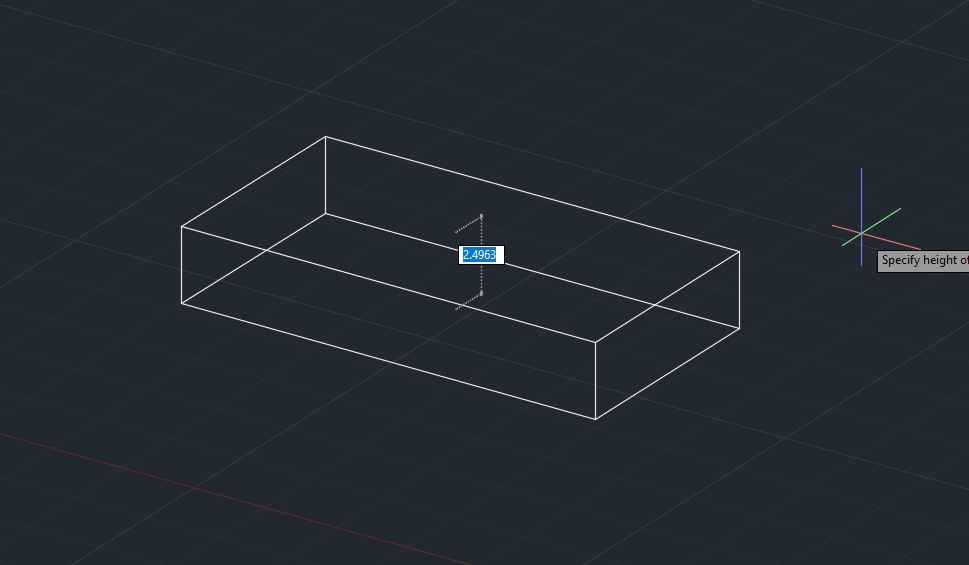
Then i have given EXTRUDE command to extrude the 2D rectangle into 3D cubiod
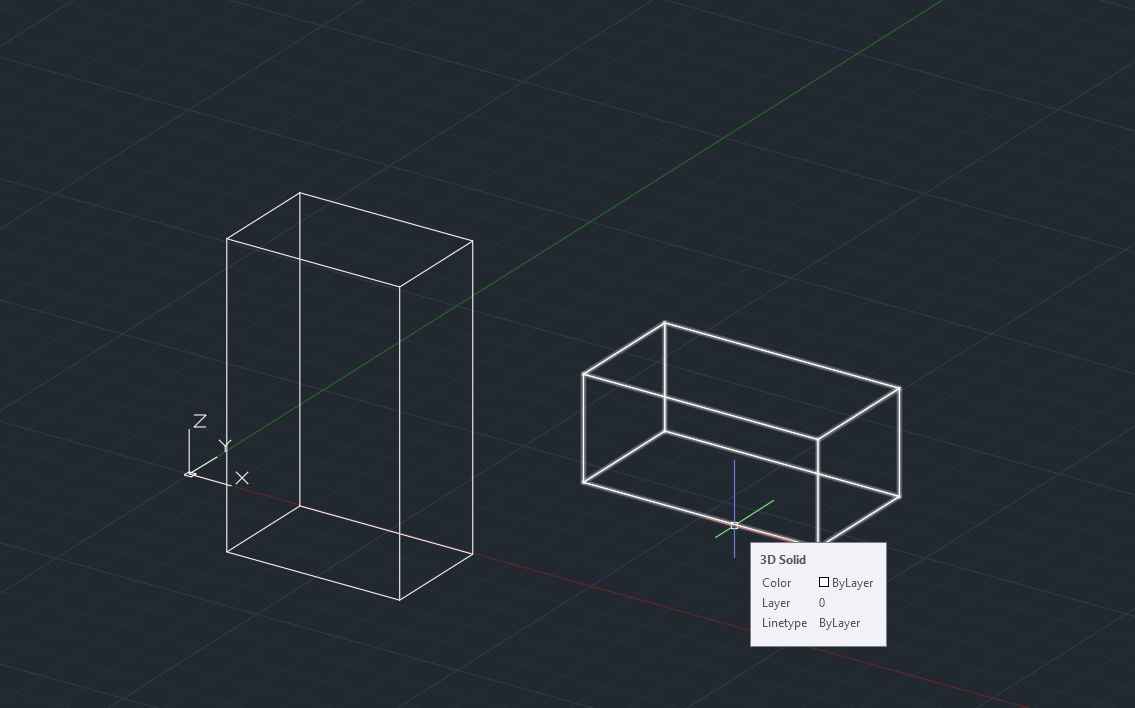
Then i similarly made another cuboid of different dimensions
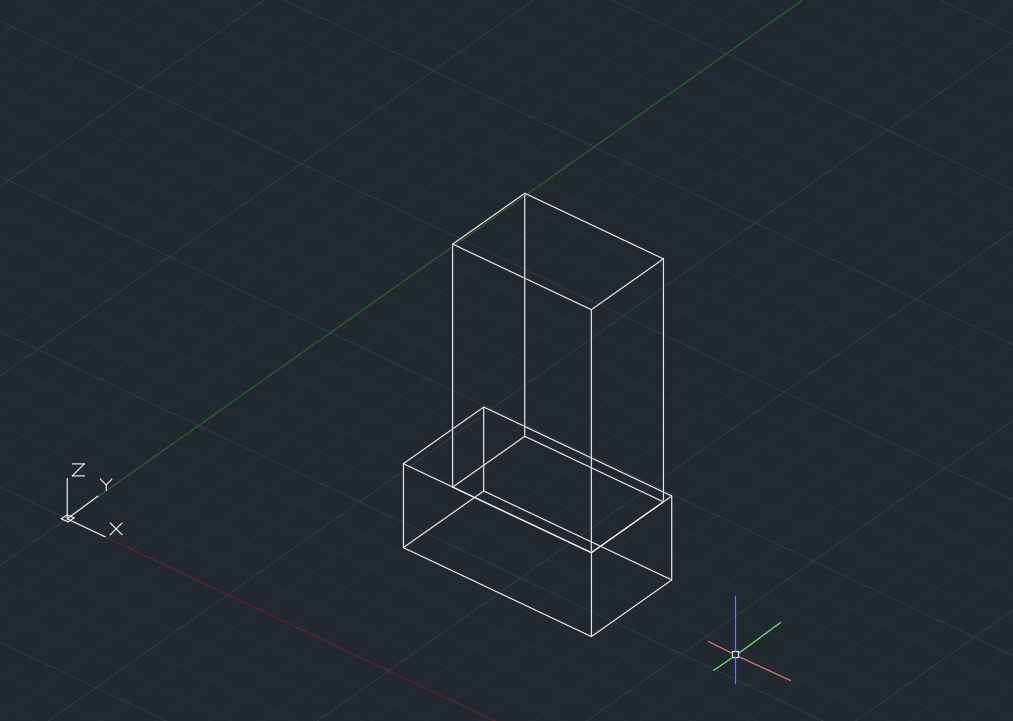
Then join both cubiods
I am giving link for a bigeners guide for AUTOCAD for those who wants to learn it
Remember this that Autocad is mostly used for 2D designing because it is built mainly for that purpose ,but you can use it for 3D designing as well but i dont recomend that , its just a personal opinion as there are several other software in the market which are more easier to use for 3D designing as compare to Autocad
2. SOLIDWORKS

SolidWorks is a solid modeling computer-aided design (CAD) and computer-aided engineering (CAE) computer program that runs primarily on Microsoft Windows. While it is possible to run SolidWorks on MacOS, it is not supported by SolidWorks. SolidWorks is published by Dassault Systèmes.
If you want to downloadt the software you can click on this link and download it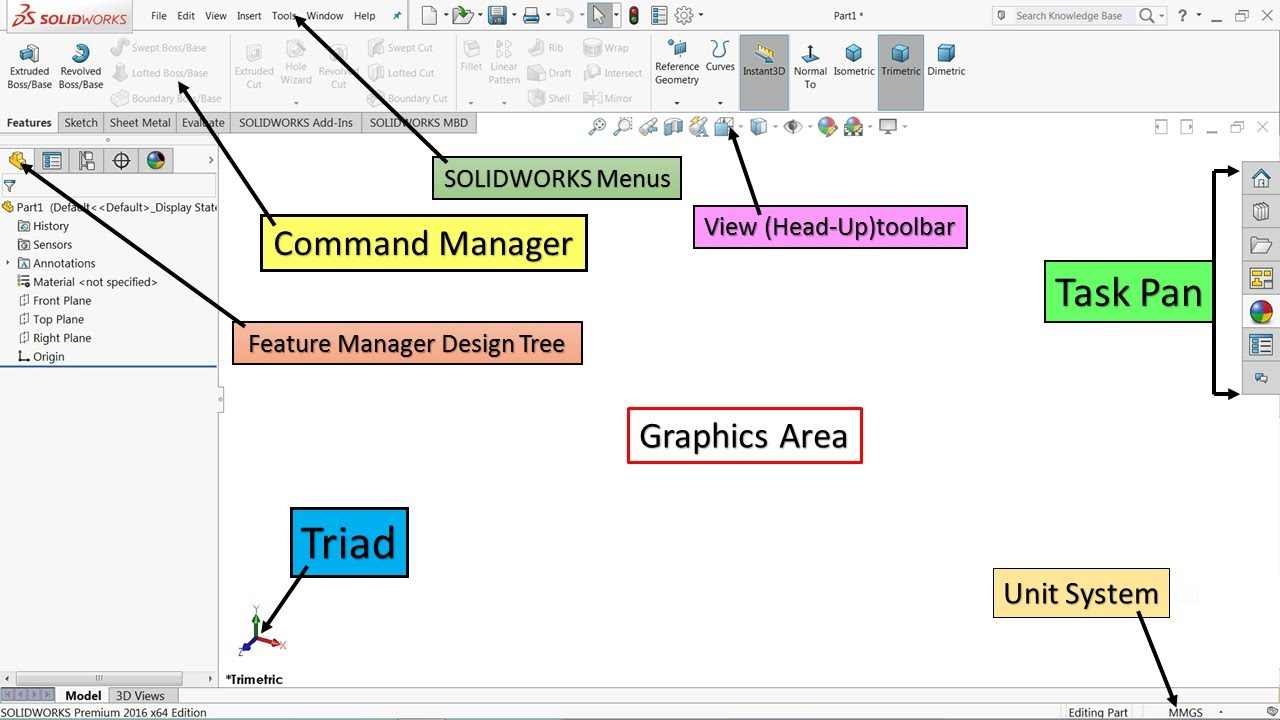
Thos is the inteerface for solidwork
* Well i have a good knowledge how the software works so i am going to show you something which i made very recently


This is an small model of Petronas Twin Towers which i haveat my home as a souvenir so i decided to try to make a 3D model of it

This is is the video for the whole process
And if you want to download the file you can do it by clicking int his link
DOWNLOAD
FINAL PROJECT DESIGN
I have made an initial design of my final project i.e FAB FILTER (MARK 1) , on the SOLIDWORKS software
I thought about this design very thouroghly
I have designed my project moduler which will help it to easily replace , clean and repair parts and initially it contain 6 modules which also use to house different parts and i have provided the basic image to show how it will assembled and what will be its basic parts.
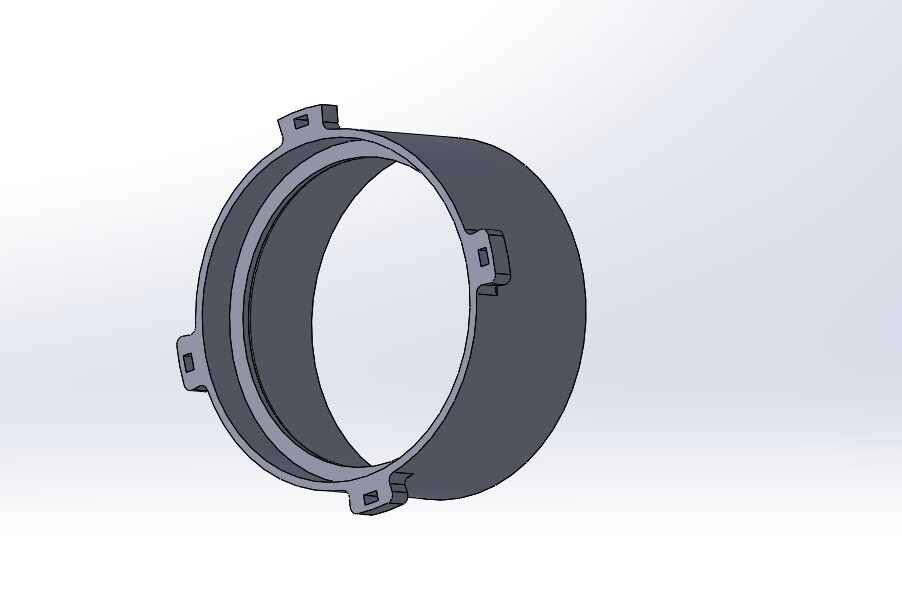
This is the head piece it require to come in the front , thats why it has only 1 interlocking part
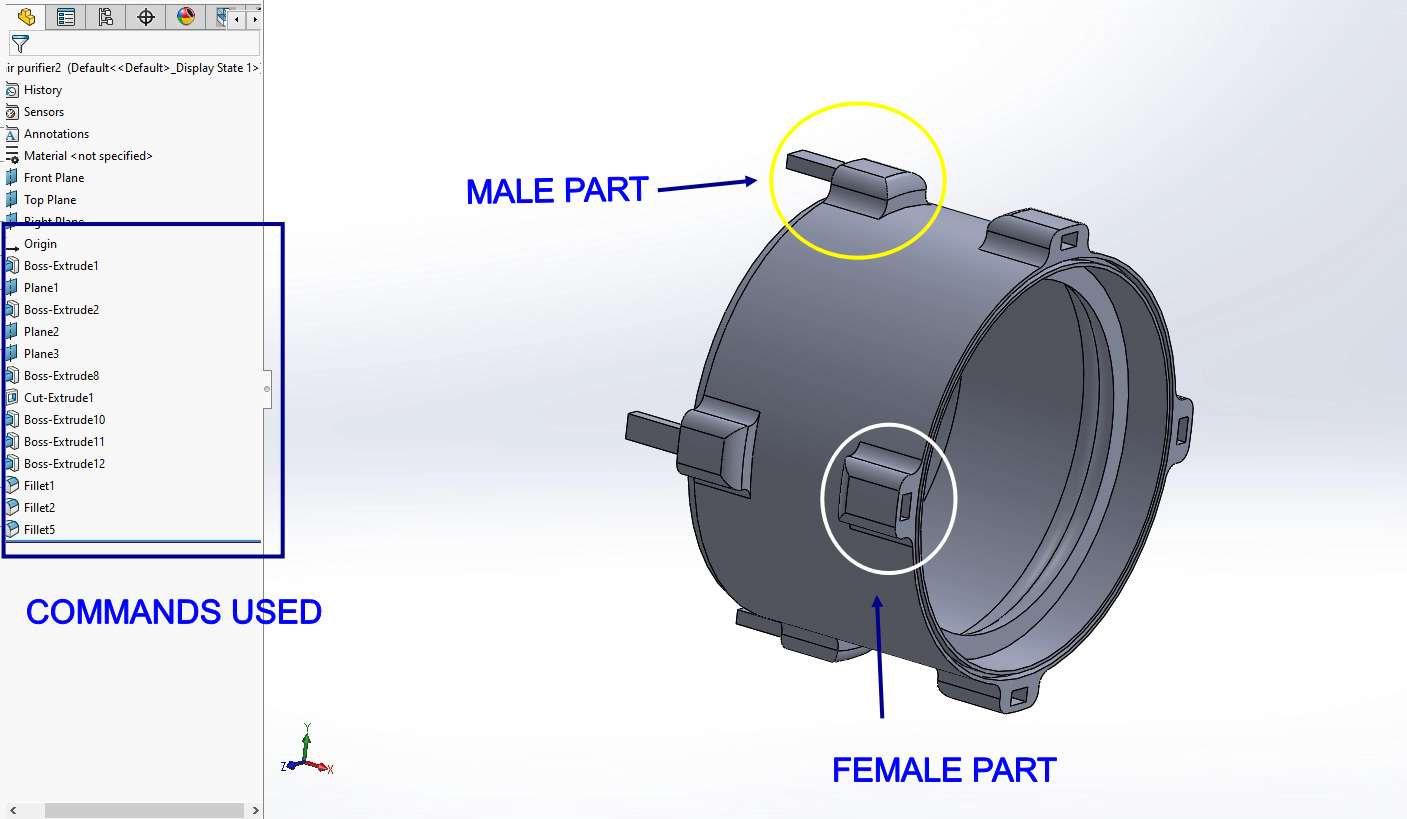
I used these commands ,well the circle has 110mm Of diameter with 3 mm of thickness

This is the second part or you can say the middle one , the difference btw this part is that it has interlooking part of the first 1 as well as 2 one also
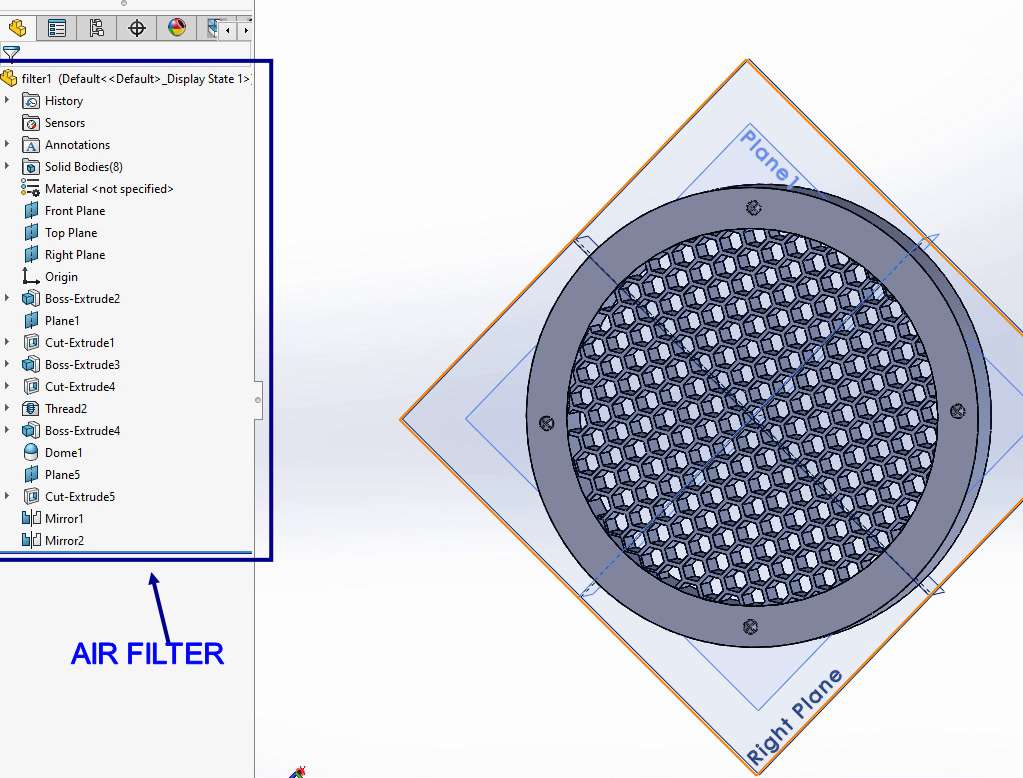
As you can see this part has both male aswell as female part for interlocking
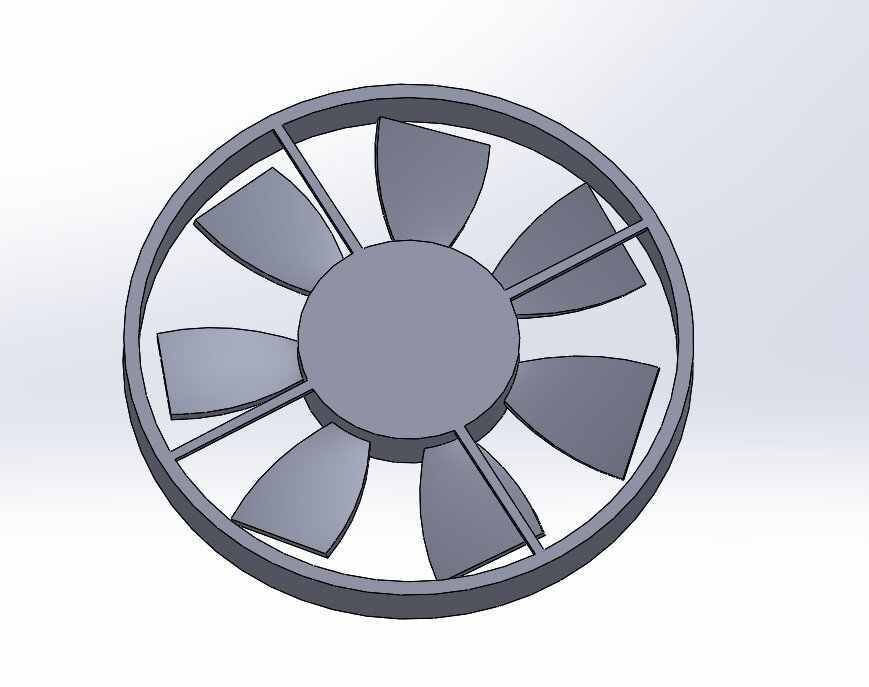
This part represents the fan , well its not actual fan i just made this for illustration
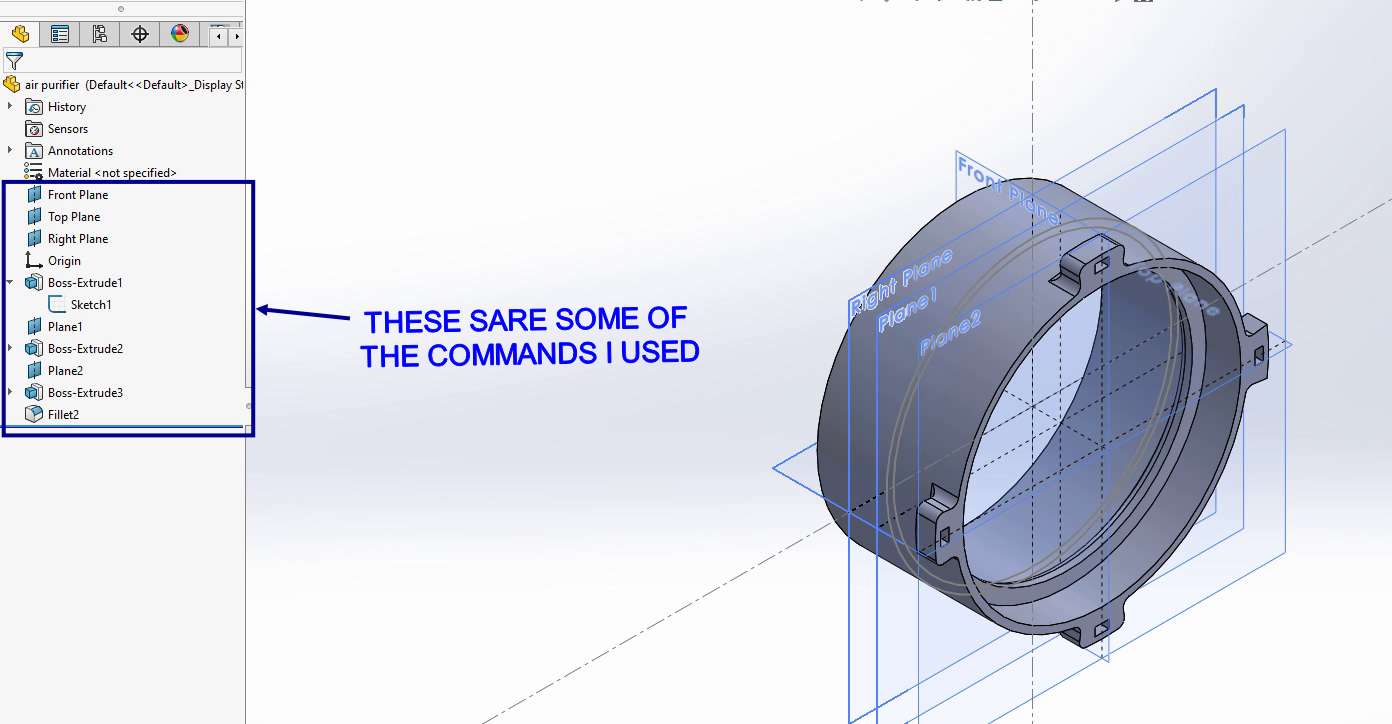
These are some commands which i used
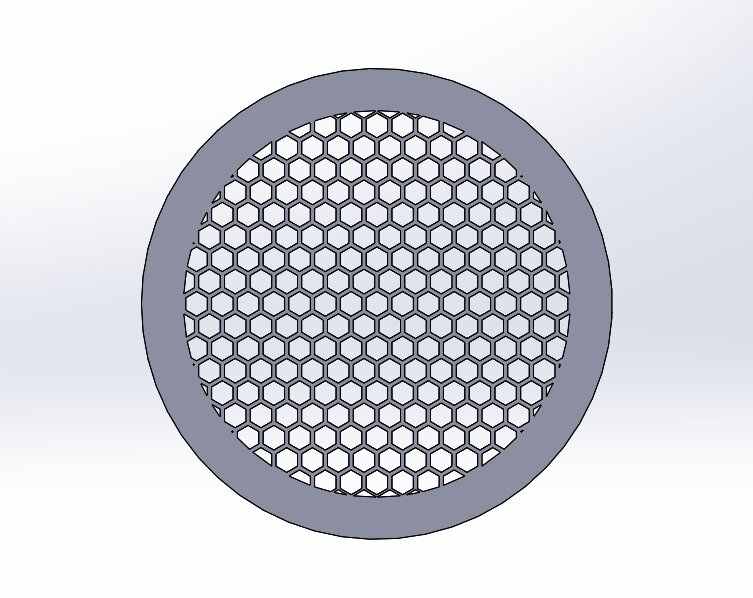
- * G1 Filter: this will be the first filter and it will be able to to clean air upto 30% and will deal upto air particle of 10 micron size
- * F1 Filter: this will be the 2 filter in the path of air and it will be able to clean air upto 70% and can deal with particle upto 2 micron
- * WF1 Filter: this will be the 3rd filter in the series and will purify air upto 80% and will be used to deal with the air pollutent of 1 micron
- * High efficiency particulate air (HEPA), originally called high-efficiency particulate absorber but also sometimes called high-efficiency particulate arresting or high-efficiency particulate arrestance, is a type of air filter. Filters meeting the HEPA standard have many applications, including use in clean rooms for IC fabrication, medical facilities, automobiles, aircraft and homes. The filter must satisfy certain standards of efficiency such as those set by the United States Department of Energy (DOE). Varying standards define what qualifies as a HEPA filter. The two most common standards require that an air filter must remove (from the air that passes through) 99.95% (European Standard) or 99.97% (ASME standard) of particles that have a size greater than or equal to 0.3 μm
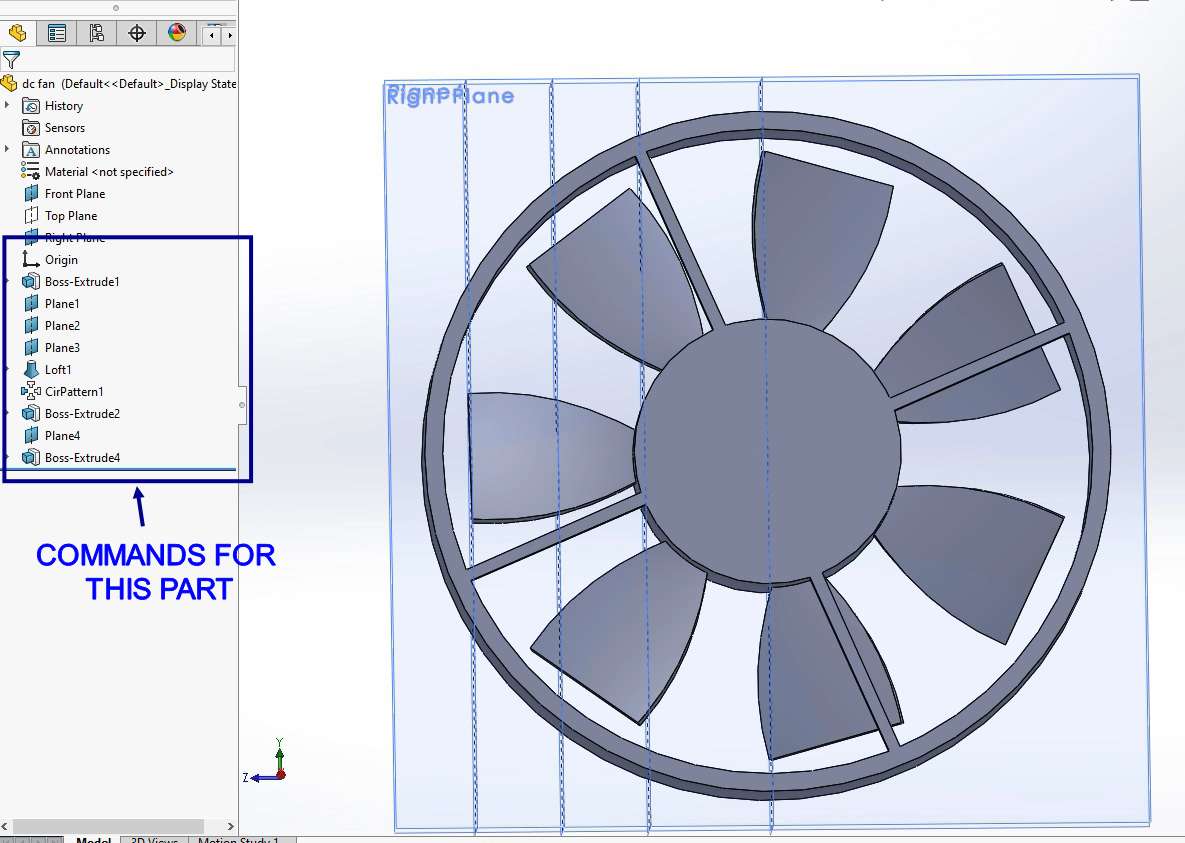
i just made this figure to show how the filter will be placed
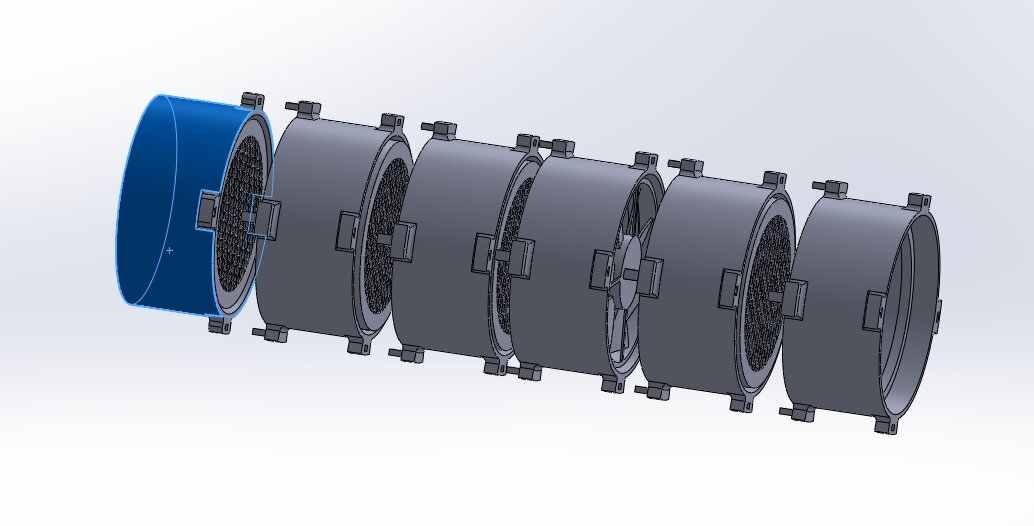
This is the assembly of all the parts which i made to to show how its look after it is assembled
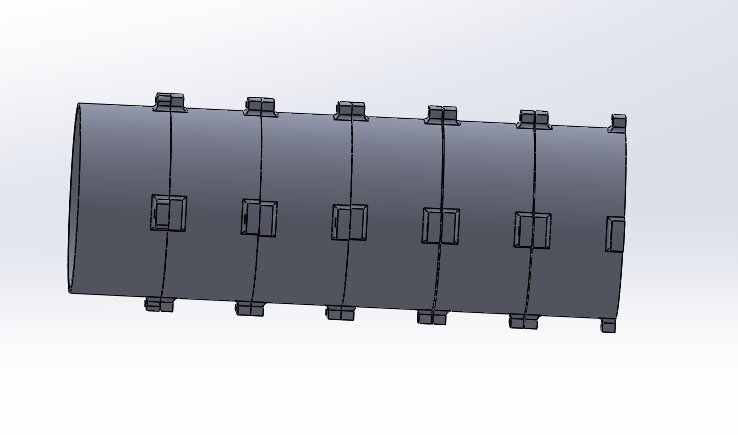
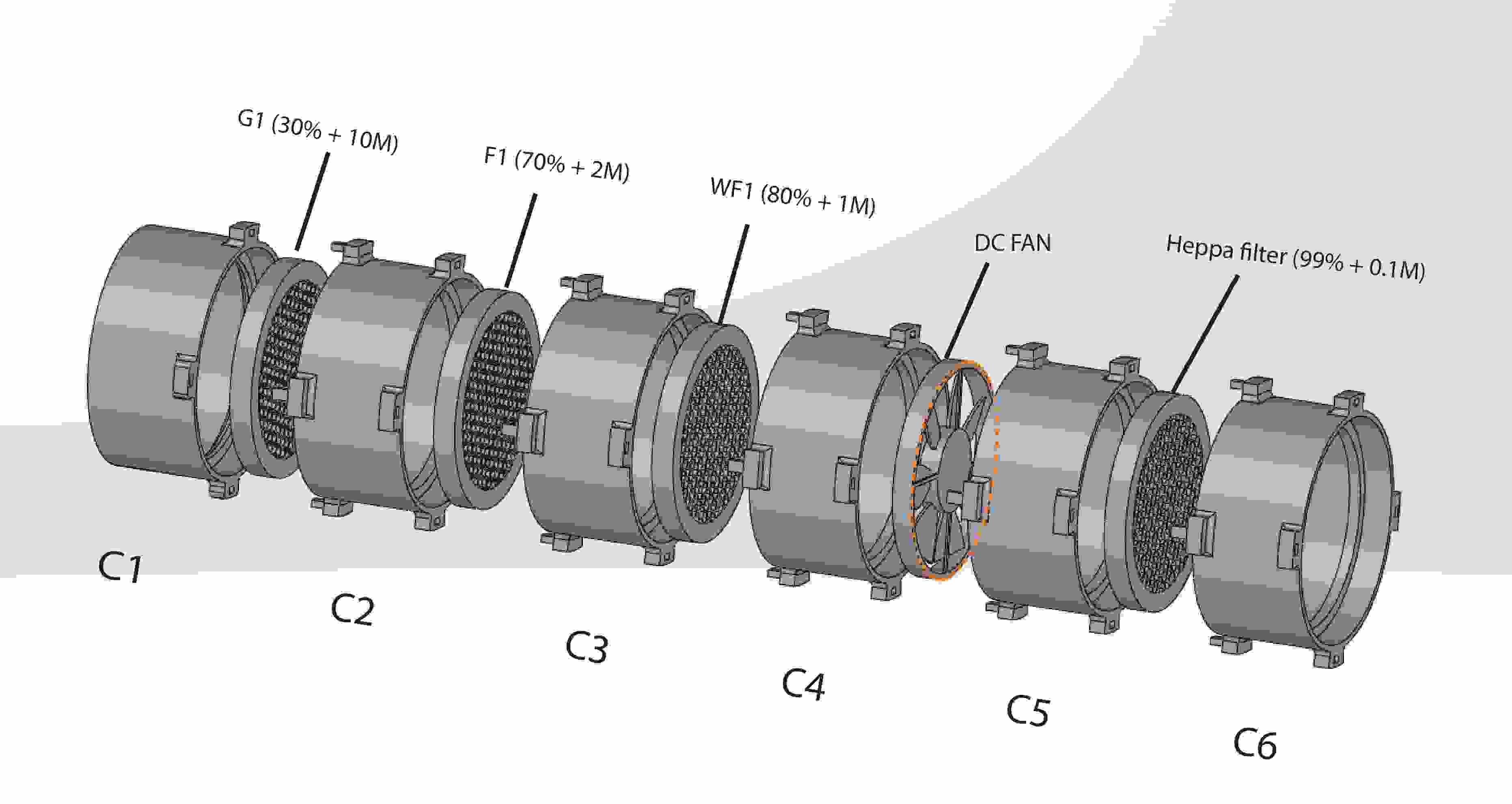
This image shows the comprehensive detail of project which i have in my mind
And if you want to download the CAD editable file you can click on this link for that
SOLIDWORKS fileFAB FILTER MARK 1 by
PULKIT TALWAR is licensed under
CC BY-NC-SA 4.0