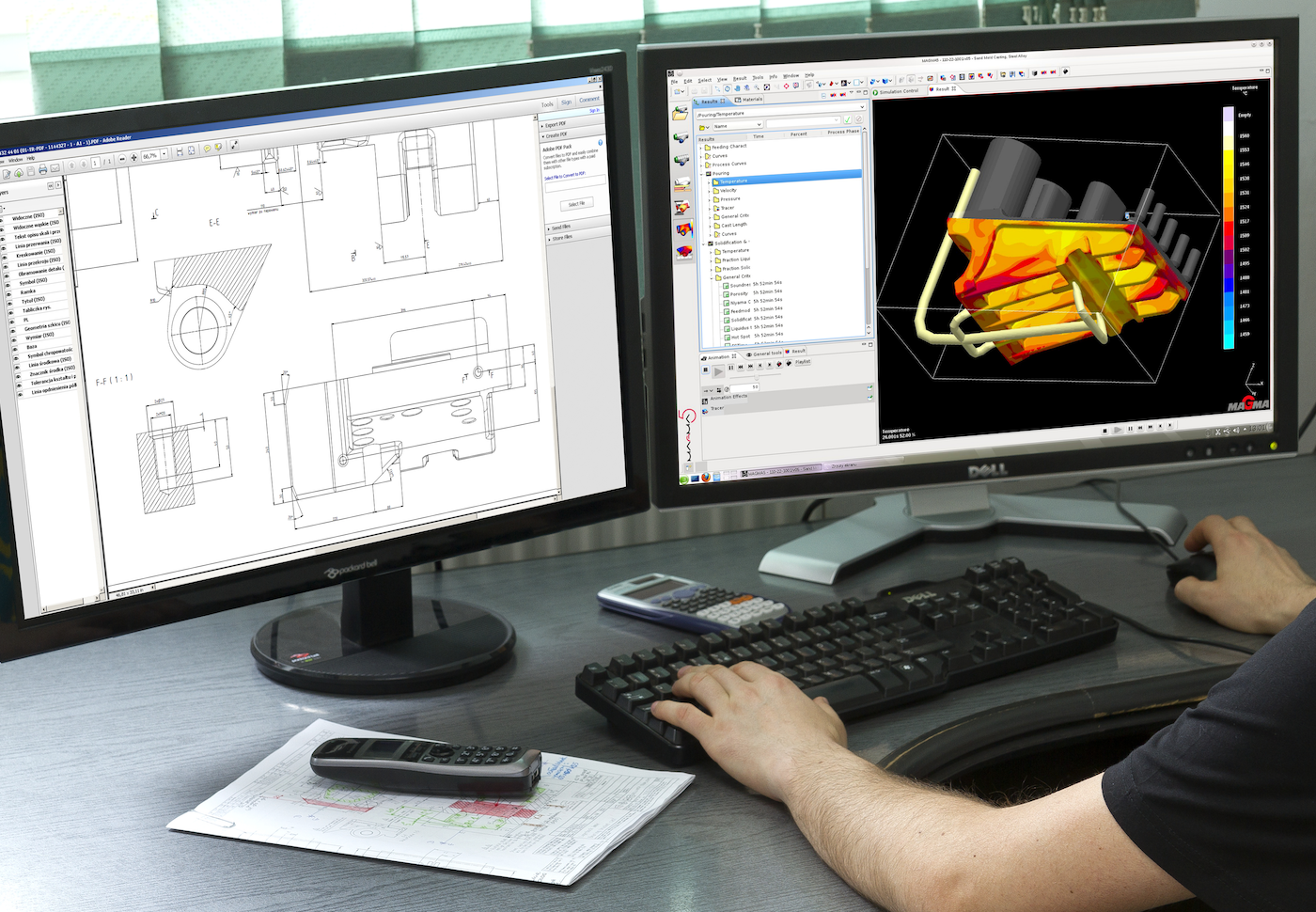COMPUTER AIDED DESIGN
The objective of this week is to experiment with the different design softwares in 2D, 3D and
1. Individual Assignment
model (raster, vector, 2D, 3D, render, animate, simulate, ...) a possible final project, and post it on your class page
2. RASTER
A raster graphic is an image created from thousands of pixels.It’s fairly easy to spot, but you will need to get your magnifying glass out. Zoom in on your image -- particularly where one color contrasts with another -- and take a look at the lines. If it appears unsmooth and blocky, it’s probably a raster graphic (
Before starting to try the design programs. I had to choose what design. In this design I worked with the different design programs.
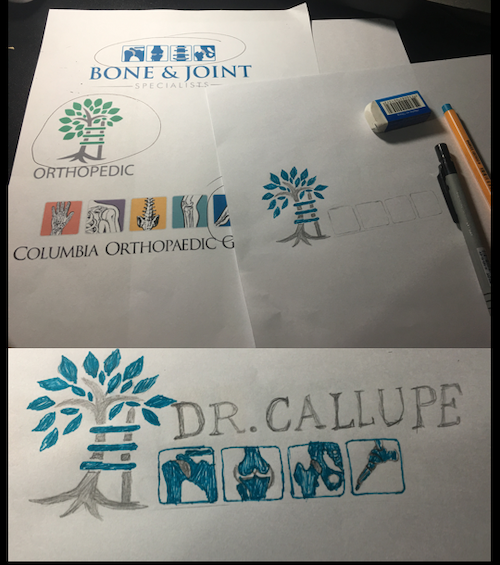
_
2.1 GIMP
GIMP (GNU Image Manipulation Program) is a program for editing digital images in the form of a bitmap, both drawings and photographs. It is a free and free program (
_
2.2 PHOTOSHOP
An image editing software developed and manufactured by Adobe Systems Inc. Photoshop is considered one of the leaders in photo editing software. The software allows users to manipulate, crop, resize, and correct color on digital photos. The software is particularly popular amongst professional photographers and graphic designers.(
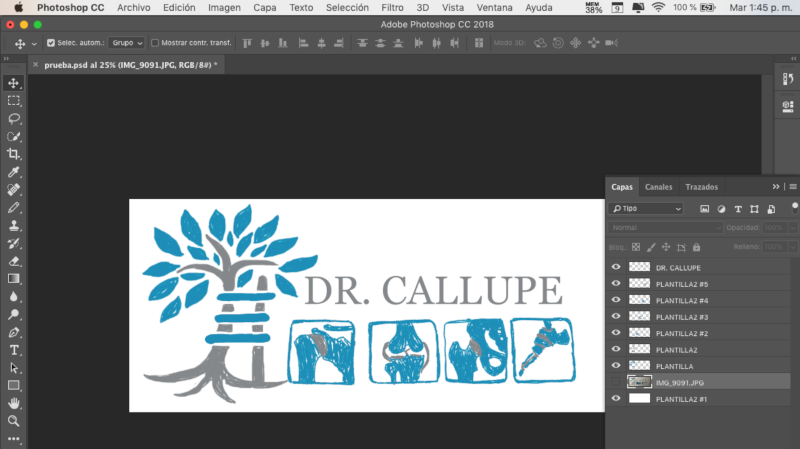
_
3. VECTOR
Vector graphics is the creation of digital images through a sequence of commands or mathematical statements that place lines and shapes in a given two-dimensional or three-dimensional space. In physics, a vector is a representation of both a quantity and a direction at the same time. In vector graphics, the file that results from a graphic artist's work is created and saved as a sequence of vector statements.
3.1 INKSCAPE
Inkscape is professional quality vector graphics software which runs on Windows, Mac OS X and GNU/Linux. It is used by design professionals and hobbyists worldwide, for creating a wide variety of graphics such as illustrations, icons, logos, diagrams, maps and web graphics. Inkscape uses the W3C open standard SVG (Scalable Vector Graphics) as its native format, and is free and open-source software.(
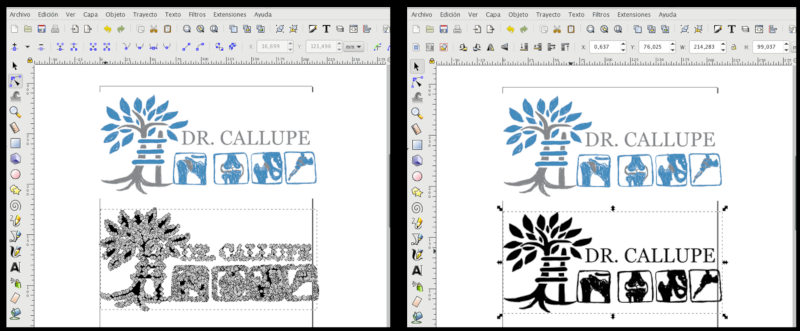
_For my final project I will design a case to place a camera. The 2D vectorization of design is as follows.
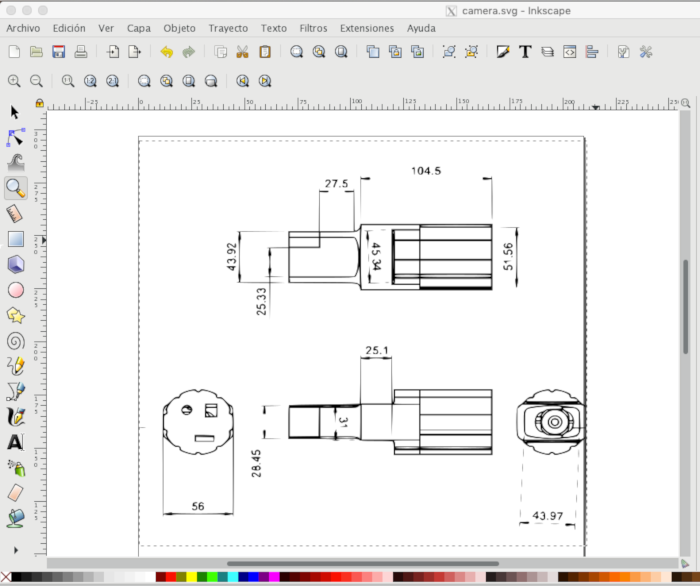
3.2 ILLUSTRATOR CC
Inkscape is professional quality vector graphics software which runs on Windows, Mac OS X and GNU/Linux. It is used by design professionals and hobbyists worldwide, for creating a wide variety of graphics such as illustrations, icons, logos, diagrams, maps and web graphics. Inkscape uses the W3C open standard SVG (Scalable Vector Graphics) as its native format, and is free and open-source software.(
4. 3D DESIGN
4.1 FREECAD
FreeCAD is a 3D design software with support for the main operating systems, very complete, easy to use and, especially, free to use. Its use in education is very recommendable after tinkering with OpenSCAD, deepening a little more in the process of designing 3D models..(
- It is open source. It's great.
- This is unintuitivel.
- Modeling for solids is easier and faster.
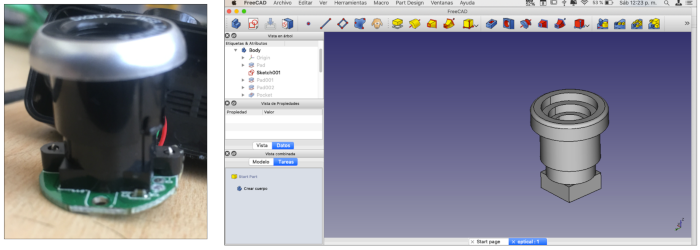
_
5.1 FUSION 360
Autodesk Fusion 360 is a complex piece of software for modeling both onscreen assets (3D renders and animation) and offscreen physically manufactured elements. It provides parametric tools that allow a designer to edit components as specs change—without starting over from scratch. What's more, projects can be shared among a group of designers using 360's cloud-based design management system..(
- This has an intuitive interface and it is very easy to learn.
- This has parametric, surface and freeform modeling in the same tool.
- The workflow can be handled freely.
- The representation of the design is immediate and with the possibility of viewing it online and in smarthpone. Simulation.
- The disadvantage is that it is necessary to be connected to the internet.
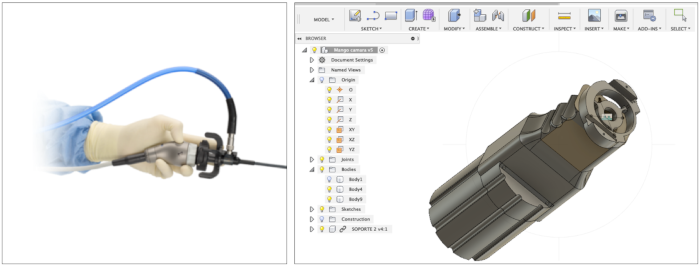
_
"File: Camera.fez"_
SELF EVALUATION
WHAT WORKED:
- Many open source softwares have almost the same tools as paid softwares. Sometimes it is not necessary to buy software to make our designs.
- For the edition and design of images, I used many software. Each software has tools; Most are intuitive.
- For the 3D design, I used the fusion 360, this software has many advantages that I could take advantage of to design an apparatus that is used in orthopedic surgeries.
WHAT DID NOT WORK:
- I did not have much time to take advantage of all the tools offered by each software.
THINGS TO IMPROVE:
- Learn the tools of the softwares, to reduce the time in carrying out each design.
- Learn to use simulation software. For the short time, you can not experiment with this kind of software.
Contact Me
Feel free to contact me via email or phone.
 FabAcademy 2019
FabAcademy 2019