15. Mechanical design¶
This week I will:
- Design a machine (mechanism + actuation + automation), including the end effector, build the passive parts and operate it manually (group project)
Results¶
-
Discovery: Had a group meeting on April 20, 2019. I was comfortable with making the hello world boards, so I offered to take on this task as well as programming the board.
-
New Call List
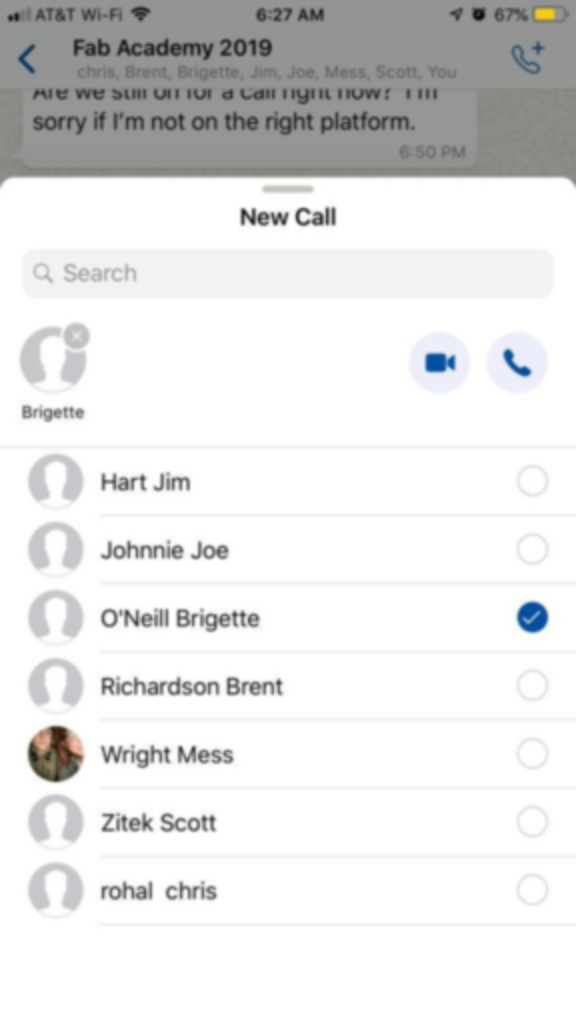
- Post-It Notes
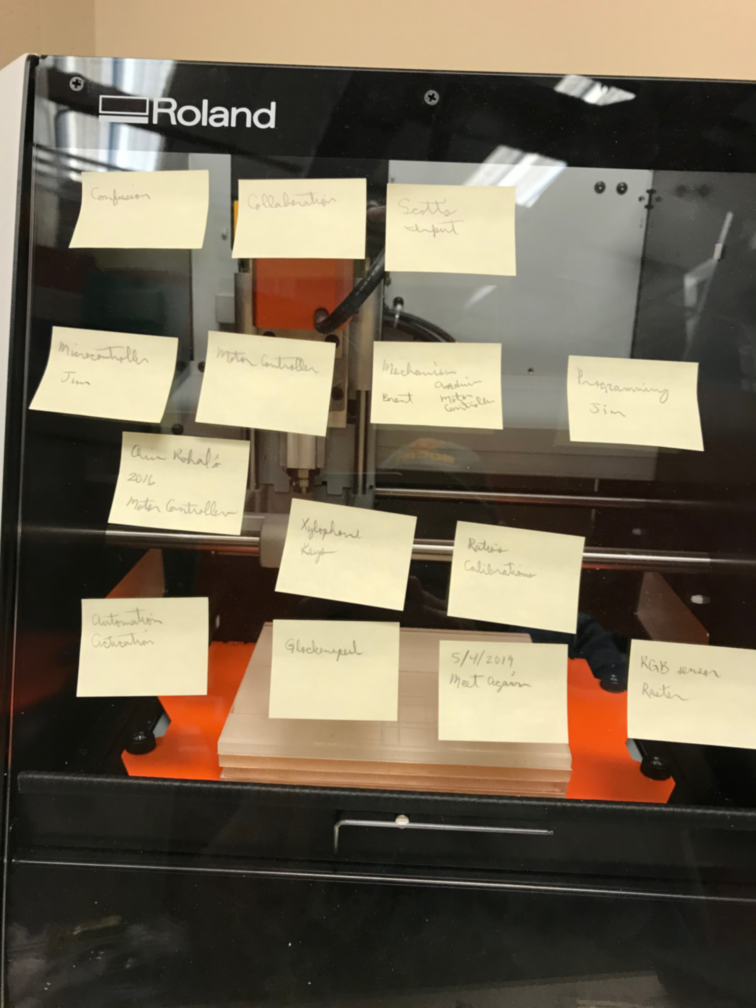
- Exploring:
-XY plotter on April 21, 2019 to refresh my understanding of the machine concepts it contained. C:\Users\jim555\Makeblock\GRemoteFull\GCodeParser_Makeblock Orion. Used GRemote.bat to load G-Code to XY Plotter.
- XYPlotterBox
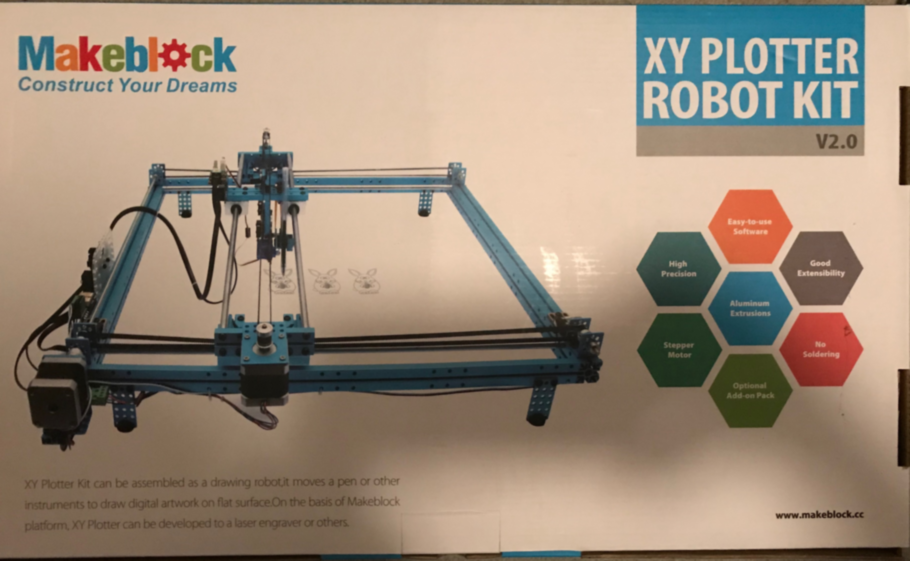
- Board
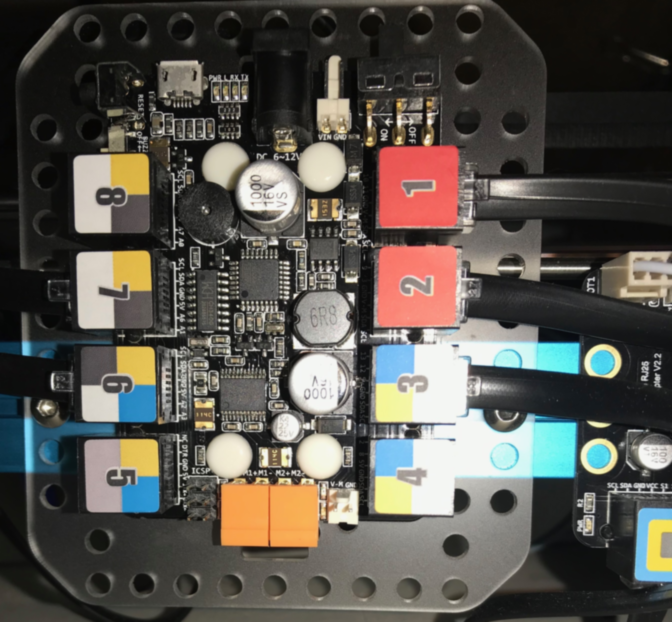
- Controller
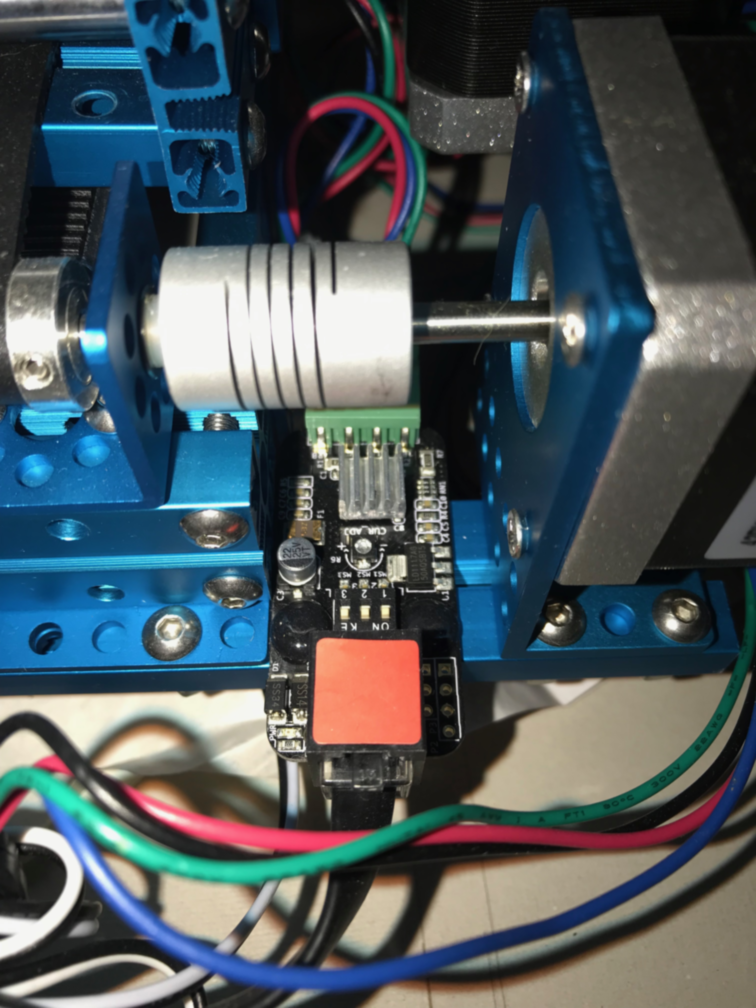
- GCode

- Cat
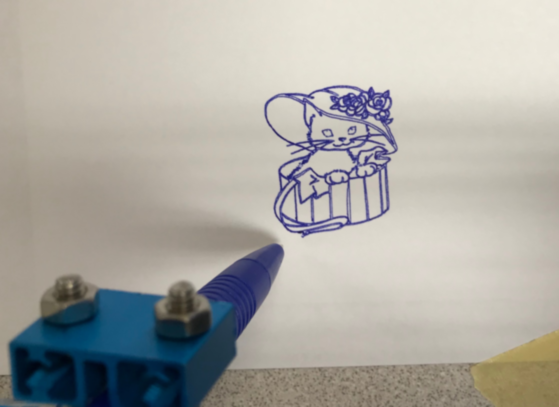
- Fish
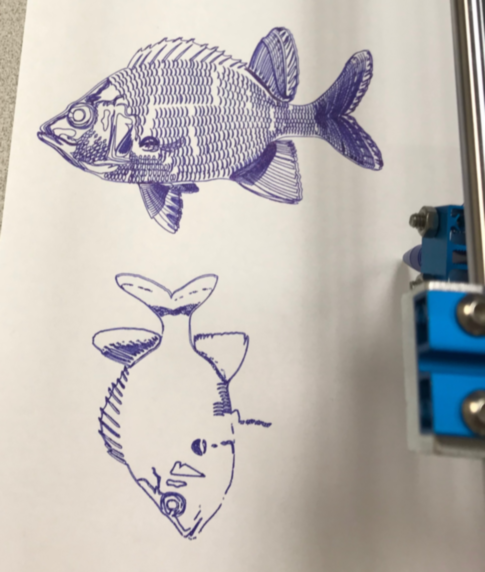
- Video
-
Music to play in the machine “Ah! vous dirai-je, maman”, Alphabet Song and Twinkle, Twinkle, Little Star have the same music. Only 6 notes.
-
Music
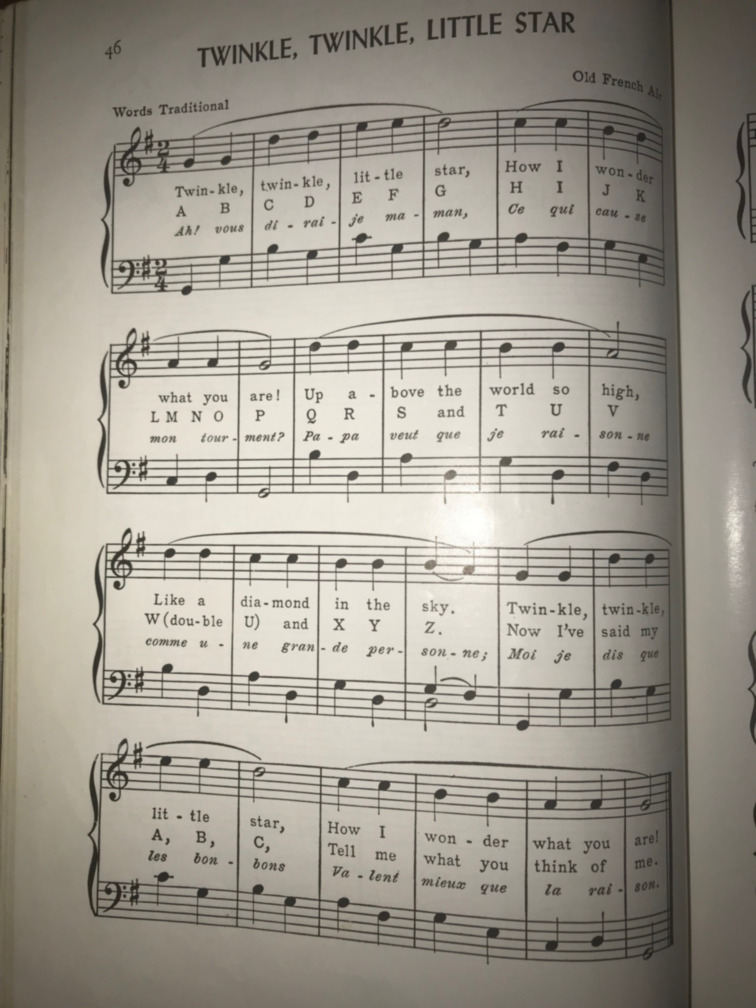
- Piano
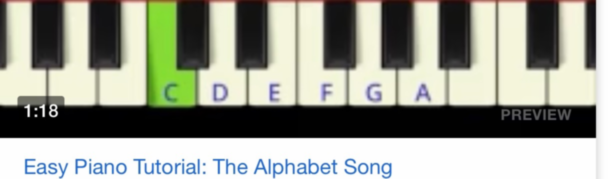
- Arduino Sound Board
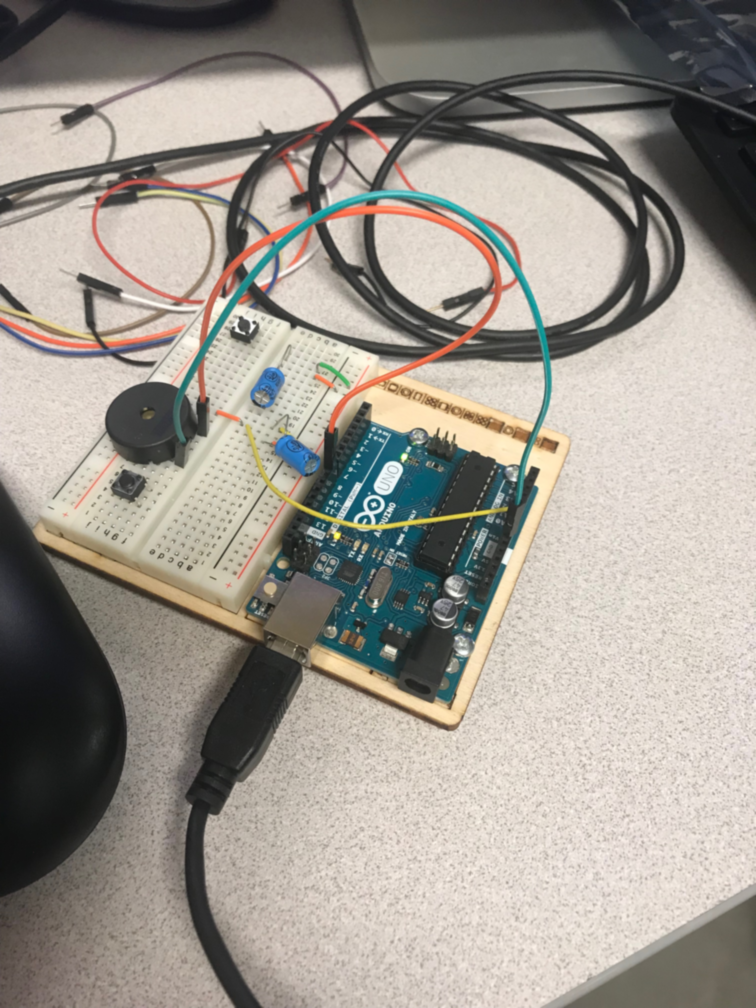
- Video
/*
Melody
Plays a melody
circuit:
- 8 ohm speaker on digital pin 8
created 21 Jan 2010
modified 30 Aug 2011
by Tom Igoe
modified 1 May 2019
by Jim Hart
This example code is in the public domain.
http://www.arduino.cc/en/Tutorial/Tone
*/
#include "pitches.h"
// notes in the melody to play the alphabet song:
int melody[] = {
NOTE_C5, NOTE_C5, NOTE_G5, NOTE_G5, NOTE_A5, NOTE_A5, NOTE_G5, 0,
NOTE_F5, NOTE_F5, NOTE_E5, NOTE_E5, NOTE_D5, NOTE_D5, NOTE_D5, NOTE_D5, NOTE_C5, 0,
NOTE_G5, NOTE_G5, NOTE_F5, 0, NOTE_E5, NOTE_E5, NOTE_D5, 0,
NOTE_G5, NOTE_G5, 0, NOTE_F5, 0, NOTE_E5, NOTE_E5, NOTE_D5, 0,
NOTE_C5, NOTE_C5, NOTE_G5, NOTE_G5, NOTE_A5, NOTE_A5, NOTE_G5, 0,
NOTE_F5, NOTE_F5, NOTE_E5, NOTE_E5, NOTE_D5, NOTE_D5, NOTE_C5, 0
};
// note durations: 4 = quarter note, 8 = eighth note, etc.:
int noteDurations[] = {
4, 4, 4, 4, 4, 4, 4, 4,
4, 4, 4, 4, 8, 8, 8, 8, 4, 4,
4, 4, 4, 4, 4, 4, 4, 4,
8, 8, 4, 4, 4, 4, 4, 4, 4,
4, 4, 4, 4, 4, 4, 4, 4,
4, 4, 4, 4, 4, 4, 4, 4
};
void setup()
{
// iterate over the notes of the melody. Added sizeof() to compensate for melody changes:
// https://www.arduino.cc/reference/en/language/variables/utilities/sizeof/
for (int thisNote = 0; thisNote < (sizeof(melody)/sizeof(melody[0])); thisNote++)
{
// to calculate the note duration, take one second divided by the note type.
//e.g. quarter note = 1000 / 4, eighth note = 1000/8, etc.
int noteDuration = 1000 / noteDurations[thisNote];
tone(8, melody[thisNote], noteDuration);
// to distinguish the notes, set a minimum time between them.
// the note's duration + 30% seems to work well:
int pauseBetweenNotes = noteDuration * 1.30;
delay(pauseBetweenNotes);
}
// stop the tone playing:
noTone(8);
}
void loop() {
// no need to repeat the melody.
}
- Servo operated by Arduino using a potentiometer on April 30, 2019
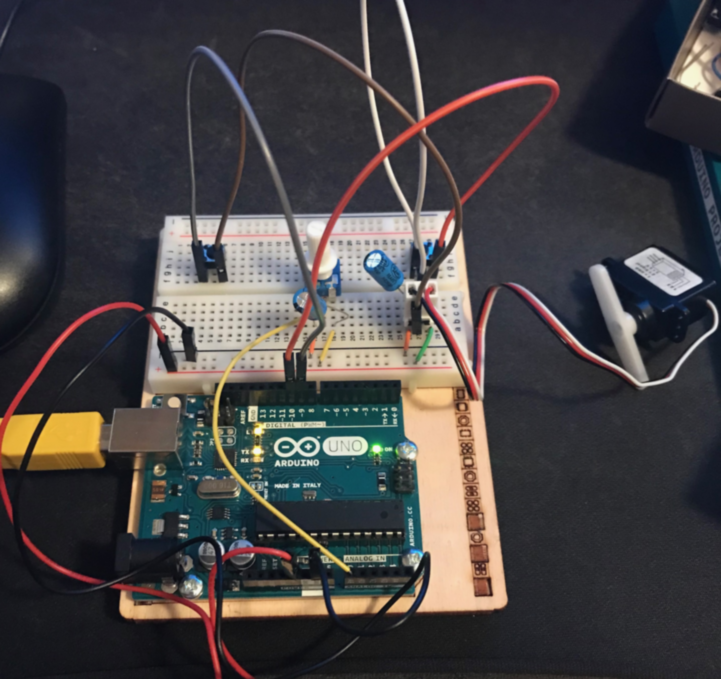
- Video