Group Assignment:Compare as many tools as possible
CLOUD
AR/VR
Ther are some famous and mostly used programming languages are Python, Java, Scala, Node.JS. Python is most widely used programming language, Scala is quite difficult for a beginner level. Java is more object oriented and procedural language where Python is functional language. But now Node.js is widely framework for creating full stack applications.
BLYNK
Blynk supports hardware platforms such as Arduino, Raspberry Pi, and similar microcontroller boards to build hardware for your projects. Blynk supports the following connection types to connect your microcontroller board (hardware) with the Blynk Cloud and Blynk personal server
PyQt5
PROCESSING
LabView
Individual Assignment: Write an application that interfaces a user with an input &/or output device that you made
As an assignment this i first designed interface as for application week, also explained it in networking week. I used blynk to interface with my output device 12V white leds.For interrface open/install blynk follow guidellines below.
By clicking on new project as shown, we will create new project.
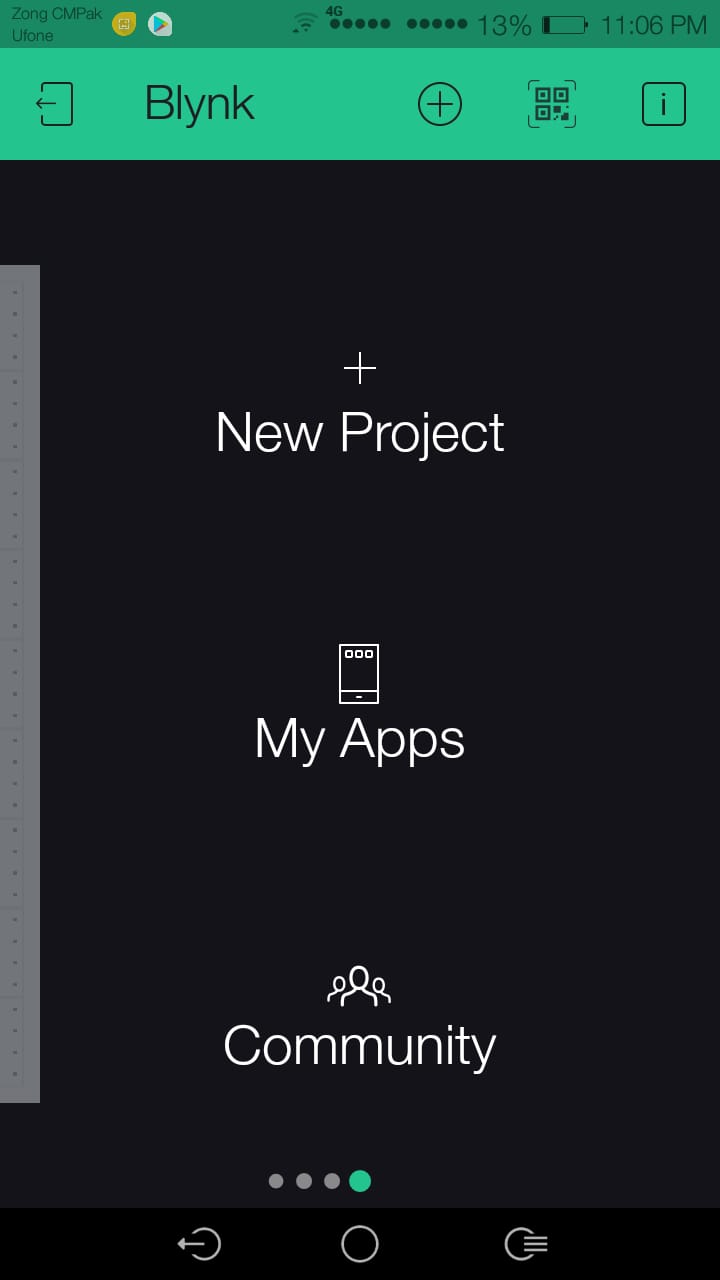 This prompts a new tab as following, asking you for your project name. As you mention it asks for device in use, as in my case it is node mcu so..
This prompts a new tab as following, asking you for your project name. As you mention it asks for device in use, as in my case it is node mcu so..
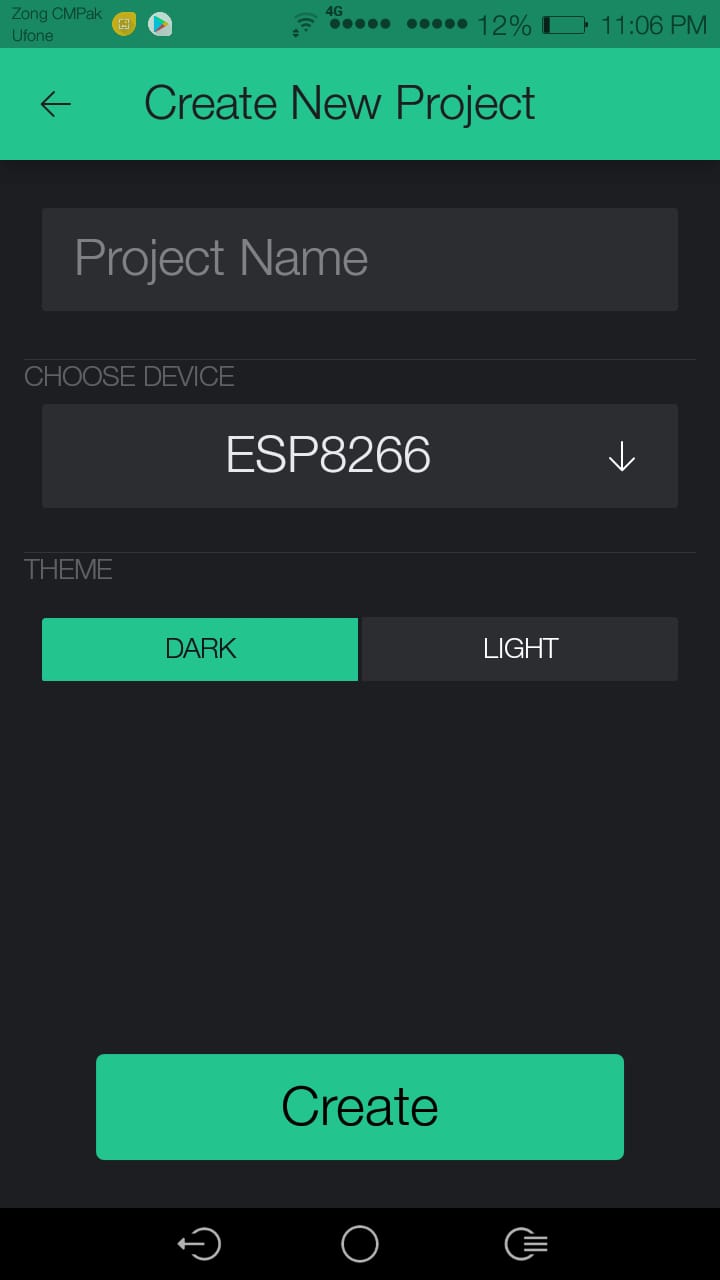
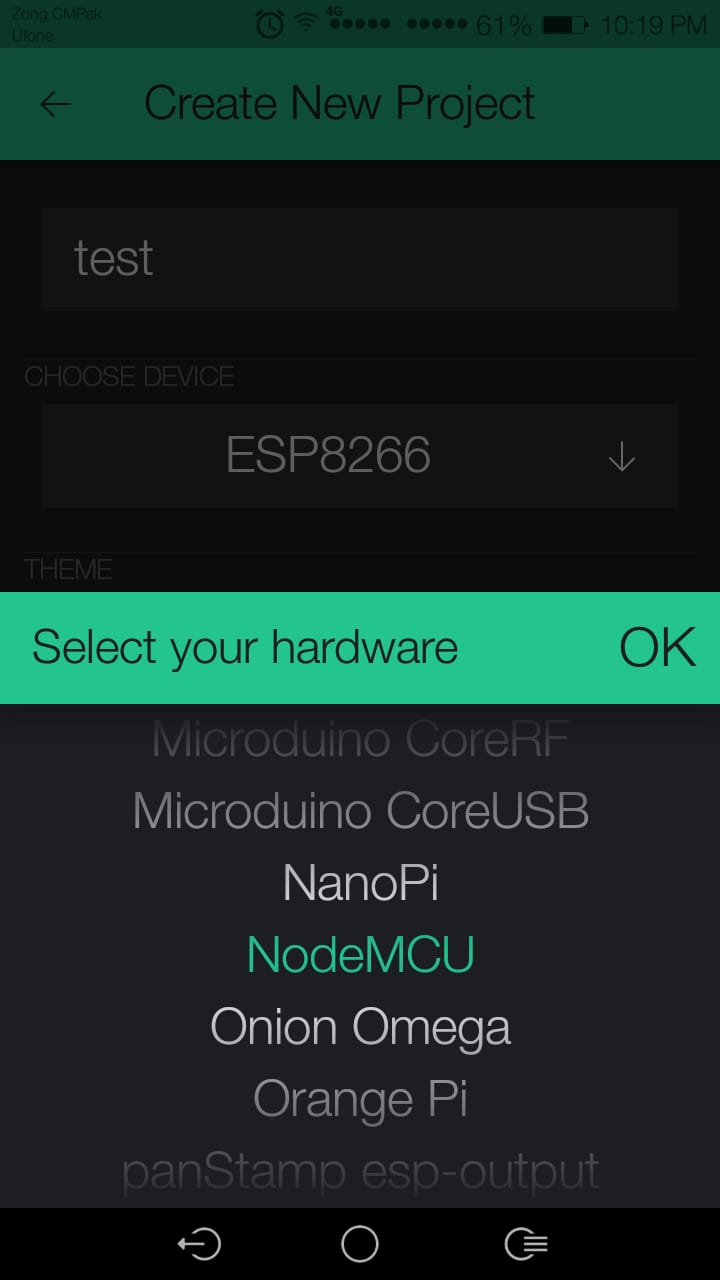 Now you click on the "+" sign to add components
Now you click on the "+" sign to add components
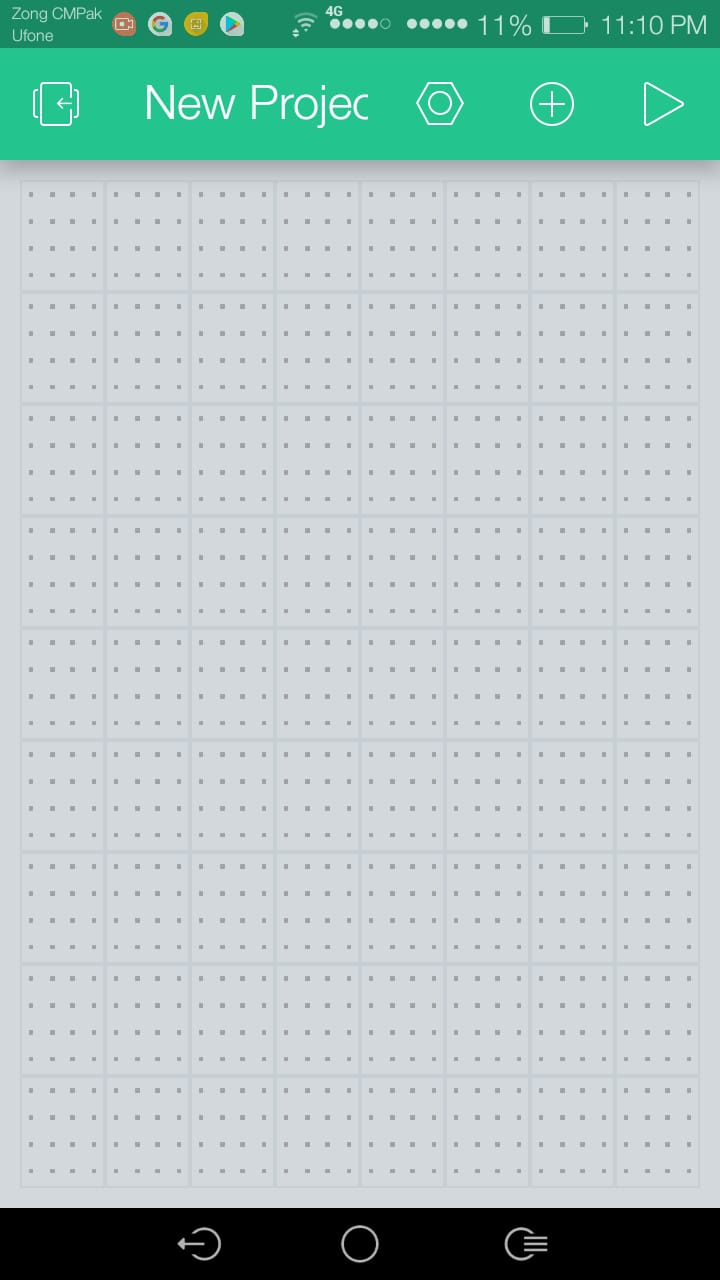 That in my case was a button.. At the top.
That in my case was a button.. At the top.
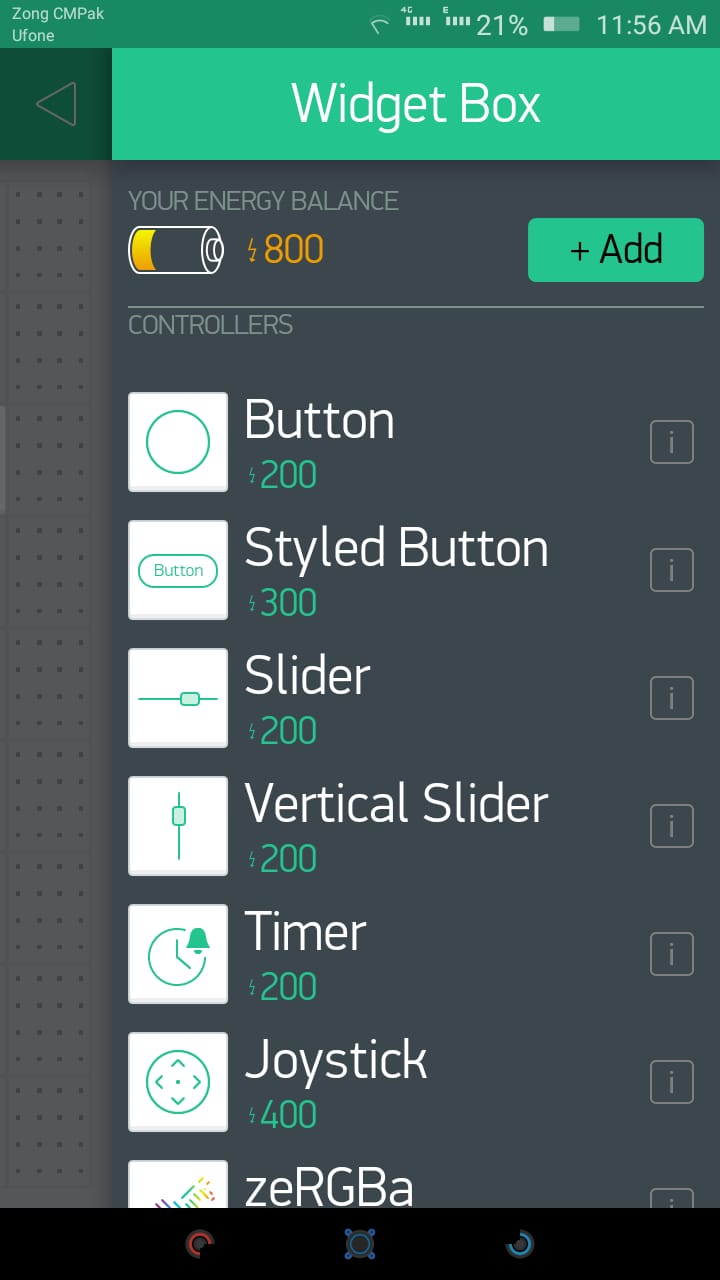 Once we have it, Customize it as followiing.
Once we have it, Customize it as followiing.
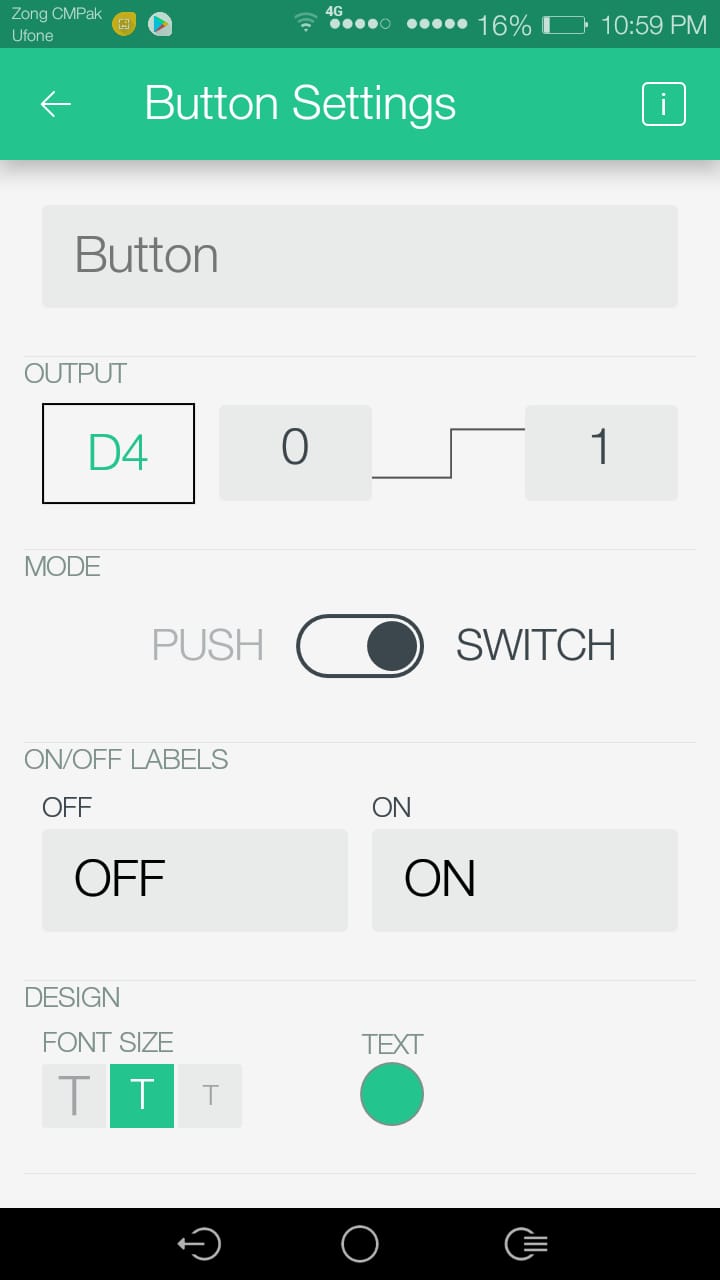 so it looks as follwoing in the project.
so it looks as follwoing in the project.
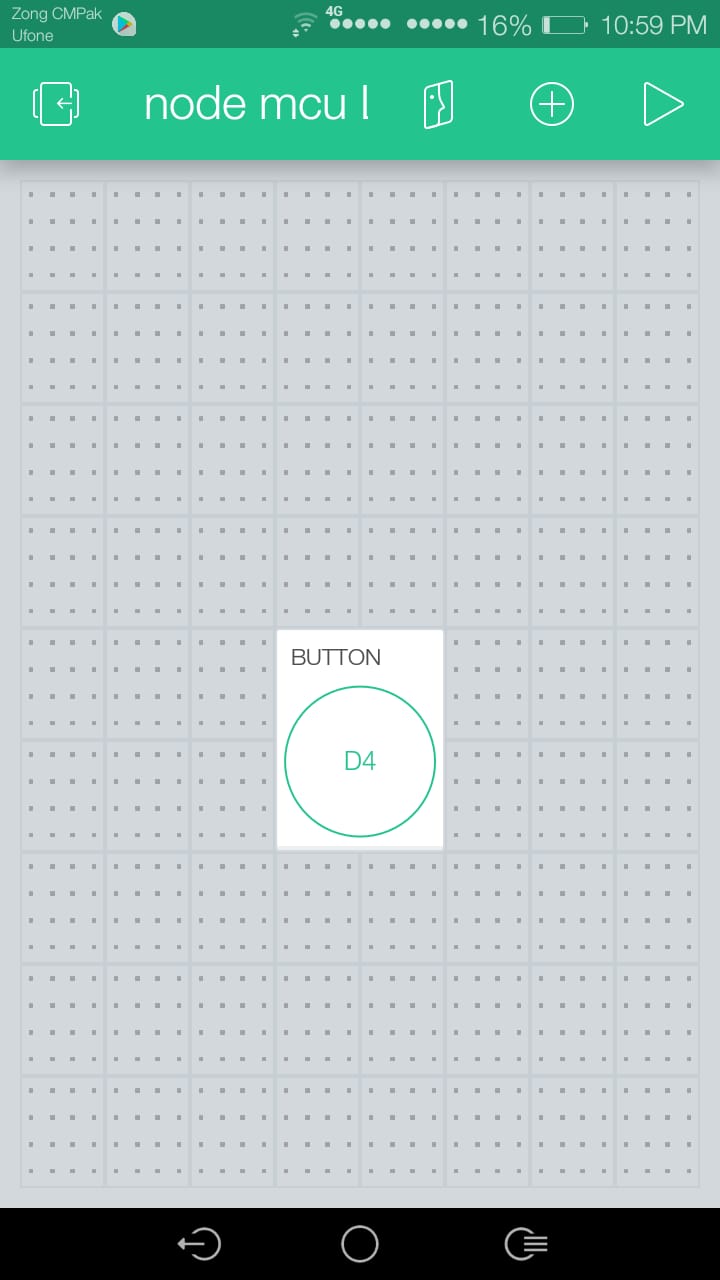
now please follow this very simple and effective tutorial to proceed further..
Next i faced a problem. As esp logic output is 3.3V so it was not enough to trigger n-channel mosfet i used in output device week hence i had to use opamp to show th working here..
So i first tested it on bread board.
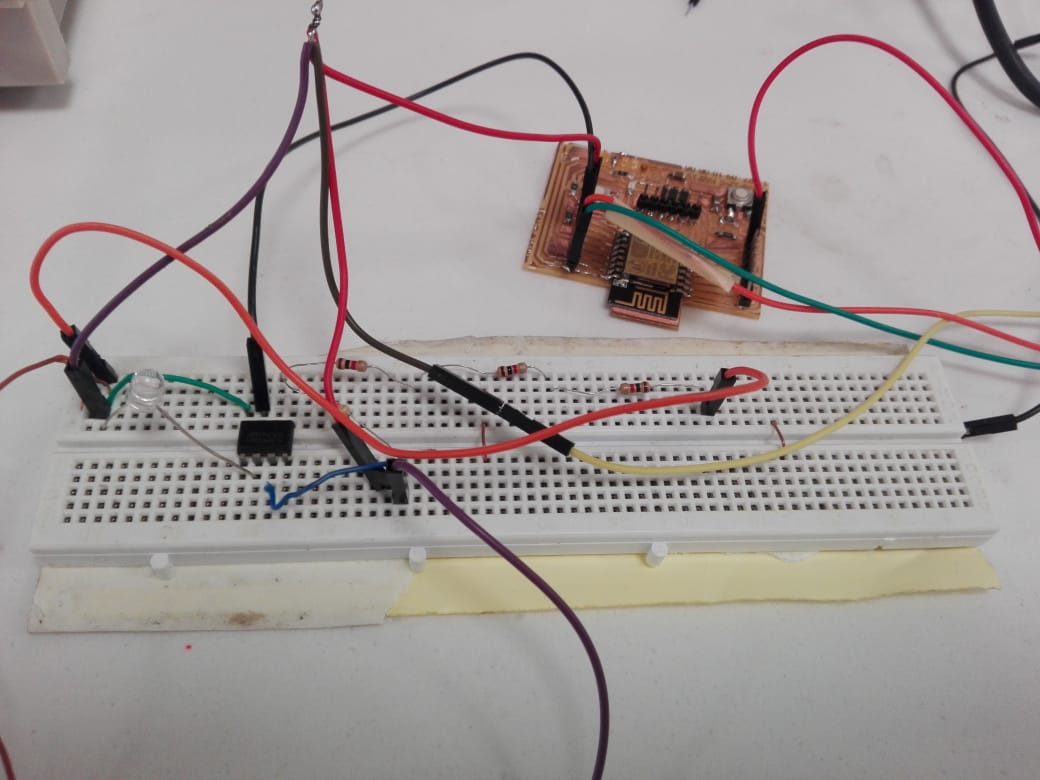 Next as it worked well, so i went to make its pcb.
Next as it worked well, so i went to make its pcb.
Schematic
Board
Trace
Drills
Outline
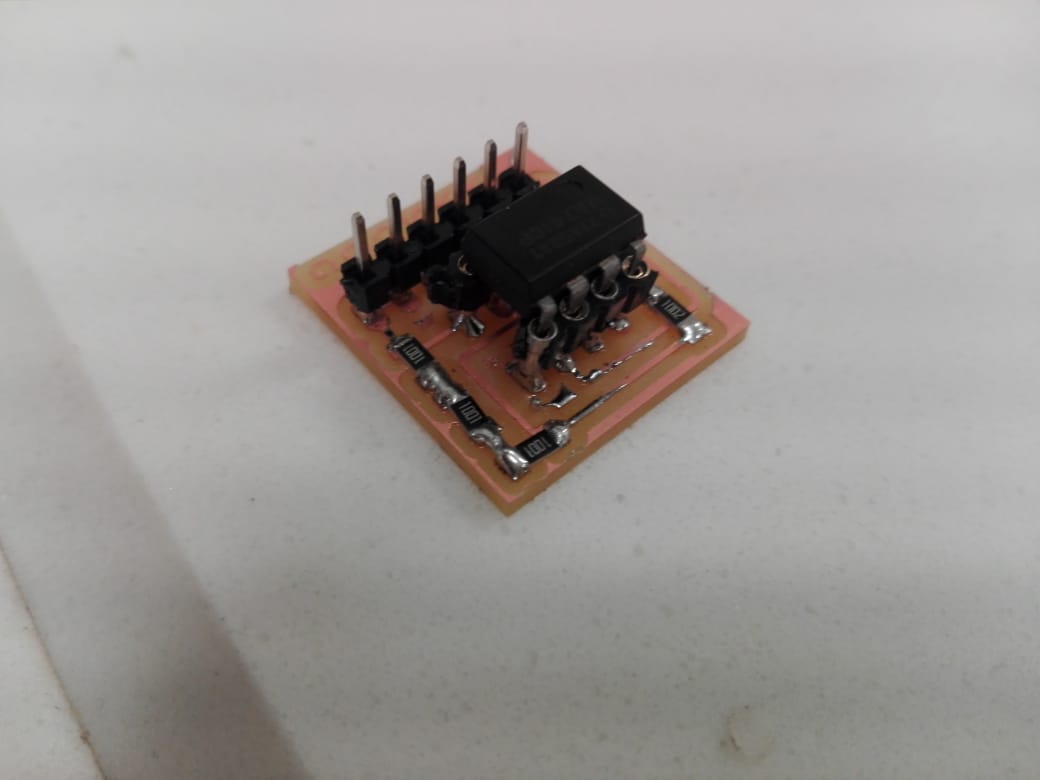 After this just made connections and that was all here goes the output.
Click here to get design files.. Happy networking!
After this just made connections and that was all here goes the output.
Click here to get design files.. Happy networking!

This work is licensed under a Creative Commons Attribution-ShareAlike 4.0 International License
Copyright © 2019 Azmat Hussain