| Seonghee Kim | |
| 2.Project Management | |
| HOME | ABOUT | ASSIGNMENTS | FINAL PROJECT| CONTACT | |
Week2
Assignment
Work throuth a git tutorial.
Build a personal site in the class archive describing you and your final project.
Hardware and Softwares used
-git
-git bash
-gitlab
-dreamweaver
Outcome
I have an experincec to use dreamweaber and this time I tried to do CSS with Dreamweaver. It was easy to understand interface. And about the git, it is first time to hear about version control. To use git and upload files I had to read korean version of git tutorial and recitation twice. knew about git(version control systme), gitlab(web platform), github(similar to git, opensource project).
Git
-Git is a distributed version control system designed to handle projects.-Branching and Merging, Small and fast, Distributed, Data assurance, Staging area, Free and opensource, Trademark
Advantages of Version Control
-syncronize work between diffrent computors.-manage hisory of work.
-collaborate with other people on project.
-remotly manage content on the server.
-manage multiple work branch.
Why Git is important?
- Open source and git
-Becasue git makes team workier easy to contribute for any project upgrade, Git becomes the place where many open source gathered. Google also changed google code site to git hub.
- Install Git
-Download 2.16.1 for windows (released 2018-01-22)
-set up GIT
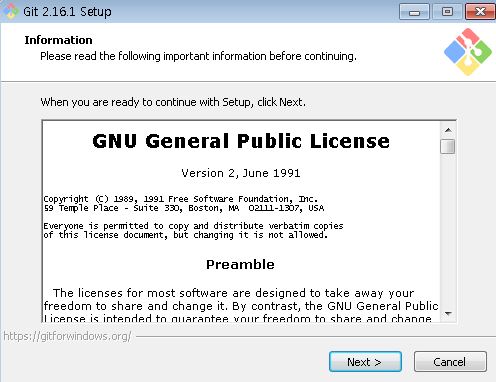
-Open Git Bash
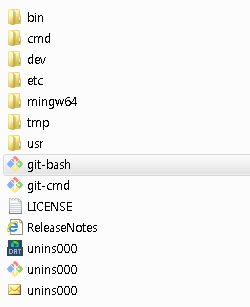
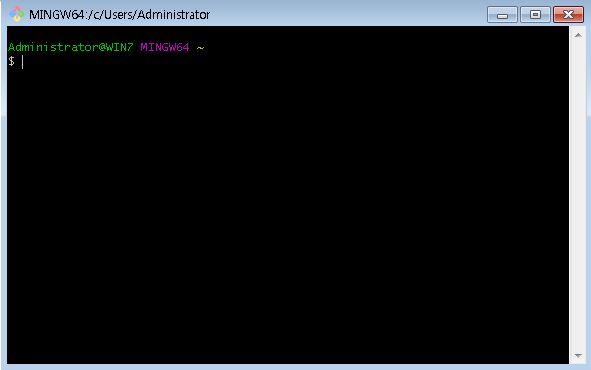
-to set up the local identity, use "config"
| $ git config --global user.name "seong hee kim"
$ git config —-global user.email "seong916@naver.com |
- Repositary folder
-to make the git repositary
|
$ mkdir myproject
$ git init
Initialized empty Git repository in /Users/fiore/myproject/.git/ |
-Let's test to make a text file
-user "esckey" and ":w" to finish the text file on vi
|
$ cd d:git
$ vi test.txt
$ git add test.txt |
- Generate SSH key
-to use the GIT repository securely, need to generate SSH key
|
$ ssh-keygen
Enter file in whick to save the key(/Users/~/.ssh/id_rsa):[Enter]
Enter passphrase (empty for no passphrase):[passphrase] |
-to comfirm SSH key
$ cat ~/.ssh/id_rsa.pub |
-Go to Gitlab and paste sshkey: 1.Settings>2. SSH Keys>3. Paste SSH public key>4.Add key
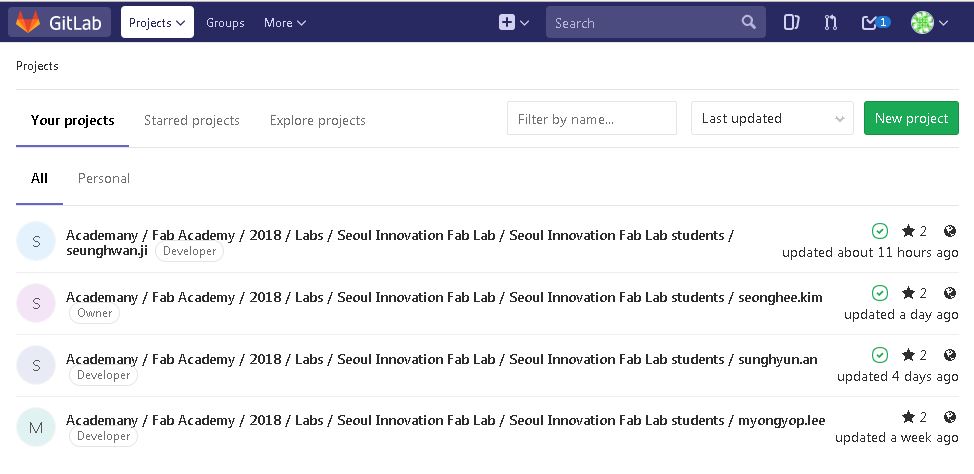
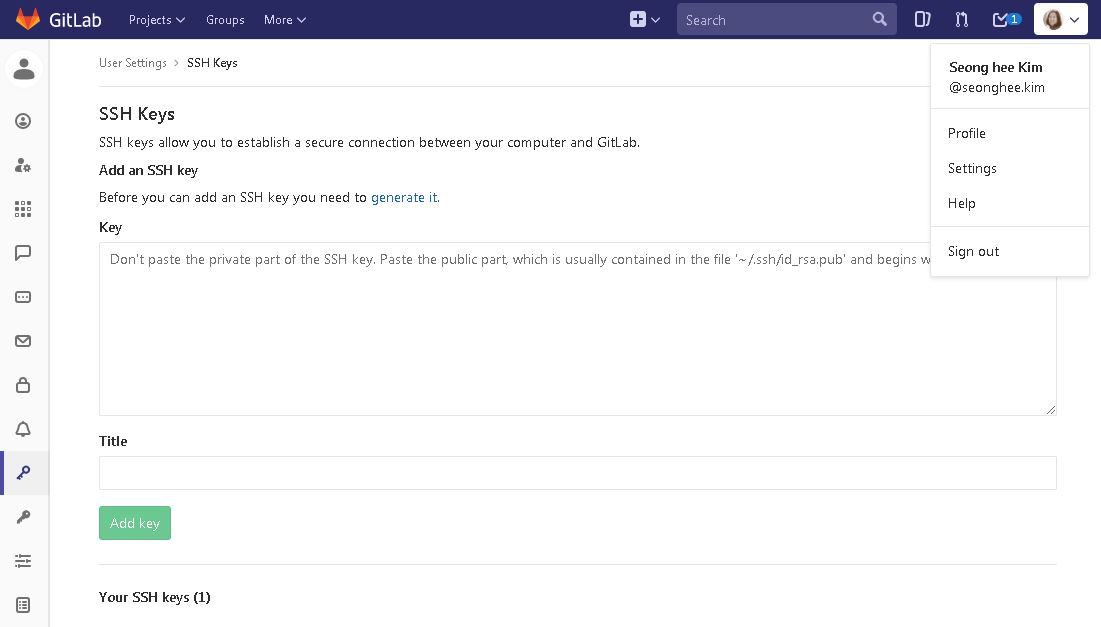
- Git commands
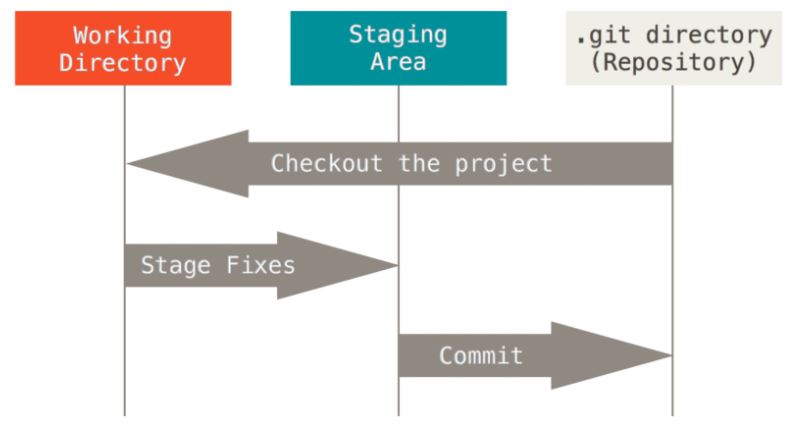
| cd | :change directory |
| cd .. | : return back to directory |
| ls | : show list in current directory |
| git add . | add all files added in git folder |
| git add (filename) | add single files (filename) |
| git status | check the status of added files |
| git commit -m “message” | |
| commit | |
| git pull | download and sync from server |
| git merge | merge with local(git folder) |
| git push | upload to server |
Html, CSS
I used to use Dream weaver to make website at work. So, I use dreamweaver to code html and css style sheet. It allows to see the changes of design while coding html. And by cilcking buttons you can choose CSS attribute checking the changed design. But it is expensive software so I decide to make basic sturctures with the free trial version.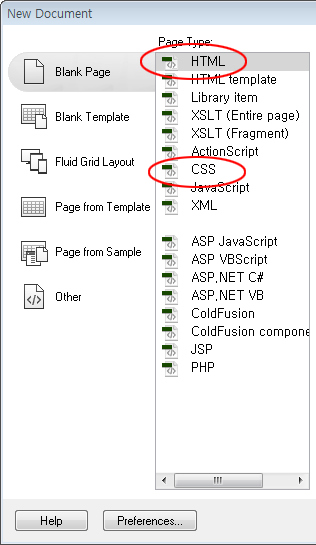 -creat html and css file.
-creat html and css file.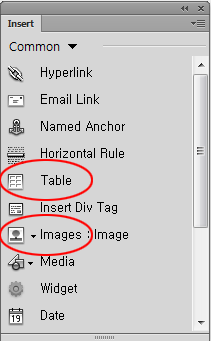 -From the 'insert window' click and drag tables, and select images to import jpg, png file. Just select and drag can make html code automatically.
-From the 'insert window' click and drag tables, and select images to import jpg, png file. Just select and drag can make html code automatically.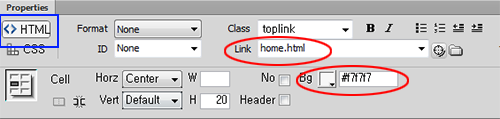 -From the prosperties, I created <a>code to write in 'link' box. I also changed the color of table.
-From the prosperties, I created <a>code to write in 'link' box. I also changed the color of table.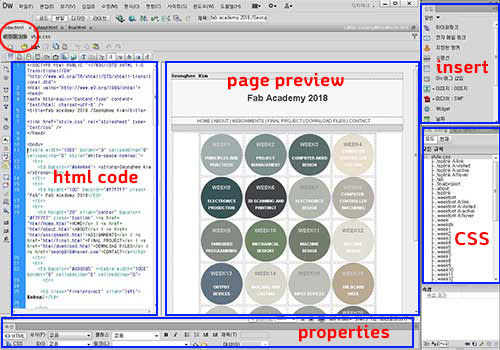 -You can see Source code window on left and Design window on right at the sametime.
-You can see Source code window on left and Design window on right at the sametime.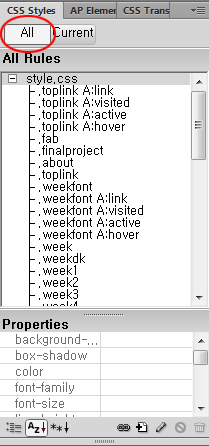 -check all css I have.
-check all css I have.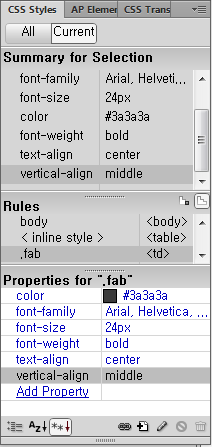 -select and change values of current selected css.
-select and change values of current selected css. 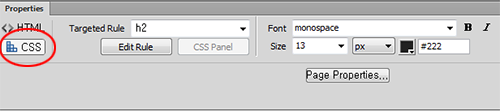 -If I click CSS on properties window, I can change some values.
-If I click CSS on properties window, I can change some values.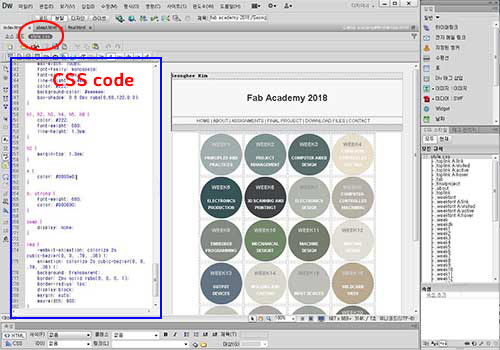 -Now you CSS window on left and Design window on right at the sametime.
-Now you CSS window on left and Design window on right at the sametime.-Very right of image, you can see insert attributes palette.
references:
-Korean tutorial for Git
https://git-scm.com/book/ko/v2
http://rogerdudler.github.io/git-guide/index.ko.html
-Git beginers guide for dummies
https://backlog.com/git-tutorial/kr/
Date: 2018-02-02 Author: Seong Hee Kim @ Fablab Seoul