| Seonghee Kim | |
| 11. INPUT DEVICES | |
| HOME | ABOUT | ASSIGNMENTS | FINAL PROJECT | CONTACT | |
Week11
Assignments
-group assignment
measure the analog levels and digital signals in an input device-individual assignment
measure something: add a sensor to a microcontroller board that you have designed and read itHardware and Softwares used
-Roland SRM-20
-arduino IDE
-gitbash
-python
-fab module
Outcome
Studied arduino code, restudied ISP, embeded program, and measure distance and capacitance.
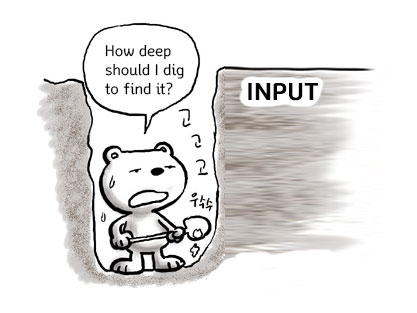
This picture explains what I did for this week. I didn't know where to start and got wrong place and took a long time to make input work. Because for the ISP and embeded programming week, I just followed the tutorial and other people's work, I did not clearly understand what I have done. So evne though I studied arduino code, I did not know the way to upload the program. And none of other people explains about how to upload the code on input week assingment site.
Measure Capacitance
Embeded program
For this week assignment, first I studied arduino code. With arduino uno board, inputs work ok, so I thought I am ready. But I found out I don't know how to upload the program into the designed board. Arduino uno just need to click one button. Now I understand why we learned about embeded programming.-download the arduino basic pdf in korean
-Arduino capacitive touch senser in korean
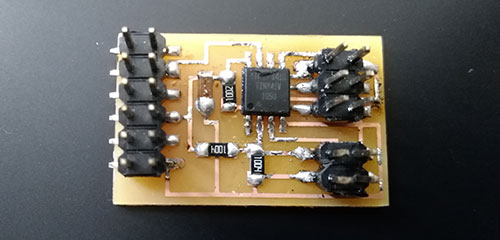
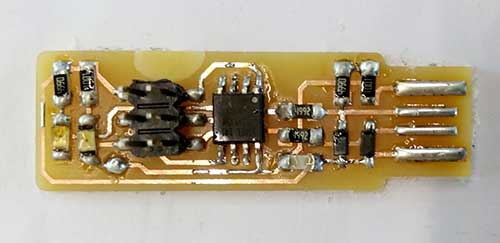
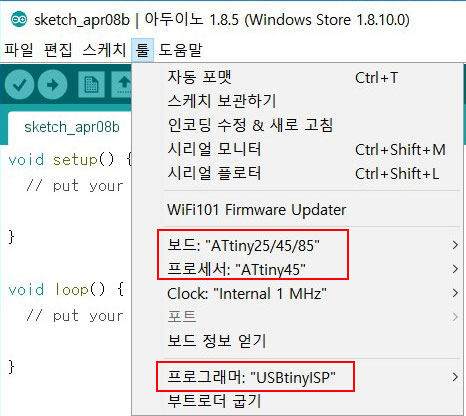
- -First, I need to bootloading my input board using ISP, select right MCU of my board and processor. I used Attiny45 for programer and board.
-For the clock I choose the internal 1MHz, but later I changed to 8MHz because in the Attiny 45 datasheet, I found the 8MHz(infact I don't understand the datasheet, I just found the number, tried it and it worked) 1MHz worked also but I feel it slower.
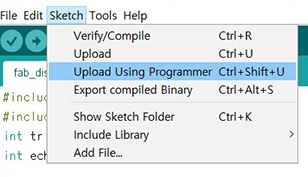 -Upload the arduino code (explained right under paragraph)using programmer(sketch>uploading using programmer).
-Upload the arduino code (explained right under paragraph)using programmer(sketch>uploading using programmer). Arduino Code
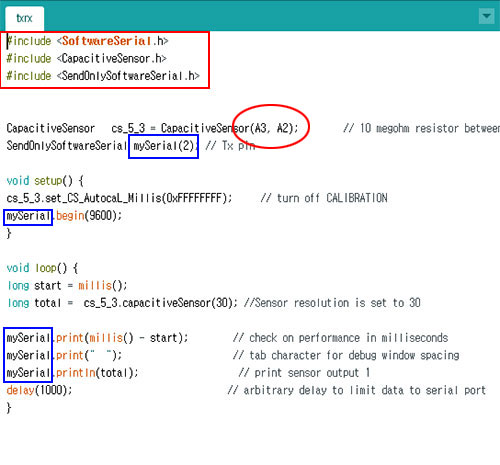
- -Check the pin number of Attiny45.
-To be able to communicate with arduino IDE serial communication, I need to include some libraries related to serial communication(software serial, send only software serial library). And the 'FTDI' to be connected to the designed board.
- -Also need capacitive sensor library.
-Download arduino code
-Download software serial library
-Download send only software serial library
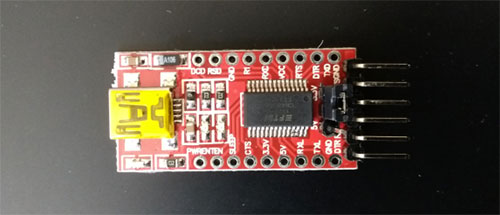
-to check the data communication with board and computer, I need FTDI.
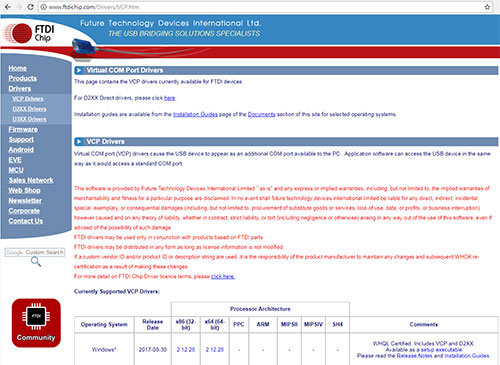
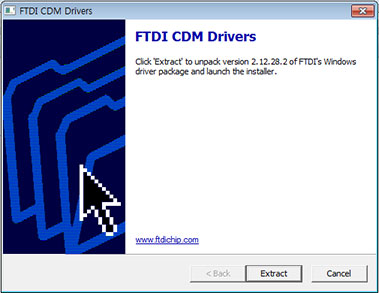 -click here to download ftdi driver. and set it up.
-click here to download ftdi driver. and set it up.
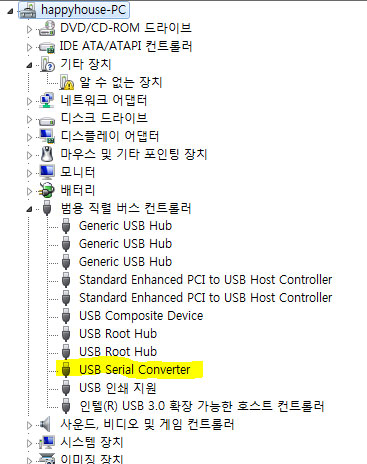 -I can see the USB Serial Converter.
-I can see the USB Serial Converter.
Mesure Distance
Design board
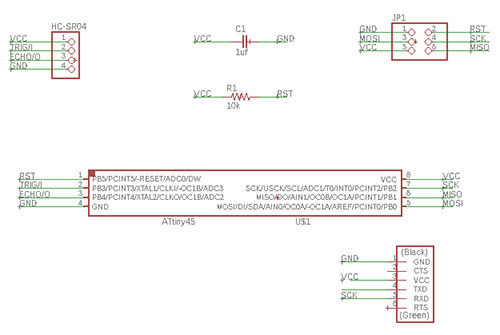
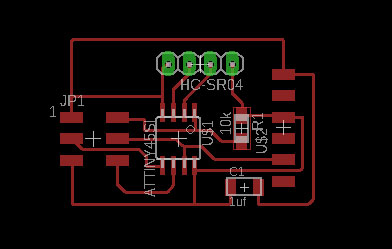
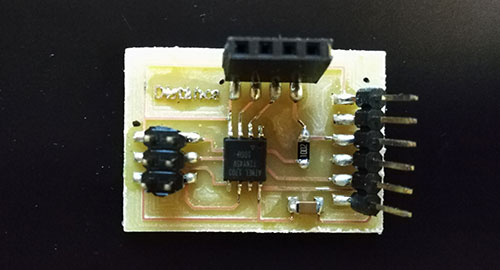
Arduino Code
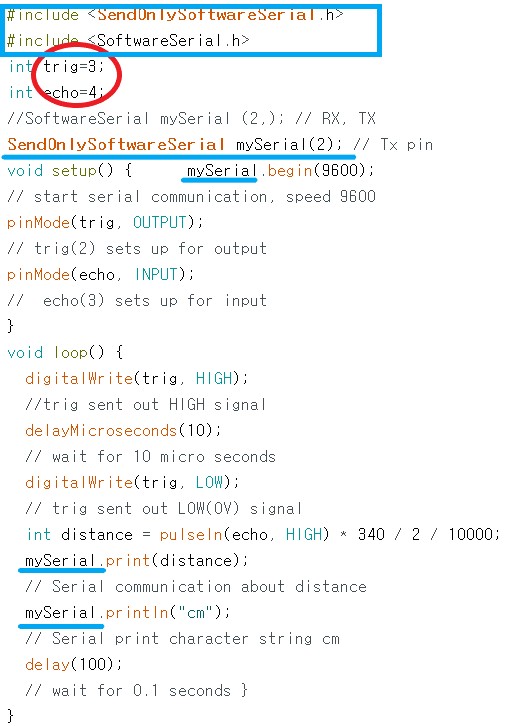
-Dataseet for HCSR04
- -To be able to communicate with arduino IDE serial communication, I need to include some libraries related to serial communication. And the 'Red Thing' to be connected to the designed board.
-Download eaglefile
-Download arduino code
-Download software serial library
-Download send only software serial library
-I could not secceed python this week, but I did succeed it in 13 weeks. Click here to see how to run from python.
Date: 2018-04-10 Author: Seong Hee Kim @ Fablab Seoul