Week 20: Invention, Intellectual Property, and Income
Individual project:
Develop a plan for dissemination of your final project.
Prepare a summary slide (presentation.png, 1280x1024) and video clip (presentation.mp4, 1080p HTML5, < ~minute, < ~10 MB) in your root directory.
Dissemination Plan
This project is an example how to make your own controller, and can be linked/put in to open source / DIY web site, where it can provide guidance and inspiration. Another interesting option could be a game fair workshop, teaching how to do this. This could also be profitable, as selling that service.
However, I do not plan to profit from this project, so choosing a license that just let's people use it freely, maximises the dissemination. That in mind, I went to look for licences.
License
From many available licenses, I considered the following, as they do not restrict the use of the project.
MIT License allows all, without implicating the author. Only requirement is that the copyright and permission notices are included in the works. MIT license applies for software.
Creative Commons Attribution CC BY license allows others to distribute, remix, tweak, and build upon your work, even commercially, as long as they credit you for the original creation. Unlike software-specific licenses, CC licenses do not contain specific terms about the distribution of source code, and are currently not compatible with the major software licenses.
Attribution-ShareAlike CC BY-SA license is otherwise same as CC BY, but add that new creations must be licensed under the identical terms.
From these, I chose to go with Creative Commons Attribution CC BY license for non-software part of of my project, as I only want to be mentioned if my work is used, otherwise letting people do as they please. MIT license is applied for project's softwares.
Presentation Slide
I used paint.net for image editing and creation of this slide. Made background from Eagle design files(by screenshot) and used layers to easily modify different aspects of the slide. I wanted to show what is going on inside.
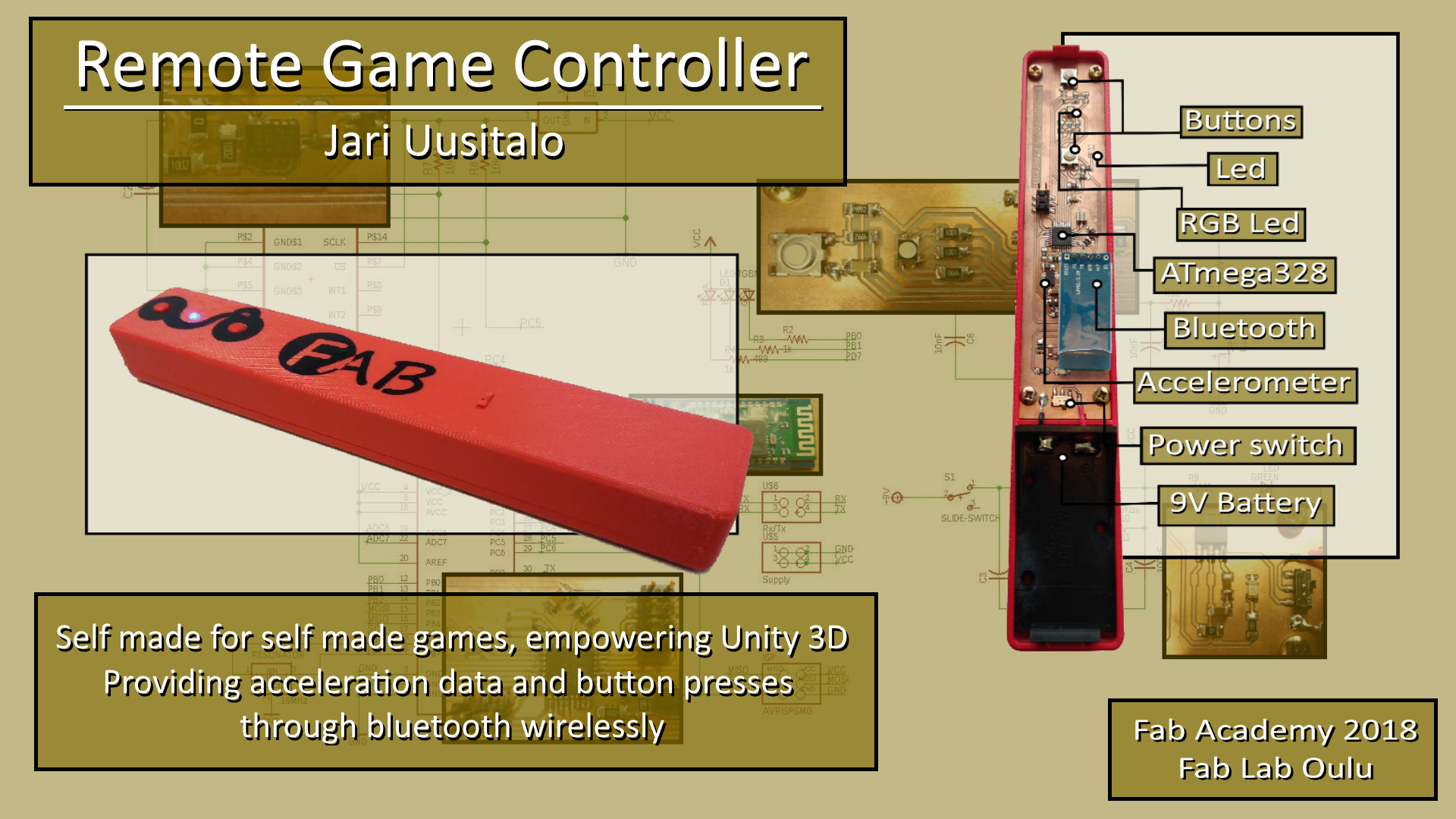
Presentation video
Initial idea what I'm going to put into it:
- device in action 20-30sec
- voice over telling how it works
- all production phases in images, 2s each
- voice over telling what it was like to do this
First made slides with Inkscape, adding image and text and exporting it as png file. Two slides were informative, rest described the processes of making the remote game controller. Then added exported png slides to Lightworks(free 7 day trial), where each image was dragged to a timeline and then stretched to match desired length on the video.
Installed Debut screen recorder software and recorded video of me using my Unity 3D demo interface, and same time took video with my phone's camera of the device in action. Added both videos to the lightworks, in different timelines. From GFX effects page modified the size of the action video and moved it to the lower right corner. Scrapped voice over plan, and all audio, since I was going to explain to Neil personally while this was rolling.
Exported the whole thing as a youtube export(without actually uploading it, just saving the file). Uploaded the result to onlinevideoconverter.com, which gave me compressed .mp4 video the size of 2.5MB.