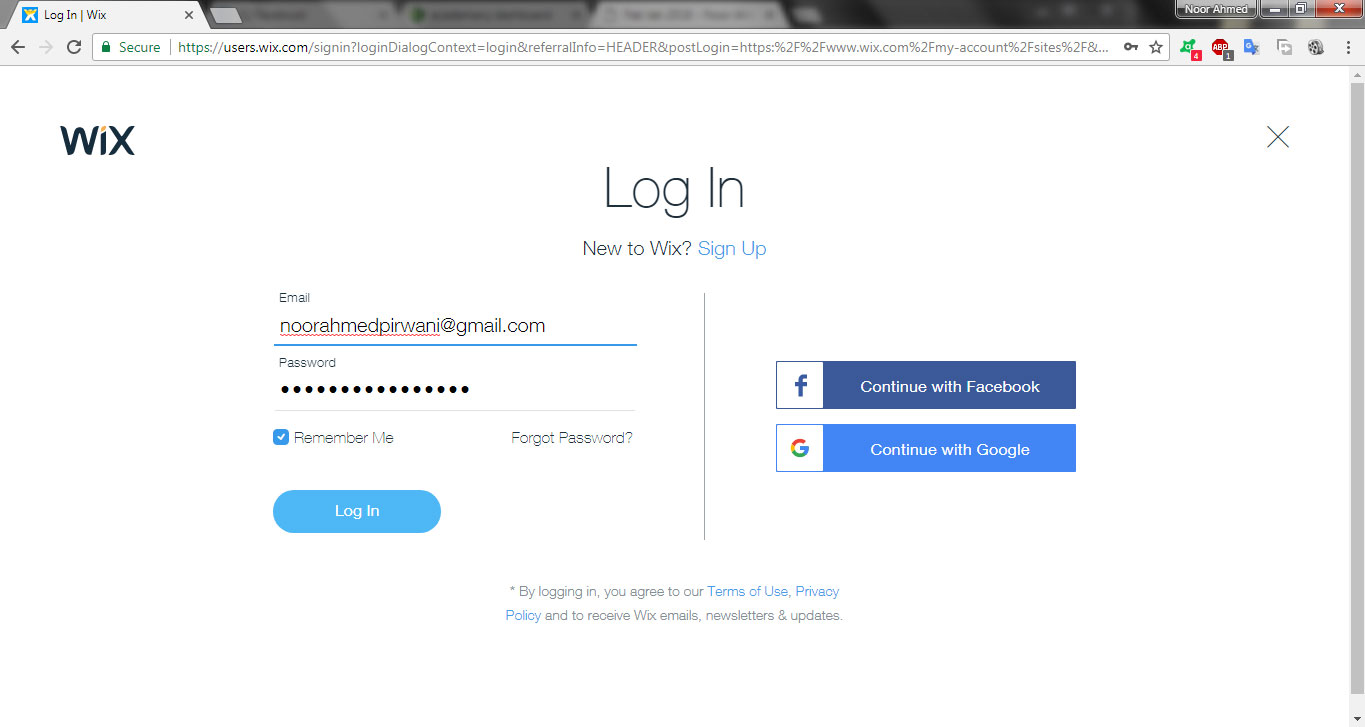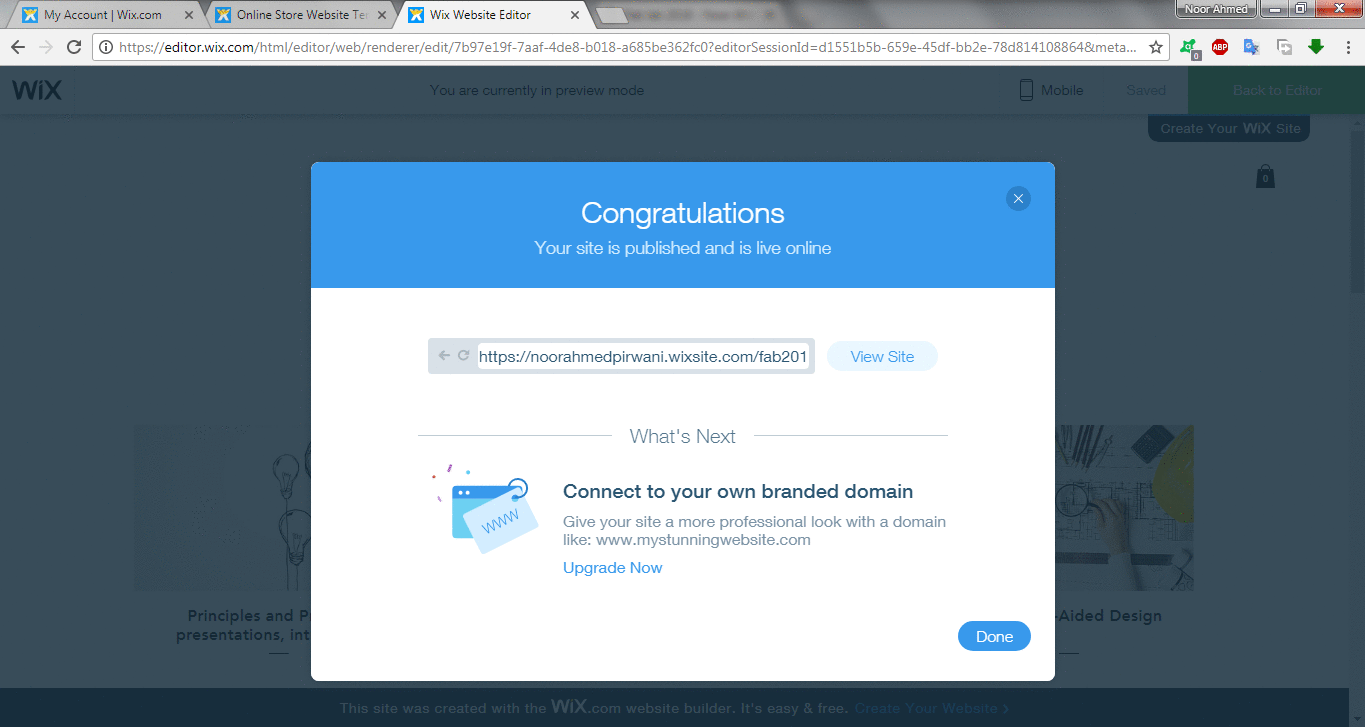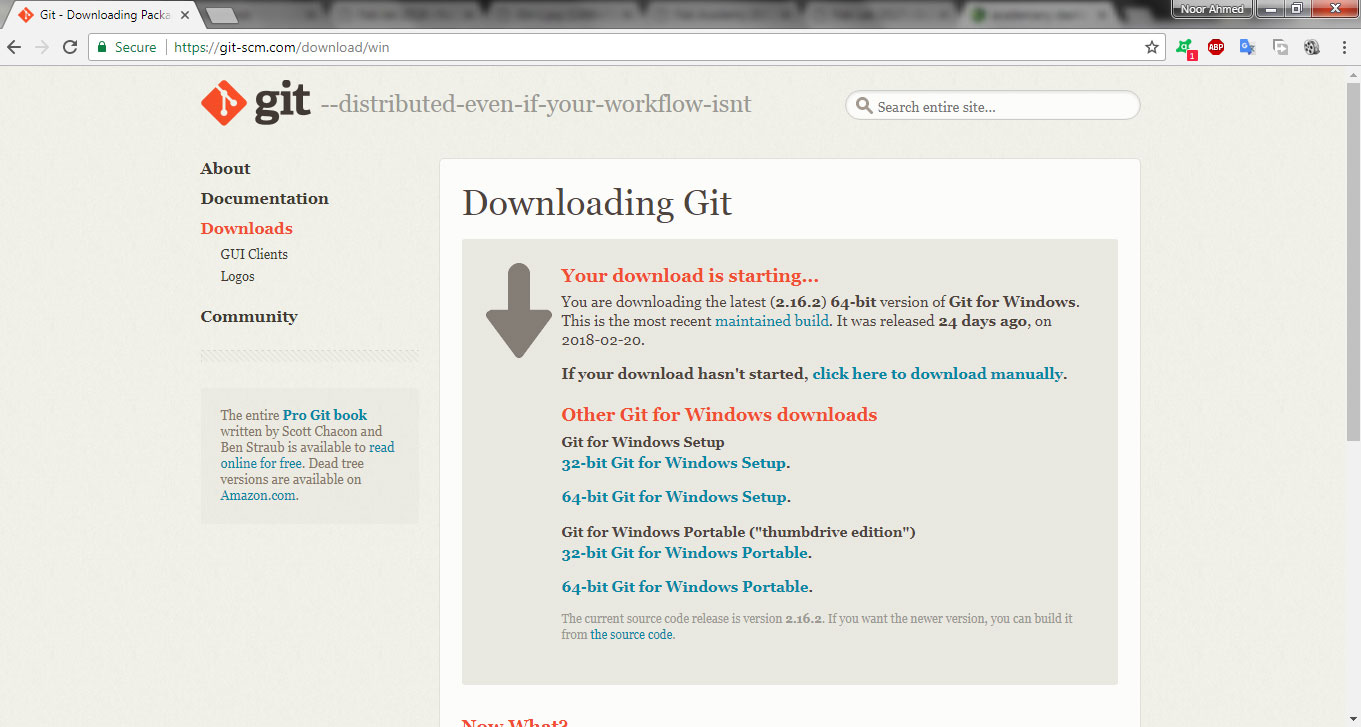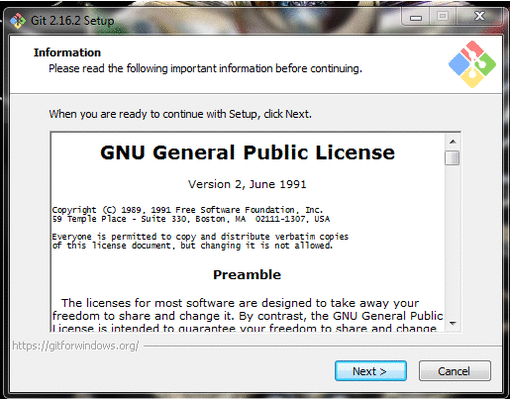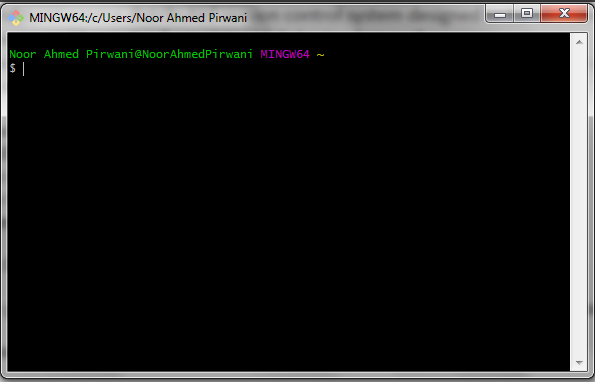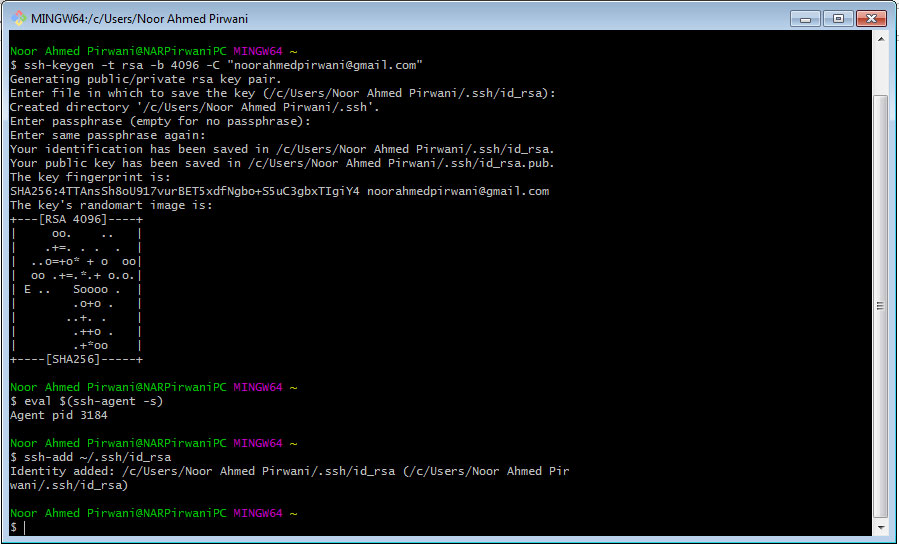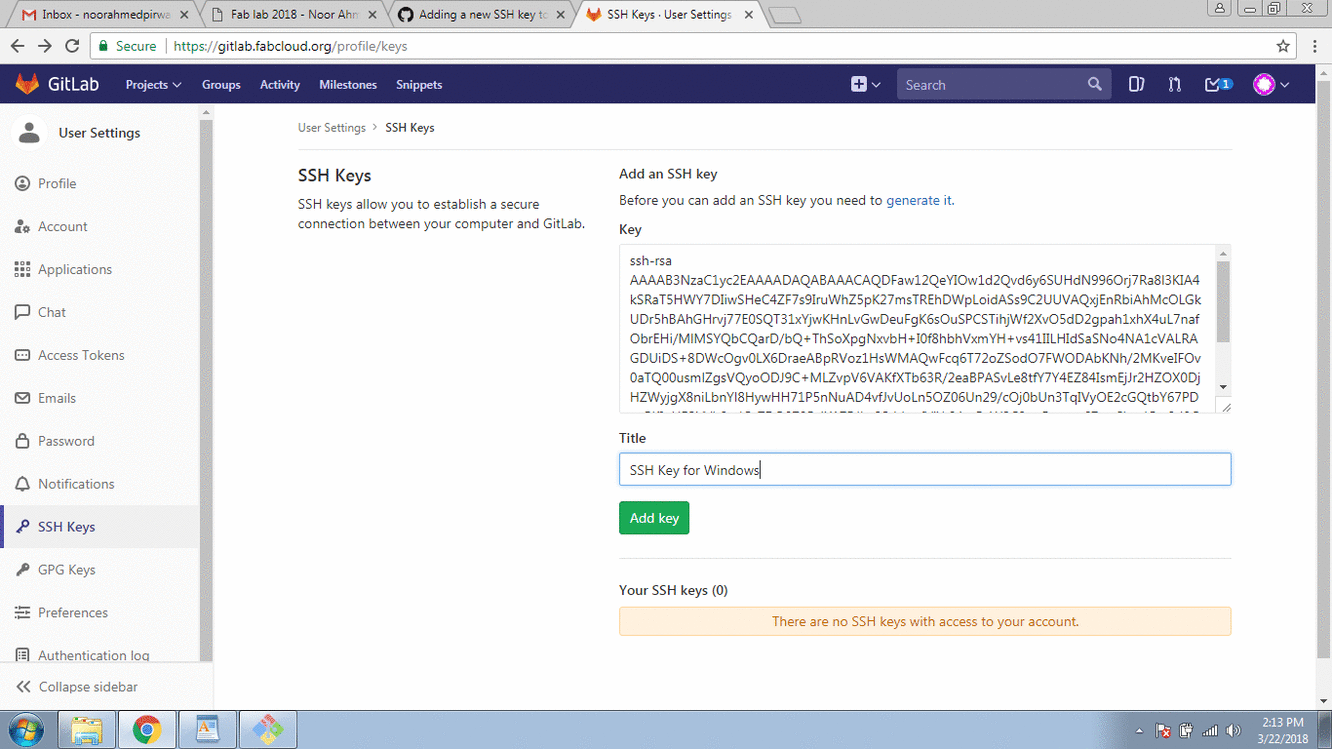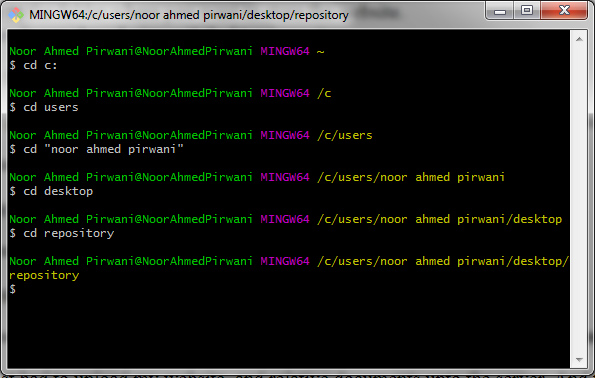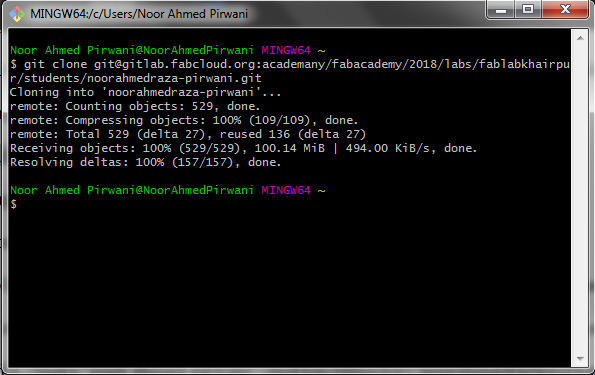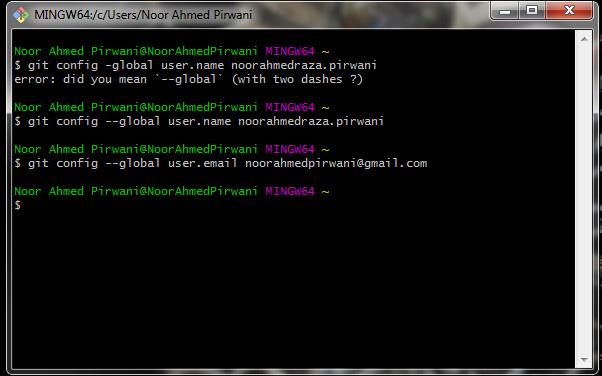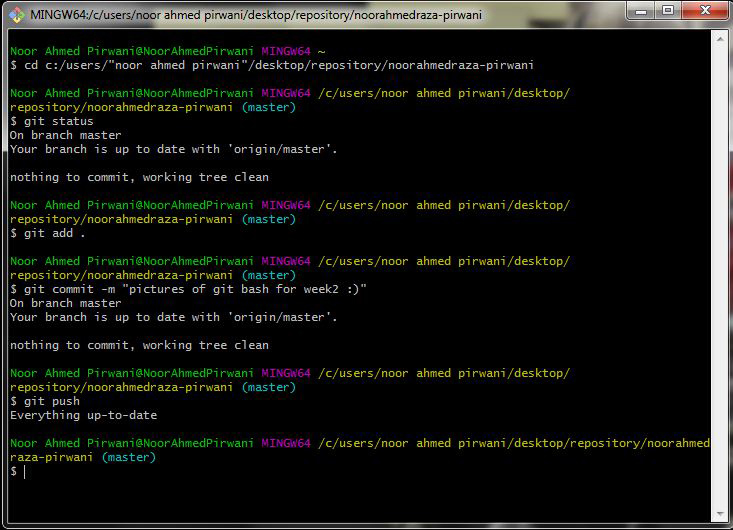WEEK-2
Project Management
About Me:
My name is Noor Ahmed Raza Pirwani. I completed my bachelor degree in Electronic Engineering from Hamdard University Karachi. Joined Ejaadtech after bachelors and work as a space manager/coordinator in their MAKERSPACE named "Tajurbagah" in Karachi. Volunteer myself in STEAM activities and Workshops conducted by EjaadTech in different schools/colleges and universities. After gaining 11 months of experience at Tajurbagah I leaved Karachi to enhance my skills at FABLAB Khairpur.
To learn more about me Click here
Lecture & Recitaton of a Week:
Lecture on 24th of January, 2018: Project Management by Neil Gershenfeld
Recitation on 29th of January, 2018: Gitlab by Fiore Basile
Tasks for a Week
- work through a git tutorial
- build a personal site in the class archive describing you and your final project
Website Development
I started my task with a pencil sketch of my webpage.
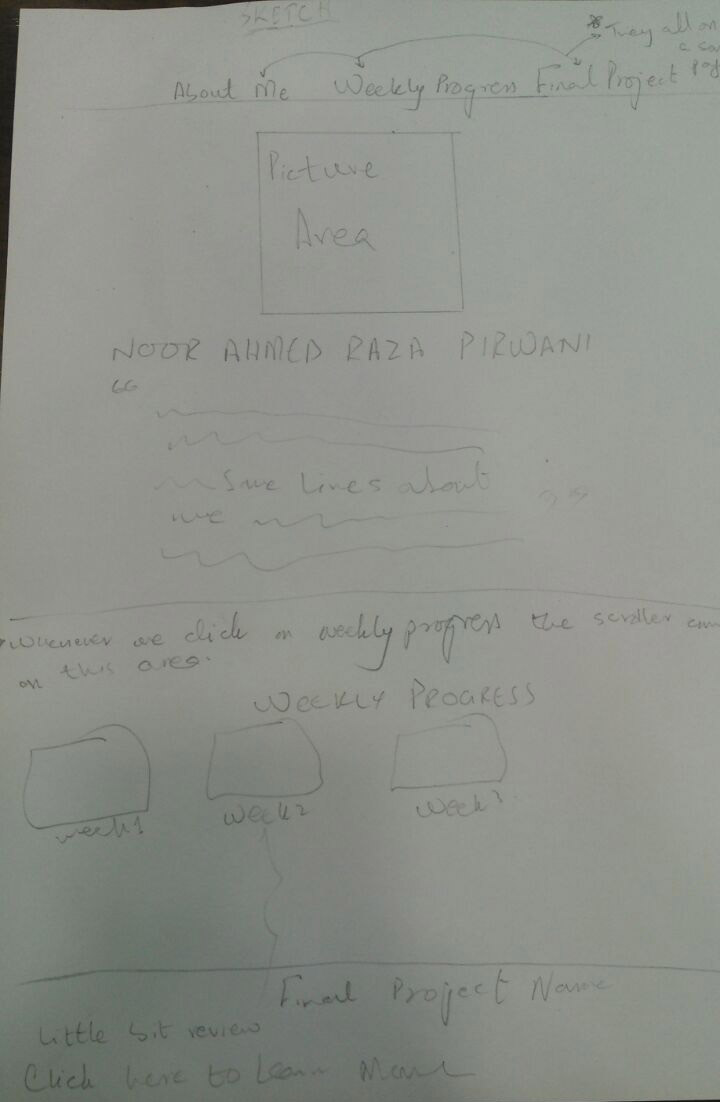
My first sketch of website
It turns to be pretty simple when my whole idea is on page. There are many differnet ways to make a website, in which we get a templates, drag and drop possibilities and a little bit coding to make a responsive website. I already work on WIX.com and Wordpress as a website development tools. But this time I have one week to accomplish my task so I decided to make a website from scratch. I took my favourite book on this subject "HTML and CSS design and build websites" by Jon Duckett and for quick help I use W3Schools.com.

Book Title:"HTML & CSS design and build websites by Jon Duckett"
The simple and easy software which I installed to write a code is Notepad++, it is free as well so I didn't need any license for that.

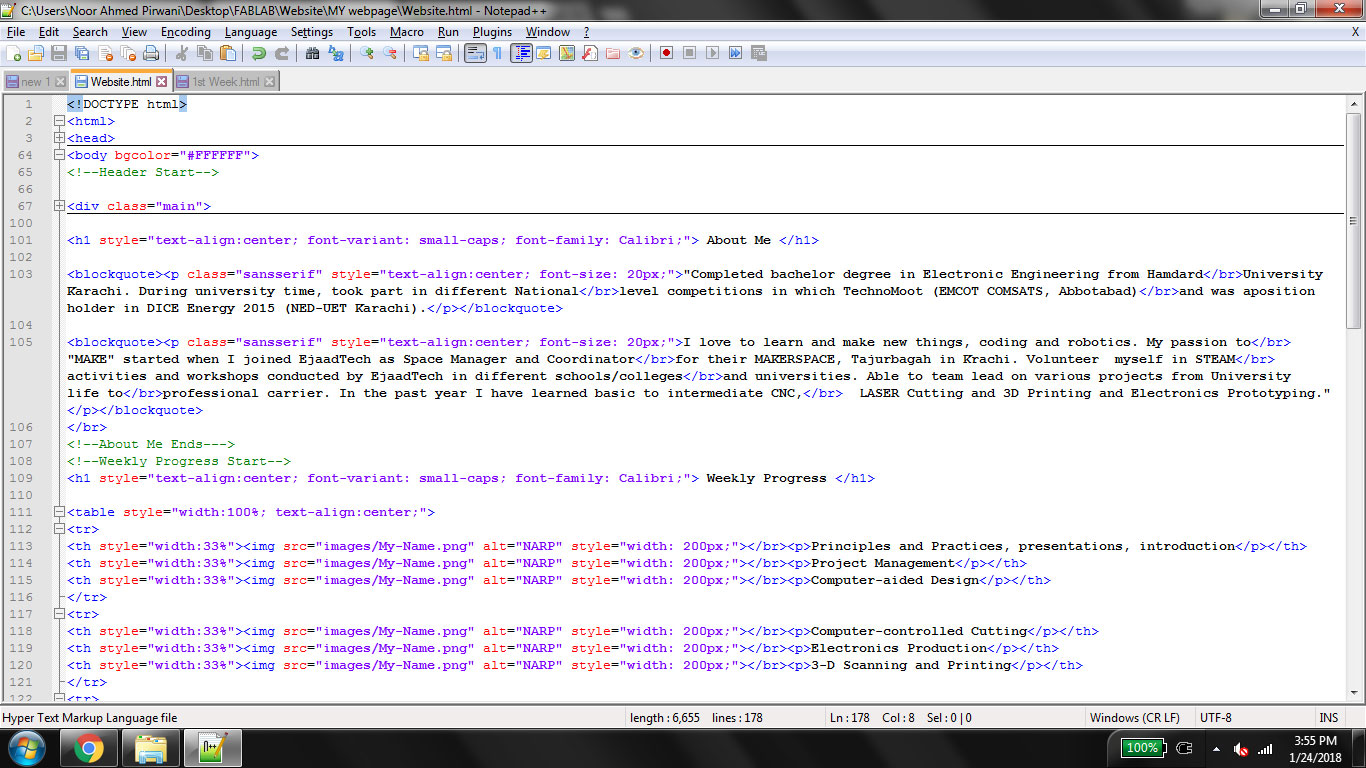
Notepad++ IDE
After a whole week I made my website.
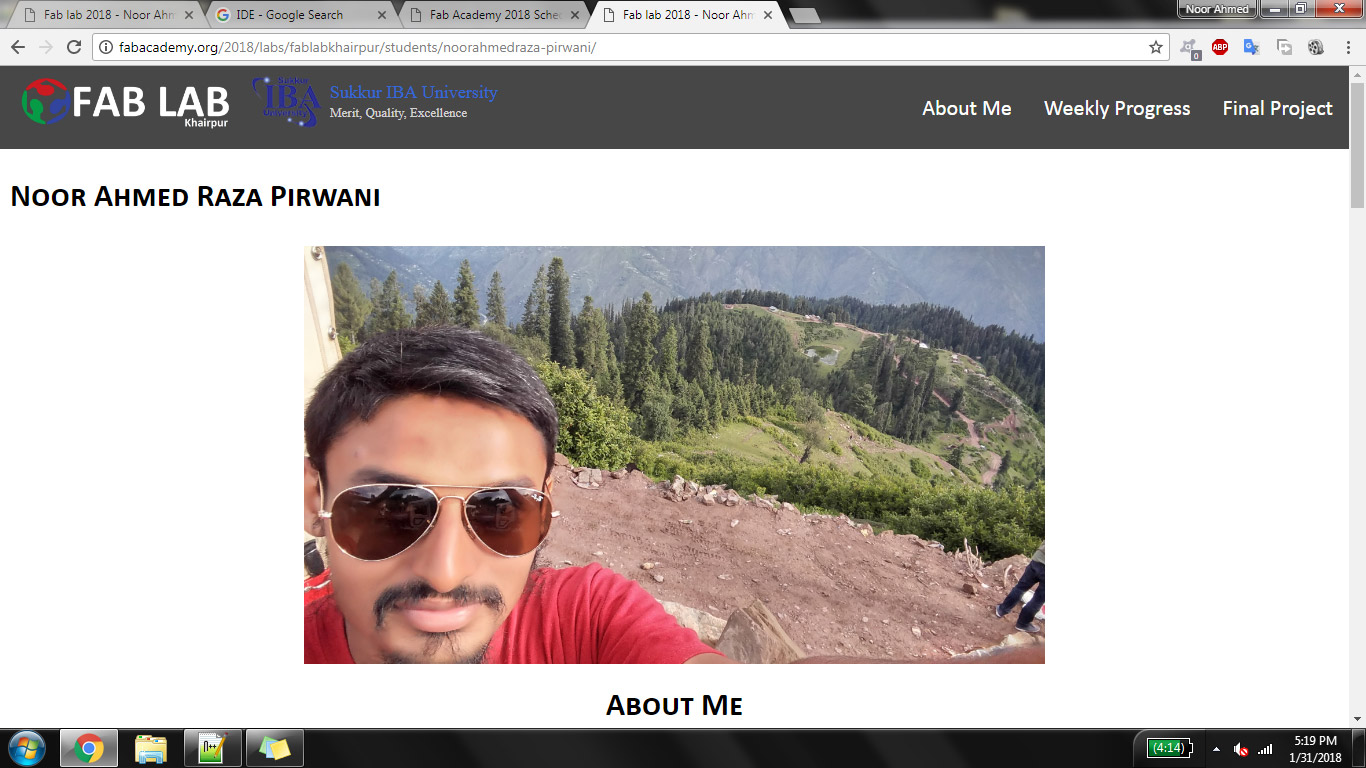
My webpage preview
Another Method for Website Development
Another method I learnt in this week for developing website is a cloud-based web development platform WIX.com. They provide services to make website by just drag and drop things. It is the easiest method and can be completed in a day. To start development webpage click on sign in on right top corner
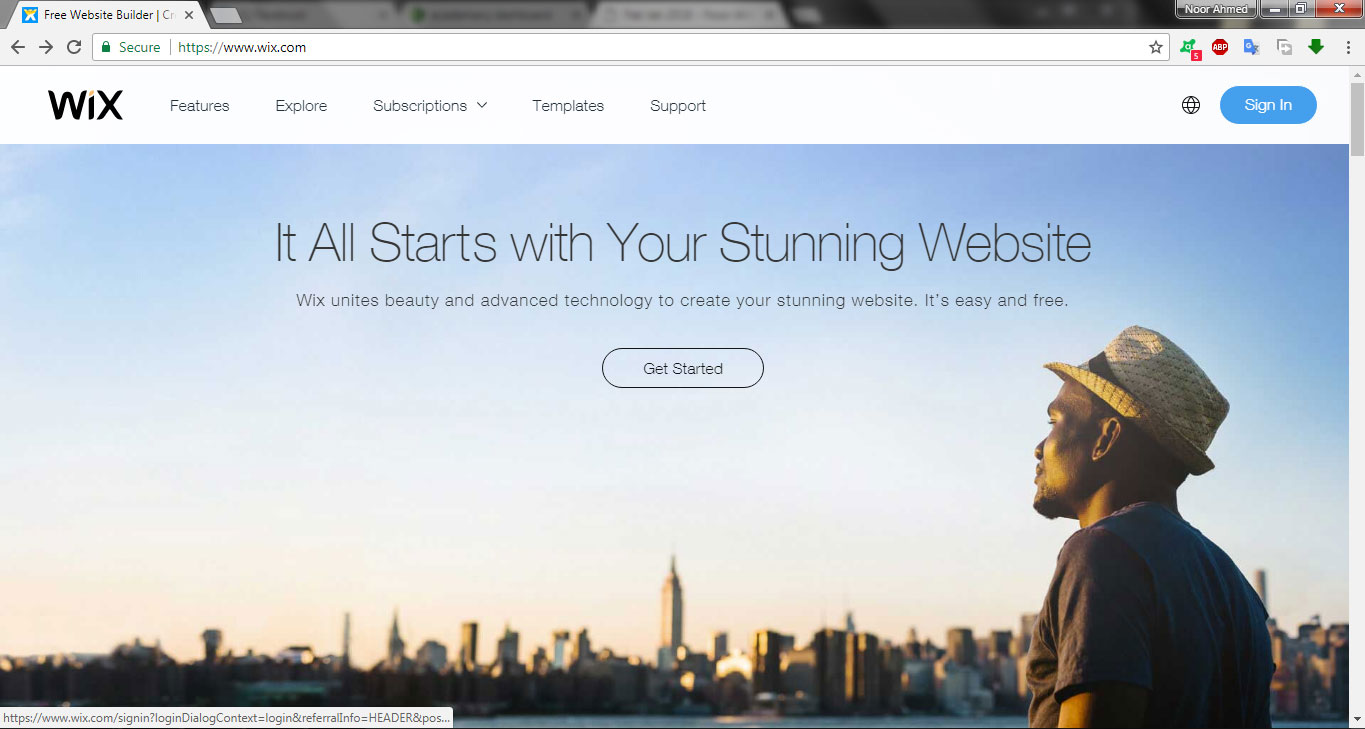
Main Page for Wix.com
- After clicking on sign in a log-in page appears, if you are new then sign up for log in
log-in page
- By making account in WIX.com, they provide a dashboard to maintain websites. To create new website click on "Create a New Site" in "My Sites" Tab
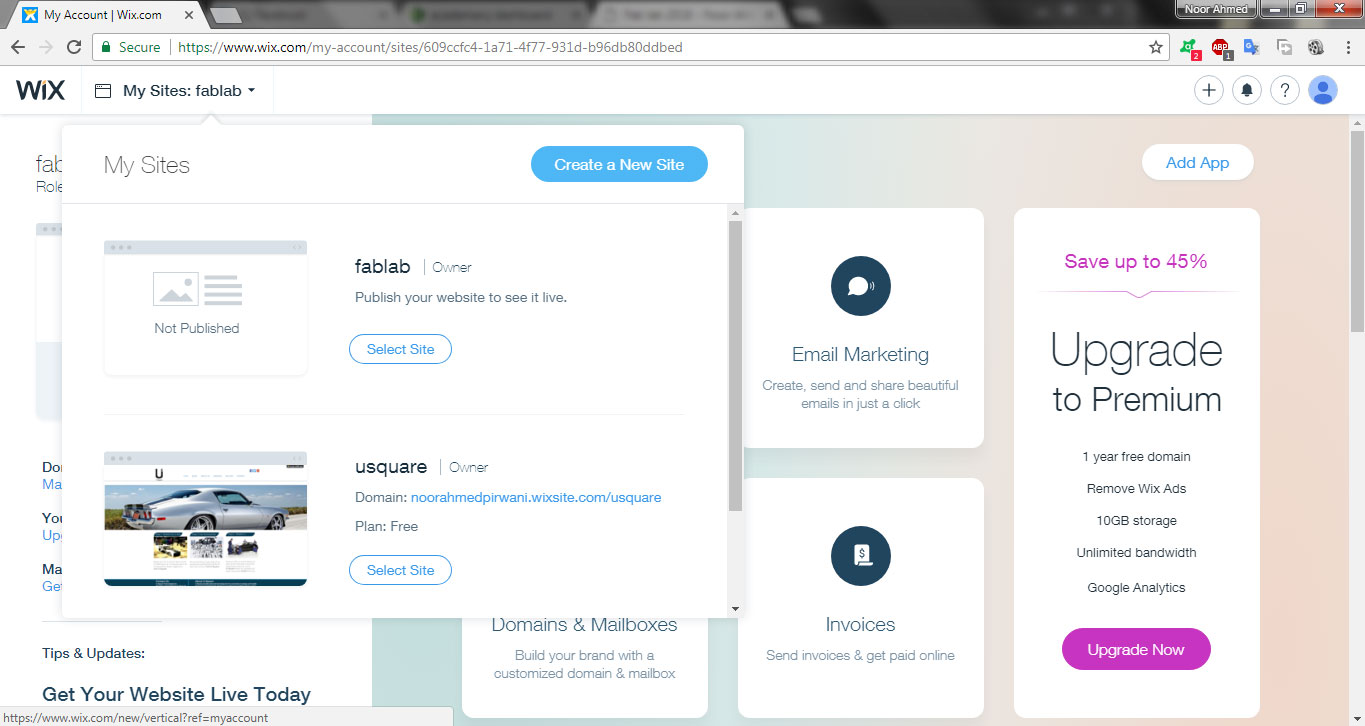
- In next steps you have to gone through some questions to filter out the templates you want to use for your new website
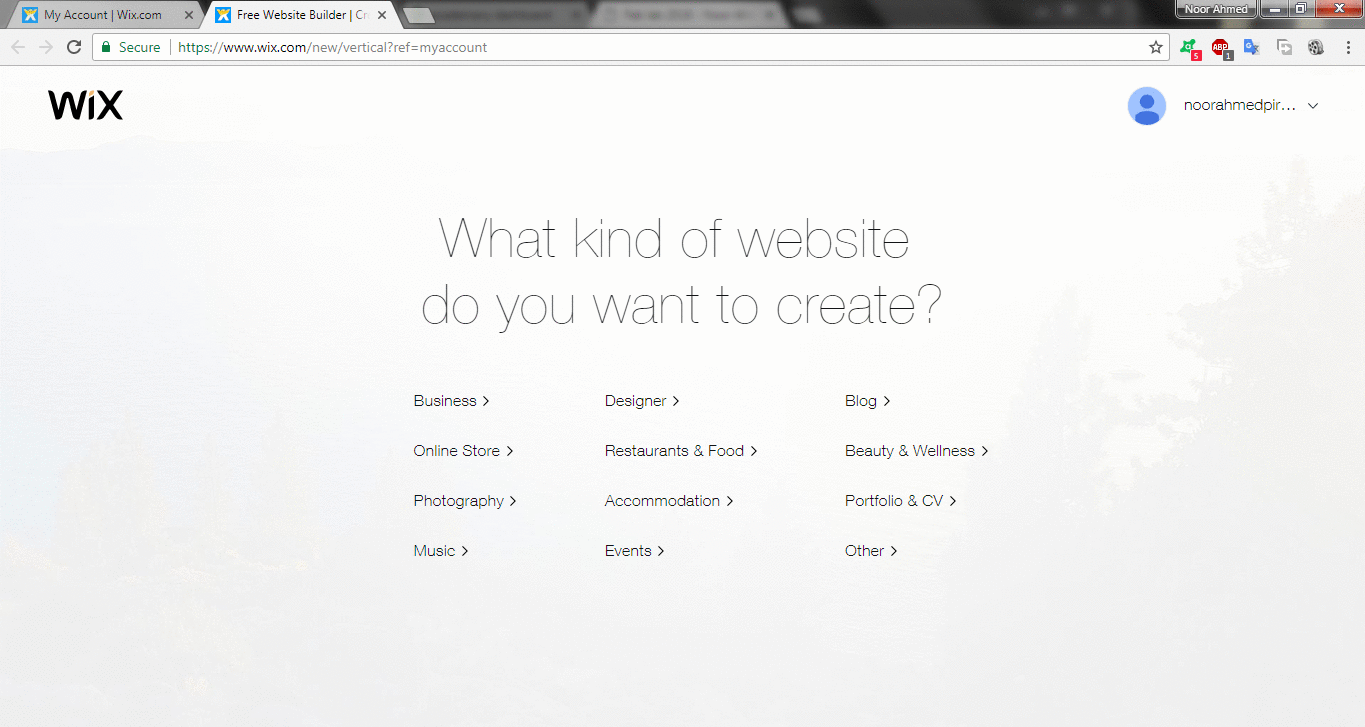
- After the questions a webpage is developed which is a template version, now to do editing It just require to click on specific thing and easily can change its text, replacement on webpage, pictures etc.
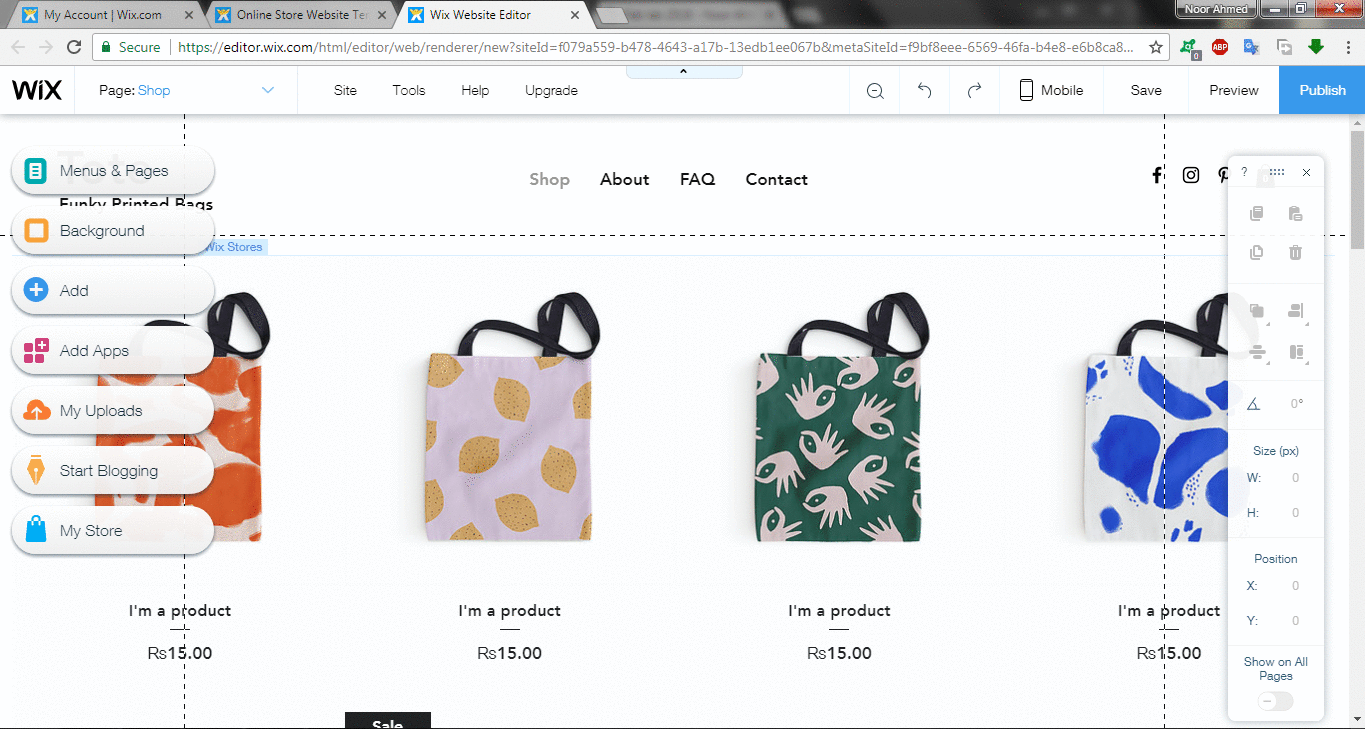
- In the last, WIX.com generates a weblink where we get to view page source in which whole code is present
A website developed
GIT Tutorial
Git is a free and open source distributed version control system designed to handle everything from small to very large projects with speed and efficiency. Git is easy to learn and has a tiny footprint with lightning fast performance.There are basically a few commands, which I had to go through, and my all project got uploaded on the server.Here are the steps which I have to go through
- Download and install:git
Downloading Git Bash
Installing Git Bash
- Open GitBash (Windows)
Git Bash 1st Screen
- Generate an SSH key
Steps for Generating SSH Key
- Adding SSH Key on fabcloud
adding SSH Key on fabcloud
- Navigate to the folder where you want to store the website.
cd c:/users/"noor ahmed pirwani"/desktop/repository
giving location for the folder
- Clone to folder:
git clone git@gitlab.fabcloud.org:academany/fabacademy/2018/labs/fablabkhairpur/students/noorahmedraza-pirwani.git
making a folder and cloning it to cloud
- Input your name:
git config --global user.name "noorahmedraza.pirwani"
- Input your email:
git config --global user.email noorahmedpirwani@gmail.com
Configuring global user name and email
With above procedure, a "repository" named folder was created on my desktop with folder noorahmedraza-pirwani inside.
- Now I just had to upload my website, and relative documents upto the server. And to do that a few commands should be execute which are mention below:
- cd c :/users/"noor ahmed pirwani"/desktop/repository/noorahmedraza-pirwani
- git pull (To update my repository, before uploading new contents)
- git status (To check the status and changes between my local repository and server repository)
- git add . (To add all the updated contents)
- git commit -m "comment here about the changes"(Now commit all the changes on server with a message so that we can rollback in future.)
- git push(To push all the contents on server)
Setting up Webpage on Server using Git Bash
- Last commands which I mentioned above should be used everytime when we need to update changes in our webpage

This work is licensed under a Creative Commons Attribution-NonCommercial 4.0 International License