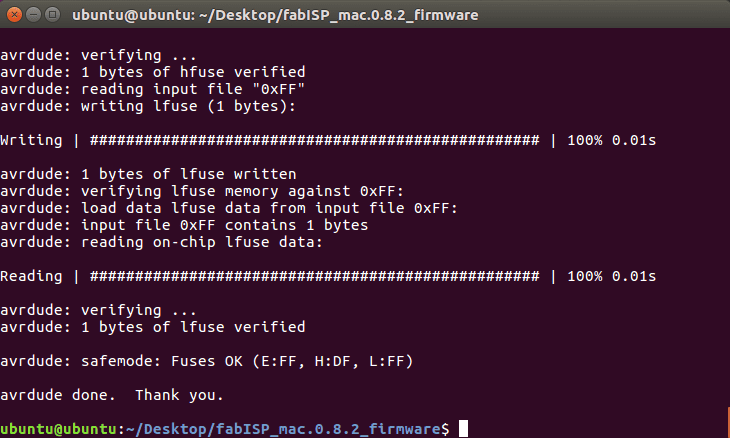Task:
This week's assignment is related to producing printed circuit boards.
In particular we were asked to mill and program the FabISP board, which allows to program new AVR microcontrollers .

converts the - PNG file- to .Gcode for Roland machine.Roland mill (.rml)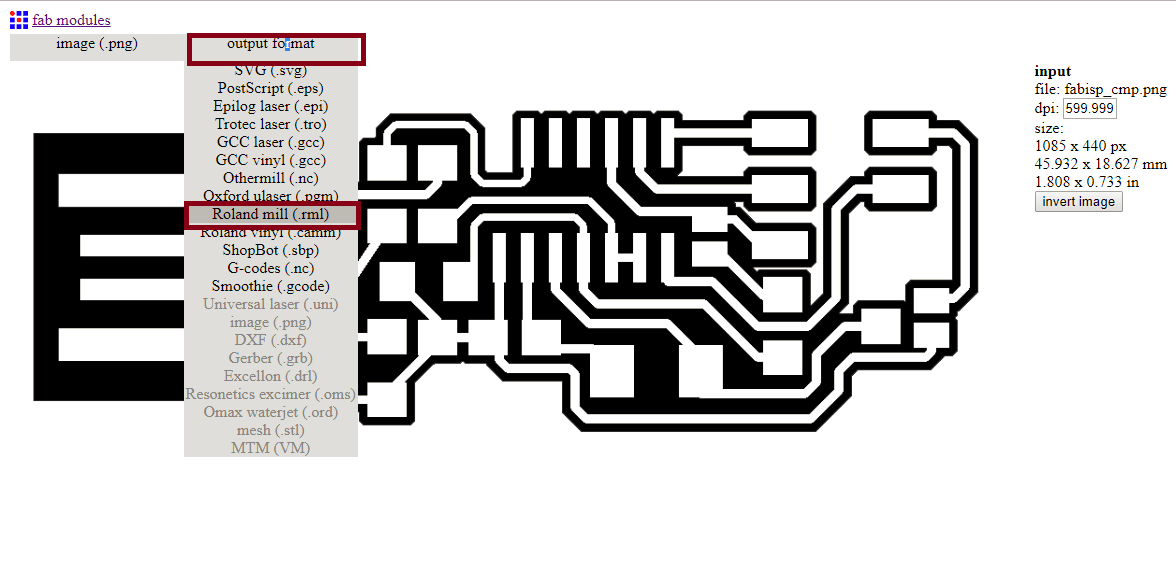
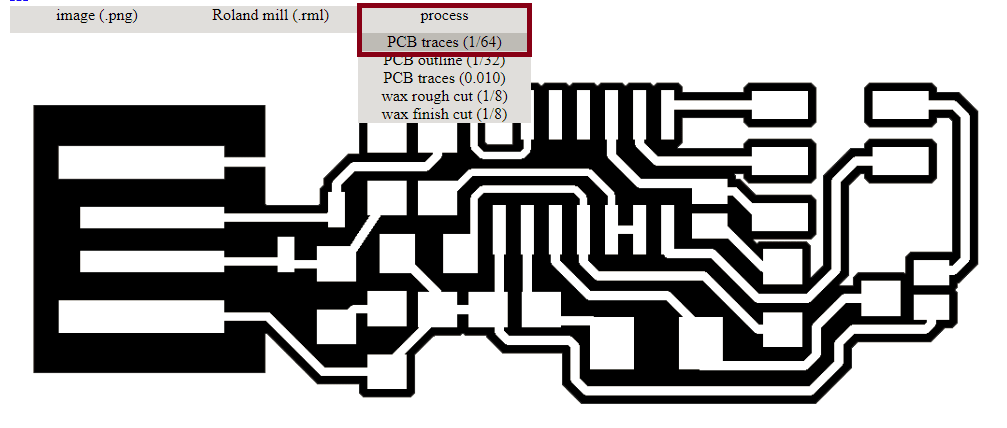
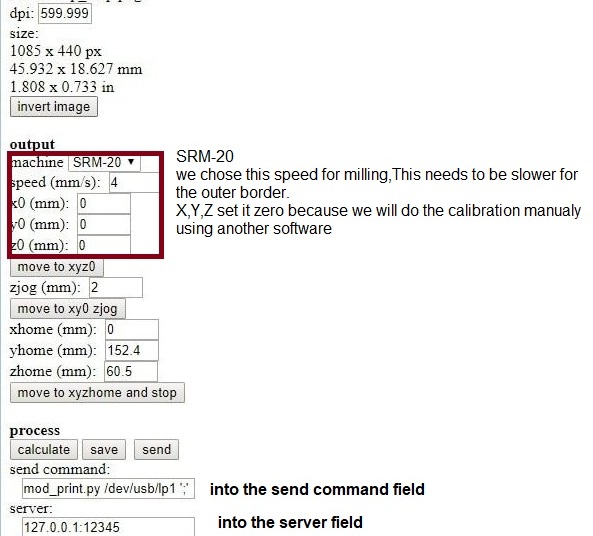
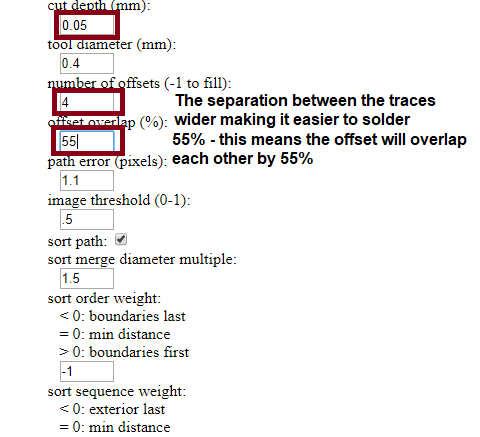
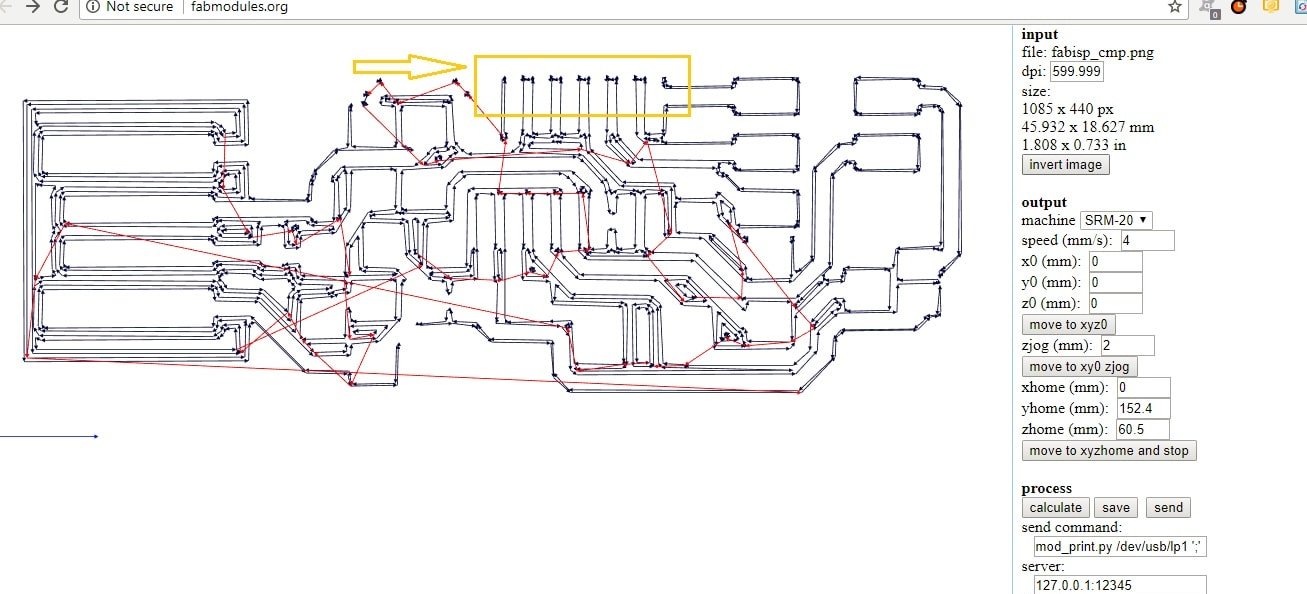
The problem was that the toolpath wasn't connectedwith some traces.
For solving this problem I re-uploaded a new PNG file and
Made a previous setting for the first file.
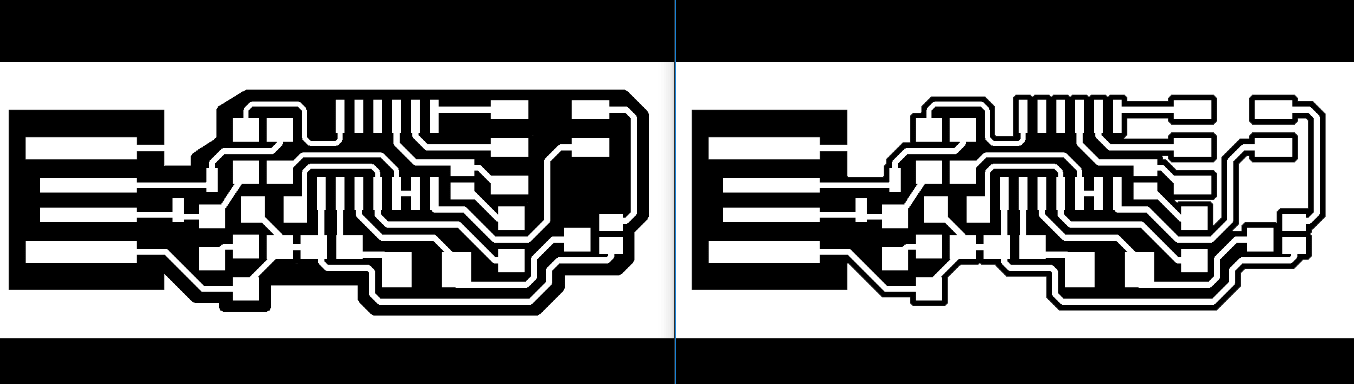
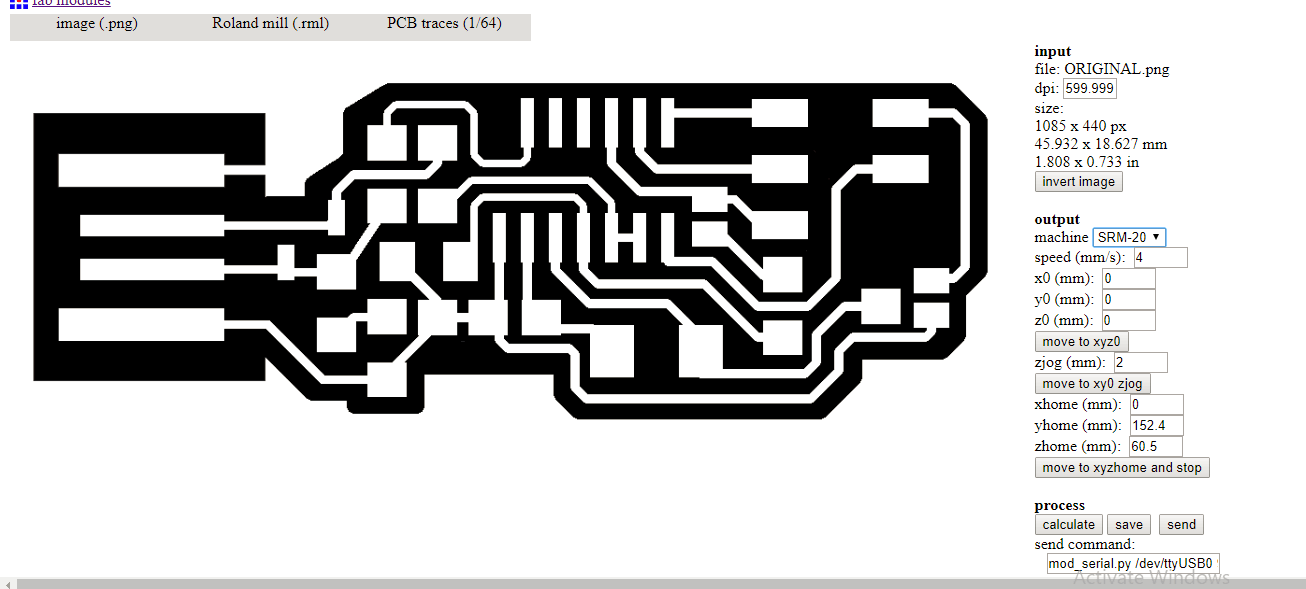
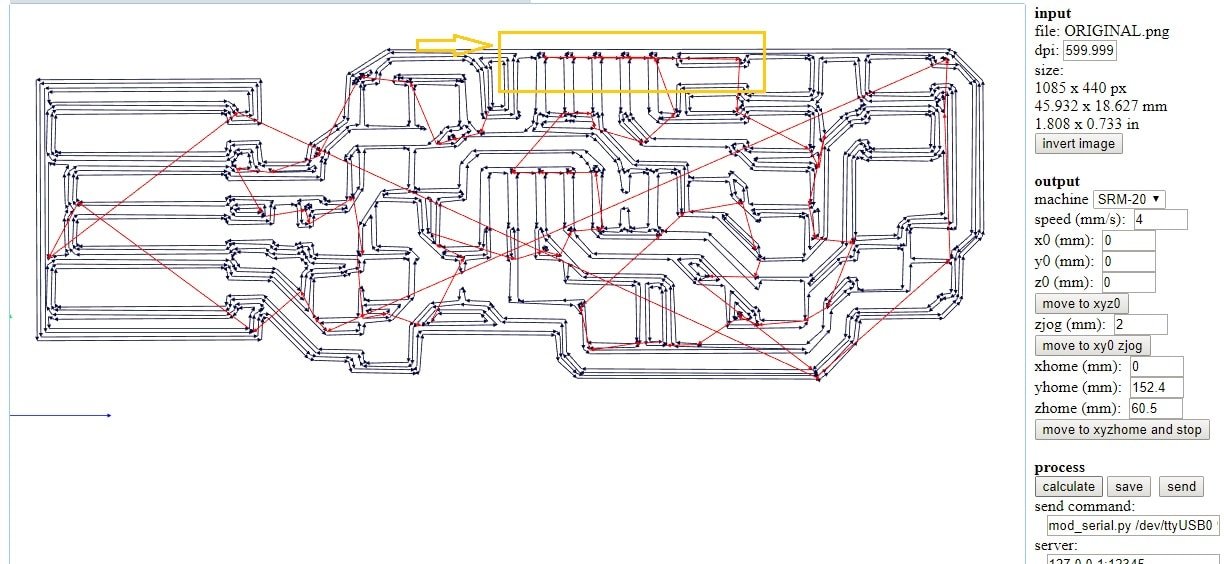
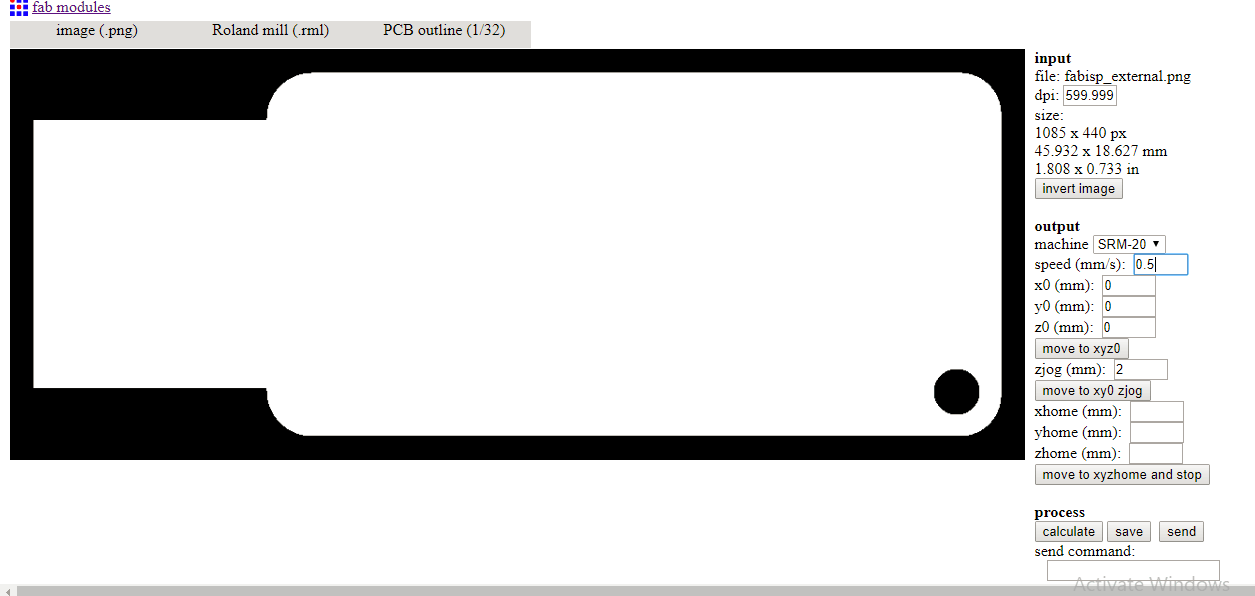
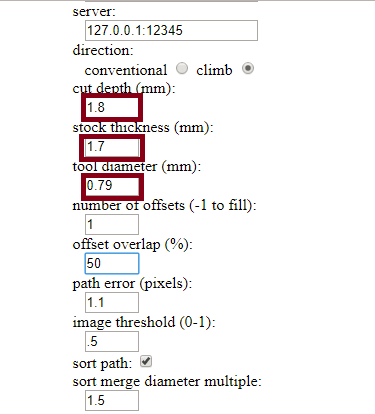
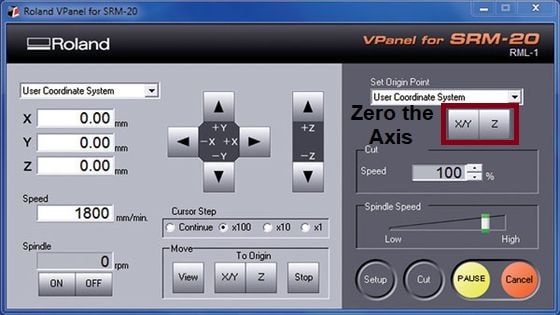


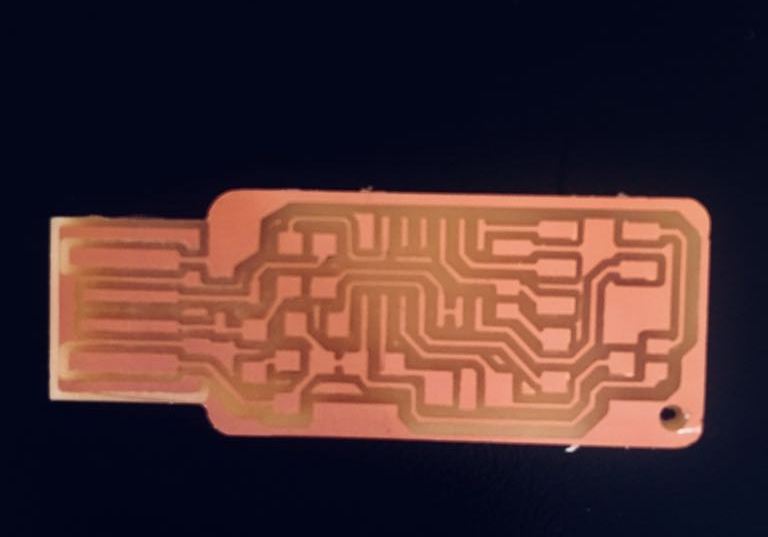
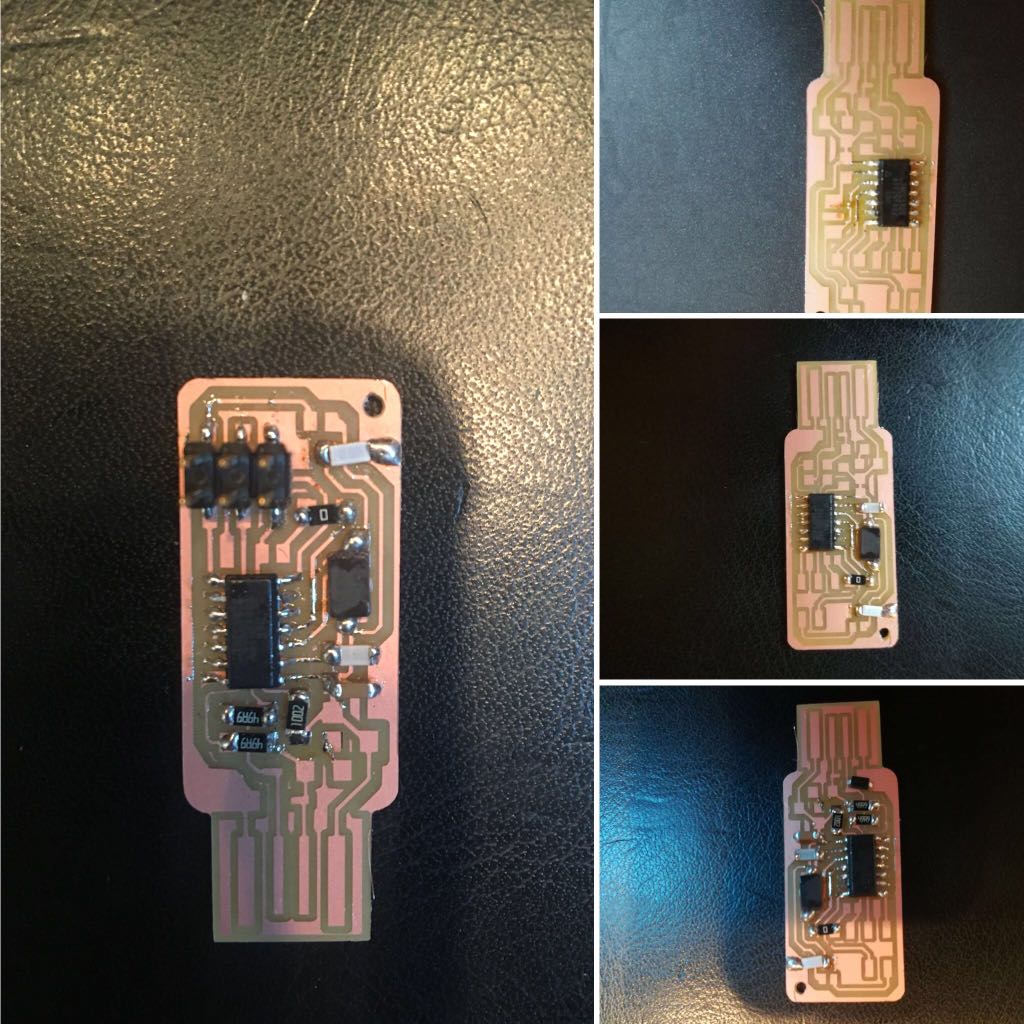
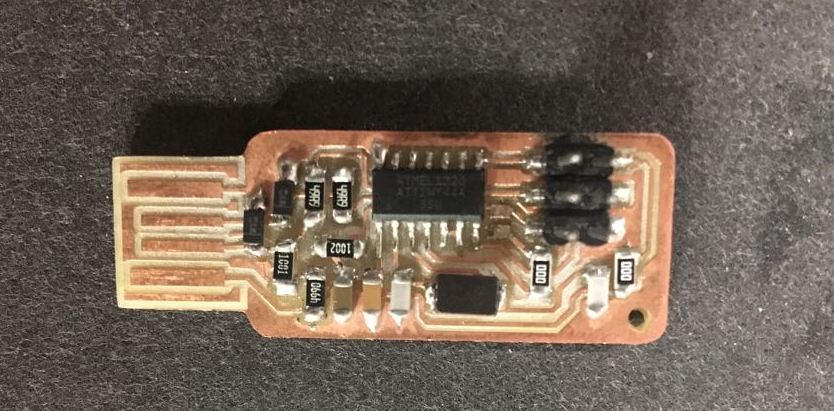
example Arduino ISPFile .. Example select Arduino as ISP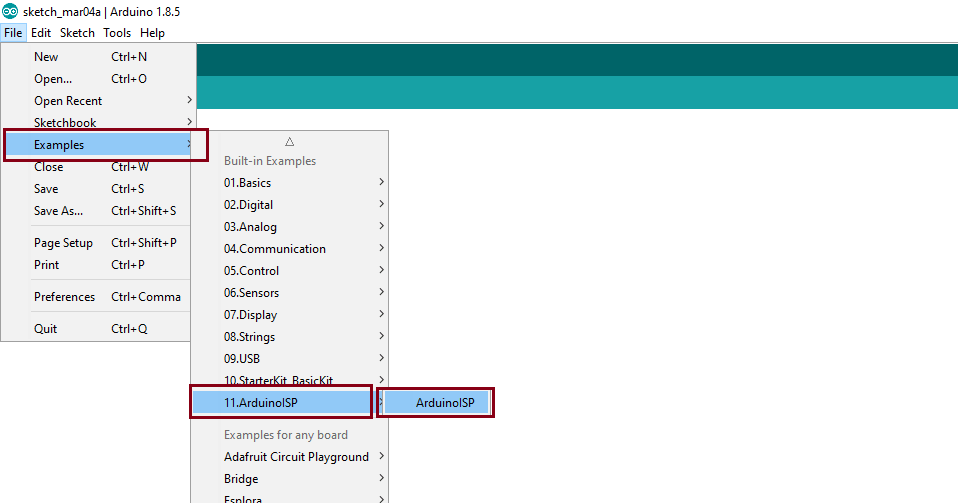
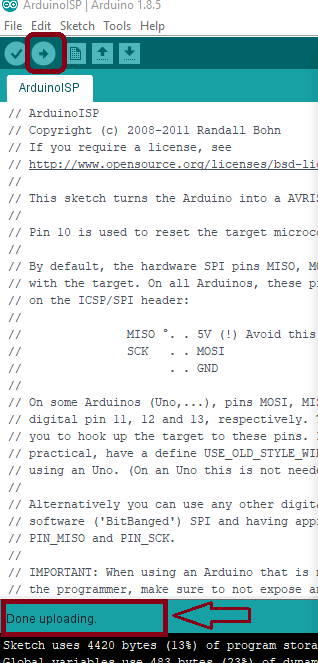
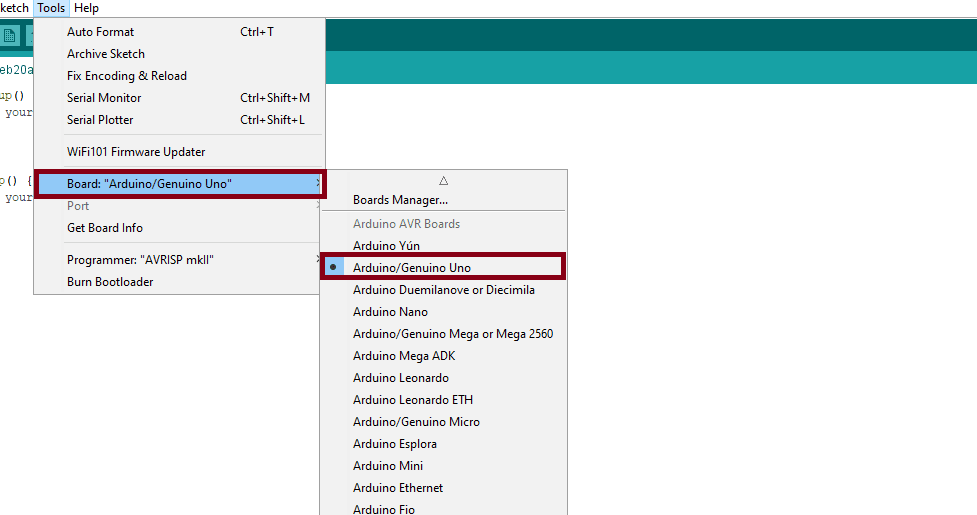
Now it is the time to use Ubuntu, we install the AVR Programming and follow the steps : cd ~/Desktop wget http://academy.cba.mit.edu/classes/embedded_programming/firmware.zipunzip firmware.zip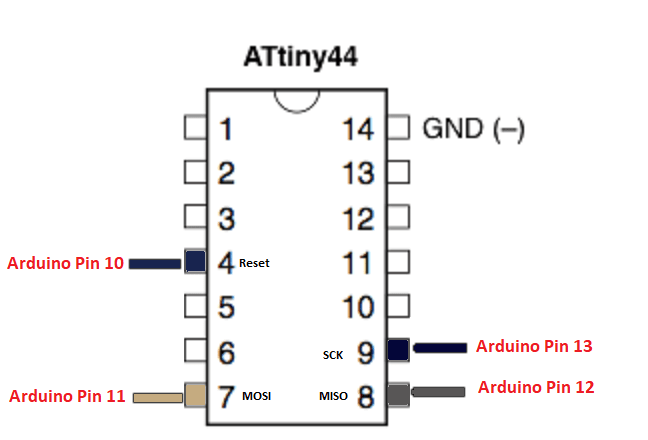
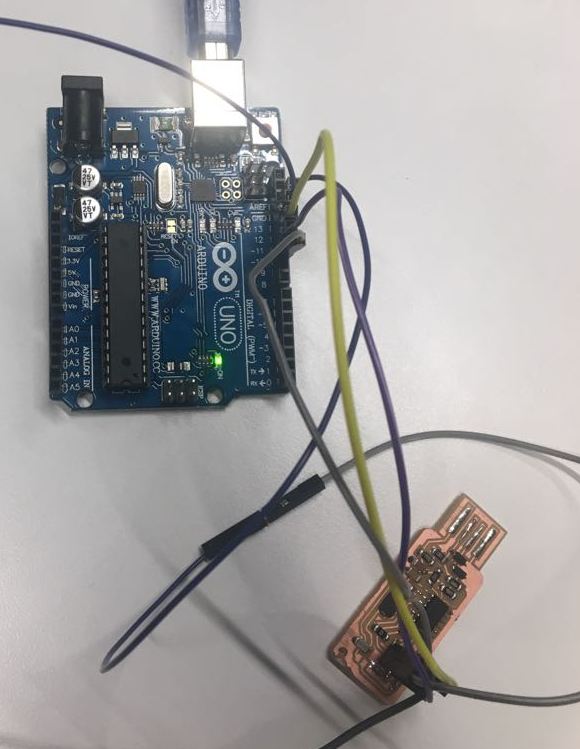
-sudo make clean
(it will delete the executable file and all the object files from the
directory) -sudo make hex
(it will create new files that are up to date and the base for new
program files suitable for the system)
ubuntu@ubuntu:~$ sudo apt-get update
Ign:1 cdrom://Ubuntu 16.04.3 LTS _Xenial Xerus_ - Release amd64 (20170801) xenial InRelease
Hit:2 cdrom://Ubuntu 16.04.3 LTS _Xenial Xerus_ - Release amd64 (20170801) xenial Release
Hit:4 http://security.ubuntu.com/ubuntu xenial-security InRelease
Hit:5 http://us.archive.ubuntu.com/ubuntu xenial InRelease
Hit:6 http://us.archive.ubuntu.com/ubuntu xenial-updates InRelease
Reading package lists... Done
ubuntu@ubuntu:~$ sudo apt-get install flex byacc bison gcc libusb-dev avrdude
Reading package lists... Done
Building dependency tree
Reading state information... Done
gcc is already the newest version (4:5.3.1-1ubuntu1).
The following additional packages will be installed:
libbison-dev libfl-dev libftdi1 libsigsegv2 m4
Suggested packages:
avrdude-doc bison-doc
The following NEW packages will be installed:
avrdude bison byacc flex libbison-dev libfl-dev libftdi1 libsigsegv2
libusb-dev m4
0 upgraded, 10 newly installed, 0 to remove and 385 not upgraded.
Need to get 1,501 kB of archives.
After this operation, 4,607 kB of additional disk space will be used.
Do you want to continue? [Y/n] y
Get:1 http://us.archive.ubuntu.com/ubuntu xenial/main amd64 libsigsegv2 amd64 2.10-4 [14.1 kB]
Get:2 http://us.archive.ubuntu.com/ubuntu xenial/main amd64 m4 amd64 1.4.17-5 [195 kB]
Get:3 http://us.archive.ubuntu.com/ubuntu xenial/main amd64 libfl-dev amd64 2.6.0-11 [12.5 kB]
Get:4 http://us.archive.ubuntu.com/ubuntu xenial/main amd64 flex amd64 2.6.0-11 [290 kB]
Get:5 http://us.archive.ubuntu.com/ubuntu xenial/main amd64 libbison-dev amd64 2:3.0.4.dfsg-1 [338 kB]
Get:6 http://us.archive.ubuntu.com/ubuntu xenial/main amd64 bison amd64 2:3.0.4.dfsg-1 [259 kB]
Get:7 http://us.archive.ubuntu.com/ubuntu xenial/universe amd64 libftdi1 amd64 0.20-4build1 [15.2 kB]
Get:8 http://us.archive.ubuntu.com/ubuntu xenial/main amd64 libusb-dev amd64 2:0.1.12-28 [29.9 kB]
Get:9 http://us.archive.ubuntu.com/ubuntu xenial/universe amd64 avrdude amd64 6.2-5 [291 kB]
Get:10 http://us.archive.ubuntu.com/ubuntu xenial/universe amd64 byacc amd64 20140715-1 [56.9 kB]
Fetched 1,501 kB in 7s (198 kB/s)
Selecting previously unselected package libsigsegv2:amd64.
(Reading database ... 194399 files and directories currently installed.)
Preparing to unpack .../libsigsegv2_2.10-4_amd64.deb ...
Unpacking libsigsegv2:amd64 (2.10-4) ...
Selecting previously unselected package m4.
Preparing to unpack .../archives/m4_1.4.17-5_amd64.deb ...
Unpacking m4 (1.4.17-5) ...
Selecting previously unselected package libfl-dev:amd64.
Preparing to unpack .../libfl-dev_2.6.0-11_amd64.deb ...
Unpacking libfl-dev:amd64 (2.6.0-11) ...
Selecting previously unselected package flex.
Preparing to unpack .../flex_2.6.0-11_amd64.deb ...
Unpacking flex (2.6.0-11) ...
Selecting previously unselected package libbison-dev:amd64.
Preparing to unpack .../libbison-dev_2%3a3.0.4.dfsg-1_amd64.deb ...
Unpacking libbison-dev:amd64 (2:3.0.4.dfsg-1) ...
Selecting previously unselected package bison.
Preparing to unpack .../bison_2%3a3.0.4.dfsg-1_amd64.deb ...
Unpacking bison (2:3.0.4.dfsg-1) ...
Selecting previously unselected package libftdi1:amd64.
Preparing to unpack .../libftdi1_0.20-4build1_amd64.deb ...
Unpacking libftdi1:amd64 (0.20-4build1) ...
Selecting previously unselected package libusb-dev.
Preparing to unpack .../libusb-dev_2%3a0.1.12-28_amd64.deb ...
Unpacking libusb-dev (2:0.1.12-28) ...
Selecting previously unselected package avrdude.
Preparing to unpack .../avrdude_6.2-5_amd64.deb ...
Unpacking avrdude (6.2-5) ...
Selecting previously unselected package byacc.
Preparing to unpack .../byacc_20140715-1_amd64.deb ...
Unpacking byacc (20140715-1) ...
Processing triggers for install-info (6.1.0.dfsg.1-5) ...
Processing triggers for man-db (2.7.5-1) ...
Processing triggers for libc-bin (2.23-0ubuntu9) ...
Processing triggers for doc-base (0.10.7) ...
Processing 33 changed doc-base files, 2 added doc-base files...
Setting up libsigsegv2:amd64 (2.10-4) ...
Setting up m4 (1.4.17-5) ...
Setting up libfl-dev:amd64 (2.6.0-11) ...
Setting up flex (2.6.0-11) ...
Setting up libbison-dev:amd64 (2:3.0.4.dfsg-1) ...
Setting up bison (2:3.0.4.dfsg-1) ...
update-alternatives: using /usr/bin/bison.yacc to provide /usr/bin/yacc (yacc) in auto mode
Setting up libftdi1:amd64 (0.20-4build1) ...
Setting up libusb-dev (2:0.1.12-28) ...
Setting up avrdude (6.2-5) ...
Setting up byacc (20140715-1) ...
Processing triggers for libc-bin (2.23-0ubuntu9) ...
ubuntu@ubuntu:~$ sudo apt-get install gcc-avr
Reading package lists... Done
Building dependency tree
Reading state information... Done
The following additional packages will be installed:
binutils-avr
Suggested packages:
task-c-devel gcc-doc avr-libc
The following NEW packages will be installed:
binutils-avr gcc-avr
0 upgraded, 2 newly installed, 0 to remove and 385 not upgraded.
Need to get 14.1 MB of archives.
After this operation, 74.1 MB of additional disk space will be used.
Do you want to continue? [Y/n] y
Get:1 http://us.archive.ubuntu.com/ubuntu xenial/universe amd64 binutils-avr amd64 2.25+Atmel3.5.0-2 [1,425 kB]
Get:2 http://us.archive.ubuntu.com/ubuntu xenial/universe amd64 gcc-avr amd64 1:4.9.2+Atmel3.5.0-1 [12.7 MB]
Fetched 14.1 MB in 7s (1,945 kB/s)
Selecting previously unselected package binutils-avr.
(Reading database ... 194706 files and directories currently installed.)
Preparing to unpack .../binutils-avr_2.25+Atmel3.5.0-2_amd64.deb ...
Unpacking binutils-avr (2.25+Atmel3.5.0-2) ...
Selecting previously unselected package gcc-avr.
Preparing to unpack .../gcc-avr_1%3a4.9.2+Atmel3.5.0-1_amd64.deb ...
Unpacking gcc-avr (1:4.9.2+Atmel3.5.0-1) ...
Processing triggers for man-db (2.7.5-1) ...
Setting up binutils-avr (2.25+Atmel3.5.0-2) ...
Setting up gcc-avr (1:4.9.2+Atmel3.5.0-1) ...
ubuntu@ubuntu:~$ sudo apt-get install avr-libc
Reading package lists... Done
Building dependency tree
Reading state information... Done
The following NEW packages will be installed:
avr-libc
0 upgraded, 1 newly installed, 0 to remove and 385 not upgraded.
Need to get 4,378 kB of archives.
After this operation, 37.3 MB of additional disk space will be used.
Get:1 http://us.archive.ubuntu.com/ubuntu xenial/universe amd64 avr-libc all 1:1.8.0+Atmel3.5.0-1 [4,378 kB]
Fetched 4,378 kB in 7s (555 kB/s)
Selecting previously unselected package avr-libc.
(Reading database ... 195450 files and directories currently installed.)
Preparing to unpack .../avr-libc_1%3a1.8.0+Atmel3.5.0-1_all.deb ...
Unpacking avr-libc (1:1.8.0+Atmel3.5.0-1) ...
Processing triggers for man-db (2.7.5-1) ...
Setting up avr-libc (1:1.8.0+Atmel3.5.0-1) ...
ubuntu@ubuntu:~$ sudo apt-get install libc6-dev
Reading package lists... Done
Building dependency tree
Reading state information... Done
The following additional packages will be installed:
libc-dev-bin libc6 libc6-dbg
Suggested packages:
glibc-doc
The following packages will be upgraded:
libc-dev-bin libc6 libc6-dbg libc6-dev
4 upgraded, 0 newly installed, 0 to remove and 381 not upgraded.
Need to get 8,411 kB of archives.
After this operation, 2,048 B of additional disk space will be used.
Do you want to continue? [Y/n] y
Get:1 http://security.ubuntu.com/ubuntu xenial-security/main amd64 libc6-dev amd64 2.23-0ubuntu10 [2,079 kB]
Get:2 http://security.ubuntu.com/ubuntu xenial-security/main amd64 libc-dev-bin amd64 2.23-0ubuntu10 [68.7 kB]
Get:3 http://security.ubuntu.com/ubuntu xenial-security/main amd64 libc6-dbg amd64 2.23-0ubuntu10 [3,683 kB]
Get:4 http://security.ubuntu.com/ubuntu xenial-security/main amd64 libc6 amd64 2.23-0ubuntu10 [2,580 kB]
Fetched 8,411 kB in 12s (671 kB/s)
Preconfiguring packages ...
(Reading database ... 197925 files and directories currently installed.)
Preparing to unpack .../libc6-dev_2.23-0ubuntu10_amd64.deb ...
Unpacking libc6-dev:amd64 (2.23-0ubuntu10) over (2.23-0ubuntu9) ...
Preparing to unpack .../libc-dev-bin_2.23-0ubuntu10_amd64.deb ...
Unpacking libc-dev-bin (2.23-0ubuntu10) over (2.23-0ubuntu9) ...
Preparing to unpack .../libc6-dbg_2.23-0ubuntu10_amd64.deb ...
Unpacking libc6-dbg:amd64 (2.23-0ubuntu10) over (2.23-0ubuntu9) ...
Preparing to unpack .../libc6_2.23-0ubuntu10_amd64.deb ...
Unpacking libc6:amd64 (2.23-0ubuntu10) over (2.23-0ubuntu9) ...
Setting up libc6:amd64 (2.23-0ubuntu10) ...
Setting up libc-dev-bin (2.23-0ubuntu10) ...
Setting up libc6-dev:amd64 (2.23-0ubuntu10) ...
Setting up libc6-dbg:amd64 (2.23-0ubuntu10) ...
Processing triggers for libc-bin (2.23-0ubuntu9) ...
Processing triggers for man-db (2.7.5-1) ...
ubuntu@ubuntu:~$ cd ~/Desktop
ubuntu@ubuntu:~/Desktop$ wget http://academy.cba.mit.edu/classes/embedded_programming/firmware.zip
--2018-02-19 12:32:28-- http://academy.cba.mit.edu/classes/embedded_programming/firmware.zip
Resolving academy.cba.mit.edu (academy.cba.mit.edu)... 18.85.8.25
Connecting to academy.cba.mit.edu (academy.cba.mit.edu)|18.85.8.25|:80... connected.
HTTP request sent, awaiting response... 200 OK
Length: 141728 (138K) [application/zip]
Saving to: ‘firmware.zip’
firmware.zip 100%[===================>] 138.41K 273KB/s in 0.5s
2018-02-19 12:32:29 (273 KB/s) - ‘firmware.zip’ saved [141728/141728]
ubuntu@ubuntu:~/Desktop$ unzip firmware.zip
Archive: firmware.zip
creating: fabISP_mac.0.8.2_firmware/
inflating: fabISP_mac.0.8.2_firmware/.DS_Store
creating: __MACOSX/
creating: __MACOSX/fabISP_mac.0.8.2_firmware/
inflating: __MACOSX/fabISP_mac.0.8.2_firmware/._.DS_Store
inflating: fabISP_mac.0.8.2_firmware/main.c
inflating: __MACOSX/fabISP_mac.0.8.2_firmware/._main.c
inflating: fabISP_mac.0.8.2_firmware/main.elf
inflating: fabISP_mac.0.8.2_firmware/main.hex
inflating: fabISP_mac.0.8.2_firmware/main.o
inflating: fabISP_mac.0.8.2_firmware/Makefile
inflating: __MACOSX/fabISP_mac.0.8.2_firmware/._Makefile
inflating: fabISP_mac.0.8.2_firmware/usbconfig.h
inflating: __MACOSX/fabISP_mac.0.8.2_firmware/._usbconfig.h
creating: fabISP_mac.0.8.2_firmware/usbdrv/
inflating: fabISP_mac.0.8.2_firmware/usbdrv/.DS_Store
creating: __MACOSX/fabISP_mac.0.8.2_firmware/usbdrv/
inflating: __MACOSX/fabISP_mac.0.8.2_firmware/usbdrv/._.DS_Store
inflating: fabISP_mac.0.8.2_firmware/usbdrv/asmcommon.inc
inflating: __MACOSX/fabISP_mac.0.8.2_firmware/usbdrv/._asmcommon.inc
inflating: fabISP_mac.0.8.2_firmware/usbdrv/Changelog.txt
inflating: __MACOSX/fabISP_mac.0.8.2_firmware/usbdrv/._Changelog.txt
inflating: fabISP_mac.0.8.2_firmware/usbdrv/CommercialLicense.txt
inflating: __MACOSX/fabISP_mac.0.8.2_firmware/usbdrv/._CommercialLicense.txt
inflating: fabISP_mac.0.8.2_firmware/usbdrv/License.txt
inflating: __MACOSX/fabISP_mac.0.8.2_firmware/usbdrv/._License.txt
inflating: fabISP_mac.0.8.2_firmware/usbdrv/oddebug.c
inflating: __MACOSX/fabISP_mac.0.8.2_firmware/usbdrv/._oddebug.c
inflating: fabISP_mac.0.8.2_firmware/usbdrv/oddebug.h
inflating: __MACOSX/fabISP_mac.0.8.2_firmware/usbdrv/._oddebug.h
inflating: fabISP_mac.0.8.2_firmware/usbdrv/oddebug.o
inflating: fabISP_mac.0.8.2_firmware/usbdrv/Readme.txt
inflating: __MACOSX/fabISP_mac.0.8.2_firmware/usbdrv/._Readme.txt
inflating: fabISP_mac.0.8.2_firmware/usbdrv/USB-ID-FAQ.txt
inflating: __MACOSX/fabISP_mac.0.8.2_firmware/usbdrv/._USB-ID-FAQ.txt
inflating: fabISP_mac.0.8.2_firmware/usbdrv/USB-IDs-for-free.txt
inflating: __MACOSX/fabISP_mac.0.8.2_firmware/usbdrv/._USB-IDs-for-free.txt
inflating: fabISP_mac.0.8.2_firmware/usbdrv/usbconfig-prototype.h
inflating: __MACOSX/fabISP_mac.0.8.2_firmware/usbdrv/._usbconfig-prototype.h
inflating: fabISP_mac.0.8.2_firmware/usbdrv/usbdrv.c
inflating: __MACOSX/fabISP_mac.0.8.2_firmware/usbdrv/._usbdrv.c
inflating: fabISP_mac.0.8.2_firmware/usbdrv/usbdrv.h
inflating: __MACOSX/fabISP_mac.0.8.2_firmware/usbdrv/._usbdrv.h
inflating: fabISP_mac.0.8.2_firmware/usbdrv/usbdrv.o
inflating: fabISP_mac.0.8.2_firmware/usbdrv/usbdrvasm.asm
inflating: __MACOSX/fabISP_mac.0.8.2_firmware/usbdrv/._usbdrvasm.asm
inflating: fabISP_mac.0.8.2_firmware/usbdrv/usbdrvasm.o
inflating: fabISP_mac.0.8.2_firmware/usbdrv/usbdrvasm.S
inflating: __MACOSX/fabISP_mac.0.8.2_firmware/usbdrv/._usbdrvasm.S
inflating: fabISP_mac.0.8.2_firmware/usbdrv/usbdrvasm12.inc
inflating: __MACOSX/fabISP_mac.0.8.2_firmware/usbdrv/._usbdrvasm12.inc
inflating: fabISP_mac.0.8.2_firmware/usbdrv/usbdrvasm128.inc
inflating: __MACOSX/fabISP_mac.0.8.2_firmware/usbdrv/._usbdrvasm128.inc
inflating: fabISP_mac.0.8.2_firmware/usbdrv/usbdrvasm15.inc
inflating: __MACOSX/fabISP_mac.0.8.2_firmware/usbdrv/._usbdrvasm15.inc
inflating: fabISP_mac.0.8.2_firmware/usbdrv/usbdrvasm16.inc
inflating: __MACOSX/fabISP_mac.0.8.2_firmware/usbdrv/._usbdrvasm16.inc
inflating: fabISP_mac.0.8.2_firmware/usbdrv/usbdrvasm165.inc
inflating: __MACOSX/fabISP_mac.0.8.2_firmware/usbdrv/._usbdrvasm165.inc
inflating: fabISP_mac.0.8.2_firmware/usbdrv/usbdrvasm18-crc.inc
inflating: __MACOSX/fabISP_mac.0.8.2_firmware/usbdrv/._usbdrvasm18-crc.inc
inflating: fabISP_mac.0.8.2_firmware/usbdrv/usbdrvasm20.inc
inflating: __MACOSX/fabISP_mac.0.8.2_firmware/usbdrv/._usbdrvasm20.inc
inflating: fabISP_mac.0.8.2_firmware/usbdrv/USBID-License.txt
inflating: __MACOSX/fabISP_mac.0.8.2_firmware/usbdrv/._USBID-License.txt
inflating: fabISP_mac.0.8.2_firmware/usbdrv/usbportability.h
inflating: __MACOSX/fabISP_mac.0.8.2_firmware/usbdrv/._usbportability.h
ubuntu@ubuntu:~/Desktop$ cd ls
bash: cd: ls: No such file or directory
ubuntu@ubuntu:~/Desktop$ ls
examples.desktop firmware.zip ubiquity.desktop
fabISP_mac.0.8.2_firmware __MACOSX
ubuntu@ubuntu:~/Desktop$ cd fabISP_mac.0.8.2_firmware/
ubuntu@ubuntu:~/Desktop/fabISP_mac.0.8.2_firmware$ ls
main.c main.elf main.hex main.o Makefile usbconfig.h usbdrv
ubuntu@ubuntu:~/Desktop/fabISP_mac.0.8.2_firmware$ make clean
rm -f main.hex main.lst main.obj main.cof main.list main.map main.eep.hex main.elf *.o usbdrv/*.o main.s usbdrv/oddebug.s usbdrv/usbdrv.s
ubuntu@ubuntu:~/Desktop/fabISP_mac.0.8.2_firmware$ make hex
avr-gcc -Wall -Os -DF_CPU=20000000 -Iusbdrv -I. -DDEBUG_LEVEL=0 -mmcu=attiny44 -c usbdrv/usbdrv.c -o usbdrv/usbdrv.o
avr-gcc -Wall -Os -DF_CPU=20000000 -Iusbdrv -I. -DDEBUG_LEVEL=0 -mmcu=attiny44 -x assembler-with-cpp -c usbdrv/usbdrvasm.S -o usbdrv/usbdrvasm.o
avr-gcc -Wall -Os -DF_CPU=20000000 -Iusbdrv -I. -DDEBUG_LEVEL=0 -mmcu=attiny44 -c usbdrv/oddebug.c -o usbdrv/oddebug.o
avr-gcc -Wall -Os -DF_CPU=20000000 -Iusbdrv -I. -DDEBUG_LEVEL=0 -mmcu=attiny44 -c main.c -o main.o
main.c:88:13: warning: always_inline function might not be inlinable [-Wattributes]
static void delay ( void )
^
avr-gcc -Wall -Os -DF_CPU=20000000 -Iusbdrv -I. -DDEBUG_LEVEL=0 -mmcu=attiny44 -o main.elf usbdrv/usbdrv.o usbdrv/usbdrvasm.o usbdrv/oddebug.o main.o
rm -f main.hex main.eep.hex
avr-objcopy -j .text -j .data -O ihex main.elf main.hex
avr-size main.hex
text data bss dec hex filename
0 1986 0 1986 7c2 main.hex
ubuntu@ubuntu:~/Desktop/fabISP_mac.0.8.2_firmware$ make fuse
avrdude -c stk500v1 -P /dev/ttyACM0 -b19200 -p attiny44 -U hfuse:w:0xDF:m -U lfuse:w:0xFF:m
avrdude: ser_open(): can't open device "/dev/ttyACM0": Permission denied
avrdude done. Thank you.
Makefile:119: recipe for target 'fuse' failed
make: *** [fuse] Error 1
ubuntu@ubuntu:~/Desktop/fabISP_mac.0.8.2_firmware$ make program
avrdude -c stk500v1 -P /dev/ttyACM0 -b19200 -p attiny44 -U flash:w:main.hex:i
avrdude: ser_open(): can't open device "/dev/ttyACM0": Permission denied
avrdude done. Thank you.
Makefile:125: recipe for target 'flash' failed
make: *** [flash] Error 1
ubuntu@ubuntu:~/Desktop/fabISP_mac.0.8.2_firmware$ make fuse
avrdude -c stk500v1 -P /dev/ttyACM0 -b19200 -p attiny44 -U hfuse:w:0xDF:m -U lfuse:w:0xFF:m
avrdude: ser_open(): can't open device "/dev/ttyACM0": Permission denied
avrdude done. Thank you.
Makefile:119: recipe for target 'fuse' failed
make: *** [fuse] Error 1
ubuntu@ubuntu:~/Desktop/fabISP_mac.0.8.2_firmware$ make fuse
avrdude -c stk500v1 -P /dev/ttyACM0 -b19200 -p attiny44 -U hfuse:w:0xDF:m -U lfuse:w:0xFF:m
avrdude: ser_open(): can't open device "/dev/ttyACM0": Permission denied
avrdude done. Thank you.
Makefile:119: recipe for target 'fuse' failed
make: *** [fuse] Error 1
ubuntu@ubuntu:~/Desktop/fabISP_mac.0.8.2_firmware$ make fuse
avrdude -c stk500v1 -P /dev/ttyACM0 -b19200 -p attiny44 -U hfuse:w:0xDF:m -U lfuse:w:0xFF:m
avrdude: ser_open(): can't open device "/dev/ttyACM0": Permission denied
avrdude done. Thank you.
Makefile:119: recipe for target 'fuse' failed
make: *** [fuse] Error 1
ubuntu@ubuntu:~/Desktop/fabISP_mac.0.8.2_firmware$ make fuse
avrdude -c stk500v1 -P /dev/ttyACM0 -b19200 -p attiny44 -U hfuse:w:0xDF:m -U lfuse:w:0xFF:m
avrdude: ser_open(): can't open device "/dev/ttyACM0": Permission denied
avrdude done. Thank you.
Makefile:119: recipe for target 'fuse' failed
make: *** [fuse] Error 1
ubuntu@ubuntu:~/Desktop/fabISP_mac.0.8.2_firmware$ make clean
rm -f main.hex main.lst main.obj main.cof main.list main.map main.eep.hex main.elf *.o usbdrv/*.o main.s usbdrv/oddebug.s usbdrv/usbdrv.s
ubuntu@ubuntu:~/Desktop/fabISP_mac.0.8.2_firmware$ make hex
avr-gcc -Wall -Os -DF_CPU=20000000 -Iusbdrv -I. -DDEBUG_LEVEL=0 -mmcu=attiny44 -c usbdrv/usbdrv.c -o usbdrv/usbdrv.o
avr-gcc -Wall -Os -DF_CPU=20000000 -Iusbdrv -I. -DDEBUG_LEVEL=0 -mmcu=attiny44 -x assembler-with-cpp -c usbdrv/usbdrvasm.S -o usbdrv/usbdrvasm.o
avr-gcc -Wall -Os -DF_CPU=20000000 -Iusbdrv -I. -DDEBUG_LEVEL=0 -mmcu=attiny44 -c usbdrv/oddebug.c -o usbdrv/oddebug.o
avr-gcc -Wall -Os -DF_CPU=20000000 -Iusbdrv -I. -DDEBUG_LEVEL=0 -mmcu=attiny44 -c main.c -o main.o
main.c:88:13: warning: always_inline function might not be inlinable [-Wattributes]
static void delay ( void )
^
avr-gcc -Wall -Os -DF_CPU=20000000 -Iusbdrv -I. -DDEBUG_LEVEL=0 -mmcu=attiny44 -o main.elf usbdrv/usbdrv.o usbdrv/usbdrvasm.o usbdrv/oddebug.o main.o
rm -f main.hex main.eep.hex
avr-objcopy -j .text -j .data -O ihex main.elf main.hex
avr-size main.hex
text data bss dec hex filename
0 1986 0 1986 7c2 main.hex
ubuntu@ubuntu:~/Desktop/fabISP_mac.0.8.2_firmware$ make fuse
avrdude -c stk500v1 -P /dev/ttyACM0 -b19200 -p attiny44 -U hfuse:w:0xDF:m -U lfuse:w:0xFF:m
avrdude: ser_open(): can't open device "/dev/ttyACM0": Permission denied
avrdude done. Thank you.
Makefile:119: recipe for target 'fuse' failed
make: *** [fuse] Error 1
ubuntu@ubuntu:~/Desktop/fabISP_mac.0.8.2_firmware$ sudo make fuse
avrdude -c stk500v1 -P /dev/ttyACM0 -b19200 -p attiny44 -U hfuse:w:0xDF:m -U lfuse:w:0xFF:m
avrdude: AVR device initialized and ready to accept instructions
Reading | ################################################## | 100% 0.02s
avrdude: Device signature = 0x1e9207 (probably t44)
avrdude: reading input file "0xDF"
avrdude: writing hfuse (1 bytes):
Writing | ################################################## | 100% 0.01s
avrdude: 1 bytes of hfuse written
avrdude: verifying hfuse memory against 0xDF:
avrdude: load data hfuse data from input file 0xDF:
avrdude: input file 0xDF contains 1 bytes
avrdude: reading on-chip hfuse data:
Reading | ################################################## | 100% 0.01s
avrdude: verifying ...
avrdude: 1 bytes of hfuse verified
avrdude: reading input file "0xFF"
avrdude: writing lfuse (1 bytes):
Writing | ################################################## | 100% 0.02s
avrdude: 1 bytes of lfuse written
avrdude: verifying lfuse memory against 0xFF:
avrdude: load data lfuse data from input file 0xFF:
avrdude: input file 0xFF contains 1 bytes
avrdude: reading on-chip lfuse data:
Reading | ################################################## | 100% 0.01s
avrdude: verifying ...
avrdude: 1 bytes of lfuse verified
avrdude: safemode: Fuses OK (E:FF, H:DF, L:FF)
avrdude done. Thank you.
ubuntu@ubuntu:~/Desktop/fabISP_mac.0.8.2_firmware$ sudo make program
avrdude -c stk500v1 -P /dev/ttyACM0 -b19200 -p attiny44 -U flash:w:main.hex:i
avrdude: AVR device initialized and ready to accept instructions
Reading | ################################################## | 100% 0.02s
avrdude: Device signature = 0x1e9207 (probably t44)
avrdude: NOTE: "flash" memory has been specified, an erase cycle will be performed
To disable this feature, specify the -D option.
avrdude: erasing chip
avrdude: reading input file "main.hex"
avrdude: writing flash (1986 bytes):
Writing | ################################################## | 100% 2.88s
avrdude: 1986 bytes of flash written
avrdude: verifying flash memory against main.hex:
avrdude: load data flash data from input file main.hex:
avrdude: input file main.hex contains 1986 bytes
avrdude: reading on-chip flash data:
Reading | ################################################## | 100% 1.45s
avrdude: verifying ...
avrdude: 1986 bytes of flash verified
avrdude: safemode: Fuses OK (E:FF, H:DF, L:FF)
avrdude done. Thank you.
avrdude -c stk500v1 -P /dev/ttyACM0 -b19200 -p attiny44 -U hfuse:w:0xDF:m -U lfuse:w:0xFF:m
avrdude: AVR device initialized and ready to accept instructions
Reading | ################################################## | 100% 0.02s
avrdude: Device signature = 0x1e9207 (probably t44)
avrdude: reading input file "0xDF"
avrdude: writing hfuse (1 bytes):
Writing | ################################################## | 100% 0.01s
avrdude: 1 bytes of hfuse written
avrdude: verifying hfuse memory against 0xDF:
avrdude: load data hfuse data from input file 0xDF:
avrdude: input file 0xDF contains 1 bytes
avrdude: reading on-chip hfuse data:
Reading | ################################################## | 100% 0.01s
avrdude: verifying ...
avrdude: 1 bytes of hfuse verified
avrdude: reading input file "0xFF"
avrdude: writing lfuse (1 bytes):
Writing | ################################################## | 100% 0.01s
avrdude: 1 bytes of lfuse written
avrdude: verifying lfuse memory against 0xFF:
avrdude: load data lfuse data from input file 0xFF:
avrdude: input file 0xFF contains 1 bytes
avrdude: reading on-chip lfuse data:
Reading | ################################################## | 100% 0.01s
avrdude: verifying ...
avrdude: 1 bytes of lfuse verified
avrdude: safemode: Fuses OK (E:FF, H:DF, L:FF)
avrdude done. Thank you.
ubuntu@ubuntu:~/Desktop/fabISP_mac.0.8.2_firmware$ lsusb
Bus 002 Device 005: ID 2341:0043 Arduino SA Uno R3 (CDC ACM)
Bus 002 Device 003: ID 0781:5567 SanDisk Corp. Cruzer Blade
Bus 002 Device 002: ID 8087:0024 Intel Corp. Integrated Rate Matching Hub
Bus 002 Device 001: ID 1d6b:0002 Linux Foundation 2.0 root hub
Bus 001 Device 003: ID 064e:a21b Suyin Corp.
Bus 001 Device 002: ID 8087:0024 Intel Corp. Integrated Rate Matching Hub
Bus 001 Device 001: ID 1d6b:0002 Linux Foundation 2.0 root hub
ubuntu@ubuntu:~/Desktop/fabISP_mac.0.8.2_firmware$ lsusb
Bus 002 Device 005: ID 2341:0043 Arduino SA Uno R3 (CDC ACM)
Bus 002 Device 003: ID 0781:5567 SanDisk Corp. Cruzer Blade
Bus 002 Device 002: ID 8087:0024 Intel Corp. Integrated Rate Matching Hub
Bus 002 Device 001: ID 1d6b:0002 Linux Foundation 2.0 root hub
Bus 001 Device 003: ID 064e:a21b Suyin Corp.
Bus 001 Device 002: ID 8087:0024 Intel Corp. Integrated Rate Matching Hub
Bus 001 Device 001: ID 1d6b:0002 Linux Foundation 2.0 root hub
ubuntu@ubuntu:~/Desktop/fabISP_mac.0.8.2_firmware$ lsusb
Bus 002 Device 005: ID 2341:0043 Arduino SA Uno R3 (CDC ACM)
Bus 002 Device 003: ID 0781:5567 SanDisk Corp. Cruzer Blade
Bus 002 Device 002: ID 8087:0024 Intel Corp. Integrated Rate Matching Hub
Bus 002 Device 001: ID 1d6b:0002 Linux Foundation 2.0 root hub
Bus 001 Device 003: ID 064e:a21b Suyin Corp.
Bus 001 Device 002: ID 8087:0024 Intel Corp. Integrated Rate Matching Hub
Bus 001 Device 001: ID 1d6b:0002 Linux Foundation 2.0 root hub
ubuntu@ubuntu:~/Desktop/fabISP_mac.0.8.2_firmware$ lsusb
Bus 002 Device 005: ID 2341:0043 Arduino SA Uno R3 (CDC ACM)
Bus 002 Device 003: ID 0781:5567 SanDisk Corp. Cruzer Blade
Bus 002 Device 002: ID 8087:0024 Intel Corp. Integrated Rate Matching Hub
Bus 002 Device 001: ID 1d6b:0002 Linux Foundation 2.0 root hub
Bus 001 Device 003: ID 064e:a21b Suyin Corp.
Bus 001 Device 002: ID 8087:0024 Intel Corp. Integrated Rate Matching Hub
Bus 001 Device 001: ID 1d6b:0002 Linux Foundation 2.0 root hub
ubuntu@ubuntu:~/Desktop/fabISP_mac.0.8.2_firmware$ lsusb
Bus 002 Device 083: ID 2341:0043 Arduino SA Uno R3 (CDC ACM)
Bus 002 Device 003: ID 0781:5567 SanDisk Corp. Cruzer Blade
Bus 002 Device 002: ID 8087:0024 Intel Corp. Integrated Rate Matching Hub
Bus 002 Device 001: ID 1d6b:0002 Linux Foundation 2.0 root hub
Bus 001 Device 003: ID 064e:a21b Suyin Corp.
Bus 001 Device 002: ID 8087:0024 Intel Corp. Integrated Rate Matching Hub
Bus 001 Device 001: ID 1d6b:0002 Linux Foundation 2.0 root hub
ubuntu@ubuntu:~/Desktop/fabISP_mac.0.8.2_firmware$ lsusb
Bus 002 Device 083: ID 2341:0043 Arduino SA Uno R3 (CDC ACM)
Bus 002 Device 003: ID 0781:5567 SanDisk Corp. Cruzer Blade
Bus 002 Device 002: ID 8087:0024 Intel Corp. Integrated Rate Matching Hub
Bus 002 Device 001: ID 1d6b:0002 Linux Foundation 2.0 root hub
Bus 001 Device 003: ID 064e:a21b Suyin Corp.
Bus 001 Device 002: ID 8087:0024 Intel Corp. Integrated Rate Matching Hub
Bus 001 Device 001: ID 1d6b:0002 Linux Foundation 2.0 root hub
ubuntu@ubuntu:~/Desktop/fabISP_mac.0.8.2_firmware$ lsusb
Bus 002 Device 083: ID 2341:0043 Arduino SA Uno R3 (CDC ACM)
Bus 002 Device 003: ID 0781:5567 SanDisk Corp. Cruzer Blade
Bus 002 Device 002: ID 8087:0024 Intel Corp. Integrated Rate Matching Hub
Bus 002 Device 001: ID 1d6b:0002 Linux Foundation 2.0 root hub
Bus 001 Device 003: ID 064e:a21b Suyin Corp.
Bus 001 Device 002: ID 8087:0024 Intel Corp. Integrated Rate Matching Hub
Bus 001 Device 001: ID 1d6b:0002 Linux Foundation 2.0 root hub
ubuntu@ubuntu:~/Desktop/fabISP_mac.0.8.2_firmware$ lsusb
Bus 002 Device 083: ID 2341:0043 Arduino SA Uno R3 (CDC ACM)
Bus 002 Device 003: ID 0781:5567 SanDisk Corp. Cruzer Blade
Bus 002 Device 002: ID 8087:0024 Intel Corp. Integrated Rate Matching Hub
Bus 002 Device 001: ID 1d6b:0002 Linux Foundation 2.0 root hub
Bus 001 Device 003: ID 064e:a21b Suyin Corp.
Bus 001 Device 002: ID 8087:0024 Intel Corp. Integrated Rate Matching Hub
Bus 001 Device 001: ID 1d6b:0002 Linux Foundation 2.0 root hub
ubuntu@ubuntu:~/Desktop/fabISP_mac.0.8.2_firmware$