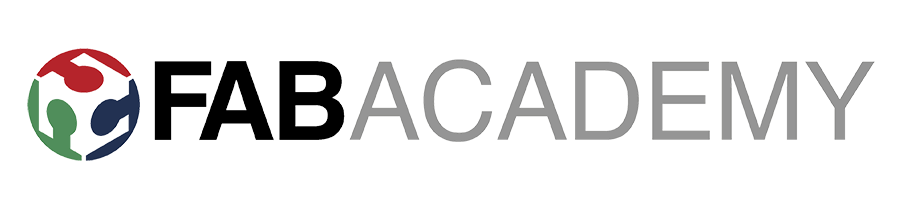Week 05 - 3D printing and scanning
Let’s 3D print!
Note: All the files here
Contents
Testing the machine design rules
For this assignment, we will use a 3D printer available at Fablab BCN know as MakerBot Black 2. In order to check the 3D printer’s design rules, we will be printing the following test. Below moving forward, I detail the group websites:
This model contains different tests for:
- Vertical walls and material rigidity
- Minimum wall width in different orientations
- Minimum slot width in different orientations
- Maximum hanging distance between two pilars
- Minimum pyramidal and conical extrusion with different diameters
- Minimum pyramidal and conical cut with different diameters
We will be printing this model using white PLA, widely available at the lab, with the following printing settings, all under recomendation, using CURA:
- Infill: 20% - Cubic
- Layer height: 0.15mm
- Initial layer height: 0.3mm
- Line width: 0.4mm
- Wall line count: 3mm
- Printing temperature: 205degC
- Filament: 1.75mm
- Flow 100%
- Travel Speed: 120mm/s
- Print speed: 60mm/s
- Retraction: 6.5mm
Also, with this machine we won’t be using a heated bed, as available in the other printers. Finally, in the machine before printing, we have to follow the next steps:
- Heat up machine up to printing: Prepare > Preheat PLA (up until 205-210degC for PLA)
- Extrude some material: Prepare > Move axis > Extruder > 10mm by 10mm - until a sufficient amount of melting plastic has gone down
- Put SD card in with the Cura/Slic3r generated G-Code and select Print from sd
- Adjust the z-axis properly
The final results are shown below. Important to note that the surface of some extruded elements is not neat, this is analysed below:
Some recommendations for solving this stringing issue are listed below, which will be tested during the individual print:
- Enable retraction: this is done during the slicing. Retraction means to ease pressure in the nozzle and stop filament from coming out between non-print moves. This will prevent the excess material from being dragged from one area of the print to another. When the printing resumes, filament will be pushed out of the nozzle to begin again. If the retraction settings are too high, it may clog the nozzle, so the right setting has to be found after experimentation.
- Adjust travel speed for non-printing moves: increasing nozzle speed during non-printing moves could help improve stringing. As a rule of thumb, the slower the nozzle moves during non-print moves, the more filament has to ooze out
- Adjust nozzle temperature: if extrusion temperature is too high, it is likely that the filament will have tendency to ooze from the nozzle while not printing. Which is apparently what it could be happening in this case. Also, some areas, should be
Now, apart from this issue, the printer is able to follow up to very thin prints, with considerable rigidity. Below some comments:
- Minimum wall width in different orientations: at least 0.6mm
- Minimum slot width in different orientations: around 0.12mm. We can see through these slots, but not through the smallest one. Probably due to nozzle temperature
- Maximum hanging distance between two pilars (overhang): this can not be assesses properly with this test, because the slicing process has a special setting for bridges, compared to that of overhang. In the case of the bridge, the material is being extruded all at once, fast and with cooling, so that the line is straight. This will be different in the individual assignment below, where each overhang is built over with addition of layers
- Minimum pyramidal and conical extrusion with different diameters: not possible to assess due to stringing issue
- Minimum pyramidal and conical cut with different diameters: at least 2mm in both cases, but with considerations on nozzle temperature
We can also see how the layers of material in the sides are not uniform, this could be due to:
- Vibrations in X or Y axis
- Non-uniform material extrusion (not always extruding the same)
- Calibration of the layer width is not a multiple of the steps of the motor. Normally, stepper motors can only achieve at least 1 step of movement, which in the z-axis is translated into a defined movement. If our layer height is not a multiple of the step, the accumulation of this error will produce periodic layers with more or less material
In conclusion this print could have been improved by: reducing nozzle temperature, cleaning nozzle for some burnt spots, as well as increasing travel temperature (in combination with nozzle temperature reduction). Finally, some calibration of layer height can be done, in order to cover an integer multiple of the motor steps in the z-axis.
3D print something!
3D printing is a great technique for rapid prototyping that allows very quick design changes and allows designers to make iterations on their models before jumping onto serial production. Depending on the printing process and material, it can be used for low-demand plastics and quick object creation but it is growing quickly into amazing techniques, also including metals into the material (check this link out!). Now, 3D printing has it’s limitations into mechanical characteristics and it can be a very tricky process to finely adjust by experience and iteration.
For the individual assignment, I set myself two requirements (on top of those set already): firstly it must have a Voronoi pattern, 2nd it must have a vase shape. I did some explorations with blender, however, I was not convinced by the beauty or lack of it of the results, so I move onto some thingiverse explorations. Some of the failed models on blender are shown below:
Not very convinced about my blender modeling capabilities, in thingiverse I found an amazing Klein Bottle with a Voronoi surface, which was perfect for the two self-set-requirements.
Now, in CURA, we will apply the following settings, to print in the same printer and with white PLA (same as the ones above, upon recommendation!):
- Infill: 10%
- Layer height: 0.15mm
- Initial layer height: 0.3mm
- Line width: 0.4mm
- Wall line count: 3
- Printing temperature: 205degC
- Filament: 1.75mm
- Flow 100%
- Travel Speed: 120mm/s
- Print speed: 60mm/s
- Retraction: 6.5mm
Now, since the model has a very little base for the printing, before the printing process, we will move (sink) the model in the z-axis down by 0.5mm, in order for it to have some more material on the bed:
The result can be seen below!:
We can note that the retraction setting was not necessarily the problem to be improved this time, probably becase the travel distance between the different spots was sufficiently long, compared to that of the test part. Nozzle temperature seems more important in this case, but since material extrusion is done in very small pieces in each layer, the cooling down of the nozzle is more effective, leading to less strings. Finally, we can see the overhang effect from above in quite small angles, and even almost horizontal in some areas, whereas in the bottle neck, we see how the nozzle probably didn’t cool down enough, which lead to some droplets:
NB: this design cannot be used as part of the assignment, since I am not the designer of the piece. However, after scanning myself I will print a desktop version of me.. details below!
Scan something!
For the 3D scan, I will be using a Kinect 1414 (the good one) paired with Skanect. I will selfishly scan myself, so the model to create will be a Body, with a generic 1mx1mx1m bounding box. The setup is pretty straight forward and the exported * .obj could afterwards be imported in Blender. Below, there is a capture of the Skanect in process:
A final of the model exported is shown in the image below, already in Blender:
Using this process, I found that the process it’s fairly easy and with a little patience, one can get good results. The scan looks pretty nicely for the cost of the camera and the software used, but certainly other methods will do better in the object modeling. In terms of limitations, I find it very difficult to create good cavities and sometimes the model gets confused (for example in the back of my arm), although it works decently well with my hair!
And 3D print it!
After importing the model in blender, I will improve the quality of the scan for it to be 3D printable. This model wouldn´t be able to made substractively in a 2-1/2 axis or 3 axis machine, becauce there is no plane where we could put the model on and to where the tool would have access to everything on a single shot. It maybe would be possible to be done in two shots, but it would be necessary to place locating pins and for such a small piece, it would be fairly difficult to get it matching.
So! Some model checking generics before going into depth:
- Avoid duplicates: in Blender Edit mode, hit space and Remove duplicated vertices
- Make normals consistent: in Edit mode, hit N for the property menu to come up and Find normals for faces: Make normals consistent
- Reduce the number of faces: Add modifier: > Decimate > Collapse -> Ratio = Number of faces with respect to the actual size // Planar -> It will merge the planes that are almost in the same plane to be big planes.
Now, Blender has a specific 3D printing module that can be activated in the user preferences:
Now this module comes up:
With it, we can do some checks that will highlight problems with our model: for example solid, intersection or distorted edges. Normally these problems can be fixed by hitting space in edit mode and typing Smooth Vertex but if not, we have to work through the model in Edit Mode in order to delete replicated edges. One useful trick: is to select Vertices in Edit Mode by pressing C. Then select all the items with a the Circle Selection and delete the unnecessary parts. Furthermore, in Edit Mode, we can create faces, by selecting the concerned edges (preferably only 2 in order to create a plane) and hit F.
Now, inside the model there are plenty of weird surfaces that need to be solved, either by deleting them or smoothing:
In this scan, there is a very long process to be done, specially if it’s a full body scan. Once the scan is clean, we can add a base to it with a Boolean operator:
This model can be sent over to Cura or Slic3r and printed. Below some screen captures of Cura, with the same parameters as above:
And the final result can be shown below!:
Yay!
Final project task
Note: All the designs below are available here
In this section, I will use the same materials and parameters detailed above to create the parts that will attach the PTFE modules from my final project to the wood panel designed in the computer controlled machining week.
The modules will be done parametrically, allowing to only use one design for all:
These have two attachment possibilities: a magnet in the middle, or dovetail tips to attach them to the wooden panel with small tips:
Finally, the following clips are also modeled and printed for the pipes:
All these parts are 3D printed with the same parameters as above (using the Makerbot with white PLA) and they look like this: